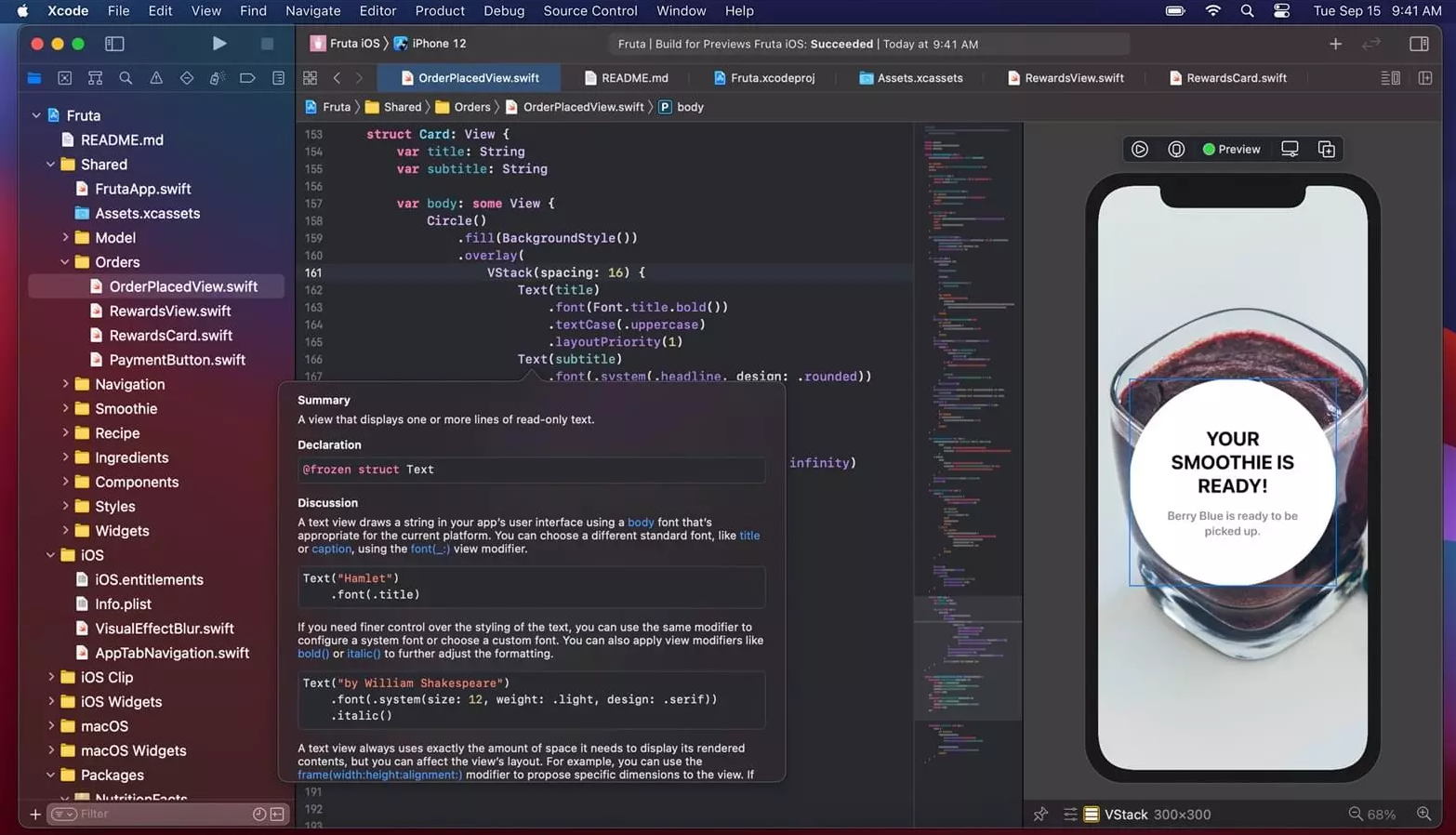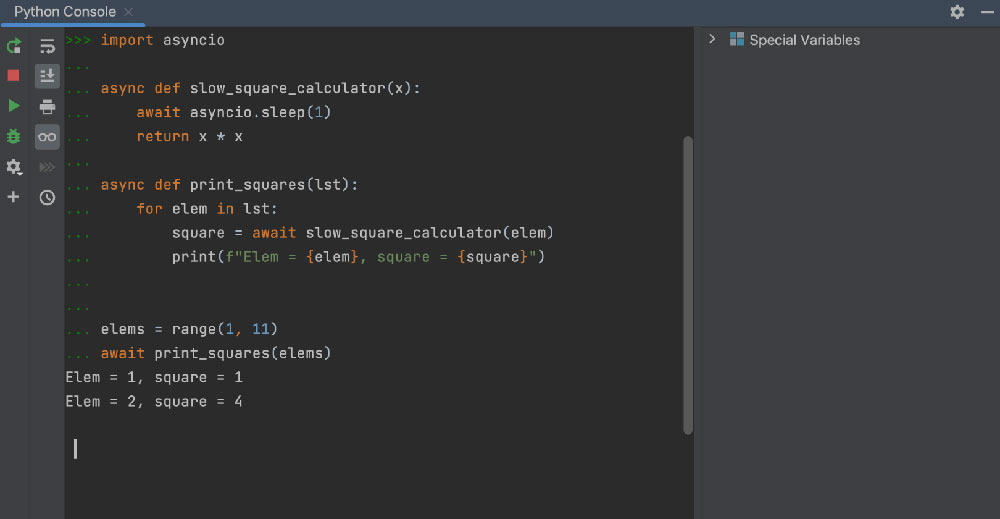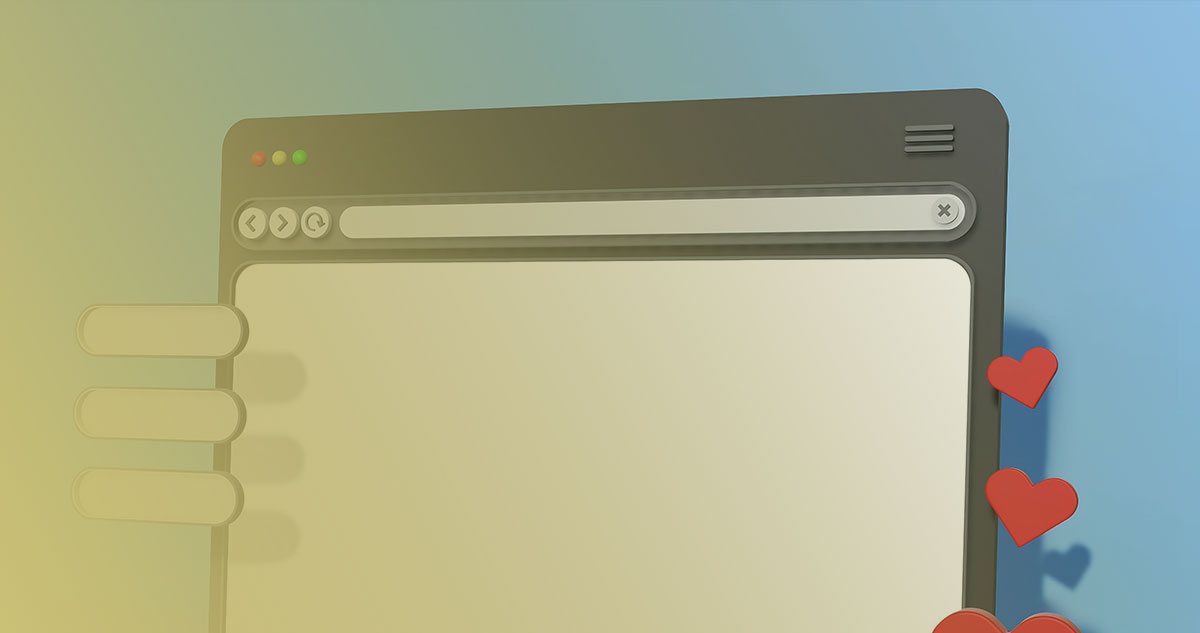Diving into the digital fabric, stitching code into seamless experiences—that’s our daily grind, right? Crafting software without the right tools is like trying to paint a mural with a toothbrush; it just doesn’t cut it. So, what’s the best IDE for Mac that morphs your coding into pure tech artistry? That’s exactly what we’re unpacking today.
From the polished prowess of Xcode to the cross-platform charm of Visual Studio Code, pinpointing the IDE that clicks with your Mac is no small feat. Think of this read as your personal GPS through the maze of Mac programming tools.
By the time you hit the last punctuation mark, you’ll be clued up on the slickest, most efficient IDEs out there—optimized for macOS, no less.
They’re the secret sauce to transforming those strings of characters into brilliant applications. No filler, all thriller; unlocking a world where every Mac coding software under the sun is at your fingertips. Let’s code dive!
The 17 Most Popular IDEs for Mac OS
| IDE | Primary Language Focus | Platform Compatibility | Key Feature | Best Suited For |
|---|---|---|---|---|
| PyCharm | Python | Windows, macOS, Linux | Intelligent Python Assistance | Python Development |
| CLion | C/C++ | Windows, macOS, Linux | Integrated Debugger & CMake Support | C/C++ and CMake Projects |
| Xcode | Swift, Objective-C | macOS | Interface Builder & Apple Integration | macOS and iOS Development |
| PhpStorm | PHP | Windows, macOS, Linux | Deep Code Understanding | Web Development with PHP |
| Visual Studio Code | Multiple | Windows, macOS, Linux | Extensions & Customization | General Purpose, All Languages |
| AppCode | Swift, Objective-C | macOS | iOS/macOS Refactoring | Swift and Objective-C Projects |
| Thonny | Python | Windows, macOS, Linux | Simple Debugger & Interface | Beginners in Python |
| Eclipse | Java, Others | Windows, macOS, Linux | Plugin Ecosystem | Java and Plugin-Heavy Projects |
| NetBeans | Java, PHP, Others | Windows, macOS, Linux | Rich Set of Plugins | Java and Web Development |
| Spyder | Python | Windows, macOS, Linux | Variable Explorer for Data Analysis | Data Science & Python |
| Wing | Python | Windows, macOS, Linux | Powerful Python Debugger | Professional Python Development |
| Jupyter Notebook | Multiple, Python | Web Browser | Interactive Data Visualization | Data Analysis and Sharing |
| CodeRunner | Multiple | macOS | Quick Run Code Snippets | Multi-Language Scripts & Testing |
| IDLE | Python | Windows, macOS, Linux | Included with Python | Python Beginners |
| Visual Studio | Multiple, .NET | Windows, macOS | Advanced Debugging | Large-scale & .NET Projects |
| Rider | .NET | Windows, macOS, Linux | .NET Framework Highlights | Cross-platform .NET Development |
| Komodo IDE | Multiple | Windows, macOS, Linux | Web Development Tools & Collaboration | Multi-Language Web Projects |
PyCharm
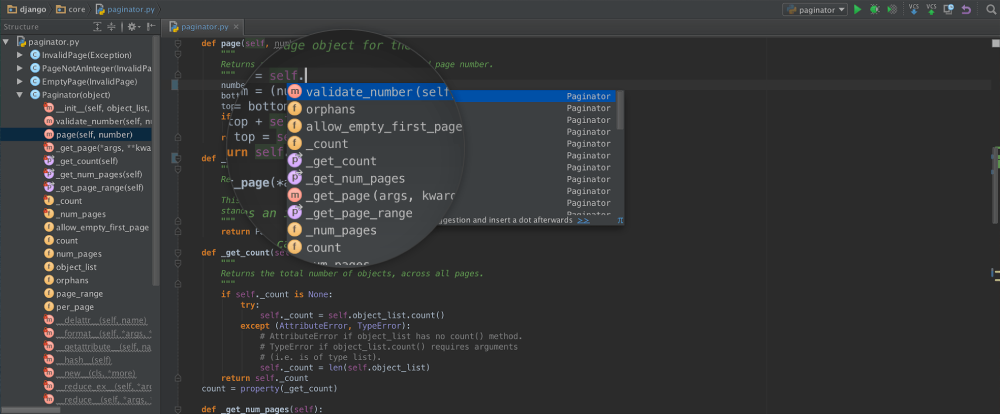
Picture this: a tool chest tailored just for Python developers. That’s PyCharm. It’s like this cozy nook where Python code flows and flourishes. Autocomplete, error-checking, you name it, PyCharm has your back. It feels like it knows what you’re about to type before even you do.
Best Features:
- Smart Code Navigation
- Robust Debugging Tools
- Integrated Python Profiler
- Supports web development
What we like about it:
The way it gets Python. Seriously, it’s like PyCharm and Python were destined to be BFFs. The tailor-made feel for Python developers is what sets it apart. It makes wrangling code less hair-pulling and more high-fiving.
CLion
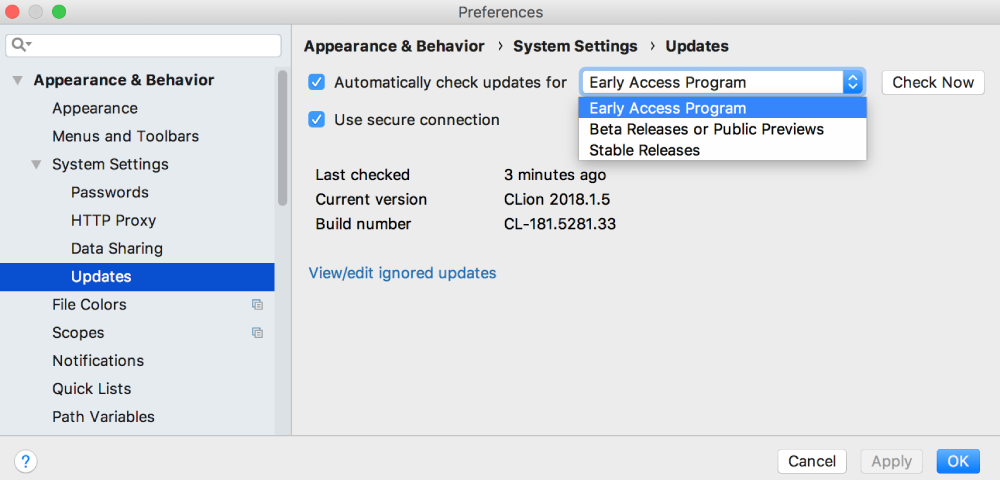
Dive into C and C++ without tripping over your code. CLion’s the jetpack that’s got you covered—it’s clean, it’s sharp, and it handles the heavy code lifting with finesse.
Best Features:
- Smart C and C++ editor
- Integrated debugger
- A powerful code analysis tool
- CMake support
What we like about it:
CLion smoothens the C and C++ journey. Its integration with CMake—now, that’s something that’ll make you nod in approval when compiling gets complex.
Xcode
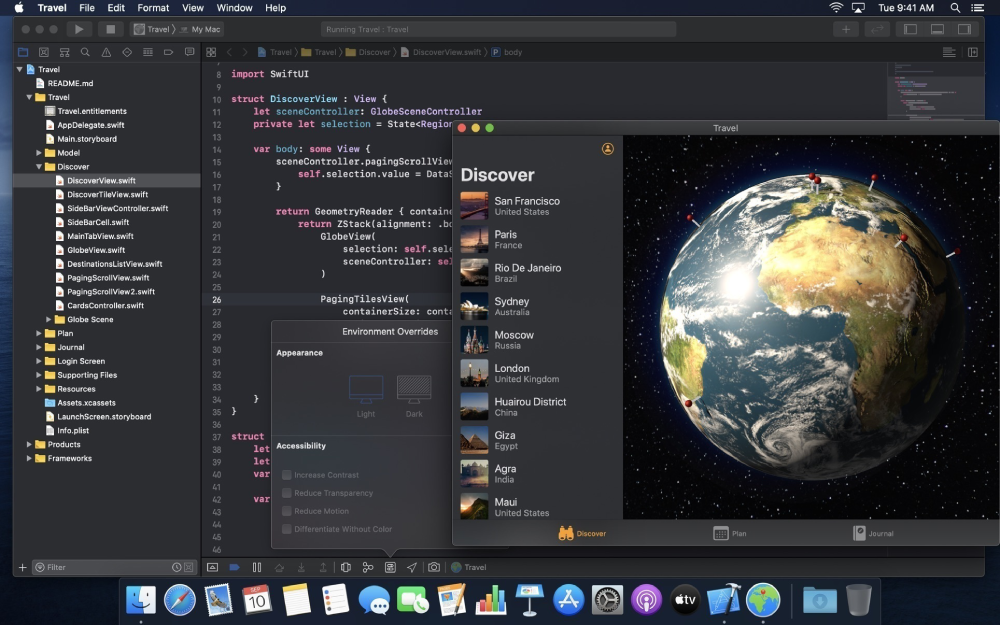
For anyone hooked to Apple’s ecosystem, Xcode is the golden key. It’s like the canvas for your wildest iOS or macOS app dreams. And with Swift right there, it’s a match made in developer heaven.
Best Features:
- Interface Builder
- Swift and Objective-C support
- Practical Simulator
- Comprehensive Asset Management
What we like about it:
The harmony between Xcode and anything Apple. Building apps for iPhone, iPad, Mac, and more feels almost fluid.
PhpStorm
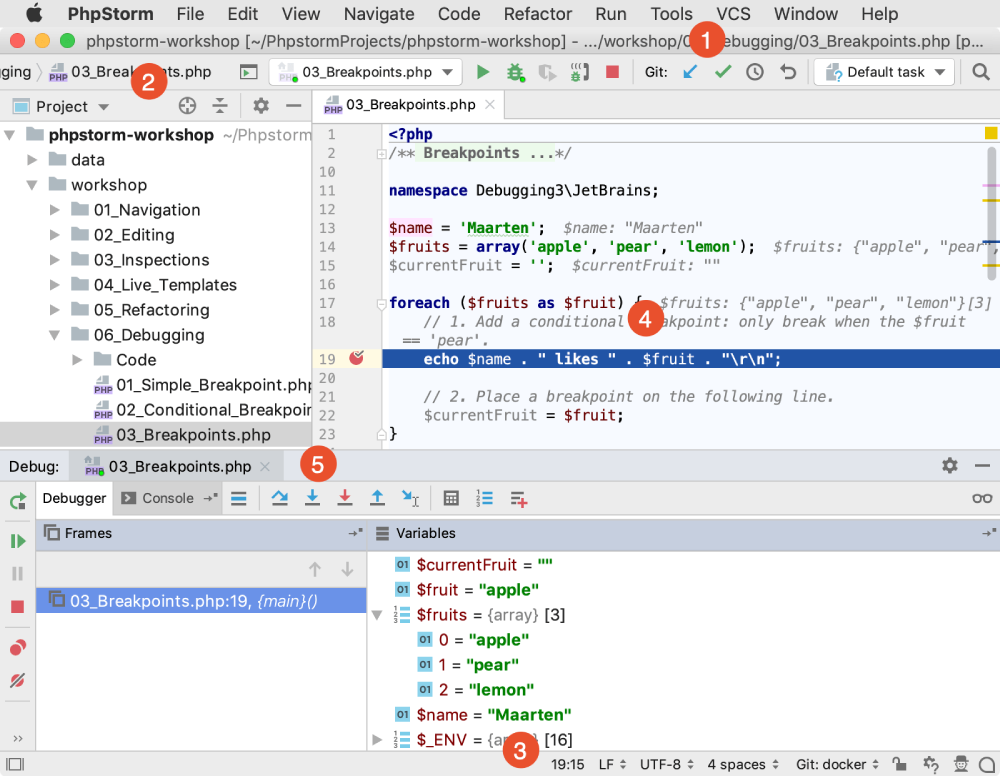
The PHP world’s got this powerhouse—PhpStorm. It’s like having a brainy coding partner that’s always looking out for you, spotting the bugs and the messy code.
Best Features:
- Intelligent coding assistance
- PHP-specific code understanding
- Database tooling
- Frontend technologies support
What we like about it:
You’ll dig its PHP wisdom. It’s not just about the PHP; it’s the extra mile it goes, understanding the ins and outs of your web projects.
Visual Studio Code
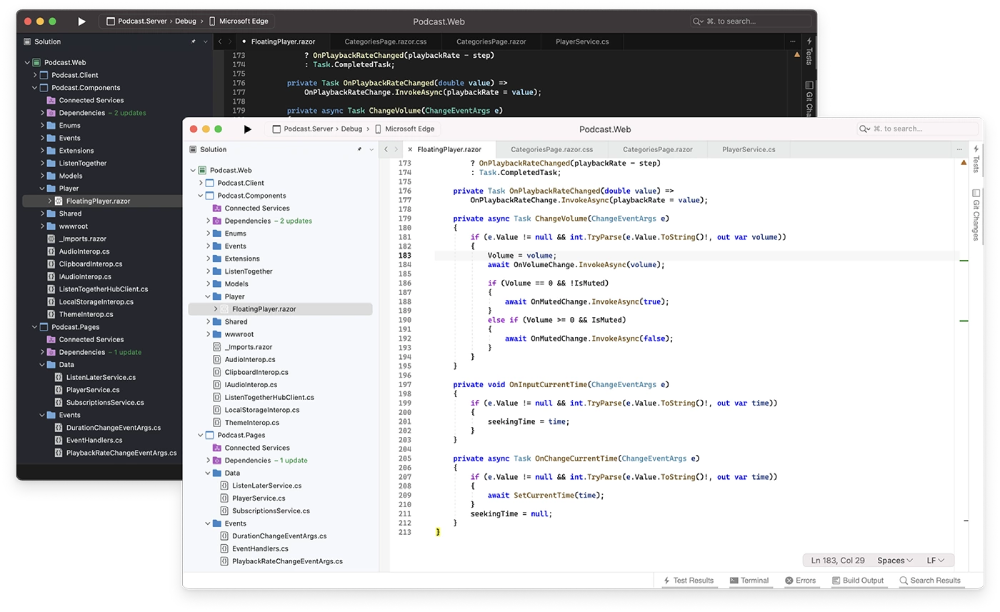
The poster child for coding flexibility—VS Code. People can’t stop raving about it. It’s this blend of lightweight meets might makes it magnetic.
Best Features:
- Extensive Extension Marketplace
- Git Integration
- Debugging prowess
- Customizable interface
What we like about it:
Its adaptability—it’s like the chameleon of IDEs. VS Code can be whatever you wish, thanks to that vast marketplace of extensions.
AppCode
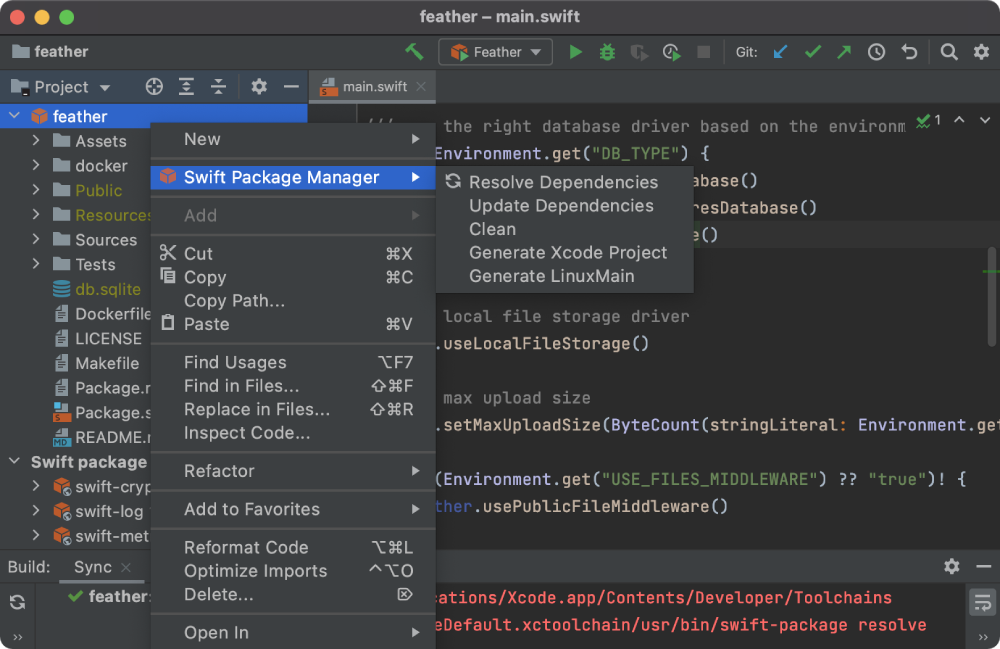
Swift, Objective-C, C++, oh my! AppCode invites you to the coding table with tools that are all about making sense of Apple’s languages.
Best Features:
- Smart navigation tools
- Reliable refactoring
- Integrated with iOS tools
- Supports multiple languages
What we like about it:
AppCode shines with refactoring. Ever fear changing your codebase? AppCode holds your hand through the whole drama.
Thonny
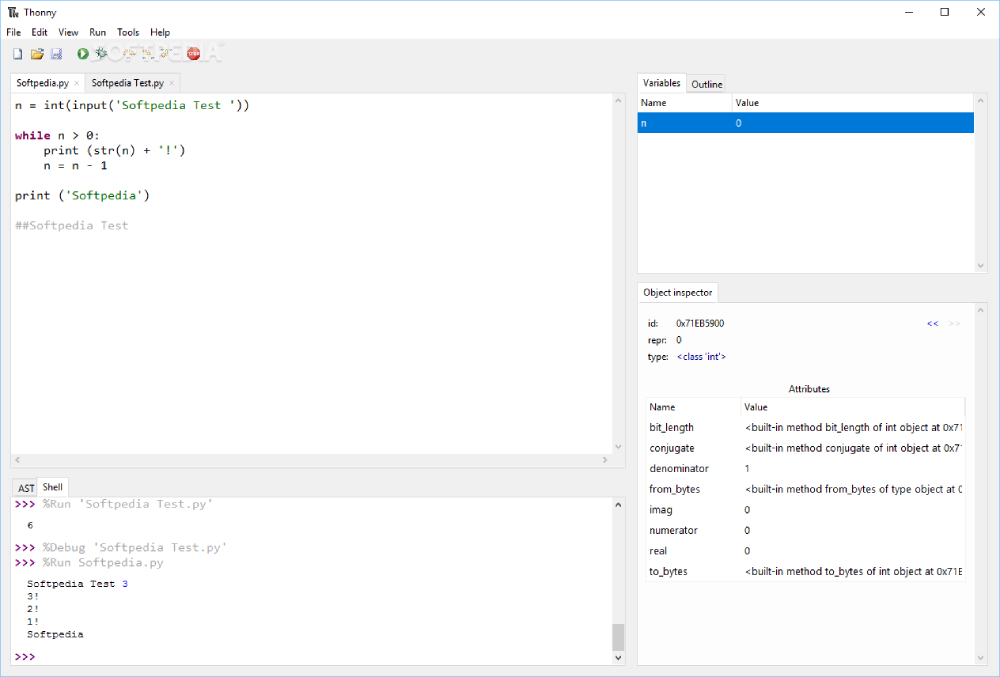
Check out Thonny if Python and you are new pals. It’s this straightforward, no-fuss spot to get you coding without confusion.
Best Features:
- Simple debugger
- User-friendly interface
- Great for beginners
What we like about it:
Simplicity is its charm. Thonny won’t swamp you with features; it’s the encouraging pat on the back that says “You’ve got this!”
Eclipse
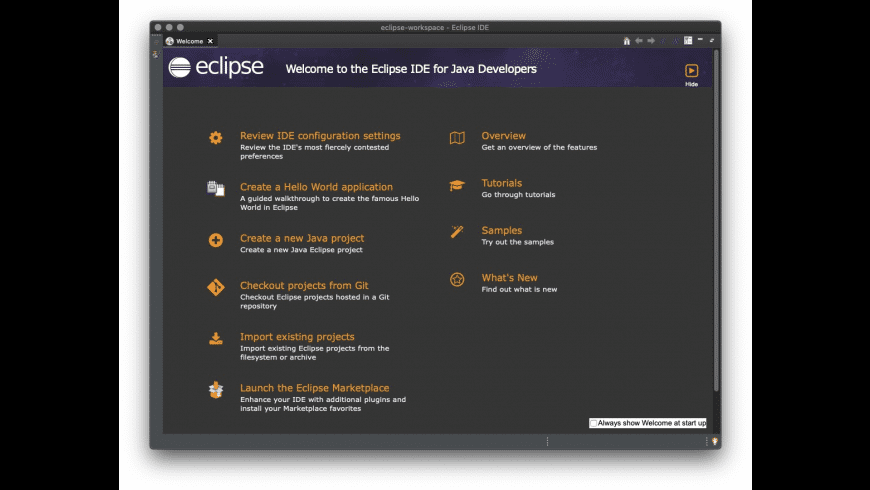
Eclipse isn’t just an IDE; it’s like this grand old city of coding. Java lives here, but so do a bunch of other languages, all nestled in this versatile, extensible space.
Best Features:
- Wide language support
- Mature ecosystem
- Strong community
- Plugin-rich
What we like about it:
The plugin game is strong with Eclipse. It’s like having this secret access to a bottomless toolkit that just keeps giving.
NetBeans
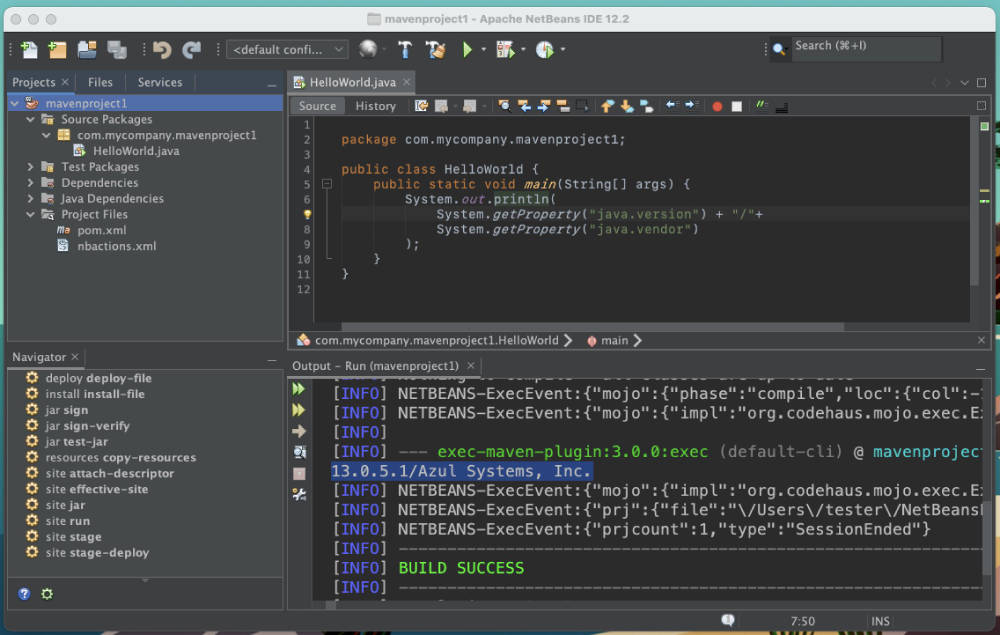
NetBeans is like the old reliable; it gets Java, sure, but it also stretches to other horizons like HTML5, PHP, and more. Solid without the fluff.
Best Features:
- Java mastery
- Rich set of plugins
- Cross-platform capabilities
- Great for beginner and seasoned developers
What we like about it:
Java developers hold it dear. It’s an age-tested, battle-hardened companion for slinging Java code.
Spyder
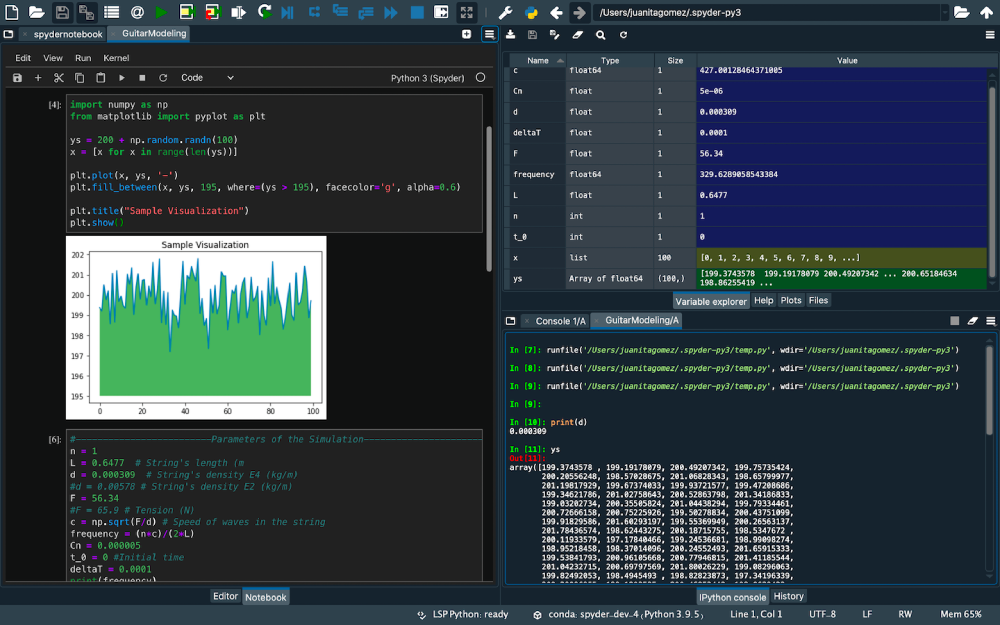
Data scientists, gather around. Spyder’s got the vibes of a lab specifically made for Python data twists and turns. It’s about getting analytical and scientific with your code.
Best Features:
- Variable explorer
- IPython support
- Rich analysis tools
What we like about it:
If data’s your game, Spyder’s your name. The variable explorer lets you peer into the matrix—eye-opening and indispensable.
Wing
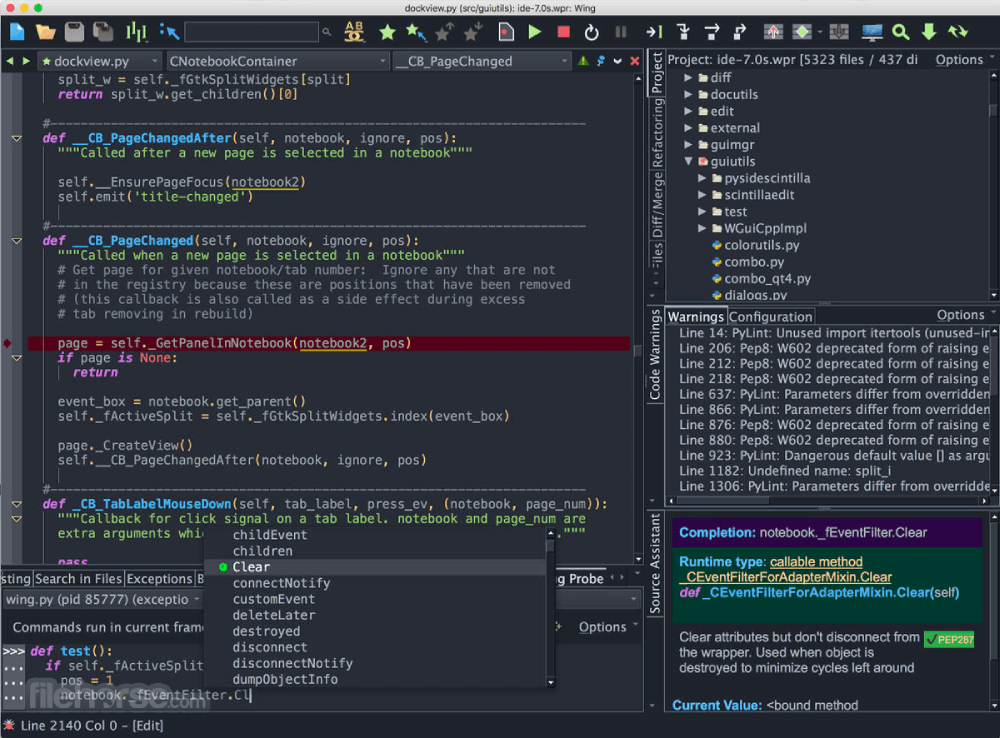
For Python pros navigating complex projects, Wing swoops in. It’s a sturdy platform where your Python code can mature and flex its wings.
Best Features:
- Intelligent Editor
- Powerful Debugger
- Robust Unit Testing
- Remote development capabilities
What we like about it:
Debugging’s a breeze with Wing. It’s like X-ray vision for Python; it sees through your code and makes bugs squirm.
Jupyter Notebook
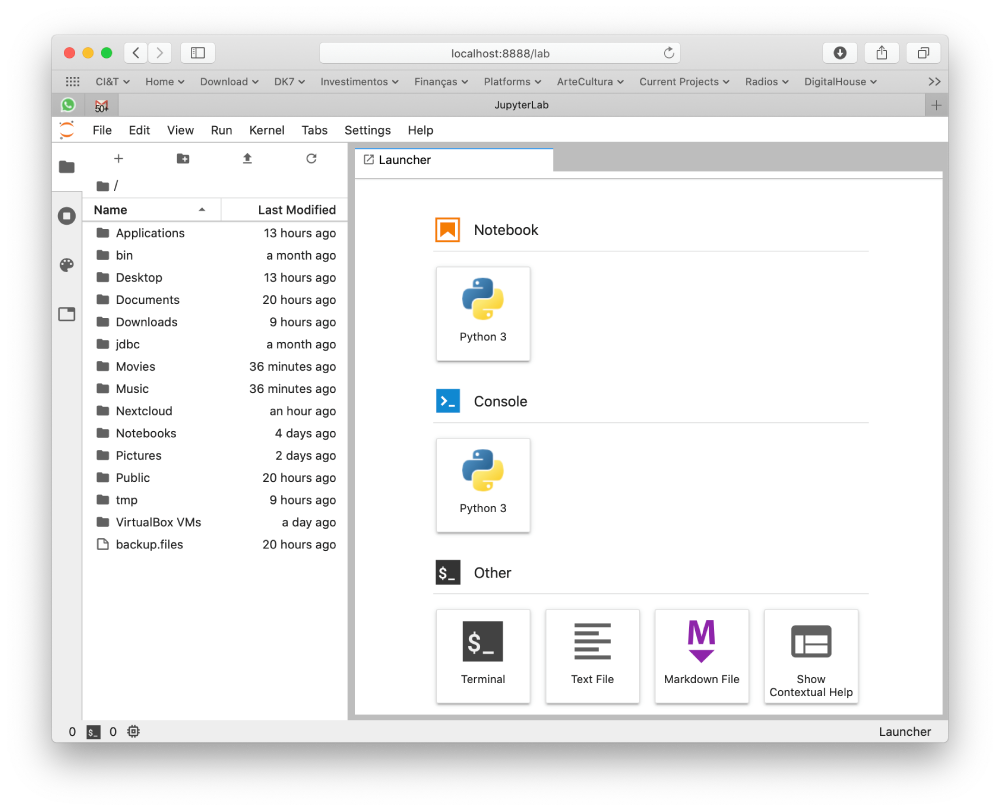
Feel that? It’s the storyteller vibe. Jupyter Notebook combines code, visuals, and text in this harmonious mix that makes sharing insights a walk in the park.
Best Features:
- Interactive data visualization
- Supports numerous languages
- Live code, equations, and visualizations
What we like about it:
Interactivity’s its middle name. Code unfolds like a tale, data points dance before your eyes, and suddenly, everyone gets it.
CodeRunner
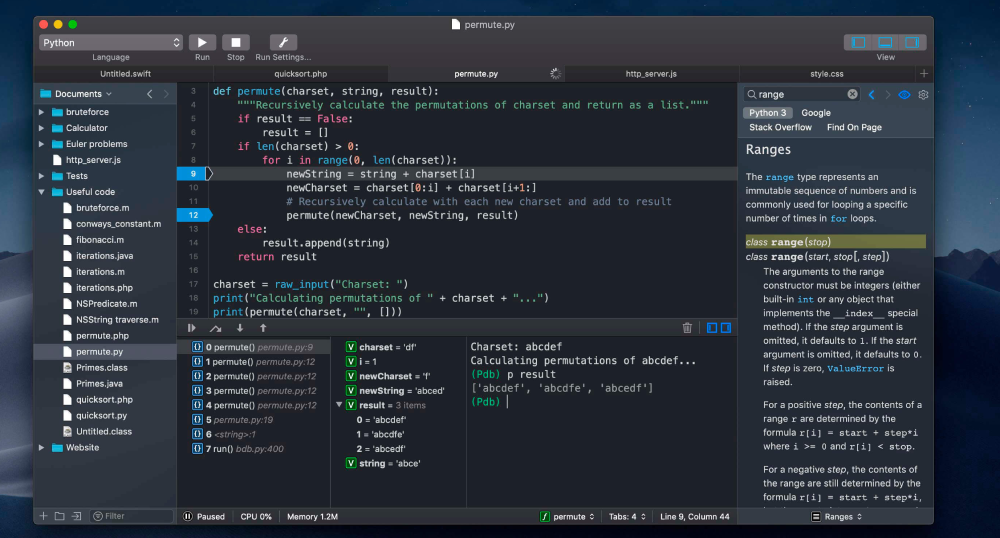
You need something light that understands your Mac? CodeRunner’s the quick draw, the hassle-free kickoff for your code on Mac, no matter the language.
Best Features:
- Supports over 25 languages
- Advanced code completion
- Live running of code
What we like about it:
It handles diversity without breaking a sweat. Code like the wind across different languages, all with that keep-it-simple mantra.
IDLE
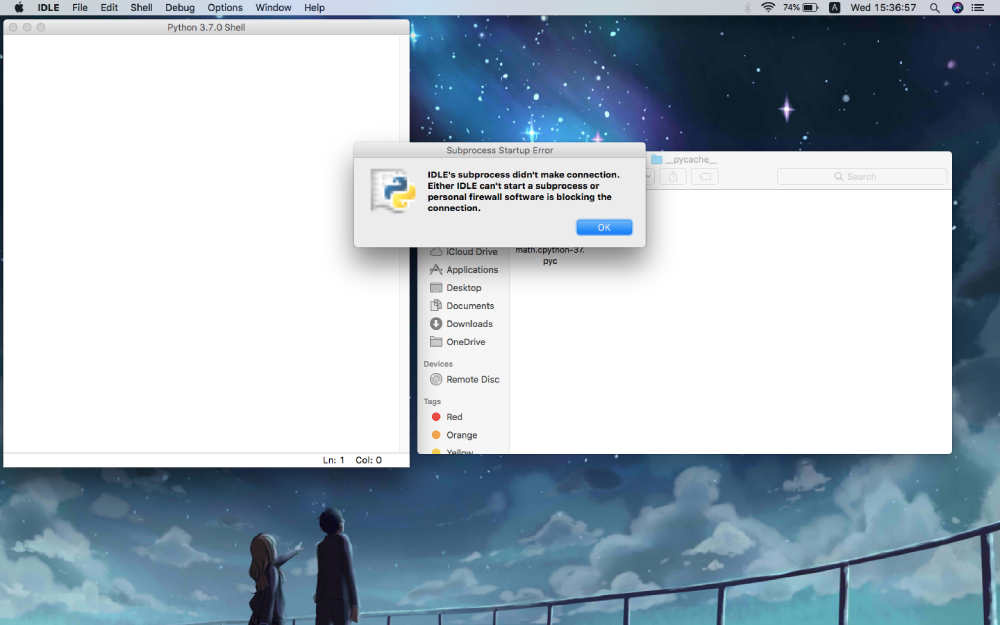
You’re in Python kindergarten, and IDLE is like the patient teacher guiding you, step by step. It’s included with Python, making it accessible as ABC.
Best Features:
- Included with Python
- Simple and lightweight
- Multi-window text editor
What we like about it:
It’s the starting block. Without pomp and ceremony, IDLE introduces you to Python with a gentle tap.
Visual Studio
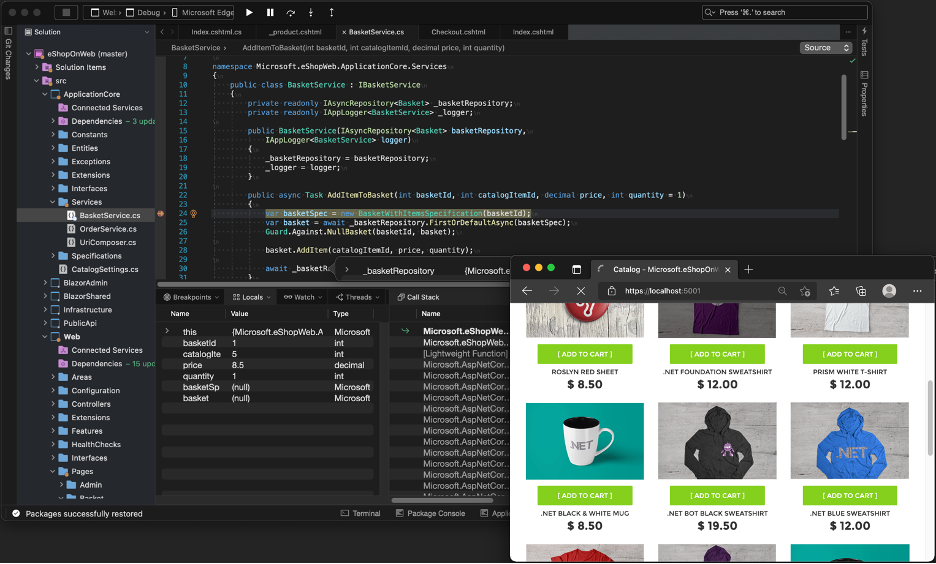
The titan of IDEs, Visual Studio caters to the pros. It’s feature-rich, robust, and formatted to the nines. Net, C++, or Azure—Visual Studio extends the red carpet.
Best Features:
- Advanced debugging
- Extensive language support
- High-powered tools for large projects
What we like about it:
It’s got everything and the kitchen sink. For large-scale, ambitious projects, Visual Studio doesn’t just satisfy; it dazzles.
Rider
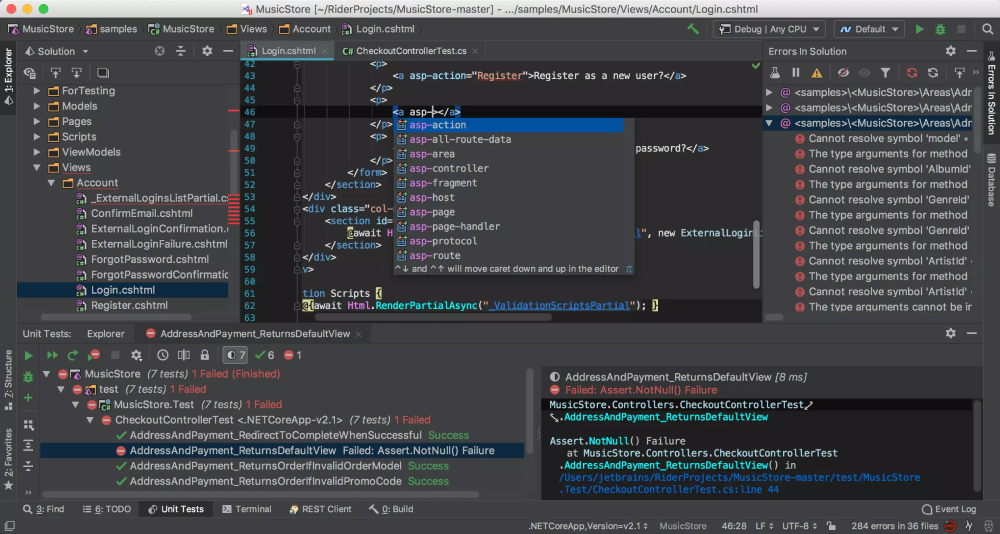
For the .NET wizards, Rider’s the IDE that doesn’t play around. It’s smooth, efficient, and digs deep into the .NET framework.
Best Features:
- Supports .NET projects
- Cross-platform function
- Powerful code analysis
What we like about it:
Its .NET expertise. Rider knows .NET inside out and that knowledge translates into some serious coding heroics.
Komodo IDE
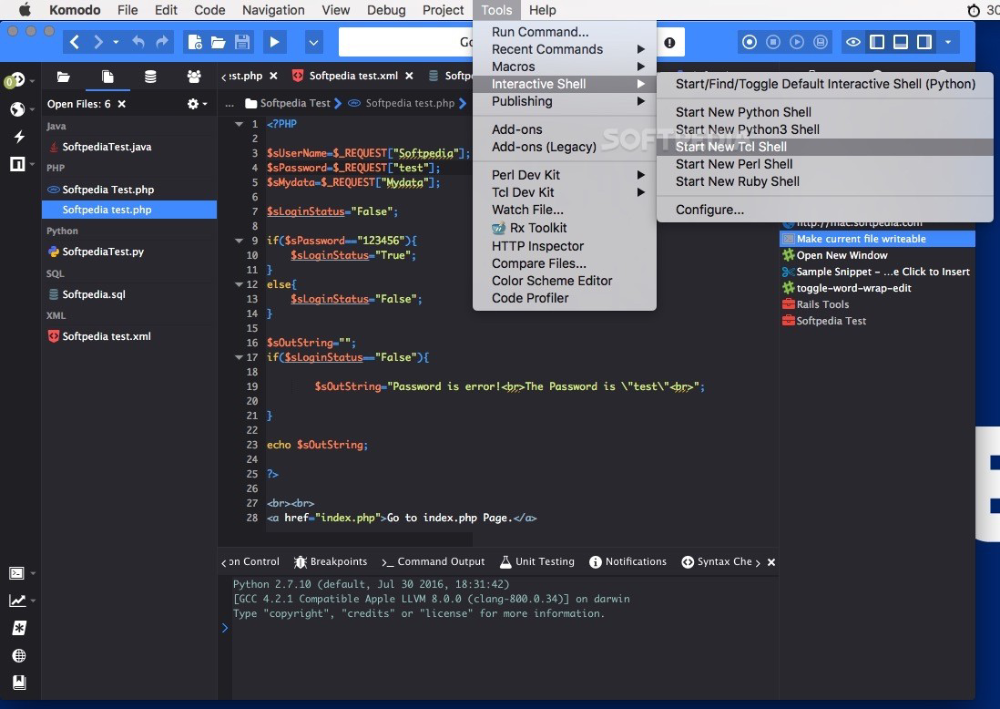
Ever craved an all-rounder? Komodo IDE dances across multiple languages and frameworks. It’s the pleasant middle ground where feature-rich doesn’t mean overwhelming.
Best Features:
- Multi-language support
- Strong web development tooling
- Collaboration features
What we like about it:
Its well-rounded nature. It snaps into the roles required, aligning with your workflow like it’s meant to be.
FAQ on The Best IDE for Mac
What Defines the Best IDE for Mac Users?
Apple demands quality, sleek design, high functionality—the best IDE for Mac echoes that. It’s got to be snappy, integrate seamlessly with MacOS, and play nice with the core languages you juggle. Xcode often leads, primed for Mac aesthetics and Swift like no other can, but branching out offers fresh perspectives.
Does Xcode Reign Supreme for Mac Development?
Have to say, Xcode is like the homegrown star; it fits MacBook and iMac like a glove. Users find it’s primo for iOS or macOS apps, and straightforward for Apple’s tech. Eclipse or Visual Studio Code? They’re hot on its heels, bringing global flavors to this Mac-centric coding table.
Is There a Free Mac IDE That’s Worth Using?
Absolutely, Visual Studio Code steps up—cost-free but packs a punch. Brackets? Open-source and versatile, they’re ready to sprint with your next eureka moment minus the price tag.
Which IDE for Mac Supports the Most Languages?
JetBrains has a knack for crafting polyglot-friendly IDEs like IntelliJ IDEA. Visual Studio Code, though, slings language support like you wouldn’t believe—keeps those horizons broad. PyCharm and RubyMine, too, if your world revolves around specific lingos.
Are There Good Cross-Platform IDEs for Mac?
Cross-platform is the name of the game. Visual Studio Code and JetBrains’ IDEs are ace at that. Switch between Mac, Windows, or Linux, hardly skip a beat. They offer that consistent vibe, no matter the OS you’re currently crushing on.
What’s the Best IDE for Web Developers Using Mac?
Coda paints a pretty picture for web devs, rich features tailored for web brilliance. Sublime Text? Fast, with the agility that Mac users crave. Don’t sleep on VS Code though; it’s a web warrior, with a smorgasbord of extensions to sweeten the deal.
How Important Is the Terminal in Mac IDEs?
Let’s cut to the chase; Terminal’s the secret tunnel for the power users. Some IDEs—think VS Code—they get this. They seamlessly blend terminal access into the workflow. It’s like having your cake and eating it, for the keyboard warriors who talk directly to the soul of their Mac.
What’s the Best Lightweight IDE for Mac?
Sublime Text has earned its stripes here, so lightweight you barely notice it’s there. When you’re coding requires more marathon than sprint, keep these fellas in your back pocket.
How Do I Choose the Right Mac IDE For My Skill Level?
Kicking things off? Something intuitive, forgiving—like Brackets or PyCharm for new Python devotees. As your skills level up, drift towards feature-rich IDEs where customizations and shortcuts make your coding life a dream.
Can I Customize My Mac IDE?
One word: Absolutely! Tweak it like your very own coding fortress. VS Code’s extensions let’s you personalize till the cows come home. JetBrains’ themes and plugins? They’re like Lego bricks for adults—build your perfect setup, block by block, no stopping till it sings your tune.
Conclusion
So, we’ve been on this journey, right? Through a forest of endless code lines and the whisper of keystrokes. We’ve seen the shiniest tools for crafting digital magic.
Best IDE for Mac—it’s a quest, a personal adventure. What clicks for some may not for others. Ask yourself, what’s your code vibe?
- Seeking something free and versatile? Visual Studio Code won’t let you down.
- Eyeing a tool that’s all about Apple’s own flavor? Xcode’s your ride or die.
- Want a box packed with every possible tool? JetBrains’ suite is like a Swiss Army knife.
The gist is, the IDE space on Mac is rich—Mac coding software for any and everyone. Don’t stop exploring after this read; grab these ideas, and let ‘em lead you to the IDE that feels like home. Transform those mental gears and ideas into beautiful, running code. Got it? Now, go get your hands dirty!
If you enjoyed reading this article on the best IDE for Mac, you should check out this one about the best IDE for web development or this one with open-source mobile app development software.
We also wrote about a few related subjects like the best IDE for Java, C++, Javascript, and for Flutter.
And we managed to create comparative articles like Sublime vs Notepad++, Sublime vs PyCharm, and VScode vs Sublime.
- Securing Funds: How to Get Funding for An App - April 23, 2024
- Connect and Explore: The Best Apps Like Meetup - April 22, 2024
- The Impact of Managed IT Services in Florida - April 22, 2024