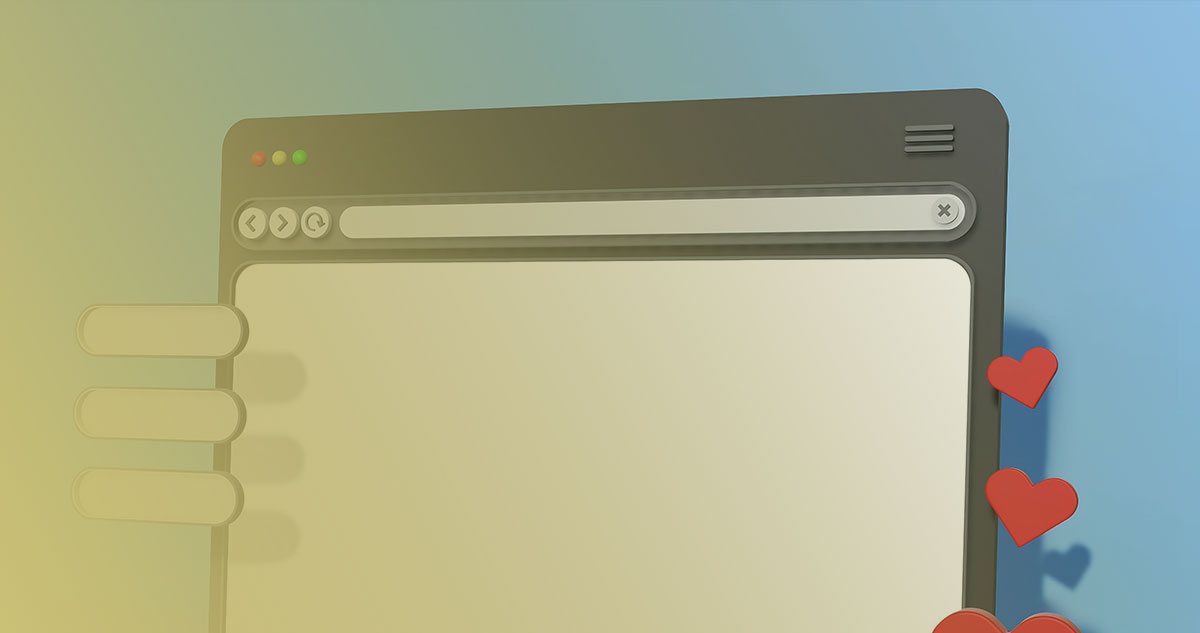Imagine coding without hiccups—a seamless flow with your thoughts turning into clean, efficient Java with a few strokes of the keyboard. This is the dream, right? Drop the guesswork. The cornerstone of this coding utopia? That’s where the perfect Integrated Development Environment (IDE) swoops in.
Your quest ends here.
In the maze of programming tools, finding the best IDE for Java can feel like chasing a mythical creature. But here’s the thing: this creature isn’t a myth, and I’m here to lead you right to it.
By the end of this treasure map, you’ll have the scoop on the heroes of Java development.
You’ll understand why Eclipse shines bright, how IntelliJ IDEA could be your silent guardian, and the allure of the sturdy NetBeans.
These aren’t just tools; they’re your allies in the digital realm, equipped with code completion, integrated debugging, and compliance with JDK requirements.
Ready to elevate your coding game? Let’s venture into the heart of Java IDEs and unlock productivity you didn’t know you had.
Top 13 Java IDEs
| IDE Name | Platform Compatibility | Main Focus | License Type | Key Feature |
|---|---|---|---|---|
| Eclipse | Windows, macOS, Linux | Extensibility | Open Source | Rich Plugin Ecosystem |
| IntelliJ IDEA | Windows, macOS, Linux | Productivity/Intelligence | Free and Paid | Intelligent Code Assistance |
| NetBeans | Windows, macOS, Linux | Java and Other Languages | Open Source | GUI Builder |
| MyEclipse | Windows, macOS, Linux | Enterprise Development | Paid | Wide-Ranging Server Support |
| JCreator | Windows Only | Efficiency/Speed | Free and Paid | Fast Loading Times |
| BlueJ | Windows, macOS, Linux | Educational | Open Source | Educational Focus |
| DrJava | Windows, macOS, Linux | Educational/Simplicity | Open Source | Interactive Console |
| JDeveloper | Windows, macOS, Linux | Oracle Integration | Free | Oracle ADF Support |
| Codenvy | Cloud-Based (Web) | Collaboration/Portability | Free and Paid | Cloud-Based Workspace |
| Greenfoot IDE | Windows, macOS, Linux | Educational/Gaming | Open Source | Interactive Game Creation |
| JSource | Windows, macOS, Linux | Simplicity/Customization | Open Source | Open Source and Modifiable |
| Xcode | macOS Only | Apple Development | Free | Apple Software Integration |
Eclipse
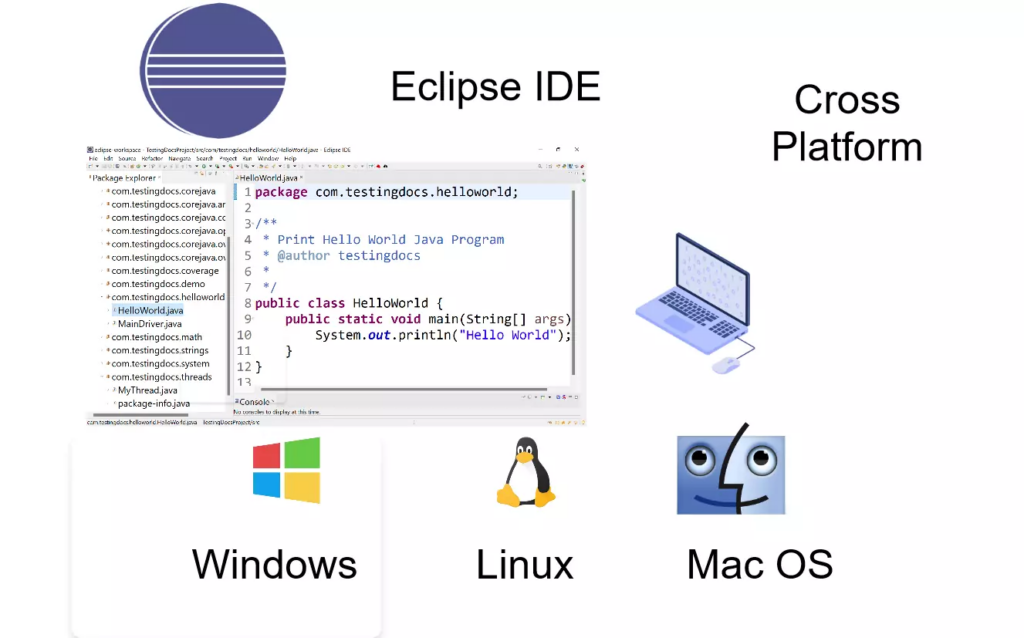
Eclipse is kind of like an old friend who never lets you down. It’s powerhouse stuffed with features that just screams flexibility. Think of it as a Lego set for Java developers, where you can snap in a gaggle of plugins, expanding its capabilities to your heart’s content.
Best Features:
- Rich selection of plugins
- Strong community support
- Available for multiple platforms
What we like about it: The plugin ecosystem is by far what makes Eclipse a crowd favorite. It’s like having a Swiss army knife for coding—you’ve got a tool for every job imaginable.
IntelliJ Idea
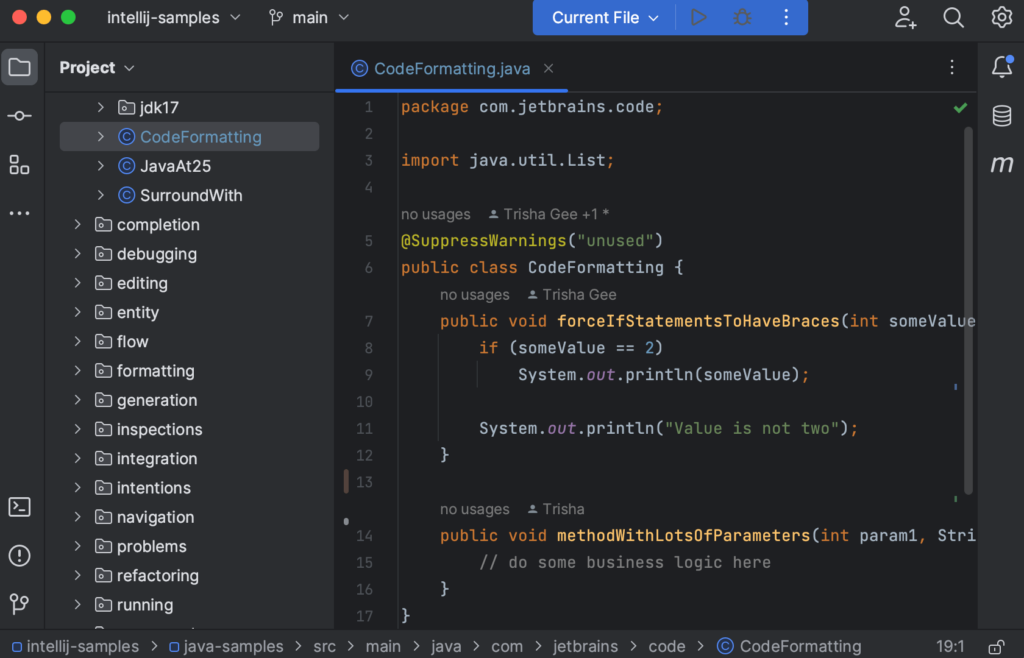
IntelliJ IDEA is that smart cookie in class who just gets it. This IDE, crafted by JetBrains, is all about boosting productivity with deep insight into your code. That feeling when an idea snaps into place? That’s IntelliJ IDEA with every operation.
Best Features:
- Intelligent code assistance
- Ergonomic design
- Seamless version control integrations
What we like about it: Its intelligent code completion takes the prize. You’ll feel like there’s a mind reader on your team nudging you along. It’s the secret sauce to coding on steroids.
NetBeans
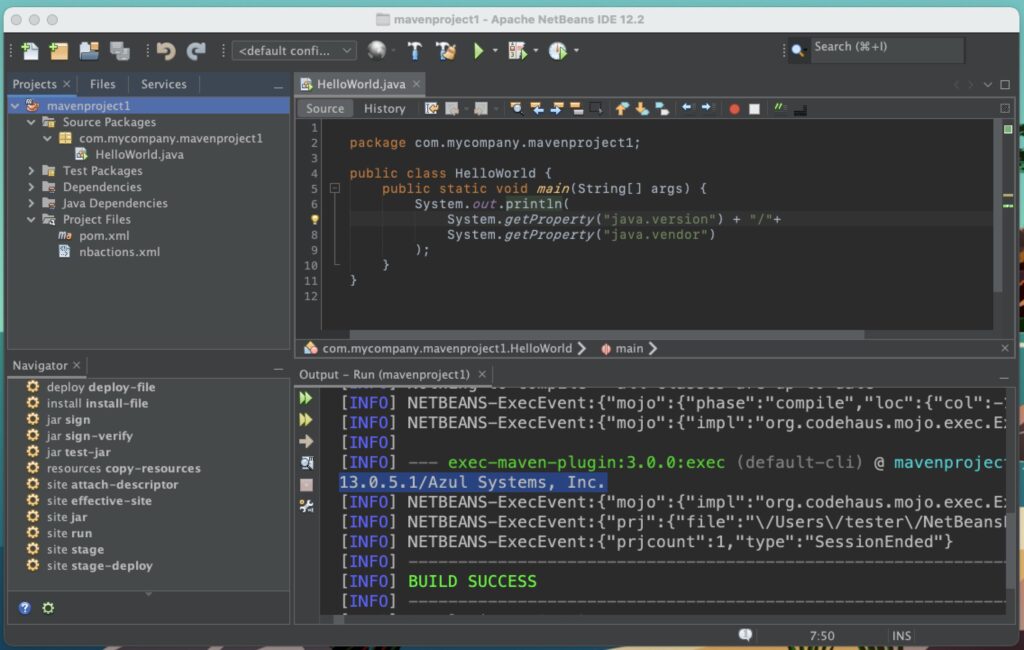
Talk about ease of use, and NetBeans strolls up, waving. It’s a free, open-source IDE that’s got your back when you’re working with Java, and not just Java—C, C++, HTML5, and PHP are also in its wheelhouse.
Best Features:
- Cross-platform support
- Rich set of tools for a variety of languages
- Intuitive drag-and-drop interface
What we like about it: Its rad GUI builder is a standout. Crafting a snazzy-looking interface becomes a piece of cake with NetBeans holding the whisk.
MyEclipse
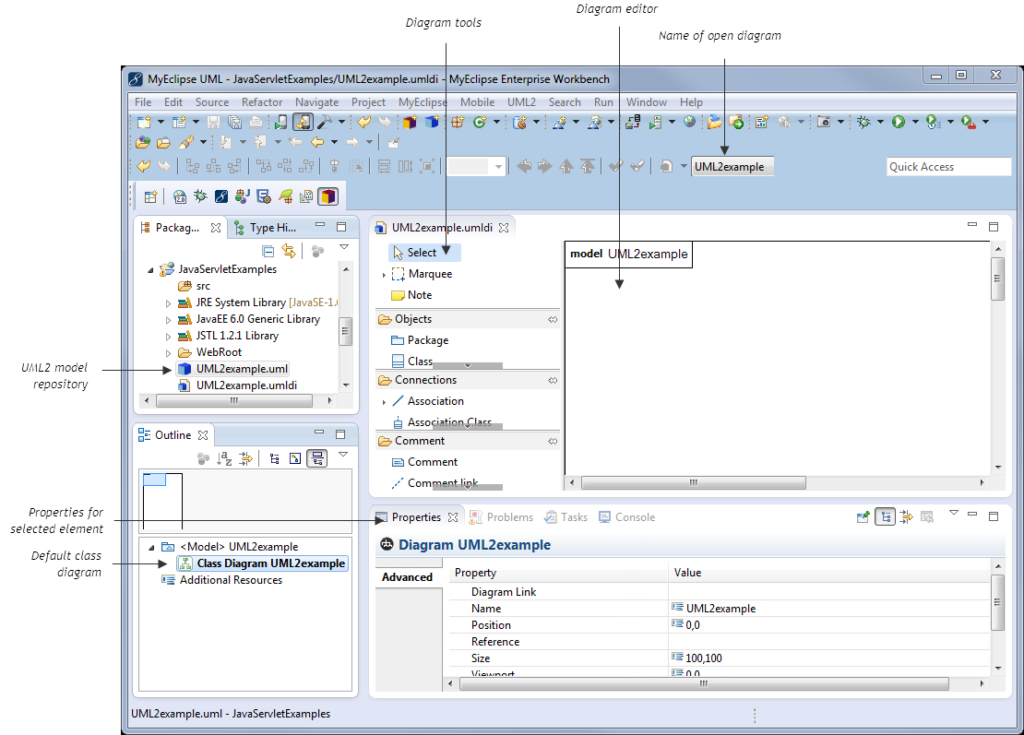
MyEclipse is like that boutique coffee shop that knows just how you like your Java—rich, and with no bitter aftertaste. It’s a commercially available IDE that integrates the best of both worlds from Eclipse and adds super-charged features for enterprise development.
Best Features:
- Integration of both Eclipse and proprietary features
- Advanced database management tools
- Robust support for web technologies
What we like about it: The wide-ranging server support is a gem, making it a breeze to deploy applications across different servers. It’s basically your passport to the land of ‘Develop Anywhere’.
JCreator
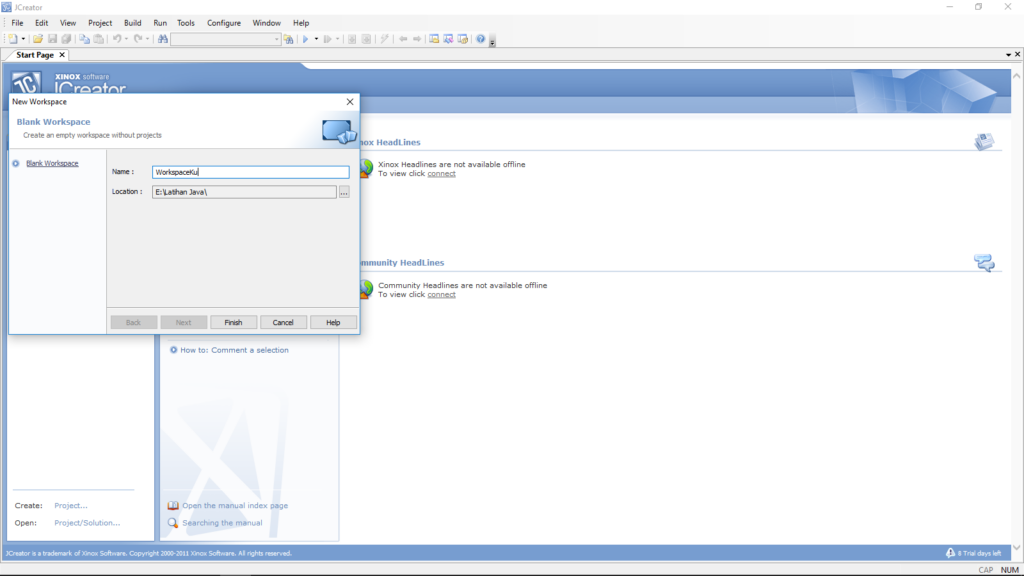
JCreator says ‘keep it simple but powerful’. It’s a lightweight IDE that’s zippy and gives you that bare-metal control over your Java code. It leverages the Microsoft Foundation Classes which means, yep, it’s a Windows-exclusive affair.
Best Features:
- Fast loading times
- Customizable user interface
- Project management wizard
What we like about it: Speed is the name of the game here. This nimble tool means you spend more time coding and less time staring at a loading screen. It’s all about coding in the fast lane.
BlueJ
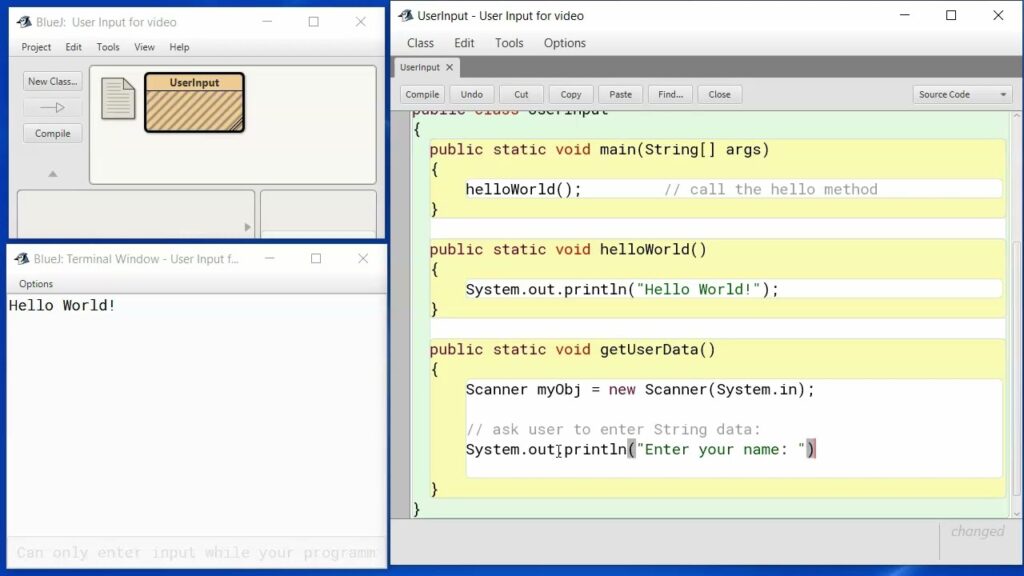
Imagine an IDE holding your hand while you take your baby steps in Java—welcome to BlueJ. It’s a nifty educational tool designed precisely for teaching and learning OOP (Object-oriented programming). Plus, it’s cross-platform which means it plays nice with everyone.
Best Features:
- Interactive interface with visual representation
- Simple and easy for beginners
- Designed for educational purposes
What we like about it: The simplicity and educational focus steal the show, making Java less daunting to newcomers. BlueJ makes the complex world of objects and classes seem like a friendly neighborhood to explore.
DrJava
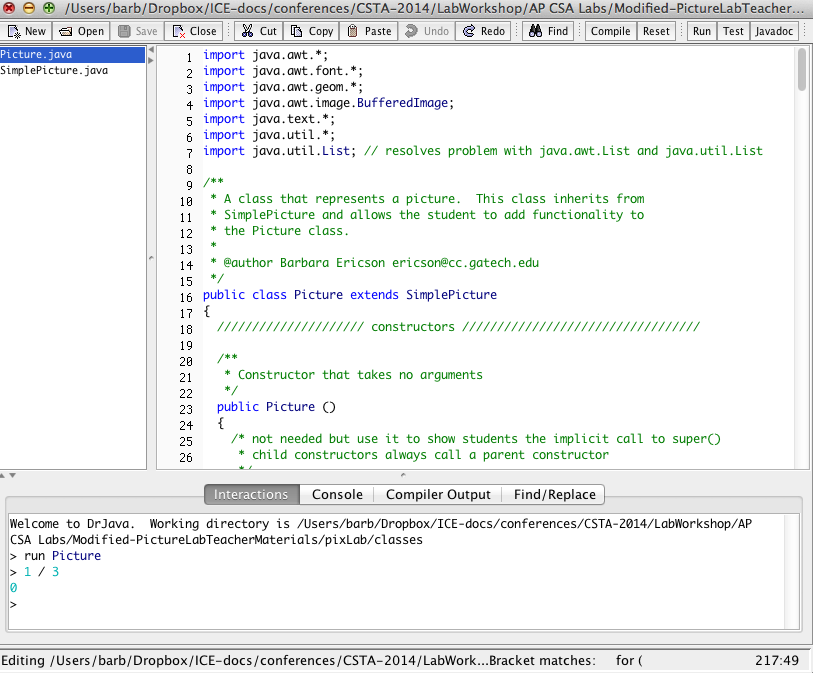
Here comes DrJava with a minimalistic vibe, yet enough punch to keep intermediate developers interested. It’s tailored for students and keeps things straightforward with an interactive console and a simple interface that doesn’t bog down your system.
Best Features:
- Lightweight and compact
- Interactive console for immediate feedback
- Suitable for beginners and intermediate users
What we like about it: The interactive console feels like having a chat with your code—type, run, see results, and repeat. It’s instant gratification for learning and debugging.
JDeveloper
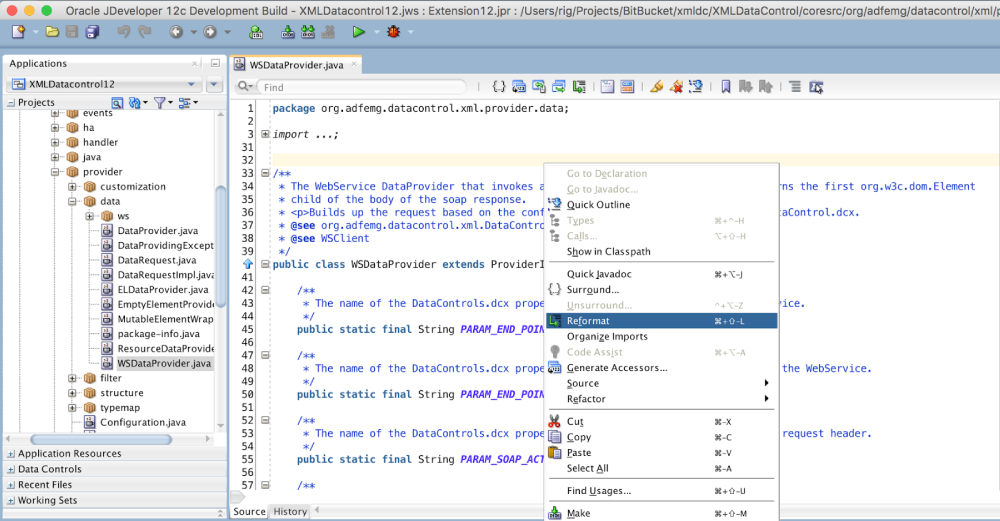
Oracle’s JDeveloper is a bit like a Swiss army command center. It’s not just an IDE; it’s a full-service development suite. If Java’s your playfield, JDeveloper pulls you into Oracle’s ecosystem with ADF (Application Development Framework) and deep integrations with other Oracle products.
Best Features:
- End-to-end development tools
- Visual editors for faster development
- Tightly integrated with Oracle’s application server
What we like about it: For those rocking the Oracle stack, it’s a dream fit. The level of integration with Oracle technologies can make you feel like a wizard controlling the strings of enterprise applications.
Condenvy
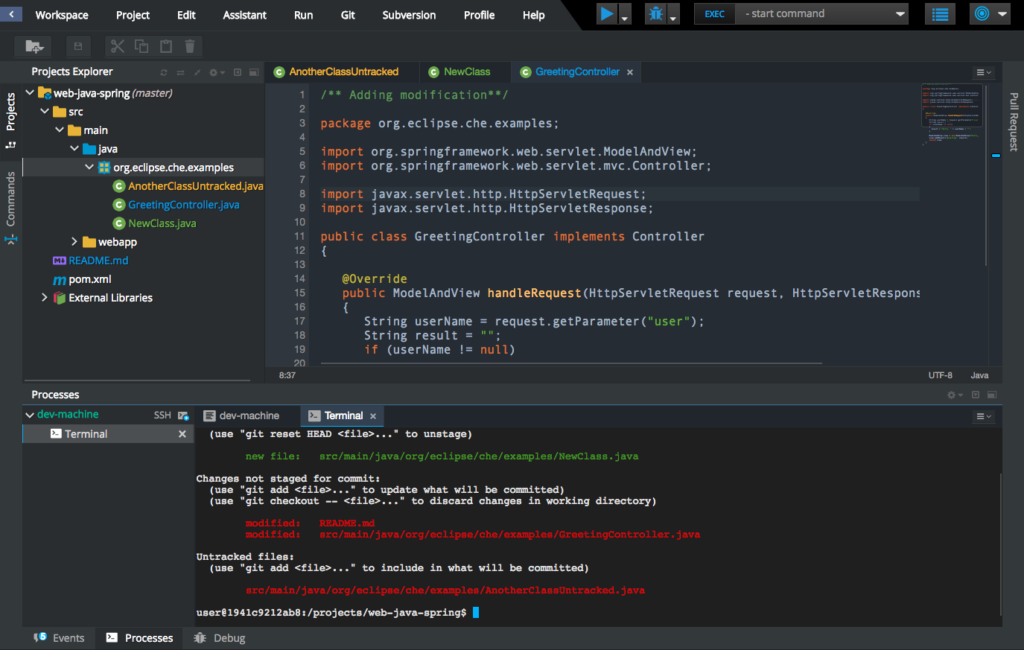
Welcome to the cloud, Codenvy’s home turf. This browser-based IDE lets you code from anywhere, with beefy servers humming in the background. Work with teammates, or fly solo—it’s GitHub-friendly and built for the modern, flexible coder.
Best Features:
- Cloud-based and accessible anywhere
- Smooth collaboration features
- Docker environments for each project
What we like about it: It’s the portability for us. The flexibility to jump into coding sessions from any machine, anywhere, no setup required, is huge. Codenvy is like your workspace in the cloud, ready when you are.
Greenfoot IDE

Twist opens the doors to game design and say hello to Greenfoot. This educational IDE is all about interactive Java development, especially in the context of graphics and gaming. Students get to code up characters and make them interact—an impressive, interactive learning tool.
Best Features:
- Interactive and visual design
- Engaging way to learn Java
- Focused on building simulations and games
What we like about it: It gamifies learning—instead of yawning through dry tutorials, Greenfoot spices up coding lessons with the excitement of making your own games. Now that’s a class everyone wants to attend.
JSource
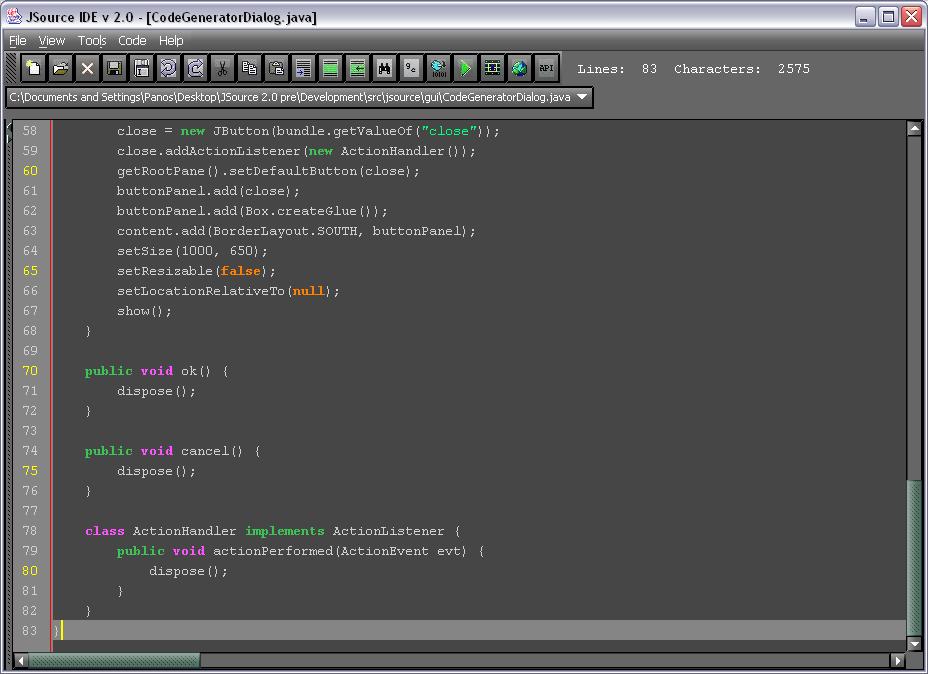
JSource buzzes in as an open-source option—a little rough around the edges but brimming with potential for those who want to tinker. It’s Java IDE meets text editor, stripped down for those times when you just need to dive in and code.
Best Features:
- Simple, clear-cut interface
- Open-source and modifiable
- Lightweight and minimalistic
What we like about it: Its uncluttered approach appeals to those wanting a clean slate for writing Java. The freedom and simplicity mean your imagination is the only real limit to how JSource works for you.
Xcode

Okay, Xcode’s not your typical Java haunt—it’s Apple’s treasure chest for macOS and iOS apps. But with a few workarounds, Java developers can make it a nice spot for cross-platform projects, dipping into Apple’s slick environment.
Best Features:
- Polished user interface
- Strong integration with Apple’s software stack
- Excellent for designing Apple apps
What we like about it: It’s the golden ticket for Apple’s world. Crafting apps with that Cupertino polish becomes second nature with Xcode, making it a favorite for anyone eyeing the App Store.
FAQ on The Best IDE for Java
What’s the best IDE for Java for beginners?
Eclipse takes the trophy for newbies. Its intuitive interface and a treasure trove of tutorials make it a smooth ride for the fresh-faced coder. It’s like that first reliable bike you had as a kid: sturdy, supportive, and gets you cruising without too many scraped knees.
Is IntelliJ IDEA worth the cost for Java development?
Absolutely. IntelliJ IDEA’s intelligence is like a Swiss Army knife for coding. The investment pays off with its slick code assistance, time-saving features, and a user experience that’s as smooth as your favorite coffee blend. Plus, it’s like having a silent mentor peeking over your shoulder.
Can I use NetBeans for large-scale Java projects?
NetBeans is like your dependable pickup truck: it can carry the heavy load. It not only loves the challenge of large-scale endeavors but comes packed with project management tools that help keep the gears running smoothly. Bundle that with its visual debugger and you’re geared up for the long haul.
What makes Eclipse a good choice for Java developers?
Imagine a playground with every imaginable toy. That’s Eclipse for Java folk. Its plugin ecosystem lets you custom-build the IDE of your dreams. Plus, for Java EE aficionados, Eclipse is a no-brainer with its robust support. It’s open-source, so your wallet sighs with relief too.
How does Visual Studio Code stack up as a Java IDE?
Visual Studio Code is the little engine that could. It’s lightweight yet robust with the right extensions, making it quite the contender. Handy for the coder who appreciates speed and simplicity, Visual Studio Code might not be the traditional pick but it’s swiftly proving its worth.
Is there a free version of IntelliJ IDEA for Java development?
You bet! IntelliJ IDEA Community Edition waits with open arms and no price tag. Perfect for pure Java and Android work, it’s like finding a coupon for a free lunch. Sure, there’s a fancier restaurant down the street, but who doesn’t love a free feast?
How important is Maven support in a Java IDE?
Maven and Java IDEs are like peanut butter and jelly—a classic duo. Maven’s build automation magic is a godsend for dependency management and build standardization. An IDE that syncs with it is setting you up for smooth sailing, automating the mundane so you can focus on the creative.
Can Eclipse IDE run on multiple platforms?
Oh, it’s the chameleon of the IDE world—comfortable wherever you place it. Need it on Windows? Check. Linux calling? Present. Mac? Without a hitch. Eclipse doesn’t discriminate; it’s all about inclusivity, making it a homey spot for developers rocking any operating system.
Does a Java IDE need to have Git integration?
In today’s collaborative world, Git is your ally in the trenches. An IDE with Git tucked under its belt changes the game—it’s like adding warp speed to your workflow. Imagine version control bliss and code collaboration that’s as slick as a group dance routine, perfectly in sync.
What’s the advantage of having an integrated debugger in a Java IDE?
It’s like having a friend who whispers the right answers during a tough test. An integrated debugger pinpoints where your code’s throwing a tantrum, letting you squash bugs with glee. It turns frustrating witch hunts into a calm game of whack-a-mole, making life a heck of a lot easier.
Conclusion
So we’ve trekked through the digital landscape of Java development environments. Drilled down to the nitty-gritty. What’s clear is the “best IDE for Java” isn’t a one-size-fits-all kind of deal. Each IDE, with its plugins, code completion prowess, and user-friendly interfaces has its rhythm, its own dance moves.
- Eclipse? It’s the comfortable pair of sneakers everyone’s worn at some point—reliable, versatile.
- IntelliJ IDEA is the tailored suit—sharp, smart, and makes you look good when the code compile lights come on.
- NetBeans dances to the tune of heavyweight projects without breaking a sweat.
But it’s your call. Which one syncs to your beat?
Remember, an IDE is more than a tool—it’s your creative partner in the Java software development tango. Choose the one that doesn’t step on your toes, but rather, glides you across the dance floor of Java coding effortlessly. Happy coding!
If you enjoyed reading this article on the best IDE for Java, you should check out this one about the best IDE for web development or this one with open-source mobile app development software.
We also wrote about a few related subjects like the best IDE for Flutter, C++, Javascript, and for Mac.
And we managed to create comparative articles like Sublime vs Notepad++, Sublime vs PyCharm, and VScode vs Sublime.
- Entertainment Unleashed: Apps Like Showbox for Movie Lovers - April 17, 2024
- Harnessing Video Annotation: The Backbone of Advanced AI Applications - April 17, 2024
- Innovation Turned Quirky: What Happened to Quirky? - April 17, 2024