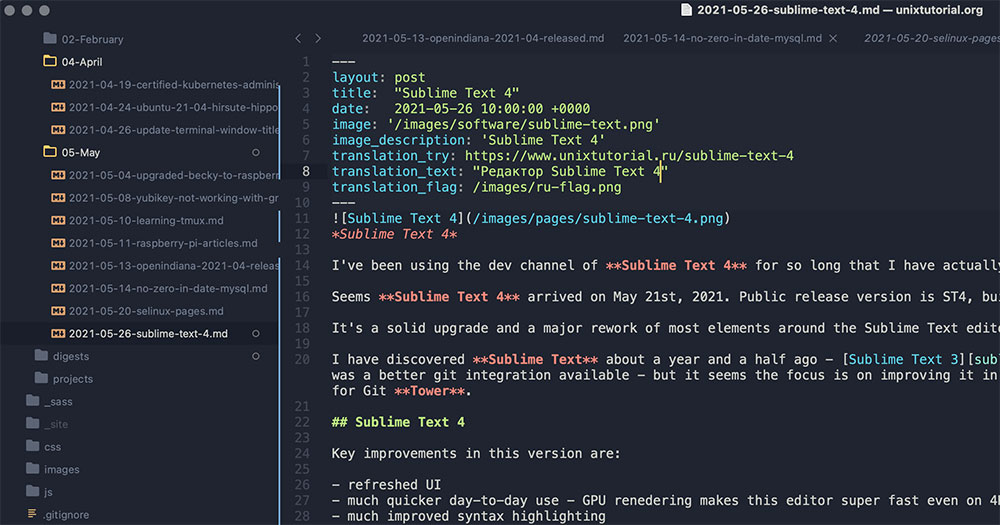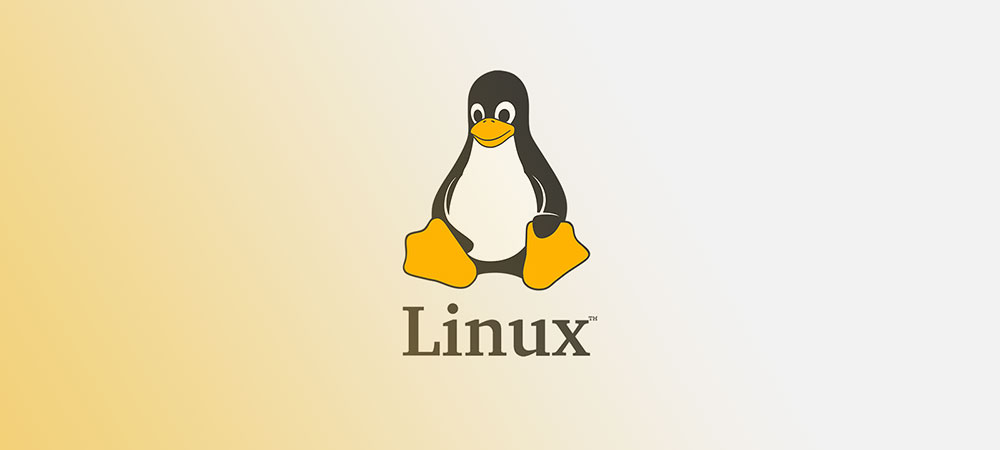Picture this: you’re deep into coding, lines flowing like poetry, and then—bam! Your tool crashes or hangs for missing that one elusive feature you need. That’s the clincher, right? Choice of text editor. It’s like picking your coding companion for those long nights when coffee is your only ally. Let’s dissect the ongoing tussle—Sublime vs Notepad++.
In this digital dojo, tools forge the warrior. A smooth user interface, syntax highlighting that dances to your code’s tune, and features like multi-caret editing can be game changers.
Peeling back the layers, you’ll realize it’s more than just choosing a software—it’s about tailoring your arsenal for that perfect coding symphony.
Here’s the scoop: by the end of our exploration, you’ll be armed with knowledge. It’s not just auto-completion and plugin support we’re talking about, but also the fine grains like batch file scripting and real-time error detection that can shave hours off your projects.
Buckle up for an incisive look into two titans of text manipulation, and let’s find your match!
Sublime vs Notepad++: The Overview
| Feature | Sublime | Notepad++ |
|---|---|---|
| License | Proprietary; Free evaluation | Free; Open Source (GPL License) |
| Platform Support | Windows, Linux, macOS | Windows (Linux via Wine) |
| User Interface | Sleek, modern, customizable | Native Windows UI; customizable |
| Programming Language Support | Extensive | Extensive |
| Performance with Large Files | Very efficient | Efficient, but less so than Sublime |
| Plugin Ecosystem | Rich (Package Control) | Ample, with strong community support |
| Auto-Completion | Sophisticated | Available |
| Version Control Integration | Built-in for Git; others via plugins | Primarily via plugins |
| Syntax Highlighting & Themes | Advanced; highly customizable | Good; customizable |
| Search and Replace | ‘Goto Anything’ for quick navigation | Multi-file search with regex support |
An Overview of Each Text Editor
Notepad++ has a long-running history as a quality typing aid. This open-source text editor allows you to edit files with ease. Also, it is very beginner friendly and works without multiple plug-in installations. However, this may prove cumbersome when working on more complex projects.

On the flip side, Notepad++ is a free tool that’s available in several languages. As such, it is a great alternative to the basic Notepad app. Similarly, its current version serves as a great introduction to these kinds of apps.
Sublime Text uses Python Application programming in its core build systems. Sublime offers various auto-completion options that are intuitive and smart. For example, it can quickly finish up a sentence while structuring the code. Hence, it is a great text editor that many opt to download.
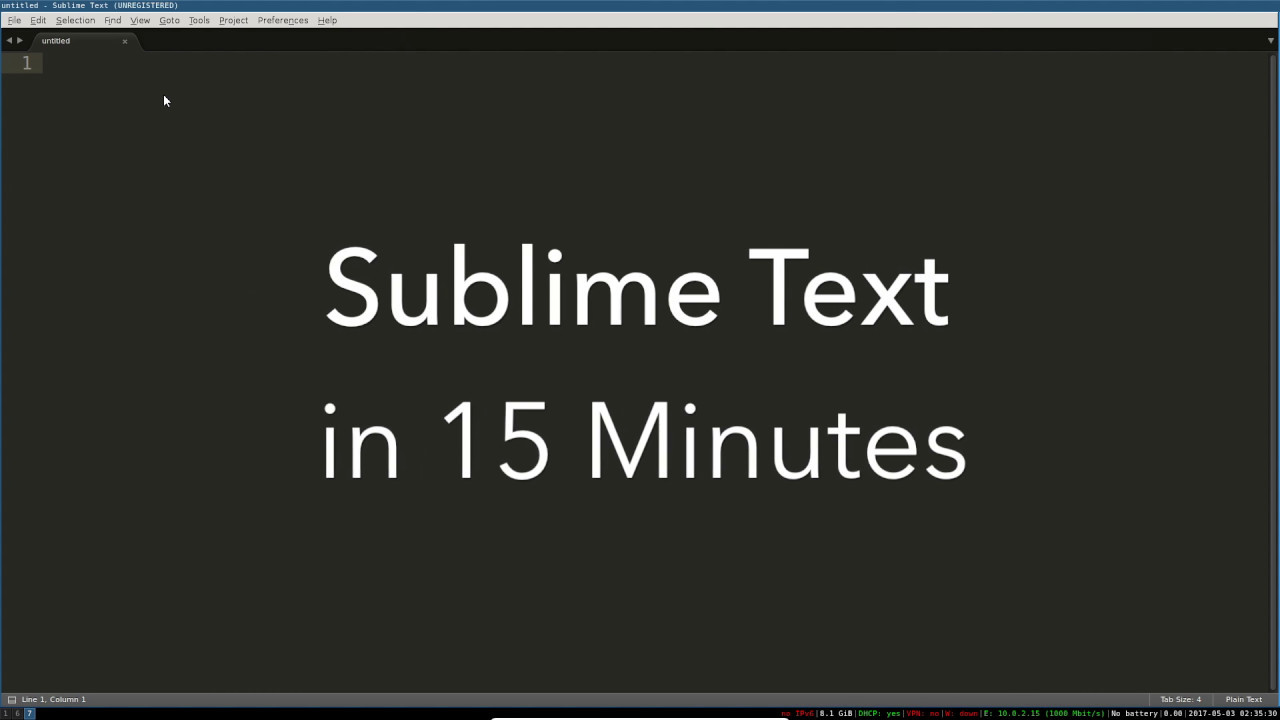
Furthermore, its UI is practical and offers wide functionality. To save time, you can select the column view and observe multiple cursors at once. In that way, you could compare several text files in Microsoft Windows. Then, you can freely import and export paragraphs. Hence, this is an important point for the Sublime vs Notepad debate.
On a related note, both apps are IDEs. Therefore, coders can work on a text file while using plugins only. Yet, they could also access and alter the code for full package control.
What Do These Apps Offer
Compatibility
HTML and Java are some of the programming languages you can use with these two editors. Furthermore, Notepad++ works with over 80 languages, and also with C++. Similarly, Sublime supports 80 languages too, including C++ and also Python. Also, there are multiple plug-in options for Sublime that greatly expand its utility.
Notepad++ can recognize syntaxes of languages like Ada, ActionScript, Cobol, batch files, etc. The manual also states codes like fishJava, Pascal, PHP, and dozens of others. Sublime covers that same list but also allows for extra plug-ins. Thus, you can add another programming language whenever you need to.
The List of Platforms
Due to its simplicity, Notepad++ seems to be the better starting option for the Sublime vs Notepad debate. Plus, it can get you up to speed with HTML and JavaScript codes. However, Notepad++ is almost tailored for Windows. On the right PC, it offers higher execution speed. Hence, if you don’t have a compatible PC, you better use a different app.
In comparison, Sublime Text is a cross-platform tool. Hence, it is fitting for integrated development environments. You can use it on Windows, Mac, and Linux. Therefore, you can continue working on all of your devices with ease. Plus, the switching won’t burden either platform, despite the app’s larger size.
Versions and Packages
Notepad++ is a compact application. It offers a controlled entry into the world of auto-editing and anyone can quickly adjust to it. Plus, it can teach you to code and even create simple apps in no time. To that end, it comes with an effective manual and a friendly community.
On the flip side, some users find the number of 600 folders to be lacking. The same goes for the limited integrations with third-party apps. Due to that, some users quickly look elsewhere for more advanced features. For example, Sublime Text allows for up to 4,500 extra components. As a result, it easily takes the cake in terms of content.
The User Interface
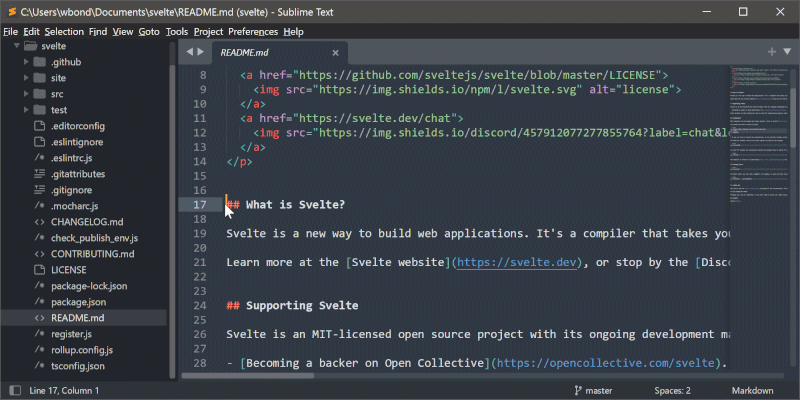
An intuitive command palette is an important feature. Newcomers can utilize it to great effect when learning the app. By interacting with it, you can arrive at the correct directory fast. In Sublime, use the CTRL+SHIFT+P shortcut to access the palette. Then, you can view the plethora of options at your disposal to streamline your experience.
For instance, you can apply new themes, use another language syntax, get new views, etc. Plus, you don’t have to input the entire command to get results. Simply start typing and observe the displayed suggestions list. Then, select the wanted result and keep working.
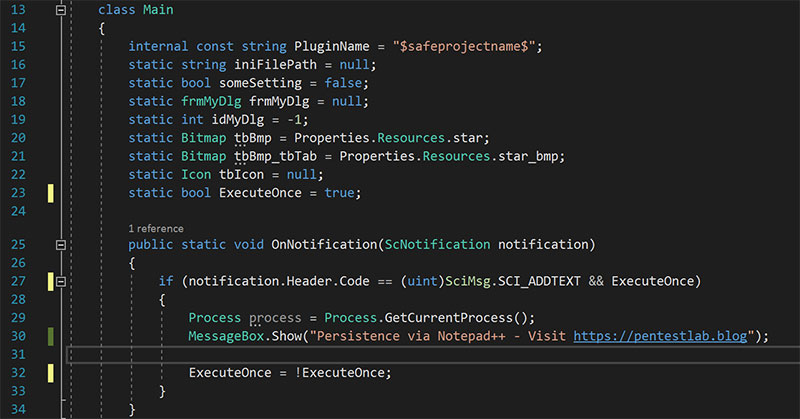
Notepad++ doesn’t have an alternative for this option. As a result, you’ll need more manual inputs to fully access its features.
Practical Appliances
Generally, the type of task you’re working on will decide which product is best for you. Both word processors offer decent but limited structures. Notepad++ requires very little space and sports a more “to-the-point” approach. hence, it is very fitting for quick projects or one-off endeavors.
Sublime Text is the more robust option that warrants a prolonged setup period. Then, it’ll provide useful features even for the most complex projects. For example, there’s the advanced search bar and the myriad of built-in shortcuts. Plus, the code editor will aid you in finding what you need by indexing the methods. Hence, Sublime is also a great beginner tool in its own right.
Multi-layered projects will probably lead you to create upwards of 50 functions. Then, you’ll have to make a system to group and access them quickly. With Sublime Text, use the CTRL+R command to see the list of available functions.
However, Notepad++ doesn’t offer this handy tool. So, there’s no direct shortcut to the function you want to utilize. For that, you’ll have to access the plug-in manager and use extra apps like TagsJump.
Value for Money
Notepad++ is an open-source editor with a GPL license. Hence, it is a free tool anyone can try out. Sublime Text also comes as a free version, though in very limited scope. For the real deal, the subscription costs $80.
However, Sublime’s paid plans are spread across all your devices. Thus, you don’t need to buy it again for another OS. Plus, your personal license is eligible for up to three years of free updates. Still, anything released after that period will cost you extra bucks.
FAQ on Notepad++ vs Sublime
Which is faster, Sublime or Notepad++?
Sublime often takes the lead in speed, especially when you’re juggling massive files or numerous tabs. It’s like that sports car to Notepad’s dependable sedan; it zooms, thanks to its slick design and efficient code execution.
Can I customize the interface of both editors?
Absolutely. Tailoring the workspace is a cinch with both. Notepad++ shines with a more native Windows feel, but Sublime lets you go wild. Transform it into your own little digital Zen garden with themes and shortcuts galore.
Is plugin support available in Sublime and Notepad++?
Plugin paradise? You bet. Package Control turns Sublime into a powerhouse, whereas Notepad++ also stands tall with solid plugin offerings. Think of them as Lego kits; the right pieces and you can build anything.
How does cross-platform support compare between Sublime and Notepad++?
Sublime Text cruises across macOS, Linux, and Windows. No sweat. Notepad++, though? It’s a Windows solo artist, but there’s a workaround with Wine for Linux users who just can’t let go.
Do both editors support multiple programming languages?
Sure, they’re like the UN for code, embracing numerous languages with open arms. Syntax highlighting and auto-completion for a wide array of programming languages ensure you speak the same lingo, no matter the editor.
What are the costs associated with Sublime and Notepad++?
Notepad++ is your free, Open Source buddy—no strings attached. Sublime Text, on the other hand, nudges you towards a license after an evaluation period. If commitment’s your thing, it might be worth the price tag.
Can I use both Sublime and Notepad++ for large projects?
You bet. Pack a lunch, bring your big projects, and settle in. Both handle hefty workloads, but Sublime’s Goto Anything feature and slick performance mean delays are pretty much a ghost story.
Is there any support for version control systems in either editor?
Version control is no foreign concept here. Sublime integrates smoothly with Git and other systems, while Notepad++ can dip its toes with plugins. Think of it as having a time machine for your code.
What about code auto-completion features in Sublime vs Notepad++?
Here lies outstanding prowess—both possess smart auto-completion to anticipate your needs. It’s like having a psychic sidekick, whispering the next line of code before you even know you need it.
How does the community support and documentation for both compare?
Stellar communities have got your back for both. Online forums, extensive documentation, plus a fleet of seasoned developers on standby to answer your S.O.S. calls—both Sublime and Notepad++ keep you well supported.
Conclusion
Alright, let’s tie this up with a neat little bow. When you pit Sublime vs Notepad++, it isn’t just about picking sides in a digital skirmish. It’s a delve into what makes your code tick, choosing a partner that’ll navigate through lines as if it’s reading your mind. It’s about:
- Smart functionality that eases the coding odyssey.
- An environment that feels like home.
- A set of tools that fine-tune your workflow.
Our journey uncovered the layers beneath the surface, from syntax highlighting to plugin ecosystems. Grasping these, you’re set with the insight to pluck out the text editor that meshes with your goals.
In a world where a text editor can be more intimate than a Friday night date, picking one is serious business. So, brew another cup, give your code one last glance, and choose the ally that syncs with your digital dance.
If you enjoyed reading this article on Sublime vs Notepad++, you should check out this one about the best IDE for web development or this one with open-source mobile app development software.
We also wrote about a few related subjects like the best IDE for Java, C++, Flutter, Javascript, and for Mac.
And we managed to create comparative articles like Sublime vs Notepad++, Sublime vs PyCharm, and VScode vs Sublime.
- Reasons Why You Need a Reliable Host for Your Website - April 26, 2024
- Animate Your Ideas With Creative Apps Like FlipaClip - April 25, 2024
- Ruby’s Realm: What is Ruby Used For? - April 25, 2024