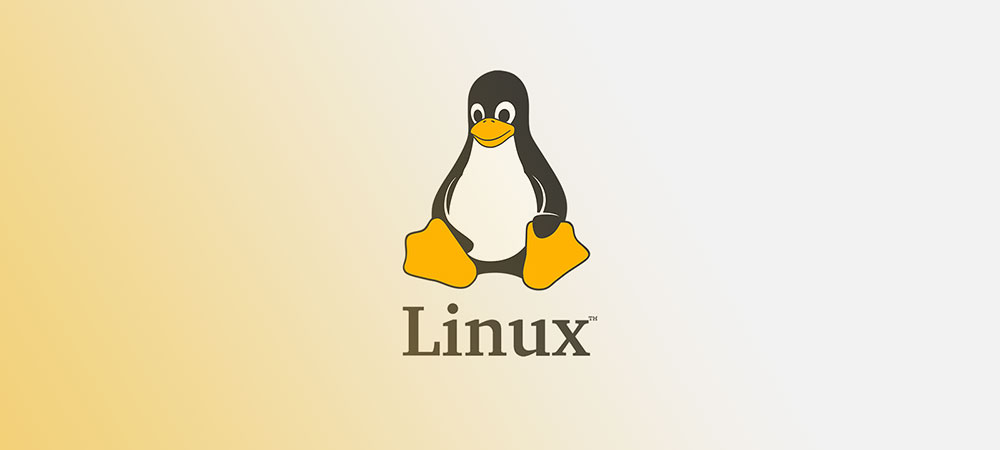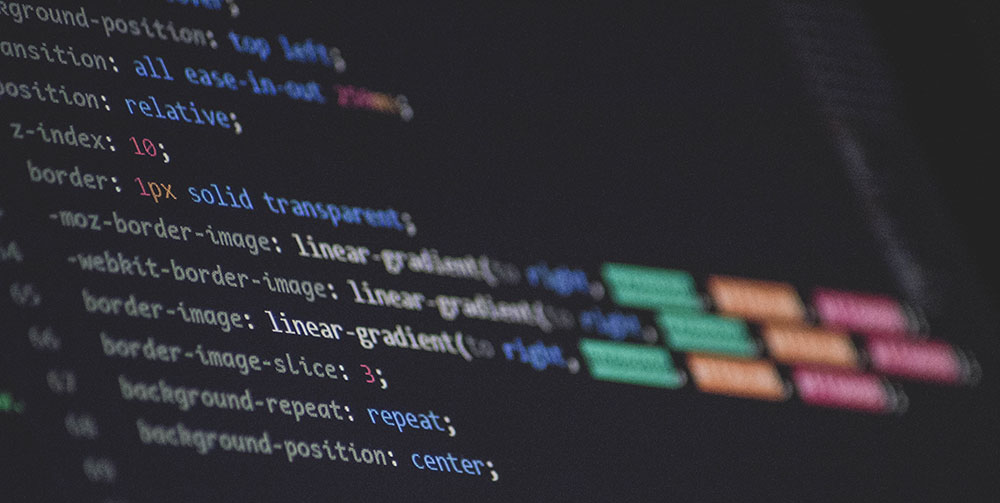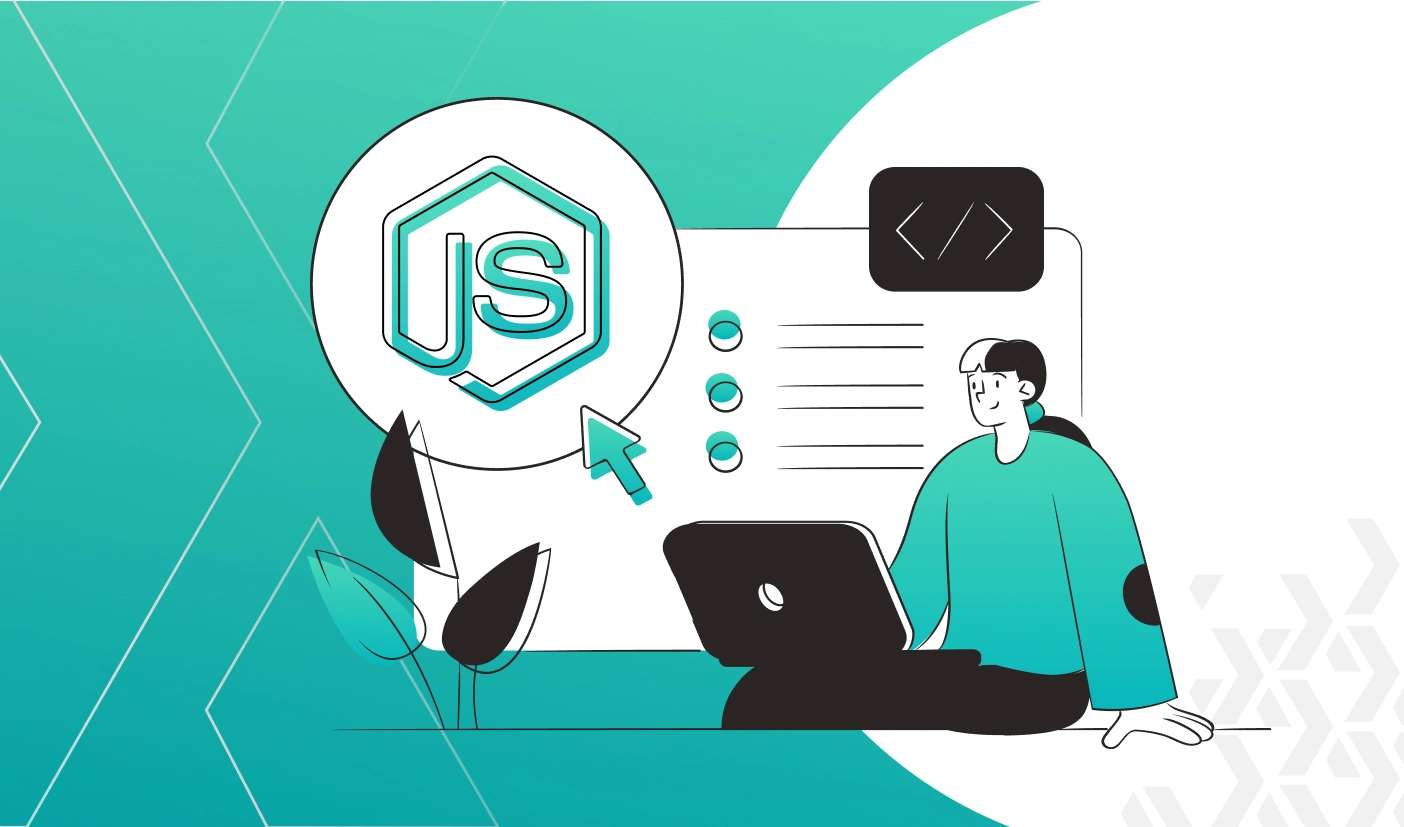Diving headfirst into the Linux universe, you’ll find yourself in a sea of tools – the IDEs. They’re the power suits of programmers, the bat-belts of developers. They say Linux is a playground for the techie elite, but finding the best IDE for Linux? That’s a quest worth embarking on.
Through this digital journey, we’ll unveil the sanctum of code editors and development environments that blend with the Linux realm, a place where open-source code editors are not just a choice but a revolution. Grasping the GUI development on Linux will pivot you from the average to the code wizards. Yes, you’ll unlock the alchemy of creating seamless software in a land ruled by penguins.
By the final punctuation, anticipate a treasure map to the tools where Python whispers emerge flawlessly, and Java spells are cast with precision – the IDEs that understand syntax highlighting and debugging like no other. The quest begins, and every line you read is a step closer to your arsenal of Linux mastery.
18 Best IDEs for Linux
| IDE Name | Primary Language Support | Key Feature | Plugin Support |
|---|---|---|---|
| Bluefish | Web Development | HTML autocomplete | Limited |
| VIM | Multiple | Modal editing | Extensive |
| Spacemacs | Multiple | Emacs and Vim keybinding | Extensive |
| Kate | Multiple | MDI interface | Yes |
| CodeLite | C/C++ | Modern C/C++ support | Yes |
| KDevelop | C/C++, PHP | Unified UI | Extensive |
| Geany | Multiple | Lightweight | Yes |
| The GNAT Studio | Ada, SPARK | Ada and SPARK support | Limited |
| Qt Creator | C++, QML | Integrated GUI layout | Yes |
| Brackets | Web Development | Live Preview | Yes |
| Pyzo | Python | Integrated documentation | No |
| Gedit | Multiple | User-friendly | Extensive |
| CODE::BLOCKS | C/C++ | Custom build system | Yes |
| Apache NetBeans | Java | Profiling tools | Extensive |
| Spyder | Python | Scientific libraries | No |
| MonoDevelop | .NET languages | .NET project compatibility | Extensive |
| Wing | Python | Auto-completion | Yes |
| Kakoune | Multiple | Advanced selection | No |
And let’s look at them in more detail.
Bluefish

Imagine a workspace that’s lightweight yet packs a punch, where your website designs come to life effortlessly. Bluefish pops the hood open for web developers with its knack for high-speed HTML, and its taste for the advanced coding recipes.
Best Features:
- Robust HTML tools
- Powerful search and replace
- Project management
What we like about it: Bluefish’s real gem is its HTML autocomplete that makes coding smooth like butter on a fresh baguette.
VIM
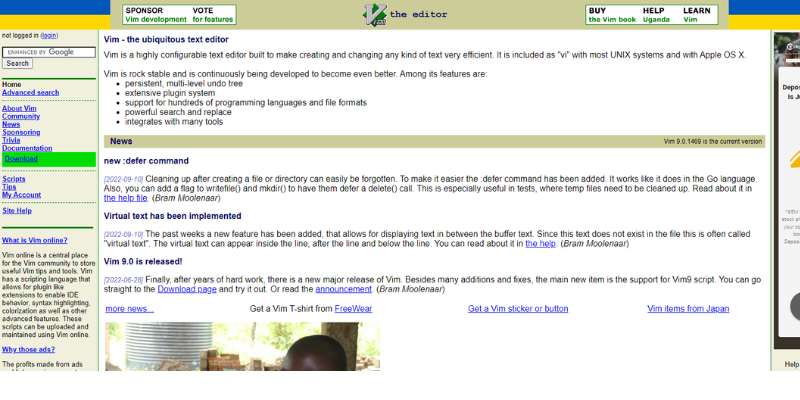
VIM is the grandmaster chess player of text editors – intimidating at first, but once you learn the moves, it’s your powerful ally in coding battles.
Best Features:
- Modal editing
- Extensive plugin system
- Keyboard-centric operation
What we like about it: Its modal editing is like a mind-reading feature where each keystroke feels purposeful, fluid.
Spacemacs

Mixing Emacs’s power with Vim’s efficiency, Spacemacs is where speed meets agility, in one super-streamlined, community-driven package.
Best Features:
- Vim and Emacs keybinding
- Layered configuration
- Community contributions
What we like about it: The marriage of Emacs and Vim keybindings gives your fingers the dance moves for coding.
Kate
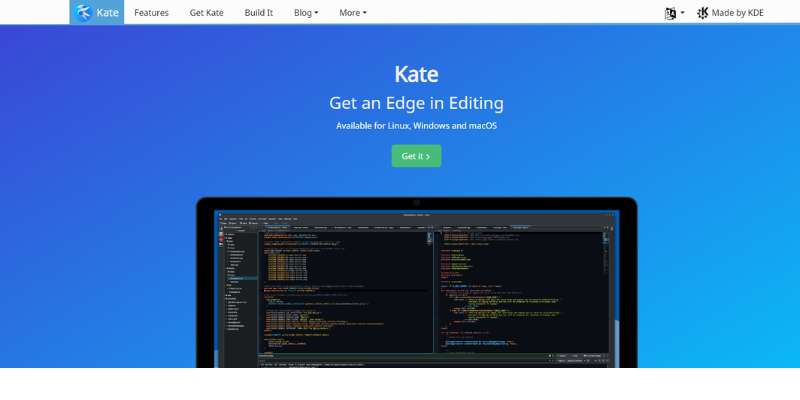
Kate takes minimalism to a new level, crafting a code editor that’s as friendly as a neighbor’s pup, yet sharp as a tack.
Best Features:
- MDI interface
- Syntax highlighting
- Code folding
What we like about it: Its fuss-free MDI interface makes juggling files feel like a well-rehearsed circus act – smooth and captivating.
CodeLite
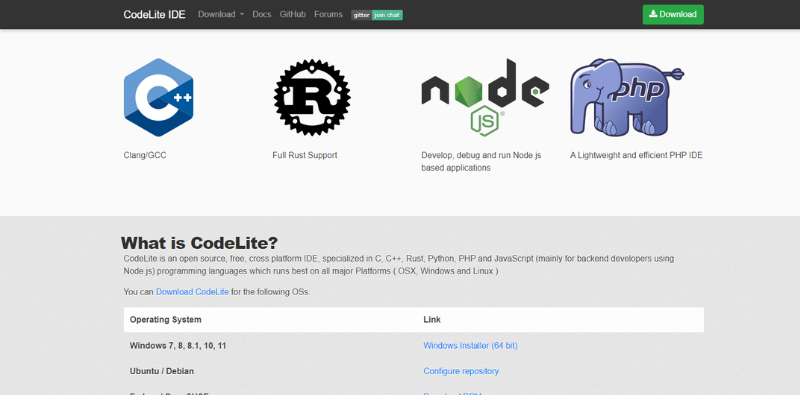
CodeLite beckons with open arms to C and C++ aficionados, serving as a solid rock in the swirling sea of development.
Best Features:
- Robust C/C++ support
- Database browser
- Refactoring tools
What we like about it: Its contemporary support for modern C and C++ standards, giving your project’s backbone the strength of steel.
KDevelop

KDevelop whispers the sweet nothings every C++ and PHP developer dreams of, blending seamless build systems with supportive documentation.
Best Features:
- Plugin extensibility
- Documentation integration
- Unified UI
What we like about it: What stands out is the unified UI – it’s intuitive, elegant, like navigating by the stars on a clear night.
Geany
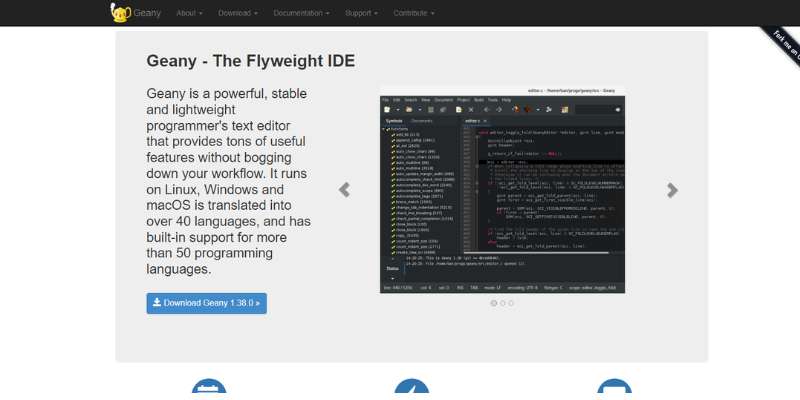
Simplicity meets sophistication with Geany, where every developer gets their cozy corner for scripting, without the maze of complex features.
Best Features:
- Lightweight footprint
- Syntax highlighting
- Code navigation
What we like about it: Geany’s lightweight footprint ensures your system won’t pant and puff, leaving you to code in breezy calm.
The GNAT Studio
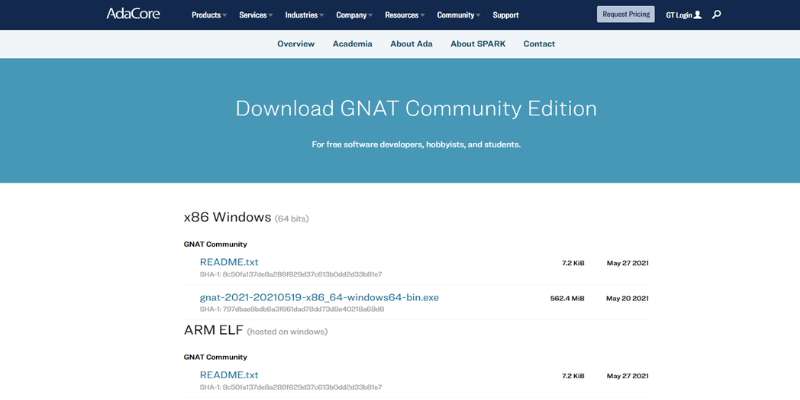
For developers flying high in the Ada and SPARK skies, GNAT Studio unleashes full potential with a tight grasp on large project complexities.
Best Features:
- Ada and SPARK support
- Version control interfaces
- Extensive language toolset
What we like about it: The spotlight shines on its Ada and SPARK support, a rare and precious gem in the world of IDEs.
Qt Creator
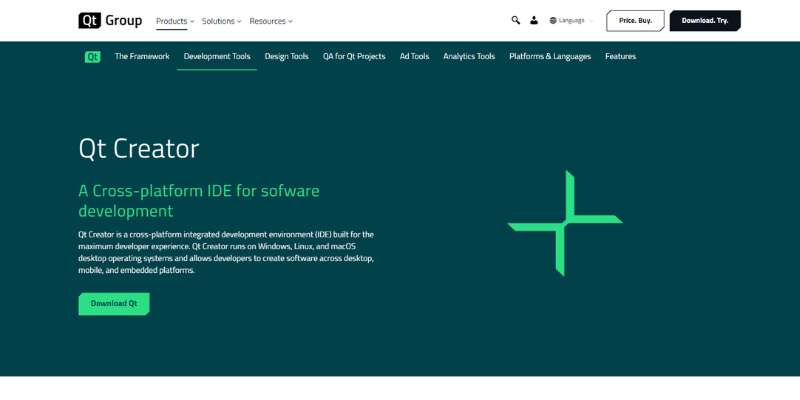
Qt Creator plays the muse to your craft, with tools that paint your software dreams onto the canvas of C++ and QML.
Best Features:
- Integrated GUI layout
- Performance profiling
- Cross-platform support
What we like about it: Its integrated GUI layout and design – it’s like sketching with the pencils of the gods, where every draft is divine.
Brackets
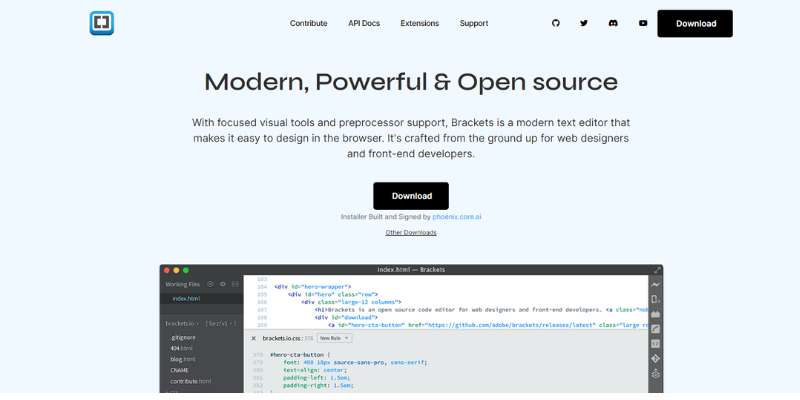
With Brackets, the web comes alive at your fingertips, and modern web development speaks through live previews and preprocessor support.
Best Features:
- Live Preview
- Inline Editing
- Preprocessor support
What we like about it: The live preview shines here, bridging the gap between code and visual like a rainbow after the rain.
Pyzo
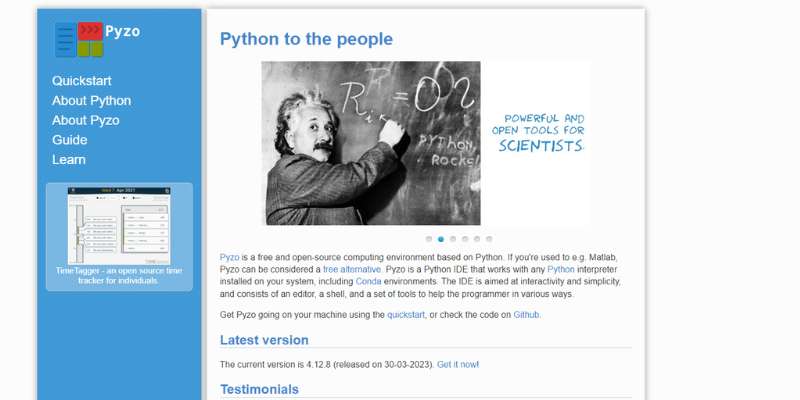
Python purists chant Pyzo’s name, reveling in a scientific haven that scales to the peaks of data mountains with grace.
Best Features:
- Interactive shell
- Powerful file browser
- Integrated documentation
What we like about it: Interactive shell – it’s a conversation with your code, candid, casual, and incredibly cool.
Gedit (IDE)
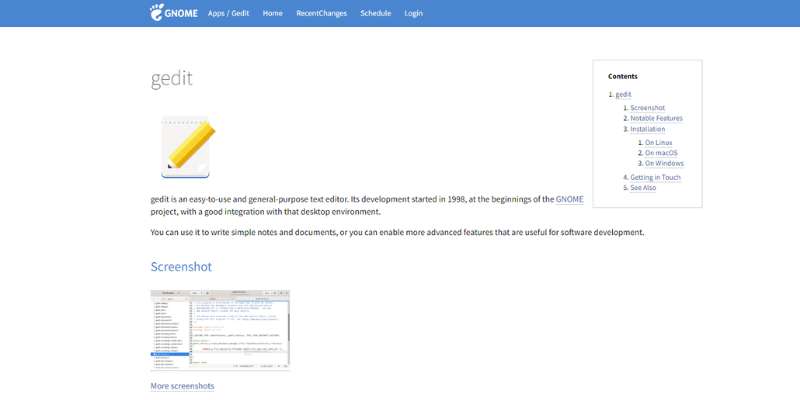
The charming Gedit, in its simplicity, holds secrets – extensions transform it into an IDE, where your dreams script themselves into reality.
Best Features:
- User-friendly for beginners
- Extensible via plugins
- Language support
What we like about it: Its chameleon-like adaptability with plugins turns it from a text editor to a coding powerhouse.
CODE::BLOCKS
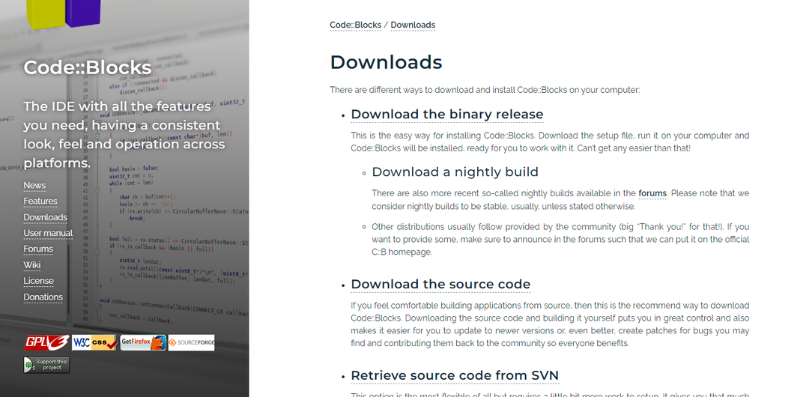
C and C++ warriors, unsheathe your swords! CODE::BLOCKS offers a battlefield where your skills hone sharper, and your code stands sturdier.
Best Features:
- Custom build system
- Extensive compiler support
- Debugging tools
What we like about it: Custom build system, like crafting your own Excalibur for development duels.
Apache NetBeans
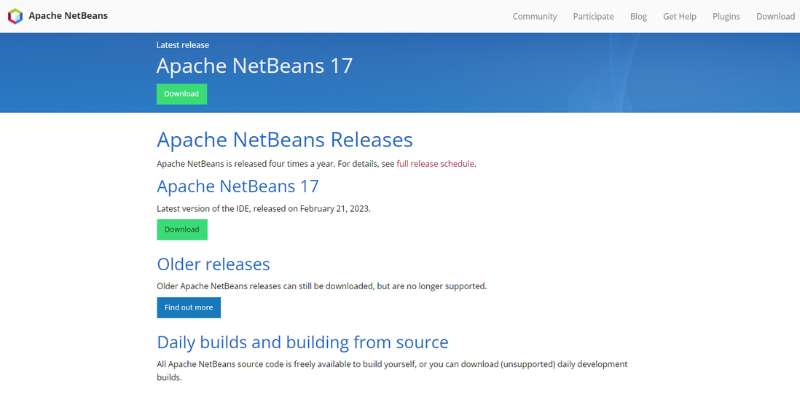
In the kingdom of IDEs, Apache NetBeans sits on the throne for Java developers, ruling with a fair and feature-rich hand.
Best Features:
- Advanced Java support
- Maven and Ant build tools
- Profiling tools
What we like about it: NetBeans’ profiling tools, a looking glass into the soul of your code, revealing its true nature.
Spyder

Like a secret agent, Spyder leaps into action for scientific Python encounters, blending analysis, and deep dives into data’s deepest corners.
Best Features:
- Powerful scientific libraries
- Variable explorer
- Integrated IPython console
What we like about it: Variable explorer—it’s the magnifying glass that turns your variables’ whispers into shouts.
MonoDevelop
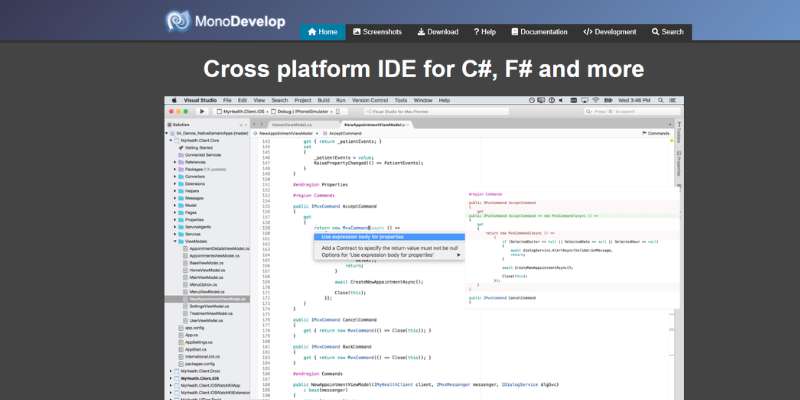
MonoDevelop is the spellbook for .NET wizards, where enchantments of C#, F#, and more, are cast with fluid motions.
Best Features:
- Multi-language support
- .NET project compatibility
- Integrated debugger
What we like about it: Its .NET project compatibility is like a universal key, unlocking doors across platform borders.
Wing

Python gets wings with Wing, where your code soars on streams of powerful editing, testing, and debugging currents.
Best Features:
- Auto-completion
- Refactoring
- Remote development
What we like about it: Wing’s auto-completion is like a telepathic co-pilot, nudging you right when you need it.
Kakoune Code Editor
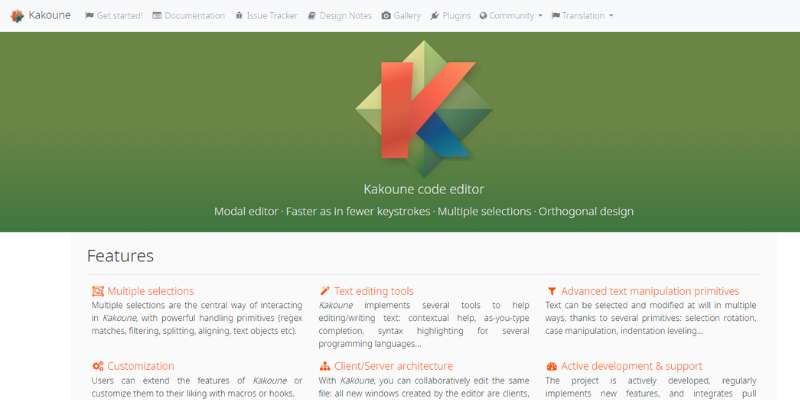
Kakoune flips typical editing on its head, giving you a modal editor that’s like drafting a masterpiece with a master artist guiding your brush.
Best Features:
- Advanced selection interface
- Faster as-you-type commands
- Modal interaction
What we like about it: Its advanced selection interface – think of it as a highlighter for your coding journey, marking the scenic routes and the shortcuts.
FAQ on the best IDE for Linux
What Makes an IDE the Best Pick for Linux Users?
Linux developers crave speed, customization, and performance. The best IDE for Linux must be a friend to these traits. It’s got to have snappy code completion, debugging that doesn’t leave you hanging, and customization that feels like it’s tailored just for you.
Is There an IDE That Outshines Others for All Programming Languages?
Truth be told, no single IDE wears the crown for all languages. It’s about the right fit. Eclipse shines for Java enthusiasts, while PyCharm is like a cozy couch for Python devs. Languages are picky, and so should be the selection of their IDE.
How Crucial Is It to Have an Open-Source IDE on Linux?
It’s like asking if a fish needs water. Open-source is the heart of Linux. It’s vital for tweakability and standing on the shoulders of giants. You tweak, you contribute, you grow. Open-source IDEs champion this spirit—think Atom or Eclipse.
Can a Good IDE Improve My Coding Efficiency on Linux?
Absolutely! Imagine having a sidekick that suggests your next move—that’s a solid IDE. It brings a shrewd sense of code completion, intuitive error handling, and shortcuts that make the coding marathon feel like a sprint.
Do All Linux IDEs Offer Integrated Version Control?
Most do, but they’re not all dancing to the same tune. Some have got that Git integration down to an art form. For instance, Visual Studio Code and JetBrains’ suite get this: sync with your repo effortlessly, and your workflow turns into poetry.
What About Cross-Platform IDEs? Are They Any Good on Linux?
You bet they are! Cross-platform IDEs like Visual Studio Code speak the universal language of ‘code anywhere’. They cozy up just fine with Linux, ensuring your code feels at home, regardless of the OS.
How Important Is the Customizability of an IDE for a Seasoned Linux Developer?
Customizability is the seasoned Linux dev’s playground. It’s all about crafting that perfect development environment tailored just for your quirks. Customizable IDEs don’t just adapt; they evolve with your workflow.
Will the Best IDE for Linux Also Cater to GUI Development?
It sure will. IDEs like NetBeans and Eclipse roll out the red carpet for GUI development on Linux with their seamless design tools. Because sometimes, you gotta satisfy the eyes as well as the brains.
As a Beginner, Should I Look for an IDE with a Simplified Interface?
Starting out, you want an IDE that’s more sensei and less trickster. A simplified interface allows you to focus on learning the ropes of coding rather than wrestling with a complex tool. Think Bluefish or Geany as your coding dojo.
What’s the Best Free IDE for Linux If I’m on a Budget?
No cash? No problem. Linux’s got you covered with freebies like Eclipse or Code::Blocks that don’t skimp on functionality. They’re the Robin Hoods of IDEs; they offer the riches of development without the need for gold.
Conclusion on the best IDE for Linux
So, we’ve zipped through the ins and outs, the nooks and crannies, and the brights and dims of what it takes to crown the best IDE for Linux. And, hey, what a ride—like rollerblading through a tech labyrinth with LED sneakers.
To wrap this up with a snazzy bow, remember, the choice hinges on your coding dialect, be it the whisper of Python or the chant of Java. Think about what feels right—syntax highlighting that fits your eyes, debugging that doesn’t drive you bonkers, and, oh, the bliss of code completion saving your day.
And for the budget-savvy or the open-source crusaders, there’s a treasure trove of free and tweak-friendly tools waiting to be your trusty sidekick.
So, go ahead, pick an IDE like you’d pick a Onewheel board – Will it take you where you wanna go smoothly? Will it be the ride of your life (or code)? Only you can tell.
If you liked this article about the best IDE for Linux, you should check out this article about the best IDE for Golang.
There are also similar articles discussing the best IDE for PHP, the best IDE for Rust, the best IDE for Ruby, and the best IDE for Scala.
And let’s not forget about articles on the best IDE for TypeScript, the best IDE for Angular, the best IDE for React, and the best IDE for Android.
- Ruby’s Realm: What is Ruby Used For? - April 25, 2024
- Preventing Emails From Going To Spam In Gmail with GlockApps - April 25, 2024
- Key Technologies Shaping UX/UI in Web Portal Development - April 25, 2024