Ever feel like a maestro conducting an orchestra of code? That’s what wielding the best IDE for PHP should feel like. We’re not just punching keys and squashing bugs – we’re crafting digital art.
Here’s the deal:
Your IDE is your trusty sidekick, the Robin to your Batman when navigating through the complex alleys of PHP development. And with an arsenal of tools at your fingertips – think snazzy PHP debugging, seamless version control, and syntax highlighting that makes your code pop – it’s not just about writing, it’s about creating with precision.
By the end of our chat, you’ll uncover the top-tier PHP IDE that’ll have your back, making every save and compile feel like a high-five from the universe. Get ready to transform bland scripts into symphonic masterpieces. You’ll breeze through PHP frameworks support and customizable environments, finding that sweet spot where functionality meets agility.
We’re diving nose-first into a sea of PHP development tools – because you deserve the cream of the crop, the kind of IDE that sparks joy with every line of code.
List of The Best IDE for PHP Development
| IDE Name | Languages Supported | Key Features | Platform Support | Unique Advantage |
|---|---|---|---|---|
| PhpStorm | PHP, HTML, CSS, JS | Smart code completion, Database tools, Visual Debugger, Live Templates | Windows, macOS, Linux | Top-notch code analysis, deeply integrated with PHP ecosystem |
| Zend Studio | PHP, JS, HTML, CSS | PHP 7 support, Eclipse plugin system, Cloud support | Windows, macOS, Linux | Optimized for Zend Framework and PHP 7 |
| Aptana Studio | HTML, CSS, JS, PHP | Built-in terminal, Git integration, IDE customization | Windows, macOS, Linux | Strong focus on web development |
| CodeLite | PHP, C, C++, JS | Lightweight, PHP Debugger, Extensible with plugins | Windows, macOS, Linux | Very flexible and customizable, suitable for multi-language dev |
| Apache NetBeans | Java, PHP, C/C++, HTML5 | Code templates, PHP frameworks support, Cross-platform | Windows, macOS, Linux | Strong community support, exhaustive feature set |
| Codelobster | PHP, HTML, CSS, JS | PHP Debugger, SQL Manager, Portable option | Windows | Portable version available, strong SQL management |
| Komodo | PHP, Python, Ruby, Perl, and more | Multi-language support, Built-in web server, Add-ons | Windows, macOS, Linux | Robust cross-language IDE, suitable for diverse development needs |
| NuSphere PhpED | PHP, HTML, CSS, JS | PHP profiler, Integrated help, Parallel debugging | Windows | Advanced PHP Profiling |
| phpDesigner | PHP, HTML, CSS, JS | Syntax Highlighting, Fast interface, PHP5 support | Windows | Fast interface and powerful PHP tools |
| Cloud9 IDE | PHP, JS, Ruby, Python, and more | Instant collaboration, Browser-based, Built-in terminal | Cloud (Web-Based) | Real-time collaborative coding |
| Eclipse PDT | PHP, JS | Dynamic language support, Code analysis, Eclipse ecosystem | Windows, macOS, Linux | Integration with the extensive Eclipse plugins ecosystem |
And let’s look at them in more detail.
PhpStorm
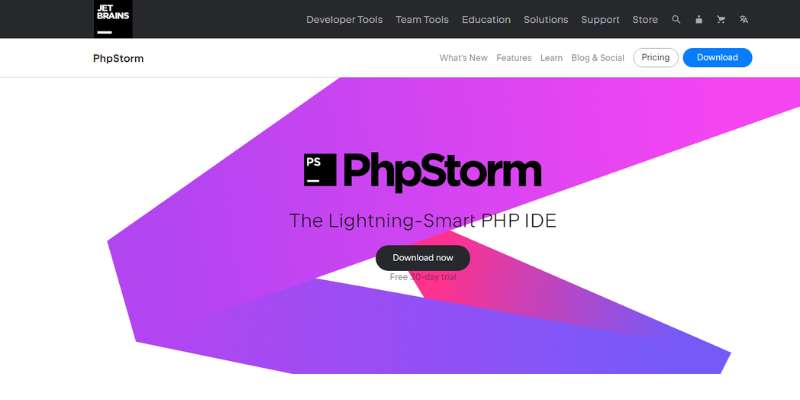
A total powerhouse, PhpStorm is like the Iron Man suit for PHP devs. It has deep code understanding, top-notch coding assistance, and supports all PHP tools. It’s specifically designed for PHP and perpetually ready for modern framework shenanigans.
Best Features:
- Smart PHP code editor
- Support for Docker, Composer, and REST Client
- Front-end technologies included
What we like about it: The thing that sticks out is its lightning-fast navigation, giving you superhuman abilities to flip between files and folders like you’re warping through space.
Zend Studio

Zend Studio is like having a wise sage by your side, tailored for professional developers. It comes with robust features to develop, debug, and overall makes coding less of a chore and more of a breeze.
Best Features:
- PHP 7 support
- Plugin for Eclipse
- Cloud deployment capabilities
What we like about it: It’s got this all-in-one vibe with deployment goodies that lets you push code to the cloud like you’re flicking paper airplanes.
Aptana Studio
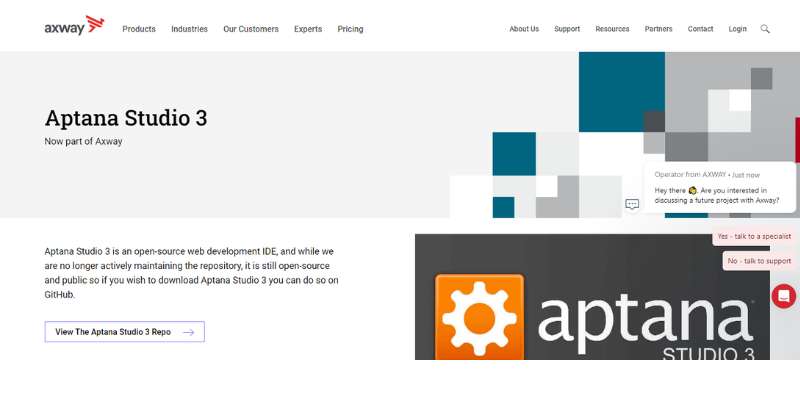
Cue Aptana Studio, a free, open-source bad boy that’s got your back for web development. It supports a truckload of languages and has a customizable IDE to make it your own.
Best Features:
- Built-in terminal
- Git integration
- IDE customization
What we like about it: The Git integration is pretty slick, keeping version control snappy and seamless.
CodeLite
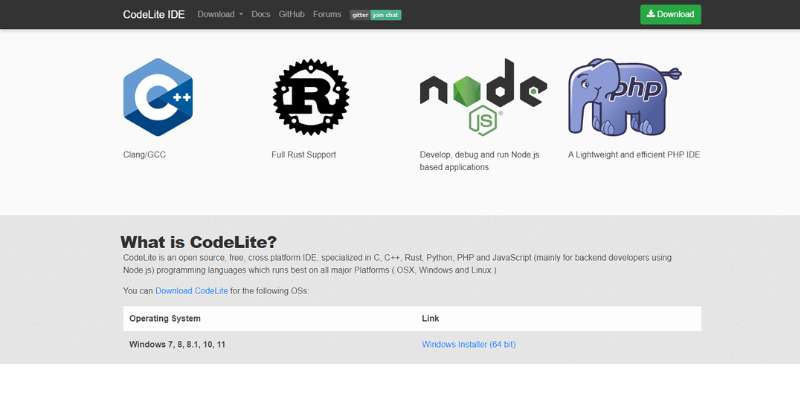
Light as a feather but sharp as a tack, CodeLite takes the cake for being lightweight and super flexible. It’s open-source and keeps things neat, managing to dodge that bloatware bullet.
Best Features:
- Supports multiple compilers
- PHP debugger integrated
- Extensible via plugins
What we like about it: The PHP debugger is a real crown jewel here, making bug hunts less of a wild goose chase.
Apache NetBeans
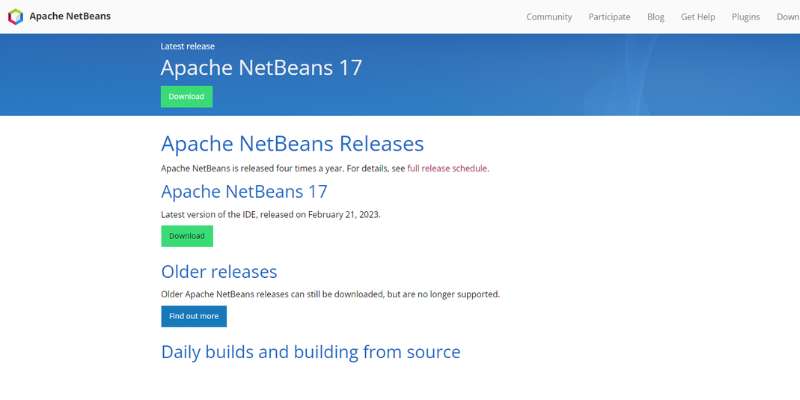
NetBeans is like a cozy campfire for PHP devs, radiating warmth with its easy-to-navigate GUI and hearty support for PHP frameworks. And it’s free, which is always a crowd-pleaser.
Best Features:
- Code templates and generators
- PHP 7 support
- Cross-platform
What we like about it: Its code templates are like cheat codes for coding, speeding up development time like no one’s business.
Codelobster
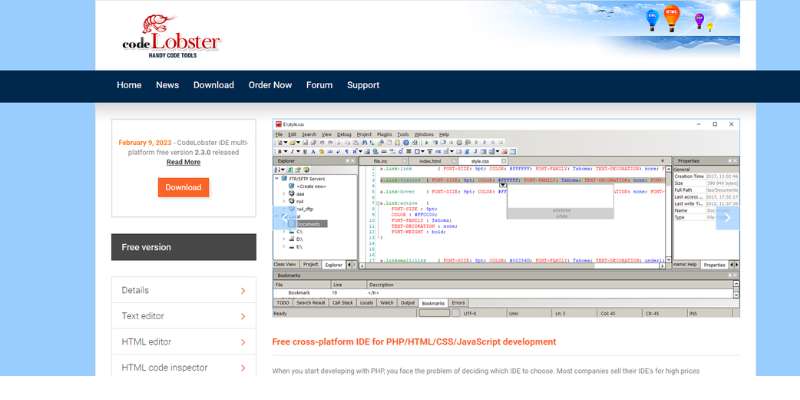
Codelobster squashes complexity flat. It’s intuitive, has a wizard to simplify things, and if you’re all about PHP, it’s a snug fit.
Best Features:
- PHP debugger
- SQL manager
- Version control systems support
What we like about it: The PHP debugger doesn’t play hide and seek – it gets you straight to the pesky bugs, winning over folks who like to keep things tidy.
Komodo
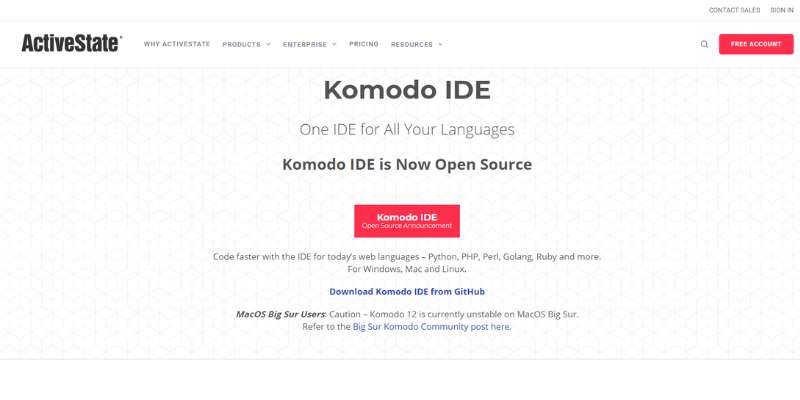
Komodo IDE strides in with a cape, ready to save your day. It supports a legion of languages and shines with a beautiful interface that doesn’t require a manual to navigate.
Best Features:
- Polyglot (supports many languages)
- Built-in web server
- Extensions and Add-ons
What we like about it: The built-in web server is such a treat – it’s like having a picnic without lugging the basket.
NuSphere PhpED

NuSphere’s PhpED comes across like a tough cookie, and it is. It’s a robust toolkit that meshes well with the latest PHP versions and doesn’t shy away from heavy-duty projects.
Best Features:
- PHP profiler
- Integrated help system
- Parallel debugging
What we like about it: The PHP profiler in PhpED is kind of a big deal – it helps you optimize your code without breaking a sweat.
phpDesigner
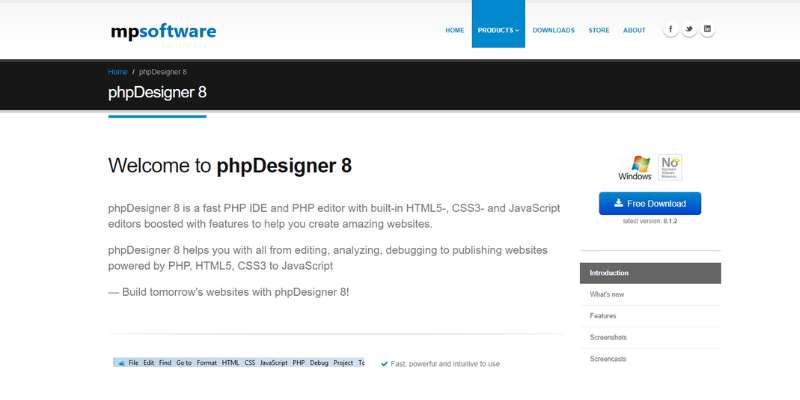
phpDesigner struts in with style and substance. It puts fun back into functionality, marrying speed with a heap of features that cover all bases in web development, not just PHP.
Best Features:
- Intelligent Syntax Highlighting
- PHP5 support
- Fast, intuitive interface
What we like about it: The speed! It’s so responsive, you’d think it’s reading your mind.
Cloud9 IDE

Up in the clouds, that’s where Cloud9 IDE hangs out. Being a cloud-based IDE means you can code from anywhere, and it packs a punch with features that cater to all sorts of developers.
Best Features:
- Instant collaboration
- Browser-based editor
- Built-in terminal
What we like about it: The instant collaboration. Honestly, it’s like having all your pals in a virtual room, talking code. It doesn’t get cooler than that.
Eclipse PDT
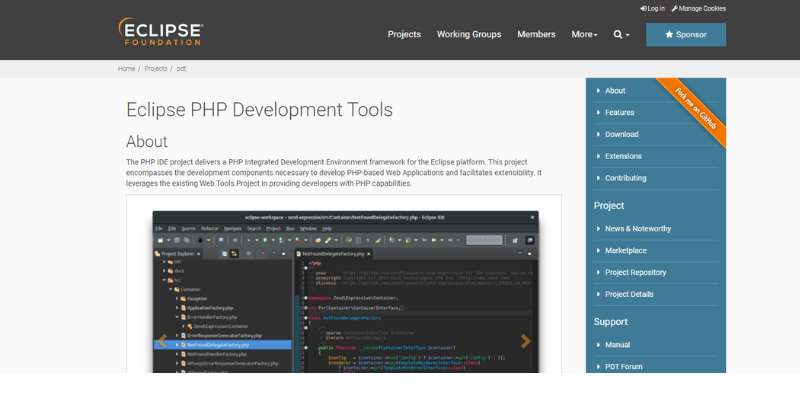
Eclipse PDT, the old-timer, still shows the youngsters how it’s done. An extension to the robust Eclipse platform, it targets PHP developers specifically and ties nicely with other Eclipse goodies.
Best Features:
- Dynamic language support
- Code analysis
- Advanced code navigation
What we like about it: The advanced code navigation is top-tier, making you feel like a librarian who knows exactly where every book is.
FAQ on the best IDE for PHP
What’s the top-rated IDE for PHP in the market?
Phew, let me tell ya, PhpStorm often grabs the trophy. It’s like a Swiss Army knife for devs, packed to the brim with tools that make life easier. Auto-completion that’s sharper than a tack and refactoring tools that’d make anyone swoon, it’s a no-brainer for PHP pros.
Does an ideal PHP IDE need to have framework support?
Totally, without a doubt. Working without support for PHP frameworks like Laravel or Symfony? That’s akin to shooting hoops with a deflated basketball – just doesn’t make sense. Framework support is a game-changer, it streamlines the process, saving you time and headaches.
Can the best PHP IDEs handle front-end languages too?
Absolutely, and it’s a must-have feature. An IDE isn’t just about PHP; a create masterpiece with a mix of HTML, CSS, and JavaScript. Those multi-language support features? They turn a good PHP IDE into an epic all-rounder, getting your back on all fronts.
How crucial is it for a PHP IDE to have version control?
Imagine building a castle but with no safety net. That’s coding without version control. It’s more just useful; it’s your lifeline when things go pear-shaped. Git integration has become a cornerstone of today’s IDEs, making collaboration and disaster recovery a walk in the park.
Do PHP IDEs streamline collaboration for development teams?
You bet they do! Teamwork makes the dream work, right? Modern PHP IDEs are like a virtual hub, stocked with collaboration tools that bond teams together. Sharing code, peer reviews, and staying in sync – that’s the collaborative wizardry we’re talking about.
Should a PHP developer worry about an IDE’s debugging capabilities?
Worry? More like obsess. A PHP IDE without top-notch PHP debugging is like driving blindfolded. Debugging is where the magic happens. You catch bugs, squash ’em, and ensure your code runs smoother than a fresh jar of Nutella. Don’t compromise on this, my friend.
How important is it for a PHP IDE to offer customizable environments?
Let’s put it this way: dev life is like fingerprint – unique. Having an IDE where you can tweak and tailor your customizable PHP environment? Gold dust! It means setting everything just right, so you roll at full speed, no hiccups.
Is efficiency influenced by an IDE’s code completion and navigation features?
Efficiency? More like a lifeline. Picture this: jumping between functions with ease, auto-completing code faster than a snap. That’s not just saving time; it’s leveling up your game. A good PHP IDE squashes mundane tasks, leaving you to conquer complex ones.
Are local development environments a make-or-break feature for PHP IDEs?
For sure; it’s a hot ticket item. A local development environment is non-negotiable if you’re serious about your code. Be it for testing in a safe space or just ironing out kinks, it’s the sandbox every PHP dev needs.
How significant is database connectivity in PHP IDEs?
Significant? Try essential! Juggling databases is part and parcel of PHP development. An IDE schmoozing with databases like MySQL or PostgreSQL, offering seamless connectivity and management? That’s less time wrangling data and more time being the coding hero you were born to be.
Conclusion on the best IDE for PHP
So, we’ve sprayed the canvas with all sorts of colors talking about the best IDE for PHP. It’s that one friend who doesn’t ghost you when your code throws a tantrum. The one with all those shiny little PHP development tools, giving you superpowers to whack bugs, make code sparkle, and just simplify the heck outta everything.
It’s a wrap, then:
Your choice boils down to what clicks with you. Think of your IDE as your trusty skateboard; it’s gotta fit right, feel smooth, and be ready to do some sick tricks. We’ve nudged our brains, discussing everything from syntax highlighting to multi-language support.
Now, it’s showtime. Pick that genius sidekick IDE and let it rip. May your PHP journey be like gliding on freshly paved asphalt. Smooth, fast, and a tiny bit exhilarating. Because, hey, that’s what writing great code should feel like, right?
If you liked this article about the best IDE for PHP, you should check out this article about the best IDE for Golang.
There are also similar articles discussing the best IDE for Linux, the best IDE for Rust, the best IDE for Ruby, and the best IDE for Scala.
And let’s not forget about articles on the best IDE for TypeScript, the best IDE for Django, the best IDE for Angular, the best IDE for React, and the best IDE for Android.
- User Engagement Metrics That Matter: What To Track And Why - April 24, 2024
- Exploring Uses: What is Java Used For in Modern Tech? - April 24, 2024
- Building Customer Relations By Obeying Data Privacy Regulations - April 24, 2024









