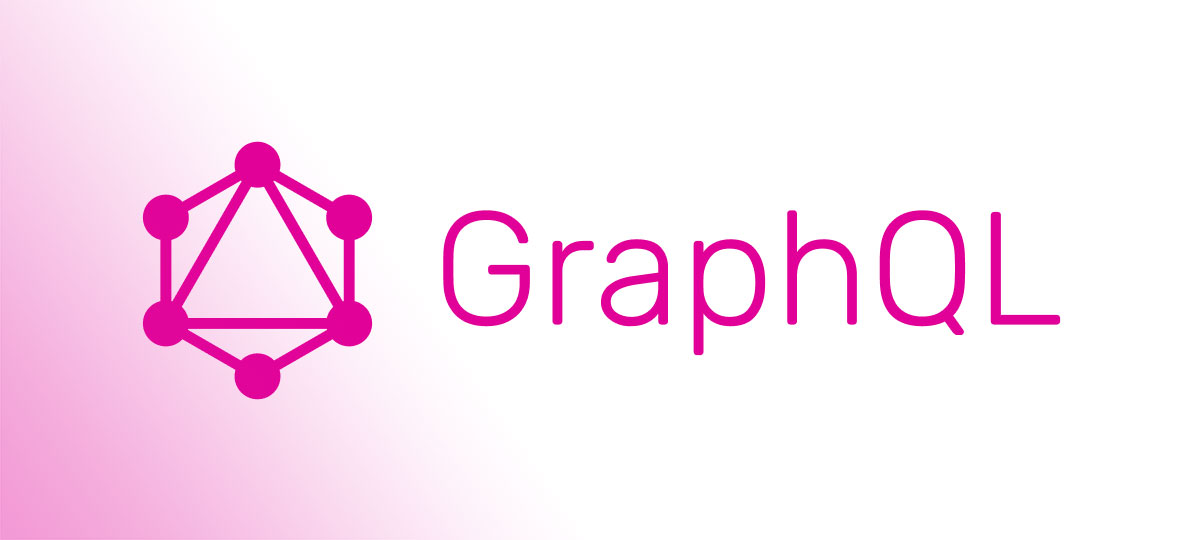Imagine unboxing a shiny new toolset—each piece promising to make your task not just easier, but enjoyable. That’s what it feels like for programmers on the hunt for the best IDE for Scala.
Picking the right environment can turn a pile of code into a masterpiece of functionality, akin to an artist selecting their perfect brush.
Diving into the world of Scala without the proper gear is like a sailor navigating without a compass: possible, but fraught with avoidable challenges.
In this treasure trove of insights, you’ll discover the crème de la crème of IDEs, which not only offer Scala programming support but elevate your code to new heights through intelligent editing and debugging.
By the end of this read, the mystical world of Scala development tools will demystify.
You’ll surface, not only knowing what features to look for but also wielding the knowledge to turn your next project into a coding symphony.
Ready your mental sails, as we embark upon the journey through soothing seas of source code management and past the bustling islands of build tools integration.
List of The Best IDE for Scala
| IDE Name | Key Features | Languages Supported | User Interface | Unique Selling Point |
|---|---|---|---|---|
| IntelliJ IDEA | Intelligent coding assistance, sbt support | Scala, Java, and more | Customizable, modern | Predictive tools and deep code insight |
| Microsoft Visual Studio | Extensive library support, multi-language | Multiple languages | Highly customizable | Versatile with a vast extension marketplace |
| Scala IDE for Eclipse | Built specifically for Scala, Play Framework support | Scala, Java | Familiar (Eclipse based) | Integrated with familiar Eclipse ecosystem |
| NetBeans | Intuitive UI, community support | Java, Scala, and more | User-friendly | Comfortable project management and active community |
| Vim | Highly efficient, keyboard-centric | Many via plugins | Minimalist | Speed and efficiency for experienced users |
| JDoodle | Online compiler and IDE, quick execution | Multiple languages | Simple web-based | Instant code execution without setup |
| Sublime Text | Fast search, simultaneous editing, plugin-rich | Many via plugins | Clean and efficient | “Goto Anything” search functionality and speed |
| OneCompiler | Web-based, supports many languages, immediate execution | Multiple languages | Straightforward | No setup, ease of use |
| Scastie | sbt integration, snippet sharing, online collaboration | Scala | Simple web-based | Easy collaboration and embedded snippets in GitHub/Gists |
And let’s look at them in more detail.
Intellij IDEA for Scala

Step into the world of IntelliJ IDEA, where Scala coding morphs from a chore into an art form. With its robust plugin for Scala, developers navigate through code like a hot knife through butter, courtesy of top-shelf refactoring tools and code-insight features that make catching bugs a breeze.
Best Features:
- Seamless integration with sbt
- Intelligent code completion
- On-the-fly error detection and fixes
What we like about it:
What really gets the spotlight is IntelliJ IDEA’s predictive nature. It’s like it reads your mind, offering just the right tool at precisely the right time – be it a quick-fix or a complete project overhaul. This predictive coding companion is worth its weight in gold.
Microsoft Visual Studio
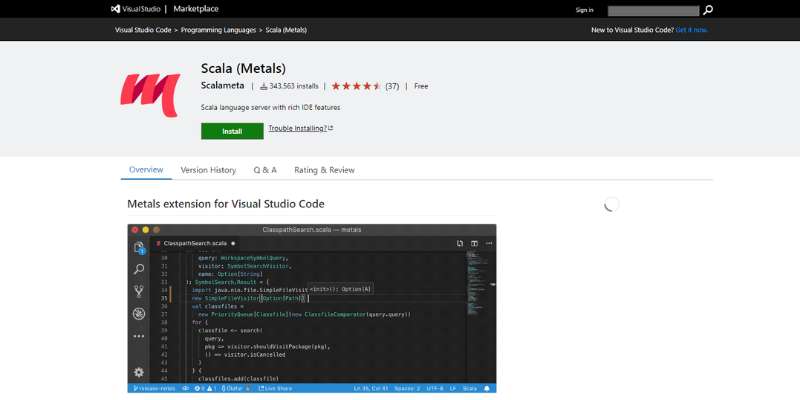
Dive into Microsoft Visual Studio – this isn’t just an IDE, it’s a powerhouse that caters to various programming languages, not just Scala. Its versatility is its crown jewel, making it a top pick for developers who switch between languages without skipping a beat.
Best Features:
- Multilanguage support
- Integrated debugger
- Extensive extensions marketplace
What we like about it:
What stands out is its intense customizability. With its vast marketplace brimming with extensions, Visual Studio can become whatever you need it to be, sculpted to perfection for any project you tackle.
Scala IDE for Eclipse

Scala IDE for Eclipse is like a faithful companion for Scala developers. Built on the Eclipse framework, it meticulously caters to the ins and outs of Scala development with a familiar Eclipse touch, juggling both simple scripts and complex enterprise applications.
Best Features:
- Integrated Play Framework support
- Comprehensive Scala SDK management
- Interactive error and syntax highlighting
What we like about it:
Eclipse’s prowess is in its integration. It’s like your Scala code is having a seamless conversation with the framework, fostering a hassle-free development experience, courtesy of its Play Framework friendship.
NetBeans

NetBeans is the friendly giant, embracing Scala with open arms along with a multitude of other languages. Its strong points? Clarity in design and a community that’s just a click away, eager to help with any code pickle you find yourself in.
Best Features:
- Intuitive project management
- Powerful code templates and snippets
- Robust debugging tools
What we like about it:
The real talk about NetBeans often circles back to its community and the comfortable project management aspect—it’s like having a coding mentor and a personal organizer in one package.
Vim
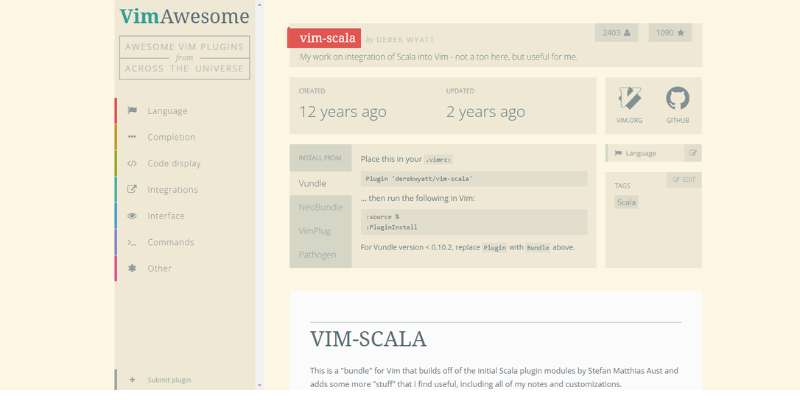
There’s a charm to Vim that’s hard to ignore. It’s the minimalist’s dream come true, with a keyboard-centric approach that makes coding flow like poetry. Hardcore fans revel in its efficiency and the ninja-like speed at which they can code.
Best Features:
- Highly customizable
- Keyboard-focused interface
- Light on system resources
What we like about it:
Its learning curve is a badge of honor. Once mastered, Vim’s efficiency is unmatched, and that’s the kind of street cred that gets nods in the dev community.
JDoodle
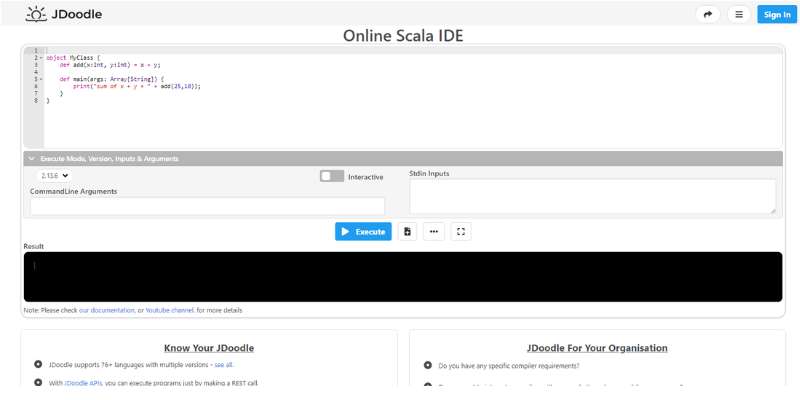
JDoodle is your quick-draw coding partner, ready at the draw of a URL. Ideal for quick tests and small projects, it’s a fuss-free playground for your ideas to take shape without any downloads or configurations.
Best Features:
- Instant code execution
- Simple, user-friendly interface
- Supports multiple programming languages
What we like about it:
JDoodle is uniquely appealing for those spontaneous bursts of creativity, offering an instant sandbox for your Scala sketches anywhere and anytime.
Sublime Text
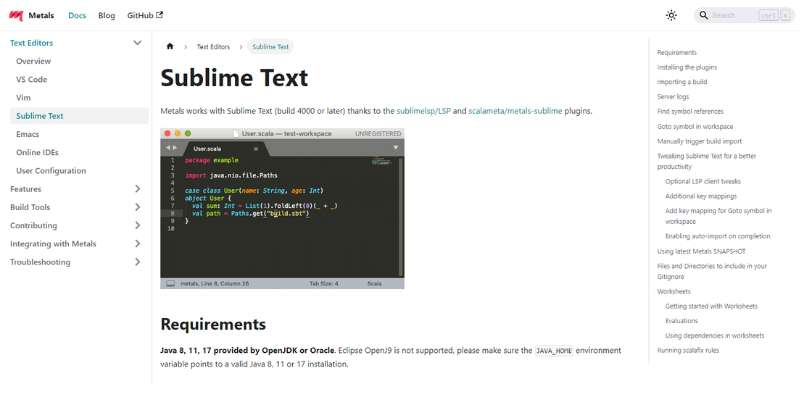
Behold Sublime Text – the sleek, nimble editor that’s all about making every keystroke count. It’s a favorite for coders who want to get straight to the point, thanks to sublime shortcuts and a design that’s as clean as a whistle.
Best Features:
- Lightning-fast search and navigation
- Multiple selections for simultaneous editing
- A vast array of plugins
What we like about it:
What fans can’t stop yapping about is the “Goto Anything” feature—type a few characters, and it swoops you right to the code you’re after. It’s the search functionality on superhero mode.
OneCompiler
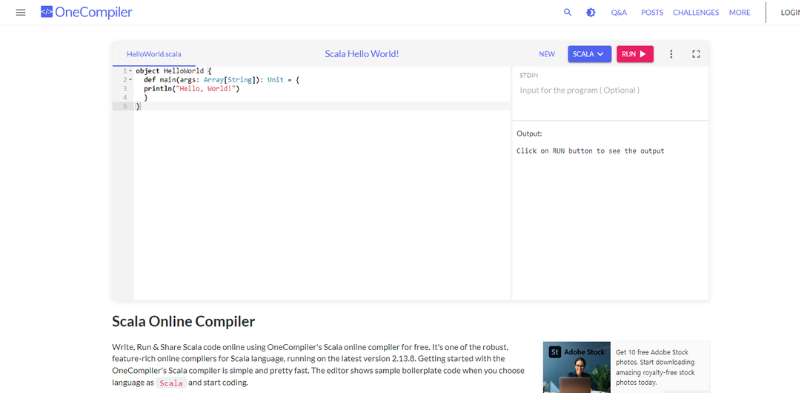
Say hello to OneCompiler, your no-frills, web-based Scala compadre. This is the tool when you want zero setups but all the perks of seeing your Scala code come to life.
Best Features:
- Immediate compilation and run
- Straightforward, accessible UI
- Support for other languages alongside Scala
What we like about it:
OneCompiler’s claim to fame is its turnkey solution. No downloads, no sweat—just type and go. It doesn’t get simpler than that for running quick code checks or learning new concepts on the fly.
Scastie
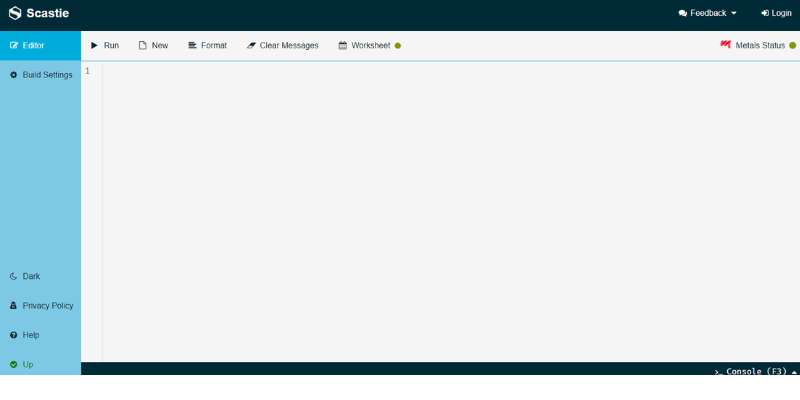
Whisk your Scala code online with Scastie, the nifty browser-based sandbox. It’s all about simplicity and sharing – perfect for those ‘Aha!’ moments when you want to quickly jot down and share a piece of Scala brilliance.
Best Features:
- Direct integration with sbt
- Access to an extensive library ecosystem
- Embedded snippets in GitHub and Gists
What we like about it:
The online community is buzzing about its snippet-sharing feature—it’s like social media for your code. Chuck your Scala snippets out into the world, and watch the collaboration magic unfold.
FAQ on the best IDE for Scala
What makes an IDE the best match for Scala development?
Every Scala dev craves that IDE sweet spot—the one which sings in harmony with Scala’s functional programming vibe. Look for an IDE that integrates smoothly with build tools like sbt and understands the nuances of Scala code, offering features like intelligent code completion and advanced refactoring capabilities.
How important is plugin support in a Scala IDE?
Plugin support is the secret sauce that can take an IDE from good to great. It’s like having a Batman utility belt for your code, with tools that can tailor your environment to specific Scala needs, such as Metals or frameworks like Play. Flexibility is king.
Is there an IDE that supports both Scala and Spark development?
JetBrains IntelliJ IDEA stands tall with integrated support for both Scala and Apache Spark. It’s like having a Swiss Army knife for big data development, providing a seamless experience that caters to the Spark cluster’s data processing might alongside Scala’s concise syntax.
What are the benefits of using a dedicated Scala IDE versus a general-purpose one?
Dedicated Scala IDEs are like finely tuned instruments, built with Scala’s rhythm in mind, ensuring smoother code compilation, error detection, and more Scala-focused functionalities. Whereas general-purpose IDEs require tuning—adding Scala plugins—they offer versatility if you’re playing with multiple languages.
Does Visual Studio Code work well for Scala development?
For sure, it’s like the Swiss army knife for coders. Microsoft Visual Studio Code coupled with a solid Scala plugin or the Metals language server turns it into a powerhouse, making it a lightweight yet competent option for Scala enthusiasts.
Can you use Eclipse for Scala development?
Absolutely. It’s like retrofitting an old-school arcade machine for a modern gaming experience. Slap on the Scala IDE plugin for Eclipse, and watch it transform into a robust environment for Scala wizards, complete with syntax highlighting and mighty project management tools.
What are the key features of a Scala IDE that enhance productivity?
A top-notch Scala IDE is all about redefining your code tango. We’re talking hot code swapping, real-time code analysis for that instant feedback loop, and a smooth debugging experience. Throw in a code collaboration feature, and it’s a whole new ballgame.
How does IntelliJ IDEA support Scala development specifically?
JetBrains IntelliJ IDEA is like Scala’s loyal sidekick. It elevates the Scala ecosystem by providing a dedicated Scala plugin enriching your development with features like exhaustive code inspections, integrated sbt support, and out-of-the-box compatibility with various Scala frameworks and tools.
Are there any free IDEs that are good for Scala?
Wallets rejoice! Microsoft Visual Studio Code with the Metals extension is your ticket to Scala town, free of charge. It provides a surprisingly rich set of features that rival the paid juggernauts, proving that sometimes, the best things in life really are free.
How does an IDE’s user interface impact Scala coding?
Don’t overlook the power of a slick UI. A thoughtfully designed interface in an IDE can mean fewer distractions, more intuitive project navigation, and a coding experience that’s smooth as silk. For Scala, this translates to faster coding, less frustration, and more time spent on creating rather than fumbling.
Conclusion
And here we are, at the end of our quirky coding journey. I’ve stitched together the fabrics of wisdom on this quest to single out the best IDE for Scala. Like a chameleon, the right IDE blends seamlessly with your workflow, camouflaging the complexity of Scala into a playground of productivity.
It’s clear, choosing an IDE isn’t just about feeling at home, it’s about setting up a powerhouse where your Scala skills can flex their muscles. Whether it’s interactive programming, real-time code analysis, or plugin magnificence that you crave, the IDE you walk away with will be the unsung hero behind your coding masterpieces.
Remember, Scala development tools are not one size fits all. What works for some might not jive with others. So embrace the power of choice, listen to your code, and watch as it echoes back through the environment you’ve tailored. Here’s to creating, innovating, and coding with joy!
If you liked this article about the best IDE for Scala, you should check out this article about the best IDE for Golang.
There are also similar articles discussing the best IDE for Linux, the best IDE for PHP, the best IDE for Rust, and the best IDE for Ruby.
And let’s not forget about articles on the best IDE for TypeScript, the best IDE for Angular, the best IDE for React, and the best IDE for Android.
- Ruby’s Realm: What is Ruby Used For? - April 25, 2024
- Preventing Emails From Going To Spam In Gmail with GlockApps - April 25, 2024
- Key Technologies Shaping UX/UI in Web Portal Development - April 25, 2024