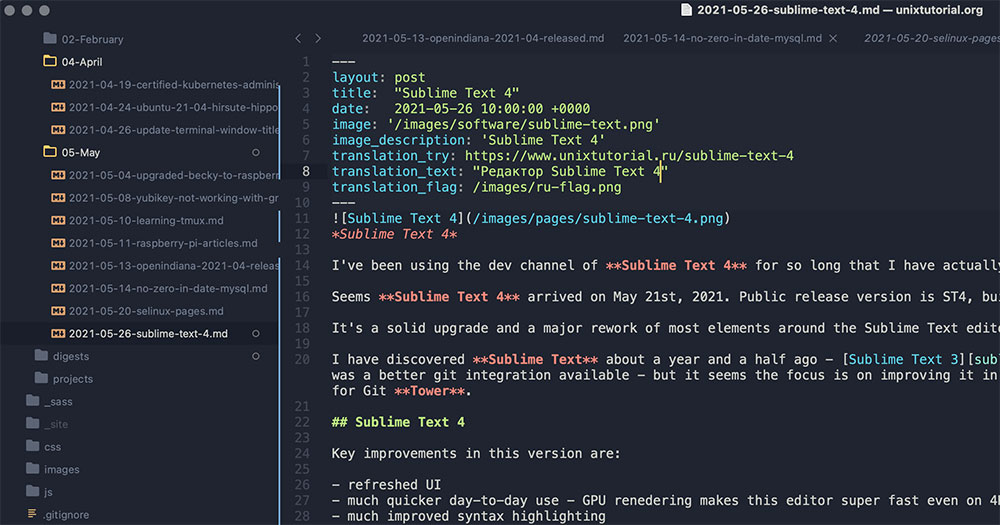Imagine crafting the ultimate Android app – the kind that hooks users from the get-go and holds them tight.
Now, pause that vision.
Let’s rewind to where it all begins – your coding dojo, the Integrated Development Environment (IDE). Picking the best IDE for Android isn’t just a choice; it’s a rite of passage for developers aiming to marry creativity with efficiency.
In this digital age, where mobile reigns supreme, Android development environments are the silent heroes, turning coffee-fueled dreams into pixel-perfect reality.
From Android Studio’s streamlined workflows to Visual Studio Code’s versatility and Eclipse’s stalwart legacy, by journey’s end here, you’ll navigate the maze of Android Developer Tools like a seasoned pro. You’ll decipher SDK integrations, grok Gradle build systems, and even become pals with the elusive plugin ecosystem.
Consider this your map to the treasure trove of tools that will shape your next digital masterpiece. So gear up; it’s time to transform those brainwaves into breathtaking apps.
List Of The Best IDE For Android Development
| IDE Name | Supported Languages | Primary Use | Best For | Unique Feature |
|---|---|---|---|---|
| AIDE | Java, C++, others | Mobile app development directly on devices | On-the-go coding | Full Android app development on Android devices |
| Cordova | HTML, CSS, JavaScript | Cross-platform mobile app development | Web developers | Wraps web apps in native containers |
| Appcelerator Titanium | JavaScript | Cross-platform mobile app development | JS developers | Direct translation from JS to native apps |
| Eclipse | Java, C++, others | General development, Android with plugin | Java developers | Extensive plugin ecosystem |
| Android Studio | Java, Kotlin | Android app development | Android developers | Integrated emulator and SDK |
| IntelliJ IDEA | Java, Kotlin, others | Software development, including Android | Multi-language developers | Intelligent code completion |
| Rider | C#, F#, .NET | Cross-platform .NET development | .NET developers | Efficient .NET work environment |
| Xamarin | C# | Cross-platform mobile app development in .NET | C# developers | Native performance, Visual Studio integration |
| DroidScript | JavaScript | Simple Android app development on devices | Beginner developers | Ease of use, JS-driven development |
| Komodo | Python, PHP, Perl, others | Web and mobile app development | Web developers | Multi-language support, Live Previewing |
| Omnis Studio | – | Enterprise-grade mobile and web apps | Enterprise developers | Rapid development of data-heavy apps |
| Android Web Developer (AWD) | HTML, CSS, JS, PHP | Web development on Android devices | On-the-go web developers | Light & fast, integrates code editor & ftp client |
| Unreal Engine | C++ | 3D mobile app development, games | Game & 3D app developers | High-end graphics, VR & AR |
| NetBeans | Java, C++, others | Software development with a focus on Java | Java developers | Java EE development support |
And let’s look at them in more detail.
AIDE
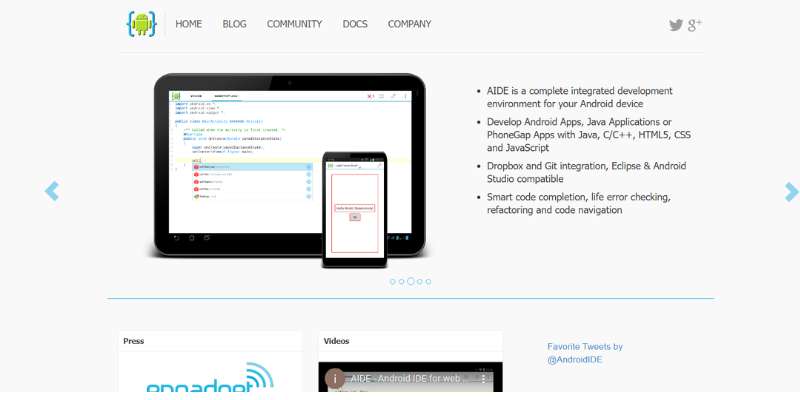
AIDE, or Android IDE, is a nugget of gold for on-the-go coding. It’s an integrated development environment that fits right in your pocket, allowing development of Android apps directly on your smartphone or tablet. Imagine tapping out fully functioning apps while sipping a latte at your favorite café.
Best Features:
- Code on mobile devices
- Support for Java, C++, and other languages
- Real-time error checking
What we like about it: It’s the freedom! AIDE brings the craft of Android app design to the palm of your hand. That means sketching out your next big idea the moment inspiration strikes, without the wait.
Cordova

Transform your web-app dreams into app store realities with Cordova. This platform is the bridge between web-based languages and mobile application containers, turning your HTML, CSS, and JavaScript prowess into bona fide mobile applications.
Best Features:
- Cross-platform development
- Plugin-based architecture
- Strong community support
What we like about it: Cordova’s secret sauce is its universality; write once, and shine everywhere – perfection for a web warrior who hates to be tied down.
Appcelerator Titanium
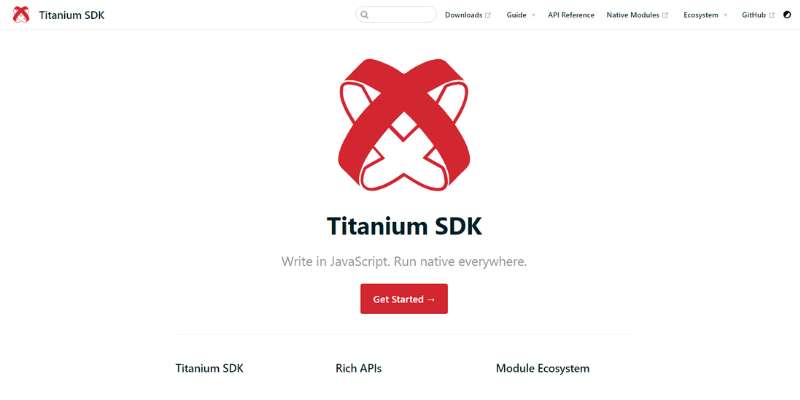
With Appcelerator Titanium, your JavaScript skills are set for a joyride across different mobile scapes. It’s like wielding a magic wand where your code morphs into native iOS or Android apps with a flick of your development wrist.
Best Features:
- JavaScript to native translation
- Alloy MVC framework
- Integrated mobile backend as a service (MBaaS)
What we like about it: It’s got an integrated backend, which means it’s a double whammy – your front end looks sleek, and your backend’s robust without breaking a sweat.
Eclipse
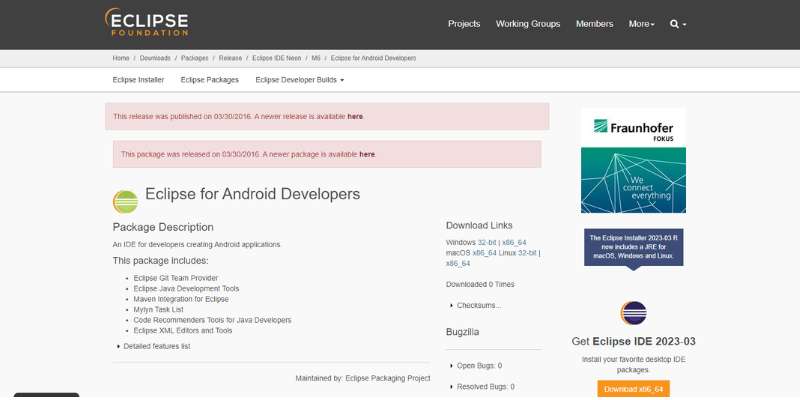
Veteran Eclipse is like the wise grandmaster of IDEs. Eclipse stands its ground with solid, mature, and comprehensive development capabilities, especially for those Java die-hards.
Best Features:
- Robust plugin ecosystem
- Established Java support
- Versatile Project Management
What we like about it: It’s the in-depth customization. Thanks to a smorgasbord of plugins, Eclipse becomes whatever you need it to be.
Android Studio
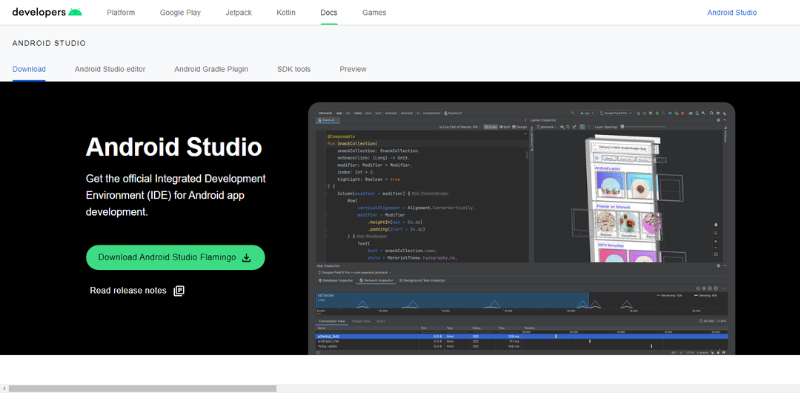
Android Studio is the heavyweight champion for Android app development. It’s Google’s own, and it’s got all the muscle you need to build top-notch Android apps, from code to Google Play submission.
Best Features:
- Integrated Android SDK and emulator
- Layout editor with Material Design
- Gradle-based build system
What we like about it: The emulator is a standout – it’s like piloting your app on any Android device, without needing the hardware.
IntelliJ IDEA
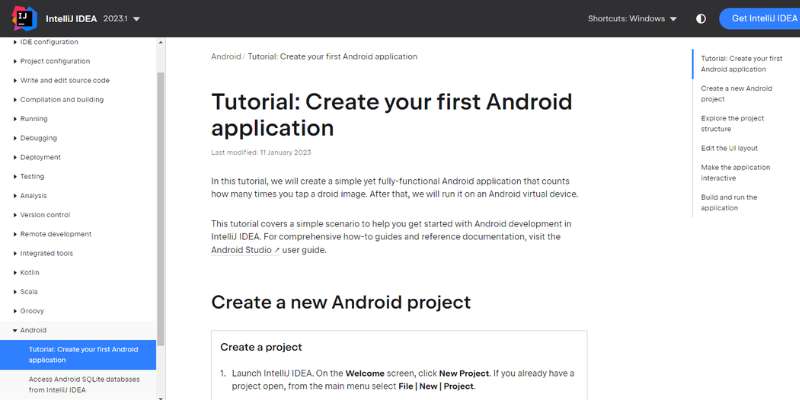
IntelliJ IDEA is the savvy polymath of IDEs; smart, smooth, and it’s got a toolbox that’s ever ready for a code crunch.
Best Features:
- Intelligent code completion
- Cross-language refactoring
- Database tools integration
What we like about it: The smarts – its code completion isn’t just about speed, it’s about suggesting the most relevant bits of code.
Rider
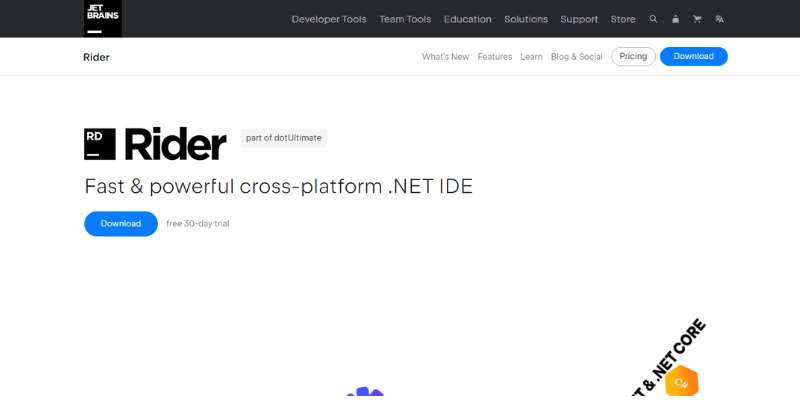
Rider, by JetBrains, is your code’s knight in shining armor if you’re into cross-platform development. This environment rolls with C#, F#, and the .NET framework to deliver sleek and efficient apps.
Best Features:
- Cross-platform .NET development
- NuGet Support
- Database and SQL integration
What we like about it: Rider’s smooth ride with .NET – it’s efficient, it’s cross-platform, and it means business.
Xamarin
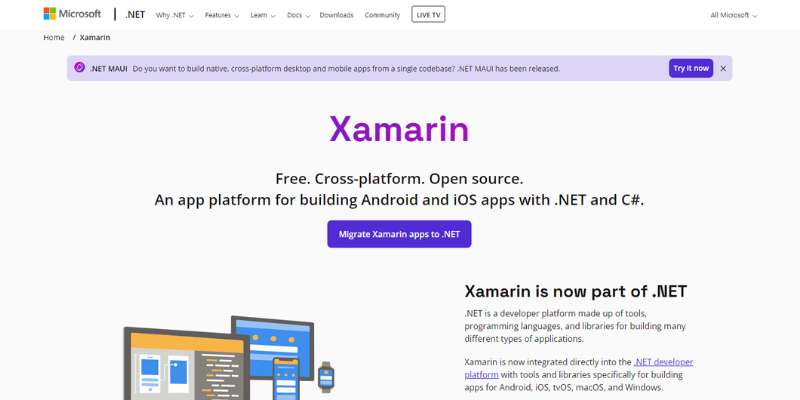
Xamarin takes the cake for devs keen on dressing up their C# skills in Android and iOS finery, making it a darling for cross-platform seekers.
Best Features:
- Native performance
- Visual Studio integration
- Extensive API access
What we like about it: The native feel – Xamarin wraps your C# prowess with native performance ties, which is like giving your apps a superpower.
DroidScript
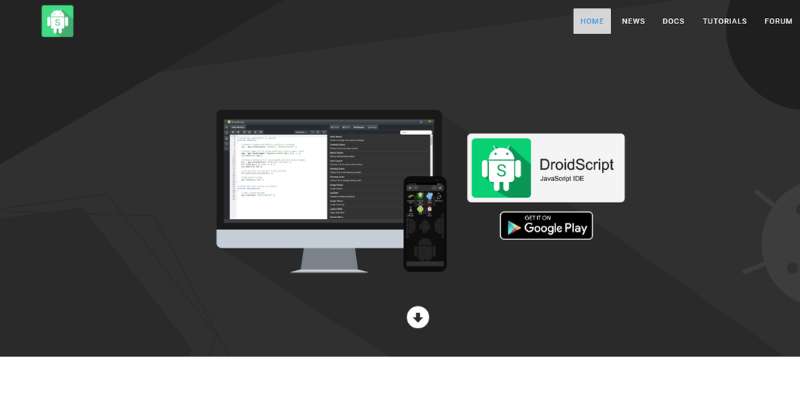
Enter DroidScript, for when you want to whip up an app with just a couple of JavaScript lines, right from your Android device. It’s the ‘keep it simple, silly’ mantra in action.
Best Features:
- Lightweight and simple
- JS-driven development for Android
- Companion app for testing
What we like about it: It’s ridiculously straightforward, and that’s a breath of fresh air. DroidScript keeps you focused on building, not on a steep learning curve.
Komodo
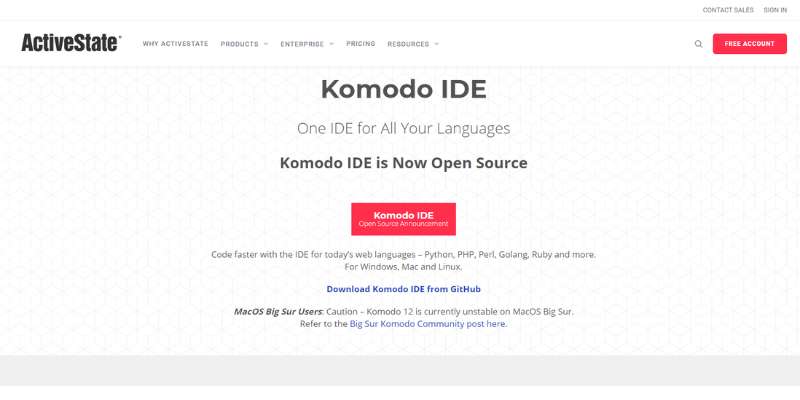
Komodo swings into your coding life with support for a myriad of languages including Python, Perl, PHP, and more, topped with a dollop of user-friendly features.
Best Features:
- Multi-language support
- Live Previewing
- Built-in tutorial system
What we like about it: Most praised is the live previewing, like catching a glimpse of your web work live, as you tinker with the code. It’s instant gratification for a developer’s heart.
Omnis Studio
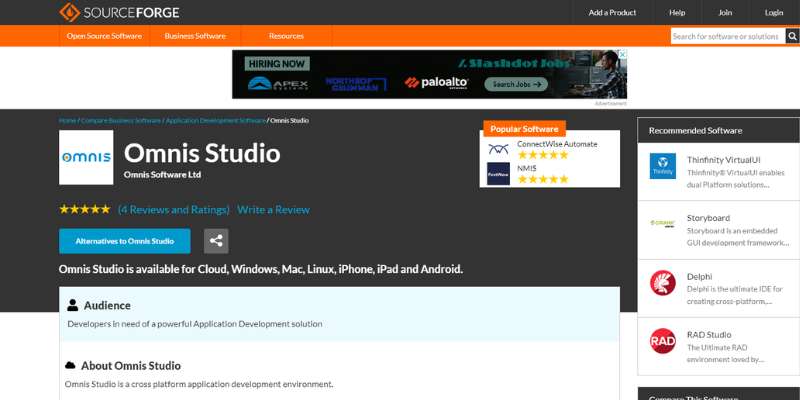
A lesser-known gem, Omnis Studio is your cohort for whipping up enterprise-grade applications, slicing through complexity with ease.
Best Features:
- Rapid app development
- Strong databasing capabilities
- Cross-platform solutions
What we like about it: Enterprise rapid app development – Omnis makes complex, data-heavy app creation as easy as pie, and we all love a good pie, don’t we?
Android Web Developer (AWD)
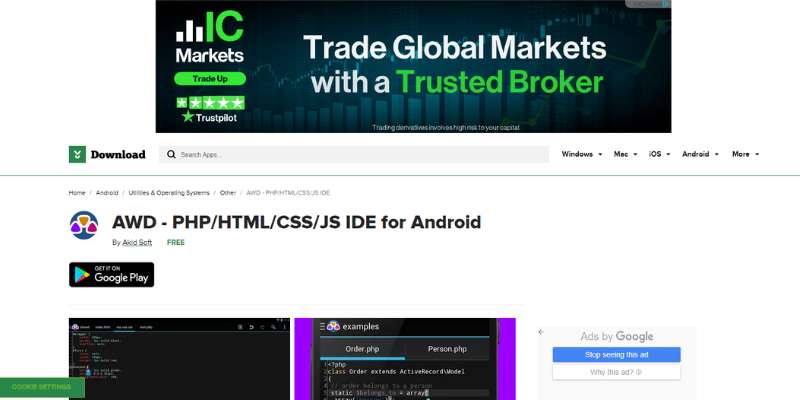
For the web devs aspiring to work on Android, AWD is the secret passage. This IDE is like a Swiss army knife for creating slick websites and web apps on Android devices.
Best Features:
- Code with HTML, CSS, JS, PHP
- In-built code editor and ftp client
- Light and fast for on-the-go coding
What we like about it: The mobility. AWD lets you carry a whole web developer studio in your pocket.
Unreal Engine

While Unreal Engine is renowned for creating breathtaking games, it’s also a playground for developers with a knack for high-octane 3D mobile apps.
Best Features:
- Advanced 3D graphics
- VR & AR capabilities
- Powerful C++ support
What we like about it: The visuals are king here. Unreal gives your apps an edge with its top-tier graphics and VR/AR buff.
NetBeans
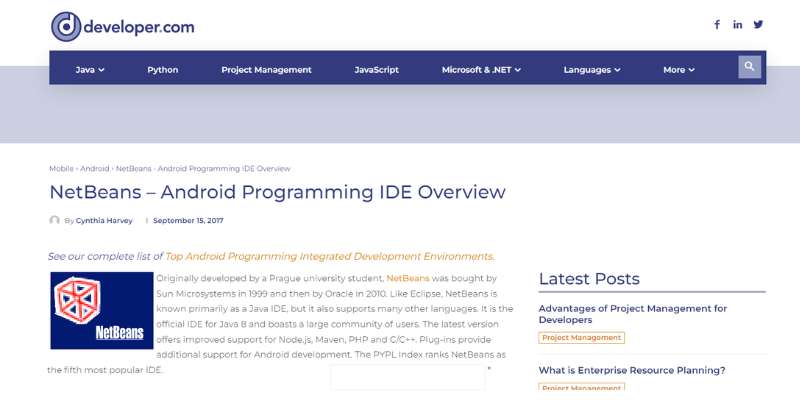
NetBeans is like a tenacious underdog with a heart of gold, offering comprehensive tools for Java, C++, and other language cohorts.
Best Features:
- Strong Java EE support
- Maven and Ant build systems
- Vast plugin library
What we like about it: Java EE support is its crown jewel, making enterprise Java development smooth as silk.
FAQ on the best IDE for Android
What’s the Scoop on Android Studio?
It’s slick, Google-backed, and the official pick. Android Studio makes app creation a breeze with Gradle build systems, seamless Git integration, and a swell suite of testing tools. For Android dev? It’s the real deal, thanks to Android Virtual Device, robust SDK tools, and Kotlin support.
Is IntelliJ IDEA Good for Android Dev?
Absolutely! It’s like Android Studio’s brainy cousin, since it’s built on the same JetBrains foundation. Top-notch code completion is the name of the game. Plus, it comes packed with plugins that glide through Android app design. IntelliJ IDEA is the secret weapon for crafting killer code.
Can Eclipse Still Hang in the Android Arena?
Sure thing, old sport! Eclipse had its heyday with the ADT Plugin, and it’s still chugging along. You’ve gotta admire the moxie. It’s especially nifty for developers settled into its universe. However, it’s passing the torch to more cutting-edge environments.
How Do Cross-Platform Tools Measure Up?
Hold your horses! Cross-platform mobile development is a different beast. Tools like Flutter and React Native are ace for slinging code across iOS and Android with a single framework. It’s like getting a two-for-one deal in app development—but tailored IDEs are still kings in Android-exclusive realms.
What Makes Visual Studio Code a Contender?
Sneaky entrant alert: VS Code is a lightweight champ many have in their corner. It excels with its nimble size, flexibility, and a jumbo pack of extensions. But for Android’s heavy lifting? It plays more of a superstar sidekick role with broader project support.
What’s Up with Android App Compilation in These IDEs?
Say you want to turn your code into a running app—these IDEs dish out the wizardry you need. They wield APK files like magic wands, transforming raw code into something the Google Play Store digs. Android Studio strides ahead with built-in compilers that pack a punch.
Is Kotlin Programming King in Android IDEs?
Kotlin walked into the joint, and oh boy, the crowd went wild! It’s the it-language for Android programming these days. Blessed with brilliant support in Android Studio, it’s like finding the cheat code for smoother, snappier app development.
How Crucial is User Interface Design in These Tools?
It’s as vital as caffeine on a Monday morning! A jaw-dropping UI is half the battle in app success. Tools like Material Design swing open the doors to a realm of sleek, intuitive design within Android Studio, making your apps look proper snazzy.
Will I Get Git Integration with These IDEs?
Sure as the sun rises, you’ll get your Git fix. Whether it’s Android Studio or IntelliJ, Version control has never been less nerve-racking. No sweat, you’ll sync your code with cloud repos in a flash, keeping your project tighter than jeans from your high school days.
How Does the Android Developer Tools Plugin Ecosystem Look?
It’s like a treasure trove for coders. Android Studio’s plugin ecosystem, for instance, is like hitting the jackpot. It’s an Aladdin’s cave, bristling with all sorts of gizmos that’ll have you beefing up your dev game like nobody’s business. For those looking to enhance their development toolkit, an Android app developer for hire is akin to discovering a treasure trove within the Android Studio’s plugin ecosystem, packed with invaluable resources to elevate your coding prowess.
Conclusion
So, there you have it.
The journey through the jungle of Android app development tools wraps up here. Android Studio shines as the belle of the ball, sporting all the jazz you need to translate caffeine into code. It’s not just about having a sweet setup; it’s about having the right tools that sing in tune with your app dreams.
- Crispy code editors?
- Emulators for testing?
- Plug-and-play plugins?
Check, check, and mate.
In the symphony of software dev, the best IDE for Android is the lead violin, setting the tone for your masterpiece. You’re not just picking a tool; you’re choosing a partner in creation—one that’ll stick around through the bug squashes and the breakthroughs.
Remember, snagging the top IDE for your Android escapades isn’t a silver bullet, but it sure is the silver lining to making app magic happen. 🚀
If you liked this article about the best IDE for Android, you should check out this article about the best IDE for Golang.
There are also similar articles discussing the best IDE for Linux, the best IDE for PHP, the best IDE for Rust, and the best IDE for Ruby.
And let’s not forget about articles on the best IDE for Scala, the best IDE for Django, the best IDE for TypeScript, the best IDE for Angular, and the best IDE for React.
- Exploring Uses: What is Java Used For in Modern Tech? - April 24, 2024
- Building Customer Relations By Obeying Data Privacy Regulations - April 24, 2024
- A Cohesive User Interface: Advanced Design Trends of Mobile Apps - April 24, 2024