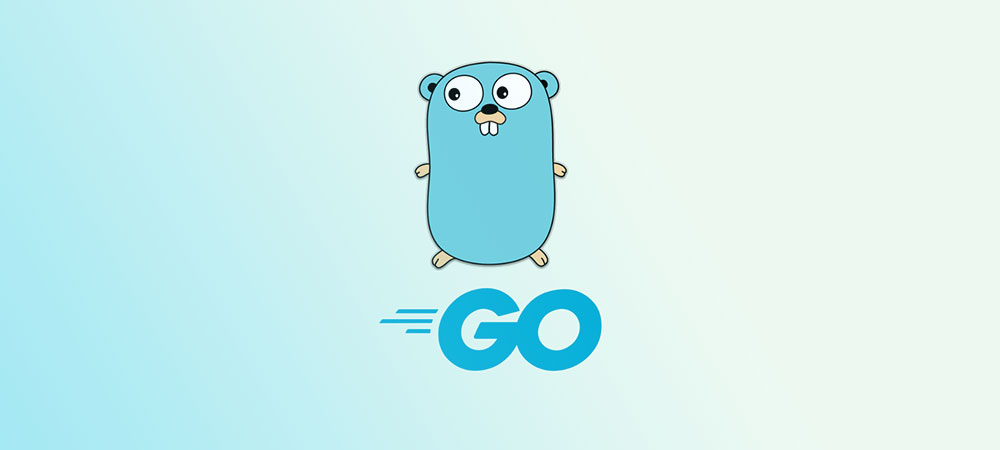Imagine shaping clay—molding it, giving it structure. Crafting software feels just like that, but your hands need the ultimate tool for sculpting code: an IDE that fits like a glove. Now, if you’re onboard the Golang express, buckle up! You’re about to discover the best IDE for Golang that’ll make your coding journey smoother than a buttered slide.
Diving into the Go ecosystem without the right gear? Nah, that’s like surfing without a board. We’ll unveil the IDEs that truly get Go, from its lightning-fast compilers to that snappy auto-completion you didn’t realize you needed till now.
By the time you hit the end, the fog around Go development tools will clear. You’ll be armed with knowledge, from the integrated testing secrets to the slickest code navigation tricks.
Here’s a sneak peek of what lies ahead:
- Key IDE features that every Go developer should have up their sleeve
- Popular, battle-tested IDEs tailored for Golang
- Insider info on customizing your Go coding playground
Ready to code the talk? Let’s zip through the digital maze and pinpoint that perfect IDE for your Go adventures.
Top 11 IDEs For Golang Development
| IDE Name | Platform Compatibility | Key Feature | Version Control Integration | Unique Selling Point |
|---|---|---|---|---|
| Goland | Windows, macOS, Linux | Deep Go language support | Built-in | Advanced refactoring and code navigation tools |
| IntelliJ IDEA | Windows, macOS, Linux | Plugin ecosystem | Built-in | Smart context-aware code completion |
| Online GO Lang IDE | Web-based | Accessible from any browser | Not native | Ideal for quick, collaborative coding sessions |
| LiteIDE | Windows, macOS, Linux | Minimalistic interface | Via plugins | Fast and efficient for Go coding |
| Komodo | Windows, macOS, Linux | Multi-language support | Built-in | Strong customizable debugging tools |
| Zeus IDE | Windows | Fully scriptable | Built-in | Keyboard-centric design with custom keybindings |
| Replit | Web-based | Cloud-hosted, real-time collab | Not native | Effortless teamwork and pair programming |
| Eclipse IDE | Windows, macOS, Linux | Extensive plugin ecosystem | Built-in | Well-suited for large-scale development |
| Vim with vim-go | Windows, macOS, Linux | Lightweight and keyboard focus | Via plugins | Speed and efficiency with terminal interface |
| Visual Studio Code | Windows, macOS, Linux | Extensive extensions marketplace | Built-in | Customizability and IntelliSense code completion |
And let’s look at them in more detail.
Goland
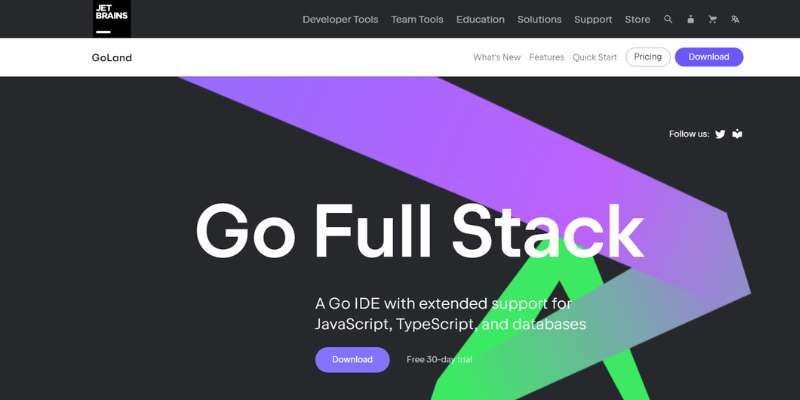
Goland, spun from JetBrains’ web of ingenuity, stands tall among IDEs catering to the Go enthusiast. It’s a dedicated canvas for the Go language, with features that anticipate your next move and tools that polish every function to shine.
Best Features:
- Deep understanding of Go syntax and structure
- Navigational prowess across a Go codebase
- Seamless version control integrations
What we like about it: The thing that really gets coders clicking is Goland’s refactoring capabilities. It’s as if you have a personal assistant tidying up and optimizing code behind you.
IntelliJ IDEA
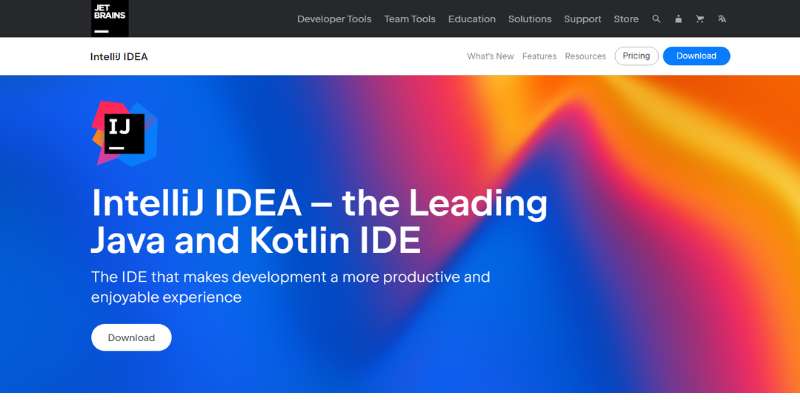
IntelliJ IDEA, Goland’s sibling, flexes its muscles with a Golang plugin. A Swiss Army knife in the world of IDEs, it’s more than an editor—it’s a sophistication suite.
Best Features:
- Robust plugin system
- Smart code completion
- Integrated version control
What we like about it: Its smart completion that gracefully understands context knocks developers’ socks off, making the coding flow as smooth as an uninterrupted stream.
Online GO Lang IDE
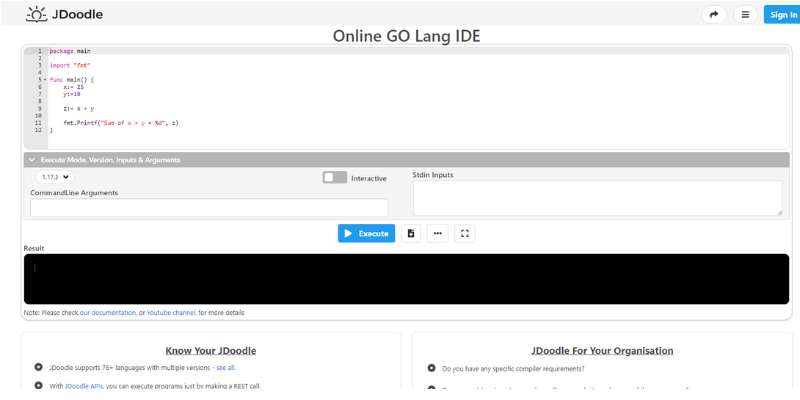
Hop online, and you’re good to go—Online GO Lang IDE is the sprinter on the track, quick to start, and everywhere you need it.
Best Features:
- No installation required
- Easy access from any browser
- Real-time collaboration
What we like about it: Instant accessibility is its shiny badge, making this the go-to for swift coding sessions and peer programming.
LiteIDE
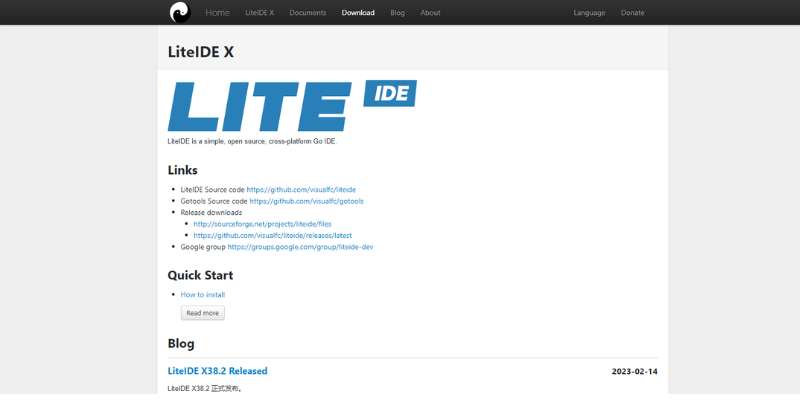
LiteIDE flashes the lightweight armor, speed being its champion trait. For those craving simplicity over bells and whistles, it rings true.
Best Features:
- Minimalistic, distraction-free interface
- Cross-platform support
- Fast and efficient for Go coding
What we like about it: It’s the uncluttered workspace. No fuss, no muss—just you and your Go code.
Komodo
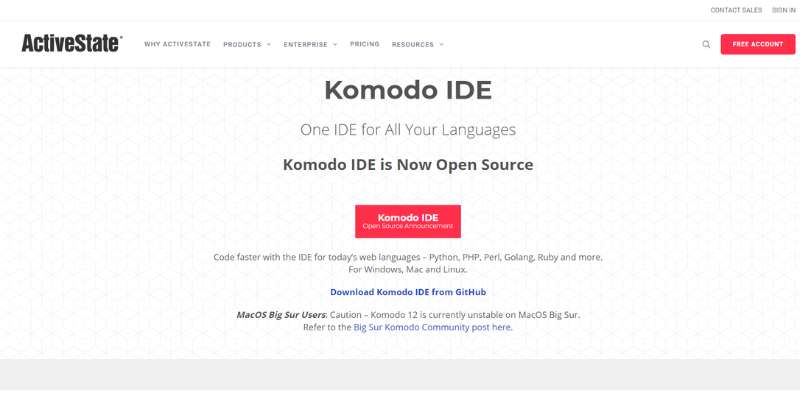
Komodo’s the chameleon, adapting to your coding style preferences. It blends with multiple languages, but for Go, it holds its own.
Best Features:
- Multi-language support
- User-friendly interface
- Powerful editing and debugging tools
What we like about it: Its debugging tools are top-notch, helping you catch bugs like a pro before they sneak into the final code.
Zeus IDE
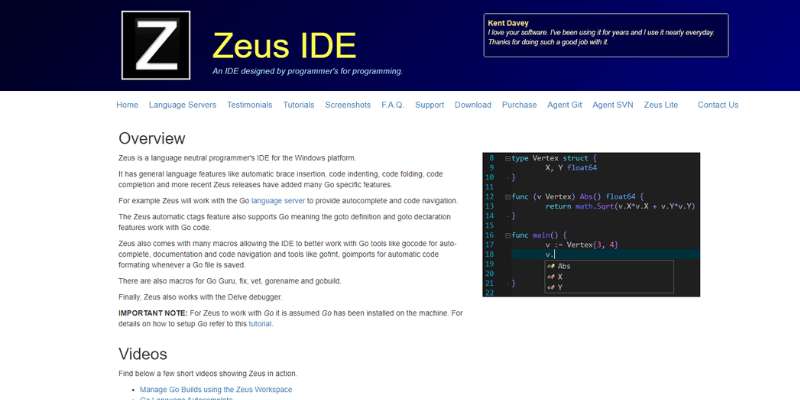
Zeus IDE is the trusty squire for Windows warriors wading through code. With its scriptable interface, it bends to your will.
Best Features:
- Fully scriptable and customizable
- Integrated version control
- Strong keyboard-centric approach
What we like about it: The spotlight’s on its keyboard-centric design, which has keybinders cheering for more.
Replit
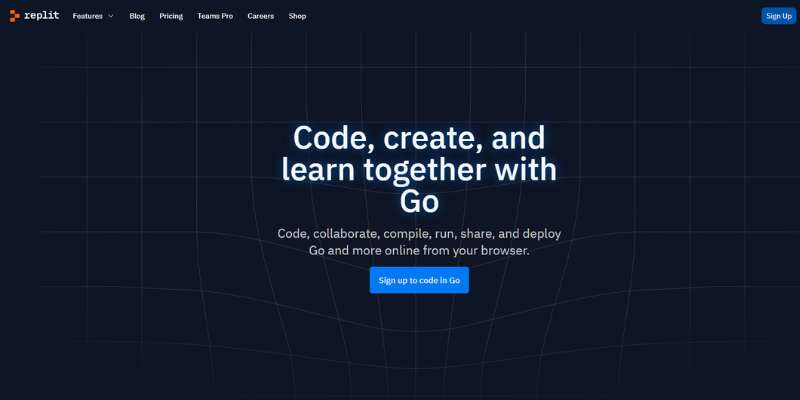
Replit dances in the cloud, with collaboration at its heart. Share, code, and create in a playground that’s always at the ready.
Best Features:
- Real-time collaboration across the globe
- Hosted entirely in the cloud
- Multi-language support including Go
What we like about it: Real-time collaboration takes the cake; it’s teamwork made effortless, no matter the distance.
Eclipse IDE
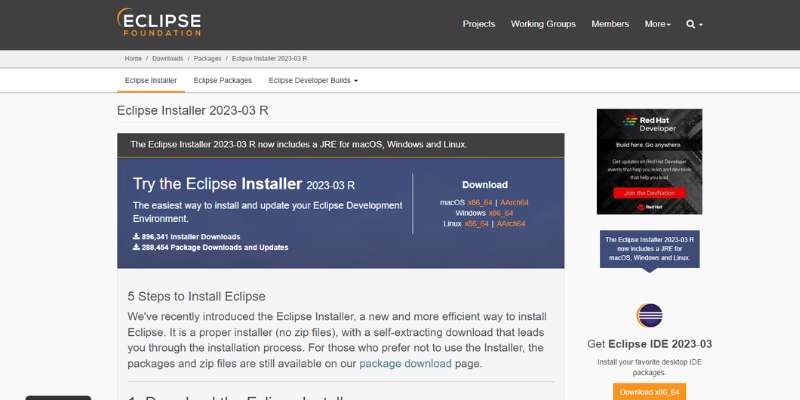
Eclipse IDE is the old sage, wisdom-rich, and seasoned in the ways of coding. With the right Golang plugin, it steps into the Go realm with confidence.
Best Features:
- Established community and support
- Extensive plugin system
- Good fit for large-scale projects
What we like about it: The robust plugin system is a beacon for developers, lighting the path to a customized coding experience.
Vim with vim-go plugin
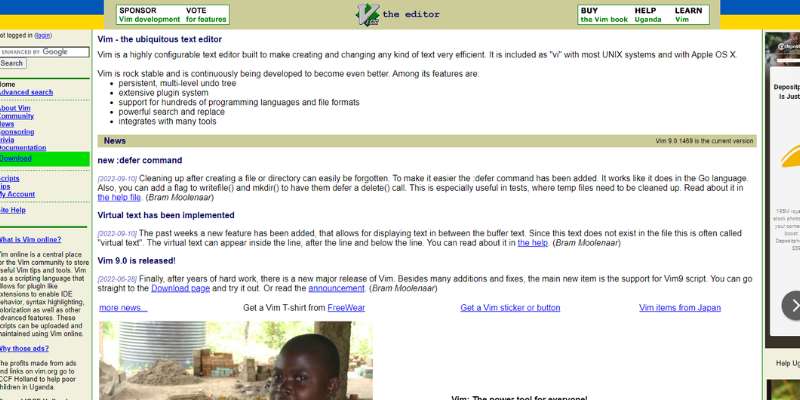
Vim—old but gold, and armed with the vim-go plugin, it’s a powerhouse. It’s for those who find beauty in terminal and command-line navigation.
Best Features:
- Keyboard-based controls
- Lightweight and fast
- Powerful plugin ecosystem
What we like about it: The minimalist charm of Vim, coupled with vim-go, brings about a cult following, mainly for its unparalleled speed and efficiency.
Visual Studio Code
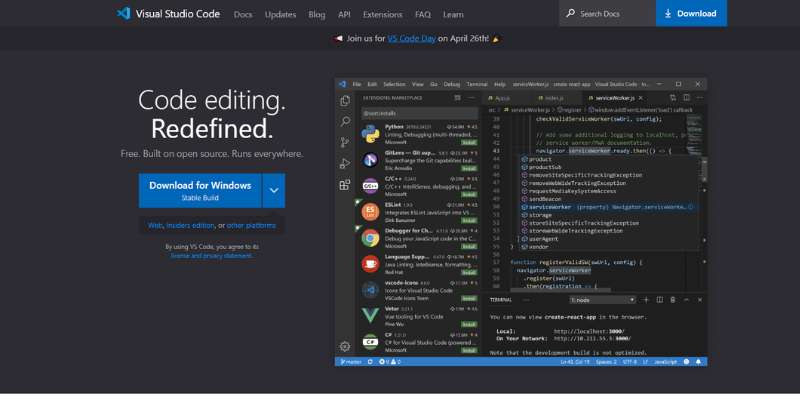
Visual Studio Code soars on its flexibility and the rich marketplace of extensions. For Go developers, it’s home to a thriving community crafting tools for every need.
Best Features:
- Extensive library of extensions
- Built-in Git commands
- Smart code completion with IntelliSense
What we like about it: It’s the marketplace of extensions that sparks joy, turning Visual Studio Code into a tailor-fitted IDE for any developer’s needs.
FAQ on the best IDE for Golang
What Features Should the Best IDE for Golang Have?
Speed matters. Look for snappy performance, efficient Go code navigation, and syntax highlighting. Auto-completion and integrated Go testing are game-changers. The IDE should play nice with Go’s standard library and package management.
How Does GoLand Compare to VS Code for Golang Development?
GoLand is a powerlifter, brimming with tailored Go features. VS Code, more a decathlete, flexible with its Go plugins. But GoLand’s got a direct line to the Go community’s pulse. VS Code is for the eclectic folks mingling with multiple languages.
Can I Use Free IDEs for Professional Golang Projects?
Absolutely. Free IDEs like Atom or Visual Studio Code, with the right setup, can be akin to a Swiss Army knife for coding. Stack it up with Go plugins and witness it transform into a powerhouse.
What’s the Learning Curve Like for New Golang IDEs?
It’s a climb, but each IDE’s steepness varies. LiteIDE, your path’s less rugged. IntelliJ IDEA or GoLand, you’ll encounter some switchbacks. But worry not, the view at the summit? Worth it.
Will a Golang IDE Improve My Coding Productivity?
Go programming productivity—that’s the goal. An IDE fine-tuned to your habits is your trusty steed. With features like real-time Go code analysis and version control integration, you’re set up for a full-speed coding sprint.
Are IDEs Necessary for Beginners in Golang?
Necessary? Maybe not. Invaluable? Yes. IDEs are your lightsaber, with advanced code editing and error handling to boot. They’re not just a tool; they’re a mentor for those first daring steps into the Golang galaxy.
Does a Golang IDE Support Multi-File Projects?
Golang project management? Check. That’s where a solid IDE shines. It juggles files with grace, connects dots across directories, and helps you keep the thousand-foot view on your sprawling code empire.
What Role Do Plugins Play in Golang IDEs?
Plugins are the seasoning. They amp up your IDE from base to BAM! Think Go-specific configurations and extra syntax highlighting. Plugins cater to your unique coding flavor.
Is It Worth Switching IDEs If I Already Use One for Another Language?
That’s a dance with comfort against potential. A good IDE with Go language juice can bump up your game. But if the old one’s loyalty runs deep? Consider a plugin before you leap.
How Often Are Golang IDEs Updated with New Features?
Staying fresh, that’s key. Most IDEs worth their salt have a steady stream of updates. They’re sprinters in the race of tech; they’ve got to be. Keep an eye out for Golang community announcements—those updates sprint in from there.
Conclusion
So, we’ve zipped across the digital skyline, eyes peeled for that best IDE for Golang. Think of it as finding the perfect coffee shop: vibe matters, the barista’s skill, and yes, the blend.
Just like that, the right IDE aligns with your rhythm, responds to your touch, and knows what you need before you do—be it integrated testing that has your back or version control that’s like a safety net for your code.
Here’s your takeout; an IDE isn’t just a tool. It’s your partner in the Go code journey. Whether you vibe with the robust support of GoLand or the flexibility and community love of VS Code, it’s your call.
Crafting code is more than typing away—it’s about bringing ideas to life, your way. May your chosen IDE be the wind beneath your wings, lifting you to your coding zenith. Ready, set, code!
If you liked this article about the best IDE for Golang, you should check out this article about the best IDE for Linux.
There are also similar articles discussing the best IDE for PHP, the best IDE for Rust, the best IDE for Ruby, and the best IDE for Scala.
And let’s not forget about articles on the best IDE for TypeScript, the best IDE for Angular, the best IDE for React, and the best IDE for Android.
- Quick Guide For Developing Mobile Games - April 18, 2024
- Free Streaming Heaven: Top Apps Like Tubi - April 18, 2024
- Crafting the Perfect Pitch to Secure Investors for Your Mobile App - April 18, 2024