Picture this: Your mind’s churning, fingers ready to fire away at the keyboard, molding those intricate C++ lines into something… well, brilliant. But just as a painter needs the right easel, you need the best IDE for C++ that doesn’t just embrace your code but elevates it.
And here, my friend, is where we embark on a journey not just to pick one tool but to unlock a toolbox that’s a perfect fit for that coder brain of yours.
We’ll navigate through the jungles of syntax highlighting, dodge the pitfalls of inefficient code completion, and harness the power of debugging tools that could make or break your next masterpiece.
By the end of our little adventure, you’ll not only have a crystal-clear snapshot of the top C++ coding tools but also get why picking the right one is like finding that missing piece of a puzzle.
Together, we’ll explore the universe of C++ IDEs, tapping into the software development environments that could spell the difference between just coding and coding like a pro. Heads up: your coding game’s about to get a major level-up!
The Most Popular IDEs for C++ Programmers
| IDE Name | Platform Support | Key Feature | Language Support | Free / Paid |
|---|---|---|---|---|
| NetBeans | Windows, MacOS, Linux | Multi-language support | C/C++, Java, PHP, HTML5… | Free |
| CLion | Windows, MacOS, Linux | Intelligent code analysis | C/C++, other languages via plugins | Paid |
| Visual Studio Code | Windows, MacOS, Linux | Extensive extensions | C/C++, Python, Java, JavaScript… | Free |
| Dev C++ | Windows | MinGW GCC pre-packaged | C/C++ | Free |
| CodeLite | Windows, MacOS, Linux | Lightweight and fast | C/C++, PHP, JavaScript… | Free |
| Code::Blocks | Windows, MacOS, Linux | Open source and plugin-rich | C/C++ | Free |
| Qt Creator | Windows, MacOS, Linux | GUI design, cross-platform | C++, QML | Free, with Commercial option |
| C++ Builder | Windows | Rapid Application Development | C++ | Paid |
| KDevelop | Linux, (Windows experimental) | Plugin architecture | C++, PHP, Python, Perl… | Free |
| GNAT Studio | Windows, MacOS, Linux | Ada/SPARK support, C++ compatible | Ada, SPARK, C++ | Free |
| Visual Studio | Windows | Advanced debugging | C++, C#, VB.NET, F#, etc. | Free, with Commercial options |
| Brackets | Windows, MacOS, Linux | Live preview for web development | HTML, CSS, JavaScript, C/C++ with extensions | Free |
| Cevelop | Windows, MacOS, Linux | Focus on modern C++ | C++ | Free |
| JDoodle C++ Compiler IDE | Web-based | Online compiling and editing | C++ | Free |
| Eclipse | Windows, MacOS, Linux | Rich plugin ecosystem (CDT) | Java, C/C++, JavaScript, PHP, Python… | Free |
Netbeans
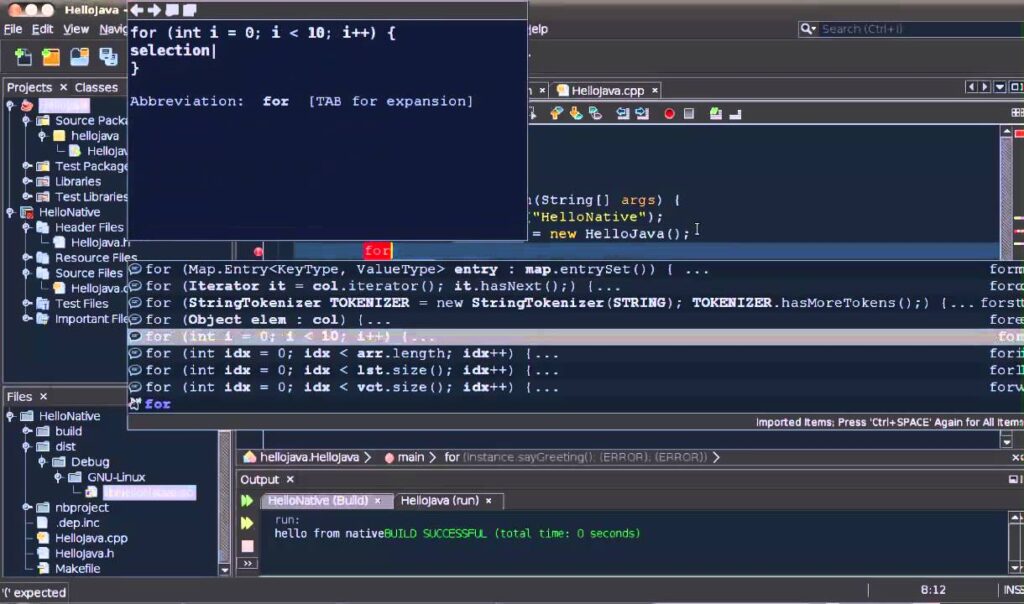
NetBeans brings the full package to your desktop. It’s not just for C++; Java, PHP, and more, all feel right at home. Plus, it’s got tools to stylishly debug and profile your projects.
Best Features:
- Multi-language support
- Powerful code editing and refactoring tools
- Integrated profiling and debugging
What we like about it: The ease with which it lets you juggle different languages. It’s like being a polyglot in the coding world.
CLion
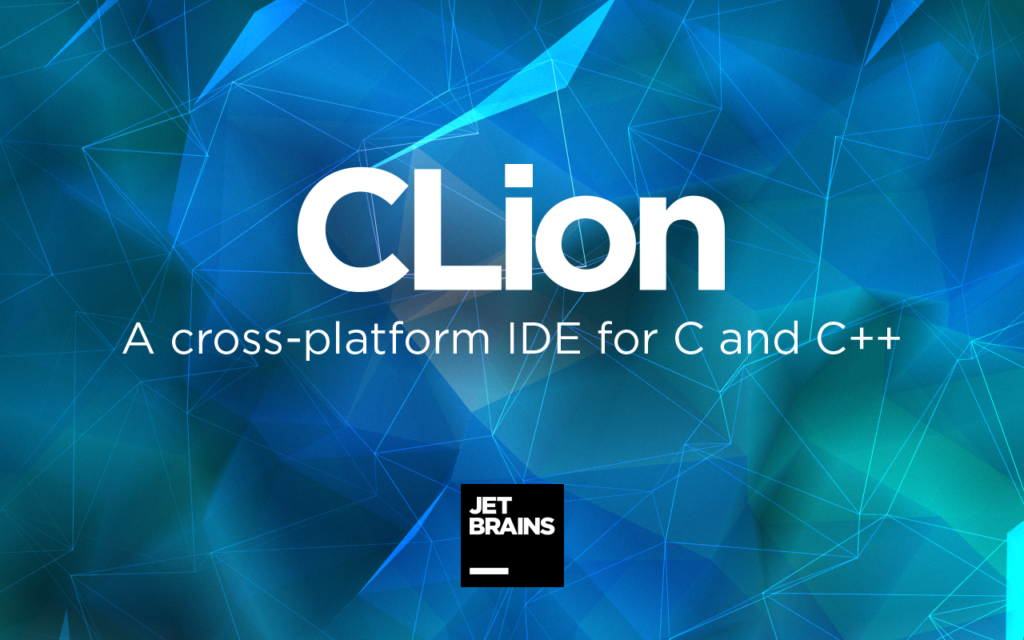
CLion is like that smart friend who always seems to know what you’re trying to say. It’s smart, sleek, and understands your C++ needs deeply with its intelligent code analysis and full-on CMake support.
Best Features:
- Smart C++ editor
- Advanced refactoring options
- Full CMake support
What we like about it: Its code analysis prowess. CLion is all about making your code cleaner and more efficient.
Visual Studio Code
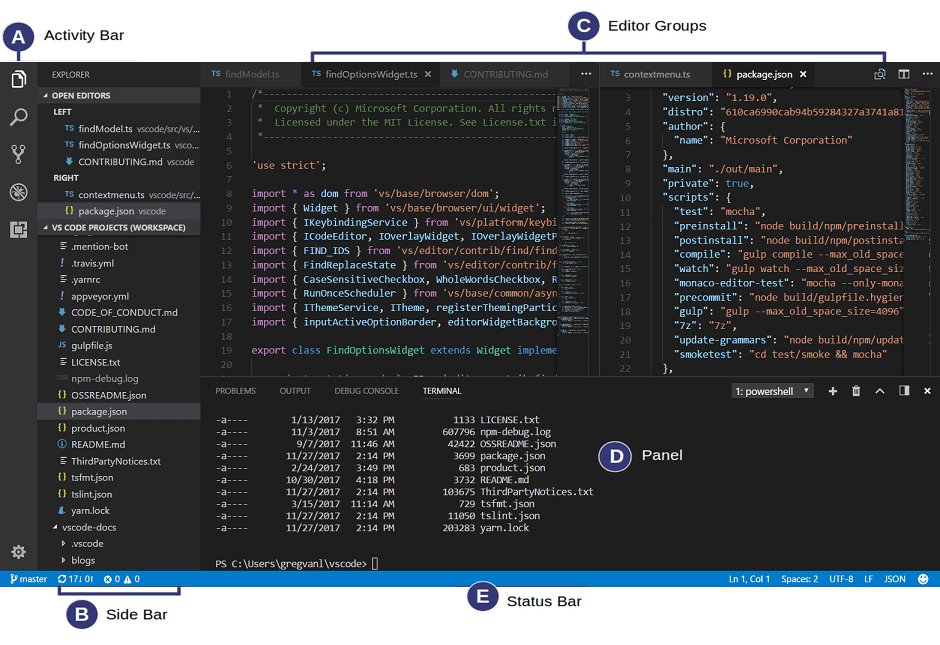
Visual Studio Code is the eclectic artist of the bunch. It’s all about customization with its robust library of extensions, making it suitable for just about any language you throw at it.
Best Features:
- Extensive library of extensions
- Integrated Git control
- Debugging that just works
What we like about it: Flexibility is its forte. The ability to personalize it with extensions is like having a paintbrush where you can change the bristle style on the fly.
Dev C++
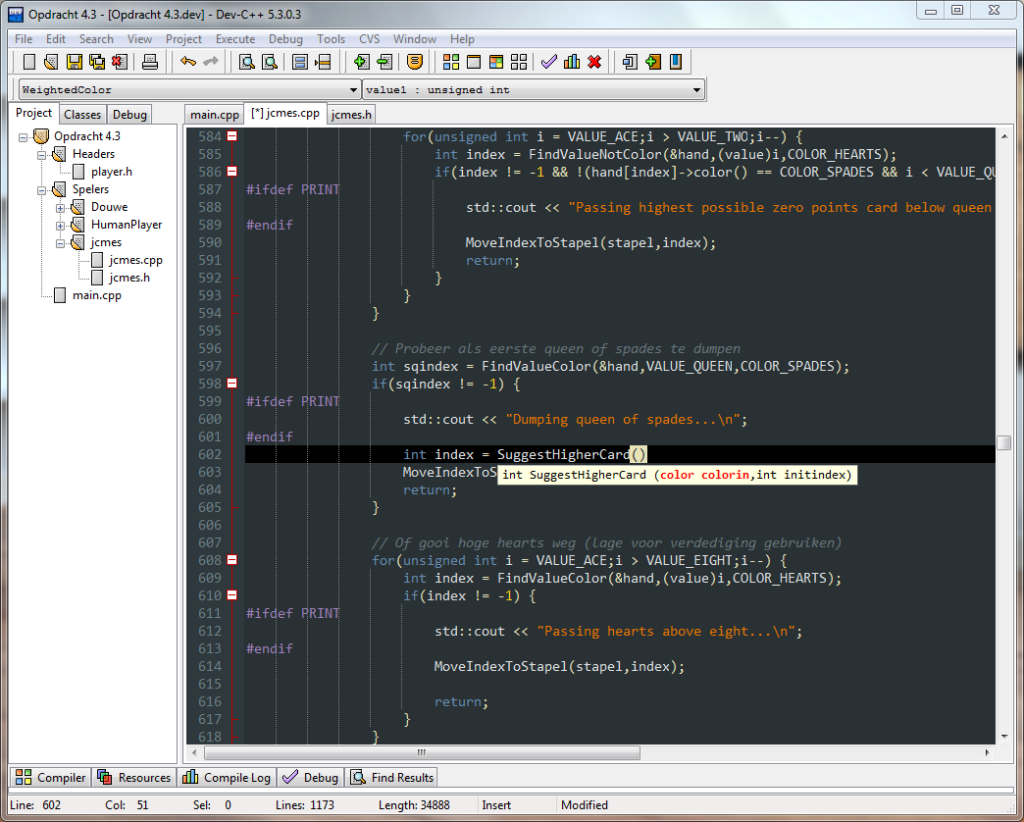
Dev C++ is your trusty sidekick. It’s been around. It’s seen things. It may not be flashy, but it gets the job done, especially if you’re tinkering with legacy C++ projects.
Best Features:
- Basic but functional IDE
- MinGW GCC pre-packaged
- Template support
What we like about it: Its simplicity. You won’t get lost in a maze of features here.
CodeLite
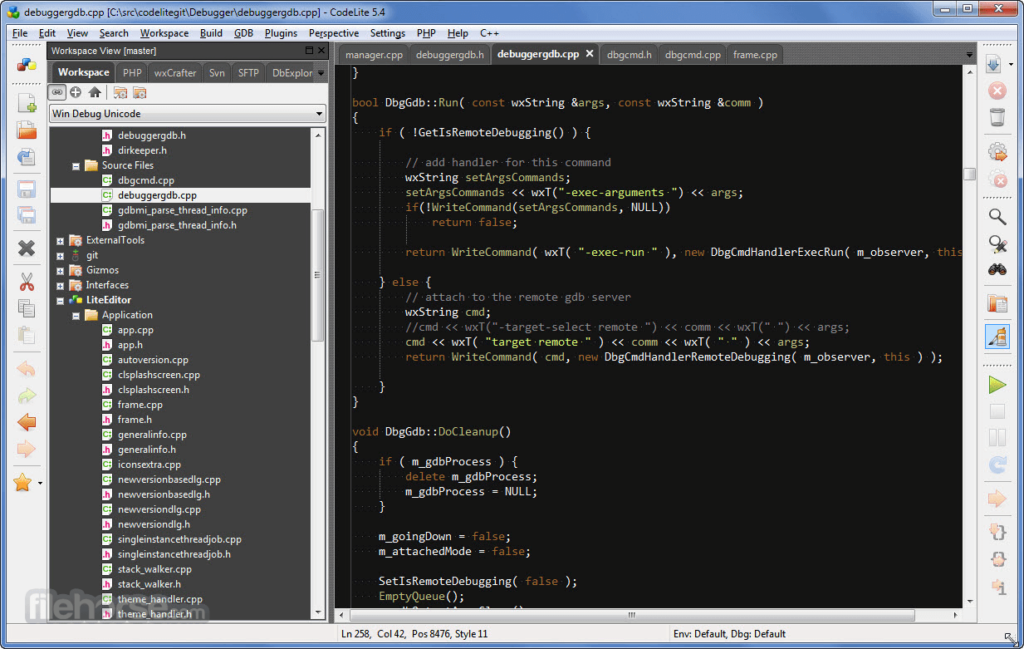
CodeLite is the nimble ninja. It’s fast, responsive, and slices through the demands of C++ development with its lean yet powerful feature set, making coding less of a chore.
Best Features:
- Light on system resources
- Supports various compilers
- Extensible via plugins
What we like about it: Speed. CodeLite makes quick work of loading and managing your projects.
Code::Blocks
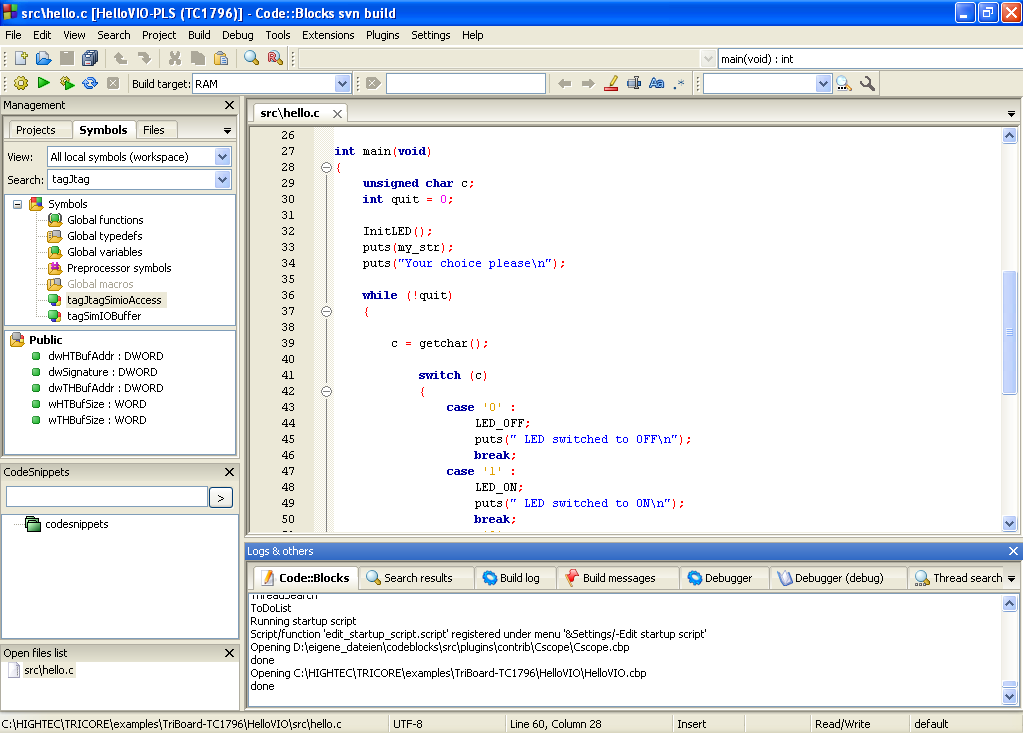
Code::Blocks is the democratic choice. Open source and adaptable, it’s the people’s champ for getting started in C++ or hammering out some quick projects.
Best Features:
- Open source and free to use
- Configurable build options
- Extensive plugin framework
What we like about it: Community support. It’s built by and for its users, which means there’s a solid community vibe.
Qt Creator
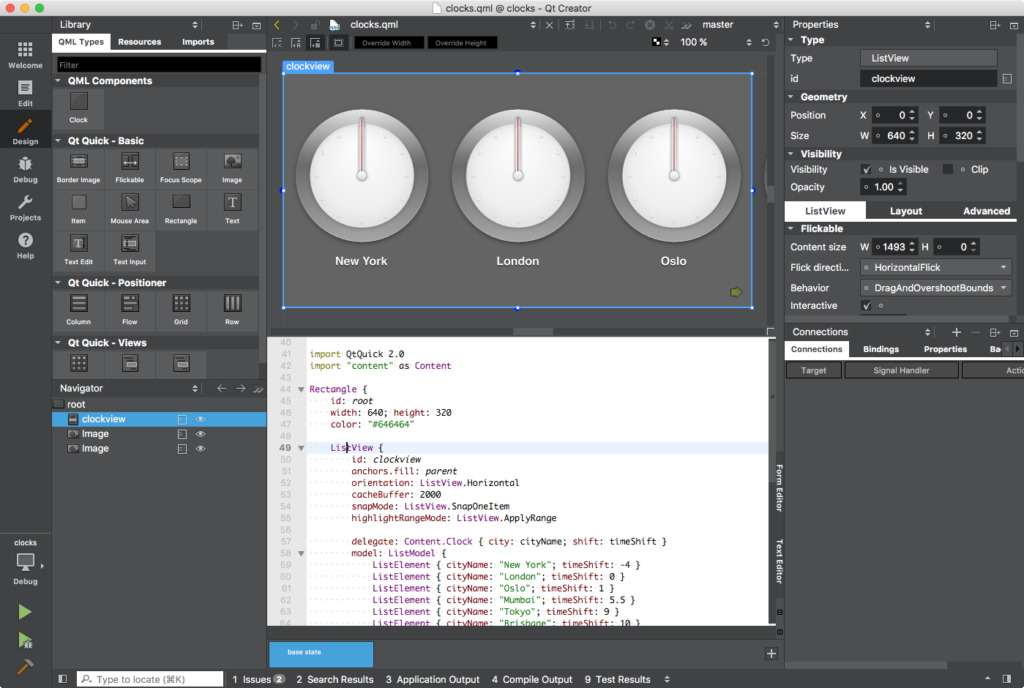
Qt Creator is like the Swiss Army knife in your toolkit, especially if you’re delving into the world of GUI development with Qt. It’s your road to visually stunning applications.
Best Features:
- Integrated GUI layout and forms designer
- Great for cross-platform development
- Built-in, efficient project management
What we like about it: The visual GUI designer. Bringing interfaces to life is a breeze with Qt Creator.
C++ Builder
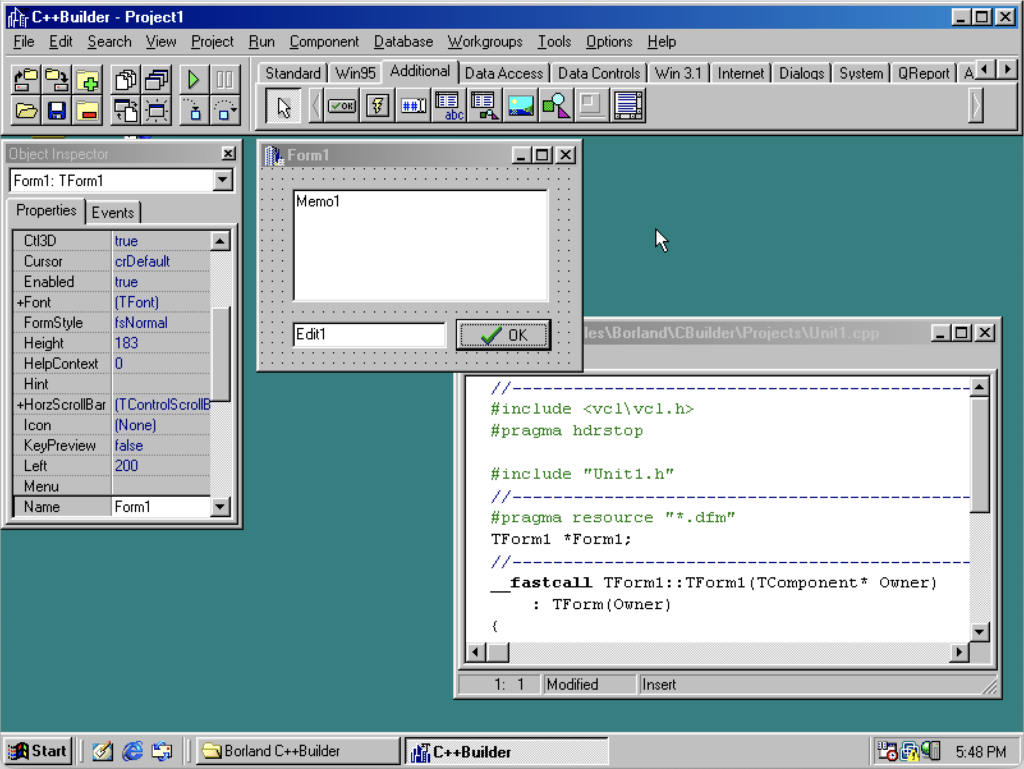
C++ Builder puts the pedal to the metal when it comes to RAD (Rapid Application Development). It’s all about getting visually impressive applications built fast and with less code.
Best Features:
- Visual development via RAD Studio
- Component-based frameworks
- Strong database support
What we like about it: Rapid development times. If you’re looking to build something quick, C++ Builder is your go-to.
Eclipse
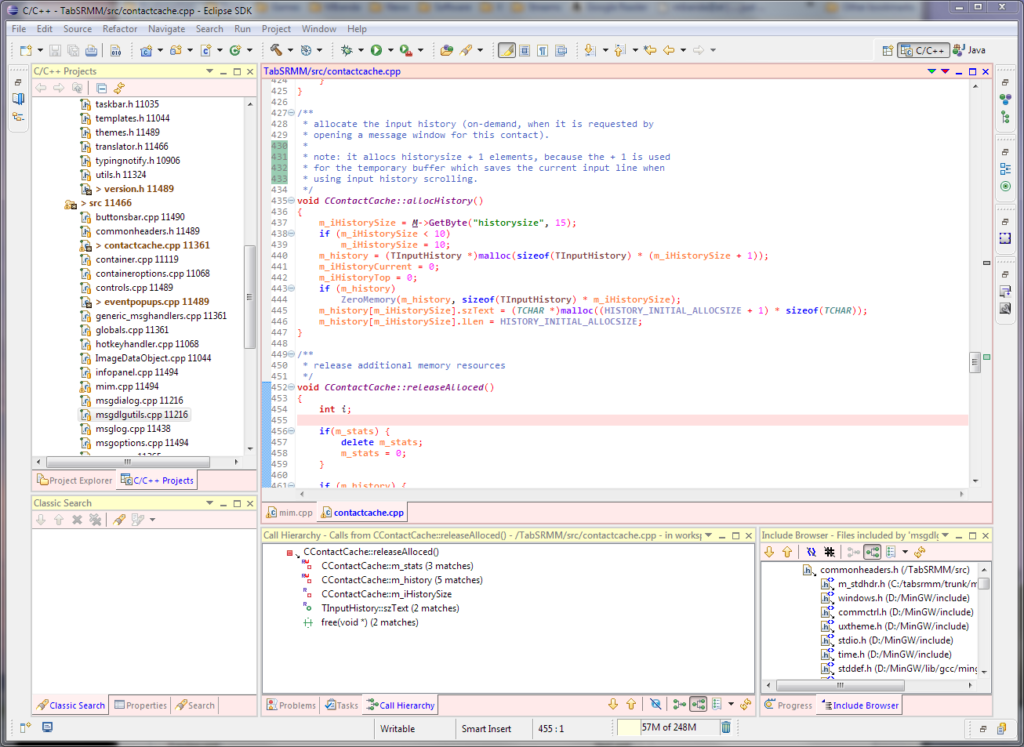
Eclipse is like a seasoned guide for your C++ adventure. Known for its Java pedigree, it’s no slouch when it’s about dealing with C++ too, thanks to its powerful CDT plugin.
Best Features:
- Rich CDT plugin for C++ development
- Cross-platform compatibility
- A plethora of plugins for various needs
What we like about it: Its versatility is a superpower. With Eclipse, you get an IDE that’s both a home base for C++ development and the launchpad for countless other languages. It’s your one-stop shop for code craftsmanship.
KDevelop
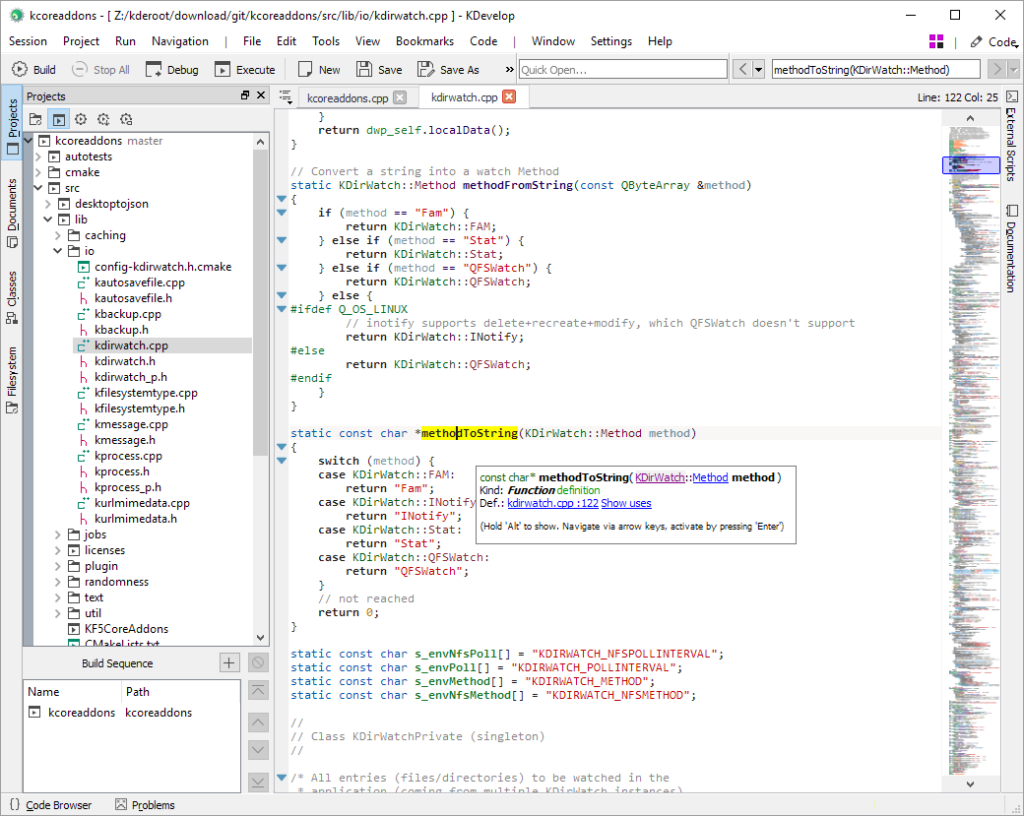
KDevelop is like the strategist of IDEs – it knows every angle of the game and helps you to plot your project with precision. It’s particularly praised by Linux developers.
Best Features:
- Supports multiple programming languages
- Plugin architecture
- Seamless integration with any build system
What we like about it: It’s integration smoothness. KDevelop plays nice with just about everything in your dev environment.
GNAT Studio
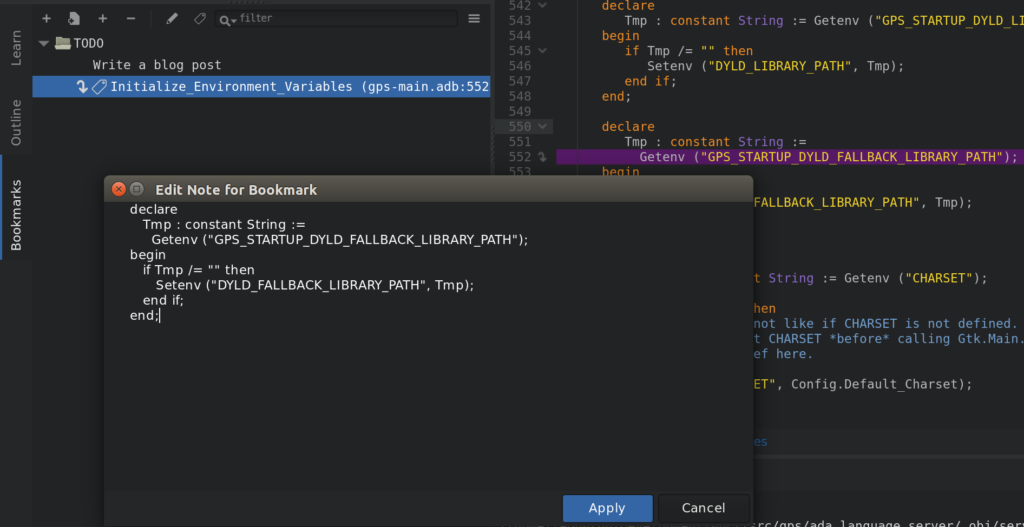
GNAT Studio flies a bit under the radar, geared more toward Ada and SPARK, but don’t let that fool you – it supports C++ and brings some serious compiling and debugging tools.
Best Features:
- Designed around compiler and debugger
- Language-sensitive editor
- Support for multiple languages and platforms
What we like about it: The control it gives you over the build process. It’s for those who love to get their hands dirty in the guts of their compilation.
Visual Studio
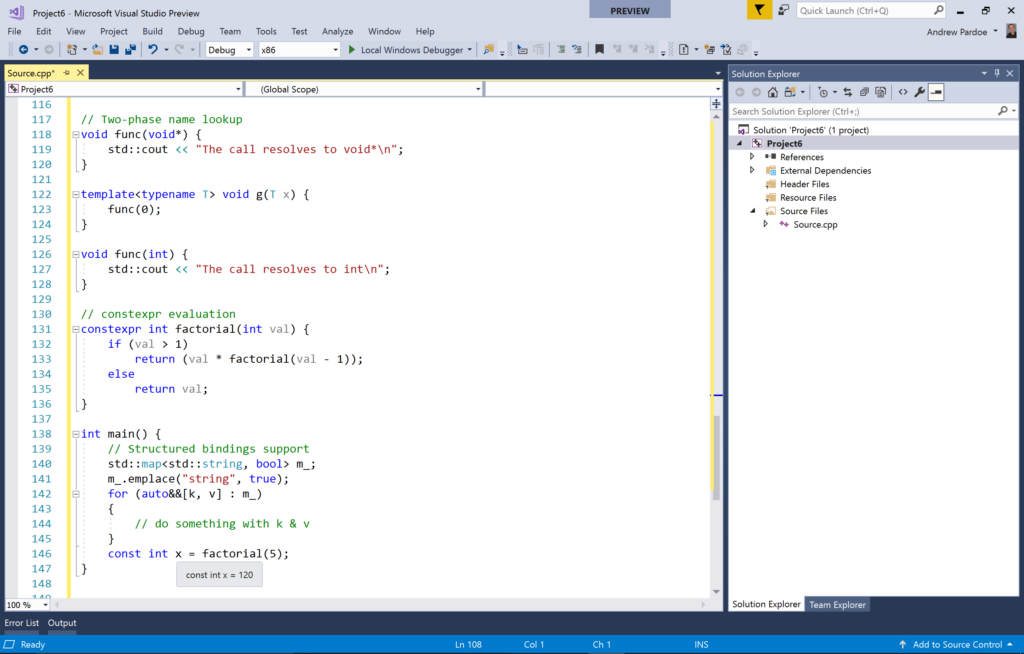
Visual Studio is the heavyweight champion; it’s packed with just about every tool you could ever need for C++ development and beyond. It’s like the fortress of IDEs – big, strong, and full of resources.
Best Features:
- Advanced debugging and diagnostics
- Huge ecosystem of extensions
- Robust toolset for various development needs
What we like about it: Its comprehensive debugging and diagnostics capabilities. Debugging in Visual Studio is akin to having a superpower.
Brackets
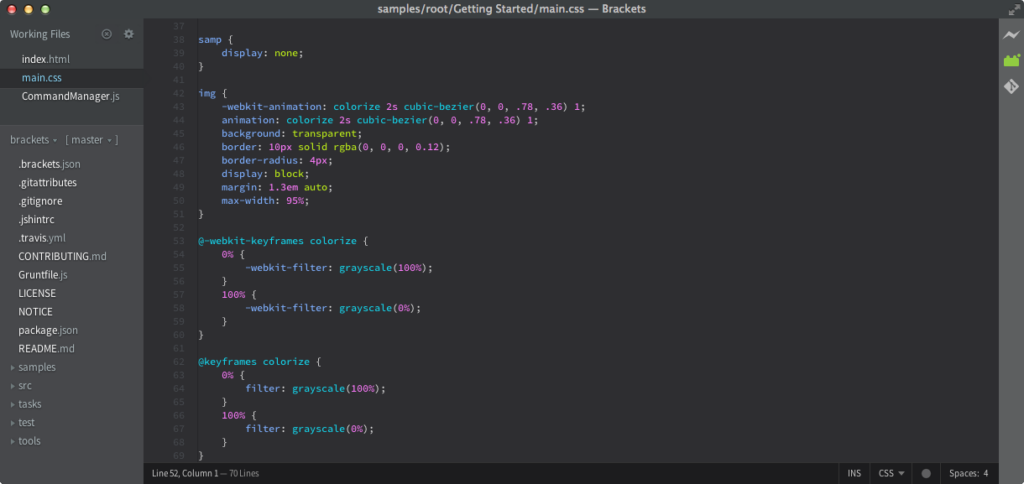
Brackets plays a different tune, initially harmonizing better with web development, but it’s got enough rhythm for C++ too, especially if you like your code nice and pretty.
Best Features:
- Live preview for web languages
- Inline editors
- Preprocessor support
What we like about it: Its sleek interface. Brackets make sure your coding environment is as stylish as the code itself.
Cevelop
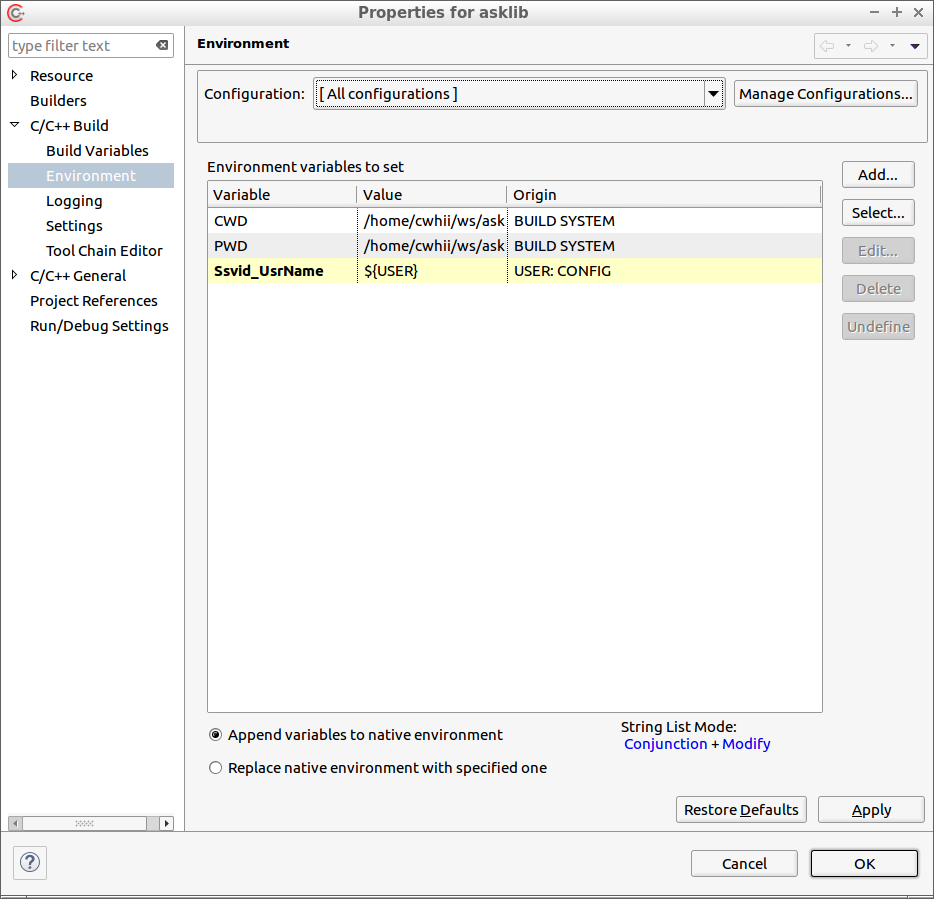
Cevelop is the niche artist, focusing intensely on C++ and its modern iterations. It comes with a suite of tools designed to fine-tune and improve the quality of your C++ code.
Best Features:
- Refactoring for modern C++
- Static code analysis
- Templates and macros
What we like about it: The focus on modern C++. Cevelop keeps you at the cutting edge with up-to-date language features.
JDoodle C++ Complier IDE
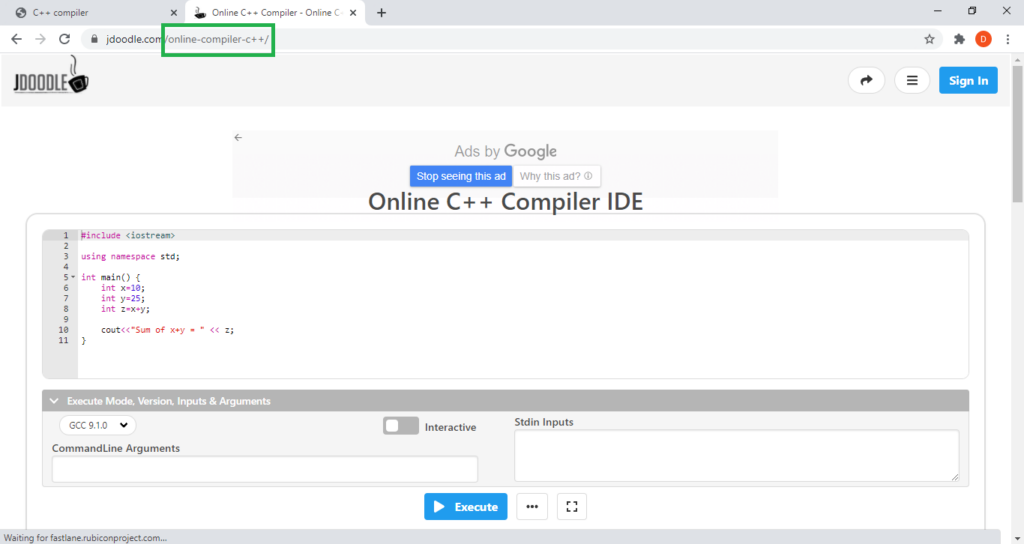
JDoodle is the quick draw of the west. When you need to code on the go, or are dying to test some C++ snippets, it’s your online playground. No install, all thrill.
Best Features:
- Online compiler and editor
- Immediate execution
- No setup required
What we like about it: Its simplicity and accessibility. JDoodle brings C++ to your browser; it’s coding with freedom.
FAQ on The Best IDE for C++
Which IDE is best for beginners just starting with C++?
Alright, so you’re jumping into the C++ pool. Code::Blocks is your lifesaver here. It’s simple, straightforward, and comes with all the essentials. You can swim through the basics without drowning in complex features.
What features should I look for in a C++ IDE?
Keep an eye out for syntax highlighting, code completion, and solid debugging tools. If an IDE gives you a cozy source code navigation, go for it. And don’t forget about build automation; it’s like having a coding personal assistant.
Is there an advantage to using a platform-specific IDE for C++?
Absolutely. If you’re a Windows lover, Visual Studio is tailored for you. For Linux, Eclipse with CDT has your back. They’re designed to squeeze every bit of juice from their respective systems. It’s like they’re speaking the OS’s secret language.
What are the most popular C++ IDEs used by professionals?
Professionals often gravitate towards Visual Studio, CLion, and Qt Creator. They offer robust frameworks and are fitted with powerful debugging and refactoring tools. These are the kind of heavyweight champs you want in your corner for big-league projects.
How important is cross-platform compatibility in a C++ IDE?
For teams spreading their wings across different systems, cross-platform compatibility is clutch. It’s like having a passport that gets you into any country. CLion and Eclipse score big here, letting you roam freely between Windows, Mac, and Linux.
Can I use C++ IDEs for other programming languages as well?
Many IDEs are like multi-tools—they’ve got attachments for other languages. NetBeans and Eclipse are chameleons, adapting to languages like Java and Python too. It’s like getting a Swiss Army knife in the world of coding.
Are there any free IDEs for C++ that are worth using?
Code::Blocks and Eclipse won’t cost you a dime, and yet they’re full-featured workhorses. If you’re coding on a shoestring budget, they’re your go-to.
How do plugins affect a C++ IDE’s functionality?
Plugins are like those cool gadgets that turn a regular car into a supercar. With the right plugins, an IDE like Visual Studio Code can transform from a lightweight editor to a C++ powerhouse.
Do IDEs also support mobile and game development in C++?
You bet. Unity leverages C++ for game development, and Xcode supports iOS mobile apps. They’re like specialized troops trained for specific missions in the vast programming battlefield.
What kind of support and community can I expect for a C++ IDE?
The bigger the IDE, the more bustling the community. Take Visual Studio: there’s an army of devs and a fortress of documentation for it. Forums, blogs, stack overflow—you name it; they got it. It’s like having an entire wisdom of the crowd on speed dial.
Conclusion
So, we’ve been through the ringer together, peeking into crannies and scaling the heights to uncover that best IDE for C++ gem, haven’t we? Let’s take a breather now and just vibe with what we’ve learned.
- Visual Studio? A behemoth with muscles for heavy lifting.
- Code::Blocks? The chillest of pals for those new to the scene.
- CLion? Slick and sharp, for code that slices like a ninja.
It’s not just about snagging a shiny IDE. It’s about finding one that fits like that favorite pair of jeans. Comfy, reliable, and makes you look good – or, well, makes your code look good.
So, remember:
- Roll with an IDE that meshes with your flow.
- Never underestimate those debugging tools or syntax highlighting.
- Embrace the community; it’s like a hive mind where everyone’s got your back.
Go out there, claim your territory in the coding jungle, and create something awesome. Your IDE is your sword – wield it with pride, coder warrior.
If you enjoyed reading this article about the best IDE for C++, you should check out this one about the best IDE for web development or this one with open-source mobile app development software.
We also wrote about a few related subjects like the best IDE for Java, Flutter, Javascript, and Mac.
And we managed to create comparative articles like Sublime vs Notepad++, Sublime vs PyCharm, and VScode vs Sublime.
- Exploring Uses: What is Java Used For in Modern Tech? - April 24, 2024
- Building Customer Relations By Obeying Data Privacy Regulations - April 24, 2024
- A Cohesive User Interface: Advanced Design Trends of Mobile Apps - April 24, 2024









