Preventing Emails From Going To Spam In Gmail with GlockApps
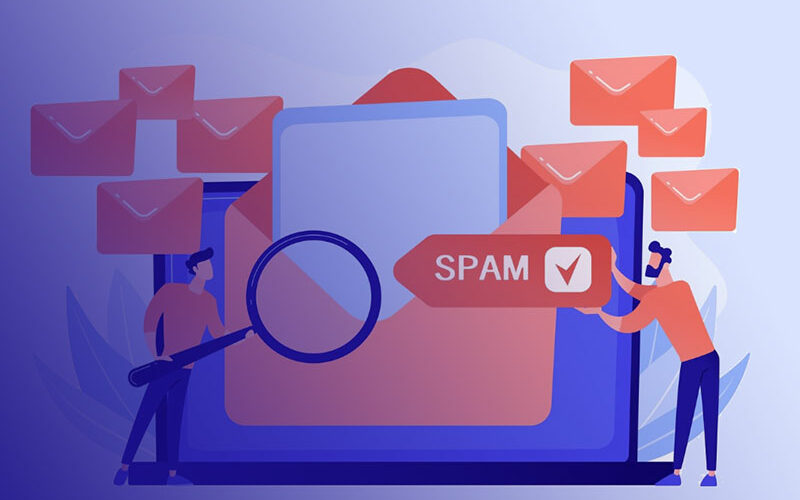
Some sent emails never make it to the main inbox, it’s a well-known fact. This happens due to special algorithms of service providers and spam filters. This significantly affects the success of your campaign and leads to people not receiving your messages and therefore not engaging with them. That’s why we’re going to look at how to prevent emails from going to spam in Gmail, one of the most popular mailing services.
The GlockApps service has conducted hundreds of thousands of email deliverability tests for various email service providers, and based on the data obtained and customer requests, they have presented statistics that show current trends in the email marketing industry.
According to GlockApps statistics, the top five ESPs used by users in Q1 of this year were Google with an indicator of 37%. The average inbox placement rate was also examined, where Gmail scored 50.1%, falling outside the top ten ESPs with the highest performance.
According to the company’s observations, Google email accounts are often used to send cold emails that engage users less well, leading to higher spam rates. The spam placement rate statistics for the same period showed that the average percentage of emails that ended up in spam increased for almost all popular providers, and Gmail’s was a whopping 30.95%.
Reducing Gmail’s Spam Placement Rate
This data is a useful benchmark, and once again shows that deliverability rates vary by email type, email service provider, as well as sender reputation, and provider filtering algorithms. That’s why email marketers should make deliverability testing a part of their email campaign preparation routine.
10 tips to prevent emails from ending up in the Gmail’s spam folder:
1. Stay compliant with the main email laws, such as the CAN-SPAM Act, GDPR, CASL, and others which helps you avoid legal issues and fines.
2. Establishing communication before you start sending emails can increase the relevance of your emails to recipients and increase the likelihood of a response. Pre-engaging with potential customers on social media platforms allows for a warm introduction, making recipients more receptive to follow-ups.
3. Create concise and relevant subject lines, as they are the first thing recipients see and can have a significant impact on email open rates without sending them to spam.
4. Optimize your content for engagement by focusing on action and hyper-personalization, which can increase response rates and overall email performance.
5. Avoid keywords and phrases that trigger spam filters to increase the chances of your emails landing in recipients’ Gmail inboxes.
6. Encourage recipients to create custom filters for your emails so that they end up in their primary inbox instead of the spam folder.
7. Remove unnecessary HTML and URLs from your emails to improve readability and increase recipient engagement.
8. Minimize spam reports by providing up-to-date and relevant content that helps maintain a positive sender reputation and increases successful email deliverability.
9. Use reputable email clients to send your emails, which will also contribute to a positive sender reputation and improve metrics.
10. Monitor and promptly resolve blacklisting issues to maintain a positive sender reputation and ensure successful email deliverability with the Inbox Insight email spam tester from GlockApps.
Follow best practices, constantly test your inbox performance, and refine your email marketing strategy to achieve the best results.
- Unlocking Efficiency: Top CSS Generators To Try - May 4, 2024
- What Is Rust Used For? A Guide to Its Applications - May 4, 2024
- Simplifying Video Editing: Creative Apps Like Kapwing - May 3, 2024








