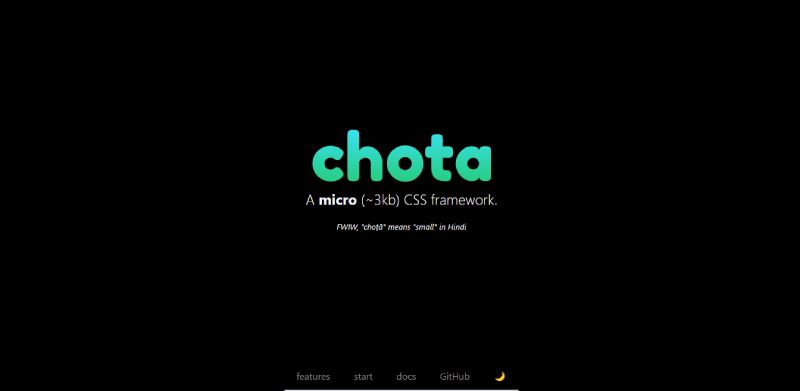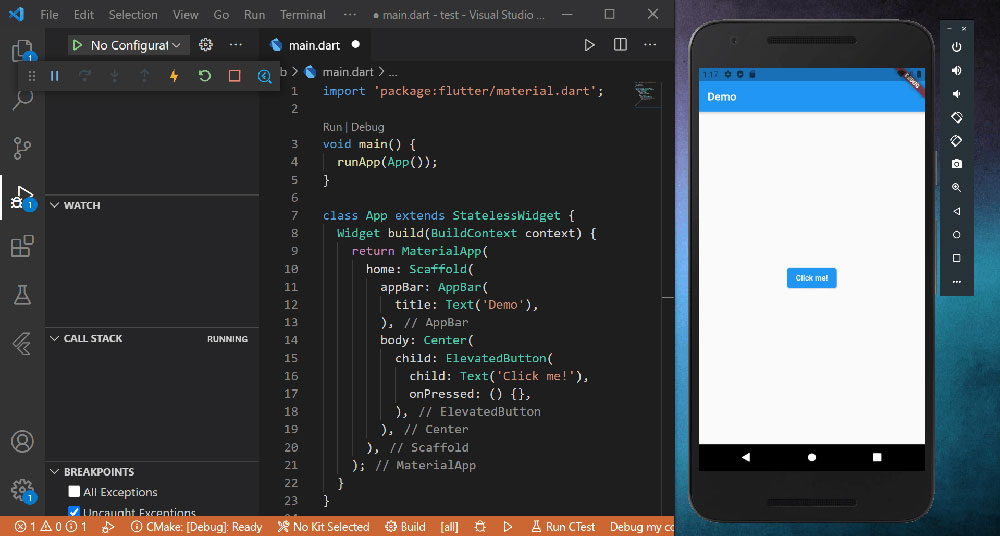Imagine crafting a website, a digital canvas where your ideas spring to life. Now, think beyond the conventional building blocks. Yes, we’re talking about stretching past Bootstrap, that beloved toolkit that’s been the go-to for many. But what if I told you there’s a whole universe of Bootstrap alternatives waiting to be explored?
In the realm of front-end development, diversity breeds innovation. A single framework doesn’t fit all, and that’s where this exploration begins.
Dive into the world of CSS frameworks and UI components that are eager to challenge the status quo.
Embark on a voyage through responsive design tools that ensure your site looks impeccable on any device.
By the end of this article, you’ll be armed with the knowledge of options like Bulma, Tailwind CSS, and Materialize CSS.
These aren’t just names; they are your toolkit for the next masterpiece. Get ready to discover a treasure trove of front-end tools that can elevate your web design game to unimaginable heights.
Bootstrap alternatives
| Bootstrap Alternative | Design Approach | Best Feature | Customizability | Noteworthy for |
|---|---|---|---|---|
| Foundation | Professional | Advanced grid system | High | Robust toolkit for responsive and accessible websites |
| Bulma | Modern | Flexibility with Flexbox | High | Simplicity and modularity for rapid UI development |
| Tailwind CSS | Utility-first | JIT engine | Very High | Fine control over styling; performance-focused |
| UIkit | Comprehensive | Customizer | Moderate | Extensive component collection, modular design |
| Semantic UI | Human-friendly | Theming capabilities | High | A vast array of third-party integrations |
| Materialize | Material Design | Animated components | Moderate | Incorporates Google’s Material Design with ease-of-use |
| Spectre.css | Minimal | Lightweight and fast | Low | Provides essentials for sleek, clean designs |
| Milligram | Minimalist | Ultra-minimalist footprint | Low | Bare essentials with a focus on performance and typography |
| Tachyons | Functional | Small file size | High | Performance and rapid functional UI development |
| Chota | Lightweight | Tiny size | Low | Simple styling for small projects with ultra-light footprint |
| Picnic CSS | Simplistic | Styled native HTML | Low | Beautiful defaults, easy to handle |
| Primer | Conventional | GitHub’s design standards | Moderate | Systematic approach with a focus on scalability |
| MUI | React-optimized | Integration with React | High | Material Design components that work seamlessly with React |
| Base | Minimalist | Essential tools | Low | Quick setup with a clean and uncomplicated approach |
| Siimple | Minimalist | Minimalist elegance | Low | Focus on simplicity and ease of implementation |
| Pure CSS | Modular | Module-based approach | Moderate | Mobile-first styles with a focus on modularity |
| Cirrus | Modern | Modern design aesthetics | Moderate | Utility-first CSS with visually appealing components |
Foundation
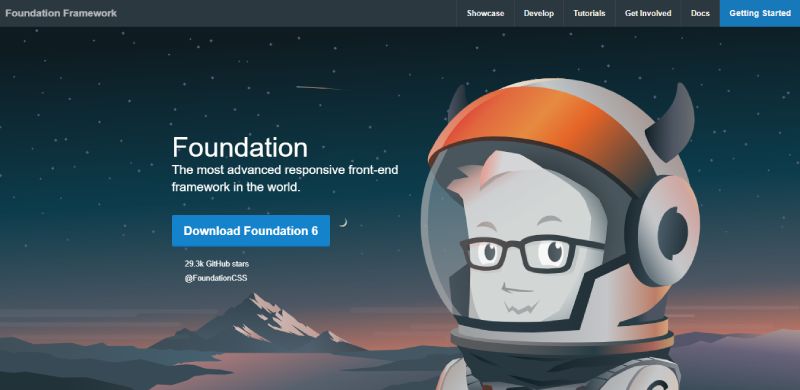
Imagine building a website that’s like a Lego masterpiece, Foundation is the toolkit offering robust versatility for web artisans who aim to construct responsive and accessible websites. With an emphasis on professional-grade solutions, it’s designed to create complex sites that feel effortlessly simplistic when navigated.
Best Features:
- Mobile-first approach
- Customizable modular design
- Advanced grid system
What we like about it: Foundation’s advanced grid system stands out. It’s a dream for creating intricate layouts that need to be pixel-perfect on every device.
Bulma
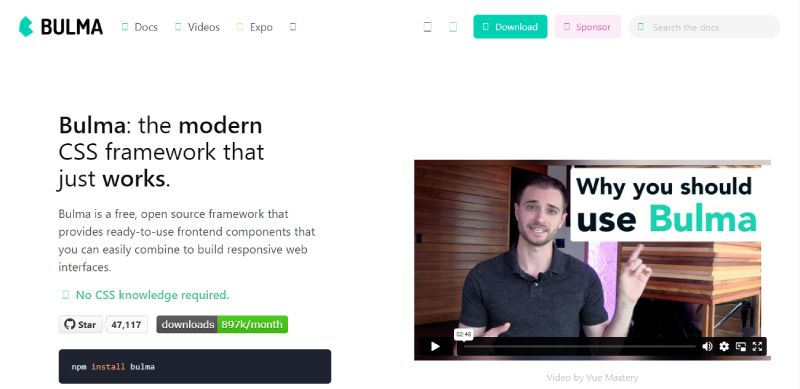
Bulma is a neat package wrapped in Flexbox charm. It’s tailor-made for developers keen on rapid UI development. With a clear syntax and a love for elegance, Bulma delivers a fully responsive framework that encourages a more semantic approach to your HTML.
Best Features:
- Based on Flexbox
- Readable class names
- Modular with just-import-what-you-need feature
What we like about it: The simplicity and readability of Bulma captures hearts. It’s a breeze to pick up, making you feel like a wizard from the first spell, er, line of code.
Tailwind CSS
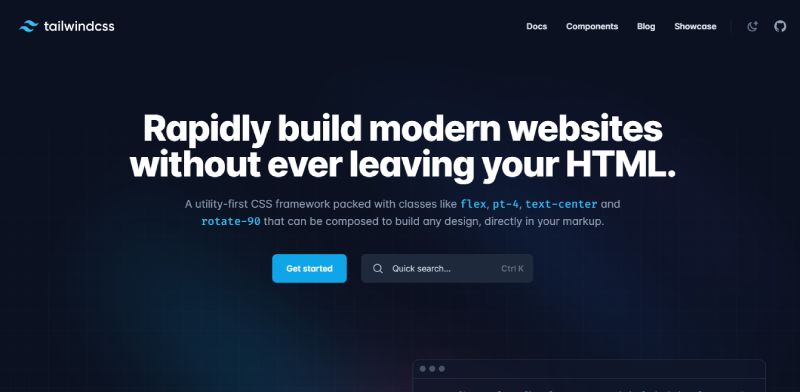
Tailwind CSS steps into the spotlight with a utility-first approach, letting you sprinkle classes right into your markup. It trades traditional pre-styled components for atomic classes, ensuring you stitch together interfaces with the precision of a seasoned craftsman.
Best Features:
- Utility-first principle
- Highly customizable
- JIT engine for purging unused styles
What we like about it: Tailwind’s JIT engine is a game-changer, slicing through CSS bloat like a hot knife through butter, ensuring load times are snappy.
UIkit
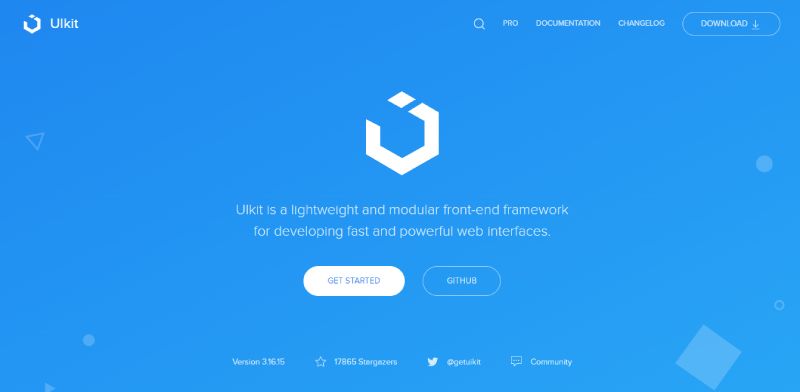
Imagine you’re drawing your website with a set of fine-tipped markers; that’s UIkit for you. It’s a lightweight and modular front-end framework that offers a comprehensive collection of HTML, CSS, and JS components.
Best Features:
- Lightweight and modular
- Comprehensive component collection
- Customizer for style modifications
What we like about it: UIkit’s customizer feature is truly ace. It’s like having a bespoke wardrobe for your website, tweakable in real-time.
Semantic UI

Semantic UI uses human-friendly HTML to create sleek, intuitive, and responsive layouts. It’s like your website is having a casual chat with users, with its code structured to be as coherent as possible.
Best Features:
- Human-friendly HTML syntax
- Theming capabilities
- Integrated with a variety of third-party libraries
What we like about it: The theming capabilities are a standout, offering a dressing room of styles to suit any site’s personality.
Materialize
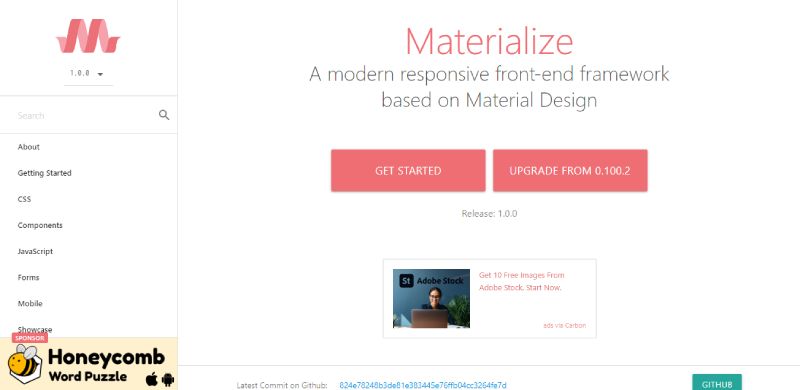
Floating into the realm of design with the grace of a gentle wave, Materialize infuses Google’s Material Design principles into a responsive front-end framework. It’s like dressing your website in a tailored suit, ensuring it looks sharp on all devices.
Best Features:
- Incorporates Material Design
- Pre-designed components with animations
- Responsive utilities for all device types
What we like about it: Materialize’s pre-designed components come to life with animations that dazzle and engage users, making interactivity a core aspect of the experience.
Spectre.css
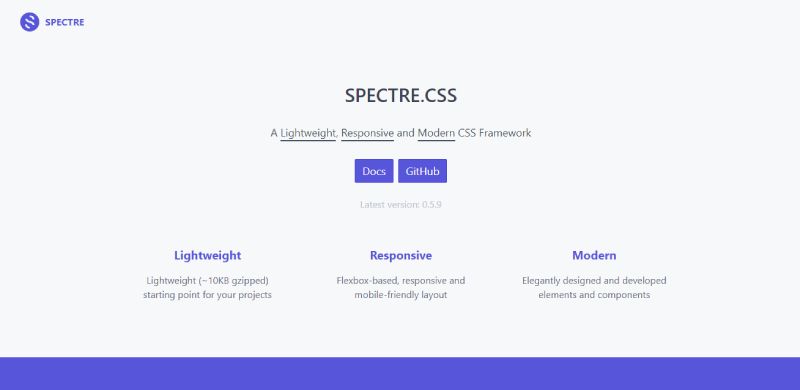
Spectre.css is the secret agent among frameworks – minimal and fast. It offers a clean starting point for projects that need to be sleek, without the baggage of complex UI kits.
Best Features:
- Lightweight and fast
- Flexbox-based responsive layout
- Essential components and elements
What we like about it: The lightweight nature of Spectre.css is its stealthy strength, delivering the essentials without leaving a trace.
Milligram
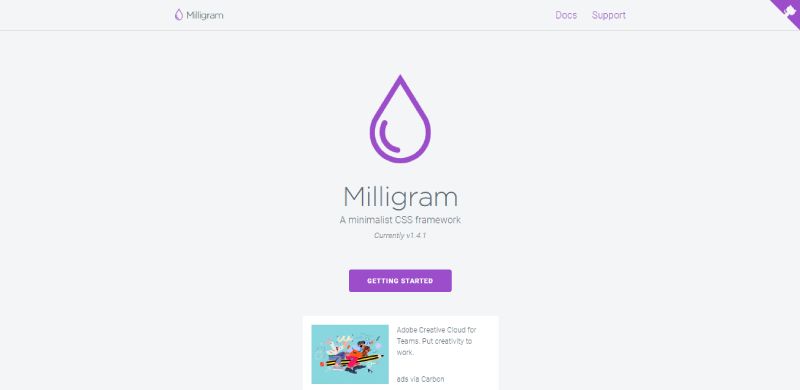
Milligram is the minimalist artist of CSS frameworks. It provides the bare essentials, making it perfect for projects that crave simplicity and speed while maintaining a style that’s crisp and clean.
Best Features:
- Ultra-minimalist footprint
- Grid system based on Flexbox
- Typography-focused design
What we like about it: It’s the ultra-minimalist footprint that truly sets Milligram apart, ensuring your website remains light on its feet and fast on the draw.
Tachyons
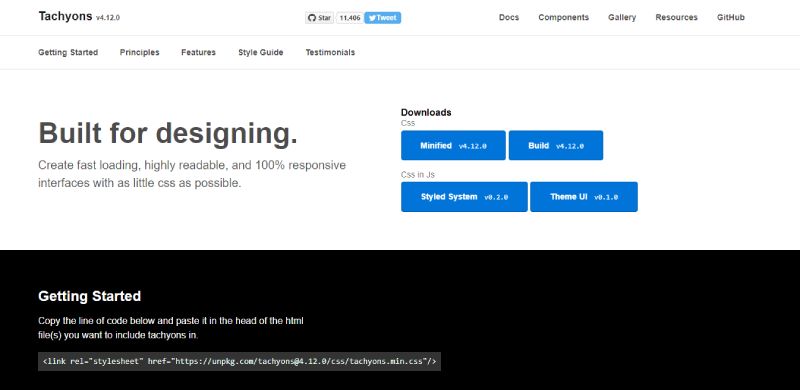
Tachyons invite you to craft custom designs by picking from its atomic toolset. It’s like a painter’s palette, offering the primary colors you mix to create an endless spectrum for your canvas.
Best Features:
- Functional CSS for rapid UI development
- Small file size for performance
- Mobile-first responsive design
What we like about it: The small file size of Tachyons translates to blazing-fast performance, ideal when speed is a crucial ingredient of your site’s recipe.
Chota might be the new kid on the block, but it packs a punch with its super light footprint. It’s perfect for those small projects where you need just a sprinkle of styling without the heavyweight lift.
Best Features:
- Tiny size (~3kb gzipped)
- Simple grid system
- Basic style for common UI elements
What we like about it: Chota’s tiny footprint really makes it stand out. It becomes the invisible binder, subtly enhancing your project without overshadowing your content.
Picnic CSS

Picnic CSS is like a sunny day at the park for web designers. This lightweight, beautiful library offers default styles that lend an air of sophisticated ease to any layout or component it graces.
Best Features:
- Lightweight and easy to use
- Styled native HTML elements
- Modular design
What we like about it: Its ability to style native HTML elements is what we like most, keeping things simple and letting the natural beauty of the web shine through.
Primer
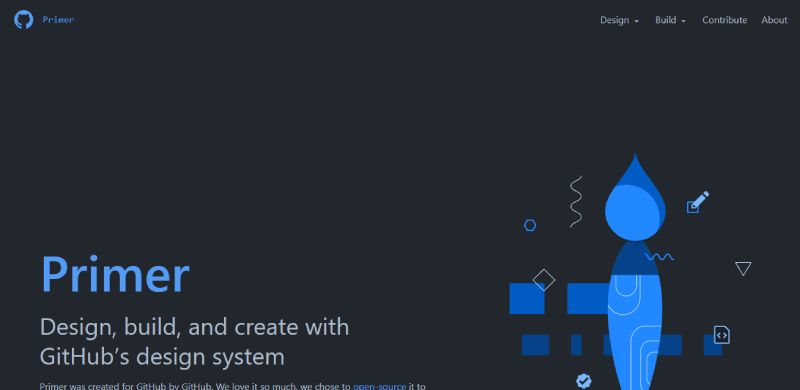
Developed by GitHub, Primer delivers a CSS framework that adheres to the principle of conventionality and simplicity, much like the platform it originated from. It’s like having an inside scoop from reputable web giants for your own projects.
Best Features:
- Backed by GitHub’s design standards
- Systematic design for scalability
- Pre-built components based on GitHub’s UI
What we like about it: The GitHub connection brings a level of trust and familiarity, with Primer, it’s like the platform’s meticulous nature is woven into each line of your code.
MUI

MUI comes from a land inspired by Google’s Material Design, but with a twist – it’s particularly geared for React users. The framework favours the seamless integration of UI components into a React project.
Best Features:
- Optimized for React
- Follows Google Material Design guidelines
- Lightweight and customizable
What we like about it: Optimized for React, MUI feels like a native extension of your React app, blending effortlessly and elevating the user interface with each component.
Base
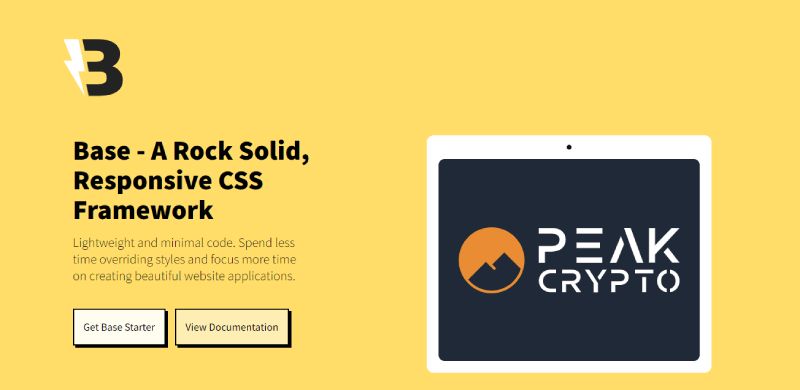
Base hands you the keys to a sleek, no-frills approach to web design. Its less-is-more philosophy translates into a lightweight CSS framework, ideal for efficiency-loving developers with a taste for elegance.
Best Features:
- Minimalist approach
- Responsive and mobile-first
- Essential tools without the fluff
What we like about it: The ability to get a project off the ground quickly and stylishly with Base’s straightforward and uncluttered approach wins us over every time.
Siimple

Siimple offers a sanctuary of simplicity. It’s the epitome of less is more, providing only the essentials and thus perfect for folks diving into the web design pool without wanting the overwhelm.
Best Features:
- Minimalist elegance
- Light and fast
- Easy to learn and implement
What we like about it: Its straightforward nature is the clear winner with Siimple. You’re not grappling with complexity, you’re crafting clean designs swiftly and with ease.
Pure CSS

Pure CSS is all about small servings. It’s a slimmed-down approach to web design, serving up just the necessary styles to get you going, with modules available to pick à la carte style.
Best Features:
- Tiny module-based approach
- Mobile-first styles for grids and menus
- Purely CSS-driven layouts
What we like about it: The modular approach of Pure CSS makes it so lovable – use only what you need, no more, no less. And it’s all CSS, pure and simple.
Cirrus

Float into web design with Cirrus, which carries you on the clouds of CSS simplicity and grace. This front-end framework facilitates elegant interfaces with a focus on usability and minimal setup.
Best Features:
- Clean and modern design aesthetics
- Utility-first approach to CSS
- Components for common UI needs
What we like about it: Cirrus floats in with modern aesthetics that catch the eye. Usability is key, and it unlocks it with minimal effort; a designer’s little helper when time is of the essence.
FAQ on Bootstrap alternatives
What is Tailwind CSS and how does it compare to Bootstrap?
Tailwind CSS takes a utility-first approach, letting you stack classes to build custom designs without leaving your HTML. Unlike Bootstrap, which offers pre-styled components, Tailwind focuses on giving you the building blocks to create unique, bespoke layouts without engaging CSS files much.
Can Bulma be considered a viable alternative to Bootstrap?
Absolutely, Bulma is a robust choice. It’s a modern CSS framework that leans on Flexbox for building stylish interfaces. Its simplicity and readability make it beginner-friendly, plus, it’s modular – remove what you don’t need. Great for when Bootstrap feels too heavy or you crave something different.
How does Foundation stand out among other front-end frameworks?
Foundation shines with its professional, enterprise-level toolkit aimed at creating responsive and accessible websites. It’s known for its flexibility and extensibility. Handy when you need a responsive design tool that scales from small to massive projects, making it a solid contender to Bootstrap’s throne.
What makes Materialize CSS unique as a Bootstrap alternative?
Materialize CSS marries Material Design principles with ease-of-use. It provides UI components with that Google-like feel, straight out of the box. If you’re after that material aesthetic, this framework wraps it up for you. And it comes with animations too – a slick touch Bootstrap doesn’t emphasize as much.
Is using a Bootstrap alternative better for performance?
It depends. Some alternatives like Milligram or Pure.css are leaner, making them quicker to load and less bloating for simple projects. Tailwind CSS can be purged of unused styles for production, offering a performance edge. Performance gains vary by project and how well you tailor your framework of choice.
How do I decide which Bootstrap alternative to use for my project?
Consider the project’s nature. Need something lightweight? Skeleton CSS might be perfect. Prioritizing design? Materialize CSS taps into Material Design for that. Heavy on customization? Tailwind CSS provides fine control. Don’t forget – check the community support and documentation. They’re life-savers when deadlines haunt your dreams.
Are there Bootstrap alternatives that offer better compatibility with React?
Indeed! Take a peek at Semantic UI React or Material-UI. These libraries were brewed with React in mind, offering responsive UI components you can plug right into your React project. They’re like a smooth chat over coffee with React, rather than the formal handshake you get with Bootstrap.
What are some lightweight Bootstrap alternatives for a simple website?
For starters, Skeleton CSS is as light as a feather and perfect for straightforward projects. If it’s just the basics you need, Milligram offers minimal setup. Want just a touch more without the weight? Pure.css could be what you’re after. They’re like a breath of fresh air in a world suffocated by heavy frameworks.
Can switching to a Bootstrap alternative improve my website’s SEO?
A sharp turn here could help. SEO is smitten with fast load times and mobile-friendliness. A compact framework means quicker loads. Pair it with semantic HTML from frameworks like Bulma or Foundation, and you’re donning the twin swords of performance and accessibility – favorites in the SEO arena.
What about support and community size when choosing a Bootstrap alternative?
Let’s not beat around the bush – Bootstrap’s community is massive. But that’s not the whole picture. Foundation boasts professional backing; Tailwind CSS and Bulma have enthusiastic followings. Look for recent activity on forums, GitHub commits, or how quickly the community responds to queries. That’s your support weather forecast right there.
Ending thoughts
Stepping back, it’s clear the journey through the world of Bootstrap alternatives has been nothing short of a revelation. Like finding hidden paths in a familiar forest, each twist and turn revealed new possibilities for web crafting.
- From the utility-first philosophy of Tailwind CSS to the modern Flexbox magic of Bulma,
- The powerful enterprise-ready Foundation to the Material Design charm of Materialize CSS,
- The Zen-like simplicity of Skeleton CSS to the minimalist elegance of Milligram…
The choices rolled out like a red carpet, each with its distinct flavor and potential. Remember, it’s the project’s heart that should guide the choice of tools. Looking beyond Bootstrap opens up a rich tapestry of frameworks that could weave the perfect look and feel for any web endeavor.
Embrace the alternatives; they’re not just substitutes, they’re stepping stones to a tailor-made digital presence.
If you liked this article about Bootstrap alternatives, you should check out this article about Hadoop alternatives.
There are also similar articles discussing Next.js alternatives, React alternatives, Java alternatives, and JavaScript alternatives.
And let’s not forget about articles on GraphQL alternatives, jQuery alternatives, Django alternatives, and Python alternatives.
- Professional Video: Cinematography Apps Like FiLMiC Pro - April 26, 2024
- Optimizing Your Shopify Store for Maximum Dropshipping Success - April 26, 2024
- Python Explained: What is Python Used For? - April 26, 2024