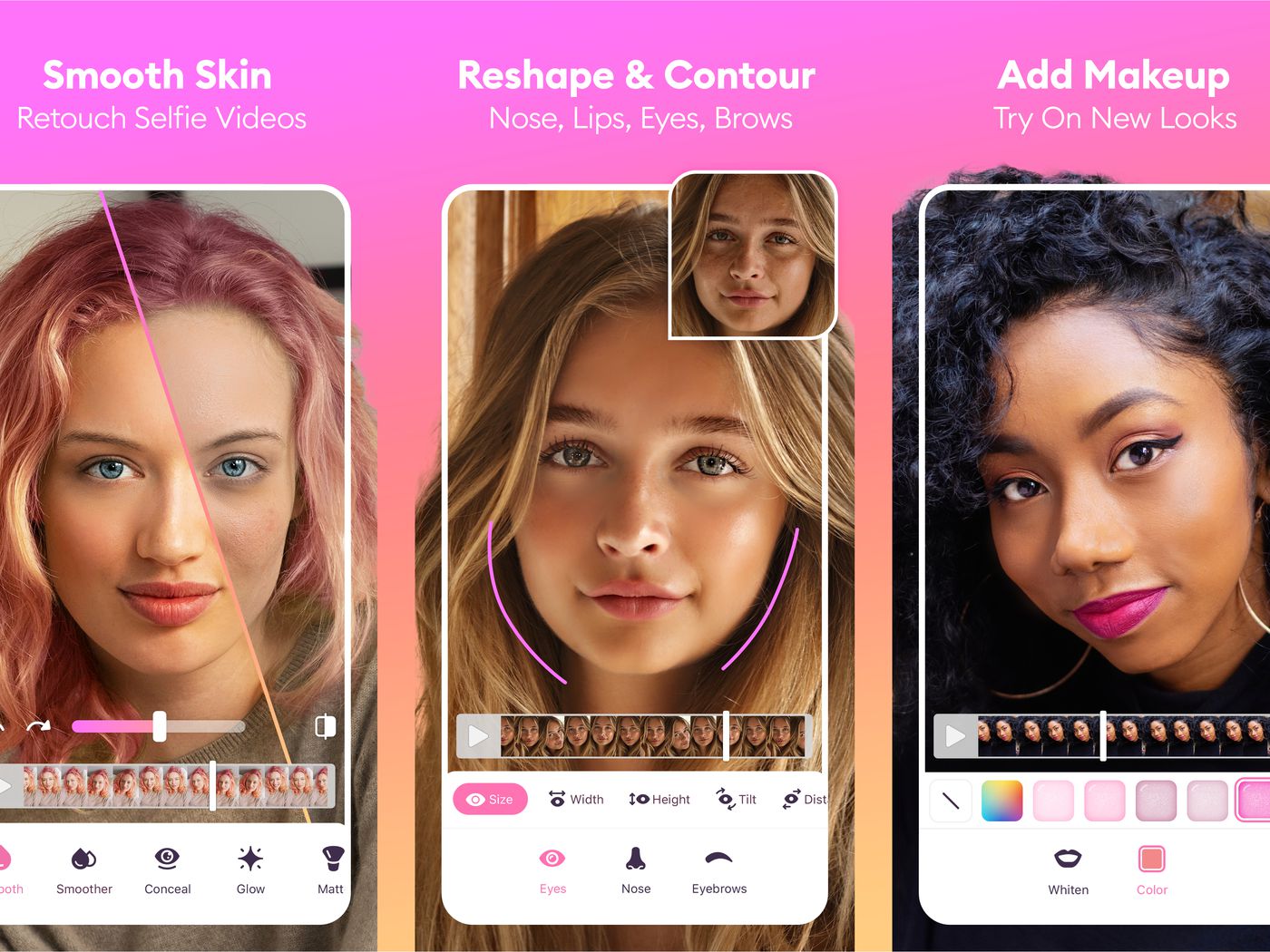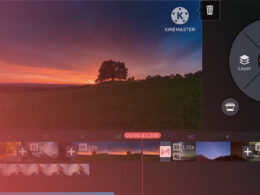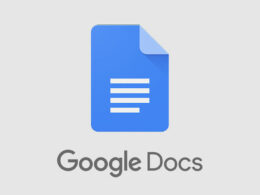Professional Video: Cinematography Apps Like FiLMiC Pro
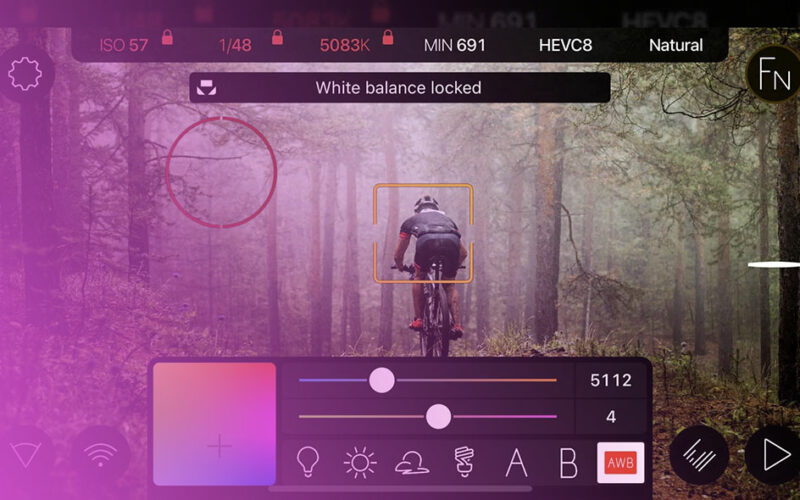
Lights, smartphone, action! Imagine harnessing the power of a high-grade video camera right from the palm of your hand, transforming everyday moments into cinematic masterpieces.
Looking for stellar apps like Filmic Pro that elevate mobile filmmaking to the next level? You’ve landed in the director’s chair.
As the mobile landscape evolves, so does our capacity to create professional videography with devices that slip into our pockets.
Tools you once thought were locked behind the gates of expensive equipment, now tap-to-life at your fingertips. Delve into a curated selection of mobile video editing sorcery, rivaling the prowess of the mighty Filmic Pro.
I’ll guide you through a realm where manual focus video apps co-star with advanced video recording tools on the grand stage of smartphone cinematography.
Discover features like color grading tools, audio monitoring, and image stabilization that once were industry-exclusive.
Together, we’ll unlock the best Filmic Pro alternatives—because every story deserves to be told with the cinematic footage app it merits.
Ready for the scenes to unfold? Let’s roll.
Apps Like Filmic Pro
| Video App | Platform Availability | Key Features | Video Resolution | Price |
|---|---|---|---|---|
| Filmic Pro | iOS, Android | Manual controls, Log profile, Anamorphic support | Up to 4K | $14.99 + In-app purchases |
| Super 16 | iOS | Vintage 16mm film look | HD (specifics not provided) | Free + In-app purchases |
| Moment – Pro Camera | iOS, Android | Manual controls, RAW photos, Focus peaking | Up to 4K | $5.99 |
| Adobe Premiere Rush | iOS, Android, Windows, macOS | Multi-track editor, Cloud syncing, Adobe integration | Up to 4K | Free + Subscription |
| Afterlight Photo Editor | iOS, Android | Photo editor, Filters, Textures | N/A (photo only) | Free + In-app purchases |
| Cinema FV-5 | Android | Manual controls, Histogram, Exposure bracketing | Up to 4K | $2.49 |
| Adobe Lightroom | iOS, Android, Windows, macOS | Photo editing, Cloud storage, Presets | N/A (photo only) | Free + Subscription |
| MoviePro – Pro Video Camera | iOS | Manual controls, External mic support | Up to 4K | $9.99 + In-app purchases |
| VideoLUT | iOS | LUT (Look-Up Table) import and editing | N/A (color grading tool) | $5.99 + In-app purchases |
| Protake – Mobile Cinema Camera | iOS, Android | Film looks, LOG mode, Camera assistant tools | Up to 4K | Free + Subscription |
| Filmic Firstlight – Photo App | iOS, Android | Analog film emulation, Burst mode | N/A (photo only) | Free + In-app purchases |
| iMovie | iOS, macOS | Video editing, Templates, Soundtracks | Up to 4K | Free |
| VideoShow | iOS, Android | Video editing, GIFs, Doodles | Up to 1080p | Free + In-app purchases |
| Beastcam – Pro Camera | iOS | Custom presets, Focus peaking, Exposure bracketing | Up to 4K | $14.99 |
| Procam | iOS | Manual controls, Night mode, Photo editing | Up to 4K | $5.99 + In-app purchases |
| LumaFusion | iOS | Multi-track video editor, Layer effects, Keyframing | Up to 4K | $29.99 |
| Open Camera | Android | Manual controls, Auto-stabilization, External mic input | Up to 4K (device-dependent) | Free |
Super 16

Super 16 brings the magic of vintage 16mm film to your fingertips. Relive the analog glory days with filters that mimic the grit and grain of classic cinema. Tools for color grading evoke the warmth of film’s yesteryear, while manual controls let you craft visuals with precision.
Best Features:
- Vintage film filters
- Grain control slider
- Manual exposure and focus
What we like about it: The ability to intertwine nostalgia with modern smartphone cinematography is unmatched. That grainy, timeless look is just a slider away.
Moment – Pro Camera

With Moment – Pro Camera, elevate captures from mundane to professional with DSLR-like controls. Shoot in RAW for unfettered editing latitude, while utilizing live histograms for exposure perfection. It’s the bridge between the simplicity of mobile photography and the complexity of professional gear.
Best Features:
- Full manual controls
- RAW shooting
- Live histograms
What we like about it: The live histograms—a beloved feature for dialing in the right exposure without second-guessing.
Adobe Premiere Rush
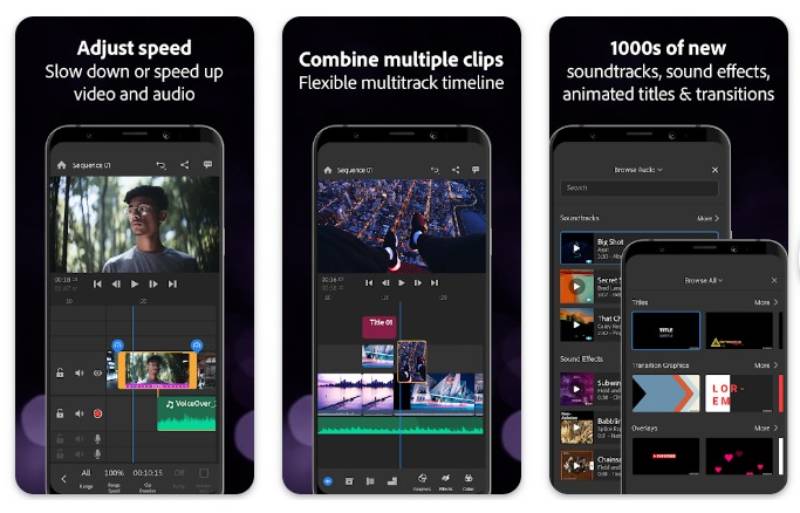
Adobe Premiere Rush streamlines video editing for creators on the go. Its ecosystem syncs with the Adobe family, meaning projects started on a phone flourish on a desktop. With an intuitive interface and powerful tools, it’s advanced video recording for the social age.
Best Features:
- Cross-device syncing
- Multi-track timeline
- Built-in camera functionality
What we like about it: Syncing across devices is a game-changer—start on a smartphone, finesse on a desktop.
Afterlight Photo Editor
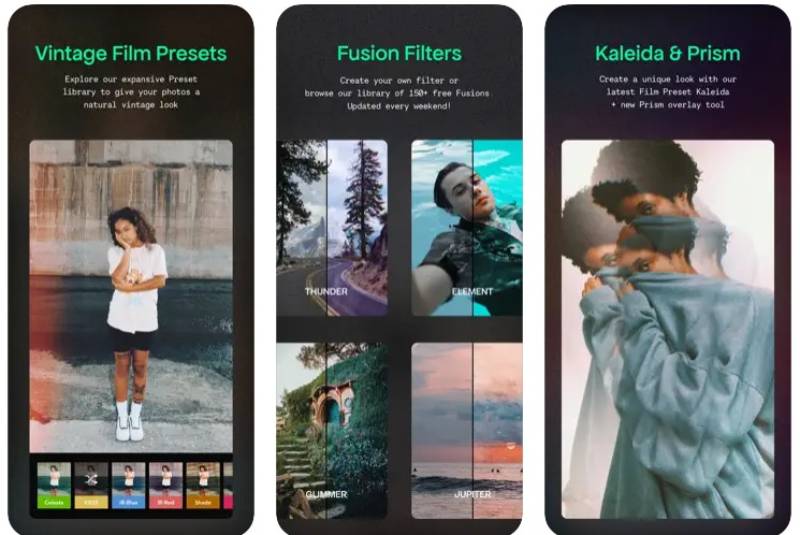
The Afterlight Photo Editor wades through the complex seas of photo editing and offers a life raft of simplicity and depth. Its sizable collection of filters, textures, and frames paired with advanced tools finds that sweet spot between casual and professional needs.
Best Features:
- Extensive filter library
- Textures and frames
- Advanced editing tools
What we like about it: The sheer variety of filters, capable of transporting visuals to places audiences yearn to see.
Cinema FV-5

Cinema FV-5 is a workhorse of video capture, parading manual DSLR controls before a backdrop of an intuitive interface. Dive into settings custom-tailored for filmmakers, with entry and exits as smooth as the cinematic footage app intends the finish product to be.
Best Features:
- Manual sensor parameters
- Custom aspect ratios
- Pull focus feature
What we like about it: Pull focus, a mesmerizing effect that lends a storyline to even the simplest shots.
Adobe Lightroom

For photographers who mean business, Adobe Lightroom provides an exhaustive suite for editing and organizing on the fly without compromising on power. Synchronization with Cloud means your work follows you, dodging the traditional constraints tethered to a desk.
Best Features:
- Advanced photo editing
- Cloud syncing across devices
- Preset packs
What we like about it: The power of the desktop version pocketsized, with the Cloud keeping every edit in check.
MoviePro – Pro Video Camera

MoviePro – Pro Video Camera stands out as a multi-cam maestro of mobile videography. With its capability to harness the full potential of phone optics, users tap into features like uncompressed audio and extreme frame rate settings for footage that sings.
Best Features:
- Multi-cam recording
- Uncompressed audio
- High frame rates
What we like about it: Multi-cam video capture—because the world isn’t a single-lens story.
VideoLUT

VideoLUT is the colorist’s spellbook, a delightfully engaging mobile video editing app. Toggling between filters and creating custom LUTs, users mold the palette of their videos with the finesse reserved for the silver screen.
Best Features:
- Custom LUT creation
- Filter library
- Color grading palette
What we like about it: The freedom to craft custom LUTs. It’s like painting with pixels, not bristles.
Protake – Mobile Cinema Camera

In the realm of mobile filmmaking software, Protake emerges as a digital savant, blending a cinema camera’s sophistication with mobile convenience. Flat color profiles beckon for post-production artistry, and automatons like autofocus react with human-like intuition.
Best Features:
- Flat color profiles for grading
- Automated manual modes
- Clean user interface
What we like about it: The app’s elegant dance between automatic and manual modes—it’s intuition captured.
Filmic Firstlight – Photo App

For snapshot artists aiming for the advanced camera controls of Filmic Pro fame but in still form, Filmic Firstlight is a revelation. It’s an app that encourages expression with its quick access to real-time adjustments, ensuring that no ephemeral moment slips by uncaptured.
Best Features:
- Quick-access control wheel
- Real-time photo adjustments
- Film simulations
What we like about it: Fast real-time adjustments in a whirl. Moments wait for no one, and neither does Firstlight.
iMovie
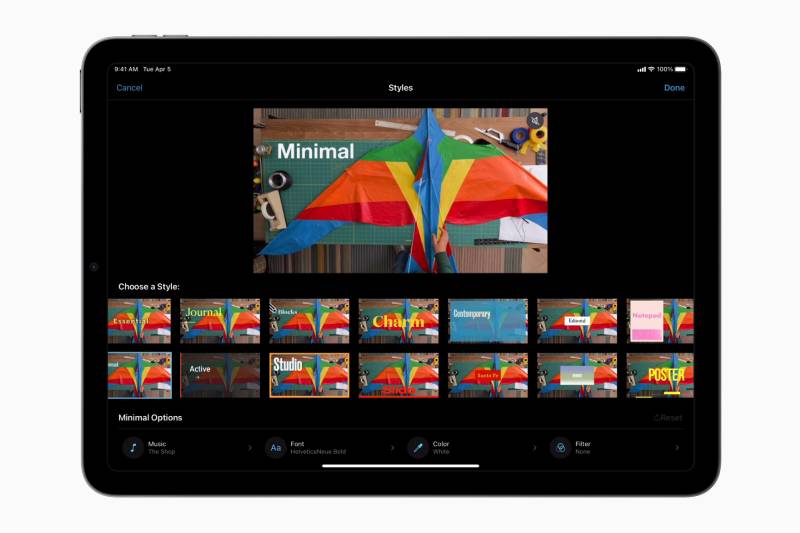
A long-time player and native to iOS, iMovie remains a gateway to video editing—robust yet simple. It offers themes, soundtracks, and the basics of cutting, all without overwhelming the uninitiated, making entry into the world of smartphone video production as smooth as swiping right.
Best Features:
- User-friendly interface
- Built-in soundtracks
- Themes and templates
What we like about it: Its welcoming embrace to new editors; angst over a learning curve, begone.
VideoShow
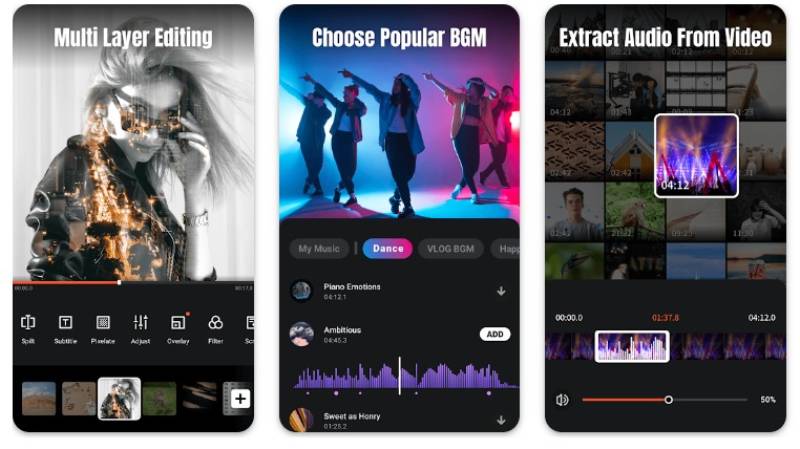
VideoShow knows the score—all-in-one is the way to go. This mobile video storyteller is armed with editing tools, music, and even beautification—because every frame in modern storytelling has a role to play, and play it will from beginning to end.
Best Features:
- All-in-one editor
- Beautification tools
- Extensive music collection
What we like about it: Its all-in-one philosophy because a good story is more than just a string of scenes.
Beastcam – Pro Camera

When it’s time to go beast mode, Beastcam – Pro Camera steps into the ring. Designed for the serious shooter, this app applies a regiment of manual camera settings to your device, bringing forth a power usually caged within more cumbersome, professional equipment.
Best Features:
- Advanced manual controls
- Custom presets
- High-bitrate recording
What we like about it: The heavy-lifting went into those custom presets, lend speed to artistry.
Procam

Procam stands tall with features that push users to go beyond simple, casual recording. It boasts a mix of photography, timelapse, and video recording features that lend themselves to handheld auteurs ready to transform ordinary life into scenes filled with panache.
Best Features:
- Variety of shooting modes
- Time-lapse and slow shutter
- 4K video support
What we like about it: The variety, because creative itch varies from person to person, project to project.
LumaFusion

As a beloved pro video camera app, LumaFusion shines with its multitrack glory. Filmmakers savor an unmatched level of flexibility, merging videos, audio, and graphics with fine-tuned precision—a concerto of content creation that elevates the narrative arc into crescendos of engagement.
Best Features:
- Multitrack editing
- Layer effects
- Advanced audio mixer
What we like about it: The multitrack editing functionality—it weaves complex tales with a deft touch.
Open Camera

Living up to its name, Open Camera is a gift that keeps on giving, a free advanced camera controls app that punches above its weight class. Its open-source spirit simmers with features for the earnest filmmaker, marrying accessibility with functionality, no strings attached.
Best Features:
- Fully featured and free
- Manual controls
- Noise reduction
What we like about it: Its price tag, or lack thereof, because true art shouldn’t have barriers, but breezeways.
FAQ on Apps Like Filmic Pro
What makes Filmic Pro stand out from other video recording apps?
Filmic Pro’s claim to fame is its manual camera settings that mimic professional cameras. Users seize control over exposure, focus, white balance, and more.
Log format video recording and color grading tools are cherries on top, offering post-production prowess unmatched by garden-variety apps.
Can apps like Filmic Pro really turn my phone into a professional video camera?
Absolutely, they’re a game-changer. These apps unlock advanced video recording capabilities usually reserved for high-end cameras.
They give videographers manual exposure control and sophisticated live analytics, turning a smartphone into a gadget that even pros nod at.
How do these video recording apps improve audio quality?
Good question. Many pro-level apps integrate features for better audio gain control, plus live audio monitoring, to ensure your sound is crisp and clear.
Some even support external microphones, so your film’s audio matches its high-quality video appeal.
What are the benefits of manual focus in video apps?
Manual focus gives you the reins for pinpoint precision—aiding in creating those dynamic shots where focus shifts from object to object smoothly.
It’s a vital function in the wheelhouse of professional video editing for crafting visual narratives with depth.
Do Filmic Pro and its alternatives support 4K video?
They certainly do. Most such apps not only support 4K video recording but also various video resolution settings to match different project requirements.
You get to choose your visual narrative’s clarity, turning your device into a pro video camera app—one might say, pocket-sized dynamism.
How compatible are these apps with different phone models?
The top-tier apps pride themselves on wide compatibility, blending with a vast array of iOS and Android devices.
Filmic Pro alternatives aim to reduce the gap between device capabilities, nudging every smartphone, be it flagship or not, closer to a pro-grade video camera app.
Can these apps help with color correction and grading?
Color correction applications within these apps are nothing short of magical. Shifting hues and dialing in the mood, users tweak and fine-tune till the visual tone sings.
They are, in fact, pocket-sized color grading tools, ensuring each frame is not just seen, but felt.
What about video stabilization? Can these apps help shaky footage?
Stabilization is a core offering. Even if your hand isn’t steady, these apps can lend a hand—figuratively speaking.
With video stabilizing features, your footage transforms from an amateur hour home-video to a smooth masterpiece that’s worth every second of screen time.
Do apps like Filmic Pro offer features for social media content?
Surely, optimizing video for social media is in their DNA. Offering social media video optimization with various aspect ratios and formatting, these apps understand the unique demands of digital platforms.
They’re the sidekicks you need for stories that don’t just appear but captivate.
How do these apps handle low light video recording?
Low light? No fright. They tackle shadows and dim settings with refined exposure settings and noise reduction capabilities to ensure that not even the dimmest candle in a scene is left uncelebrated.
It’s the finesse in the dark corners that defines a masterful shot.
Conclusion
Embarking on this voyage through the sea of apps like Filmic Pro, the realization dawns with the subtlety of a fade to black—it’s not just about the app, but unlocking the storyteller within. Delve deep, and harness the tools that these professional video editing juggernauts provide.
- Advanced video recording, check.
- Manual focus video app capabilities, check.
- The finesse of color grading tools, indeed.
Smartphone cinematography? Elevated. Mobile filmmaking software has truly redefined the narrative, crafting epics from the mundane. The symphony of visuals and audio merged perfectly, orchestrated through the audio monitoring application—each frame singing in harmony.
And cut. The credits roll, not just on this article but on your doubts. With a suite of Filmic Pro alternatives awaiting your command, every pocket is a potential production house. Every creator is a curator of the spectacular, one frame at a time. Ready to tell your tale? Lights, smartphone, action.
If you liked this article about apps like Filmic Pro, you should check out these articles also:
- Math Made Easy: Best Apps Like PhotoMath
- Photo Enhancement: Must-Try Apps Like Lensa
- Organize Your Thoughts with Apps Like Notion
- The Rise of Account Planning Software in B2B - May 7, 2024
- Professional Networking: Essential Apps Like LinkedIn - May 7, 2024
- Steps to Ensure the Safety of Business and Customer Information - May 7, 2024