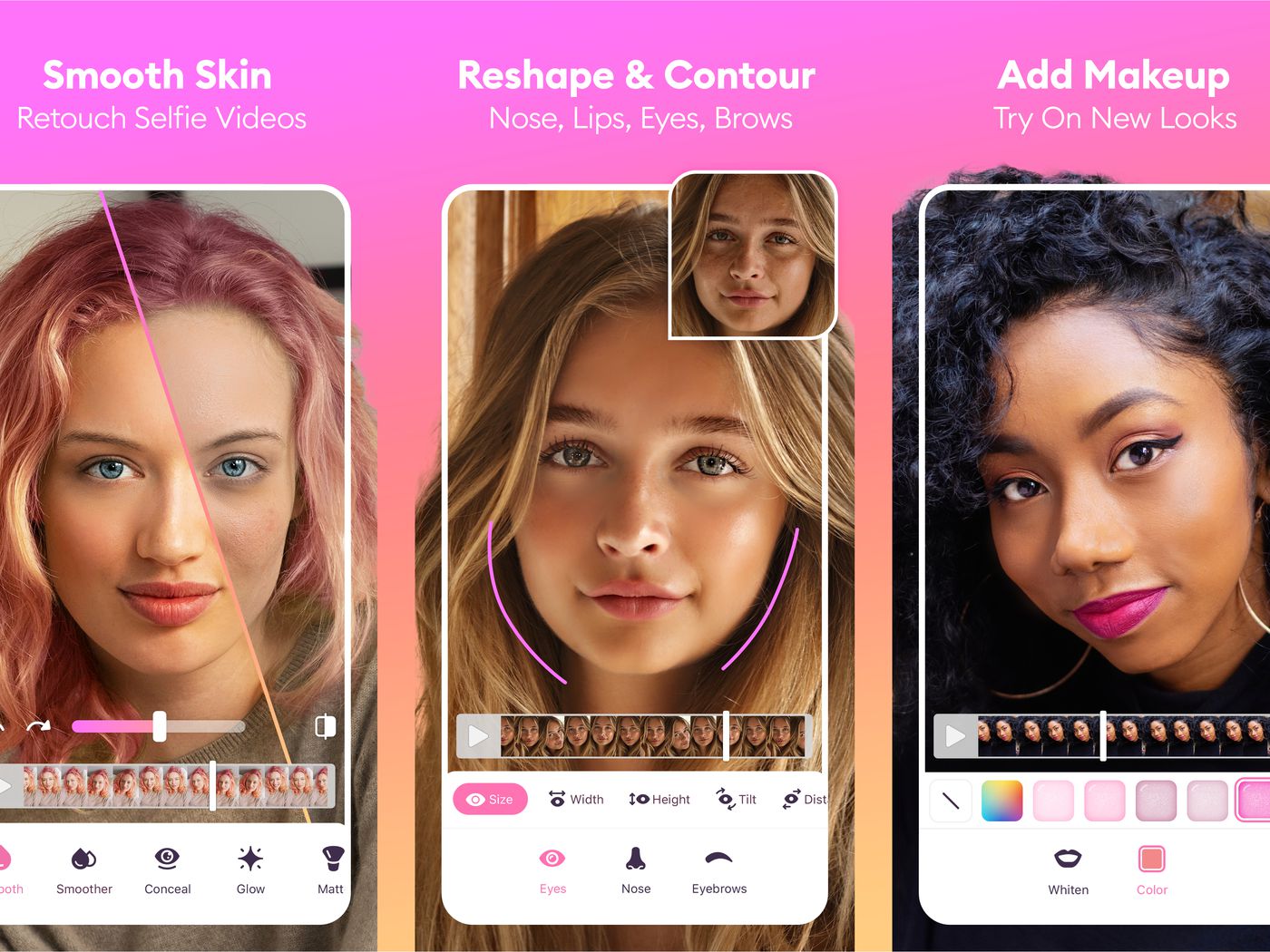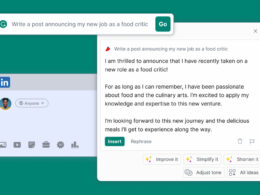Professional Video Editing with Apps Like Kinemaster
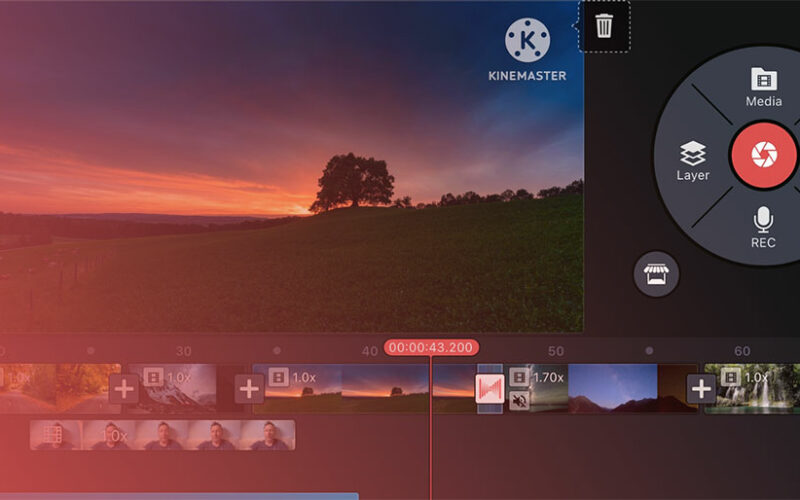
Imagine capturing the world through your lens, transforming raw moments into mesmerizing stories. In this digital era, the power to edit and enhance videos is no longer shackled to bulky desktop setups.
Mobile applications have ushered in a revolution, placing professional-grade video editing at your fingertips. As someone seeking dynamic apps like Kinemaster, understanding your options becomes pivotal.
This piece is a goldmine for those ready to push the boundaries of mobile video production. We delve into alternatives that not only match Kinemaster’s prowess but also bring their own unique flare to mobile video editing.
From cutting-edge video effects to intuitive multi-track audio editing, prepare to be introduced to a suite of applications that redefine creativity on mobile devices.
By the article’s end, not only will you have a curated list of kin-equivalent marvels at your disposal, but you’ll also grasp the nuances that make each app stand out.
We’re about to enter a world where transitions are smoother than silk and video splicing tools are but a swipe away. Join me as we explore the landscape where your next cinematic masterpiece awaits creation.
Apps Like Kinemaster
| Video Editing Software | Platform Availability | Key Features | Ease of Use | Pricing Model |
|---|---|---|---|---|
| Kinemaster | Android, iOS | Multi-layer editing, chroma key, blending modes, voiceovers | User-friendly | Free / Subscription for premium |
| HitFilm Express | Windows, macOS | Advanced VFX compositing, 3D modeling, free tutorials | Moderate to Advanced | Free / One-time purchase for add-ons |
| CapCut – Video Editor | Android, iOS | Basic editing, effects, text, easy to use, belonging to ByteDance (TikTok) | User-friendly | Free |
| Adobe Premiere Rush | Windows, macOS, Android, iOS | Cross-device editing, motion graphics, audio tools | User-friendly | Free / Subscription for full features |
| FilmoraGo | Android, iOS | Multiple tracks, stickers, effects, text, simple color grading | User-friendly | Free / In-app purchases |
| Vimeo Create – Video Editor | Web, Android, iOS | Integrated with Vimeo platform, stock content, storyboards | User-friendly | Subscription-based |
| Adobe Creative Cloud | Windows, macOS | Access to Adobe suite, including Premiere Pro, After Effects, and others | Advanced | Subscription-based |
| Camtasia | Windows, macOS | Screen recording, interactive quizzes, video assets | User-friendly | One-time purchase |
| InShot – Video Editor | Android, iOS | Trim, speed control, filters, music, easy sharing | User-friendly | Free / In-app purchases |
| VideoPad | Windows, macOS | Basic transitions, visual effects, 3D video editing | User-friendly | Free for non-commercial / Purchase |
| AVS Video Editor | Windows | Support for various formats, multilingual, transition effects | User-friendly | Subscription-based |
| DaVinci Resolve | Windows, macOS, Linux | Professional grading, audio post-production, VFX compositing | Advanced | Free / One-time purchase for Studio |
| PowerDirector | Windows, Android, iOS | 360 video editing, motion tracking, multi-cam editing | User-friendly | Free / Subscription for full features |
| OpenShot | Windows, macOS, Linux | Unlimited tracks/layers, keyframe animations, simple interface | User-friendly | Free |
| GoPro app | Android, iOS | Optimized for GoPro footage, auto-editing, music sync | User-friendly | Free |
| iMovie | macOS, iOS | Simple editing, movie trailer templates, audio tools | User-friendly | Free |
| Filmora | Windows, macOS | Advanced effects, royalty-free media, audio ducking | User-friendly | Subscription / One-time purchase |
| Movavi Video Editor | Windows, macOS | Intuitive interface, built-in media, filters, transitions | User-friendly | One-time purchase |
| Magisto Video Editor & Maker | Web, Android, iOS | AI-driven editing, business-oriented, sharing options | User-friendly | Subscription-based |
| Cupcut | Android, iOS | Simple trimming, stickers, basic animations | Easy | Free / In-app purchases |
| Movie Maker | Windows (Discontinued) | Basic video editing, timeline narration, simple effects | User-friendly | Free (Discontinued) |
HitFilm Express

HitFilm Express is a powerhouse in the video effects software arena, offering a blend of advanced features wrapped in a user-friendly interface. Catering to indie filmmakers and amateurs alike, this free editing software boasts professional-grade visual effects tools, 3D compositing, and an exhaustive library of tutorials. Your cinematic creativity is set to soar.
Best Features:
- Advanced compositing
- 3D model import
- Over 400 effects and presets
What we like about it: The seamless integration of VFX tools that rival those in pro studios make HitFilm Express a go-to for filmmakers on a budget who refuse to compromise on quality.
CapCut – Video Editor
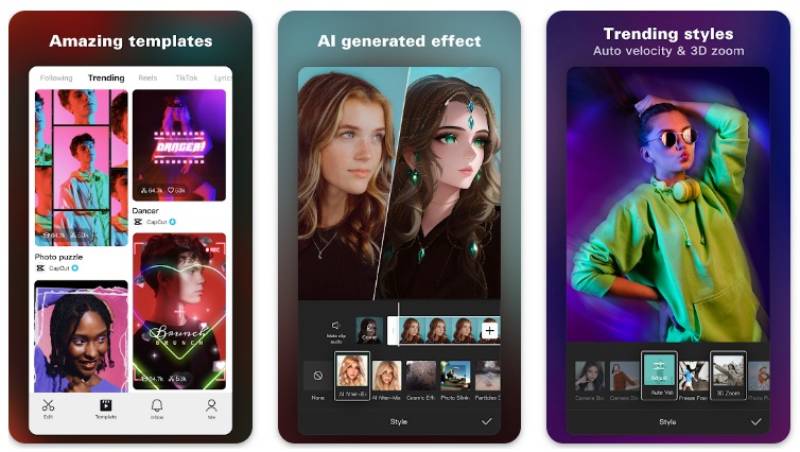
CapCut emerges as a mobile content creator’s dream, easing the process of video editing with its clip editing features and accessibility. Known for its straightforward yet comprehensive toolkit, this free video editor serves influencers and casual editors with equal flair, making video creation breezy and enjoyable.
Best Features:
- Direct social media sharing
- Easy-to-use interface
- Robust library of filters and effects
What we like about it: It’s the accessibility of features on a mobile platform that sets CapCut apart, becoming an ever-present digital companion for on-the-fly edits and spontaneous creativity.
Adobe Premiere Rush
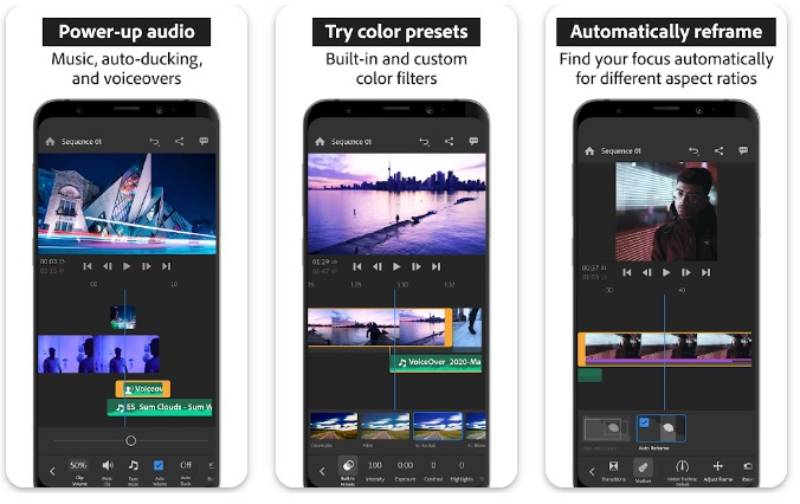
Adobe Premiere Rush stands tall as a cross-device video editing tool, showering users with the sleek finesse expected from the Adobe suite. Designed for those juggling between devices, Rush synchronizes effortlessly via Adobe Creative Cloud, ensuring your project is always at your fingertips, regardless of your gadget of choice.
Best Features:
- Cloud synchronization
- Multi-track editing
- Built-in camera functionality
What we like about it: Clutch is the cloud-based project access, ensuring that your creative process flows uninterrupted, swerving seamlessly between your devices.
FilmoraGo
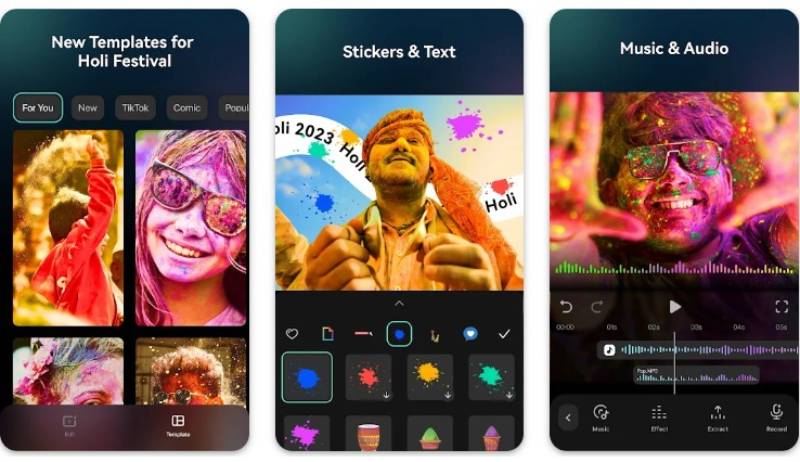
FilmoraGo brings a fusion of simplicity and functionality to the mobile video editing table. Renowned for its intuitive design, the app is a perfect match for those who want their stories told without getting bogged down in technicalities. It’s a pocket-sized studio where convenience meets creativity.
Best Features:
- Intuitive drag-and-drop editing
- Wide range of licensed music
- One-tap effects
What we like about it: It’s the intuitive interface that really steals the show, ensuring even novices can storytell with panache.
Vimeo Create – Video Editor
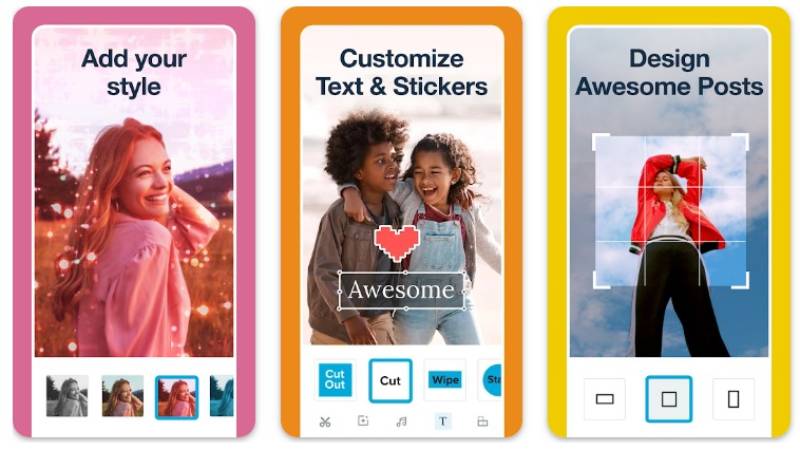
Vimeo Create offers a quick ride to professional-looking videos with its smart editing technology. Finely tuned for businesses and marketers, it allows for brand customization while taking the grind out of video production. It’s about getting ideas to market, pronto.
Best Features:
- AI-driven editing
- Custom branding options
- Integration with Vimeo’s platform
What we like about it: The AI-driven editorial wizardry speeds up production without skimping on the polish, making it a marketer’s creative ally.
Adobe Creative Cloud
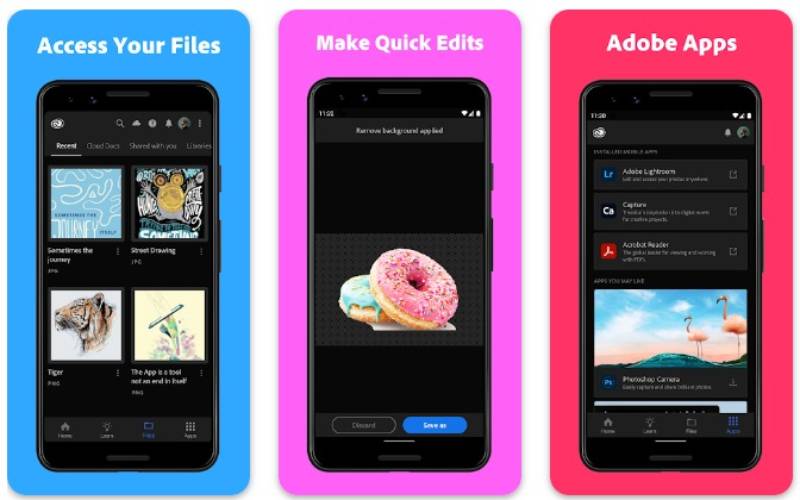
Adobe Creative Cloud is an immersive ecosystem, a constellation of apps including Adobe Premiere Rush and Adobe Premiere Pro. It’s the VIP pass to a creative suite that stretches from image editing to web design, underpinned by seamless integration and collaborative features, offering a cohesive experience that feels limitless.
Best Features:
- Comprehensive creative suite
- Cloud storage and collaboration
- Regular updates with new features
What we like about it: Its holistic approach envelops the user in a world where creativity knows no bounds, underscored by cloud-based prowess and an arsenal of creative tools.
Camtasia
Camtasia is not just a video editor; it’s a full-circle communication tool favored for video tutorials and presentations. Its hallmark is the ease with which it merges screen recording with robust video editing features, optimized for educational content and professional training videos.
Best Features:
- Screen recording
- Annotations and callouts
- Interactive quizzes
What we like about it: Camtasia’s ability to transform screencasts into polished, educational content with interactive elements shines, empowering educators and trainers.
InShot – Video Editor
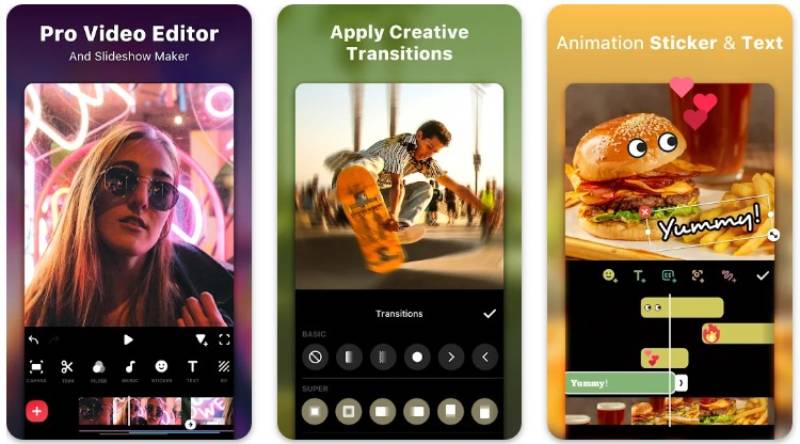
InShot steps up to the mobile editing stage with a flourish. With its user-focused design, social media content creators find harmony in its balance of functionality and simplicity. It’s an editing haven that pares back on the frills while enriching content with just the right amount of video effects.
Best Features:
- Simple user interface
- Music, stickers, and text for storytelling
- Video speed control
What we like about it: Its one-stop-shop nature makes it an indispensable gadget for crafting swift, engaging social posts that speak volumes.
VideoPad

VideoPad is a hidden gem, a video editing application that caters to budding filmmakers and home video enthusiasts. With professional touches sprinkled with casual flair, this software gracefully walks the line, making editing less intimidating and more of an engaging pastime.
Best Features:
- Transition library
- Video stabilization
- Export options to various formats
What we like about it: Its strength in handling video aspect ratio settings flexibly, allowing users to craft content suitable both for traditional viewing and modern media platforms, makes VideoPad versatile.
AVS Video Editor
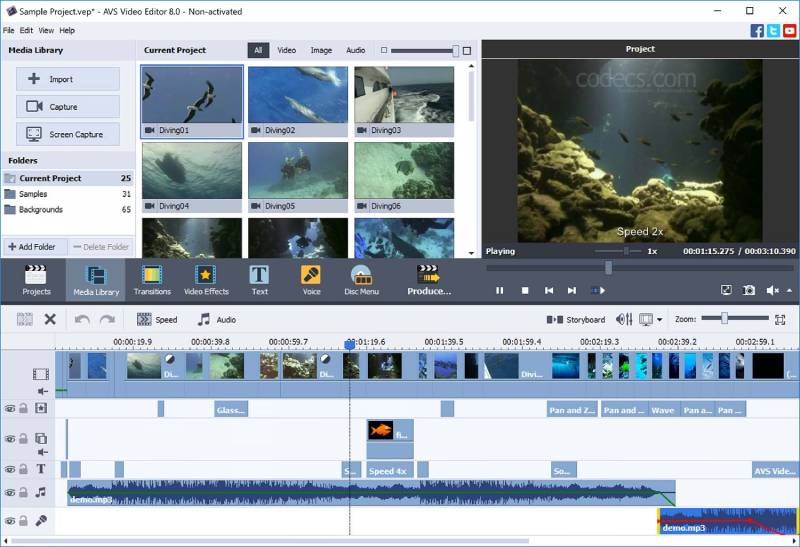
AVS Video Editor doesn’t just edit; it enlivens your video content with its straightforward design and a solid roster of features. Favoring efficiency, home video editors and novice creators find AVS a perfect blend—a platform where your visual stories gain clarity, color, and charisma.
Best Features:
- Array of video effects
- Multilingual support
- Easy sharing
What we like about it: Its multilingual support broadens horizons, ensuring language isn’t a barrier to crafting and sharing meaningful moments.
DaVinci Resolve

Stepping into the world of DaVinci Resolve feels like gaining access to Hollywood’s editing suite. Widely acclaimed for its color grading prowess, the software is a titan for video production apps, merging editing, visual effects, motion graphics, and audio post-production into one behemoth of a package.
Best Features:
- Industry-leading color correction
- Fusion VFX and Fairlight Audio
- Multi-user collaboration
What we like about it: Resolve’s video color correction tools are second to none—ask any professional colorist.
PowerDirector

PowerDirector zips into the scene, tailored for speed and efficiency without skimping on advanced features. Its ambition is clear—to offer a professional mobile editor experience replete with 4K video editing and multi-track timelines in a package that is at once accessible and aspirational for creators of all stripes.
Best Features:
- 360-degree video editing
- Chroma key tool
- Motion tracking
What we like about it: The chroma key mobile app feature within PowerDirector is particularly noteworthy, transporting your footage into any scenario imaginable.
OpenShot

OpenShot is a bastion of the open-source world, a video editing tool that prides itself on being easy to use, quick to learn, and surprisingly powerful. Its ribbon is the commitment to free accessibility, beckoning newbie editors and those who prefer not to wade into the financial deep end.
Best Features:
- User-friendly interface
- Unlimited tracks / layers
- Slow motion & time effects
What we like about it: The genuine free video editor charm of OpenShot is accentuated by its no-nonsense approach to non-linear editing, catering to budgets of all sizes, including zero.
GoPro app
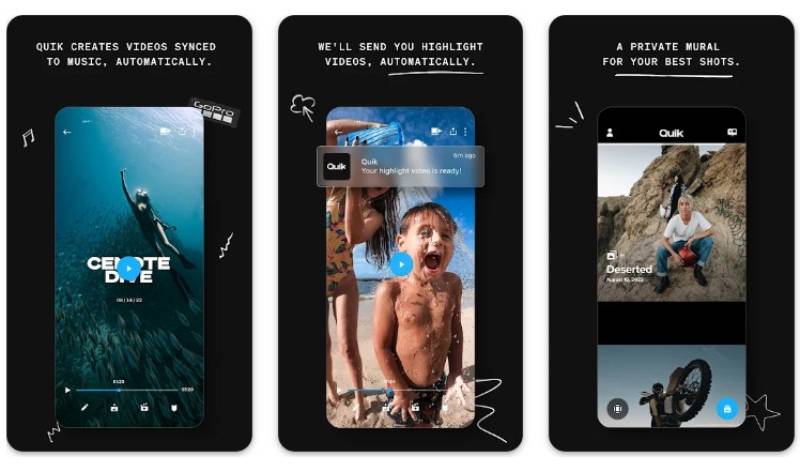
Embracing the thrill-seekers and adventurers, the GoPro app is the companion for those wishing to immortalize their heart-racing moments. It’s designed for quick edits and sharing, complementing your adrenaline-infused footage with a quick-to-master editor that’s as fearless as you are.
Best Features:
- Quick edits optimized for GoPro footage
- Frame grab and sharing
- Horizon leveling
What we like about it: What stands out is the ease of transferring footage from GoPro to device, making impromptu video production as spontaneous as the adventures themselves.
iMovie
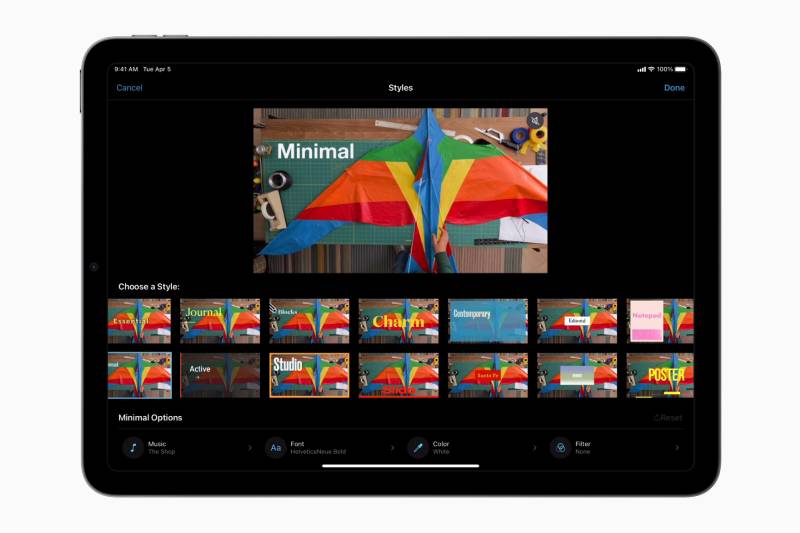
iMovie waltzes onto the iOS video editors stage with classic Apple elegance, providing a streamlined pathway to video editing suffused with tasteful templates, cinematic transitions, and a clear focus on user experience. It’s the hall pass to seamless, stylish storytelling for Mac and iOS users.
Best Features:
- Movie trailer templates
- Seamless integration with Apple ecosystem
- Green-screen effect
What we like about it: It’s that green-screen capability that delights, elevating home videos to the semblance of silver screen feats.
Filmora
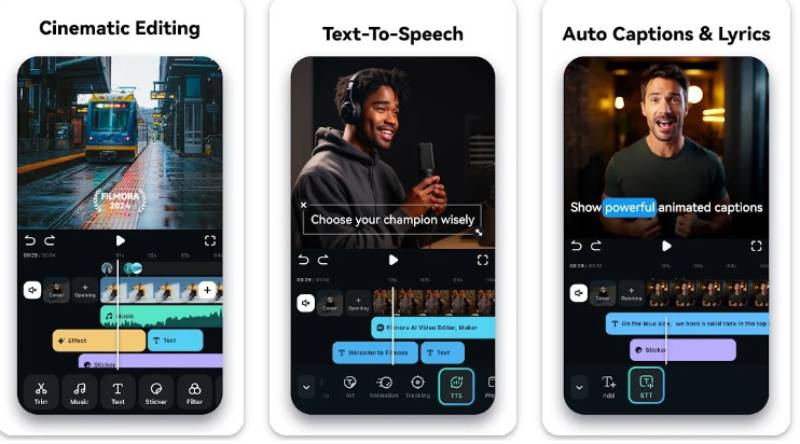
Filmora sparks creativity with an editor that juxtaposes refinement with playful learning. Known for its vast array of video effects and simple interface, the software is a hit with those eager to dive deeper into the world of video editing without getting lost in the depths.
Best Features:
- Sophisticated effects library
- 4K editing support
- Screen recording
What we like about it: In an ocean of features, it’s the visual effects repertoire that truly dazzles, making Filmora a beacon for the imagination.
Movavi Video Editor
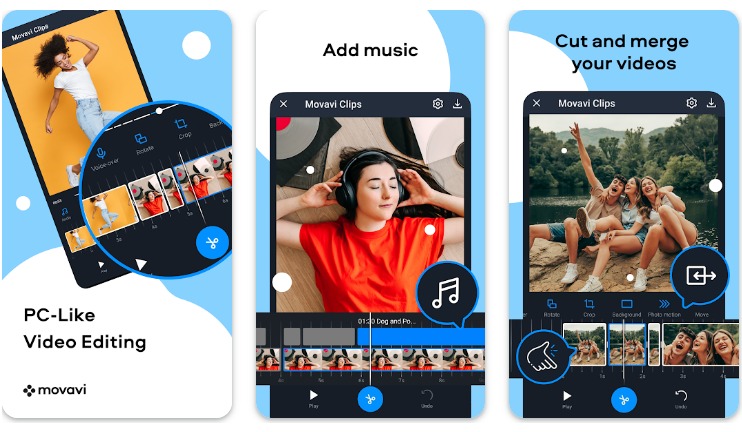
Movavi Video Editor enters the scene with a flourish of balance—user-friendly video editing tempered with enough depth to keep your creative cogs turning. With a stable platform that encourages exploration, Movavi serves as an ideal launchpad for personal projects and social content.
Best Features:
- Intuitive interface
- Built-in media use
- Filters and transitions
What we like about it: The true gem is the platform’s intuitiveness, making complex edits achievable without the head-scratch.
Magisto Video Editor & Maker
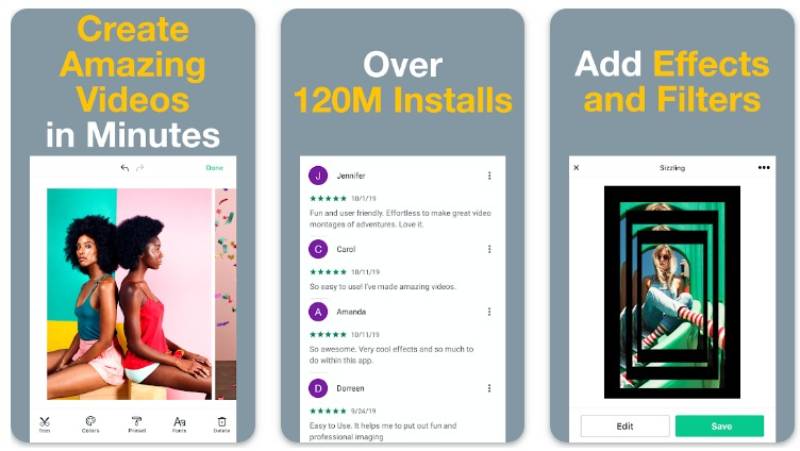
Magisto stands as a beacon for those setting sail into the ocean of video editing apps with smart technology at its core. Boasting an AI-driven approach, this app streamlines the process, transforming your raw footage into polished narratives with little more than a few taps.
Best Features:
- AI-driven editing
- Music and effects library
- Email marketing integration
What we like about it: It’s the AI’s understanding of editing rhythm and pace that turns users into instant auteurs.
Movie Maker

Movie Maker, in its modern attire, a nostalgic nod to the classic Windows editor, reimagines simplicity for the contemporary creator. Breadth of video editing tools is at play here, ensuring that your narrative unfolds exactly how you envisage it.
Best Features:
- Intuitive controls
- Text animations and visual effects
- HD support
What we like about it: Embedded in comfort, the inviting ease of movie creation with this tool shines, especially for beginners taking their first steps into the video editing world.
FAQ on Apps Like Kinemaster
What features should I look for in apps similar to Kinemaster?
Look for a robust set of video effects software capabilities, multi-track audio editing, and video layering applications.
The flexibility of video aspect ratio settings and HD video editing options are key for a top-notch final product.
How do apps like Kinemaster handle audio mixing and synchronization?
These apps often offer advanced audio mixing features, allowing you to refine soundtracks and synchronize them flawlessly with your visual content.
This minimizes off-sync errors and enhances viewer engagement.
Can I find any free video editing apps with capabilities close to Kinemaster?
Absolutely, apps such as FilmoraGo and VivaVideo provide many of Kinemaster’s features for free. However, some may offer paid versions for access to more advanced functionalities like 4K video editing.
Can I add visual effects and transitions in those alternative apps?
Absolutely. Apps akin to Kinemaster such as PowerDirector and Adobe Premiere Rush empower you with a plethora of visual effect apps, boasting everything from transition effects to cinematic video grading tools.
They cater to both novice users and seasoned editors.
How do these apps manage video resolution and quality?
They excel at maintaining high-fidelity video resolution, supporting exporting videos in high quality formats like Full HD and even 4K, depending on the app.
Always check the technical specifications for maximum supported resolutions.
Are there options for apps like Kinemaster on iOS devices?
Indeed, there are numerous options like iMovie, LumaFusion, and Splice. These apps are tailored to the iOS video editors market, offering an impressive array of editing tools that leverage the powerful hardware of Apple devices.
Can I share videos directly to social media from these editing apps?
Most of these apps integrate social media video creator tools, which allows direct sharing to platforms like Facebook, Instagram, or YouTube.
This seamless integration emphasizes social media integration to streamline your workflow.
How do these alternative apps support video layering and chroma key?
Video layering is a staple in such apps; tools like video layering applications and chroma key mobile apps offer advanced features allowing for picture-in-picture effects and green screen editing, just as Kinemaster offers.
Is there a difference in quality between free and paid video editing apps?
Generally, paid apps will offer more advanced features, such as video compression mobile capabilities and access to premium video effects.
Free apps may be sufficient for basic editing but can lack the full suite of tools found in their paid counterparts.
Do mobile video editing apps like Kinemaster require a powerful smartphone?
Mostly, yes. HD video editing software and especially those rendering in 4K, will demand more from your device’s processor and memory.
Always review the technical specifications to ensure your smartphone can handle the workload.
Conclusion
Diving through this digital odyssey, a myriad doors to creation flung wide open, we’ve sifted through the realm of apps like Kinemaster, uncovering tools that beckon with the freedom of mobile editing. The excavation revealed gems; some offer video splicing tools that slice through footage with razor-sharp precision, while multi-track audio editing lays out a soundscape that rivals studio productions.
Your storytelling needn’t hunker down in one spot. With video editing apps for Android or iOS video editors, your narrative breathes, moves, and speaks wherever you go. To those wielding these apps, the world is the canvas and every moment a potential opus.
- Zoom into the minutiae: Seek out those with visual effect apps, engage the video color correction tools, and don’t shy from the intricate dance of video layering applications.
- Embrace the crescendo: Audio is your secret ingredient—the thumping heart of your visual dance.
In closing, your quest for the ultimate sidekick in mobile video editing need not be grueling. Selections abound, ready to champion your creative spirit. Now, go forth and carve your visual path.
If you liked this article about apps like Kinemaster, you should check out this article about apps like Lucidchart.
There are also similar articles discussing apps like GarageBand, apps like Pinterest, apps like VSCO, and apps like iMovie.
And let’s not forget about articles on apps like Flipaclip, apps like Filmic Pro, apps like PicCollage, and apps like Figma.
- Trending CSS-in-JS Libraries for Developers - May 16, 2024
- Integrating External JavaScript for Enhanced Functionality - May 15, 2024
- Learn about Technical Skills in the Tech Age: 6 Educational Tips - May 15, 2024