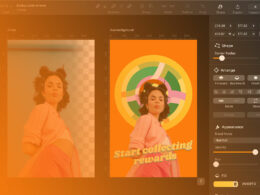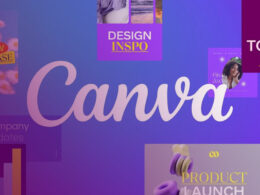Creative Collages: Designing with Apps Like PicCollage

Imagine capturing life’s array of moments, then weaving them into a vibrant tapestry that tells your story—each snapshot harmonizing with the next.
Myriad apps like PicCollage await to turn your photographic chaos into an orderly, visual symphony.
Time and again, we reach for tools that permit us to distill the essence of our experiences into a form that resonates, both personally and on our shared digital platforms.
The quest to find the ultimate photo montage application or the sleekest creative editing software stems from our innate desire to share and connect.
With this article, you’ll embark on a journey through the digital landscape of photo editor apps, uncovering alternatives that merge user experience with artistic expression.
Discover an array of mobile scrapbooking applications that offer everything from customizable templates to memory book creators.
To guide you through the crafting of your next digital masterpiece, we’ll delve into the nuances of selecting the perfect app that aligns with your creative pulse.
Trust in the guidance provided, for within these paragraphs lies the path to elevating your visual narratives.
Apps like PicCollage
| Photo Collage Tool | Platform Availability | Key Features | Pricing | User Ratings (Approx.) |
|---|---|---|---|---|
| Canva | Web, iOS, Android | Templates, Drag-and-drop, Graphics | Free, Paid plans | 4.7/5 |
| Fotor | Web, iOS, Android | Photo editing, HDR, Design maker | Free, Pro version | 4.5/5 |
| Picsart | Web, iOS, Android | Photo editor, Drawing, Challenges | Free, Gold version | 4.3/5 |
| Adobe Express | Web, iOS, Android | Templates, Branding, Adobe Fonts | Free, Premium | 4.6/5 |
| Pic Stitch | iOS, Android | Collage maker, Borders, Exporting | Free, In-app purchases | 4.8/5 |
| Layout from Instagram | iOS, Android | Seamless integration, Custom layouts | Free | 4.4/5 |
| BeFunky | Web, iOS, Android | Photo editing, Collage maker, Art effects | Free, Plus version | 4.7/5 |
| Pic Collage | iOS, Android | Templates, Stickers, Gifs | Free, In-app purchases | 4.7/5 |
| PhotoGrid | iOS, Android | Grids, Scrapbook, AR filters | Free, Premium | 4.6/5 |
| Diptic | iOS, Android | 194 layouts, Animated, Customization | Free, Premium | 4.5/5 |
Canva
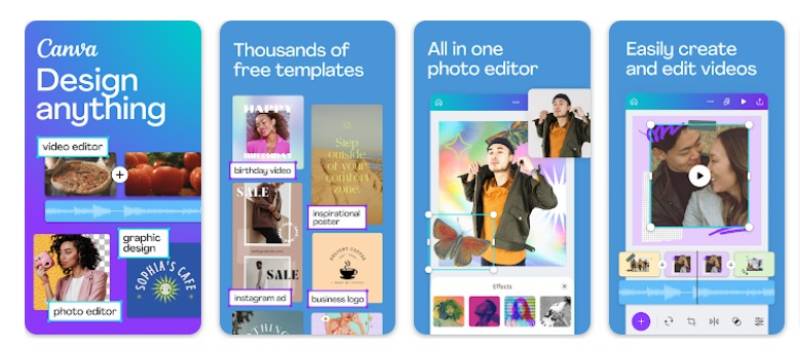
Unlock a universe where design’s ease meets sophistication—Canva stands out as a powerhouse of creativity. It’s not merely an app; it’s a revolution that transforms novices into designers. From digital photo albums to business presentations, Canva’s intuitive platform is a haven for visual composition.
Best Features
- Drag-and-drop editor
- Extensive image library
- Customizable templates
What we like about it:
The seamless cross-platform compatibility—Canva works beautifully across diverse devices, harnessing the cloud to keep your designs synced, anytime, anywhere.
Ribbet™ Photo Editing Suite
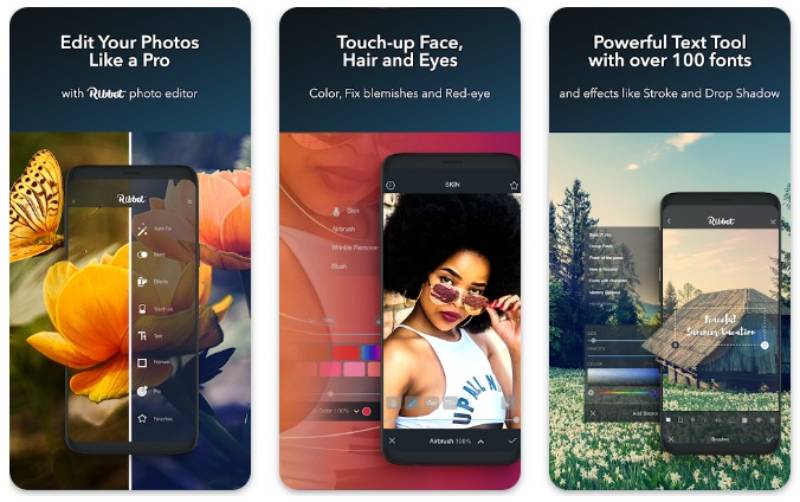
Step into Ribbet’s delightful realm, where photo editing is reimagined. With tools that cater to both simplicity and complexity, Ribbet™ offers a tailored experience. Revel in the creative photo grids that morph ordinaries into extraordinaries.
Best Features
- Variety of collage layouts
- Advanced editing features
- User-friendly interface
What we like about it: The detailed photo layout designs invite both amateurs and professionals to craft visuals with granular control over their aesthetic journey.
Fotor
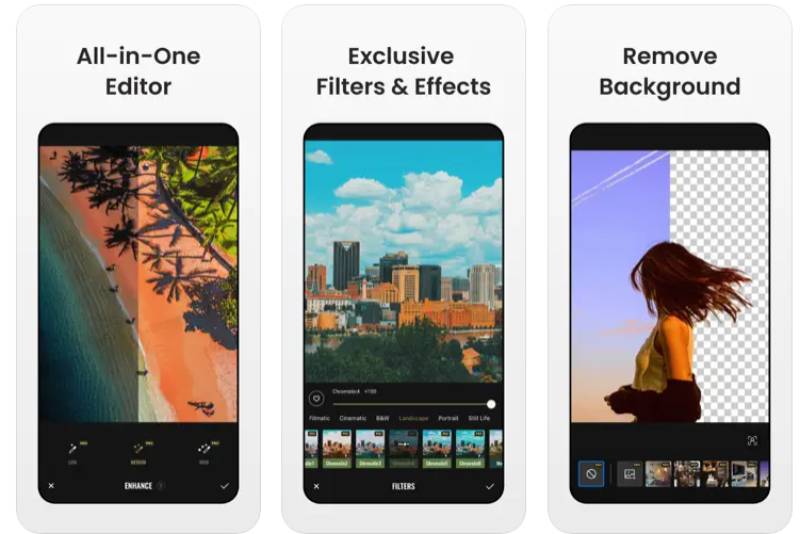
Fotor emerges as a visionary photo editor app, granting users the keys to a kingdom of breathtaking image collage templates. Whether for personal use or brand storytelling, the app’s functionality spans a spectrum of whimsical to professional.
Best Features
- HDR photo enhancement
- Beauty retouching
- Design templates
What we like about it: Fotor’s artistic photo filters elevate imagery, meticulously polishing shots to perfection with just a few taps.
MOLDIV – Photo Editor, Collage
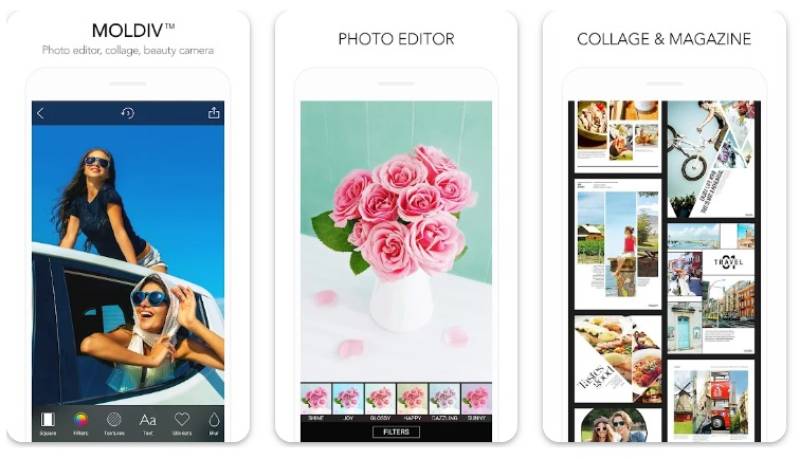
In MOLDIV’s dynamic world, photo editing and collage creation interlace seamlessly. A toolkit replete with creative tools and an arsenal of effects, users can construct their very own visual arts tapestries.
Best Features
- Magazine-style layouts
- Professional photo effects
- Decorative stickers
What we like about it: Magazine-worthy collages at your fingertips—the customizable templates allow everyone to compose with the finesse of an editorial designer.
FotoJet
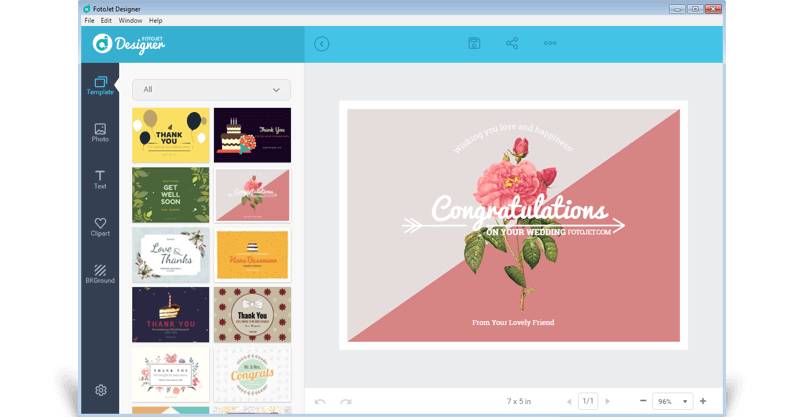
FotoJet’s renditions of digital scrapbooking and collage making are nothing short of poetic. It’s not just an app but a partner in creating digital photo albums that tell stories, not just display pictures.
Best Features
- Various collage types
- Text and clipart images
- Instant preview and editing
What we like about it: The platform’s easy photo combining is superb, ensuring even the most complex collages feel like a breeze to craft.
PicsArt

Dive into PicsArt, a creative powerhouse bursting with creative photo grids and artistic photo filters. Each tool is a brushstroke, every effect a new hue on the artist’s palette.
Best Features
- Layer-based editing
- AI-powered effects
- Community-driven challenges
What we like about it: The community aspect—share, collaborate, and compete with fellow creatives, which fuels the fire of imagination and community growth.
PhotoMix
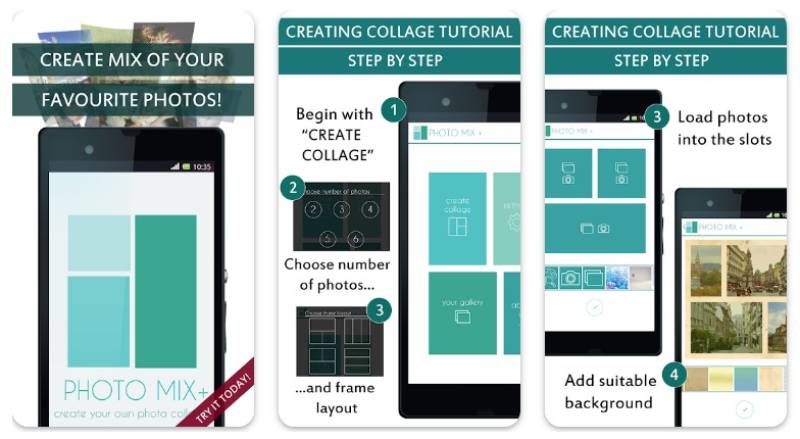
Hailed for its simplicity, PhotoMix is the home of memory book creators. It’s designed for anyone who wants to merge their images into shape collages, without getting entangled in complex features.
Best Features
- Simple interface
- Pre-built collage templates
- Quick editing options
What we like about it: Drag-and-drop photo layouts make it a powerful yet accessible tool for quick and lovely collage creation.
Adobe Express

Adobe Express (formerly Adobe Spark) is Adobe’s titan in the image collage template arena. It offers mettle and style, built upon the legacy of digital photography’s finest methodologies.
Best Features
- Professional-grade design tools
- Integration with Adobe Creative Cloud
- Branding options for businesses
What we like about it: Sleek design interfaces, coupled with the might of Adobe’s design ecosystem, make it a high-standard choice for image creation.
Pixlr – Photo Collages, Effect
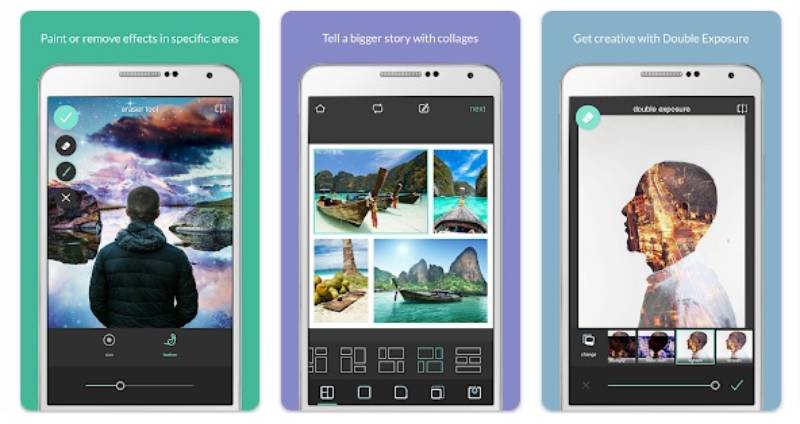
Pixlr presents itself as a maestro of photography enhancement apps, boasting a suite of creative editing software that speaks both to novices and professionals. Harnessing visual content creation tools, it garners a place among the elite.
Best Features
- Layer editing
- AI cutouts
- Overlays and borders
What we like about it: Pixlr’s strength lies in its flexibility—the app scales with your skill, from spontaneous easy photo combining to intricate, layered compositions.
Pic Stitch
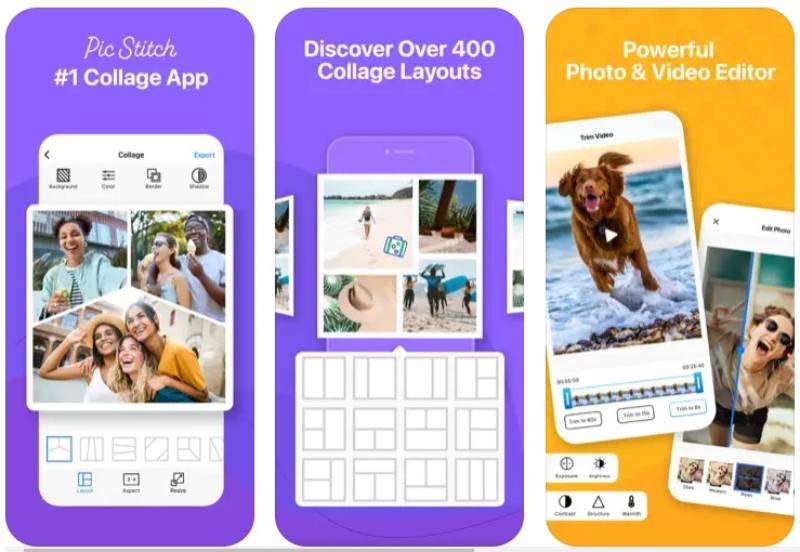
Pic Stitch spins a yarn of image collage templates, beckoning with its repertoire of frame selection options. Assembling a collage feels akin to curating a gallery wall.
Best Features
- Multiple collage layouts
- Easy export and sharing
- Editing and filter options
What we like about it: A straightforward approach to fusing pictures—Pic Stitch’s allure lies in its user-friendly interface that strips away complexity, leaving room for pure creation.
Phototastic Collage

Embark on a photomontage application adventure with Phototastic Collage, an app that provides a playground for memories to congregate. From customizable templates to whimsical stickers, every choice is an ode to originality.
Best Features
- Over 100 collage templates
- Themed stickers and backgrounds
- Custom aspect ratios
What we like about it: Phototastic’s grandeur comes from its commitment to the craft, offering more than just creative tools—it is a digital nest for your photographs to call home.
PhotoGrid

PhotoGrid stitches together creative photo grids with a swift finesse. It’s as if one’s fingertips dance across the screen, collaging images with zeal and creativity at every swipe.
Best Features
- Scrapbook features
- AR face filters
- Slideshow creator
What we like about it: Its flair for fun—it’s not only about creating collages but experiencing joy in the process with entertaining filters and sticker addition.
Shape Collage

Shape Collage sculpts photo montages into artful formations, orchestrating shape collages that offer a new dimension to the standard collage format. There’s a rhythm to the method—a geometry to the madness.
Best Features
- Automatic collage generation
- Custom shape creation
- Photo saving options
What we like about it: The delight of discovery through Shape Collage’s algorithm which crafts collages that are as unique as the images they are composed of.
Diptic
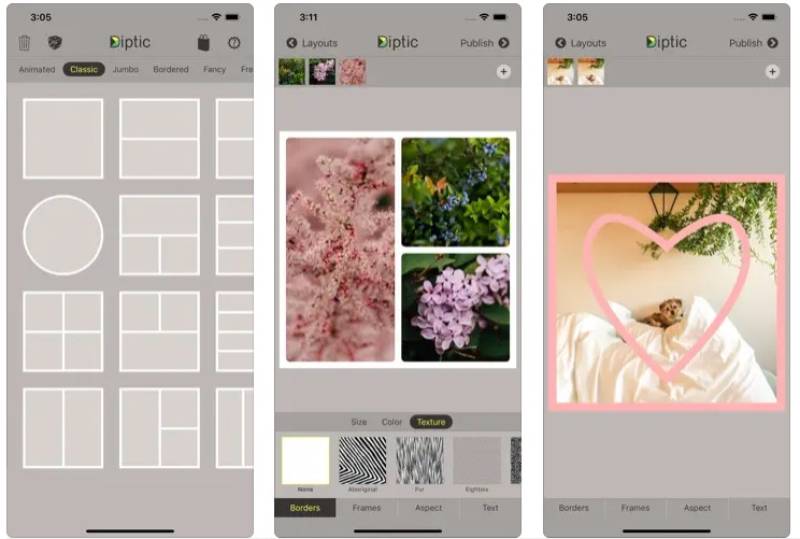
Diptic deals in the currency of contrast, allowing one to juxtapose images in diptychs, triptychs, and beyond. Engage with photography enhancement apps that appeal to the storyteller longing for narrative in composition.
Best Features
- Different layout patterns
- Customizable borders
- High-resolution export
What we like about it: Duality and beyond—Diptic’s forte is enabling nuanced storytelling through images placed side by side, echoing without words.
Layout from Instagram
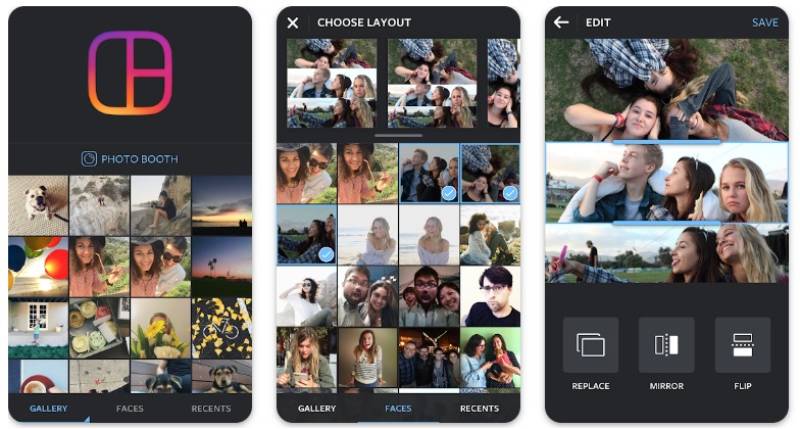
Spawned from the social media giant, Layout integrates smoothly with the Instagram environment, allowing users to style collages with a sense of social savvy packed into every pixel.
Best Features
- Seamless integration with Instagram
- Mirror and flip effects
- Faces tab for easy photo finding
What we like about it: The social media photo apps origin—it brings a piece of the Instagram experience along, maintaining a tight-knit relationship with the platform.
BeFunky
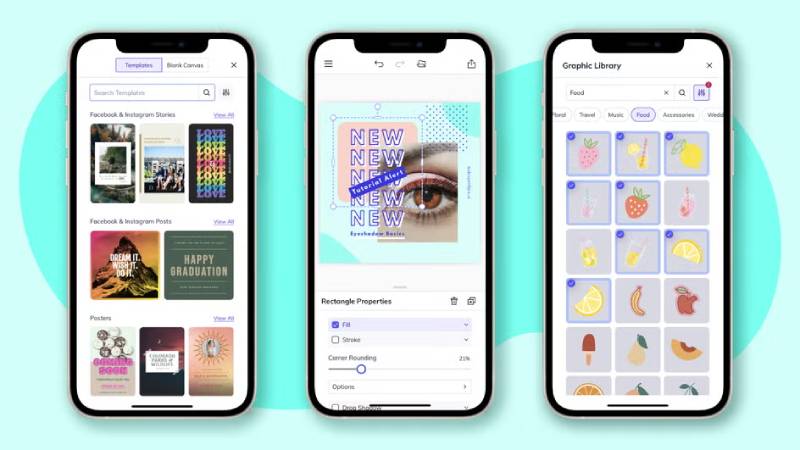
BeFunky envelops users in artistic photo filters, photography enhancement apps prowess, and an overwhelmingly rich collage creator—all sleeves up, ready to elevate your visual anecdotes.
Best Features
- One-click photo effects
- Graphic design elements
- Good balance of automation and control
What we like about it: BeFunky exudes charm through its ease of use and robust creative tools, ensuring everyone has a shot at becoming a digital Da Vinci.
Pic Collage

Pic Collage, the initial beacon that spurred this search, remains the familiar but ever-evolving habitat of multi-image arrangements. A testament to time-tested quality, it’s the heart from which the family tree of collage apps has bloomed.
Best Features
- Interactive cutouts
- Social community features
- Extensive background and sticker collections
What we like about it: It’s the progenitor of the trend—Pic Collage delivers a well-rounded experience that integrates drag-and-drop photo layouts with a dash of community spirit.
FAQ on Apps like PicCollage
What sets apart different photo collage apps from one another?
Variety reigns supreme in the realm of photo collage apps. What truly distinguishes each app are the unique creative tools, such as artistic photo filters, image collage templates, and the intuitiveness of the user interface (UI).
Some might prioritize social media sharing, while others focus on offering a massive selection of drag-and-drop photo layouts.
How do I choose the best photo collage app for my needs?
Focus on your primary goal. If it’s simplicity and speed, opt for apps with easy photo combining features. Creative souls should look for apps loaded with photo layout designs and personalization features.
For avid social media posters, direct sharing capabilities to platforms are a must.
Can I find photo collage apps that allow for high-resolution exports?
Absolutely. Many photo editor apps understand the needs of a crisp print or a detailed share. They harness the power of digital photography to ensure that users can export their creations with cloud storage integration without compromising on pixel density.
Are there any free apps with capabilities similar to Pic Collage?
Free collage software isn’t a myth. It exists and surprises with creative photo grids akin to paid versions. However, one must be ready for in-app adverts or in-app purchases to access advanced creative tools or digital photo albums.
What features should I look for in a collage app?
Prioritize your creative flow. Look for a blend of customizable templates, creative photo grids, and intuitive design interfaces.
The ability to add stickers and text, manipulate with artistic photo filters, and adjust frame selection can greatly enhance your project. User-centric design is key.
How do photo collage apps handle my privacy and data?
In this digital age, privacy is paramount. Most apps will detail their policies in the fine print—expect data handling transparency.
They should describe how they store and use your digital album content and whether they share data with third-party cross-platform compatibility services.
Can I synchronize my photo collage projects across multiple devices?
Many apps understand the modern hustle and offer cross-platform compatibility. With cloud storage integration, your masterpieces are accessible wherever you go, from smartphone photo collages to desktop-edited digital scrapbooks.
Do collage apps allow collaboration with others on projects?
Collaboration meets creativity. Some platforms indeed cater to shared artistic endeavors. They facilitate multiple users to contribute to a single photomontage application, adding layers of imagination to a collective visual arts masterpiece.
Do collage apps offer print options or do they only support digital formats?
From screen to print, some apps cater to both worlds. They allow users to not only concoct digital creations but also bring them into the tangible realm, offering various printing options and often partnering with print services to make your memory book creator visions come to life on paper.
Conclusion
Embarking on this voyage through the landscape of apps like PicCollage has been nothing short of enlightening. Discovering the intricate weave of creative photo grids, the vast ocean of customizable templates, and the repository of digital photo albums at our fingertips has showcased the expanse and versatility of these tools.
In deliberating on the nuances of photo layout designs, the utility of easy photo combining, and the artistry behind drag-and-drop photo layouts, it’s clear these applications are more than mere programs—they are gateways to expressing one’s narrative visually.
In harnessing the semantically relevant keywords and LSI keywords delineated here, may their integration resonate deeply with enthusiasts thriving at the intersection of technology and art. As creatives or casual users, the power to orchestrate a photo montage that speaks volumes lies within the swipe of a finger.
The proverbial canvas awaits. It is time to paint with light, color, and memories—merging them into collages that transcend pixels and screens, artfully capturing the essence of your stories.
If you liked this article about apps like PicCollage, you should check out these articles also:
- Photo Enhancement: Must-Try Apps Like Lensa
- Organize Your Thoughts with Apps Like Notion
- Fast Deliveries Anytime: Apps Like GoPuff
- Party Virtually: Fun Apps Like Houseparty - May 9, 2024
- Top React Native Libraries for App Development - May 9, 2024
- Angular’s Applications: What is Angular Used For? - May 9, 2024