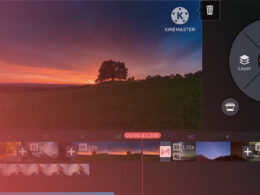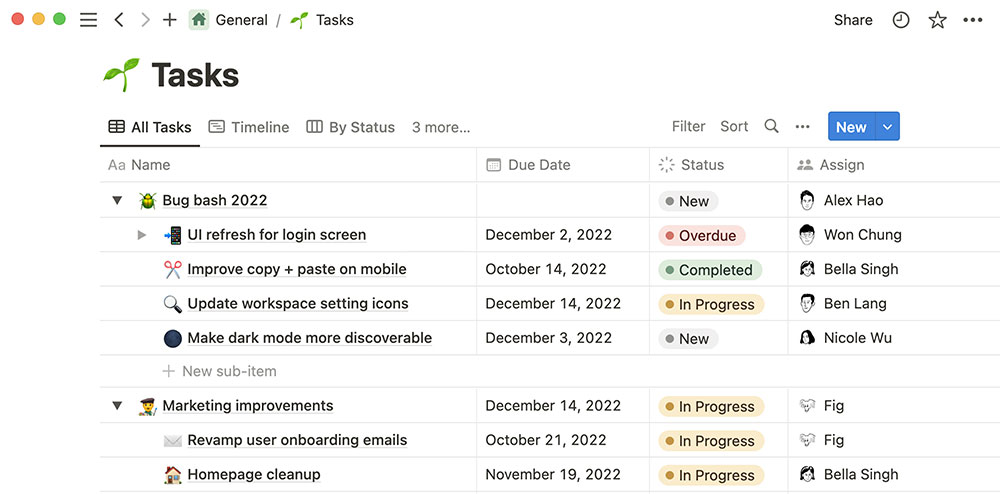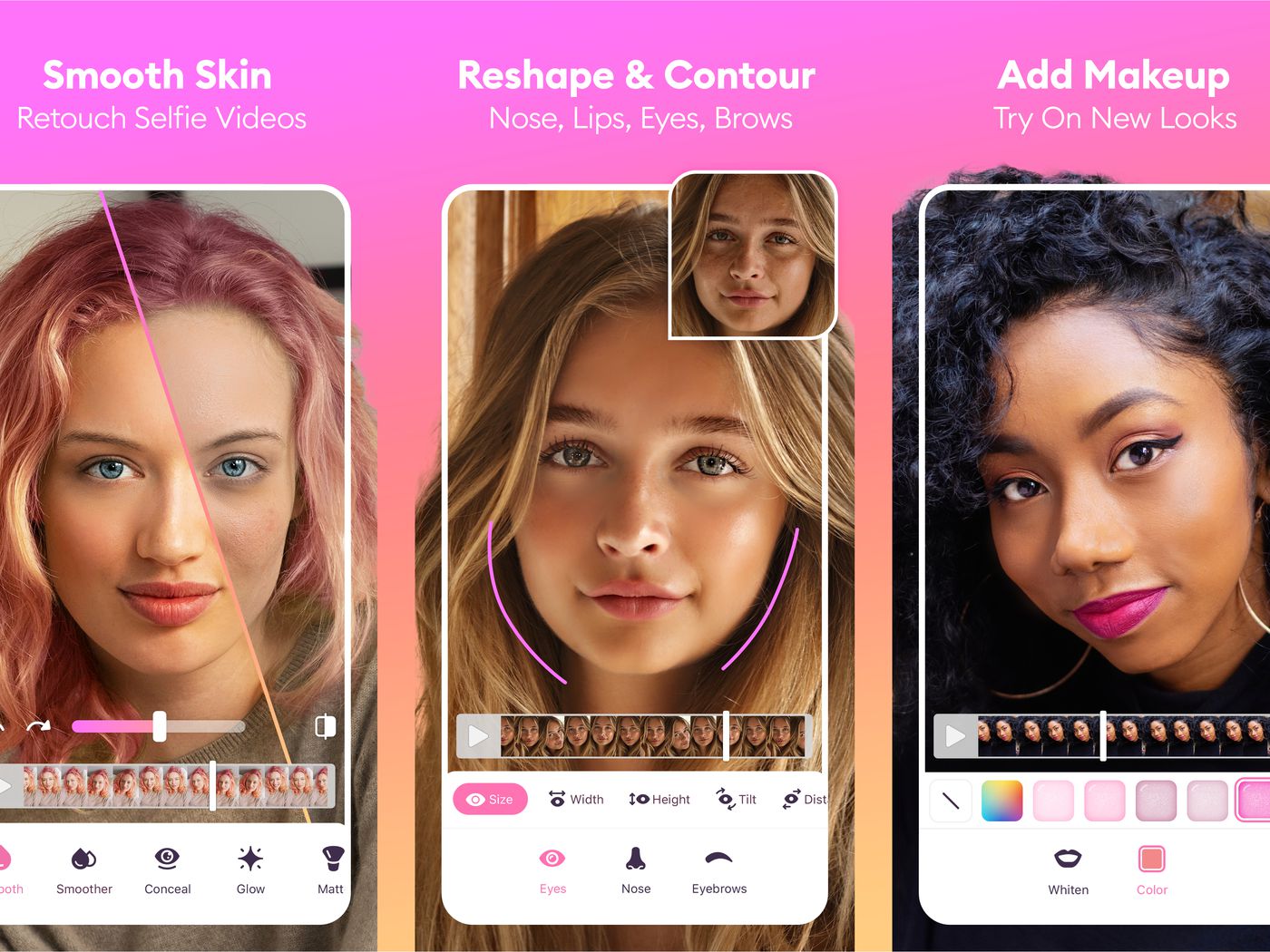Free Photo Editing: Apps Like GIMP
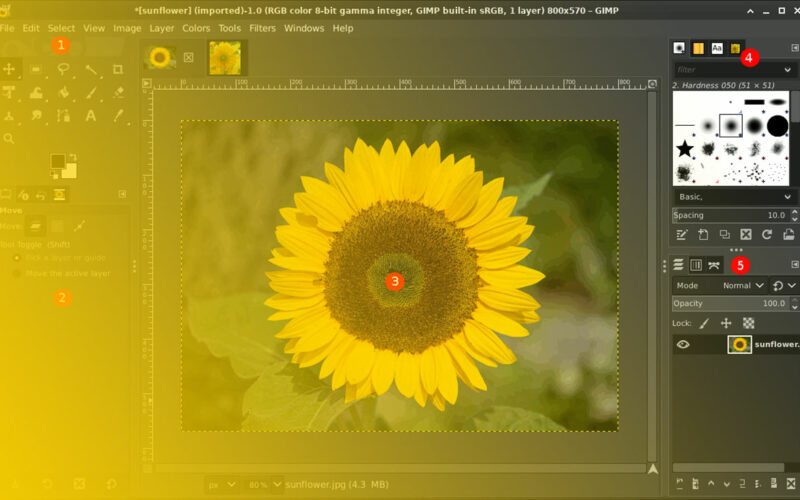
In the kaleidoscope of digital artistry, free software often hides in the shadows of industry giants—yet, apps like GIMP radiate potential, untapping creative prowess without the hefty price tag. Picture this: a realm where the shackles of subscriptions dissolve, and the freedom of pixel-perfect manipulation is yours.
As a web designer venturing through the vast landscape of image editing solutions, I understand the quest for tools that promise both excellence and economy.
Imagine unveiling an arsenal of open-source photo editing champions, tapping into digital art software alternatives that cater to novices and maestros alike.
Journey with me as we navigate through GIMP alternatives, explore layer-based editing systems, and refine your craft with user-friendly graphic tools.
By the article’s end, not only will the veil over free image manipulation programs lift, but a treasure trove of graphic design freeware will stand unmasked. Prepare to enrich your digital toolkit and elevate your design finesse.
Apps Like GIMP
| Software | Platform Availability | Pricing | Key Features | Usability |
|---|---|---|---|---|
| Snapseed | iOS, Android | Free | User-friendly mobile app, | Easy for beginners, |
| selective adjustments | intuitive touch control | |||
| Affinity Photo | Windows, macOS, iPad | Paid | Professional editing suite, | Intermediate to |
| supports PSD, RAW, HDR | advanced users | |||
| Canva | Web, iOS, Android | Freemium | Graphic design focus, | Easy for beginners, |
| templates available | accessible templates | |||
| Adobe Lightroom | Windows, macOS, | Subscription | Comprehensive editing, | Photography enthusiasts, |
| iOS, Android | cloud storage, presets | semi-professional | ||
| Photo Pos Pro | Windows | Freemium | User-friendly, supports | Beginners to |
| layers, effects, and text | intermediate users | |||
| Luminar Neo | Windows, macOS | Paid | AI-based adjustments, | Easy to intermediate, |
| creative effects | user-friendly | |||
| PhotoScape | Windows, macOS | Free | Basic photo editing, | Beginners, |
| batch editing | straightforward | |||
| RawTherapee | Windows, macOS, Linux | Free | RAW image processing, | Advanced users, |
| advanced color correction | requires learning | |||
| PIXIA | Windows | Free | Japanese drawing software, | Enthusiast artists, |
| custom brushes | unique interface | |||
| Pixlr | Web, iOS, Android | Freemium | Cloud-based, AI tools, | Beginners to |
| easy social media sharing | intermediate users | |||
| Darktable | Windows, macOS, Linux | Free | RAW processor, non-destruct | Photographers, |
| workflow | somewhat steep curve | |||
| Sumo Paint | Web | Freemium | Browser-based, basic | Beginners, |
| drawing/editing | casual use | |||
| Krita | Windows, macOS, Linux | Free | Digital painting focused, | Digital artists, |
| animation support | feature-rich | |||
| Paintbrush | macOS | Free | Minimalist, simple | Beginners, |
| painting tool | basic tasks | |||
| Photopea | Web | Freemium | Web-based Photoshop | Advanced users, |
| alternative, supports PSD | free access with ads | |||
| ACDCee | Windows, macOS, iOS, | Subscription | Photo manager, RAW support, | Advanced photography |
| Android | facial recognition | enthusiasts | ||
| Photoline | Windows, macOS | Paid | Professional image editing, | Intermediate to |
| CMYK support, batch | advanced users | |||
| operation | ||||
| PicMonkey Photo + | Web, iOS, Android | Subscription | Image editing, design, | Beginners to |
| Graphic Desi | templates | intermediate users | ||
| AI Photo Editor, | Web, iOS, Android | Freemium | Collage maker, AI effects, | Social media users, |
| Collage-Fotor | design elements | easy to pick up |
Snapseed
![]()
![]()
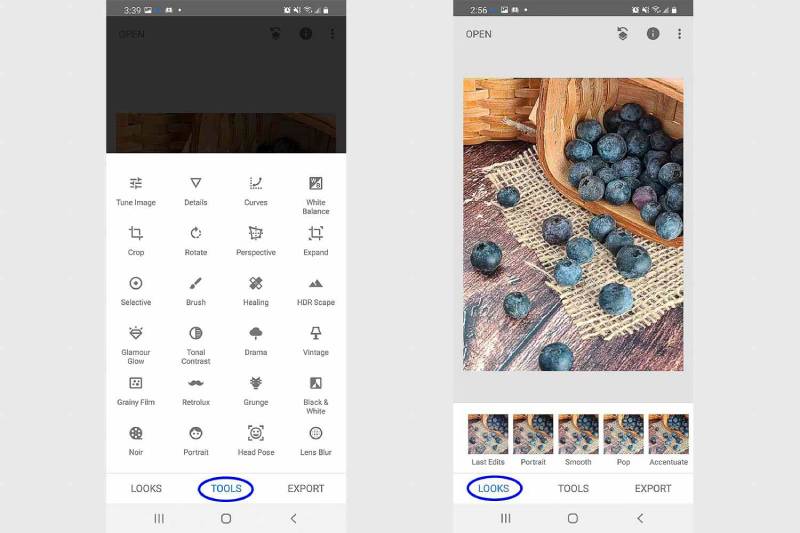
Snapseed is a complete and professional photo editor developed by Google. Remarkably intuitive, it’s a mobile maestro, sculpting images with deft fingertips on touchscreen canvasses.
Best Features:
- 29 Tools and Filters
- JPG and RAW files support
- Selective filter brush
What we like about it: The precision of the selective filter brush tool stands out, allowing for detailed editing and enhancements right on one’s smartphone.
Affinity Photo
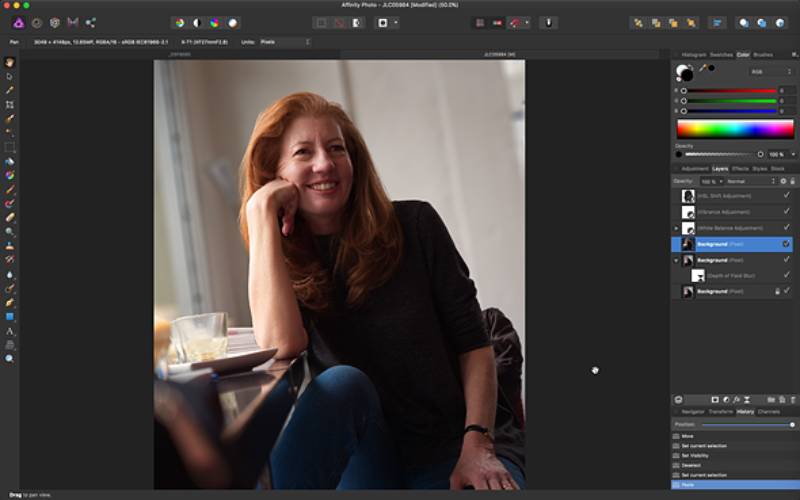
Affinity Photo redefines the boundaries of professional photo editing software. With no subscription, it focuses on workflow streamlining and rigorous performance standards.
Best Features:
- Raw editing
- PSD support
- 360-degree editing capability
What we like about it: Its 360-degree photo editing feature is a winner, providing a comprehensive toolset for panoramic photography which is both powerful and accessible.
Canva
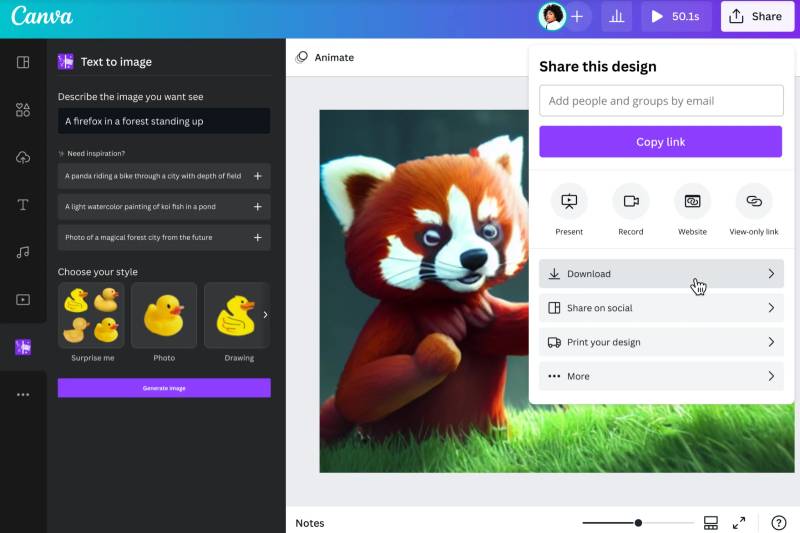
Canva is the go-to design platform for those who seek simplicity without sacrificing powerful features. Turning ideas into eye-catching designs becomes effortless with its user-friendly interface.
Best Features:
- Drag-and-drop design tool
- Library of templates
- Collaborative functionality
What we like about it: The extensive library of templates shines brightest, perfect for quick yet professional designs for every need, from social media to presentations.
Adobe Lightroom

Adobe Lightroom stands tall as a colossus in the world of photo management and editing, preferred by photographers seeking organization and sophisticated editing in equal measure.
Best Features:
- Cloud-based service
- Presets and profiles
- Advanced photo sharing
What we like about it: The cloud-based service takes the spotlight, centralizing photo storage and availability across devices which simplifies the photographic workflow.
Photo Pos Pro
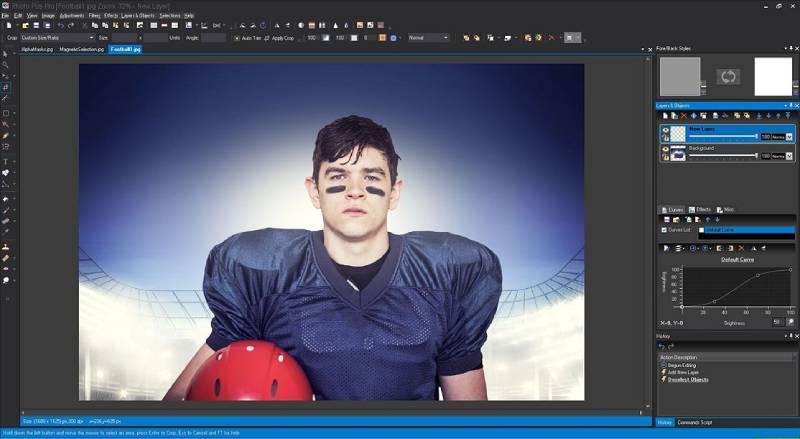
Photo Pos Pro emerges as a refined choice for creators who want both simple tasks done quickly and advanced editing tools at the ready.
Best Features:
- Rich text tools
- Direct support for scanners and cameras
- Layers, masks, and effects
What we like about it: The balance Photo Pos Pro strikes with its rich text tools, alongside advanced image editing functions, finds favor among both new and practiced hands.
Luminar Neo
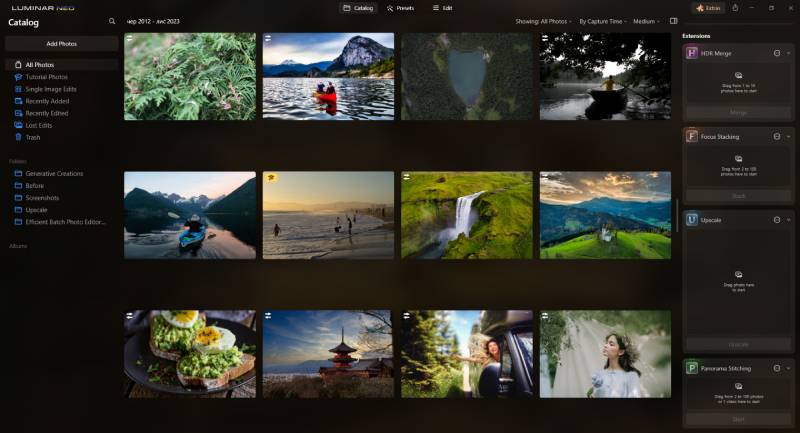
Luminar Neo artfully blends AI technology with a human touch, empowering photo enthusiasts to realize images that both mirror and transcend reality.
Best Features:
- AI-based editing
- Layer-based workflow
- Visual effects library
What we like about it: The AI-powered tools make it distinct, especially the AI-based editing which allows for fast yet sophisticated photo improvements.
GIMP
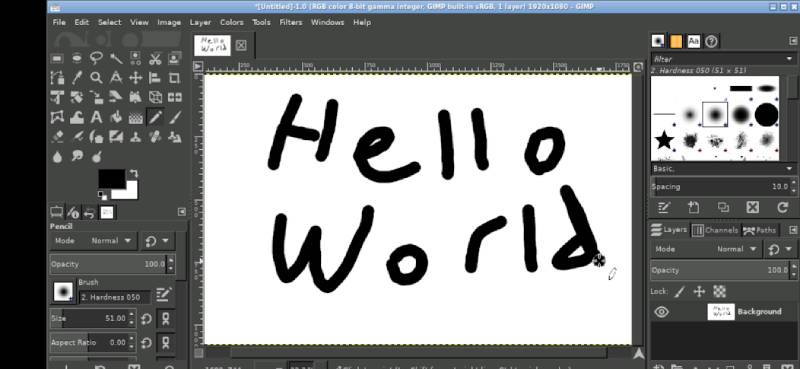
GIMP’s prowess needs little introduction; this free alternative to Photoshop services a myriad of image manipulation needs with precision and flexibility.
Best Features:
- Customizable interface
- Photo enhancement
- Digital retouching
What we like about it: Its customizable interface is lauded for adaptability, making it a fit for both the hobbyist and the seasoned pro.
Inkscape
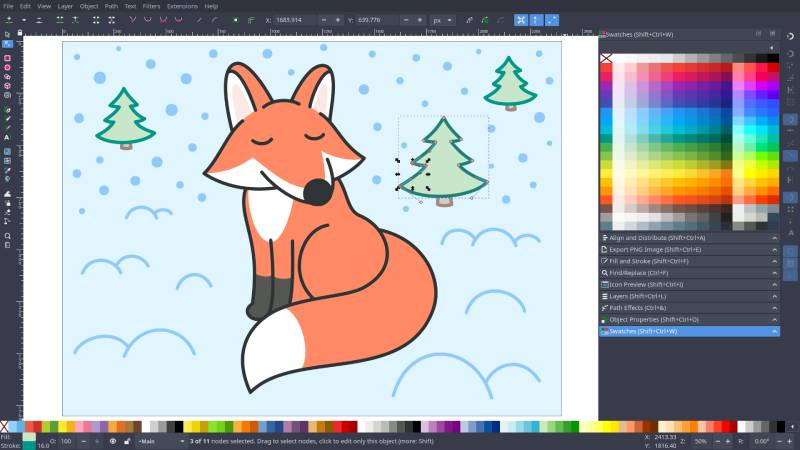
Inkscape specializes in nailing vector graphics with grace, from logos and sketches to complex illustrations, it’s been a steadfast companion for SVG manipulation.
Best Features:
- Vector graphics editor
- Broad file format compatibility
- Node editing
What we like about it: The prowess it holds as a vector graphics editor is unmatched for those who gravitate towards creating and editing scalable graphics.
Adobe Photoshop
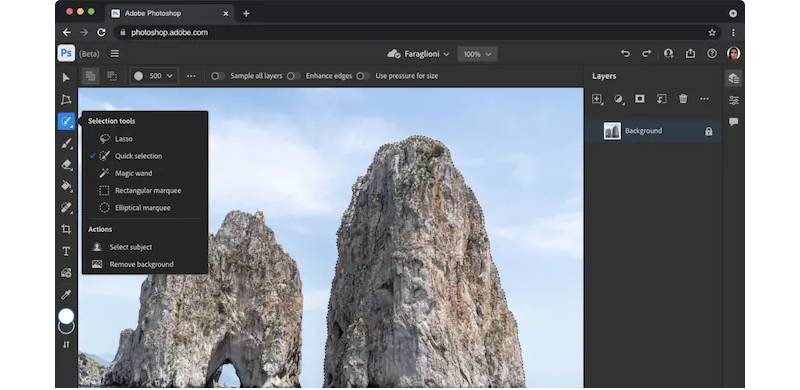
Adobe Photoshop is the zenith of image editing, sculpting the digital art landscape with unmatched depth. Its exhaustive toolset caters to the most demanding of creative pursuits.
Best Features:
- Advanced layering systems
- 3D design capabilities
- Extensive plugin support
What we like about it: The advanced layering systems are a beacon of versatility, allowing for intricate composites and meticulous control over every pixel. Photoshop is synonymous with professional digital artistry.
PhotoScape
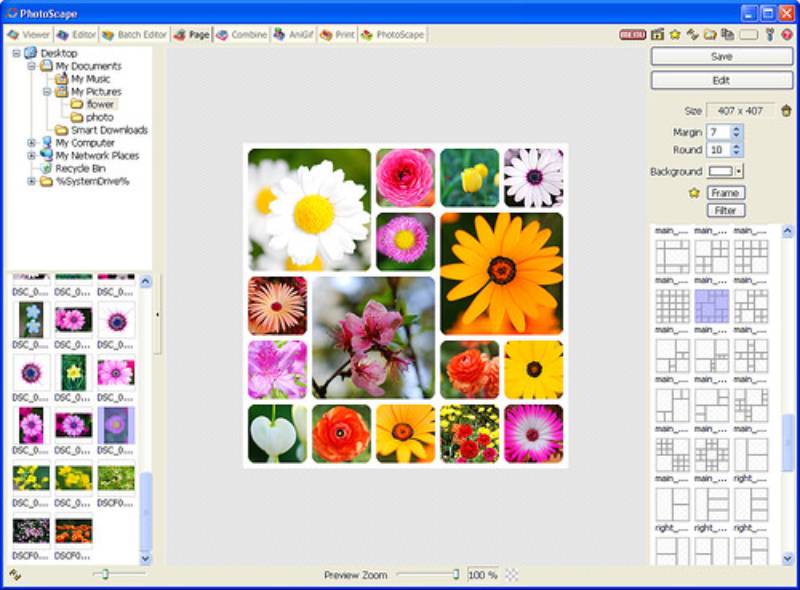
PhotoScape serves a platter of user-friendly editing tools wrapped in a package of fun. This software is a boon for beginners and intermediates alike, stressing ease over complexity.
Best Features:
- Batch editing feature
- GIF creation
- Built-in viewer
What we like about it: The batch editing feature is a real time-saver, streamlining repetitive tasks with ease and efficiency. PhotoScape simplifies without dumbing down, a fine line well-tread.
RawTherapee

RawTherapee is the digital darkroom photographers dream of, allowing for meticulous RAW file processing with tools that empower refinement and detail.
Best Features:
- Advanced color handling
- Non-destructive editing
- Batch processing
What we like about it: The non-destructive editing tools keep originals pristine and untouched, affording limitless trial and error and creative play without the worry of overwriting valuable work.
PIXIA
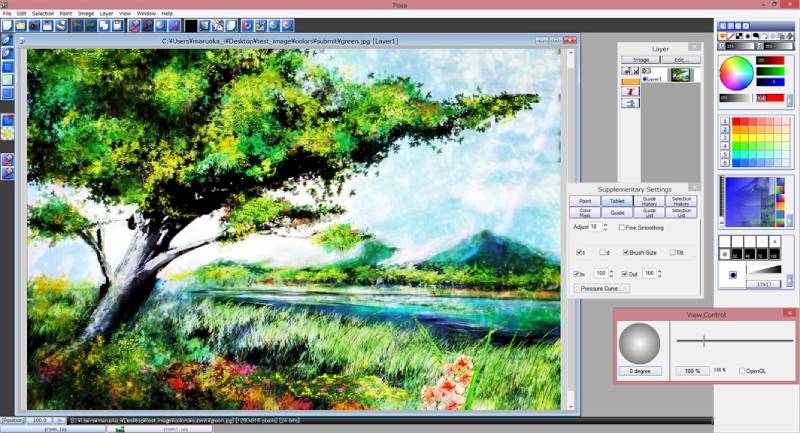
Originally designed for the Japanese market, PIXIA has grown into a handy tool for cartoonists and illustrators around the globe, known for its painting and retouching capabilities.
Best Features:
- Custom brush tips
- Manga and comic friendly
- Versatile color palette
What we like about it: For artists delving into comics, its custom brush tips resonate resoundingly, tailored to the nuanced strokes of manga and graphic storytelling.
Pixlr

Pixlr reigns as a powerful online photo editor, born for swift adjustments and creative filters. Its accessibility—straight from the cloud—makes it a constant companion.
Best Features:
- AI cutout feature
- Robust web-based tools
- Templates for quick design
What we like about it: The AI cutout feature is a swift kick towards professional results, simplifying complex edits and empowering users jumping into the fray without prior editing experience.
Darktable

Darktable shines a light on the raw workflow, a necessity for photographers seeking control and quality. This open-source marvel rivals paid counterparts without asking for a dime.
Best Features:
- Virtual light table
- Darkroom image processing
- Tethered shooting support
What we like about it: The virtual light table impresses, offering photographers a structured way to view and manage their digital negatives with the finesse of a craftsman sorting through prints.
Sumo Paint
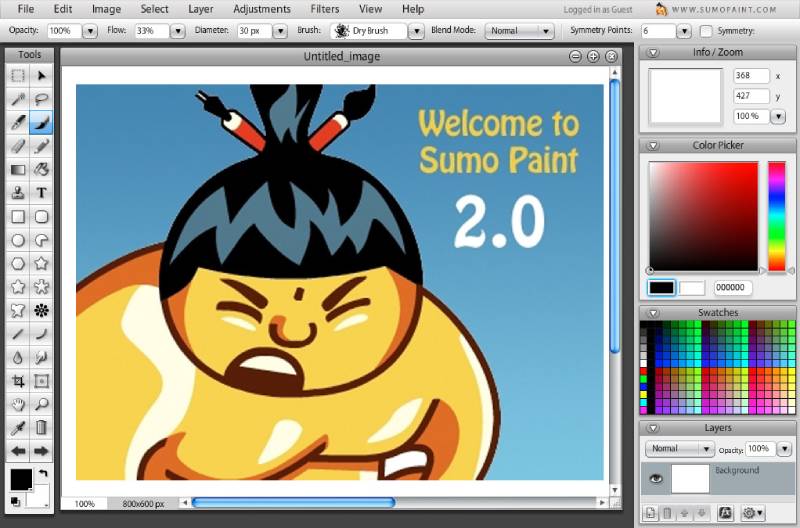
Sumo Paint juxtaposes playfulness with power, welcoming novices and enthusiasts to paint and design in spectacular fashion within a full-featured, browser-based canvas.
Best Features:
- Layer support
- Community-based galleries
- Web-based functionality
What we like about it: Its web-based functionality blurs the line between desktop power and in-browser convenience, making Sumo Paint a frontrunner for accessible creativity.
Krita
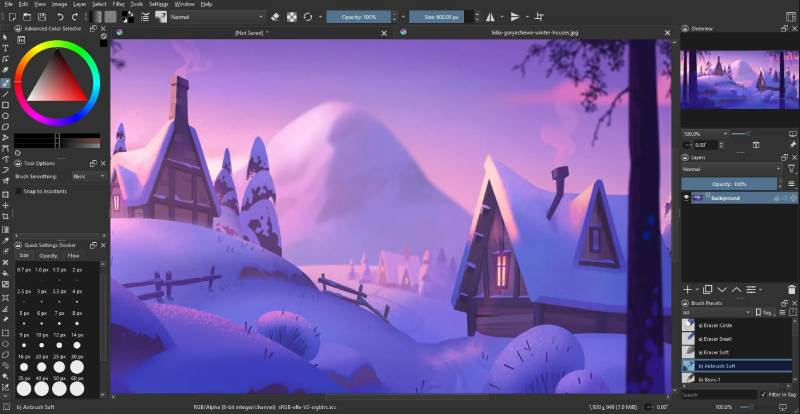
Krita commands respect with a comprehensive suite tailored for illustrators and texture artists, with a brush for every idea and a tool for every vision.
Best Features:
- Brush engine customization
- Wrap-around mode
- OpenGL acceleration
What we like about it: Artists rave about its brush engine customization—a dream for those who want to see their own brush strokes come to life on the digital canvas.
Paintbrush
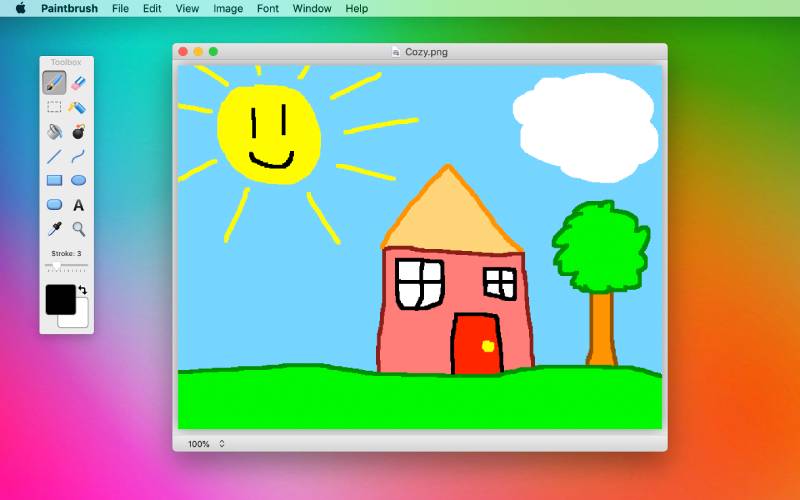
Paintbrush revives the nostalgia of MS Paint with a spin for modern-day MacOS users, bringing forth an uncomplicated tool for quick sketches and simple image editing.
Best Features:
- Easy-to-use interface
- Basic image editing
- Bitmap and vector files support
What we like about it: Its easy-to-use interface invites rapid adoption; one doesn’t dwell on a complex learning curve but leaps into the act of creation instead.
Photopea

Photopea cuts through the din with a Photoshop-esque experience sans installation. A masterpiece of utility, this web-based editor feels at home with both raster and vector graphics.
Best Features:
- Advanced layering
- PSD editing
- No sign-up required
What we like about it: The adeptness at PSD editing wins hearts, an invaluable asset for those entrenched in the Adobe ecosystem but looking for a bridge outside it.
ACDSee
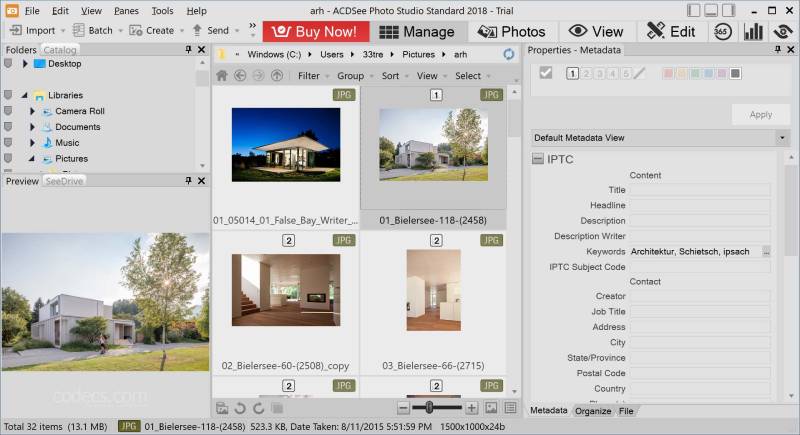
ACDSee offers more than a glimpse into photo organization supreme—adding punchy editing tools into the mix. This powerhouse excels at managing sprawling photo libraries with finesse.
Best Features:
- Digital asset management
- Facial recognition
- Advanced image processing
What we like about it: Digital asset management stands out for professionals who need to keep myriad images within easy grasp, categorized and ready for the spotlight.
Photoline
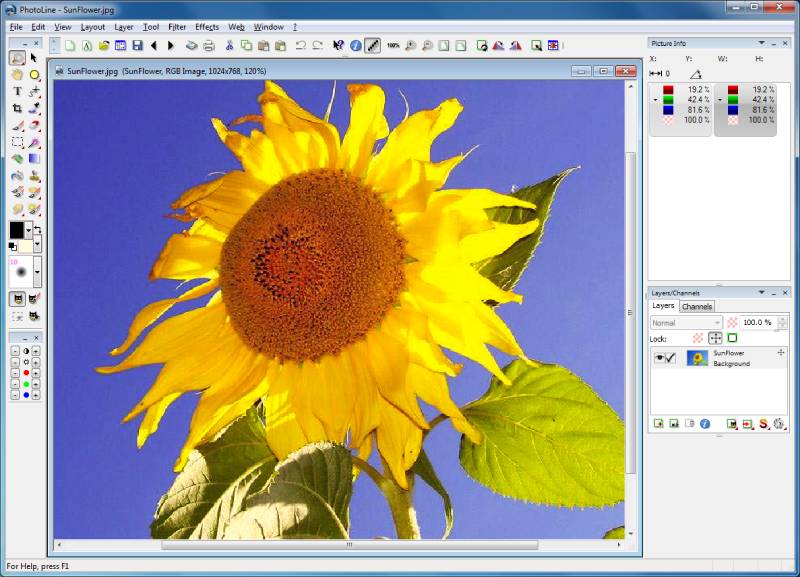
Photoline addresses the needs of image processing with a no-frills approach, presenting a toolkit that’s rich in features for the creator who values control and outcome.
Best Features:
- Non-destructive editing
- CMYK support
- Versatile export options
What we like about it: The CMYK support proves critical for those stepping into the print arena, where color accuracy is the cornerstone of a magnificent final product.
PicMonkey Photo + Graphic Design
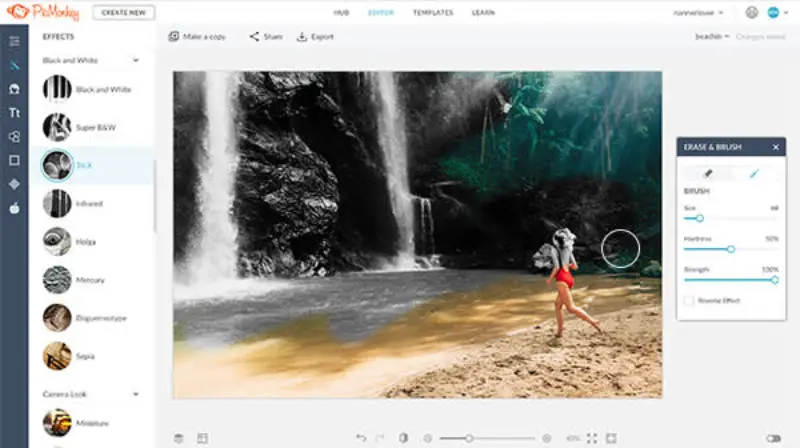
PicMonkey reinvents the image editing and graphic design equation, serving these twin narratives within an utterly approachable platform ideal for social media dynamos.
Best Features:
- Cloud-based editing
- Dynamic template designs
- Collage maker
What we like about it: Its standout feature, cloud-based editing, empowers users to design, edit, and collaborate from any connected enclave in this wide, unbridled world.
Fotor

Aligning simplicity with robust edits, Fotor welcomes photo enthusiasts to collage, design, and tweak with a smattering of one-click filters and advanced features alike.
Best Features:
- Photo editing suite
- Design maker with templates
- HDR tech
What we like about it: The marvel of HDR tech transforms landscapes and portraits alike, bringing a level of depth and clarity reserved typically for the pros.
FAQ on Apps Like GIMP
What Are the Best Free Alternatives to GIMP?
Let’s cut straight to the chase. Krita wows with its digital painting prowess, while Paint.NET offers a slick, intuitive interface for Windows users.
Artists lean towards Inkscape for vector work. For browser-based quick edits, Photopea stands as a remarkable twin to Photoshop.
Can These Alternatives Offer Professional-Level Image Editing?
Absolutely. Software like Affinity Photo pushes the boundaries with pro-grade features sans subscription. Similarly, Pixelmator Pro garners praise from Mac users for its high performance and AI-assisted editing finesse.
Creatives find these robust, offering professional image editing without the fiscal frown.
How Do Apps like GIMP Fare in Terms of User-Friendliness?
Diverse strokes for different folks. Platforms like Canva magnify user accessibility, attracting those less versed in traditional tools. Photopea mimics familiar layouts, easing the transition for those accustomed to Adobe’s ecosystem.
Each app aspires to a balance between depth and usability—some strike it remarkably well.
What Support Is Available for Transitioning from GIMP to Another App?
You’re never alone; the digital community is your network. Online forums, comprehensive tutorials, and user-generated content provide ample tutorial and how-to guide support.
Free alternatives boast active communities, whether you’re mastering Paint.NET or delving into Krita‘s painting paradise.
Do These Alternative Apps Support PSD Files?
Quite many do, bridging the workflow gap. Affinity Photo parades robust compatibility, as does the savvy Photopea—a web-based gem.
They ensure your transition is less about format fretting, more about creating. So, PSDs? Check.
How Does Cross-Platform Accessibility Vary Among These Apps?
That’s the rub—some, like the awe-inspiring Krita, span across OS realms. GIMP itself and Paint.NET (with some modifications) flex this muscle too.
Bear in mind, though—some apps choose a single kingdom, like Pixelmator Pro staunchly residing in Mac’s domain.
Are There Apps Like GIMP Geared More Towards Vector Graphics?
Certainly! Look towards Inkscape‘s vector vistas or give Gravit Designer a go. These platforms take the vector game to higher grounds, often for the beautiful price of free.
They excel at crafting crisp, scalable graphics that raster-based darlings might struggle with.
How Regularly Are These Free Software Programs Updated?
Varies by the project. Open-source knights like GIMP boast frequent updates, a testament to their thriving communities and contributors.
Others, like Paint.NET or Krita, follow suit with update cycles that keep bugs at bay and innovation on the frontlines.
What About Mobile Apps for Image Editing on the Go?
Snapseed sharpens mobile snapshots, while Adobe Photoshop Express offers nifty tools despite its leaner mobile presence. The reality is mobile apps still chase the heels of desktop giants, yet they serve as fantastic sidekicks for creatives in motion.
Where Can I Find User Reviews and Comparisons for These Apps?
Dig into software review websites where professional graphic designers and casual users alike spill their thoughts. User-generated content sections on forums are gold mines for personal experiences.
Social media groups for graphic designers and online learning platforms also offer nuanced insights.
Conclusion
As our pixels-perfect journey finds its horizon, the exploration of apps like GIMP has armoured us with a quiver of potent alternatives—treasures unearthed from the sprawling digital mines that stretch across the open-source tundras and into proprietary realms.
Whether a steadfast ally in GIMP alternatives has been enlisted or a newfound kinship with Pixelmator Pro and Affinity Photo blossomed, prowess in layer-based editing and free image manipulation now courses through the veins of our creative endeavors.
- With digital art software we find that no single tool holds the monopoly on mastery.
- In graphic design freeware, a bounty of user-friendly graphic tools unfurls for the cunning and the curious alike.
Now, the cursor blinks its final beat, awaiting the next click that will splash our canvases with the hues of innovation. Go forth—shape, cut, color, and conquer. The power of pixels is boundless; wield it well.
If you liked this article about apps like GIMP, you should check out this article about apps like Lucidchart.
There are also similar articles discussing apps like Adobe After Effects, apps like Kapwing, apps like Illustrator, and apps like Procreate.
And let’s not forget about articles on apps like Canva, apps like Grammarly, apps like Microsoft Word, and apps like Google Docs.
- The Best React State Management Libraries - May 17, 2024
- Voice and Connect: Social Apps Like Clubhouse - May 16, 2024
- Understanding JavaScript Loops: A Beginner’s Guide - May 16, 2024