Diagramming and Planning: Apps Like Lucidchart
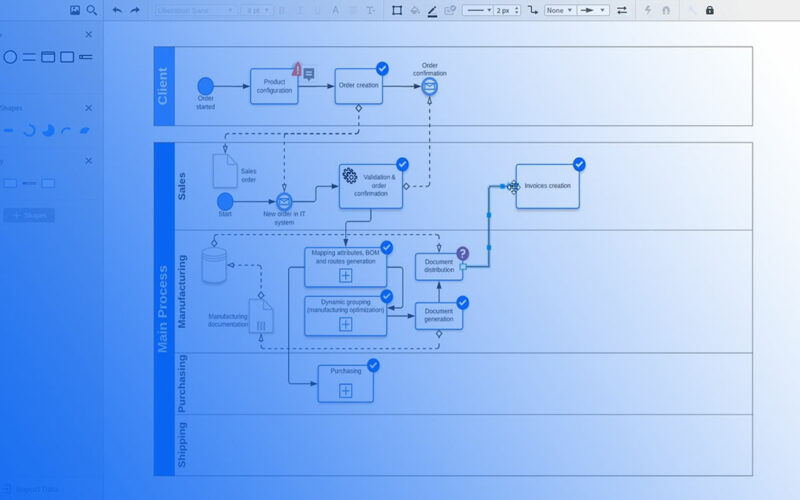
Every project is a story; the better the narrative, the clearer the outcome. In a world awash with data and ideas, visualizing these stories has become indispensable to bringing visions to life.
Diagrams and flowchart software, once the quiet heroes of clarity, have taken center stage. The search for apps like Lucidchart points to a growing demand for tools that transform the complex into the comprehendible.
This article unfolds the rich tapestry of diagramming solutions at your fingertips—beyond the well-trodden paths. Delve into a curated realm where online collaboration platforms meld with user interface design software to elevate your projects from mere ideas to illustrative masterpieces.
Here, you won’t just discover alternatives; you’ll unearth a visual thinking platform to anchor your creativity and streamline workflows with project visualization tools and interactive whiteboards.
By journey’s end, not only will you be equipped with a robust arsenal of cloud-based diagramming and collaborative workspace software, but you’ll also have the insight to select the perfect companion for your design endeavors—ensuring that your visual communications resonate with precision and flair.
Apps Like Lucidchart
| Tool | Purpose/Use Case | Platform Availability | Pricing Model | Notable Features |
|---|---|---|---|---|
| Lucidchart | Diagramming and Visual Collaboration | Web-Based | Free tier, Subscription | Real-time collaboration, Integration with G Suite, Office 365, and other services. |
| Gliffy | Diagramming and Charting | Web-Based, Confluence/JIRA | Subscription, Free trial | Confluence and JIRA integration. |
| SmartDraw | Diagramming, Charting, Floor Plans | Windows, Web-Based | License, Subscription | Large template collection, Auto formatting. |
| ClickUp | Project Management, Productivity | Web-Based, Mobile, Desktop | Free tier, Subscription | Project tracking, Task management, Integration with docs, spreadsheets, and emails. |
| MindMup | Mind Mapping | Web-Based | Free tier, Subscription | Collaborative mind maps, Google Drive integration. |
| Figma | UI/UX Design, Prototyping | Web-Based | Free tier, Subscription | Real-time collaboration, Prototyping, Vector networks. |
| Dia | Diagramming | Windows, Linux, macOS | Open-Source, Free | Basic diagramming capabilities. |
| PlantUML | UML Diagramming | Windows, Linux, macOS, Web-Based | Open-Source, Free | Plain text descriptions to render diagrams. |
| Creately | Diagramming, Collab. Visual Workspace | Web-Based, Desktop, Mobile | Free tier, Subscription | Real-time collaboration, Inbuilt video conferencing. |
| Microsoft Visio | Professional Diagramming | Windows, Web-Based (limited) | Purchase, Subscription | Extensive diagramming tools, Integration with Microsoft products. |
| XMind | Mind Mapping, Brainstorming | Windows, macOS, Linux, iOS, Android, Web | Free tier, Subscription | Mind mapping, Logic charts, Various diagram structures. |
| Moqups | Mockups, Wireframing | Web-Based | Subscription | Design wireframes and prototypes, Collaborative features. |
| Whimsical | Flowcharts, Wireframes, Sticky Notes | Web-Based | Subscription | Real-time collaboration, Sleek interface, Visual communication focus. |
| Coggle | Mind Mapping | Web-Based | Free tier, Subscription | Collaborative mind maps, Unlimited image uploads. |
| OmniGraffle | Diagramming, Drawing for macOS/iOS | macOS, iOS | Purchase, Subscription | Advanced styling options, Precise control over diagrams. |
| Miro | Collaborative Whiteboarding | Web-Based, Mobile, Desktop | Free tier, Subscription | Infinite canvas, Real-time collaboration, Templating. |
| Visme | Presentations, Infographics | Web-Based | Free tier, Subscription | High-quality graphics, Interactive presentations. |
| Freeplane | Mind Mapping | Windows, macOS, Linux | Open-Source, Free | Mind mapping, Knowledge organization, Complex data visualization. |
| yEd | Graph Editing, Diagramming | Windows, macOS, Linux, Web-Based | Free | Automatic layout algorithms, Broad diagram types. |
| MindMeister | Mind Mapping, Collaboration | Web-Based, Mobile | Free tier, Subscription | Real-time collaboration, Integration with MeisterTask for task management. |
| Diagrams.net | Diagramming, Flowcharts | Web-Based, Desktop | Open-Source, Free | Works with local files, Integration with Google Drive, OneDrive, GitHub. |
Gliffy
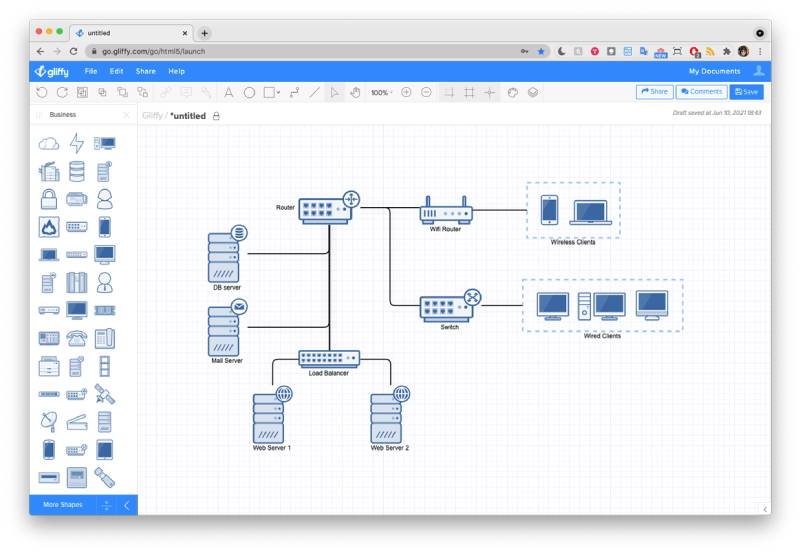
Gliffy emerges as a beacon of user-friendliness, welcoming both seasoned diagram veterans and newcomers. A truly web-based platform, it facilitates real-time collaboration on flowcharts, organizational charts, and UML diagrams. It integrates seamlessly with Confluence and JIRA, making it a formidable tool in agile environments and for those crafting visual project plans.
Best Features
- Drag-and-drop editor
- Real-time collaboration
- Confluence and JIRA integration
What we like about it: The real-time collaboration feature is a gem, enhancing team synergy and project momentum.
SmartDraw
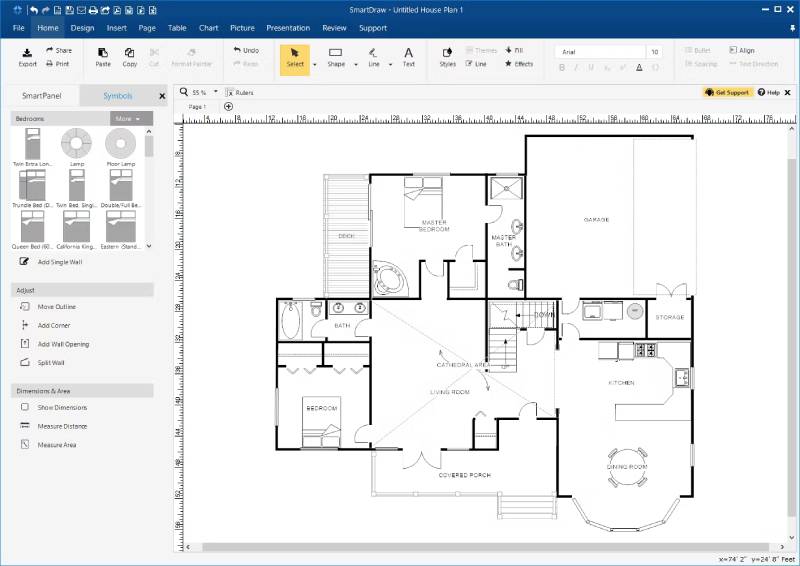
With robustness akin to a Swiss Army knife, SmartDraw boldly stakes its claim. Tackling flowcharts, mind maps, and intricate landscape designs, it is armed with automatic formatting, ensuring your diagrams are both professional and aesthetically pleasing. It is the visual communication command center for those desiring precision without the clutter.
Best Features
- Extensive template selection
- Automatic formatting
- Visio file compatibility
What we like about it: Its automatic formatting smoothes out learning curves, making diagramming feel more like intuition than a task.
ClickUp
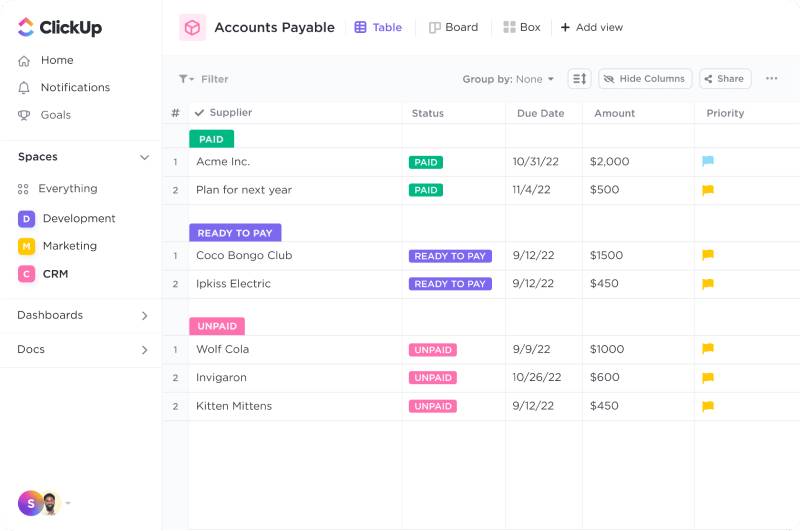
Not just a diagramming tool but a holistic project visualization powerhouse, ClickUp melds task management with mind maps and goal tracking. A boon for productivity, its malleable interface caters to diverse fields, elevating collaborative workspaces to nebulaic heights.
Best Features
- Holistic project management
- Customizable views
- Mind maps and goal tracking
What we like about it: Its versatility is unparalleled—ClickUp is where project management meets creative brainstorming.
MindMup
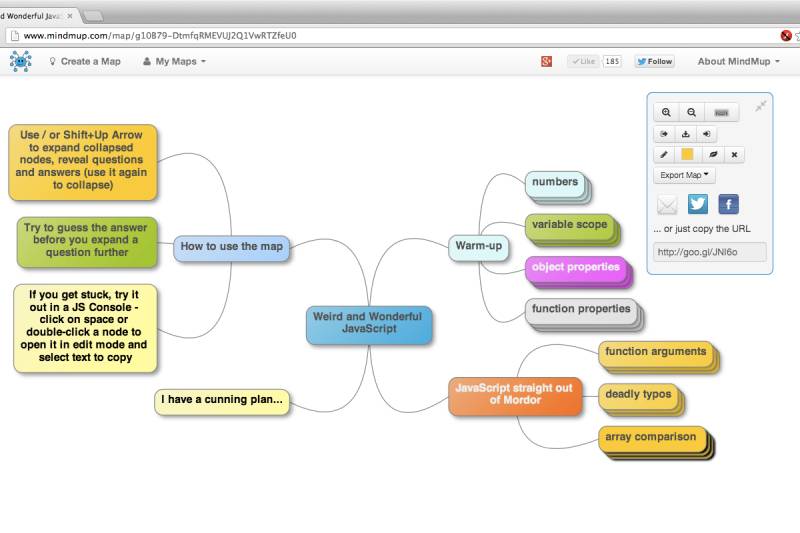
MindMup sails the seas of simplicity while latching onto the powers of the cloud. Creating mind maps becomes a breeze—maps are stored online for immediate sharing and collaboration. It’s the mind mapping app for the masses.
Best Features
- Cloud-based storage
- User-friendly interface
- Seamless sharing capabilities
What we like about it: The cloud-based storage makes accessibility and team collaboration virtually effortless.
Figma
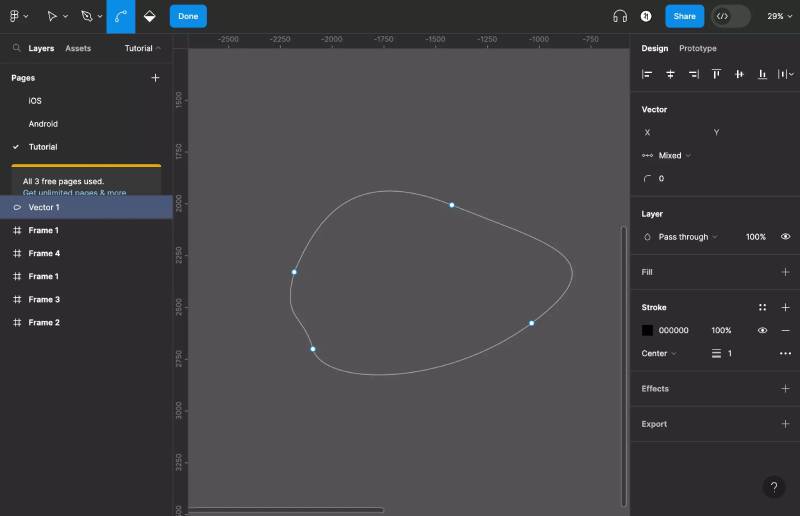
Figma, the starlit sky of UI/UX design, bridges user interface functionality with collaborative design features. Its vector graphics editor and prototype tools are state-of-the-art—designers wield this tool to unleash creative prodigies upon digital landscapes.
Best Features
- Vector graphics capabilities
- Real-time collaboration
- Prototyping tools
What we like about it: The collaborative nature of its vector graphics editor stands out, inviting team input right from the design stage.
Dia
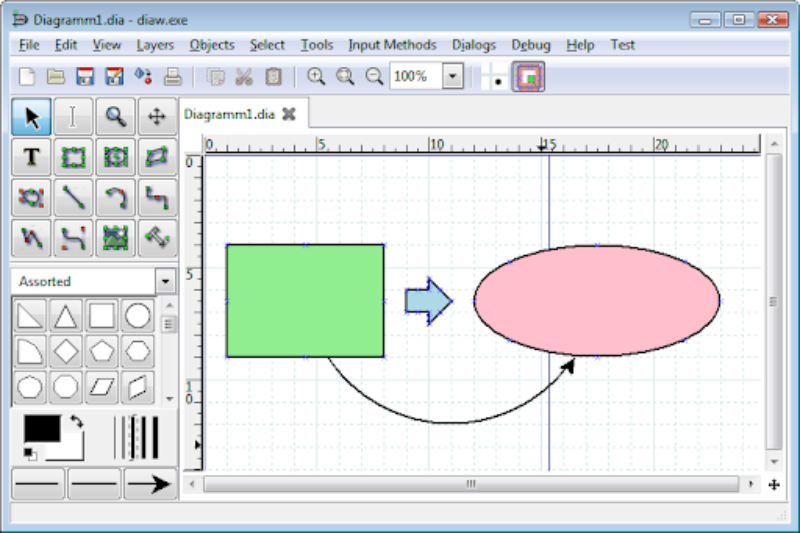
Dia hails from a lineage of classic diagramming, bringing the raw essentials of visual creation to the table. For those seeking a no-frills, offline approach to flowchart and network diagram creation, it presents a strong case with its wide range of shape packages and export options.
Best Features
- Simple interface
- Wide range of shape packages
- Export to multiple formats
What we like about it: Its simplicity and effectiveness in offline diagram creation is a solace for the internet-weary.
PlantUML
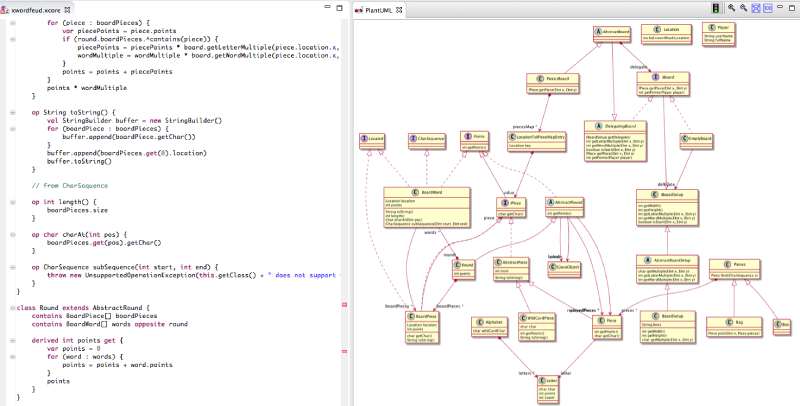
PlantUML whispers sweet nothings to developers and technical architects alike. Under its hood lies a powerhouse capable of churning out sequences, UML diagrams, and more from plain text input—a favorite for those who think in code.
Best Features
- Code-friendly syntax
- Supports many diagram types
- Easy version control integration
What we like about it: The text-based diagram creation allows rapid changes and is a hit for source control fanatics.
Creately
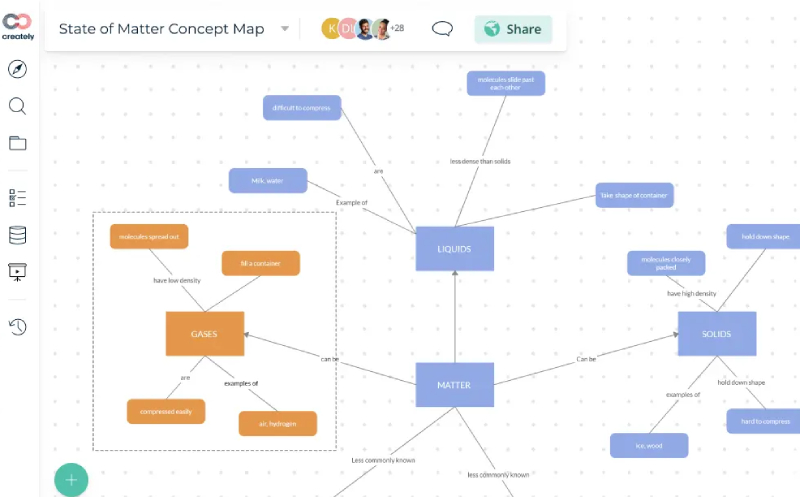
Plug into Creately’s visual communication grid and feel the current. Flowchart tools blend with mind mapping features and collaborative workspace software, electrifying the diagramming process with a slick, inviting UX and a diverse pallet of pre-made color themes and shapes.
Best Features
- Diverse diagramming tools
- Intuitive User Interface
- Pre-made color themes
What we like about it: The cornucopia of ready-to-use elements fuels fast and fancy design workflows—time saved, flair gained.
Microsoft Visio
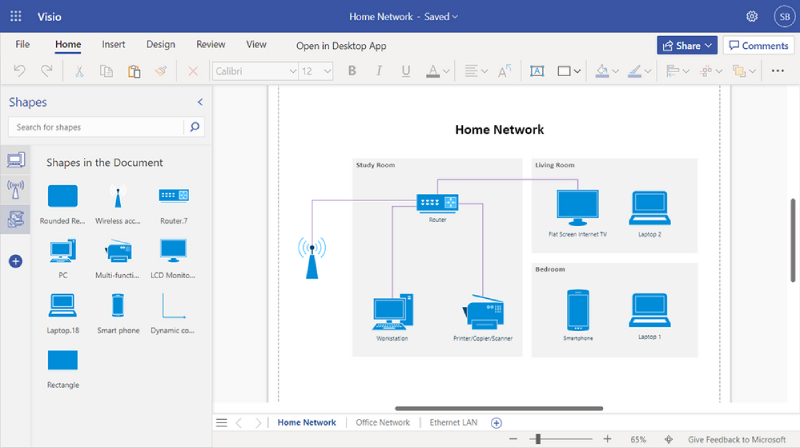
As an elder in the realm of diagramming, Visio carries a torch of legacy. Known for robust, detailed diagram creation and industrial-grade data visualization tools, it syncs like a dream with other Office suite entities—a magnetic force for the corporate cohort.
Best Features
- Detailed and complex diagrams
- Integration with Microsoft Office
- Extensive shape libraries
What we like about it: Its finesse with complex, data-rich diagrams makes it a cornerstone for professionals who need depth and density.
XMind
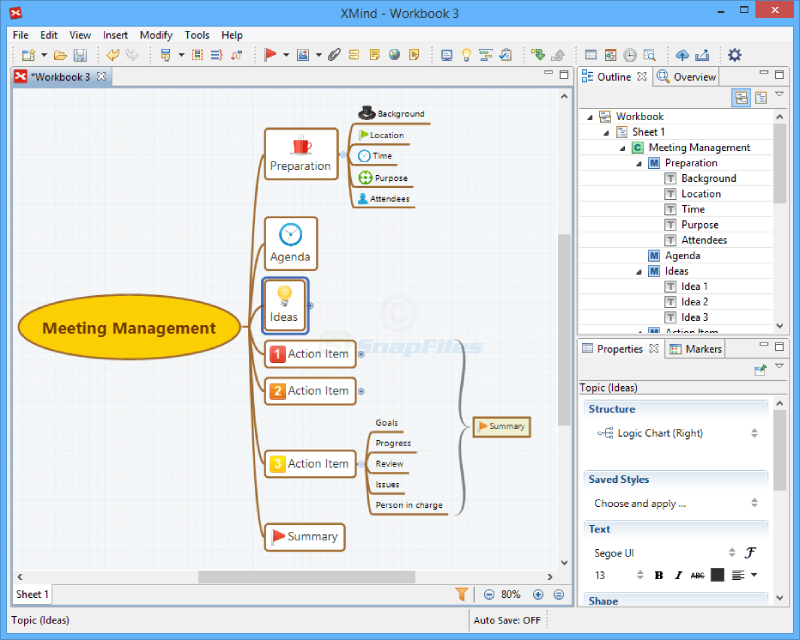
XMind, with its zen garden of thought organization, invites you to sow seeds of ideas and watch mind maps blossom. Renowned for its brainstorming prowess, it offers mind mapping and business intelligence diagramming in a serene interface where thoughts untangle and ideas merge.
Best Features
- Idea brainstorming tools
- Serene user interface
- Mind mapping and organizational features
What we like about it: Its slick, smooth design encourages uninterrupted thought flow—an intuitive arena for ideation.
Moqups
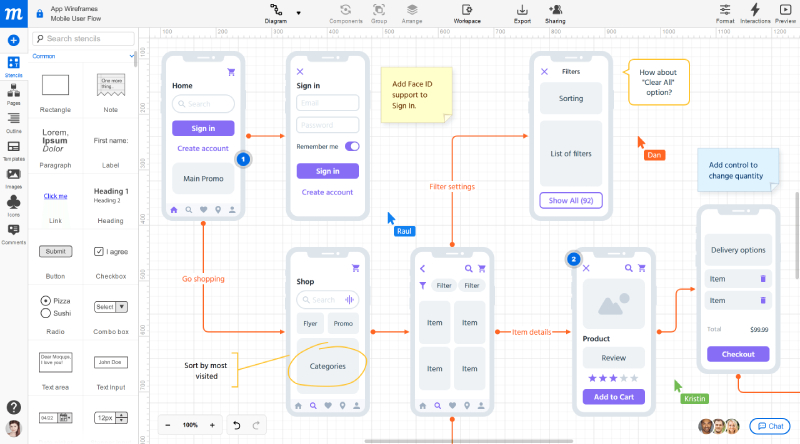
The crown jewel in prototyping’s throne room, Moqups carves scenarios and flows with an air of grace. It makes the jump from wireframes to prototypes seamless, fostering a realm where UX/UI design undergoes metamorphosis from sketches to elaborate, interactive models.
Best Features
- Wireframing and prototyping
- Integrated design platform
- Responsive and interactive designs
What we like about it: The journey from wireframe to prototype is notably smooth, allowing designers to elevate concepts with agility.
Whimsical
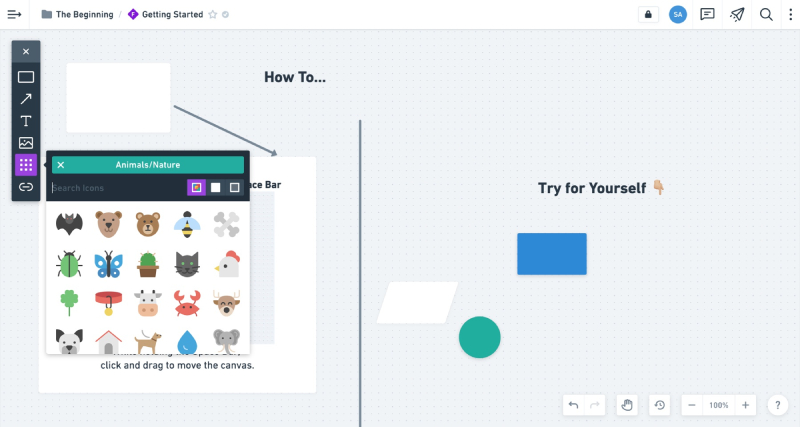
Whimsical, a breath of playful air in flowchart diagram builders. It revels in the lightness of Kanban boards and whimsy of sticky notes—a sandbox for the visually inclined, ready to transcend the traditional strictures of collaborative workspace software.
Best Features
- Light workflow tools
- Engaging visual elements
- Sticky notes and Kanban boards
What we like about it: Its lighthearted approach to visual tools makes planning and project mapping delightfully engaging.
Coggle
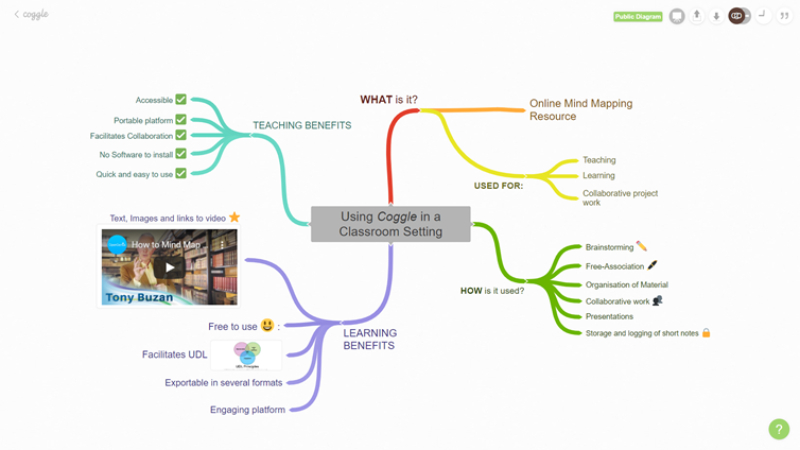
Coggle’s simplicity cascades through the process of concept mapping solutions. The ease with which one can create brainstorming diagrams is akin to a leaf upon water – it’s the streamlined choice for the purveyors of mind mapping.
Best Features
- Simple mind mapping
- Infinite canvas
- Real-time collaboration
What we like about it: The infinite canvas offers a boundless horizon for ideas to roam free and interconnect.
OmniGraffle

OmniGraffle speaks the tongue of Mac and iOS aficionados. Its arsenal serves up layered prototyping software and diagramming majesty. A choice cut for those who bask in the Apple ecosystem, it brings the organizational chart creator’s precision to the table.
Best Features
- Mac/iOS integration
- Detailed diagramming tools
- Advanced styling options
What we like about it: Its seamless integration with Apple devices is a boon, promising a native experience where workflow and ecosystem unite.
Miro
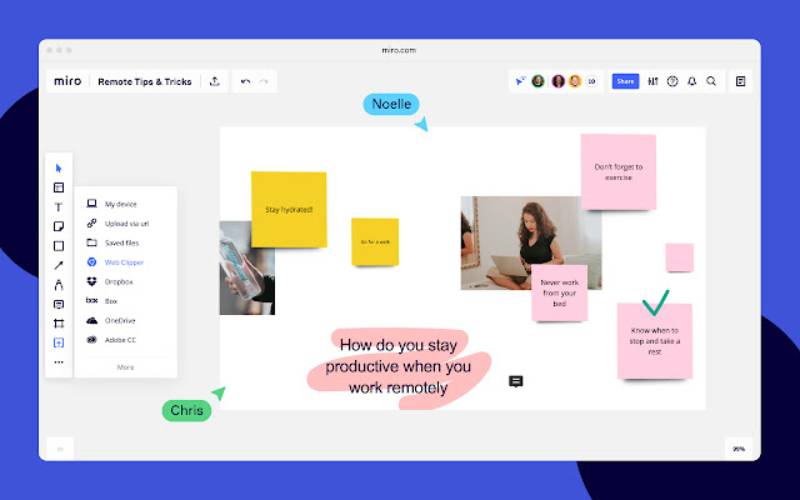
Miro dances to the beat of remote, distributed teams—a wide canvas beckoning collaboration on a planetary scale. This interactive whiteboard dazzles, where teams plot out their next groundbreaking projects on a visual project management stage that’s both vast and welcoming.
Best Features
- Massive collaborative whiteboard
- Intuitive interface
- Template and framework library
What we like about it: The sheer magnitude of its collaborative capacity steals the show—distance is just an afterthought.
Visme – Graphic Design Maker

Crowned as a storytelling sovereign, Visme thrives at the intersection between infographics and engaging presentations. It’s a digital alchemist, transmuting bland stats into captivating data visualization narratives, trotting beyond mere chart types into the dominion of the visual tale weaver.
Best Features
- Engaging presentation tools
- Data visualization focus
- Variety of templates and assets
What we like about it: Its knack for turning numbers into narratives makes it more than a tool—it’s a storyteller’s accomplice.
Freeplane
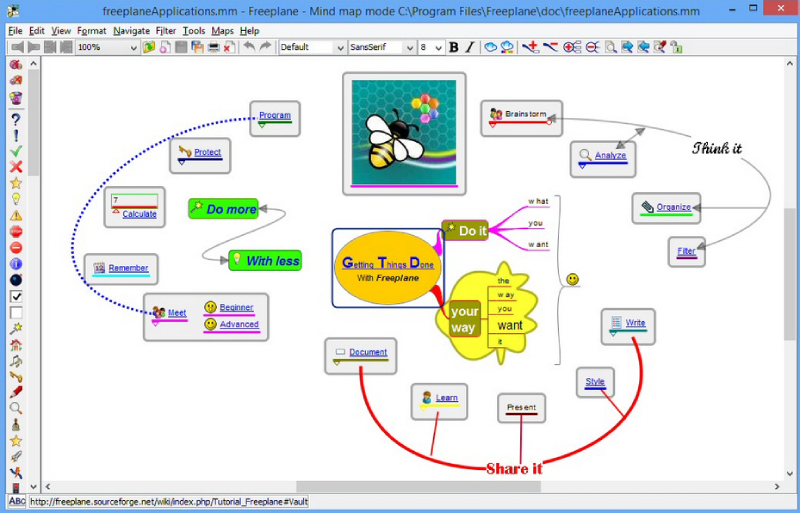
Freeplane navigates the open seas of open-source, cartographing mental explorations without the anchor of a price tag. Tailored for the polymath, it excels in mind mapping, knowledge management, and beyond—no corners cut, no creative stone unturned.
Best Features
- Open-source
- Knowledge management features
- Flexible mind mapping
What we like about it: As an open-source champion, it empowers knowledge synthesis without the barrier of cost.
yEd
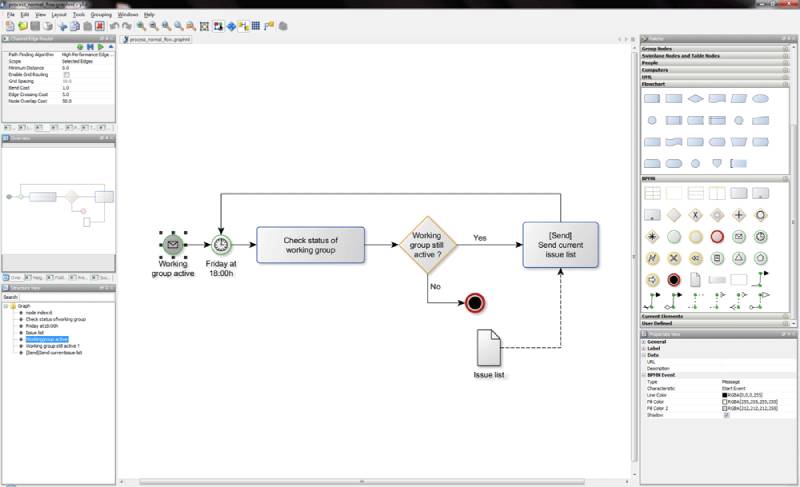
yEd rises as a herald of diagramming diversity, unfurling a spectrum from simple flowcharts to intricate network diagrams. Its automated layout algorithms cut down the time from inception to deployment, courtesy of its gratuitous nature, it’s the silent sentinel in a portfolio.
Best Features
- Diverse diagramming capability
- Automated layout algorithms
- No-cost access
What we like about it: Automation in layout design allows for a focus on substance without sweating the setup.
MindMeister
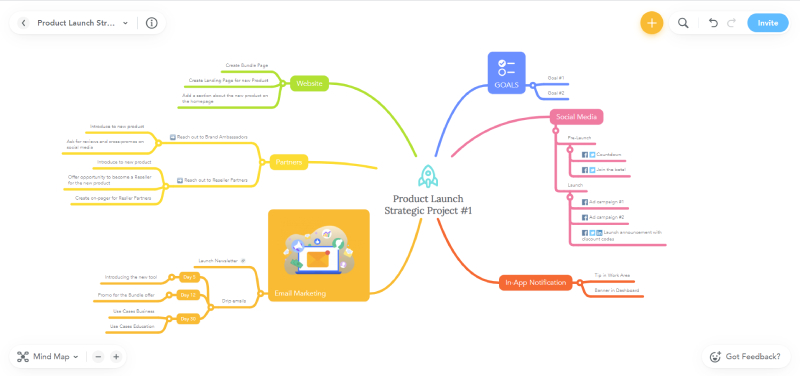
MindMeister descends from the clouds—where mind mapping is painted with contemporary strokes. An ambassador for brainstorming in the 21st century, it’s where thoughts are mapped, shared, and transformed into actionable plans within an interface that speaks modern fluency.
Best Features
- Sleek, modern interface
- Collaboration-centric
- Integration with MeisterTask for task management
What we like about it: Its sleek, intuitive design encourages flow states, redefining contemporary mind mapping.
Diagrams.net
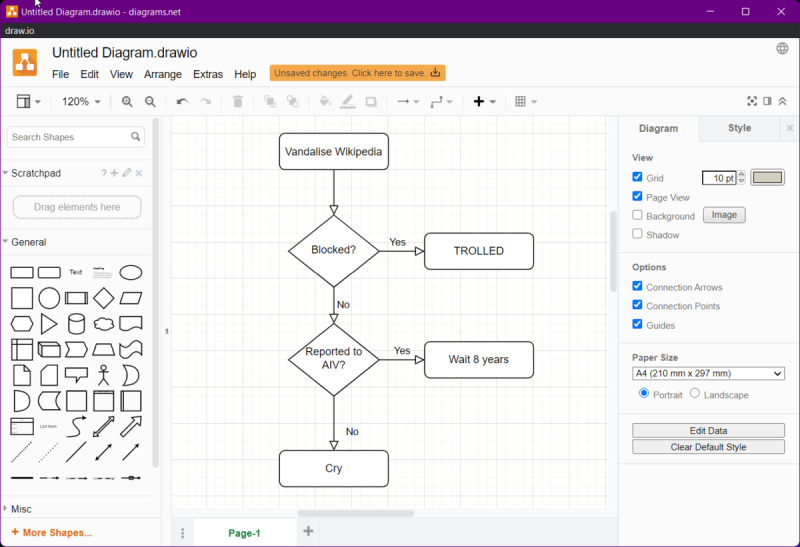
In a generous gesture, Diagrams.net dispenses with the paywall, opting instead for a model of flowchart tools accessibility that’s hard to critique. Branded as a concept mapping solution suited for the masses, it wields capabilities that rival the premium without whisking away the wares.
Best Features
- Free and open-source
- Extensive diagram support
- Works directly with Google Drive and OneDrive
What we like about it: Its commitment to accessibility and openness is refreshing, breaking down barriers for creators everywhere.
FAQ on Apps Like Lucidchart
What Features Do Diagramming Apps Offer?
Top-tier apps extend beyond plain vanilla charts. You’ll encounter mind mapping features, real-time synchronization for teamwork, and integrations with productivity apps.
These are game-changers, ensuring that every stakeholder’s insight is reflected. Omni-connectivity is key – think cloud storage and cross-platform editing
What makes these apps stand out from Lucidchart?
They offer unique twists—like advanced data visualization tools or user experience design utilities. Some prioritize simplicity, others pack in features for more granular control.
Their standout trait could be workflow diagramming sophistication or seamless Kanban boards incorporation, shaping a tailored fit for varying professional landscapes.
Can these applications facilitate real-time collaboration?
Absolutely. Real-time collaboration is the linchpin of modern collaborative workspaces. Multiple users editing a single document simultaneously, in-the-moment chat, and comment functionalities are par for the course—streamlining teamwork, irrespective of physical boundaries.
How do these apps integrate with existing productivity suites?
Smoothly, for the most part. Many diagramming apps boast office suite integrations, syncing effortlessly with the likes of Google Workspace or Microsoft 365.
This synergy is vital—it turns visual communication into a cog in the larger productivity machine, dovetailing with your go-to tools.
Are these apps user-friendly for non-designers?
They’re designed to be democratized tools. Intuitiveness sits at their core—visual project management for the masses.
Icons, templates, and drag-and-drop functionalities shine here, ensuring that even the most diagram-averse can architect their thoughts into visual schematics without a steep learning curve.
How does one choose between web-based and downloadable diagramming software?
It hinges on your workflow. Crave access anywhere, anytime? A web-based visual thinking platform wins. But if power without an internet dependency is your jam, then downloadable prototyping software for UX/UI takes the crown.
What are the pricing models for these diagramming apps?
The spectrum runs wide. Freemium models invite you to dip toes in waters before the plunge—essential features gratis, paywalls for the premium stuff.
Subscription tiers are commonplace, scaling based on user count, dashboard and reporting tools, and advanced functionalities like data import/export capabilities.
Do these apps allow customization to match company branding?
Many do. Flowchart tools and BPM software oftentimes welcome custom templates, color schemes, and logo integrations.
This flexibility is prime for maintaining a cohesive brand aesthetic across all company materials, including those intricate process mapping programs.
Can apps like Lucidchart handle complex data and create dynamic charts?
They relish the challenge. Look for those touting powerful business intelligence diagramming and dashboard tools; they turn mountains of data into intelligible, dynamic displays.
This isn’t mere drawing—it’s about unearthing insights and patterns locked within data.
What kind of support can one expect from these diagramming app providers?
Expect robust support, covering a spectrum from detailed tutorials to responsive chat and email assistance. These services understand that tech hiccups can stall creativity, so they’re primed to untangle issues swiftly, ensuring seamless tech support options keep your design journey on track.
Conclusion
We’ve journeyed through the digital landscape, exploring terrains where apps like Lucidchart flourish. Each offering gives life to static data, turning flowchart diagrams into narratives that speak volumes.
- Whether it’s cloud-based diagramming or interactive whiteboards you seek,
- Or the call is for visual project management that steers clear from the bleak,
- Perhaps a splash of data visualization tools to make insights peak,
- Or the robust BPM software to streamline every unique critique.
By now, armed with knowledge, the next step beckons — choose your visual confidant wisely. Be it for mapping the intricate webs of user interface design or orchestrating the dance of business process modeling, there’s a platform awaiting your touch. Go forth, wield these powerful online collaboration platforms, and craft visuals that not only convey ideas but also galvanize teams and captivate audiences. The canvas is vast, your tools are ready – it’s time to create, share, and innovate.
If you liked this article about apps like Lucidchart, you should check out this article about apps like Adobe After Effects.
There are also similar articles discussing apps like GIMP, apps like Kapwing, apps like Illustrator, and apps like Procreate.
And let’s not forget about articles on apps like Canva, apps like Grammarly, apps like Microsoft Word, and apps like Google Docs.
- How To Boost App Downloads with Targeted Marketing - May 21, 2024
- User Interfaces Made Easy: Top Java GUI Frameworks - May 21, 2024
- Efficient Email Organization with Apps Like Gmail - May 20, 2024








