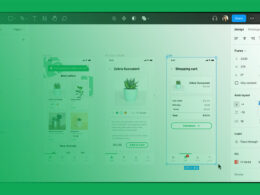Collaboration Redefined: Exploring Apps Like Google Docs
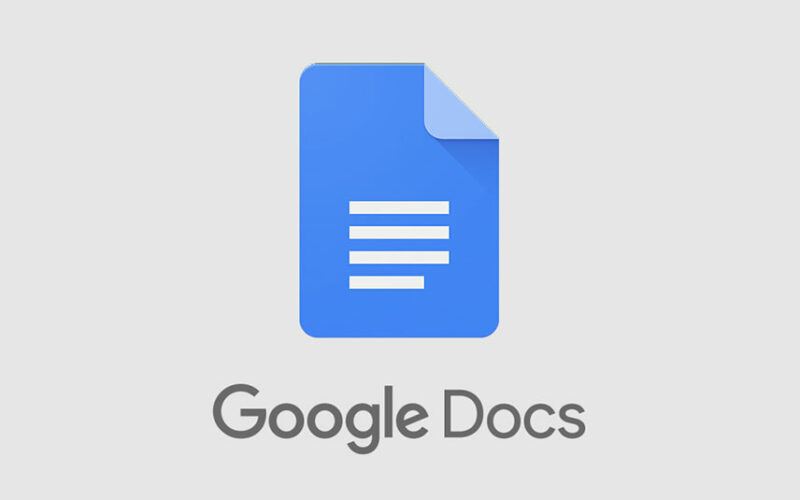
Imagine crafting a masterpiece, but the canvas keeps changing locations. That’s document creation without apps like Google Docs — frustrating! Today’s digital savanna brims with collaborative platforms, echoing the call of seamless, real-time document editing.
Dive with me into an eclectic mix of alternatives where words flow like rivers and collaboration blooms like morning glory.
We’re beyond mere text on pages; we’re orchestrating symphonies of synchronized content spreading across continents.
By journey’s end, expect mastery over a suite of tools rivaling Google Docs. No more clinging to a single app like a liferaft. Here, we unravel choices from Microsoft Word Online‘s sleek interface to Zoho Writer’s robust features.
You’ll navigate through a cloud bursting with productivity software: online publishing, workflow optimization, and even the intrepid Dropbox Paper.
Your takeaways? A treasure trove of collaborative writing software, word processors that dance to your tune, and nifty document sharing services for any scenario that life throws at you.
Top Alternatives to Google Docs
| App Name | Main Function | Collaboration Features | Pricing | Unique Selling Point |
|---|---|---|---|---|
| Microsoft Office 365 | Productivity suite | Real-time collaboration, Teams integration | Subscription-based, starts at $6/user/month | Comprehensive suite, widely adopted |
| Zoho Docs | Document management | Real-time collaboration, integrated chat | Free tier; paid plans start at $5/user/month | Part of Zoho’s extensive business software ecosystem |
| OnlyOffice | Office suite | Real-time collaboration, document and project management | Free Community version, paid plans for advanced features | Open-source, compatible with MS Office formats |
| ClickUp | Project management | Task assignments, comments, shared docs, real-time chat | Free tier; paid plans start at $5/user/month | High customization for task management |
| Hive | Project and task management | Project templates, team collaboration, chat, email integration | Starts at $12/user/month | Action Cards for task flexibility |
| Quip | Document collaboration | Real-time editing, team chat, Salesforce integration | Starts at $10/user/month for teams | Combines documents and spreadsheets with chat |
| Coda | All-in-one doc | Real-time collaboration, built-in templates and formulas | Free tier; paid plans start at $10/editor/month | Docs that act like apps with powerful functions |
| Nuclino | Team knowledge base | Real-time collaboration, easy linking between docs | Free tier; paid plans start at $5/user/month | Lightweight and fast, with a WYSIWYG editor |
| Obsidian | Personal knowledge management | Community plugins for collaboration | Free for personal use; commercial license $50/user | Local graph view, Markdown support, local file storage |
Cloud-Based Productivity Platforms
Microsoft Office 365
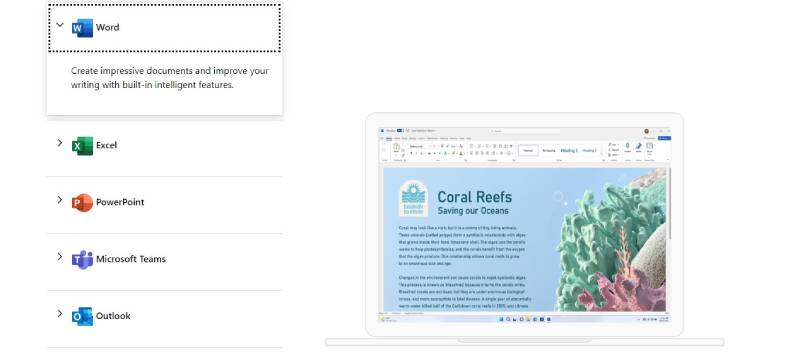
Think of it as the grandmaster of word processing. It’s like the familiar comfort of your favorite hoodie but with a techy twist. Microsoft Office 365 brings in the classic Word experience, but with a cloud-based twist. Real-time collaboration? Check. Slick integration with other tools? Double-check.
Zoho Docs
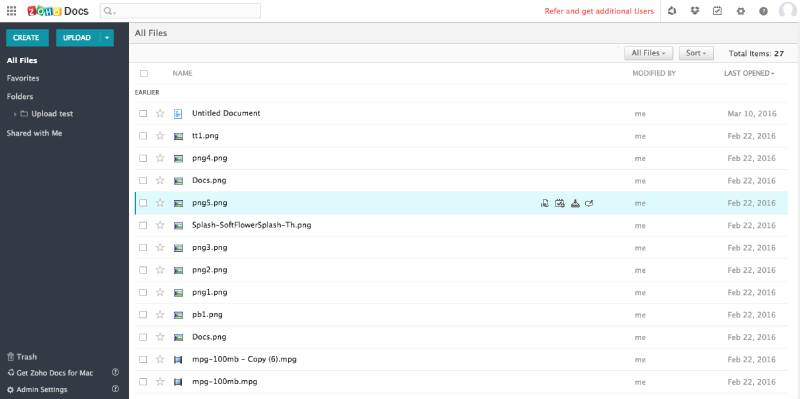
Here’s a little secret: Zoho Docs is like that cool indie band that’s about to hit it big. It’s got all the tools you need – a neat word processor, a slick presentation maker, and a savvy spreadsheet app. Plus, it’s big on user privacy and data protection. So, it’s kind of a hidden gem in the world of apps like Google Docs.
OnlyOffice

Ever wanted an all-in-one tool that feels like it’s made just for you? Enter OnlyOffice. It’s not just a word processor; it’s a whole suite. Think Google Docs, but with a twist of extra compatibility, especially with Microsoft Office formats. It’s like having a Swiss Army knife for your documents.
Integrated Project Management Solutions
ClickUp
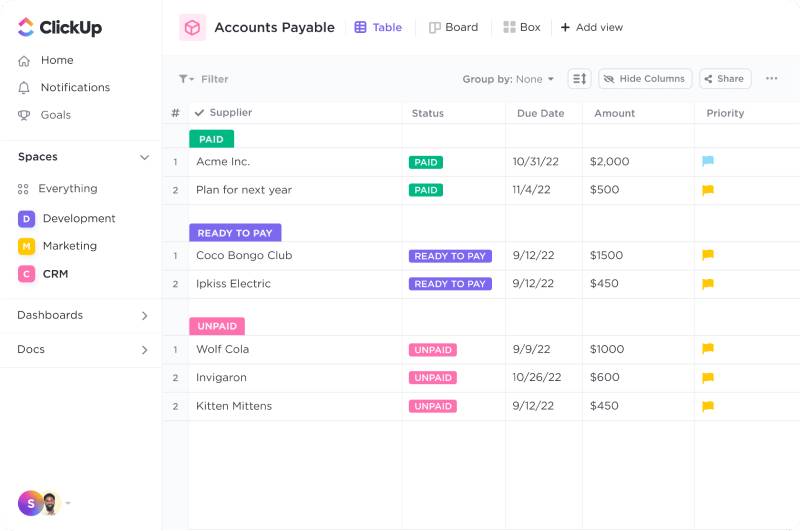
Imagine a tool that’s not just about typing up docs but also about keeping your entire project in check. That’s ClickUp. It’s like having a personal assistant for your projects, blending document management with task tracking and more.
Hive
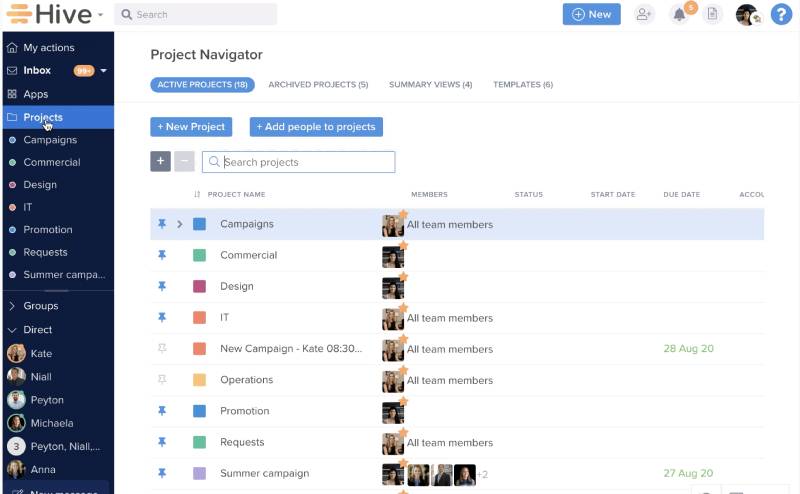
Hive’s the cool kid on the block that brings teams together. It’s not just about creating documents; it’s about creating a workspace where your team’s ideas can mingle and dance. Think of it as a party for your projects and docs.
Quip

Quip is like a breath of fresh air in the world of apps like Google Docs. It blends documents with chats and spreadsheets. It’s like having a conversation right inside your document. Plus, it’s part of Salesforce, which means it plays super well with CRM tools.
Innovative Document Management Tools
Coda
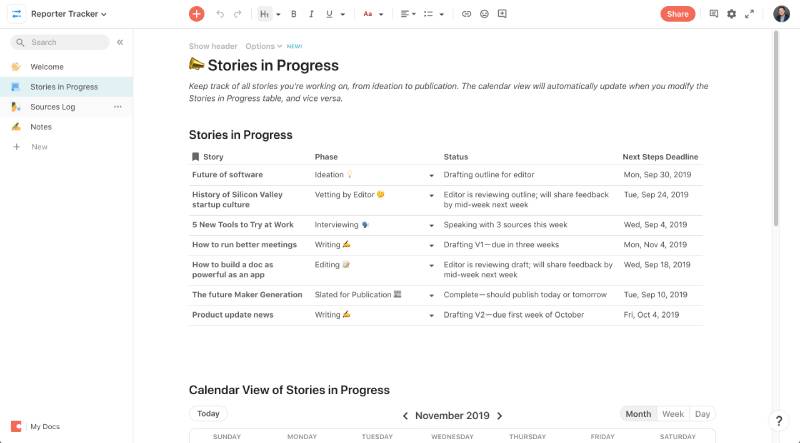
Ever wished you could design a doc just the way you like it? Coda lets you do just that. It’s like molding clay for your ideas – mold it, shape it, make it yours. Plus, it’s great for integrating all sorts of apps and tools, making your document a central hub for everything.
Nuclino
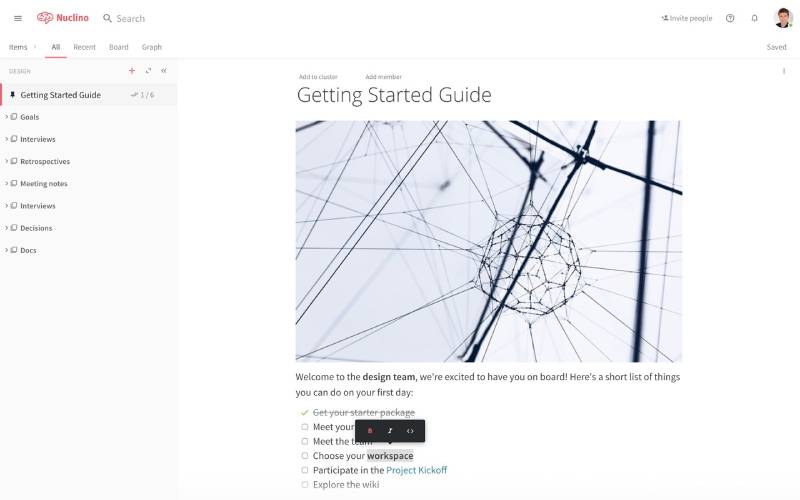
Nuclino is like the Wikipedia for your team’s knowledge. It’s simple, it’s sleek, and it’s all about collaboration. It’s perfect for teams that love to keep things organized and accessible.
Obsidian
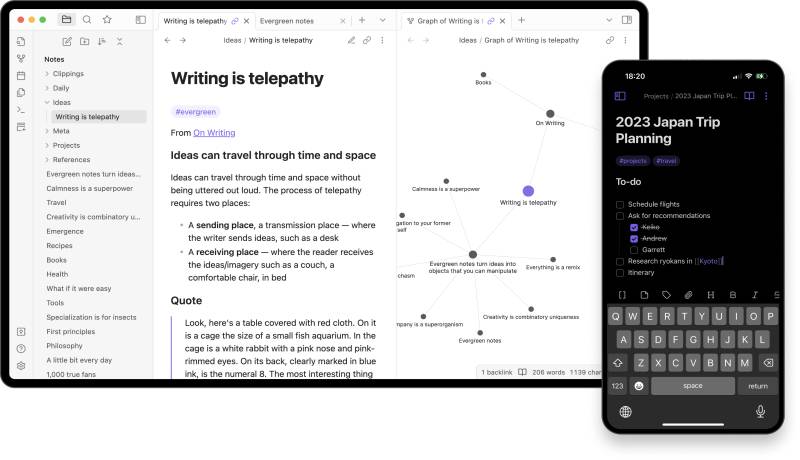
Last but not least, meet Obsidian. It’s more than a document tool; it’s a knowledge base. It’s like building a personal wiki for your thoughts and projects. Super cool for those who love to link ideas and see how everything connects.
Criteria for Choosing an Alternative
When you’re on the hunt for apps like Google Docs, it’s like picking the perfect outfit for a big day. You want it to fit just right. So, let’s break down what to look for in these cool, cloud-based word processors.
Key Features to Consider
Real-time collaboration capabilities
Picture this: You’re in one corner of the world, your buddy’s in another. But you guys are jamming on the same document like you’re sitting side by side. That’s the magic of apps with real-time editing and collaboration tools. You want an app that lets you and your team tango on the same page, seamlessly. Microsoft Word Online, anyone?
Advanced formatting and editing tools
Okay, so you’re not just typing words. You’re creating a masterpiece. You need all those fancy tools – from stylish fonts to snazzy layouts. Think about apps that offer more than just basic typing. A bit like Zoho Writer’s sleek editing options, perhaps?
Integration with other tools and platforms
Your life’s already a puzzle of different apps and tools, right? So, an app that plays nice with others – like Dropbox Paper’s smooth sync with, well, Dropbox – is a big win. You’re looking for something that fits into your digital jigsaw without a hitch.
Security and Privacy
Data protection measures
Here’s the deal: You’re not just scribbling notes. You’re putting down ideas that matter. So, an app that guards your words like a loyal knight? That’s gold. We’re talking encryption, secure servers – the works. It’s like having a digital fortress around your words.
User access controls
Imagine this: You’ve got a secret recipe for the world’s best cake (or so you believe). You wouldn’t want just anyone to peek at it, right? Same with your documents. An app that lets you control who sees what – like Quip with its neat access control features – is pretty awesome.
Unique Features of Each Alternative
Diving into the world of apps like Google Docs, it’s not just about finding a new place to type up your thoughts. It’s about discovering those cool, quirky features that make each app shine in its own way. Let’s unwrap these digital gifts and see what unique treats they hold.
Collaboration and Communication
Real-time editing and commenting
Picture this: You’re working on a doc in Microsoft Office 365, and bam! Your teammate drops in, right there, editing alongside you. It’s like a virtual dance of words and ideas. And it’s not just editing; it’s about leaving comments, suggestions, kind of like whispering notes in each other’s ears.
Chat and discussion threads
Zoho Docs takes it up a notch. It’s not just about leaving comments; it’s about starting conversations. Right there, in your document. It’s like having a chat room where your document lives. Super handy for when you want to hash out ideas on the fly.
Customization and Flexibility
Template availability
Here’s the thing about apps like Google Docs: they’re not just blank pages. Take OnlyOffice, for example. It’s like walking into a room filled with pre-made layouts and designs. Need a report template? A project plan? They’ve got you covered.
Custom formatting options
And then there’s Coda. It’s like being given a box of Lego blocks. You can build your document just the way you want it. Custom buttons, sliders, even little interactive elements. It’s a playground for your creative side.
Integration and Compatibility
Third-party app integrations
Think of Dropbox Paper. It’s like a digital octopus, with tentacles reaching out to all sorts of other apps. Need to pull in a file from Dropbox? Easy. Want to embed a Trello board? No problem. It’s about making your document a central hub for all your tools.
Cross-platform availability
And let’s not forget about cross-platform magic. Apps like Quip shine here. You start your doc on a laptop, add to it from your phone, and polish it up on a tablet. It’s like having your ideas follow you around, no matter where you go.
Pricing and Accessibility
Alright, let’s talk about something crucial when scoping out apps like Google Docs: the cash and the catch. You want an app that doesn’t just drain your wallet but also feels like a breeze to use, right? So, let’s dive into the nitty-gritty of pricing and how friendly these apps are to use.
Free vs. Paid Options
Overview of free plans
Here’s the thing: Not all of us have a treasure chest to dive into. That’s where free plans come in. Think of Google Docs, the king of freebies, offering a solid word processing experience without costing a dime. But it’s not alone. Zoho Writer and Microsoft Office 365 also throw in free versions. Sure, they might not have all the bells and whistles, but they’re a great starting point.
Premium features in paid plans
Now, if you’re ready to throw in a few coins, the game changes. Paid plans are like unlocking a secret level in a video game. More features, more power. Office 365’s paid plan, for example, hooks you up with advanced editing tools and more cloud storage. It’s like upgrading from a cozy studio apartment to a fancy penthouse.
Accessibility and User Interface
Ease of use
Okay, but what about actually using these apps? You don’t want to be lost in a maze of buttons and menus. Apps like Google Docs and Dropbox Paper win big here. They’re like that friendly neighbor who’s always easy to chat with. Simple, straightforward, no fuss.
Mobile and desktop compatibility
And then there’s the whole thing about hopping between devices. You start something on your laptop, but then you’re out and about, and all you’ve got is your phone. No sweat. Look at apps like Quip and OnlyOffice. They’ve got this cool chameleon vibe, adapting smoothly whether you’re on a desktop or tapping away on your phone.
Use Cases and Applications
When we’re talking about apps like Google Docs, it’s not just about what they are, but how they fit into our daily grind. Each app has its own superpower, perfect for different scenarios. Whether you’re a solo dreamer or part of a buzzing hive, there’s an app out there ready to match your beat.
Business and Enterprise Use
Project management and team collaboration
In the business jungle, it’s all about staying connected. Apps like ClickUp and Hive aren’t just about typing up documents; they’re about bringing people together. Picture this: Your entire project, from brainstorming to final touches, all in one digital space. It’s like having a virtual office that’s open 24/7.
Document sharing and version control
And then, there’s the art of juggling versions. You know how it is. Version 1, version 2, version ‘final-final-really-this-time’. Apps like Microsoft Office 365 and Zoho Docs shine here. They keep track of changes, making sure you’re always on top of the latest draft. It’s like having a time machine for your documents.
Personal and Educational Use
Note-taking and personal organization
For the solo adventurers, it’s about capturing those lightbulb moments. Apps like Google Docs and Nuclino are perfect for this. They’re like digital notebooks, ready to catch your thoughts, ideas, and midnight musings. Plus, they’re great for keeping your life organized, from grocery lists to dream journals.
Academic collaboration and research
And for the scholars and learners, it’s about diving into the world of knowledge together. Think of Coda and Obsidian. These apps like Google Docs aren’t just for writing; they’re for connecting dots, building knowledge bases, and collaborating on research. It’s like having a study group that never sleeps.
FAQ On Apps Like Google Docs
What’s a solid Google Docs alternative for team collaborations?
Hands down, Microsoft Word Online hits that sweet spot for team collaboration. Real-time co-authoring, cloud-synced docs, and seamless integration with Office 365 – it’s the kind of sturdy ship capable of weathering any brainstorming storm.
Can I use these apps across different devices smoothly?
Absolutely. Take Apple Pages or Dropbox Paper, for example. They’re not just about jazzy interfaces; they ensure you’ve got seamless cross-device operations. Your work effortlessly syncs across tablets, phones, and computers. Life’s simpler when you flow between screens without hiccups.
Which free apps protect my documents with solid security?
Zoho Writer doesn’t play when it comes to security. It’s got this two-factor authentication thing that’s like a bouncer for your docs. And it’s free! Plus, your content’s stored on secure servers. Peace of mind doesn’t cost a cent here.
Any apps that work well for creative projects and not just documents?
If creativity’s your jam, Notion is the tune you want to dance to. It’s the Swiss Army knife for creative projects, blending documents, databases, task boards – all decked out with A-grade organization tools. Notion’s like your digital canvas; paint it with ideas.
Need an app that’s easy for non-tech-savvy folks. Suggestions?
Google Docs set the bar for simplicity but nipping at its heels is Etherpad. It’s open source and stripped down to simplicity. You just dive in and start typing. No fancy hoops to jump through. It’s as user-friendly as it gets.
What’s out there for die-hard Microsoft Office users unwilling to switch?
OnlyOffice Document Editor feels like home for the Office aficionados. It mirrors that familiar Office vibe and doesn’t demand a steep learning curve. You can stay in your comfort zone while straying away just enough to taste a bit of freedom.
How about something that integrates with my project management tools?
Quip by Salesforce is a nifty pick here. It slides into your workflow smoother than a hot knife through butter, especially if you already juggle Salesforce tools. Where project management meets document editing, Quip greets you with a ‘Welcome aboard!’
Is there an app that fuses notes and document management in one place?
Ever had a piñata full of notes? That’s Evernote for ya. It’s not your run-of-the-mill note-taking app; it’s killer for managing heaps of information, all while keeping those documents organized. Notes, checklists, attachments – it rounds up your ideas like a pro shepherd.
What if I want an alternative that focuses on spreadsheets and presentations too?
Drifting towards the all-in-one realm? LibreOffice Writer, part of the LibreOffice Suite, is your ticket. It doesn’t just handle docs; it’s locked and loaded with spreadsheets and eye-catching presentations in its arsenal. It’s like packing an umbrella when you’ve got chances of rain and shine.
Can I get real-time editing with all of these alternatives?
For sure! That’s like asking if you can get fries with your burger – it’s a must. Platforms such as Microsoft Word Online and Dropbox Paper serve up real-time editing on a silver platter, making teamwork smoother than your favorite jazz track.
Conclusion
Scribbling our thoughts onto digital paper, we’ve traversed the landscape of apps like Google Docs. Casting a net wide into the sea of online word processors, we’ve snagged some impressive catches.
What do we have in our creel?
- A dish of Microsoft Word Online finesse,
- A dash of Apple Pages’ slick prowess,
- A generous sprinkle of Zoho Writer‘s robust security,
- All served on a platter of LibreOffice Writer’s versatility.
It’s clear as day now. The world thrums with alternatives to Google Docs, each humming its own tune, ready to harmonize with your digital rhythm.
Whether it’s Dropbox Paper painting a fresco of collaborative genius or Notion orchestrating an epic symphony of ideas, these tools aren’t just about writing. They’re about bringing your narrative to life, syncopating with workflows, and bridging gaps between teams sprawled across the globe.
May your content creation be as boundless as the sky, your collaborations as seamless as woven silk. Take these tools, tailor your digital masterpiece.
If you liked this article about apps like Google Docs, you should check out this article about apps like Lucidchart.
There are also similar articles discussing apps like Adobe After Effects, apps like GIMP, apps like Kapwing, and apps like Illustrator.
And let’s not forget about articles on apps like Procreate, apps like Canva, apps like Grammarly, and apps like Microsoft Word.
- Streamline Data Access with JavaScript’s for-in Loop - May 19, 2024
- Master Your Build: Essential Java Build Tools - May 19, 2024
- Stay Connected With Messaging and Chat Apps Like Messenger - May 18, 2024