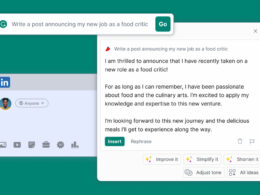Design Collaboratively: UX/UI Apps Like Figma
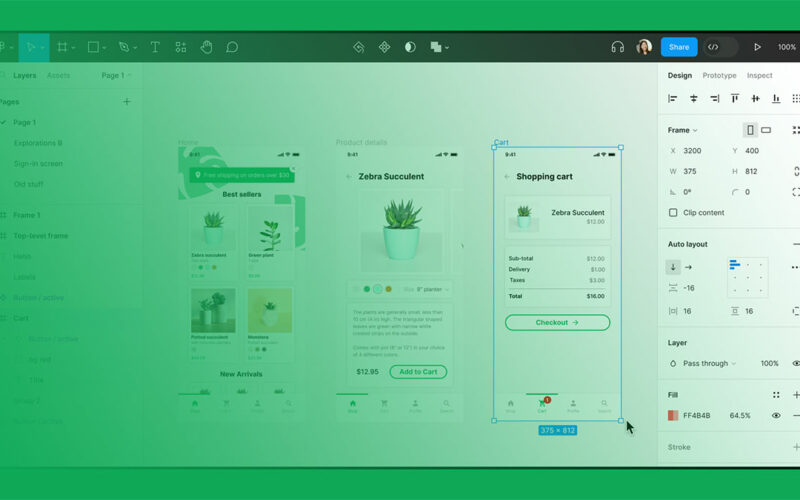
Imagine leaping over the horizon of creativity, as fingertips dance along the keys, crafting digital worlds with ease. This is the heart of a designer’s quest, constantly seeking powerful allies—apps like Figma that sharpen our craft and synchronize our collaborative symphonies.
With a multitude of vectors, mockups, and prototypes sprawling across the canvas of innovation, this article unfolds as a map to treasures hidden in the vast design software seas.
We embark upon a voyage exploring diverse platforms where prototyping tools meet real-time collaboration, where the slick finesse of user interface design weds the intricate dance of user experience workflows.
Ascend to the zenith of efficiency as I illuminate corners of the creative team project management ecosystem whispering secrets of alternatives that challenge the throne of Figma.
By the journey’s end, a trove of knowledge awaits—valuable insights into digital product design, sophisticated design-to-code tools, and perhaps a new design companion for your next grand venture.
Feel the fabric of artistic wizardry tighten under your command as you navigate through crafted responsive design tools and interactive user flows, poised to elevate your design prowess and broaden your creative armory.
Apps Like Figma
| Tool | Platform Compatibility | Main Features | Pricing (as of knowledge cutoff date) | Collaboration |
|---|---|---|---|---|
| Justinmind | Windows, macOS | Prototyping, Interactive widgets, Conditional navigation | Free tier, Paid plans available | Limited |
| Lunacy | Windows, macOS (Limited) | Vector graphics, Prototyping, AI tools | Free | Limited |
| ProtoPie | Windows, macOS | High-fidelity prototyping, Interaction recipes | Paid plans only, Free trial | Limited, Shareable |
| Mockplus | Web-based, Windows, macOS | Wireframing, Prototyping, Component libraries | Free tier, Paid plans available | Real-time, Shareable |
| Penpot | Web-based | Vector graphics, Open-Source, Prototyping | Free | Real-time, Multi-user |
| Adobe Illustrator | Windows, macOS | Vector graphics, Drawing, Print design | Paid plans only, No free tier | Limited, Cloud documents |
| Wireflow | Web-based | Flowcharts, Wireframing | Free | Limited |
| Moqups | Web-based | Wireframing, Prototyping, Diagramming | Free tier, Paid plans available | Limited, Shareable |
| Akira | Linux (Native) | Vector graphics, UI Design (focused on Linux) | Free, Open-source | No built-in collaboration |
| Balsamiq | Web-based, Windows, macOS | Wireframing, Low-fidelity | Paid plans only, Free trial | Limited, Shareable |
| Sketch | macOS (Native) | Vector graphics, Prototyping, UI Design, Plugin support | Paid plans only, Free trial | Limited, Shared workspace |
| Gravit Designer | Web-based, Windows, macOS | Vector graphics, Rich typography, Page-layout | Free tier, Paid version available | Limited |
| Axure RP | Windows, macOS | Prototyping, Wireframing, Documentation | Paid plans only, Free trial | Shareable, Comments |
| Framer | Web-based, Windows, macOS | Prototyping, UI Design, Code Components | Free tier, Paid plans available | Real-time, Multi-user |
| Canva | Web-based | Graphic design, Templates, Simple animations | Free tier, Paid plans available | Limited, Shareable |
| Miro | Web-based | Collaborative whiteboarding, Diagramming, Brainstorming | Free tier, Paid plans available | Real-time, Multi-user |
| Affinity Designer | Windows, macOS, iPad | Vector graphics, UI Design, Advanced grid system | One-time purchase | No built-in collaboration |
| Quant-UX | Web-based | Wireframing, Prototyping, Analytics | Free, Open-source | Limited |
| Adobe XD | Windows, macOS | Vector graphics, Prototyping, Voice prototyping, UI Design | Free tier, Paid plans available | Real-time, Multi-user |
| Inkscape | Windows, macOS, Linux | Vector graphics, Open-Source, Drawing | Free, Open-source | No built-in collaboration |
| Pencil Project | Windows, macOS, Linux | Wireframing, Diagramming, Open-Source | Free, Open-source | No built-in collaboration |
| UXPin | Web-based, Windows, macOS | Prototyping, Code components, Design systems | Paid plans only, Free trial | Real-time, Multi-user |
Justinmind
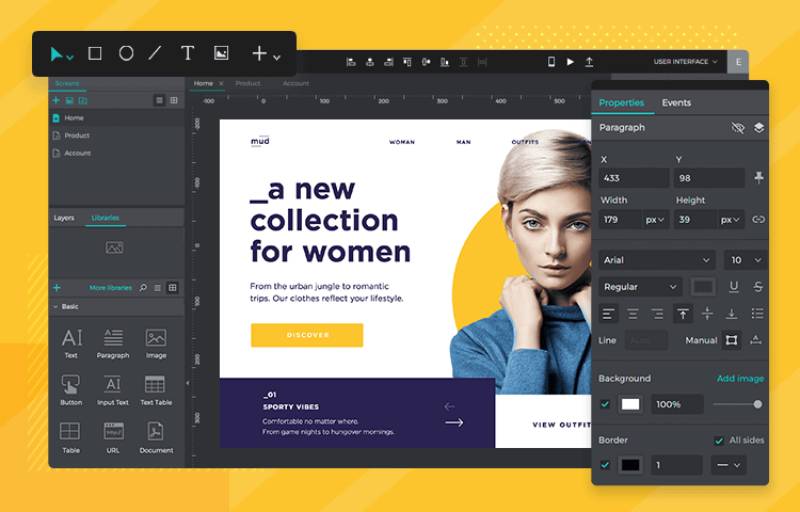
Every journey into the realm of prototyping tools must have an origin, and Justinmind appears as an intuitive beginning. It allows swirling design systems to scale from low to high fidelity with a seamless transition, infusing collaborative design with prototypes that feel real before the first line of code is even written.
- Best Features:
- Interactive Prototypes
- Rich Widget Libraries
- User Testing
What we like about it: The real-time simulation mode stands out, bringing prototypes as close to real-life interactions as if they’re mere whispers away from the finished product.
Lunacy

Lunacy sings a siren song for Windows devotees, presenting itself as a nimble vector graphics editor that scales ‘cross multiple platforms without breaking a sweat. Pulling from the cloud, its library of assets ensures the tool’s environment always blossoms with the latest design trends.
- Best Features:
- Built-In Asset Library
- Cross-Platform Functionality
- Real-Time Collaboration
What we like about it: Its compatibility with Sketch files steals the show, bridging the OS divide and allowing for smoother team collaboration.
ProtoPie
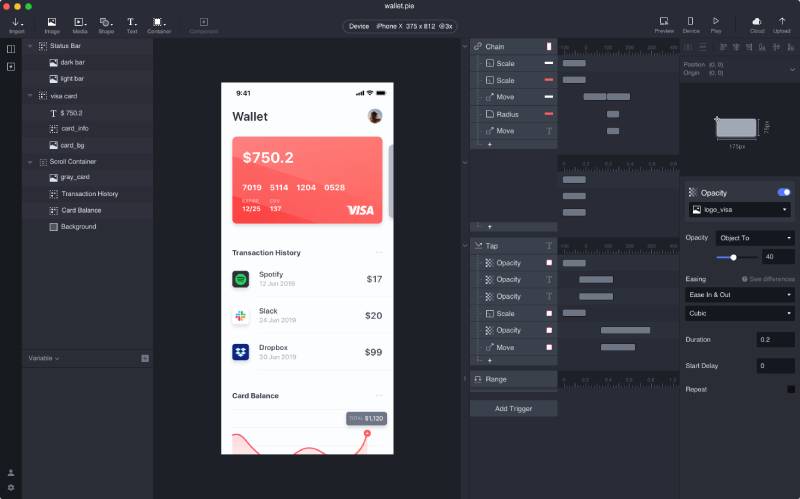
With hands in clay, ProtoPie shapes interactions meticulously, its canvas offering a place where high-fidelity prototypes come to life, dancing to the beat of complex interactions and sensor-aided animations.
- Best Features:
- Interaction Recipes
- Sensor Integration
- Low Learning Curve
What we like about it: Sensor integration unleashes innovations, as it lets prototypes react to gyroscopes, sound, and more—the marvel of a digitally tangible world.
Mockplus
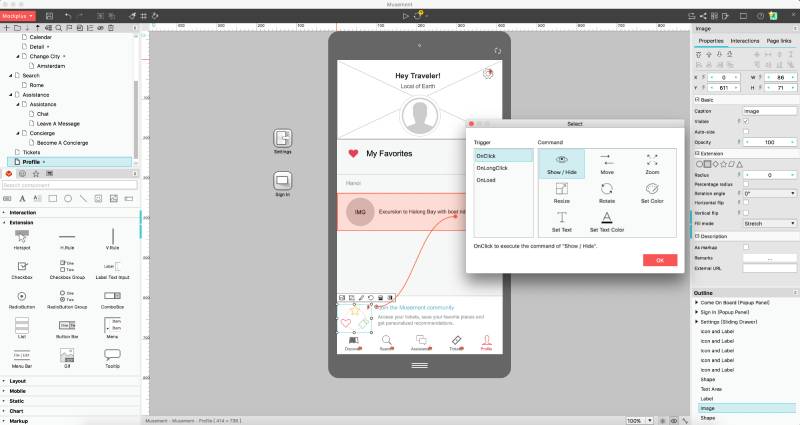
Mockplus, the unsung hero within the fray of design apps, threads together prototyping tools and collaborative design apps with a finesse that makes design activities a moveable feast.
- Best Features:
- Drag-and-Drop Interface
- Team Collaboration
- Rich Components Library
What we like about it: The drag-and-drop interface is a game changer, whisking projects from ideation to prototyping with effortless grace.
Penpot

Penpot blooms as a beacon of open source, an illustrious tool where design system management fuses with a vibrant community. As mutable as clay, it shapes itself to the creative wielder’s whims.
- Best Features:
- Open Source and Free
- Web-Based Interface
- Vector Networks
What we like about it: Its open-source nature holds the spotlight, coupled with community-driven enhancements that capture the true collaborative spirit.
Adobe Illustrator
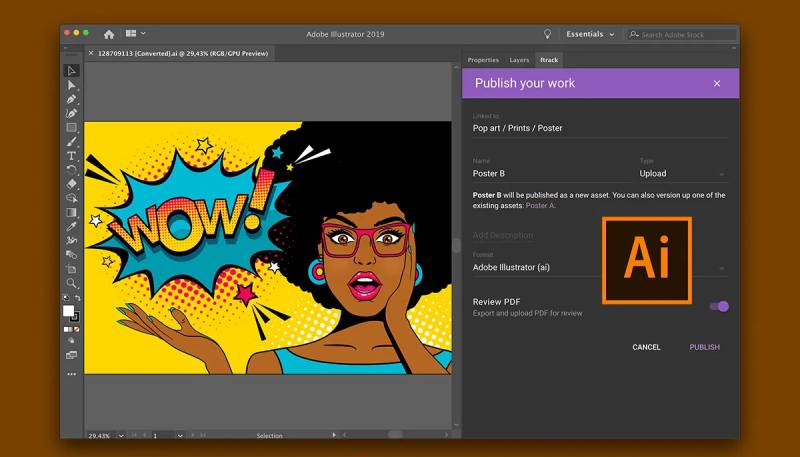
Adobe Illustrator unfolds like origami, revealing vast vector editing capabilities that carve scalable vector graphics (SVG) into jobs fit for both the humble screen and the colossal billboard.
- Best Features:
- Industry-Standard Tools
- Extensive Vector Editing
- 3D and Perspective Effects
What we like about it: Its power lies in the name—industry-standard—signifying its stature as the bedrock upon which countless designers build their digital masterpieces.
Wireflow
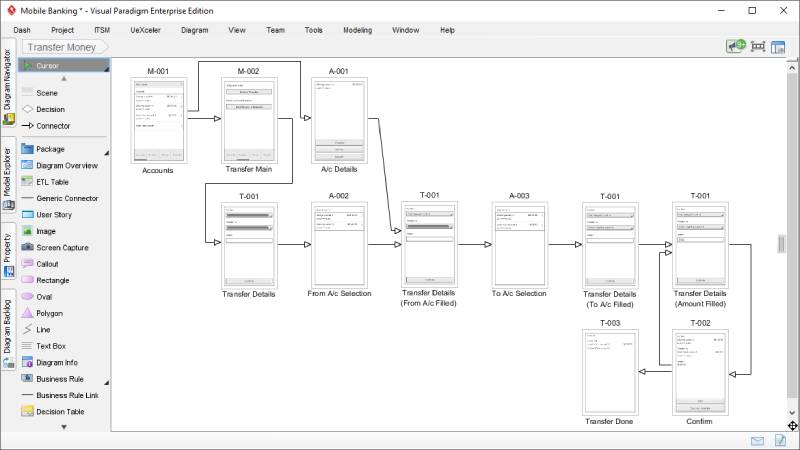
Wireflow dances away, a lightweight marvel that sketches wireframes with swift strokes across the abstract plane of user experiences. Its hand-crafted aesthetic sprinkles a bit of personality onto user experience workflows that most often dwell within the digital.
- Best Features:
- Flowchart-Focused Design
- Rapid Prototyping
- User-Friendly Interface
What we like about it: Rapid prototyping becomes its signature move—swift, clear, and interactive, making for a sweet dive into user testing.
Moqups
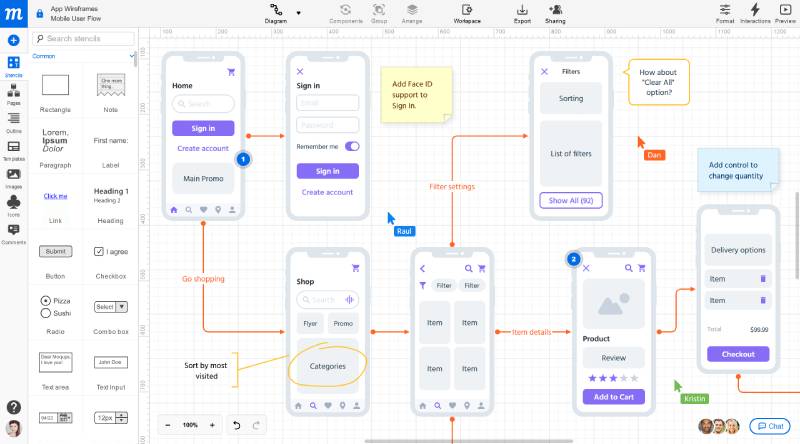
In Moqups, one encounters a holistic world where wireframing and design collaboration hold court. It’s here that ideas flux from ephemeral wisps into tangible interactive mockups.
- Best Features:
- All-in-One Design Solution
- Integrated Library of Icons & Fonts
- Real-Time Collaboration
What we like about it: The all-in-one design environment secures its acclaim, making it effortless to jump from sitemap to storyboard without changing apps.
Akira
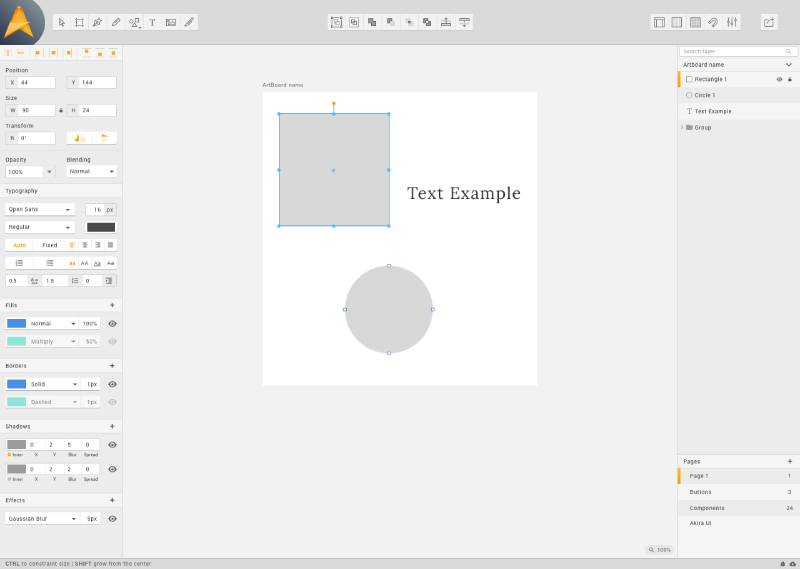
Akira stands proud with its Linux roots sown deep within the open source fields. It dares to defy norms, blending vector graphics editors and UI/UX design tools in a native desktop application specifically crafted for the Linux seeker.
- Best Features:
- Native Linux Application
- Open Source
- Intuitive UX/UI Design Tools
What we like about it: Native Linux support wins hearts, filling a gap in the ecosystem and igniting a spark of design ideation in an often-overlooked sphere.
Balsamiq
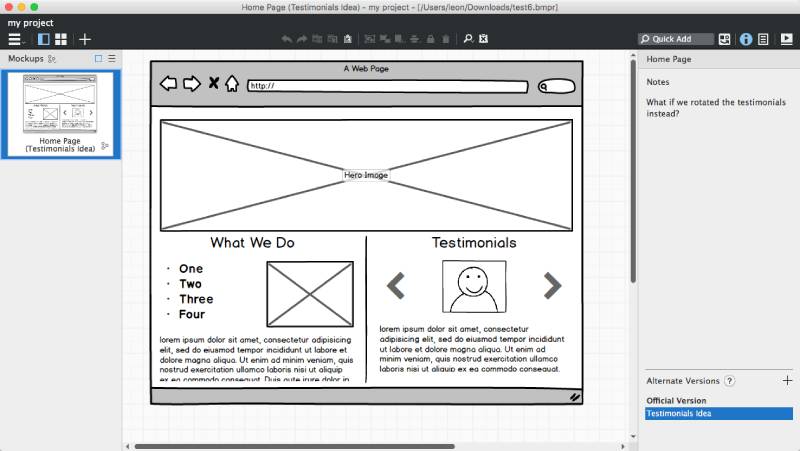
Step into the sketchbook-like world of Balsamiq, where user experience workflows come alive with a whimsical twist—doodling interfaces that distill complexity into palatable visuals.
- Best Features:
- Hand-Drawn Style
- Drag-and-Drop Interface
- Community Resources
What we like about it: The hand-drawn charm stands apart, speaking volumes in low-fidelity mockups that viscerally communicate concepts without the excesses of pixel-perfection.
Sketch
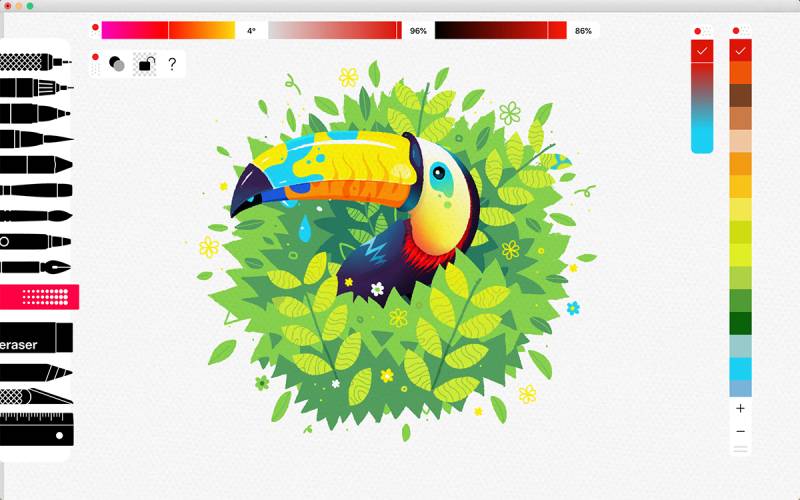
Sketch arrives with a flourish, endorsed by a kingdom of MacOS faithful. As a bastion for digital design knights, it hoists the banner of vector-based interfaces and collaborative design teams.
- Best Features:
- Powerful Vector Editing
- Plugin Ecosystem
- Team Collaboration Environment
What we like about it: The plugin ecosystem claims its crown, weaving extra functionalities through the loom, spinning threads that expand capabilities beyond the realm of imagination.
Gravit Designer

Gravit Designer sweeps in—a phoenix rising with a touch of UX design improvement here, a sprinkle of graphic design mastery there, all within a bundle accessible from whichever device calls to you.
- Best Features:
- Cross-Platform Access
- Comprehensive Vector Toolset
- Touch Screen Compatibility
What we like about it: Its touch screen compatibility assures it a place in the scroll of tools—making sure your creative vision knows no bounds.
Axure RP
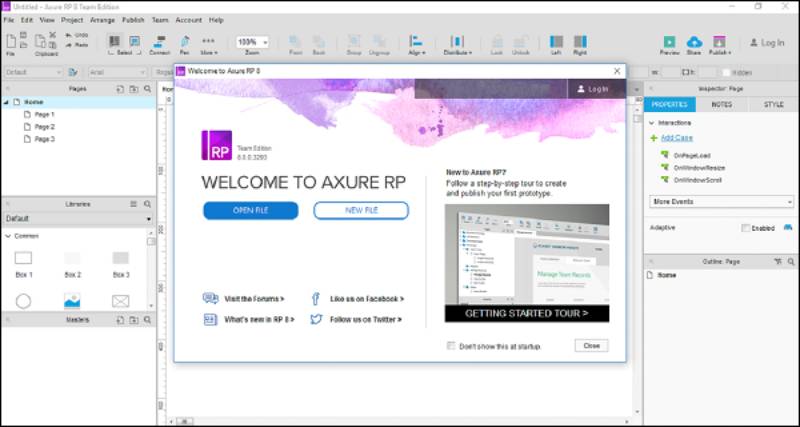
Axure RP stands tall, a beacon for those who wish to delve deeper into the machinery of dynamic user experiences—simulating real-time collaboration with high-fidelity prototyping that foretells the sweet certainty of future developments.
- Best Features:
- Dynamic Content
- Conditional Flow Logic
- Prototype without Code
What we like about it: The ability to emulate real-world logic within prototypes places it a cut above—a maestro dictating intricate computational serenades sans code.
Framer
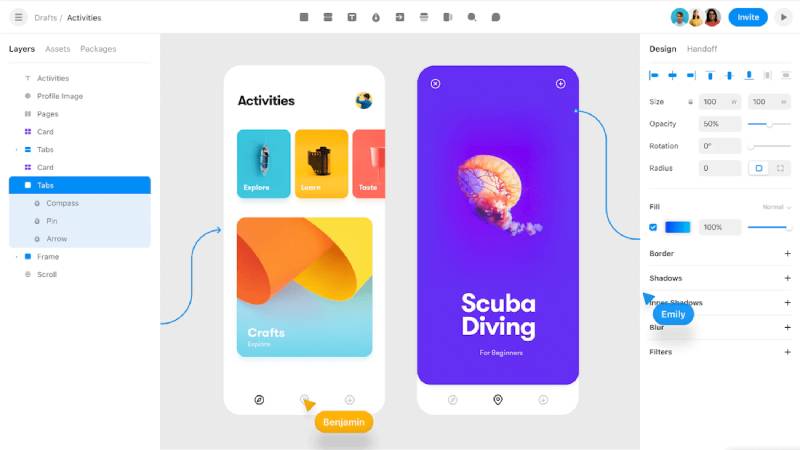
Framer flickers into view—where prototyping tools meet visual design platforms—it’s a subtle shift, yet one that catalyzes a vision that transitions from ethereal wireframe to interactive prototype with a zealous thrust.
- Best Features:
- Interactive Prototyping
- Real-Time Preview
- Component Reusability
What we like about it: Interactive prototyping ignites a supreme virtue, as it allows for the weaving of engaging user experiences that truly resonate before the user.
Canva
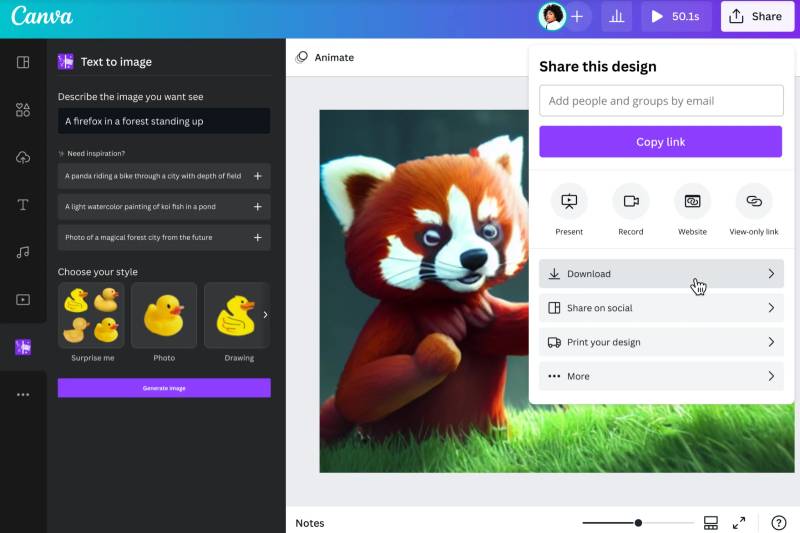
Canva, the jewel within the crown of design system frameworks, offers an array of design templates and tools. A mighty fortress for budding designers and seasoned warriors alike, breathing life into creative team project management.
- Best Features:
- Drag-and-Drop Design
- Extensive Templates Library
- Collaboration and Sharing
What we like about it: The extensive templates library elevates Canva—a tapestry where the elaborate and the simple coalesce in visual harmonies.
Miro
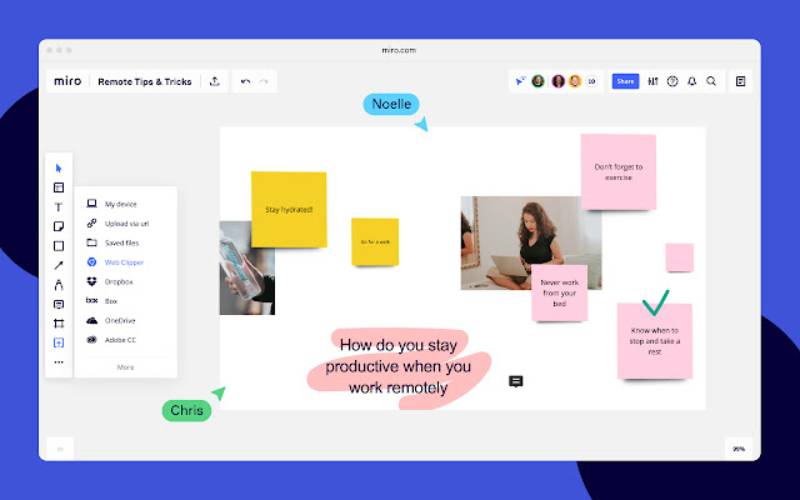
Miro paints upon its board vast visions where the collaborative design apps landscape, a crucible of creative project management, bustles with ideas that transcend geographical bounds to meld into holistic responsive design tools.
- Best Features:
- Virtual Collaborative Board
- Pre-built Templates
- Integration with Design Tools
What we like about it: The virtual collaborative board is the star—a canvas where remote teams gather, contributing arcs to the grand circle of the creative process.
Affinity Designer

Affinity Designer flows forth, brandishing vector editing capabilities with a refined touch that rivals the titans. It’s the silversmith of the design arsenal, forging crisp graphics, and laying claim to limitless design collaboration territories.
- Best Features:
- Non-destructive Design
- Pixel and Vector Workspaces
- Affordable Pricing
What we like about it: Non-destructive design is treasured, ensuring that the craft remains untouched by the passage of edits—a sanctuary for creative intent.
Quant-UX
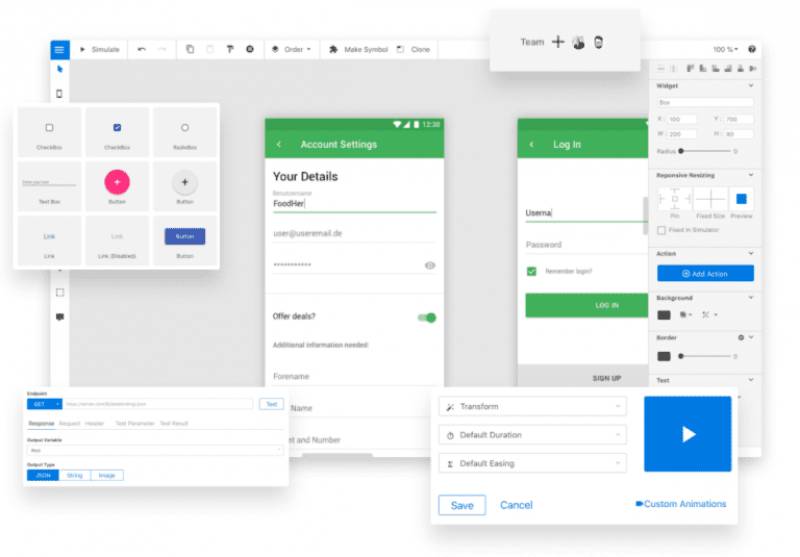
Quant-UX emerges from the ether of coding and design—a confluence of analytics and user tests that resonate in the caverns of UI/UX design platforms.
- Best Features:
- Interactive Prototypes
- Design Analytics
- Integrated User Testing
What we like about it: Design analytics shine here, merging insight with artistry, crafting data-backed experiences that harmonize with user expectations and behaviors.
Adobe XD
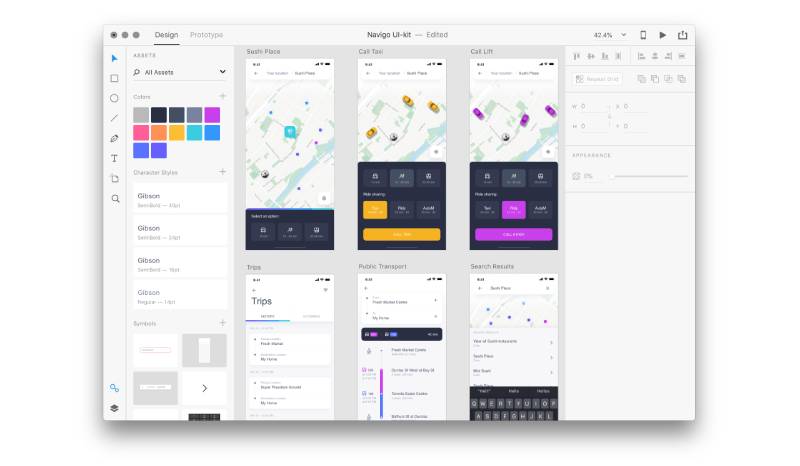
Adobe XD stands with a quiet confidence, a swiss army knife gleaming with tools fit for wireframe creation, prototyping, and the harmonization of design system management—a herald of Adobe’s distinguished legacy.
- Best Features:
- Repeat Grid Feature
- Voice Prototyping
- Cross-Platform Support
What we like about it: The repeat grid feature dominates conversations, where duplication takes a backseat to smart, responsive design elements that adapt on the fly.
Inkscape
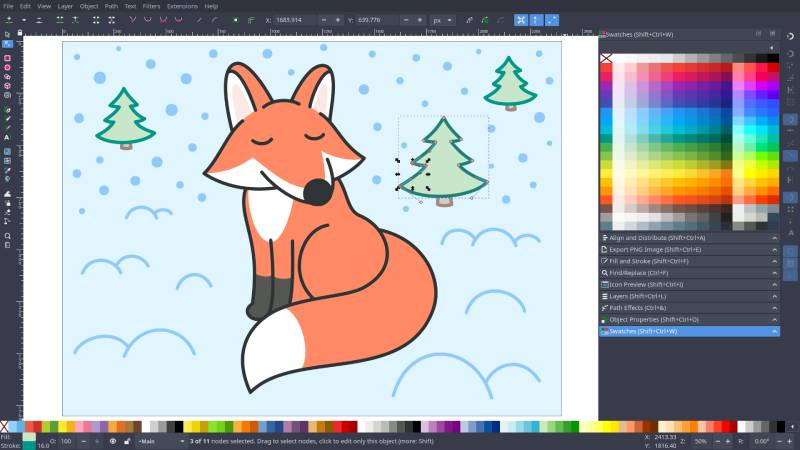
Inkscape bears the banner for those rooted in the openness of creation—a sanctuary where scalable vector graphics are honed without the hindrance of economic barriers, reinforcing cross-functional team collaboration.
- Best Features:
- Open Source Vector Editor
- Flexible Drawing Tools
- Broad Format Compatibility
What we like about it: Open source remains its heart, pulsing with the communal ethos that champions unfettered access to robust vector graphics editors.
Pencil Project
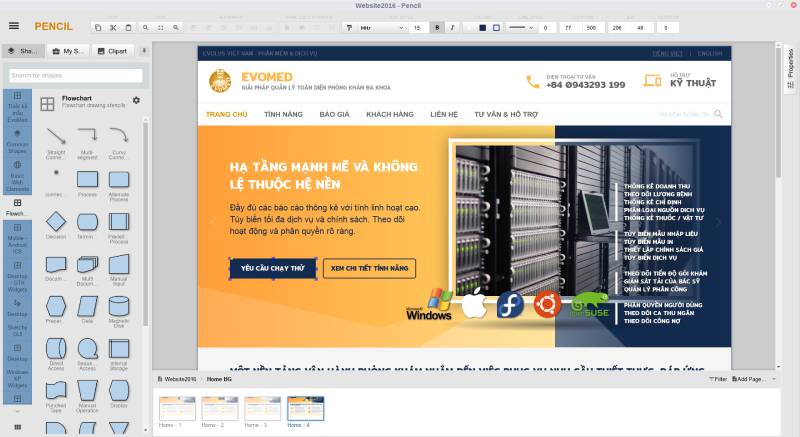
Pencil Project sketches a simple yet richly woven narrative, a tale of user interface design unfettered by complexities, an ode to open-source accessibility and collaborative design teams crafting their story one element at a time.
- Best Features:
- Free and Open Source
- Diagramming and Prototyping
- Linking for Interactivity
What we like about it: Its fidelity to being free champions its cause, velveting the path for designers who pursue user experience workflows without financial fret.
UXPin
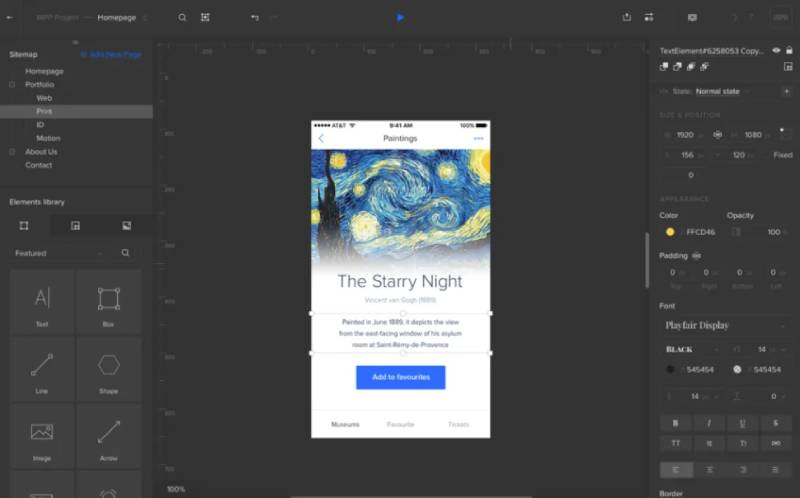
UXPin emerges, a testament to evolution, melding interactive user flows and design-to-code tools; a sorcerer’s stone transforming mere design collaboration into specks of gold, conceived within the womb of high-fidelity prototyping.
- Best Features:
- HTML-based Prototypes
- Advanced States and Interactions
- Design Systems and Symbols
What we like about it: HTML-based prototypes command applause, weaving deeply entrenched interactions with truer-to-life fabrication, dawning realism upon every creative construct.
FAQ on Apps Like Figma
How do apps like Figma foster real-time collaboration?
Collaborative design apps akin to Figma are like secret passageways that connect distant creatives.
They enable live editing, comments, and sharing of design specs, ensuring that your team’s user interface design software experience is synchronized and each member’s voice finds a place in the user experience workflows.
Can apps like Figma be used for high-fidelity prototyping?
Indeed, transform static designs into interactive experiences with ease. High-fidelity prototyping within such apps breathes life into ideas, with transitions and animations that mimic final products, giving stakeholders a taste of the future right at the design-to-code junction.
What makes apps like Figma a good choice for UI/UX designers?
In the vast expanse of vector graphics editors and design platform offerings, the likes of Figma stand out with their meticulous design-handoff tools and expansive component libraries.
Such features save valuable time for UI/UX designers, streamlining the design process and laser-focusing on design system management.
Is there a steep learning curve associated with apps like Figma?
Dive in, the water’s fine! These apps tout intuitive interfaces that beckon with simplicity and empower with depth.
Most offer tutorials, community forums, and generous free plans that allow you to navigate through functionalities like wireframe creation and master the software without undue distress.
How secure are my designs on cloud-based design solutions like Figma?
In an age where data is gold, cloud-based design solutions like Figma guard your treasure chest with vigor. They often employ robust encryption and user access controls, ensuring that your creative endeavors remain safely moored in your team’s virtual harbor, away from prying eyes.
How does Figma compare to other prototyping tools in terms of features?
Within the realm of prototyping tools, Figma often wears the crown—with features that cater to all—from interactive user flows to responsive design tools.
Yet, when traversing the land of apps like Figma, one discovers that each tool carves its own niche, with unique gems to offer the keen explorer.
What differentiates Figma from other user interface design software in the market?
Figma emerges from the pack with a flourish of collaboration features and a commitment to multi-platform design consistency.
Its canvas is a playground for teams, nestled in the cloud, free from the chains of single-system reliance—a characteristic that other user interface design software prodigies are only beginning to adopt.
How does version control work in apps like Figma?
Consider it a time machine for your creative process, where version control in design allows you to revisit the past without altering the present.
Figma and its compatriots let you tag versions, track changes, and even branch off designs, ensuring that every edit is a reversible step in your design quest.
What kind of support and community ecosystem can one expect with apps like Figma?
Support? A cornucopia of resources awaits. The design system frameworks’ user communities quiver with life—forums, tutorials, and extensive documentation.
Novices and sages alike exchange tricks and tips across these platforms, turning individual quests into a collective crusade.
How do apps like Figma impact the overall efficiency of the design process?
Efficiency isn’t just a buzzword here—it’s tangible. These apps cut through the noise, fasten iterative loops, and foster co-creation at warp speed.
In the end, user experience improvement is not just a goal, it’s an inevitable outcome of using tools that resonate with the pulse of modern design.
Conclusion
In the constellation of vector graphics editors and cloud-based design solutions, we find stars that brighten our creative night sky.
Apps like Figma—they are more than mere tools; they’re the conduits for collective imagination. Wrapped within these digital enclaves, ideas ripple across the user interface design software plane, breathing life into interactive mockups and user experience workflows. Ever-changing, much like the tides, they carry forth a wave of innovation—ushering in a new era of effortless design system management and team-based design environments.
As our exploration draws to a close, remember: each tool is but a brush in your expansive artistic set. Whether etching out wireframes or conducting whole orchestras of design collaboration, your choice molds itself to your vision, your purpose. May this curation of alternatives pilot you to the shores of newfound creativity where endless possibilities unfold like a canvas before a master painter’s poised hand.
If you liked this article about apps like Figma, you should check out this article about apps like Lucidchart.
There are also similar articles discussing apps like GarageBand, apps like Pinterest, apps like VSCO, and apps like iMovie.
And let’s not forget about articles on apps like Flipaclip, apps like Filmic Pro, apps like PicCollage, and apps like Kinemaster.
- What is JavaScript? An Introduction to Web Programming - May 14, 2024
- Mastering Elixir for Long-Term Product Evolution - May 14, 2024
- Build Progressive Apps: Top PWA Frameworks to Use Now - May 14, 2024