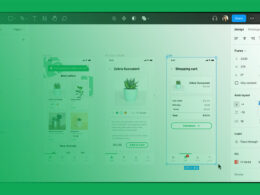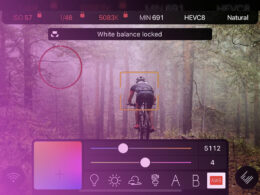Unleash Your Artistic Side with Apps Like PicsArt

In a world awash with snapshots and selfies, the quest for the ultimate photo-editing app is as relentless as the pursuit of the perfect picture. Imagine a digital toolbox that transforms mundane images into masterpieces with a swipe and a tap—a realm where PicsArt is but one star in a constellation of stellar apps.
Each offers its own universe of filters, overlays, and vector graphics, beckoning enthusiasts and professionals alike to explore beyond the horizon of creation.
Dive into this bespoke guide, where the treasures of mobile photography remain no longer concealed. Herein, discover contemporary PicsArt alternatives capable of elevating your visual storytelling.
From the intuitive finesse of Snapseed to the professional allure of Adobe Photoshop Express, grasp the nuances of leading image manipulation tools that are reshaping the landscape of digital aesthetics.
By journey’s end, expect not just an expanded toolkit, but an enhanced perspective on capturing life’s ephemeral moments—because every snapshot carries the weight of a potential masterpiece.
Apps Like PicsArt
| App Name | Platform | Features | User Friendliness | Price Point |
|---|---|---|---|---|
| Pixelfed | Web | Decentralized and privacy-focused, Photo sharing, Filters | Medium | Free |
| Pixlr | Web, iOS, Android | AI-powered tools, Layers, Templates, Large free library | Medium to High | Free, Pro version available |
| Pixelmator | macOS, iOS | Image editing, Painting app, AI-driven editing tools | High | One-time purchase |
| Photoscape | Windows, Mac | Photo editing, Batch editor, GIF creator | Medium | Free, X version available |
| iOS, Android | Social media platform, Basic editing, Large community, Filters | High | Free, In-app purchases | |
| Adobe Photoshop Express | iOS, Android, Windows | Advanced editing, Cloud integration, Sync with Adobe ID | High | Free, In-app purchases |
| Corel PaintShop Pro | Windows | Advanced photo editing, Graphic design features, Layer-based editing | Medium to High | One-time purchase |
| PicMonkey | Web, iOS, Android | Online photo editing, Templates, Cloud storage, Collaboration | Medium to High | Subscription-based |
Pixelfed
![]()
Pixelfed emerges as a dazzling, privacy-focused alternative. This image-sharing app, enmeshed within the decentralized web, champions ad-free and algorithm-free experiences. Picture a community where creativity is untethered, and the control is in your hands, quite literally.
Best Features:
- Decentralized network
- Privacy-centric approach
- No ads or algorithms
What we like about it: Pixelfed’s commitment to user privacy is its crown jewel. The platform’s decentralized nature ensures your moments are shared on your terms.
Pixlr
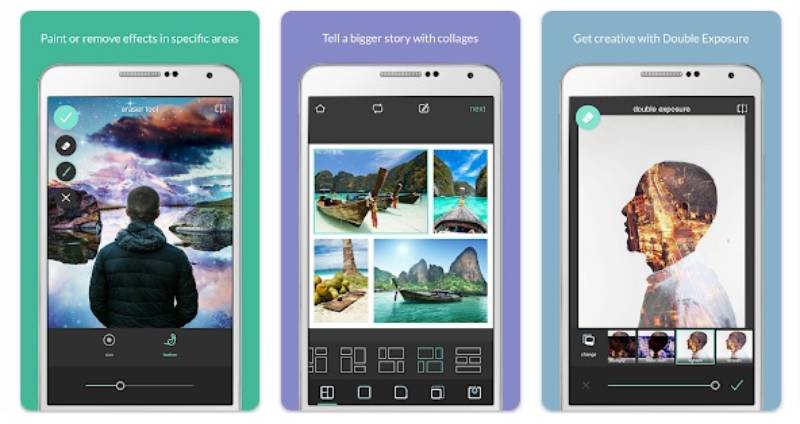
Pixlr unfurls as a user-friendly photo editing suite that straddles the complexity spectrum with grace. Available both in web and app formats, it’s a versatile choice for quick fixes or elaborate ventures into graphic design, bridging the gap between amateur affections and professional prowess.
Best Features:
- AI-powered tools
- Extensive effect gallery
- Layer-based editing
What we like about it: The AI-powered features assist in making swift, yet impactful alterations—making Pixlr a deft swipe at intuitive creativity.
Pixelmator
![]()
Pixelmator stakes its claim as a formidable image manipulation powerhouse. It lends a malleable canvas where novices and mavens alike sketch, paint, and edit images with delight. Thriving on Mac and iOS environments, its allure lies in the synthesis of aesthetics and utility.
Best Features:
- Intuitive design interface
- Exclusive to Mac/iOS
- Advanced photo editing capabilities
What we like about it: Pixelmator’s seamless integration with Apple’s ecosystem makes it a pristine choice for Mac purists.
Photoscape

Gravitating towards simplicity doesn’t mean sacrificing sophistication, and Photoscape is the exemplar. This free picture editor app endows users with comprehensive editing tools enveloped in an easy-to-navigate interface. A mosaic of editing, GIF creation, and batch processing awaits discovery.
Best Features:
- Easy navigation
- Multi-lingual support
- Diverse editing toolkit
What we like about it: The versatility is Photoscape’s pride, catering to batch editing with as much finesse as to individual image refinement.

Beholding the titan of visual eloquence, Instagram stands as much a social media photo editor as a cultural zeitgeist. It blends the spontaneity of image sharing with a suite of editing features that paint our everyday with the filters of expression and connection.
Best Features:
- In-app editing tools
- Vast social network
- Regular updates with new features
What we like about it: Instagram’s interweaving of photo editing into its expansive social media platform heralds an era of live storytelling.
Adobe Photoshop Express

Adobe’s herald, Photoshop Express, sails the seas of mobile editing, wielding its professional photo editing arsenal right on your devices. Skilfully dabbing at complex retouching or crafting the perfect collage, this app resounds with Adobe’s commitment to excellence.
Best Features:
- Quick fixes and retouches
- Advanced features like layers
- Cloud integration
What we like about it: With robust cloud storage integration, Photoshop Express extends synergy across devices, syncing seamlessly with one’s creative workflow.
Corel PaintShop Pro
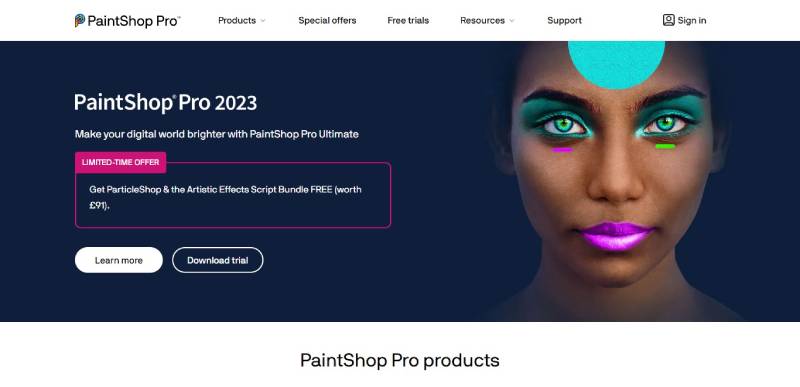
Corel PaintShop Pro, with its palette of sophisticated editing tools, embraces both photo manipulation and graphic design. Its interface cultivates creativity, freeing users to navigate through complex edits with a flourish of personal artistry.
Best Features:
- Advanced editing features
- AI-powered technology
- Graphic design capabilities
What we like about it: The standout AI-powered features pave the way for meticulous edits with minimal effort—a boon for any visual artisan.
PicMonkey
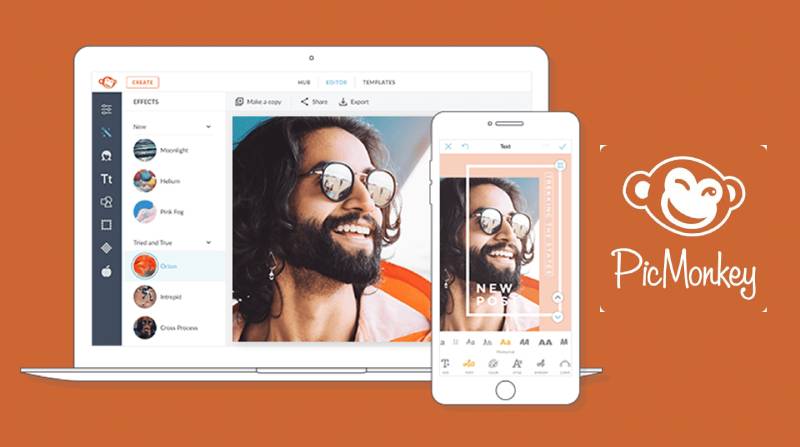
PicMonkey cascades as a burst of creative exuberance on the canvas of online photo editing. Offering a flush of templates, fonts, and textures, it’s a haven for those crafting branded content, social images, or just spicing up everyday snapshots.
Best Features:
- Diverse graphic assets
- Branding and design templates
- Collaborative workspace
What we like about it: PicMonkey shines with its collaborative tools, allowing teams to conjure and curate visual content together, a beacon for communal creativity.
FAQ On Apps Like PicsArt
What sets apart these apps from PicsArt?
Almost like choosing a paintbrush suited for a specific stroke, apps in the league of PicsArt each bring distinct features. Consider the precision editing of Snapseed or the library of artistic templates in Canva. They cater to niches; from layer-based editing aficionados to collage maker enthusiasts, there’s a specialized tool for everyone.
How do these apps influence mobile photography?
They’re revolutionizing it, truly. With advanced photo editing software now at our fingertips, transforming an ordinary photo into a stunning visual narrative has never been more accessible. Mobile photography applications like these are empowering users to capture, edit, and share professional-grade photographs on-the-go.
Are there free alternatives to PicsArt that are just as good?
Absolutely. Many of the apps like PicsArt extend robust functionalities without a price tag. Adobe Photoshop Express and Snapseed, for instance, offer comprehensive toolsets for zero cost. However, the depth of features might vary, so even the free picture editor apps hold their own unique charm.
Can beginners easily use these advanced editing apps?
Let’s not kid ourselves; the learning curve can seem daunting. Yet, with user-friendly editing interfaces and plethora of image editing tutorials, apps nowadays are designed to be accessible. Beginners can start with basic adjustments and gradually explore more complex functions like layer-based editing or color adjustment tools.
What are the security implications of using these apps?
A valid concern, indeed. With varying privacy policies and data protection measures, it’s essential to scrutinize an app’s terms before downloading. Rest assured, reputable brands do prioritize security. Nevertheless, staying informed of the permissions and data usage practices of your chosen app cannot be overstated.
How do these apps handle image sharing and social media integration?
They’ve caught the digital wave spot on. Most photo sharing platforms within these apps offer seamless integration with social media networks, making it a breeze to share your latest creation. Whether it’s a direct upload to Instagram or a tweet, these apps support the social aspect of digital life adroitly.
Can you manage professional photo editing with these apps?
Indeed, your mobile device can now be your studio. With professional photo editing capabilities similar to desktop-grade software, some apps like Lightroom for mobile or Fotor offer advanced functions including RAW file processing and fine-tuned control over exposure and color gradients.
Do these apps support collaborative editing or feedback?
Collaboration breathes life into creativity. While not all, some applications have embraced collaborative features, allowing real-time editing and feedback. Canva is one shining example, supporting teamwork with shared templates and design boards, often pivotal for modern content creators and marketing teams.
How sustainable are these apps for long-term usage?
One delights in their dynamism. Frequent updates, new features, and a keen ear to user feedback mark PhotoDirector and its kin as mainstays in your app arsenal. As digital trends evolve, so do these apps, often not just meeting but anticipating your long-term creative requirements.
What about customer support and community engagement?
Customer support can be the unsung hero. While user forums and extensive FAQs handle most queries, apps like Enlight often boast dedicated support teams. Additionally, the thriving user communities serve as knowledge hubs, where members exchange tips and inspire each other, beefing up the overall usage experience.
Conclusion
Venturing through the digital tapestry of today’s photo editing landscape feels akin to exploring an endless gallery, each aisle offering creative photo filters, artistic photo effects, and intuitive editing interfaces. The journey of discovering apps like PicsArt reaches its closure much like the soft fade-out of a cherished song.
This odyssey has unveiled gems designed to enrich the toolkit of every visual artisan, whether it’s the seamless polish of Adobe Photoshop Express, the textual flair of Over, or the collaborative canvas of Canva.
Mobile photography applications have transcended the boundaries of artistic expression, becoming the loyal companions riding along in our pockets, ready to bring forth our vision with a simple touch.
As pixels converge into images and images meld into stories, the narrative of creativity and connection continues, ever-painted anew on the grand, digital canvas of our connected world.
If you liked this article about apps like PicsArt, you should check out this article about apps like Notion.
There are also similar articles discussing apps like Procreate for Android, apps like Facetune, apps like Remini, and apps like Midjourney.
And let’s not forget about articles on apps like CapCut, apps like Lensa, apps like Linktree, and apps like Reface.
- Drive and Earn: Essential Apps Like Doordash - May 8, 2024
- The Benefits of Integrating Geofencing with CRM Systems - May 8, 2024
- Create Your Game: The Best JavaScript Game Engines - May 8, 2024