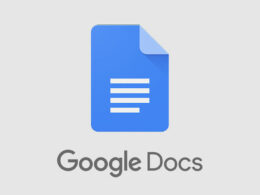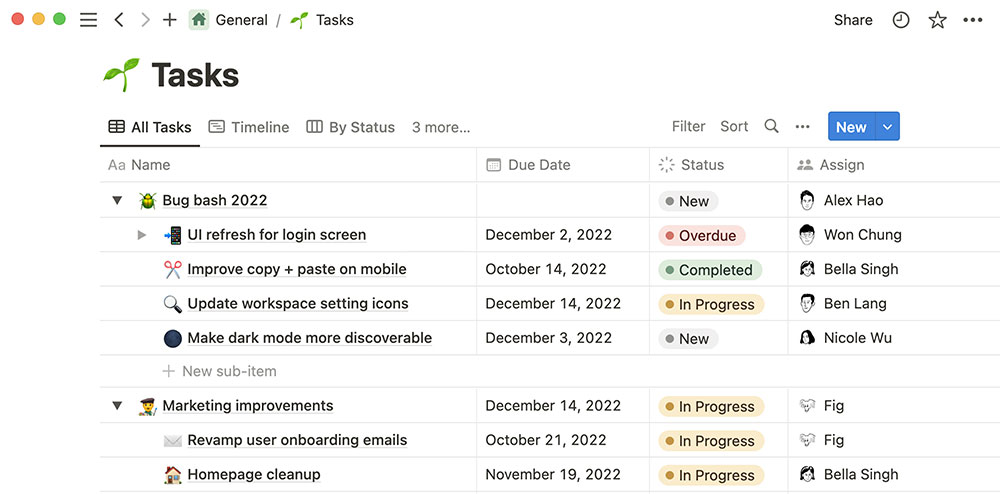Edit Videos on the Go: Best Apps Like CapCut

Imagine slicing through the clutter of video editing apps, searching for that perfect tool. Your quest ends here.
Dive into the vibrant world of mobile video editing, a domain where innovation meets creativity. It’s a landscape dotted with myriad options; each app promising to transform your clips into storytelling marvels.
Here’s the deal: I navigate this bustling cityscape, signposting you to apps like CapCut. If CapCut’s creative toolkit rivets you, wait until you see its rivals.
In this treasure trove, you’ll unravel secrets to:
- Crafting eye-catching videos,
- Adding that sonic punch, and
- Outshining on social platforms from TikTok to YouTube.
By journey’s end, you’ll be clutching a video editor as powerful as it’s intuitive. This isn’t mere video splicing; it’s about orchestrating a visual symphony.
Expect the unexpected – a cascade of features from HD exports to slick transitions, all from apps keen on taking your content from good to virally fabulous.
Desktop Editing Apps Like CapCut
| Video Editing Software | Platform Availability | Key Features | Max Export Resolution | Pricing |
|---|---|---|---|---|
| Movavi Video Editor | Windows, Mac | Intuitive interface, built-in media, filters, transitions, animation | Full HD 1080p | Free trial, $39.95+ |
| VEED.IO | Web-based | Auto subtitles, brand kit, team collaboration | Full HD 1080p | Free tier, Pro: $24/month |
| Lumen5 | Web-based | AI-driven, media library, brand customization | 1080p | Free trial, $79+/month |
| Animoto | Web-based | Drag-and-drop, templates, music library | Full HD 1080p | Free trial, $8+/month |
| OpenShot | Windows, Mac, Linux | Open-source, unlimited layers, 3D animations | 4K UHD | Free |
| HitFilm Express | Windows, Mac | Advanced VFX & compositing, over 400 effects and presets | 4K UHD | Free with optional add-ons |
| Lightworks | Windows, Mac, Linux | Professional editing, background I/O, multicam edit | 4K UHD (Pro version) | Free, Pro: $23.99/month |
| DaVinci Resolve | Windows, Mac, Linux | Advanced color grading, visual effects, audio post-production | 4K UHD | Free, Studio: $295 |
| Biteable | Web-based | Template library, simple animations, stock content | Full HD 1080p | Free trial, $19+/month |
| Kapwing | Web-based | Online collaboration, accessibility features, simple tools | 1080p | Free version, Pro: $20/month |
| VivaCut | Android, iOS | Multi-layer timeline, chroma key, video effects | 4K UHD | Free, Pro: varies by platform |
| BeautyPlus Video | Android, iOS | Beauty effects, stickers, filters | Depends on device | Free with in-app purchases |
| VLLO | Android, iOS | No watermarks, royalty-free music, stickers & texts | 4K UHD | Free with in-app purchases |
| LightCut | Android, iOS | AI-powered, quick editing, various templates | Depends on device | Free with in-app purchases |
| VJump | Android, iOS | AI video creation, multi-track editing | Depends on device | Free with in-app purchases |
Movavi Video Editor
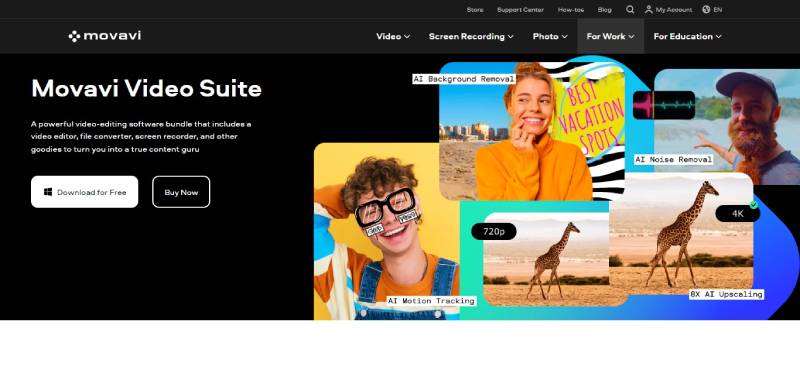
So, you’re looking for apps like CapCut, but for your desktop? Let’s kick things off with Movavi Video Editor. It’s like the Swiss Army knife of video editing.
Features
- Easy to Use: Even if you’re new to this, you’ll feel like a pro in no time.
- Cool Effects: Want to add some flair? No problem. Movavi has got you covered.
- Fast Processing: Time is money, right? Get things done quicker with Movavi.
Pros and Cons
- Pros: User-friendly, affordable, and packed with features.
- Cons: Might be too simple for hardcore editors.
VEED.IO
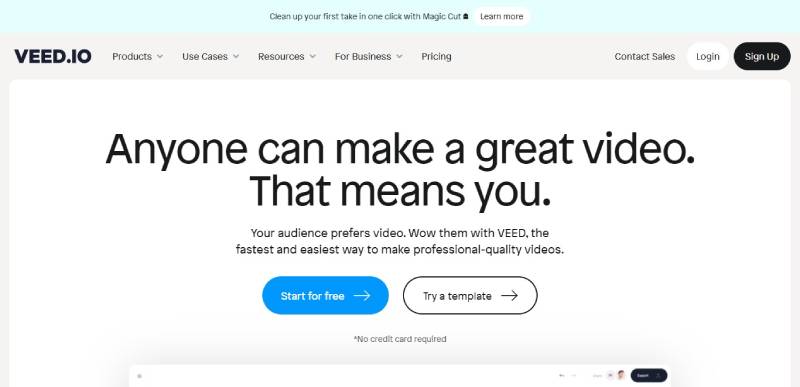
VEED.IO is like that hip new band everyone’s listening to. It’s fresh, it’s fun, and it’s one of those apps like CapCut that’s totally online.
Features
- Subtitles: Speak to everyone, even if they can’t hear you.
- Filters: Add some pizzazz to your videos.
- Collaboration: Work together, even when you’re apart.
Pros and Cons
- Pros: Fast, intuitive, and packed with features.
- Cons: Some limitations in the free version.
Lumen5

Lumen5 is like the zen garden of video editing. It’s calm, it’s cool, and it’s one of those apps like CapCut that turns text into video.
Features
- AI-Powered: Let the machines do the work.
- Media Library: Images, videos, music – it’s all there.
- Branding: Put your stamp on it.
Pros and Cons
- Pros: Text-to-video feature, easy to use.
- Cons: Pricier than some alternatives.
Animoto
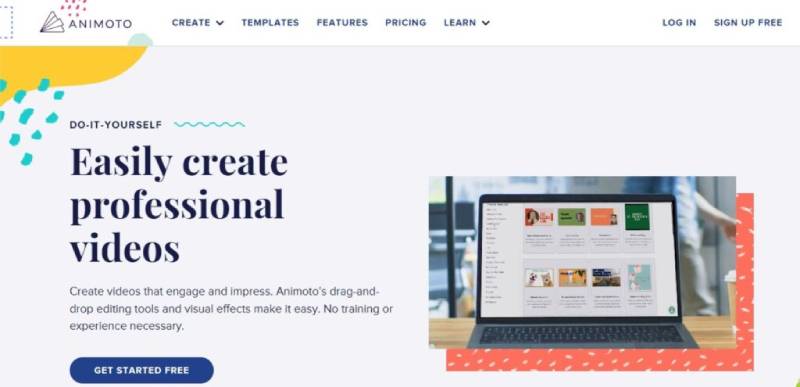
Animoto is like the party planner of video editing. It’s all about making things fun and engaging, just like apps like CapCut.
Features
- Drag and Drop: Move things around with ease.
- Styles and Music: Set the vibe with the right look and sound.
- HD Quality: Look good, even on the big screen.
Pros and Cons
- Pros: Fun, simple, and great for social media.
- Cons: Limited customization in the free version.
OpenShot

Next up, OpenShot. Think of it as the friendly neighbor of apps like CapCut.
Features
- Open Source: Free to use and modify. How cool is that?
- Cross-Platform: Windows, Mac, Linux? OpenShot doesn’t discriminate.
- 3D Animations: Want to go 3D? OpenShot says, “No problem.”
Pros and Cons
- Pros: Free, versatile, and great for beginners.
- Cons: Might lack some advanced features.
HitFilm Express

HitFilm Express is like that trendy cafe everyone’s talking about. It’s one of those apps like CapCut that’s got a bit of everything.
Features
- Professional Tools: Feel like a Hollywood director.
- Special Effects: Create something extraordinary.
- Tutorials: Stuck? HitFilm’s got your back.
Pros and Cons
- Pros: Powerful, yet beginner-friendly.
- Cons: Some features are behind a paywall.
Lightworks

Lightworks is like the vintage car of video editing. It’s been around, and it’s still rocking.
Features
- Professional Grade: Used in real Hollywood films.
- Real-time Effects: See changes as you make them.
- Export Options: Share your work anywhere.
Pros and Cons
- Pros: Robust, professional, and reliable.
- Cons: Might be overwhelming for newbies.
DaVinci Resolve

Last but not least, DaVinci Resolve. It’s like the fine dining experience of video editing.
Features
- Color Correction: Make your videos pop.
- Audio Post Production: Sound as good as it looks.
- Multi-User Collaboration: Teamwork makes the dream work.
Pros and Cons
- Pros: Professional, comprehensive, and free version available.
- Cons: Might be too complex for casual users.
Biteable
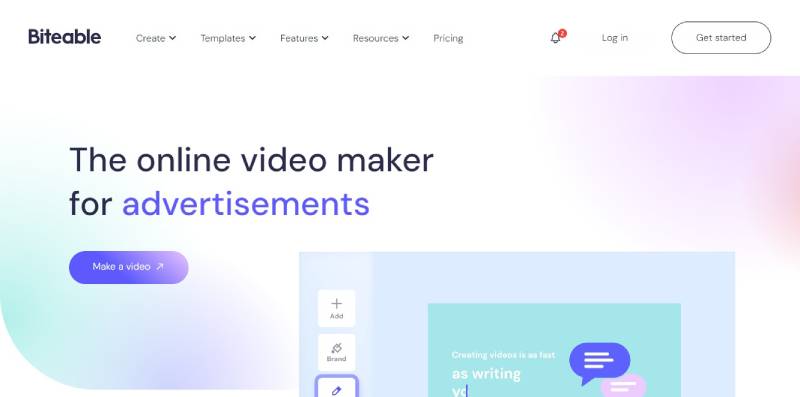
Ever wanted to create videos that bite? Not literally, of course. Biteable is one of those apps like CapCut that lets you create videos online. No downloads, no fuss.
Features
- Templates Galore: Choose from a buffet of ready-to-use templates.
- Customization: Make it yours with colors, text, and more.
- Music Library: Set the mood with the perfect tune.
Pros and Cons
- Pros: Super user-friendly, great for beginners.
- Cons: Limited free version.
Kapwing

Last but not least, Kapwing. It’s like the food truck of video editing. Quick, tasty, and one of those apps like CapCut that’s totally online.
Features
- Meme Maker: Get in on the latest trends.
- Collaboration Tools: Team up and create together.
- Resizing: Perfect for all platforms.
Pros and Cons
- Pros: Fast, fun, and free to start.
- Cons: Watermark in the free version.
Mobile Apps Like CapCut
VivaCut (iOS & Android)
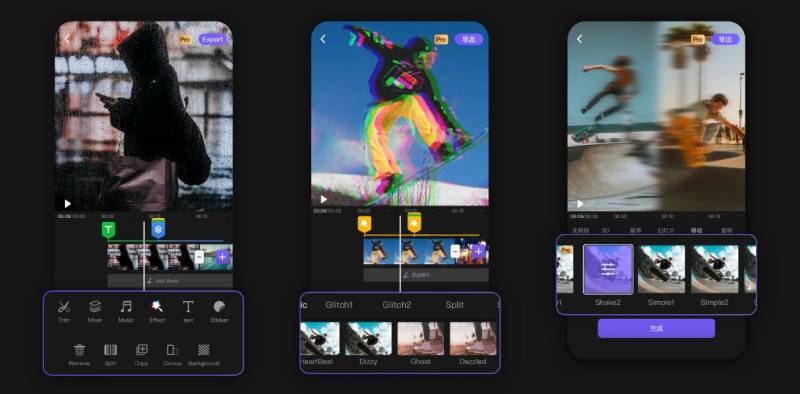
Ever been on the go and thought, “I wish I could edit this video right now?” VivaCut’s got you. It’s one of those apps like CapCut that fits right in your pocket.
Features
- Multi-Layer Timeline: Like a pro, on your phone.
- Chroma Key: Green screen magic in your hand.
- Music & Sound Effects: Set the mood, wherever you are.
Pros and Cons
- Pros: Professional features, user-friendly.
- Cons: Some features behind a paywall.
BeautyPlus Video (iOS & Android)
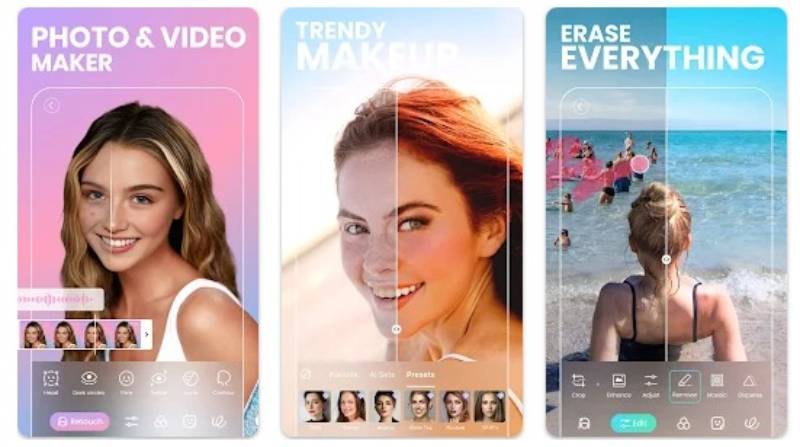
Want to look fabulous in every video? BeautyPlus Video is like the makeup artist of apps like CapCut.
Features
- Beauty Effects: Shine like a star.
- AR Stickers: Have fun with augmented reality.
- Easy Editing: Look good without the hard work.
Pros and Cons
- Pros: Great for selfies and social media.
- Cons: Limited professional features.
VLLO (iOS & Android)

VLLO is like that cozy coffee shop where everything just feels right. It’s one of those apps like CapCut that’s perfect for casual creators.
Features
- No Watermarks: Your video, your way.
- Royalty-Free Music: Jam without the legal worries.
- Simple Interface: No fuss, just creativity.
Pros and Cons
- Pros: Easy to use, great for beginners.
- Cons: Might lack some advanced features.
LightCut (iOS & Android)

LightCut is like the flashlight in the dark world of mobile video editing. It’s one of those apps like CapCut that shines bright.
Features
- Real-Time Effects: See it as you make it.
- Transitions: Smooth moves for smooth videos.
- Voice Over: Speak up and be heard.
Pros and Cons
- Pros: Intuitive, fast, and feature-rich.
- Cons: Some limitations in the free version.
VJump (iOS & Android)

Last but not least, VJump. It’s like the trampoline park of video editing. Fun, bouncy, and one of those apps like CapCut that’s all about joy.
Features
- Jump Cuts: Make your videos hop.
- Speed Control: Slow down or speed up, you choose.
- Templates: Start with something awesome.
Pros and Cons
- Pros: Fun, unique, and great for social media.
- Cons: Might not be for professional use.
Considerations When Choosing an Alternative
So, you’re on the hunt for apps like CapCut, and you’ve got options. Lots of them. But how do you choose? It’s like standing in front of a buffet with all your favorite dishes. Everything looks good, but what’s right for you? Let’s break it down.
Compatibility with Devices
Imagine buying a new pair of shoes, only to find out they don’t fit. Ouch! The same goes for apps like CapCut. You’ve got to find the one that fits your device.
- Desktop or Mobile: Some apps are made for your computer, some for your phone, and some for both.
- Operating System: Windows, Mac, iOS, Android? Make sure the app plays nice with what you’ve got.
Pricing Models
Money matters, right? Apps like CapCut come with different price tags, and it’s all about finding what fits your wallet.
- Free Versions: Great for trying things out or if you’re on a budget.
- One-Time Purchase: Pay once and it’s yours.
- Subscription: Like a magazine, but for video editing.
User Experience and Learning Curve
Ever tried to assemble furniture without instructions? Frustrating! The same goes for apps like CapCut. You want something that feels right.
- Beginner-Friendly: If you’re new to this, look for something that won’t make you pull your hair out.
- Advanced Features: If you’re a pro, you might want something with more bells and whistles.
- Community and Support: Stuck? It’s nice to have someone to turn to.
Specific Use Cases (e.g., Professional Use, Social Media)
Think about why you’re making videos. Are you a budding filmmaker, a social media star, or just having fun? Apps like CapCut cater to different needs.
- Professional Use: Need to impress clients? Look for something robust.
- Social Media: Quick, fun, and ready to share? There’s an app for that.
- Hobbies and Personal Use: Just having fun? Find something that makes you smile.
FAQ On Apps Like CapCut
Are There Free Apps Like CapCut That Don’t Watermark Videos?
Absolutely, options abound. You’ve got InShot and KineMaster, waving the no-watermark flag for free users. They get how crucial a clean finish is. Sure, some features might be premium, but your basics are covered, watermark-free.
Can I Find Apps Similar to CapCut with 4K Video Support?
Get this, 4K isn’t a tall order anymore. PowerDirector and Adobe Premiere Rush cater to your high-definition cravings, and they’re just as snappy and user-friendly. So, dive in, the water’s fine, and the resolution? Crisp.
Is There an Equivalent to CapCut for Desktop Use?
Oh, yes. HitFilm Express and DaVinci Resolve are like CapCut on steroids for your desktop. They scale up your editing game, giving you a full suite of professional tools that handle more than your smartphone could dream of.
Which Apps Like CapCut Offer the Best Sound Editing Features?
Wave hello to FilmoraGo and VivaVideo. They don’t just handle your visuals; they pamper your audio too. Juggling music, sound effects, and voiceovers? They’ve got you covered with a pretty bow on top.
Do Any CapCut Alternatives Provide Unique Video Effects?
Talk about effects, and Funimate enters the chat. It might as well wear a cape because it swoops in with effects that’ll have your videos looking all kinds of snazzy. Think cool transitions, animated text, and even custom animations.
How User-Friendly Are Video Editing Apps Like CapCut For Beginners?
Think of InShot and KineMaster as your friendly neighborhood guides. They don’t just hand you tools; they practically hold your hand through the process. Intuitive interfaces, straightforward tools, and heaps of tutorials make starting a cinch.
Are There Any Apps Like CapCut Optimized for Social Media?
Let’s cut to the chase. Quik by GoPro and Splice have their eyes on the social game. Tailored formats for Instagram stories, YouTube shorts, you name it – these apps understand the social battlefield.
What’s the Best Way to Add Subtitles in Apps Similar to CapCut?
Subtitles? Yeah, they’re kinda like a secret weapon. Apps like Timbre and VivaVideo get that. They’ve streamlined the process to make adding text as easy as pie. Custom fonts, colors, and timings – it’s all in your hands.
Can Apps Like CapCut Handle Green Screen or Chroma Key Editing?
Oh, green screen action? We’ve entered the pro leagues with this one. PowerDirector says, “Hold my beer,” with seamless chroma key capabilities that’ll integrate any background you fancy into your footage. It’s like having a Hollywood studio in your pocket.
Which Alternatives to CapCut Have the Best Community or Support?
Joining the ranks of heavy-hitters, FilmoraGo doesn’t just leave you with an app; it enrolls you into a community. Their support is top-notch, with an enthusiastic tribe ready to help and exchange tips. It’s the cherry on top of a pretty sweet deal.
Conclusion
The digital tapestry we’ve woven today highlights the kaleidoscope that apps like CapCut represent—a true fest for the video virtuosos and the novice narrators alike. We’ve danced through a medley of mobile editing marvels, from the no-watermarks promise of InShot to the desktop dexterity of HitFilm Express.
- Each app, a brushstroke of ingenuity,
- A chord in the opus of creativity,
- Paving paths for stories yet untold.
Whether your masterpiece demands 4K grandeur or the finesse of audiophile-grade soundscapes, the toolset you seek is out there. And when the social sirens call, Quik, Splice, and their kin stand ready to tailor your tale for the scrolling masses.
The curtain falls on today’s show, but the stage is set for you to step into the spotlight. Your vision, guided by these digital craftsmen, is poised to ripple across the screens of the world. Go forth, and let your story unravel in vivid pixels.
If you liked this article about apps like CapCut, you should check out this article about apps like PicsArt.
There are also similar articles discussing apps like Notion, apps like Procreate for Android, apps like Facetune, and apps like Remini.
And let’s not forget about articles on apps like Midjourney, apps like Lensa, apps like Linktree, and apps like Reface.
- Avoid Spam Calls: Caller ID Apps Like Truecaller - May 19, 2024
- Streamline Data Access with JavaScript’s for-in Loop - May 19, 2024
- Master Your Build: Essential Java Build Tools - May 19, 2024