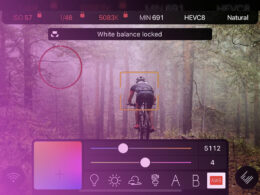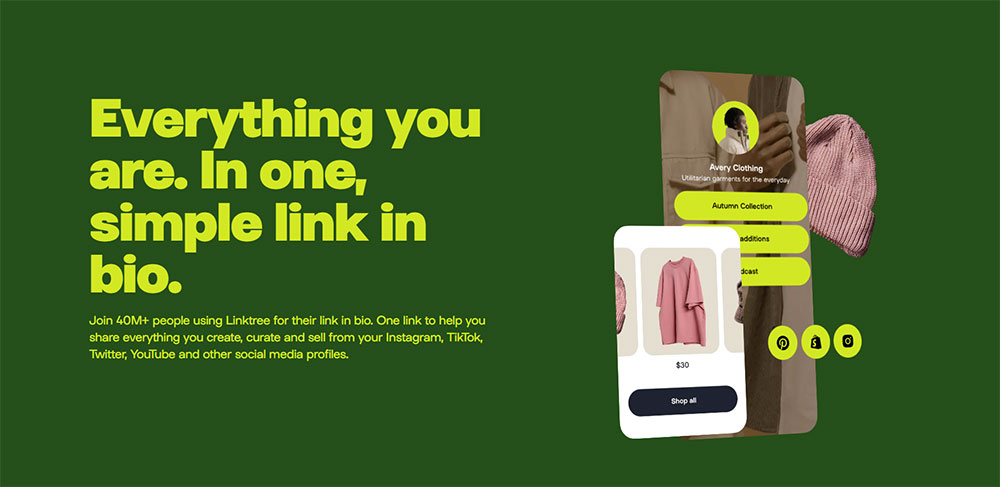The Best Apps Like Midjourney To Create AI Art

The canvas of possibility unfurls before us—pixels poised to spring forth into a symphony of visual artistry. In the realm of AI-generated images, apps like Midjourney offer great alternatives if you’re not satisfied with what Midjourney has to offer.
These digital alchemists transmute simple text prompts into breathtaking visual narratives, marking a renaissance in creative AI applications.
As your guide, I’ll unveil how these ingenious tools are revolutionizing self-expression. Rich in AI creativity tools and flush with neural paint apps, the landscape is vibrant, awaiting your command to synthesize AI art with finesse.
You will learn to harness the magic woven by the complex deep learning algorithms and unveil masterpieces once cloaked in the enigma of the mind’s eye.
Within this article lies a portal to understanding the hows and whys of AI-driven graphic design. Prepare to embark on a journey—an expedition that explores the neural network painting applications etching new frontiers in the digital art sphere.
Top Alternatives to Midjourney
| App Name | Purpose/Use | Input | Customizability | Platform/Access |
|---|---|---|---|---|
| Stable Diffusion | Image generation with textual prompts | Text descriptions | Fine-tuning options available | Web, API, various implementations |
| DALL-E 2 | Image and art creation | Text prompts, image variations | Limited editing capabilities | Web (requires access/waitlist) |
| Leonardo.Ai | AI art and design tool | Text, sketch to image generation | Some style and result control | Unclear (emerging technology) |
| Bing Image Creator | Image creation integrated in search | Text prompts within Bing search | Possibly limited customization | Integrated in Bing search engine |
| Adobe Firefly | Generative design and art creation | Text prompts, design templates | High degree of design control | Available in Adobe products |
| Blue Willow | AI image generation | Text prompts, possibly sketches | Customization options likely | Not widely detailed yet |
| NightCafe | Artistic image and video synthesis | Text and style prompts | Extensive style control | Web, mobile app |
| Playground AI | Multi-model AI tool for various media | Text, image, audio prompts | Varies per tool/media | Web |
Stable Diffusion
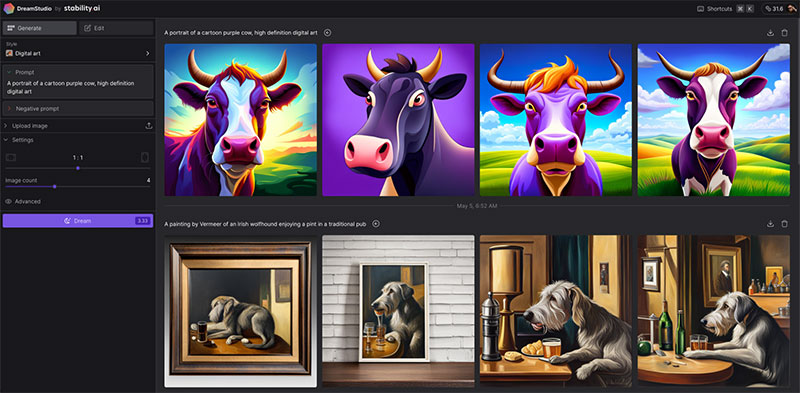
A marvel designed to walk the edge of creative AI applications, Stable Diffusion unpacks a world where automated image creation marries the finesse of fine detail.
Crafting visuals that stand at attention, it harnesses a finesse in turning neural network art from the abstract into the concrete.
Best Features:
- Open-source architecture
- High-resolution image outputs
- User-friendly interface
What we like about it: Its community-driven, open-source nature makes Stable Diffusion a playground for collaboratively pushing the boundaries of AI-generated art.
The Stable Diffusion 3 release is bound to transform the world of AI art even more with it being the most advanced open-source text-to-image model available.
DALL-E 3

DALL-E 3 speaks in a lexicon of deep learning images, painting thought into form. It flirts with neural paint apps showcasing an enviable knack for pulling the real from the reverie with deftness and delight.
Best Features:
- Diverse style mimicry
- Complex scene creation
- Direct control over image variations
What we like about it: DALL-E 3’s potent ability to generate intricate and contextually rich images that can mirror the real world in startling clarity.
Leonardo.Ai

Leonardo.Ai whisks you into the swell of its creative algorithms, hewing close to the principles of human artistry. It’s not just about AI art generation; it’s about shaping a vision with structure and depth.
Best Features:
- Easy-to-use interface
- Versatile style applications
- Fast processing times
What we like about it: Leonardo.Ai’s efficient processing ensures a rapid transition from conception to visual creation, a treasure for those in a dash.
Bing Image Creator
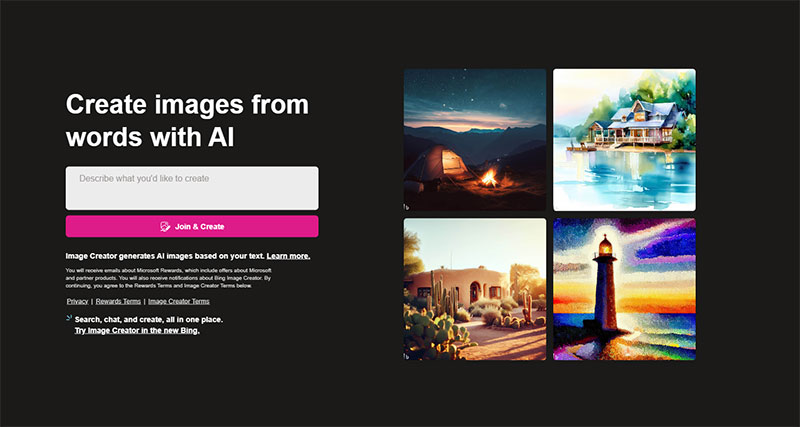
Bing Image Creator is a testament to the blend of AI photo editing and generative prowess, embedded within a search engine widely recognized. This tool scripts visuals from the realm of words with an innate grasp of computational creativity.
Best Features:
- Integrated within Bing searches
- Intuitive design
- Rapid generation of images
What we like about it: Its seamless integration with Bing search allows for spur-of-the-moment creativity without leaving the comfort of your search page.
Adobe Firefly
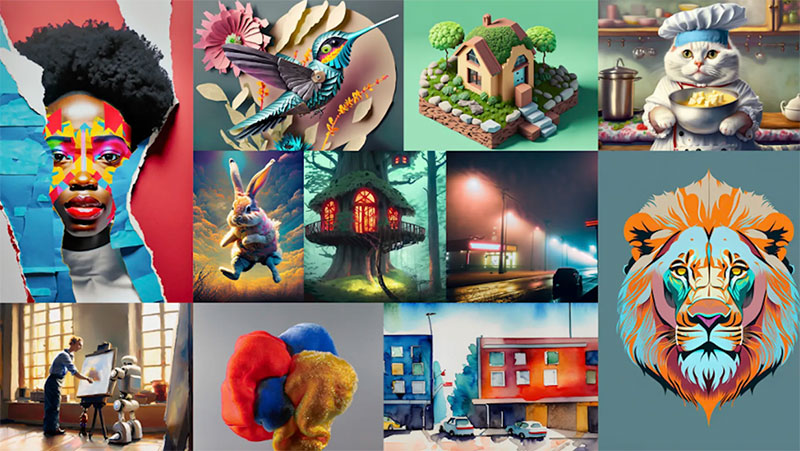
Adobe Firefly soars on the wings of Adobe’s legacy, cradling the nascent artistic AI programs against a backdrop of professional-grade image synthesis AI. This is the prism through which your ideas refract, forming spectacles that titillate the senses.
Best Features:
- Advanced editing capabilities
- Integration with Adobe Creative Cloud
- Extensive library of styles
What we like about it: Adobe’s hallmark of professional-grade tools gives Firefly an edge in creating images that resonate with depth and vibrancy.
Blue Willow
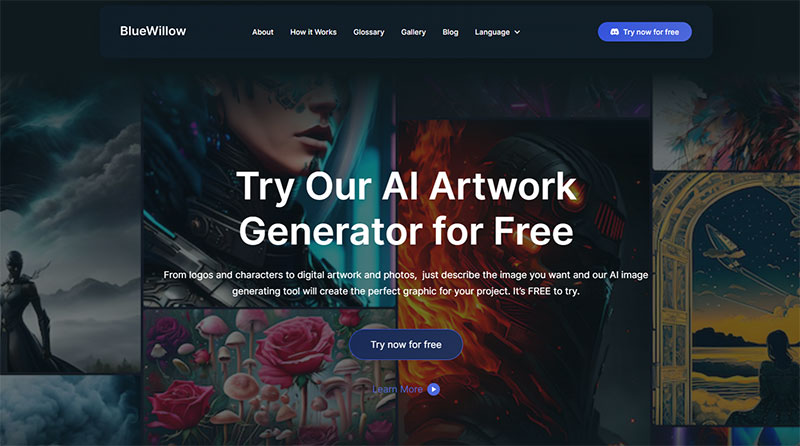
In the thicket of AI-driven graphic design, Blue Willow carves a niche for itself, proffering tools that imbue AI canvas apps with a certain pizzazz. It won’t just fulfill your requests; it will elevate them.
Best Features:
- Focused on artistic detail
- Usage simplicity
- Emphasis on quality
What we like about it: Blue Willow’s attention to artistic nuance within generated imagery ensures creations that do more than just impress; they captivate.
NightCafe
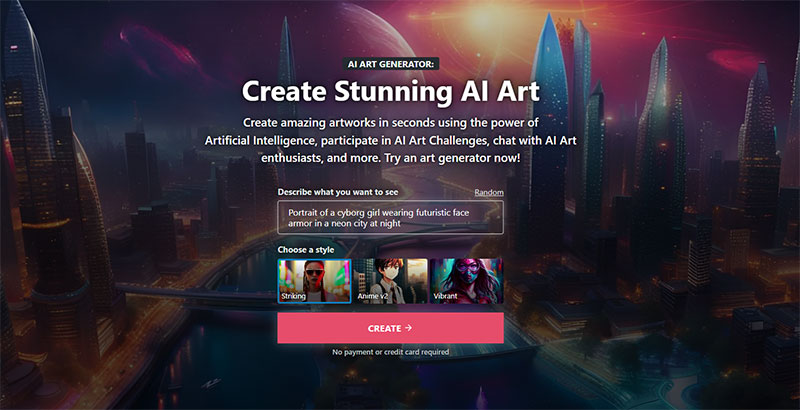
NightCafe whispers secrets of the AI imagination software, a Cairo bazaar of styles sprawling under the moonlit sky of possibilities. It’s an AI art platform where one can conjure up a feast for the eyes, with simplicity as its banner.
Best Features:
- Multiple creation methods
- Affordable options for artists
- Artist community features
What we like about it: With NightCafe, you join a league of artists sharing parallel aspirations, shrouded in the cloak of communal wisdom and shared artistic ventures.
Playground AI
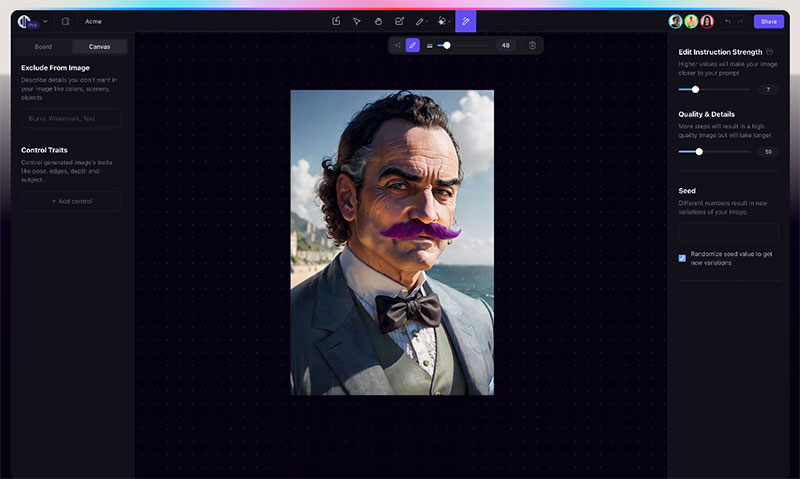
nterlace fingers with Playground AI and gambol across the computational art platform. This isn’t just about turning dials on a machine; it’s a waltz with creative AI applications, tracing steps to your own rhythm.
Best Features:
- Extensive model options
- Easy experimentation
- Regular updates with new features
What we like about it: Playground AI flourishes as a hub for exploration, with its doors perpetually ajar, embracing both neophytes and virtuosos on their journey through AI art exploration.
Comparison and Analysis
Analysis of Free vs Paid Models
When it comes to apps like Midjourney, money talks. But what’s it saying?
- Free Models: Great for trying things out. You might not get all the bells and whistles, but hey, it’s free!
- Paid Models: This is where the magic happens. More features, more support, more everything. But it’ll cost you.
So what’s it gonna be? Free and easy, or paid and powerful? The choice is yours.
Considerations for Different Use Cases
Not all apps like Midjourney are created equal. What works for one person might not work for another. So let’s think about what you need:
- For Students: Looking to learn? Find an app with tutorials and a community that’ll help you grow.
- For Professionals: Need the best of the best? Look for powerful tools and top-notch support.
- For Fun: Just playing around? Find something that makes creativity fun and easy.
How to Choose the Right Alternative
Understanding Your Needs
Before you dive into the world of apps like Midjourney, take a moment to think about what you really need:
- What’s Your Goal?: Are you building a portfolio? Just having fun? Know what you want, and you’ll know what you need.
- What’s Your Budget?: Money matters. Know what you can spend, and find an app that fits.
Evaluating Features and Pricing
Now that you know what you need, let’s talk about what you want:
- Features: What tools do you need? What tools do you want? Make a list, and find the app that checks all the boxes.
- Pricing: Don’t break the bank. Find something that gives you what you need without emptying your wallet.
Considering Community Support and Updates
Last but not least, let’s talk about the people:
- Community: Are there forums? Tutorials? A community can make or break your experience.
- Updates: Technology changes fast. Make sure you choose an app that keeps up.
FAQ On Apps Like Midjourney
What Exactly Are Apps Like Midjourney?
Apps akin to Midjourney are the magicians of the digital age, transforming the whispered words of our imagination into visual spectacles. They belong to the genus of AI art platforms, where neural networks flirt with creative muses, giving rise to art steeped in the complexity of machine learning designs.
How Do These AI Image Apps Operate?
It’s a dance of algorithms, a concerto where text prompts lead. Input a phrase, and behold as the application spins the textual straw into graphical gold. Deep learning algorithms read between the lines, deciphering intent, and conjuring up imagery where AI creativity tools meet human inspiration.
Are These Tools Accessible to Non-Designers?
Absolutely. These tools democratically throw open the doors to the art kingdom. With AI photo editing and creative AI programs, one doesn’t need the sword of artistry to forge wonders. The platforms are intuitive, welcoming all who seek to paint with data-driven brushes.
Can I Use The Generated Images Commercially?
Varies by the bard of the tool at hand. Some artistic AI programs hum a tune of generosity, granting you permission to wield the generated artworks as you will. Others—a tad more protective—might require subscriptions or attribute a different set of rules for AI-generated visuals.
How Original Are the Images Produced?
Originality blooms in the gardens of these apps. Computational creativity seeds ideas fused with unique data petals, ensuring that, like snowflakes, no two creations share a destiny of sameness. Each piece stands alone, a testament to AI-driven graphic design.
What Limitations Do AI Art Apps Have?
Oftentimes, it’s the preciseness of language that shackles these tools. Vague prompts lead to a nebula of AI-generated art that might miss the mark. Plus, the creative synthetic media software might still stumble at the nuanced cliff of human emotions and context.
Does Using AI Art Apps Require Artistic Skills?
No paint-stained apron required. The beauty of AI canvas apps lies in their low barrier to entry. No matter how green you are in the meadow of artistry, the apps extend a nurturing hand, and you’ll find your own AI art exploration an intuitive leap, not a stumble.
How Does The Quality Compare To Human-Created Art?
Humans weave stories, and AI enhances them. The output’s quality is subjective, often breathtaking, and sometimes indiscernible from human finesse. Yet, the innate creativity and emotional depth that artists infuse is a neural network painting prowess still nurturing in its digital womb.
Can AI Art Tools Generate Any Style Of Image?
They are chameleons. From the grit of steampunk to the wash of watercolors, generative art applications bend to the will of your descriptive prowess. The wider the array of semantic keywords and LSI keywords, the more eclectic the stylistic panorama that unfolds.
Are These Apps Changing The Future Of Art?
Art’s horizon has never looked more kaleidoscopic. With AI-art exploration we stand on a precipice, gazing into a future where technology is the co-creator, partner to the human spirit. The AI-generated visuals foreshadow a Renaissance, where creation percolates at the crossroads of man and machine.
Conclusion
Embarking on this excursion—our virtual palette awash with possibility—we’ve traversed the rich landscape of apps like Midjourney. The journey, paved with the stones of AI creativity tools and speckled with the hues of neural network art, has surely amplified our digital dialogue.
- We dipped our brushes into AI-generated visuals and watched as our phrases unfurled into tapestries of pixels.
- The invisible hands of deep learning images guided us, showcasing that barriers to artistic expression are mere illusions.
- The tandem of human intent and machine precision painted us a future blooming with inclusivity.
In conclusion, the breach into the AI art platforms has granted us a labyrinth of creative corridors to explore. As the sun dips below the horizon of conventional artistry, let us revel in the twilight of this techno-renaissance, where creative algorithms and human imagination waltz under a canopy of endless potential.
If you liked this article about apps like Midjourney, you should check out this article about apps like PicsArt.
There are also similar articles discussing apps like Notion, apps like Procreate for Android, apps like Facetune, and apps like Remini.
And let’s not forget about articles on apps like CapCut, apps like Lensa, apps like Linktree, and apps like Reface.
- Drive and Earn: Essential Apps Like Doordash - May 8, 2024
- The Benefits of Integrating Geofencing with CRM Systems - May 8, 2024
- Create Your Game: The Best JavaScript Game Engines - May 8, 2024