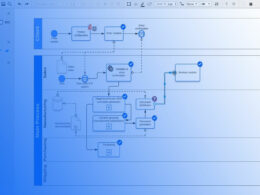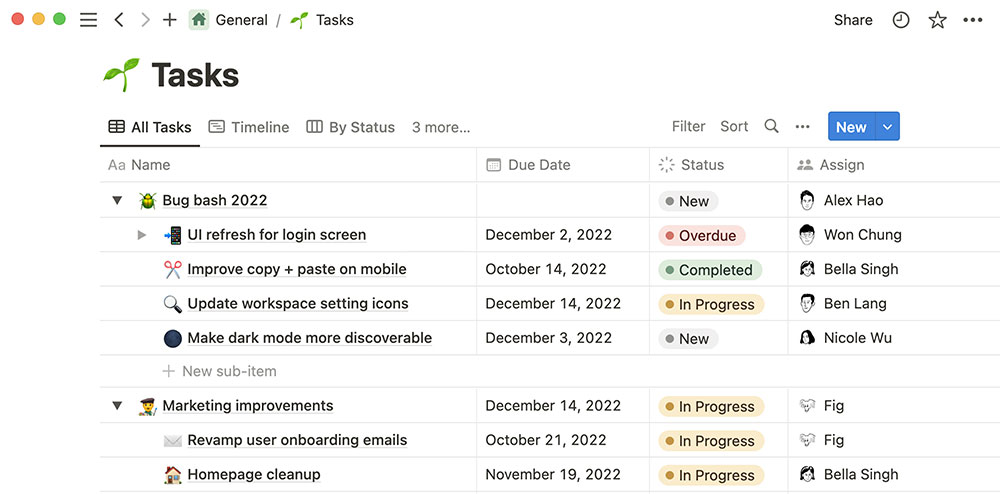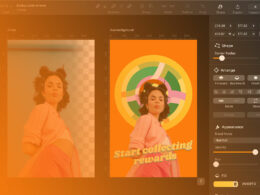Animate Your Ideas With Creative Apps Like FlipaClip

The digital canvas beckons, unfurling a world rich with color and motion—a universe where animations aren’t just creations but conversations.
Yet, a single app doesn’t hold the monopoly on this dialogue. A spectrum of apps like FlipaClip emerges, each harboring its palette of tools to breathe life into static sketches.
As seekers of visual stories, why tether ourselves to just one form when a mosaic of software lies ready to translate our strokes into sequences?
Here lies the crossroads that guide you through the digital realm of animation creators.
Today’s navigation doesn’t just glimpse into alternatives; it delves deeply, analyzing choices for creative sketching apps and digital art creation.
The odyssey extends beyond mere names; it uncovers tools, trumpets features, and unravels usability—revealing not just apps, but bridges between imagination and realization.
En route, expect to discover allies in your creative quest, be it for educational animation or the next viral GIF.
Apps Like Flipaclip
| Animation Tool | Key Features | Platform Availability | Suitability for Skill Level | Pricing Model | Unique Characteristics |
|---|---|---|---|---|---|
| FlipaClip | Drawing tools, animation timeline, onion skin, import audio/images | Android, iOS | Beginners to Intermediates | Free, In-app purchases | User-friendly, often used for hand-drawn 2D animations |
| Vyond | Drag-and-drop interface, character creation, industry-specific templates | Web-based | Beginners to Intermediates | Subscription-based | Focus on business & educational animations |
| Adobe After Effects | Comprehensive VFX software, motion graphics, compositing | Windows, macOS | Professionals | Subscription-based (Included in Adobe Creative Cloud) | Industry-standard for motion graphics & VFX |
| RoughAnimator | Hand-drawn animation, onion skinning, import audio | Android, iOS, Windows, macOS | Beginners to Professionals | Paid | Minimalist and straightforward for sketch-based animations |
| Synfig | Vector-based 2D animation, cutout style animation, bone system | Windows, macOS, Linux | Beginners to Intermediates | Open-source, Free | Designed for intricate frame-by-frame and tweening animations |
| Stop Motion Studio | Stop motion animation features, frame-by-frame editor, green screen | Android, iOS, Windows, macOS | Beginners to Intermediates | Free, In-app purchases | Specializes in stop motion animation |
| Pencil2D | Lightweight, bitmap/vector drawing tools, cross-platform | Windows, macOS, Linux | Beginners to Intermediates | Open-source, Free | Focuses on simplicity for hand-drawn 2D animations |
| Animaker | Drag-and-drop builder, character builder, video infographics | Web-based | Beginners to Intermediates | Free plan, Subscription-based | Do-it-yourself animated video creation |
| LottieFiles | Render After Effects animations for web/mobile, library of animations | Web-based, Plugins | Designers to Developers | Free, Premium features | Interoperability with web and mobile applications |
| Cinema 4D | 3D modeling, animation, rendering | Windows, macOS | Intermediates to Professionals | Subscription-based, perpetual license available | Robust 3D animation capabilities, widespread in broadcasting |
| Picsart Animator | Simple drawing tools, GIFs creation, layered animation | Android, iOS | Beginners | Free, In-app purchases | Casual and social media-oriented animation tool |
| DigiCel FlipBook | Traditional cel (frame-by-frame) animation, scanning of physical drawings | Windows, macOS | Beginners to Professionals | Paid | Emphasis on traditional animation techniques |
| OpenToonz | 2D animation software, use of scanned drawings, plugins support | Windows, macOS, Linux | Beginners to Professionals | Open-source, Free | Professional tool used for studio feature films |
| Learn Toon Boom Harmony | Vector/bitmap drawing tools, deformation, cut-out animation, 2D/3D integration | Windows, macOS | Professionals | Subscription-based | Used by many leading animation studios |
| Animation Desk® Ultimate | Sketching, storyboard creation, frame manager | Android, iOS, Windows, macOS | Beginners to Intermediates | Free, In-app purchases | Friendly for start-up animators and students |
| Renderforest Video | Template-based videos, online editing, 3D animations | Web-based | Beginners to Intermediates | Free plan, Subscription-based | Video maker with branding focus |
| Express Animate | Vector masks, keyframe animation, audio recording | Windows | Beginners | Free, Paid version with additional features | Integrates with other NCH software for a full production suite |
| Adobe Character Animator | Live motion capture, character rigging, real-time animation | Windows, macOS | Intermediates to Professionals | Subscription-based (Included in Adobe Creative Cloud) | Real-time animation with webcam and microphone input |
| AnimeMaker | Basic drawing tools, frame-by-frame animation, share animations | Android | Beginners | Free | Mobile-centric, for quick and easy animations |
| Blender | Comprehensive 3D creation suite, modeling, rigging, animation, simulation | Windows, macOS, Linux | Intermediates to Professionals | Open-source, Free | Full feature set for both 2D and 3D projects |
Vyond
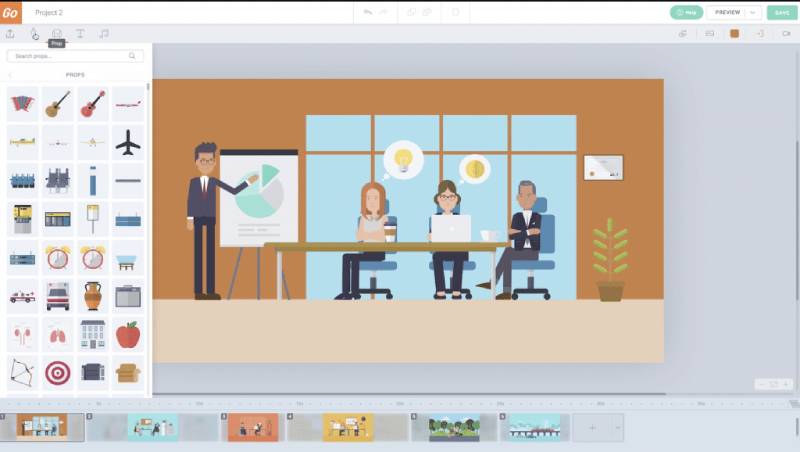
Vyond stands in a league of synergy, blending the best of animation software with ease. A striking platform for professionals and novices alike, it breathes life into stories through its dynamic characters and lively scenes. Recognized for its business-oriented animation, Vyond elevates presentations, marketing videos, and e-learning content with a flair of engaging storytelling.
Best Features
- Custom character animations
- Extensive asset library
- Drag-and-drop interface
What we like about it:
The platform’s versatility and professional-quality animations make Vyond a digital raconteur for corporate and educational fields.
Adobe After Effects
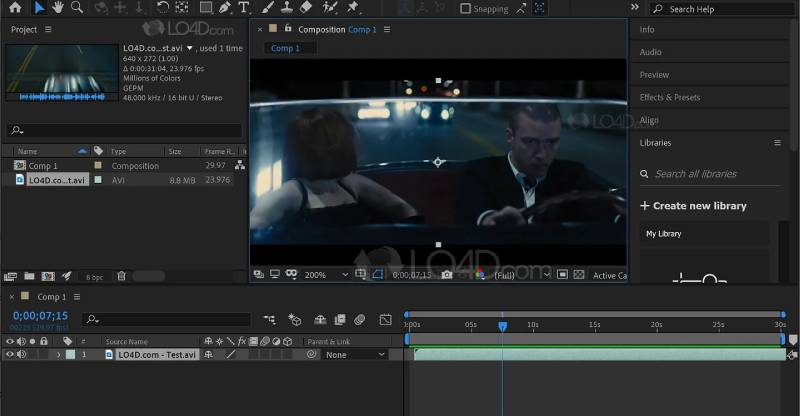
Adobe After Effects conjures a cosmos where motion graphics and visual effects collide. Known as the Swiss Army knife of animation creators, this software transforms ideas into cinematic magic. With potent features like advanced keying and 3D composition, After Effects remains a revered name amongst creative design apps.
Best Features
- Sophisticated VFX capabilities
- Integration with Adobe Creative Cloud
- VR video composition
What we like about it:
Its complex animations and seamless motion graphics integration crown it as the go-to tool for professionals crafting high-fidelity visuals.
RoughAnimator – animation app

Unpolished, raw, yet charming, RoughAnimator is the tool for artists who want to feel the pencil’s movement. The app embraces the fundamentals of animation, where hand-drawn scenes come alive. Aimed at those who appreciate frame-by-frame editing, it is a tribute to traditional methods, housed in digital form.
Best Features
- Frame by frame drawing
- Flexible timeline with onion skinning
- Custom brushes
What we like about it:
Its homage to classic animating techniques makes RoughAnimator a favorite for those seeking an authentic storyboarding experience.
Synfig
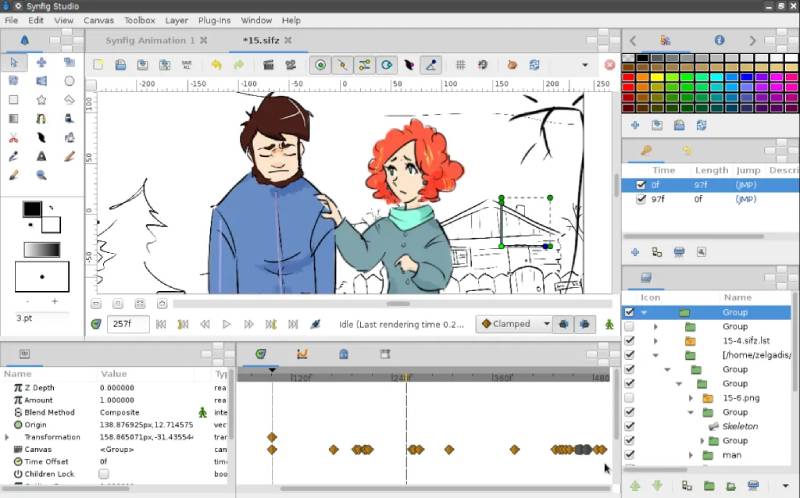
Synfig speaks to the pragmatist in every animator, extending a suite of vector-based animation tools. Open-source and accessible, this software breaks barriers, inviting creative sketches to unfold into smooth animations. It’s rich in features like bone rigging and vector tweening, making it a compelling choice for budget-conscious creatives.
Best Features
- Powerful bone system for cut-out animation
- Vector tweening for smooth transitions
- Wide range of plug-ins and filters
What we like about it:
Synfig doesn’t shy away from complexity, delivering high-quality animations to those who delve into its depths without the premium price tag.
Stop Motion Studio

Treasure the simplicity, yet embrace the capable—Stop Motion Studio elevates the time-lapse drawing story from a childhood pastime to a polished production. Tailored for stop-motion enthusiasts, this app is a gateway to frame-by-frame wonders, allowing creators to orchestrate the minuscule into the magnificent.
Best Features
- Comprehensive stop-motion features
- Green screen effect
- 4K ultra HD resolution
What we like about it:
Its stand-out feature remains the ability to dive straight into producing charming stop-motion animation with minimal setup or prior expertise.
Pencil2D
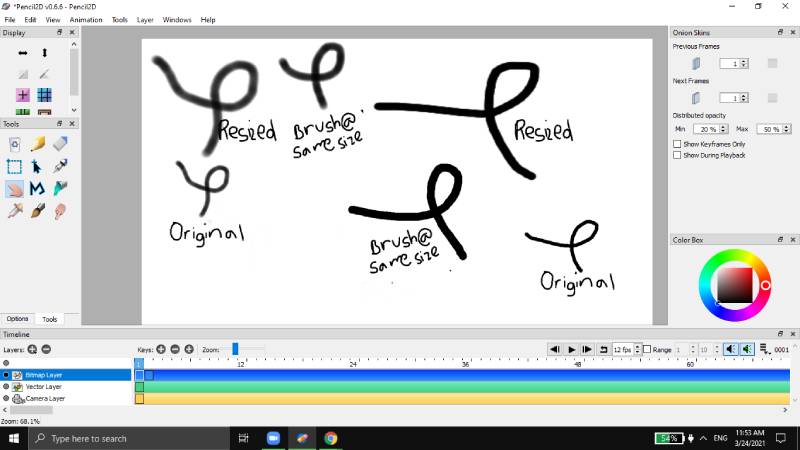
Feather-light yet surprisingly robust, Pencil2D marries the essentials of digital drawing with animation. An open-source gem, it thrusts straightforward 2D animation software into the hands of dreamers and drawers. With intuitive tools tailored for pencil-esque sketching, it embodies the tidings of traditional art in a modern realm.
Best Features
- Lightweight and easy to use
- Raster and vector workflows
- Cross-platform compatibility
What we like about it:
Pencil2D reigns with its user-friendly interface, a haven where learning animation is as simple as sketching a sunset.
Animaker
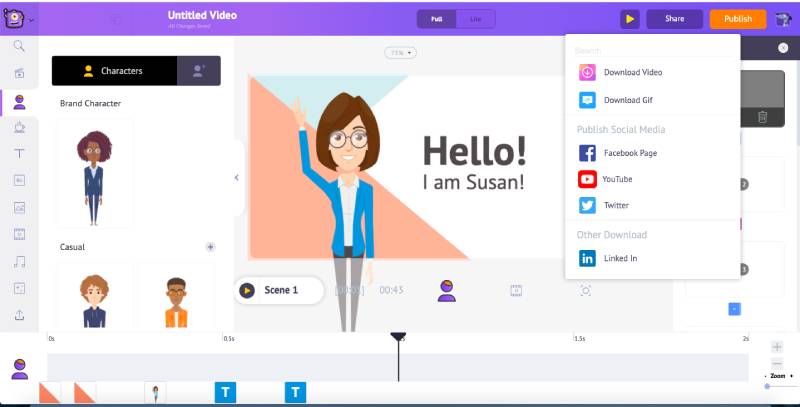
Channel your inner cartoonist with Animaker, a web-based tour-de-force for animated video makers. It leads with a trove of assets and templates designed to unlock imagination. With the allure of educational animation apps, Animaker serves startups and classrooms in crafting explainer videos and captivating stories.
Best Features
- Extensive asset collection
- Character builder
- 6 unique video styles
What we like about it:
It champions in its array of diverse assets and straightforward interface, democratizing animation for every storyteller.
LottieFiles – Animate & Design
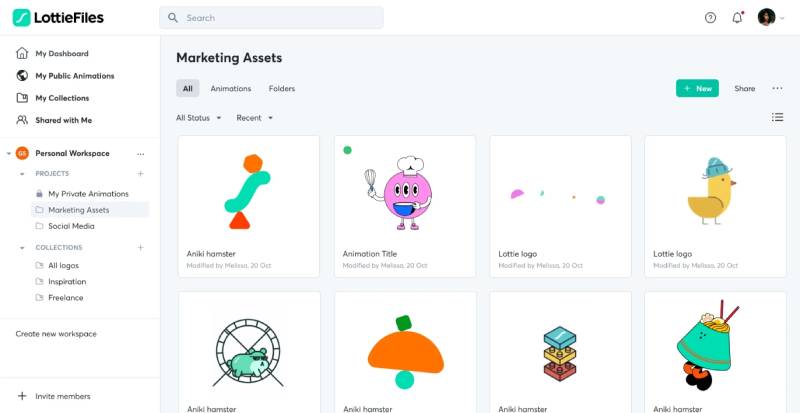
In walks LottieFiles—a breeze for developers and designers alike, pioneering the next wave of interactive mobile graphic design. Infusing websites and applications with lightweight, scalable animations, this platform is an embrace of digital art creation. It unlocks the gateway to micro-interactions and animated illustrations that delight and inform.
Best Features
- Easily editable animations
- Lightweight and scalable
- Extensive Lottie community
What we like about it:
LottieFiles is revered for its seamless integration into app design, transforming static UI into joyous, user-engaging experiences.
Cinema 4D
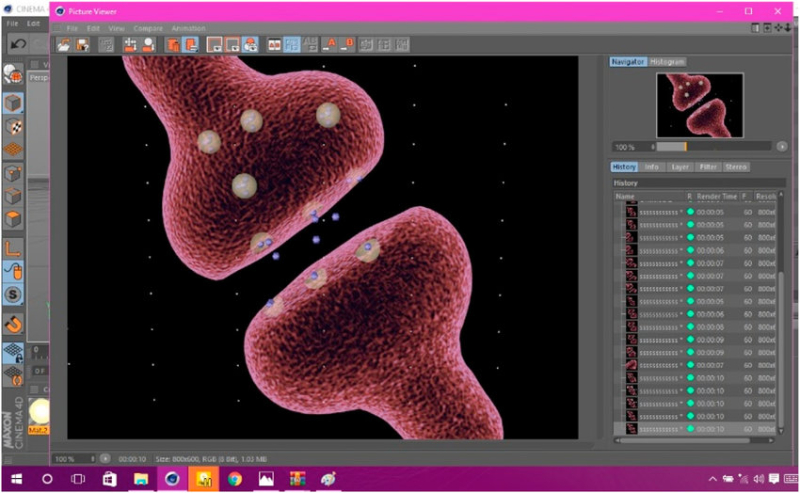
Cinema 4D is an odyssey into the third dimension, where polygons and pixels craft worlds. Exalted in the realm of 3D animation software, it is a beacon for motion designers and visual artists. Features like intuitive modeling, texturing, and rendering make it not just a tool but a trusted partner in creation.
Best Features
- Advanced 3D modeling
- Wide array of rendering options
- Extensive library of materials and objects
What we like about it:
Its robust, feature-rich environment makes it a choice pick for high-end 3D design and animation projects.
Picsart Animator
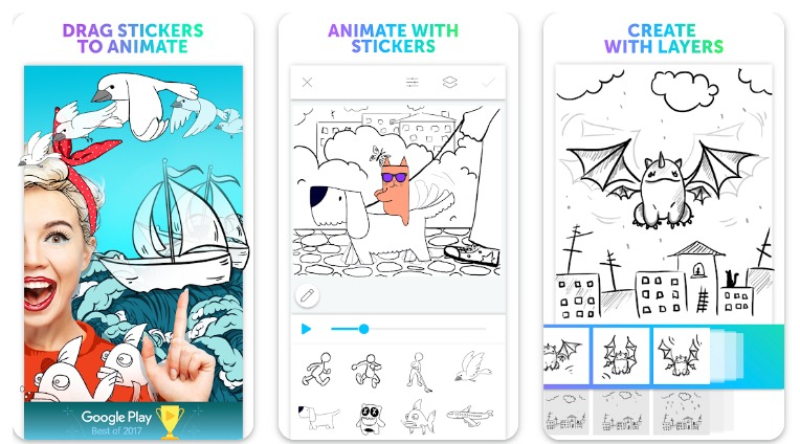
Picsart Animator is the playful companion in the animator’s toolkit, delivering GIF animation tools with a dash of charm. Aimed at spontaneity, it serves those aiming to brighten digital spaces with lively creations. Its accommodating array of tools enables quick and fun animating on the go.
Best Features
- Intuitive animation creation
- Doodle and cartoon capabilities
- Easy export options
What we like about it:
The app’s strength lies in its ability to offer quick, spirited animations—perfect for social sharing and personal projects.
DigiCel FlipBook
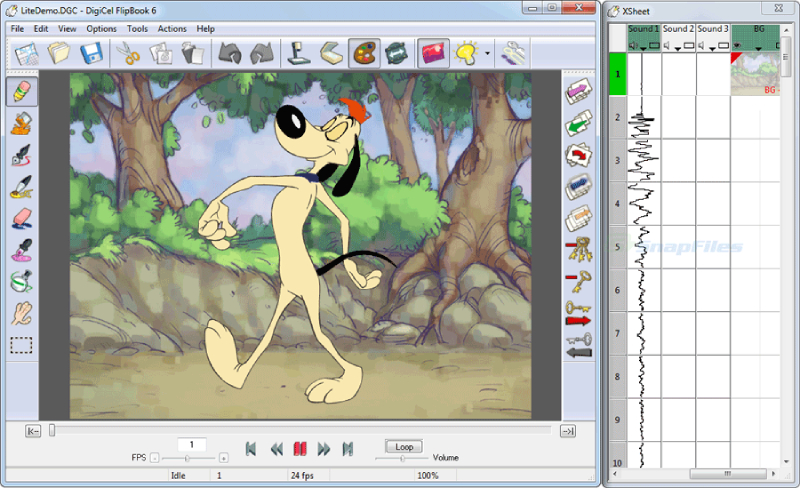
DigiCel FlipBook is your portal back to the age of flipbooks, where a series of pictures leapt into action. This software is the faithful keeper of hand-drawn animation techniques while offering digital convenience. FlipBook is touted by old-school animators and educational institutes alike for its dedication to capturing the essence of traditional animation.
Best Features
- Traditional cel animation feel
- Scanning capabilities for hand-drawn frames
- Support for tablet input
What we like about it:
Its commitment to preserving the tactile feel of traditional animation has earned it a devoted following.
OpenToonz
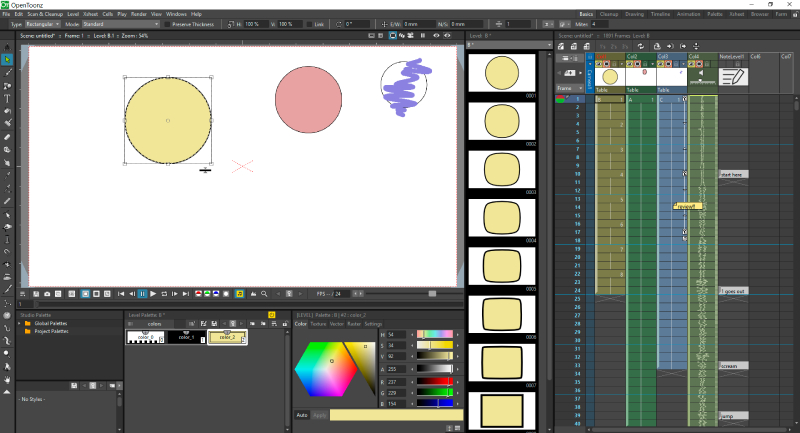
OpenToonz unfolds as an open-source triumph, standing tall amongst professional-grade 2D animation software. With its roots in industry playbooks, it gifts its power to the masses—free. From directional blurs to bespoke effects via its scripting ability, OpenToonz is a playground for true animating aficionados.
Best Features
- Wide range of effects
- Scripting for custom tools
- Compatible with raster and vector images
What we like about it:
Its potent scripting engine and the full spectrum of customizable effects make OpenToonz a bastion of creative animation suites.
Learn Toon Boom Harmony
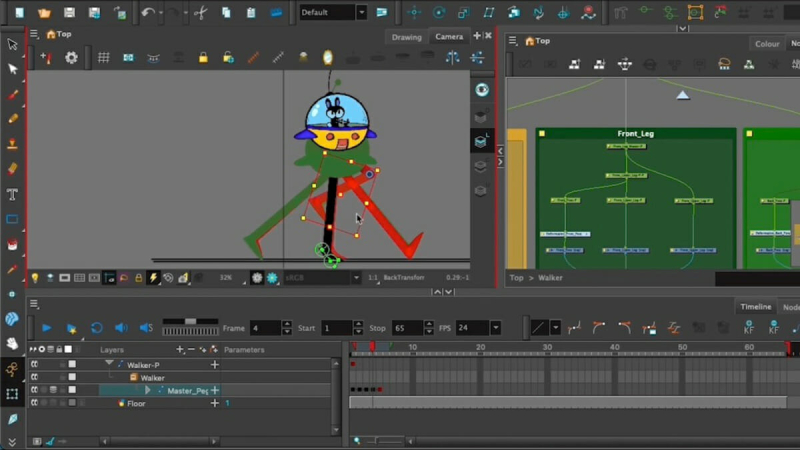
Embark on your mastery of animation with TIt allows the creator to delve into rigging, morphing, and traditional frame-by-frame storytelling—akin to wielding a digital brush that knows no bounds.
Best Features
- Advanced rigging and deformation tools
- 3D camera moves
- Vector and bitmap support
What we like about it:
Its deep reservoir of tools pairs with a structured learning curve—shaping amateurs into animators with enviable prowess.
Animation Desk® Ultimate
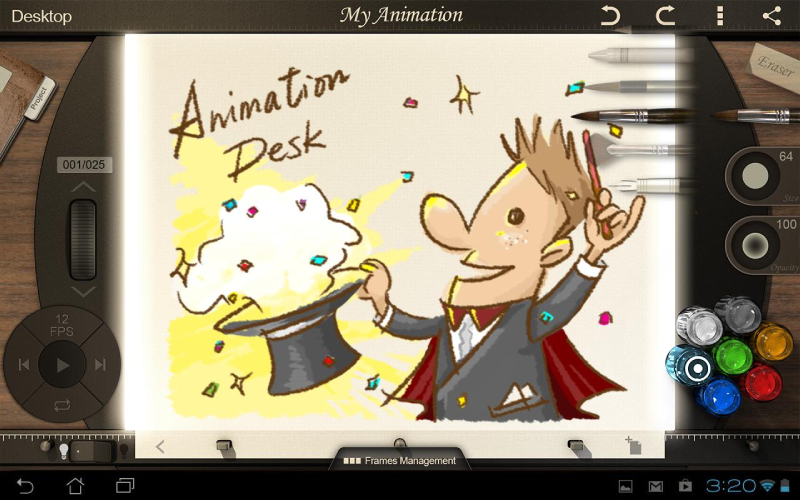
Unleash a flurry of strokes into a narrative dance with Animation Desk® Ultimate. It provides a comprehensive platform where storyboards bloom into full-fledged animated video makers. Often heralded by educational animation apps, its neat packaging of brushes, layers, and timeline controls invites structured creativity.
Best Features
- Intuitive drawing tools
- Multiple exporting formats
- Frame management with onion skinning
What we like about it:
The animation process is seamless and delightful, making the learning leap for beginners feel less like a jump and more like a step.
Renderforest Video & Animation
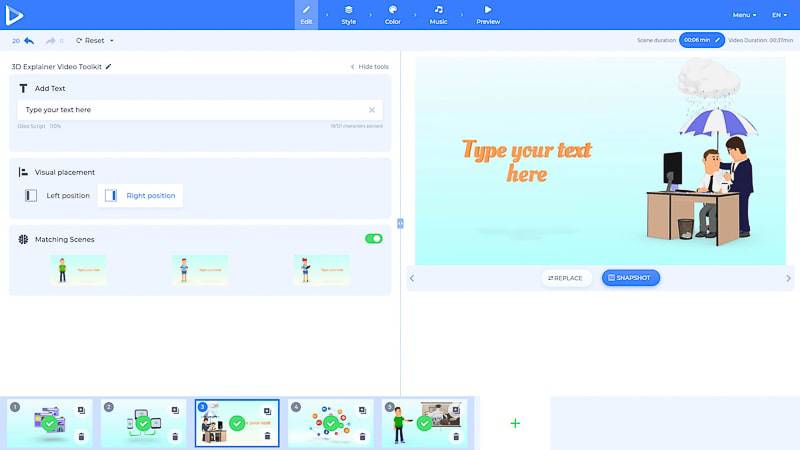
Renderforest Video & Animation carves its niche in the digital storyboarding landscape with sparkling templates and cloud-based convenience. Suited for quick deployments, this platform is a favorite amongst marketers and content creators seeking to drop a ripple of animated narratives amidst a sea of static content.
Best Features
- Extensive template library
- Easy-to-use editor
- Cloud storage for projects
What we like about it:
Its fleet-footed ability to produce animations that capture attention, without the grind, appeals significantly to those with time constraints.
Express Animate

Express Animate opens its arms to the aspirants of motion art, melding the user-friendly animation software ethos with enriched features. Free and versatile, it shifts from educational animation app to the sturdy spine of indie creators, facilitating the craft of animations with an inviting air.
Best Features
- Object and text animations
- Composited videos and images
- Keyframe-based animation control
What we like about it:
The app’s no-cost entry and robust functionality make it an ideal candidate for those dipping toes into animated endeavors.
Adobe Character Animator

Adobe Character Animator breathes life into avatars, capturing subtle movements and scripting performances. It’s a performance-capturing maestro, harmonizing with artists and streamers to animate characters with expressive realism. This tool from the Adobe Creative Cloud suite syncs marvelously with other Adobe apps, enhancing creative workflows.
Best Features
- Real-time motion capture
- Automatic lip sync
- Streamlined integration with other Adobe products
What we like about it:
Its ability to simulate life-like animations in real-time stands as its most praised feature.
AnimeMaker
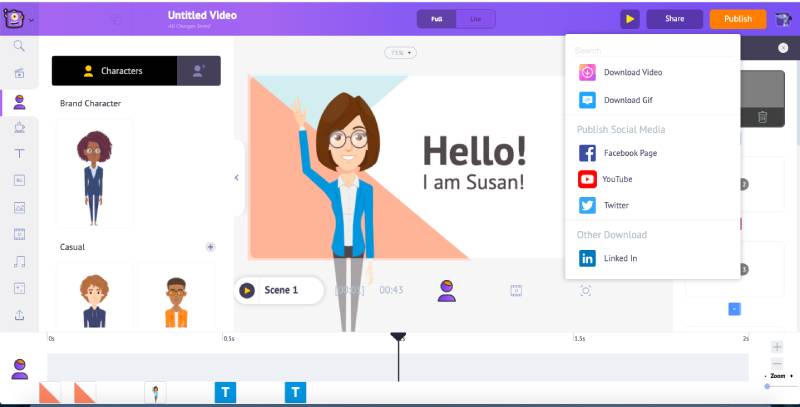
AnimeMaker beckons the anime devotees, gifting a stage where chibi dreams transform into mobile masterpieces. This app vibrates with the pulse of cartoon maker tools, tailored for handheld ease. Its accessible array of features ensures a nurturing greenhouse for the seeds of anime creation to sprout and flourish.
Best Features
- Range of drawing and coloring tools
- Frame by frame animation
- Shareable content for social media
What we like about it:
Its niche dedication to anime-style animation and ease of sharing content resonates deeply with fans of the genre.
Blender

Open source and mighty, Blender is a behemoth in a land of creative sketching apps. With its all-encompassing suite, every facet of 3D animation bends to the will of the creator. Modeling, rendering, sculpting—even game creation is not beyond reach for those who choose to wield Blender’s extensive toolkit.
Best Features
- Powerful 3D creation suite
- Node-based material and compositing system
- Built-in game engine
What we like about it:
Blender’s claim to fame is its status as a comprehensive and completely free 3D production studio, placing potent tools in the hands of anyone with the drive to learn.
FAQ on Apps Like Flipaclip
Are there any free apps similar to FlipaClip?
Absolutely, several animation tools offer free access to budding creators. RoughAnimator and Animation Desk stand out with robust features at zero cost.
They’re ideal for experimenting with frame-by-frame animation without any initial investment.
Can I create professional animations with these apps?
Indeed, titles like Toon Boom Harmony and Adobe Animate are industry-standard software embracing both amateurs and professionals.
With advanced timeline control, rigging systems, and high-quality output formats, they enable the creation of broadcast-level animations.
What kind of animations can I make with these alternative apps?
The sky’s the limit—from whimsical GIFs using GIF Animator to intricate, story-driven content with Animate it!.
Mobile graphic design and stop-motion feature prominently across platforms, allowing for a wide range of styles and narratives to be explored.
How user-friendly are apps like FlipaClip for beginners?
With a focus on intuitive interfaces, apps like Synfig Studio and Pencil2D facilitate a gentle learning curve for novices.
They embody a balance of simplicity and function, making the jump into digital art creation less daunting.
Do I need a stylus to use animation apps effectively?
While a stylus, like Apple’s Pencil, augments precision in apps such as Procreate, it’s not always obligatory. Many apps are optimized for finger drawing, and although less precise, can still yield remarkable results.
Can these apps be used for educational purposes?
Certainly! Most animation apps, including Toontastic 3D, encompass educational elements. They’re perfect for students to learn storytelling, illustrate concepts visually, and enhance presentations with animated segments.
Do alternative apps to FlipaClip offer audio features?
Voice-over and sound effects are key components for compelling animations. Apps like Clip Studio Paint integrate audio capabilities—enabling users to import soundtracks and record voice-overs directly within the application for a synchronized audio-visual experience.
What file formats do these apps support?
Diversity in file formats is common. You can anticipate saving and exporting your animations in mainstream formats like MP4, AVI, and even layered PSD files for further editing in software like Adobe After Effects.
Are there any apps particularly suited for social media animation content?
For the social media-savvy, Animoto excels, providing optimized format and dimension settings. Its features are geared toward
Conclusion
As pixels converge to form tales, it’s the dance of digital art creation and frame-by-frame editors at our fingertips. Exploring terrain where apps like FlipaClip flourish has revealed a canvas of possibilities—each application a distinct brush to paint our stories.
Creativity knows no bounds, and today’s journey has affirmed this tenfold. The animation landscape is tailored for novices and experts alike. It’s a realm where 2D animation software mingles with education, where storyboard applications unlock narratives and time-lapse drawing brings static to life.
In the gallery of choices we’ve paraded across, from Mobile drawing app wonders to Creative sketching apps, the promise is clear: anyone can orchestrate visual symphonies. Tools once the preserve of professionals now sit, patient, awaiting a touch to unleash sequences of brilliance. The perfect app, echoing with your creative heartbeat, is merely a download away. The story is yours—frame your imagination’s flutter.
If you liked this article about apps like Flipaclip, you should check out these articles also:
- Apps Like Cash App To Transfer Money Easily
- Earn on Missions: Discover Apps Like Field Agent
- Travel Made Affordable: Why Choose Apps Like Hopper?
- Top 7 Ways Outsourcing eCommerce Customer Service Can Increase Your Sales - May 5, 2024
- Animate with Ease: Top CSS Animation Libraries Today - May 5, 2024
- Golang’s Growing Use: What is Golang Used For? - May 5, 2024