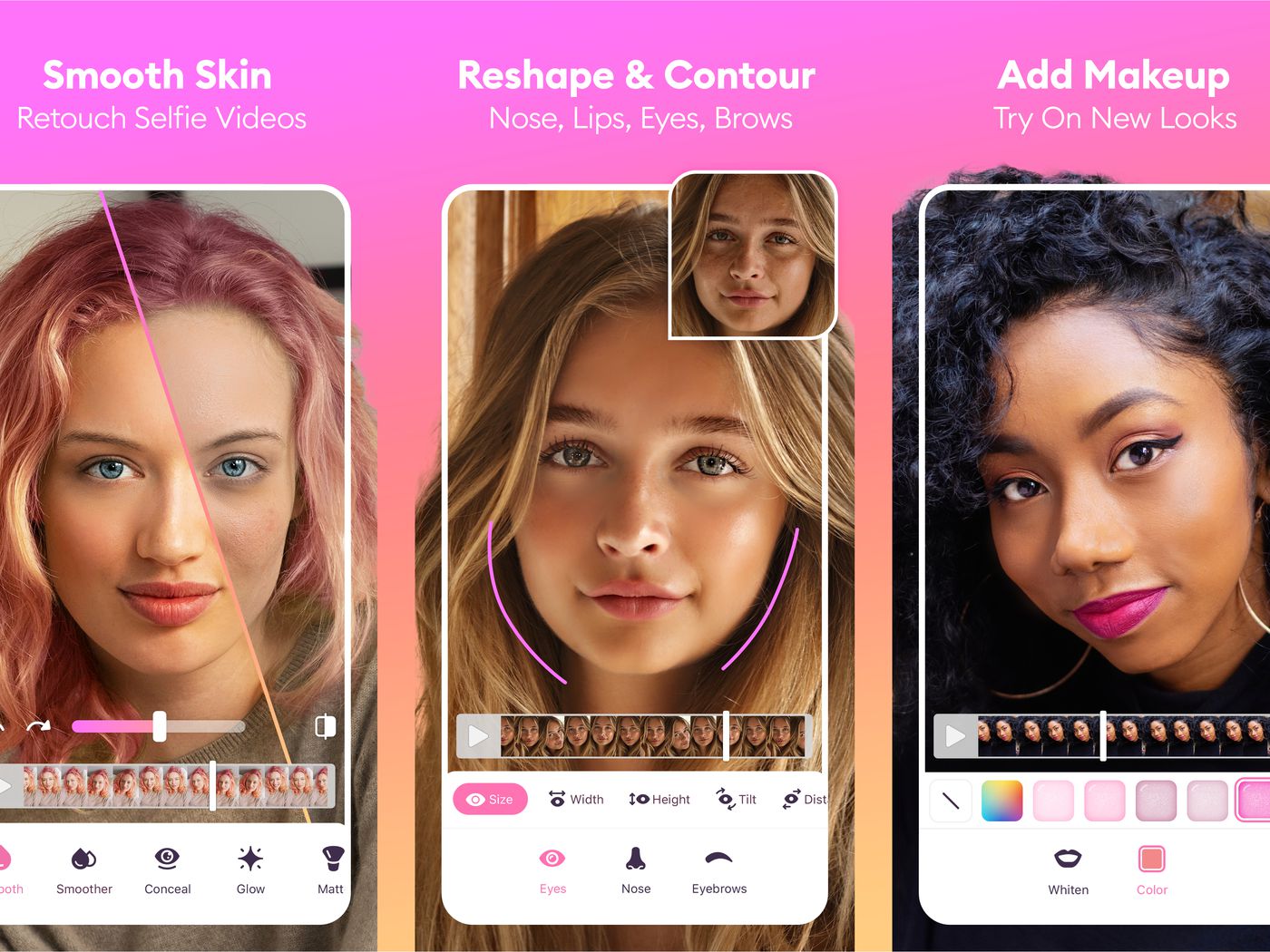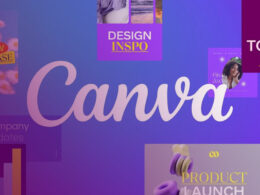Edit Videos on the Go: Best Apps Like iMovie

Imagine a canvas of pixels at your fingertips, ready to be painted with stories through moving images. Video editing is not just an art; it’s a powerful means to communicate, share moments, and unleash creativity.
Enter the world of video editing, where apps like iMovie offer gateways to cinematic excellence for novices and seasoned filmmakers alike.
This piece unfolds the rich tapestry of video editing software beyond the familiar interface of iMovie. It’s about diversifying your toolkit, exploring alternatives that resonate with your unique editing flair.
You’ll discover apps that offer professional video editing, free video editors, and cross-platform editing software that match iMovie’s caliber or dare to exceed it.
By delving deep into this well-curated roundup, you’ll learn about the video production apps that could revolutionize your workflow, enhance your multimedia editing tools, and maybe, just maybe, lead to your magnum opus.
Welcome to a new horizon of creativity, where cinematic storytelling is democratized, and iMovie alternatives become the unsung heroes of your digital studio.
Apps Like iMovie
| Video Editing App | Platform Compatibility | Key Features | Price Range | Ease of Use |
|---|---|---|---|---|
| Video Editor & Maker VideoShow | Android, iOS | No duration limit, HD export, various effects | Free, In-app purchases | Easy |
| KineMaster | Android, iOS | Multi-layer editing, chroma keying | Free, Subscription | Moderate |
| Shotcut | Windows, Mac, Linux | Open-source, wide format support | Free | Moderate |
| PowerDirector | Windows, Android, iOS | 4K editing, motion tracking | Free, Subscription | Moderate |
| VSDC Free Video Editor | Windows | Non-linear editing, color correction | Free, Pro version | Moderate |
| DaVinci Resolve | Windows, Mac, Linux | Professional grading, visual effects | Free, Studio version | Advanced |
| Final Cut Pro | Mac | Magnetic timeline, multicam editing | Paid | Moderate |
| BeeCut | Windows, Android, iOS | Simple interface, basic editing tools | Free, Subscription | Easy |
| InShot | Android, iOS | Music, stickers, speed control | Free, In-app purchases | Easy |
| Filmora | Windows, Mac | Trendy effects, easy to learn | Subscription, Lifetime | Easy |
| Blender | Windows, Mac, Linux | 3D creation suite, video editing module | Free | Advanced |
| Magisto | Android, iOS | AI-powered editing, cloud-based | Subscription | Easy |
| Adobe Premiere Pro | Windows, Mac | Industry standard, comprehensive tools | Subscription | Advanced |
| Vegas Pro | Windows | Professional effects, audio editing | Paid | Advanced |
| OpenShot | Windows, Mac, Linux | Open-source, simple drag-and-drop interface | Free | Easy |
| Windows Movie Maker | Windows (discontinued) | Basic editing tools, free | Free | Easy |
| Camtasia | Windows, Mac | Screen recording, interactive videos | Paid | Moderate |
| Movavi Clips | Android, iOS | Quick editing, themes | Free, In-app purchases | Easy |
| VivaVideo – Video Editor & Maker | Android, iOS | Storyboard editing, effects | Free, VIP version | Easy |
| AndroVid | Android | Video trimming, joining, and organizing | Free, Pro version | Easy |
| Kdenlive | Windows, Mac, Linux | Open-source, multi-track editing | Free | Moderate |
Video Editor & Maker VideoShow
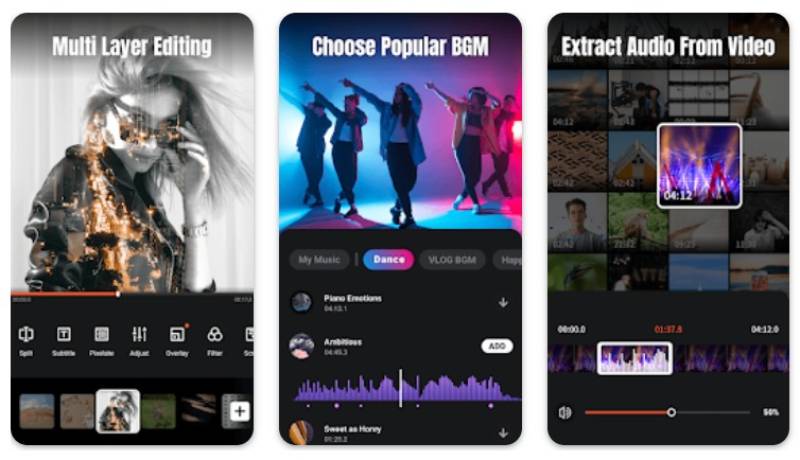
This app sways to the rhythm of creativity, offering a rich canvas where your stories come alive with vibrant colors and emotive sounds. It’s poetry in motion, a video editing software designed for those who see life through a lens of boundless imagination.
Best Features:
- HD export with no quality loss
- Hundreds of free music tracks
- Massive collection of stickers and filters
What we like about it: The sheer variety of music and visual elements makes VideoShow a playground for multimedia integration.
KineMaster
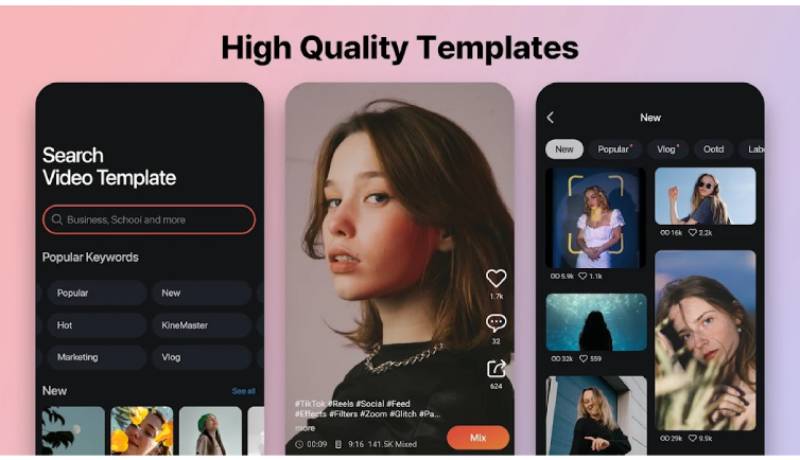
A mosaic of features that balance power with simplicity, KineMaster speaks the language of professionals and hobbyists alike. It’s an app where precision meets intuition, ideal for crafting video clips with granular control.
Best Features:
- Multi-layer video editing
- Real-time recording and editing
- Chroma key compositing
What we like about it: The multi-layer editing feature stands out, letting creators overlay clips with HD video editor precision.
Shotcut
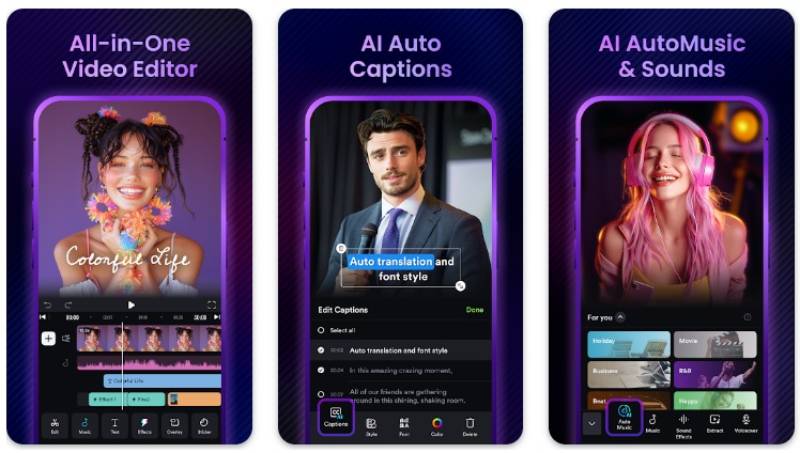
A haven of freedom in video editing, Shotcut offers a cross-platform editing software solution without the price tag. It is open-source, unlocking a world where professional video editing is accessible to all.
Best Features:
- Supports a wide range of formats
- Extensive video and audio effects
- Native timeline editing
What we like about it: Its native timeline editing means a refined, user-interface design that enthusiasts and neophytes celebrate equally.
PowerDirector

PowerDirector catapults you into the big leagues, rendering time a mere afterthought with its lightning-fast processing. It’s one of the video production apps that seals the deal with its efficiency and prowess.
Best Features:
- Intuitive interface
- 4K quality and 360-degree video editing
- Action camera center for sports enthusiasts
What we like about it: Aspect ratio adjustments and high-quality output make PowerDirector a go-to for high-resolution projects.
VSDC Free Video Editor
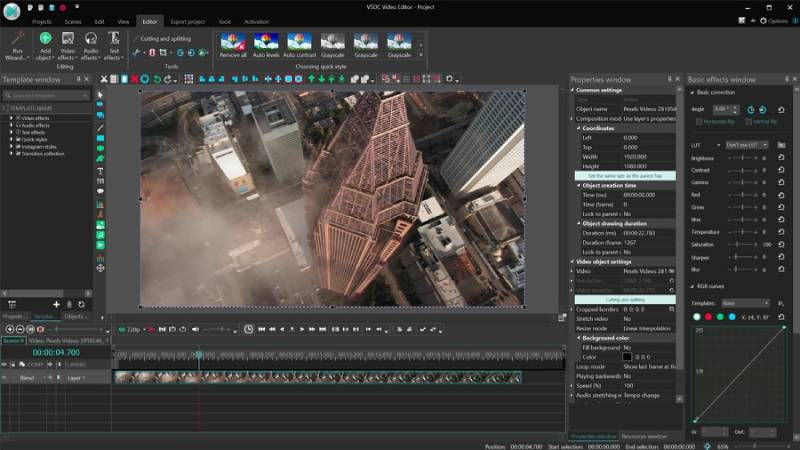
VSDC stands as an emblem of potency, hidden within the alcoves of free video editors. This software rejoices in complexity made simple, championing the cause of fledgling film-making apps enthusiasts.
Best Features:
- Non-linear editing system
- Color correction and audio editing tools
- A wide range of export profiles
What we like about it: With its robust color correction, VSDC elevates the ordinary to extraordinary, seducing the eye with enhanced hues.
DaVinci Resolve

DaVinci Resolve whispers sophistication, a movie maker application that emerges as the connoisseur’s choice. The app revels in the artistry of detail, where every pixel is a note in an orchestral masterpiece.
Best Features:
- Advanced color grading
- Fusion VFX and Fairlight audio
- Multi-user collaboration
What we like about it: DaVinci Resolve’s color grading is not just a feature—it’s a crowning glory, a sound editing app that turns footage into visual symphonies.
Final Cut Pro

Final Cut Pro is a hallmark of excellence, a testament to Apple’s video editing platform’s devotion to elevating cinematic narratives. It’s where creativity is only bounded by the imagination, a steady companion for those who breathe life into frames.
Best Features:
- Magnetic Timeline
- Advanced color grading and HDR support
- 360-degree VR editing capabilities
What we like about it: Its Magnetic Timeline is intuitive and revolutionary, redefining the way editors intersect with storyboard editing tools.
BeeCut
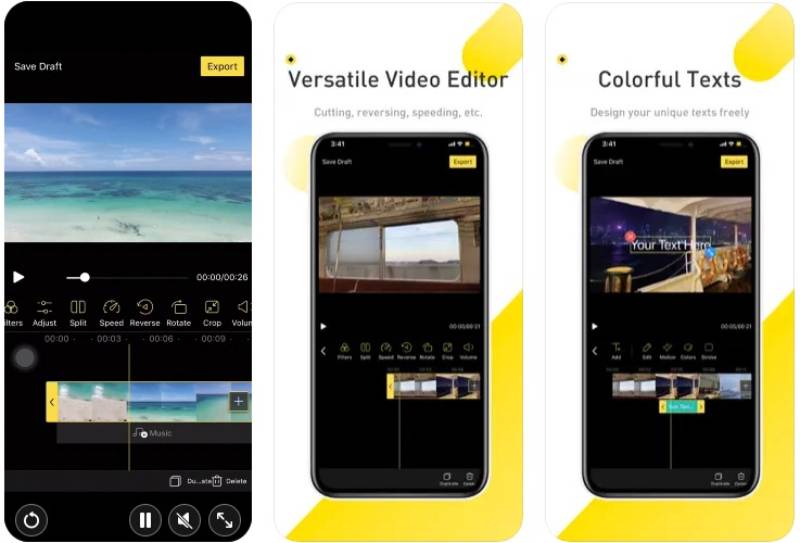
BeeCut delights with simplicity, a sweet nectar for those who seek a fuss-free editing suite. It’s the undercurrent of efficiency that makes it a staple in the arsenal of quick, crisp, and clean video editing.
Best Features:
- User-friendly interface and timeline
- Abundant text and transition options
- Speech recognition and text-to-speech
What we like about it: The speech recognition feature stands as a beacon for innovative video splicing apps, resonating well with content creators.
InShot
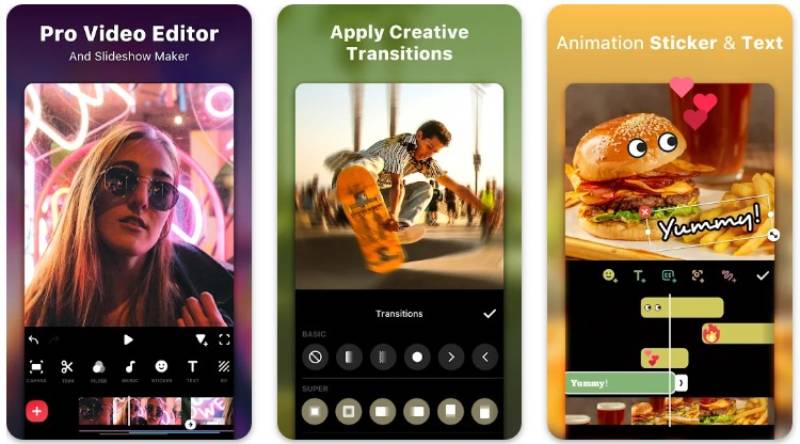
InShot aligns with the beat of spontaneous creators, a muse for those who marry video content with the spontaneity of life’s fleeting moments. It’s agility within reach, a top choice for on-the-go editing.
Best Features:
- Straightforward interface
- Precise trim and merge functions
- Trendy filters and effects
What we like about it: InShot is celebrated for its user experience, marrying simplicity with a robust suite of editing tools.
Filmora
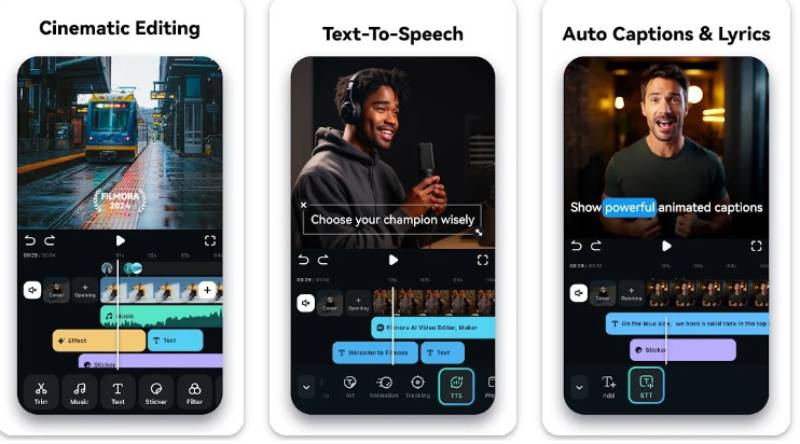
Filmora stands as a bridge over the waters of complexity, guiding users with grace into the world of impactful storytelling. It’s a haven, a mobile video editor adept at transformation, making the mundane appear magical.
Best Features:
- Intuitive drag-and-drop interface
- Wide array of built-in resources like filters, titles, and music
- 4K editing and GIF support
What we like about it: The drag-and-drop interface—effortlessness personified, perfect for those seeking an immediate grasp on video clip editing.
Blender

Blender asserts its might, twirling into the spotlight not just as a modeling tool but as a worthy contender in the open-source video editing software ballet. Its versatility knows no bounds, making it a sanctuary for creativity.
Best Features:
- Comprehensive 3D creation pipeline
- Full NLE video editor
- Node-based compositor
What we like about it: Blender’s 3D animation and motion graphics toolkit is unmatched, a digital sculptor’s dream that doubles as a potent editing suite.
Magisto
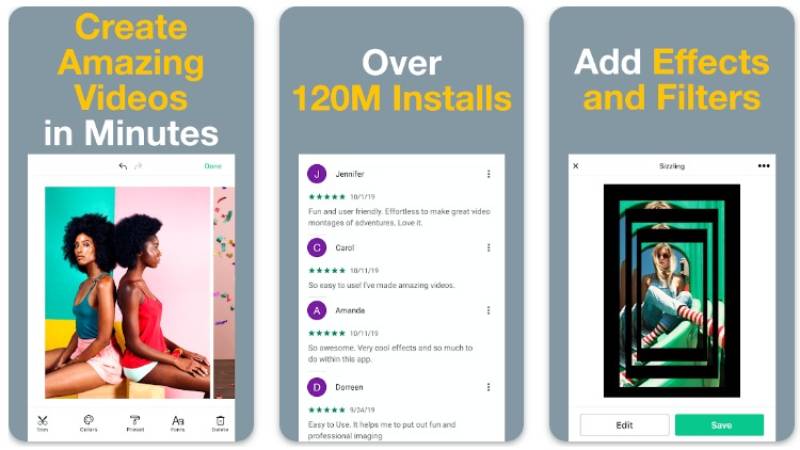
Magisto, with its wizardry, turns the uninitiated into sorcerers of visual tales. Here, the alchemy of AI meets video production, crafting pieces that pulsate with the rhythm of human emotion and narrative intuition.
Best Features:
- AI-powered video creation
- Vast music library
- Automatic video stabilization
What we like about it: The AI-powered editing wizard is the magnum opus, offering a movie editing for beginners solution that performs like seasoned pros.
Adobe Premiere Pro

Premiere Pro heralds from the lineage of giants, a titan among apps like iMovie that commands respect with its name alone. A prodigy in crafting stories, this software is the quill that writes the future of content creation.
Best Features:
- Industry-standard editing tools
- Extensive plugin ecosystem
- Collaboration with Adobe Creative Cloud
What we like about it: Its intricate dance with other Adobe Creative Cloud apps is an ecosystem of creativity, a multimedia editing tool par excellence.
Vegas Pro

Arena lights focus on Vegas Pro, a video editing software that commands the stage with precision and artistic flair. It’s an offering to those who tread the fine line between ambition and professionalism, making every storyboard editing act a spectacle.
Best Features:
- Advanced audio editing with SOUND FORGE
- Sophisticated color grading options
- Quick rendering speeds
What we like about it: The advanced audio editing with SOUND FORGE echoes in the halls of creators seeking a synchronized audio-visual symphony.
OpenShot

OpenShot sketches a world where complexity is tamed, opening doors for every aspiring editor to step through with confidence. It’s a free video editor that salutes the spirit of open-source innovation.
Best Features:
- Unlimited tracks / layers
- Clip resizing, trimming, and rotation
- Real-time previews
What we like about it: The limitless layers paint a universe where your video clips can coalesce, unrestricted and harmonious.
Windows Movie Maker

Nostalgia intermingles with function in Windows Movie Maker, a relic of the past revered for its straightforward approach to movie making. It’s a free video editor that has tenderly introduced many to the world of video editing.
Best Features:
- Simplistic drag-and-drop interface
- Basic effects and transitions
- Title and credit animation
What we like about it: Its simplicity is its charm—a gentle hand guiding neophytes through their first video production waltz.
Camtasia

Camtasia whispers sophistication, serving not only as video editing software but as a robust suite for screen recording. It’s the professional’s video editing choice when precision matters as much as aesthetics.
Best Features:
- Powerful screen recording capabilities
- Interactive quizzes and video analytics
- Library of royalty-free music and sound effects
What we like about it: Camtasia’s screen recording capabilities are unrivaled—a guiding light for those narrating digital journeys.
Movavi Clips
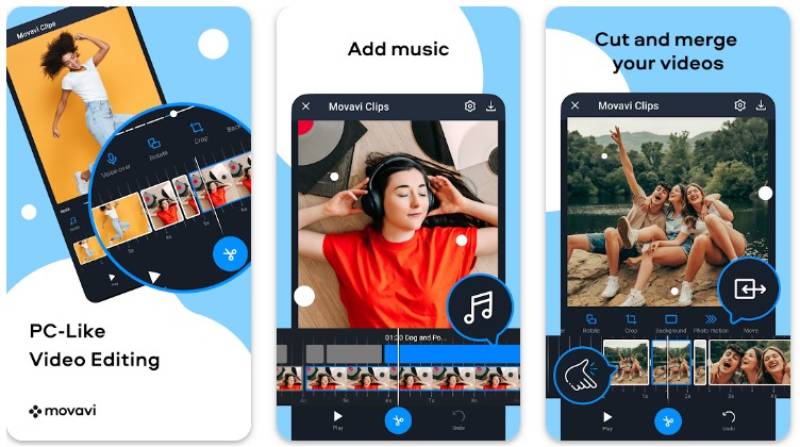
Movavi Clips waltzes with ease and elegance, making video editing on mobile devices an experience of charm and fun. It’s for those who capture life’s spontaneous moments and yearn to ornament them with creative flair.
Best Features:
- Intuitive mobile interface
- Chroma key functionality
- Built-in music, stickers, and fonts
What we like about it: Chroma key on mobile stands out, a social media video app that brings studio magic to pocket-sized screens.
VivaVideo – Video Editor&Maker
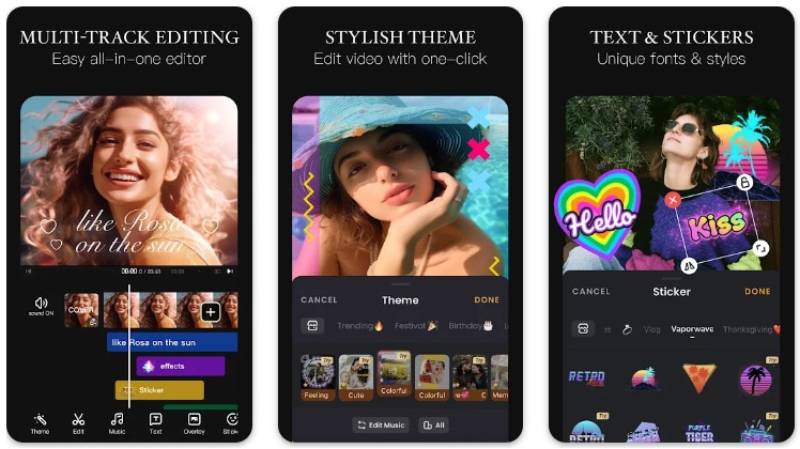
With VivaVideo, your stories pulsate with life, shared in snippets or sagas—the editor is yours to command. It marries social media video apps with a toolbox fit for professional video editing.
Best Features:
- Trendy themes and special effects
- Storyboard editing and collage
- Music addition and voiceover
What we like about it: The storyboard editing tool resonates well with those who craft narratives with a start, an arc, and a fitting end.
AndroVid
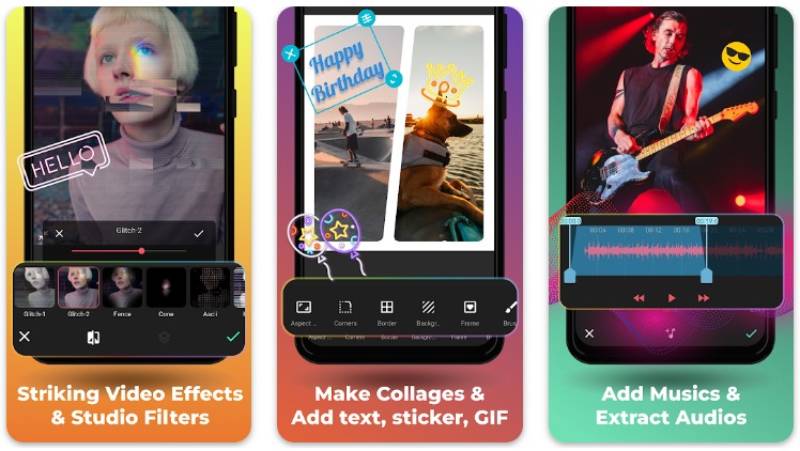
AndroVid serves as the bridge between your captures and creations, a video editing software tool that holds firmly the hand of simplicity. It’s an online video editing platform that rids the journey of convolutions.
Best Features:
- Video trimming and merging
- Video to MP3 conversion
- Frame grabber
What we like about it: The conversion offers a distinct charm—extract audio with ease, a wizardly trick for video clips.
Kdenlive

In the open-source coliseum, Kdenlive stands proud, thriving on community-driven evolution and innovation. It’s not just a video editor, it’s a statement of creativity unbound, answering the call of both beginners and experts.
Best Features:
- Multi-track video editing
- Configurable interface and shortcuts
- Title and screen templates
What we like about it: The configurability speaks volumes—a bespoke digital space that edits to your rhythm, making multimedia editing intuitive.
VivaVideo – Video Editor&Maker
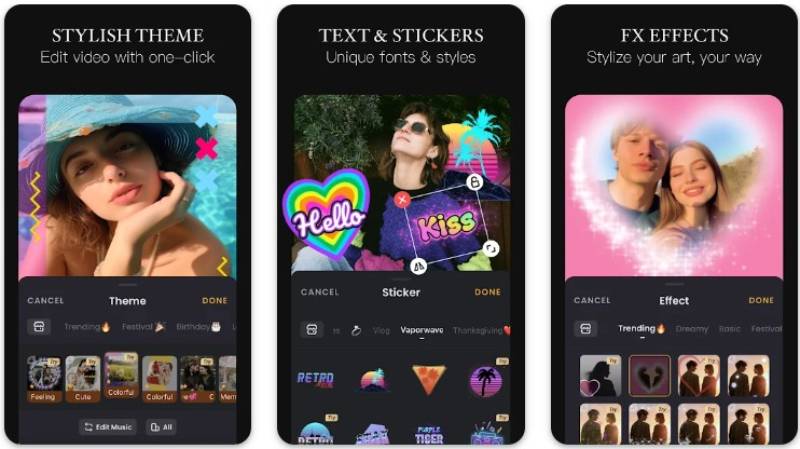
VivaVideo brings to the fore a symphony of whimsy and might, where editing isn’t just about cutting clips but about stitching narrative masterpieces. It’s a haven for video storytelling, where tools and imagination dovetail seamlessly.
Best Features:
- Creative video camera lenses
- Slideshow maker
- Subtitle editor
What we like about it: The video camera lenses transform narratives, refracting your tales through a new spectrum, a feature of movie making apps extraordinaire.
FAQ on Apps Like iMovie
What free alternatives to iMovie can I use on Windows?
For Windows users, OpenShot Video Editor and Shotcut are superb free video editors that stand out.
Both offer a user-friendly interface, tailor-made for smoothing the transition for former iMovie enthusiasts.
How do I find apps similar to iMovie for Android devices?
Android boasts a rich selection of video editing software. KineMaster and FilmoraGo are highly celebrated for their versatility and ease-of-use, providing many of the abilities of iMovie right in your pocket.
Are there any video editing apps like iMovie geared towards professionals?
Yes, indeed. Adobe Premiere Pro and Final Cut Pro X are widely acknowledged as the go-to professional video editing apps that cater to the demanding needs of industry experts.
What are the best iMovie alternatives for quick social media video editing?
For social savviness, InShot and Quik by GoPro shine. They’re streamlined for rapid creation, making them ideal for generating snappy, social media video apps content that captures attention.
Can I collaborate with others on video projects using apps like iMovie?
Collaboration is key in creativity. Apps such as WeVideo and Adobe Premiere Rush offer cloud-based collaborative video projects, enabling real-time cooperation, a feature becoming indispensable for professionals and hobbyists alike.
Do any iMovie-like apps offer advanced features like color grading and audio editing?
Peek into DaVinci Resolve if exploring the intricate landscapes of color and sound entices you. It stands assertive with color correction features and audio mixing capabilities, empowering your project with a polished allure.
Is it possible to find iMovie alternatives with support for 4K video editing?
Certainly, as 4K becomes the standard, many apps have embraced this ultra resolution. 4K resolution support is a standout feature in LumaFusion for iOS, and also in CyberLink PowerDirector for Android.
Are there user-friendly apps like iMovie for beginners with no video editing experience?
Absolutely, apps such as iMovie alternatives for beginners, with intuitive interfaces and helpful guides, make the initial dive into video editing for beginners less daunting.
FilmoraGo and Apple Clips pride themselves on this accessibility.
What options are available for apps like iMovie that work across multiple platforms?
Cross-platform editing software like Adobe Premiere Rush and Clipchamp Create guard the front line in this arena, offering flexibility to toggle between devices seamlessly, thus keeping up with the dynamic rhythms of modern life.
Which apps like iMovie provide the best video effects and transitions?
For those thirsty for visual flair, FilmoraGo and PowerDirector quench with their eye-catching *video
Conclusion
In this digital voyage, we’ve scoured the virtual shelves for gems, for apps like iMovie that transform raw footage into stories that tug at heartstrings. From the intuitive simplicity of WeVideo to the robust agility of Final Cut Pro X, the expanse of multimedia editing tools that await are nothing short of extraordinary.
- Video Editing Software: More than alternatives; they’re doorways to new capabilities.
- Visual Storytelling: It’s not about replacing iMovie; it’s about expanding your narrative arsenal.
- Creative Freedom: Each app brings its palette for you to paint your visual sonnet.
So, as the curtain falls on this pixelated stage, remember, choosing the right video editor is not merely a technical decision. It’s a choice that aligns with your creative spirit, a companion that speaks not only to your project’s needs but to the whispers of your artistic soul. Embrace these tools, and let the magic of storytelling take flight.
If you liked this article about apps like iMovie, you should check out this article about apps like Lucidchart.
There are also similar articles discussing apps like GarageBand, apps like Pinterest, apps like VSCO, and apps like Flipaclip.
And let’s not forget about articles on apps like Filmic Pro, apps like PicCollage, apps like Figma, and apps like Kinemaster.
- Exploring Beyond Java: Top JVM Languages to Learn - May 18, 2024
- Explore Knowledge: Community Q&A Apps Like Quora - May 17, 2024
- Verifying Digital Ads Using Residential Proxies to Avoid Fraud - May 17, 2024