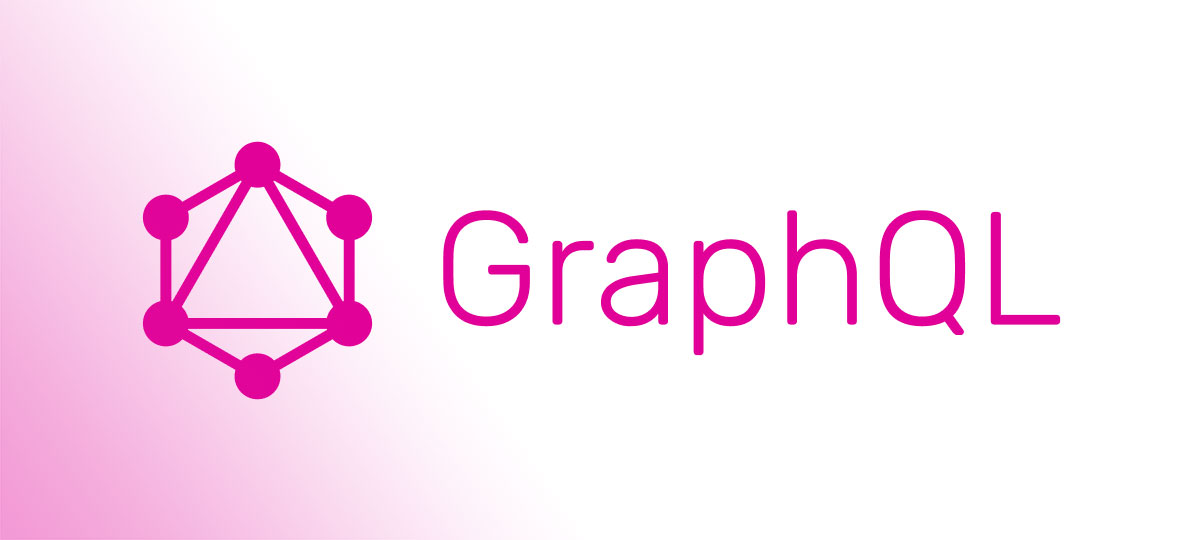Ever find yourself tangled in a web of code, feeling like you’re hacking your way through a jungle with a butter knife? Enter: the IDE. It’s the Swiss Army knife for coders, especially when Python’s your flavor of the day.
Picture this. You’re crafting intricate Python scripts, longing for a tool that gets you – truly gets you.
One that soothes the syntax errors, that beautifies the messy lines, that whispers, “I’ve got you,” as you venture into debugging the darkest trenches. This isn’t just about picking any tool; it’s about the best IDE for Python.
In this byte-sized toolkit of an article, you’ll unlock the secrets to a sublime coding odyssey. We’re talking code completion that’s almost telepathic, a Python console attached at the hip, and Python project management that’s like a GPS through your workflow.
Strap in, and prepare for a journey where your code runs on jet fuel. By the end, you’ll be the pilot of your own Python paradise.
Best IDE For Python
| IDE | Primary Use Case | Platform Compatibility | Cost | Unique Feature |
|---|---|---|---|---|
| PyCharm | Full-featured development | Windows, MacOS, Linux | Paid/Free | Intelligent Python assistance, Web Development |
| Jupyter Notebook | Data Science, Education | Web-based | Free | Interactive cells, data visualization |
| Sublime Text | Lightweight coding | Windows, MacOS, Linux | Paid/Free | Goto Anything, Multiple Selections |
| Visual Studio Code | Extensible editor | Windows, MacOS, Linux | Free | Extensive extensions, Integrated Terminal |
| Spyder | Data Science | Windows, MacOS, Linux | Free | Variable Explorer, Scientific Tools |
| Thonny | Education, Beginners | Windows, MacOS, Linux | Free | Easy for beginners, Step-through Debugging |
| Anaconda | Data Science, ML | Windows, MacOS, Linux | Free | Package Management with Conda, Large Library |
| PyDev | Eclipse Users, Development | Windows, MacOS, Linux | Free | Django integration, Eclipse ecosystem |
| Komodo IDE | Web Development, Multi-language | Windows, MacOS, Linux | Paid | Multi-language support, Live collaboration |
| Ninja–IDE | General development | Windows, MacOS, Linux | Free | Lightweight, Plugins |
| NetBeans | Java and other languages | Windows, MacOS, Linux | Free | Extensive language support, GUI Development |
| Wing IDE | Professional Development | Windows, MacOS, Linux | Paid | Powerful debugger, Intelligent Editor |
| Geany | Lightweight development | Windows, MacOS, Linux | Free | Fast and Efficient, Plugin Support |
| Eclipse with PyDev | Python in Eclipse | Windows, MacOS, Linux | Free | Integrates with Eclipse, Full-featured |
| Idle | Learning Python | Windows, MacOS, Linux | Free | Included with Python, Simple interface |
| Eric Python | Varied Python development | Windows, MacOS, Linux | Free | Rope for refactoring, Built-in task manager |
| CodeRunner | Versatile code editor | MacOS | Paid | Lightweight, Multi-language support |
| Bluefish | Web Development | Windows, MacOS, Linux | Free | Handles multiple documents, Project Management |
PyCharm
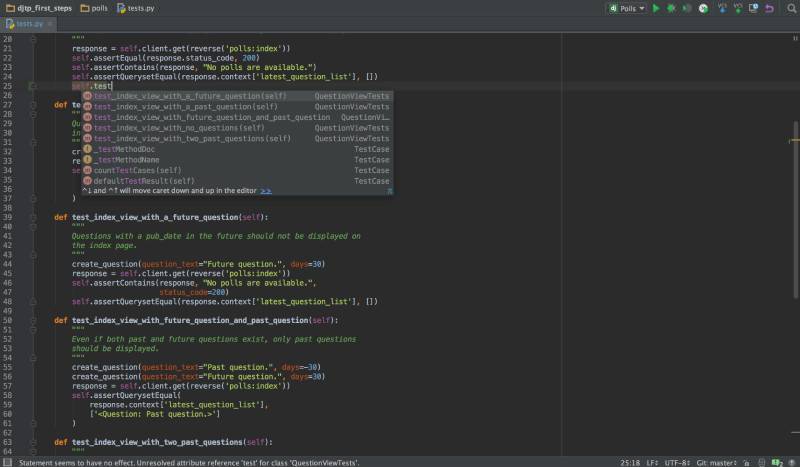
Dive into the world where Python breathes life into your ideas with PyCharm. This IDE is the ninja of Python development, sharpening your code with sophisticated tools. With intelligent code completion and on-the-fly error checking, PyCharm feels like it reads your mind, offering a helping hand before you even ask.
- Advanced debugging
- Integrated Unit Testing
- Smart Code Navigation
What we like about it: PyCharm’s seamless git integration turns version control into a cakewalk, syncing your every step with bulletproof precision.
Jupyter Notebook
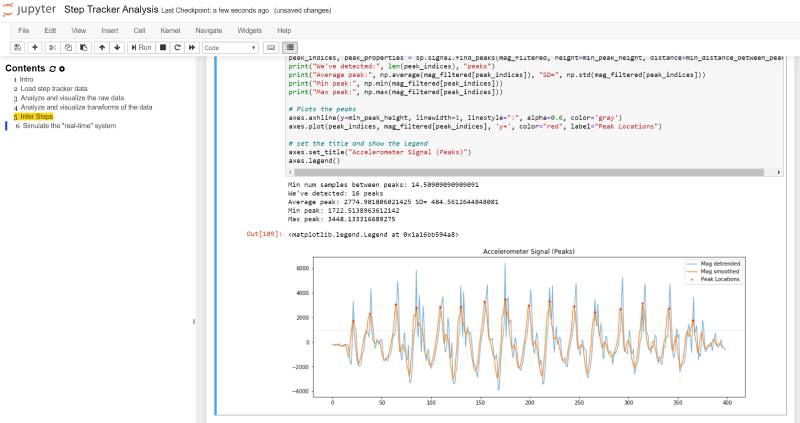
Jupyter Notebook is the digital canvas for data scientists. It’s not just about writing code; it’s about telling a story. This interactive tool lets you weave live code, visuals, and narrative into a tapestry of ideas that speak volumes.
- Interactive computing
- Live code and visualizations
- Supports multiple programming languages
What we like about it: Its ability to combine explanations with code makes sharing insights a breeze, inviting collaboration and learning.
Sublime Text
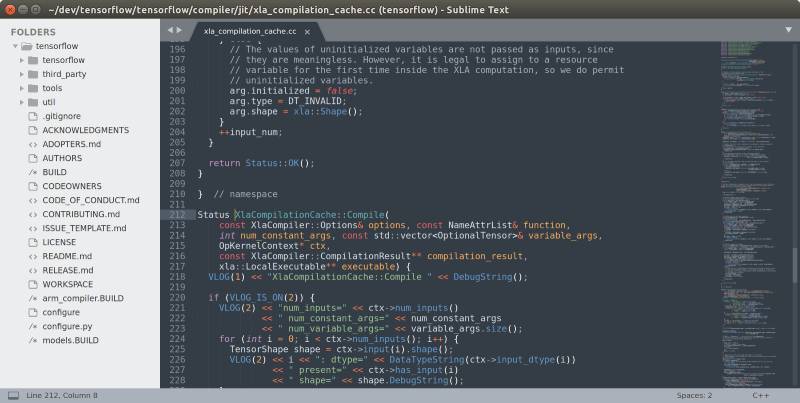
Sublime Text is the sleek, lightweight editor that packs a wallop. It’s all about speed, making navigation through lines of code as fluid as scrolling through your favorite blog post.
- Fast and Efficient
- Multiple Selections for quick edits
- Command Palette for easy access to functionalities
What we like about it: The “Goto Anything” feature is a teleporter; hop to symbols, lines, or words in a flash, slicing the time you spend on edits.
Visual Studio Code
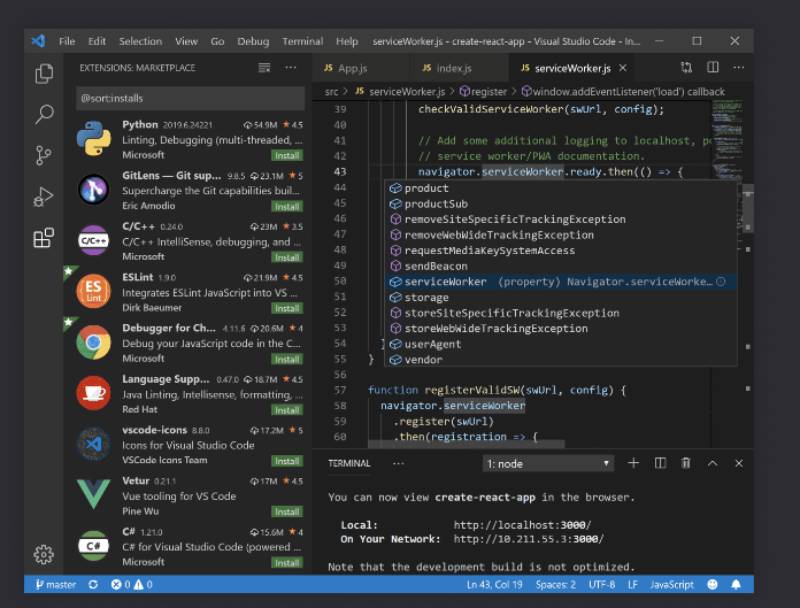
Visual Studio Code hits the sweet spot between a heavyweight IDE and a nimble text editor. It’s versatile, it’s customizable, and it’s got a plugin for just about everything.
- Extensive library of extensions
- Git commands built-in
- Debugging support out of the box
What we like about it: The integrated terminal is a game-changer; switch between coding and command line without missing a beat.
Spyder
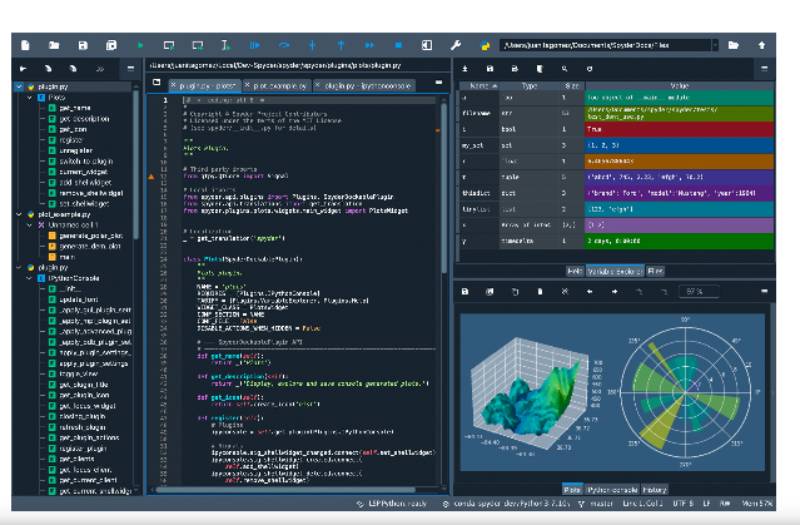
For the scientific minds dissecting data or engineering algorithms, Spyder is the lab coat for your code. It’s designed for data analysis, equipped with all the instrumentation you need to process and visualize data like a pro.
- Variable explorer and data viewer
- Integrate with Jupyter Notebooks
- Profiler and Debugger for optimization
What we like about it: The variable explorer is like x-ray vision; peek into your data structures and understand your datasets on a deeper level.
Thonny
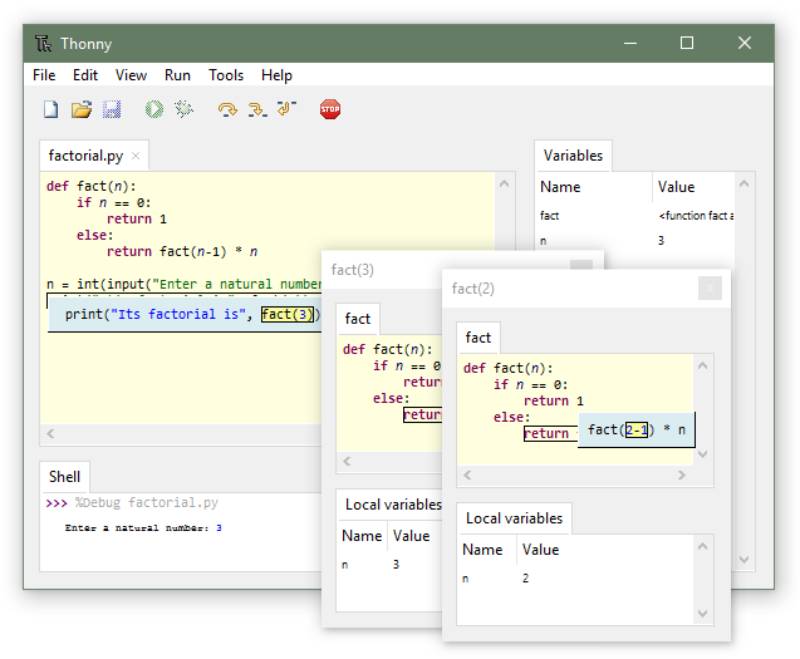
Thonny is your coding sidekick as you embark on the Python journey. It’s clear-cut, no-muss, no-fuss IDE that simplifies the coding process, making it perfect for those starting to dip their toes into the world of programming.
- Easy to use for beginners
- Steps through your code
- Highlights syntax errors
What we like about it: Its straightforward approach to step-through debugging makes untangling code feel less like rocket science and more like solving a puzzle.
Anaconda
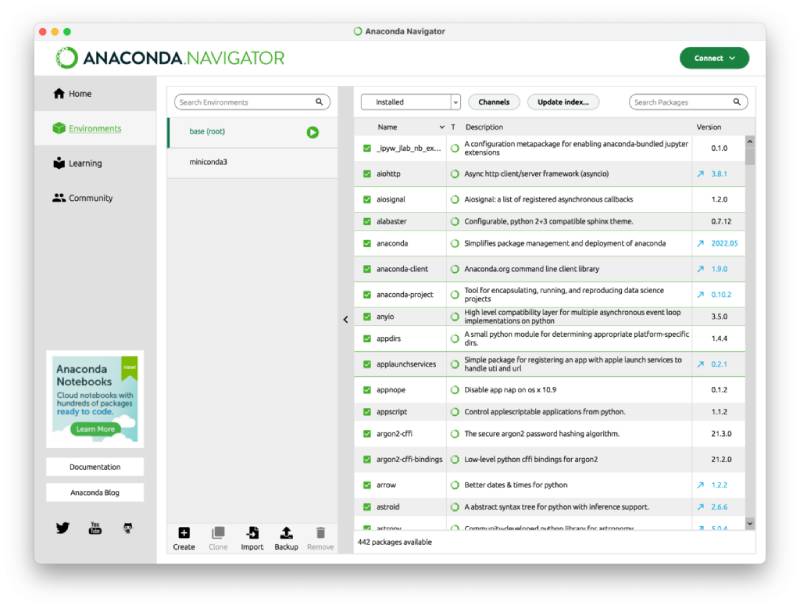
Anaconda is the toolkit for the data warrior, bundling the might of Python and R into a package that’s all about data science. It’s got the libraries, it’s got the tools, and it’s got the community.
- Data Science focused
- Manage environments with Conda
- Access to over 7,500 data science and machine learning packages
What we like about it: Managing environments is a breeze with Conda, making reproducible and isolated workspaces a walk in the park.
PyDev
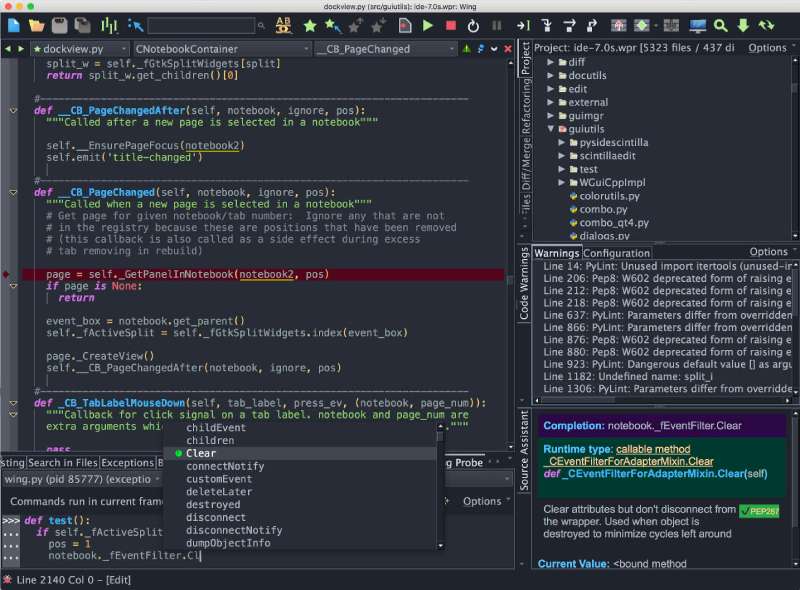
For those enamored by Eclipse, PyDev slides into this IDE like a puzzle piece. It brings Python’s flexibility to Eclipse’s structured environment, adding just the right tinge of Python power to your favorite IDE.
- Django integration
- Code analysis
- Remote debugging
What we like about it: If Eclipse is your comfort zone, PyDev makes sure you don’t have to leave familiar ground and still get that Python prowess.
Komodo IDE
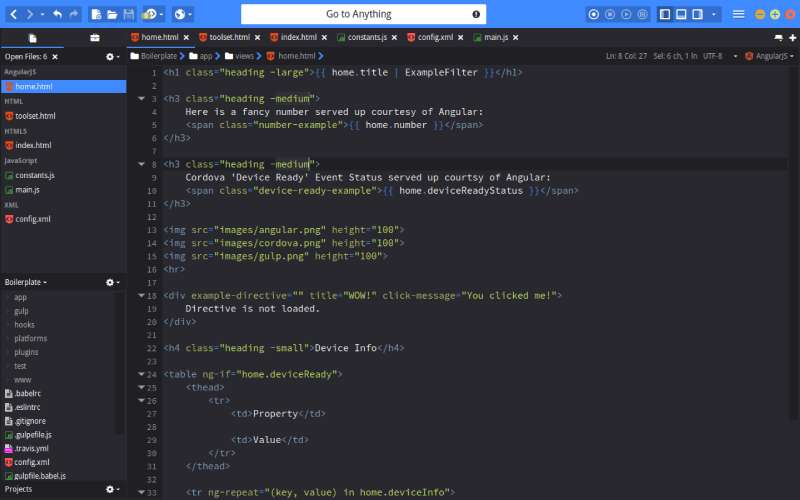
Meet Komodo IDE, the workhorse of coding. It’s robust, it’s intelligent, and it plays nice with more languages than just Python. This one’s built for the polyglot programmers who speak in tongues… of code.
- Multi-language support
- Live preview for web development
- Collaboration tools
What we like about it: The multi-language environment invites versatility to your workflow, so you can juggle Python, PHP, Ruby, and more with masterful ease.
Ninja-IDE
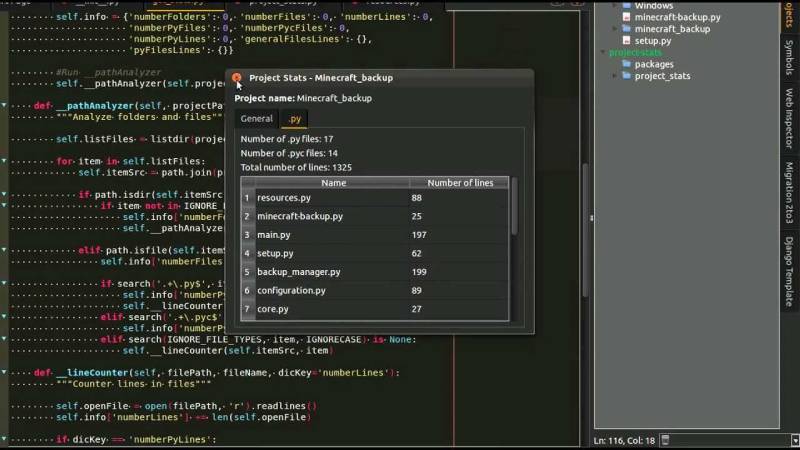
Step into the dojo of Ninja-IDE, where Python coding turns into a martial art. This open-source environment is clean and focused, making it a habitat where your Python code can thrive unhindered. Quick edits, seamless navigation, and project management, it’s your silent but deadly partner in code craftsmanship.
- Simple interface
- Lightweight and swift
- Plugins for customization
What we like about it: The quick file switcher ninjas through your project files, slashing wasted time with precision.
NetBeans
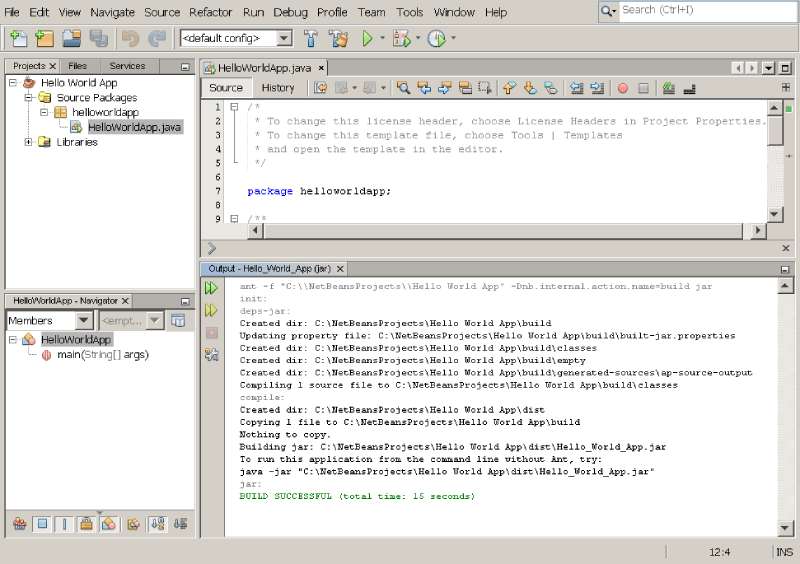
Unfurl the sails with NetBeans, navigating the vast sea of code with a sturdy IDE that isn’t just exclusive to Java. Its support for Python means you can indulge in a coding odyssey across different shores, powered by robust tools and a thriving community guiding your journey.
- Strong cross-language support
- Modular IDE
- Efficient project management
What we like about it: The seamless transition between languages makes it a boon for team projects swimming in multi-language waters.
Wing IDE
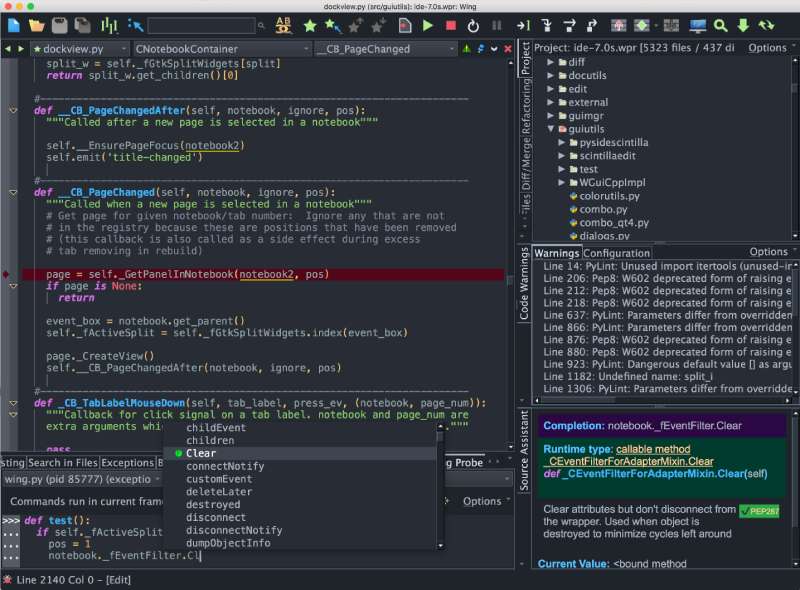
Wing IDE, the control tower for Python pilots, guides you from takeoff to landing with its advanced intelligence. Designed with professionals in mind, it elevates your flight with features tuned for productivity and debugging precision. It’s like having autopilot and air traffic control in one.
- Powerful debugger
- Intelligent editor
- Unit testing tools
What we like about it: The debugger, a triumph of the Wing IDE, predicts turbulence in your code and helps navigate through any storm.
Geany
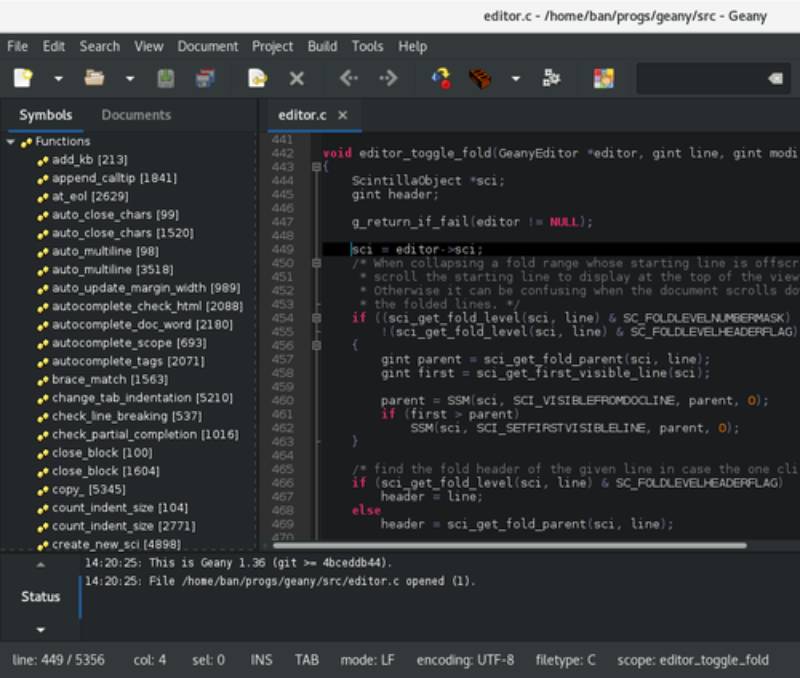
Geany is like a Swiss Army knife, a lightweight IDE that fits snugly into your workflow without overwhelming it. Code compilation and execution are just a click away, and with a layout that’s easier to understand than your morning crossword, it’s the gateway for crafting and running your programs efficiently.
- Compact and fast
- Syntax highlighting
- Code navigation
What we like about it: Geany’s speed is a breath of fresh air, making it a fleet-footed ally in a world that often demands more horsepower than necessary.
Eclipse with PyDev
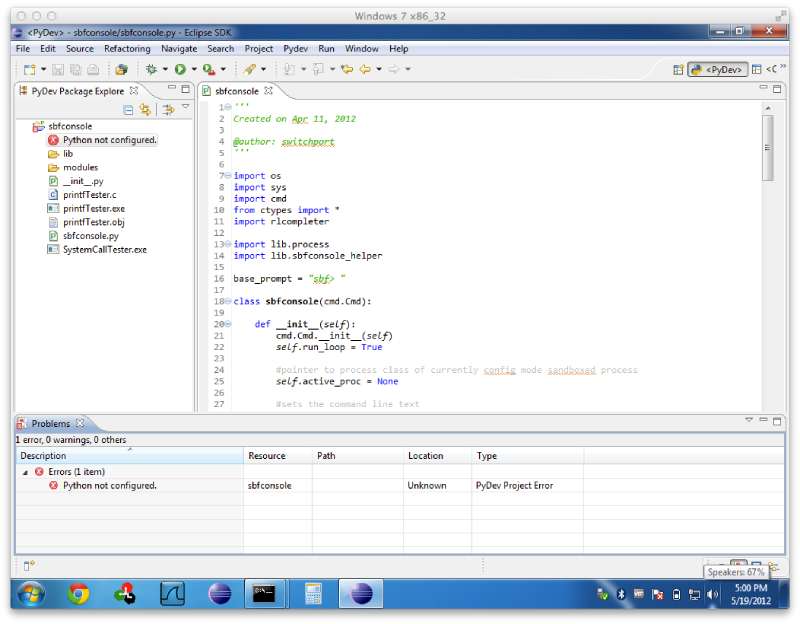
Merge the power of Eclipse with the vitality of Python using PyDev, and you’ve got a workspace that’s both familiar and invigorating. For those already in sync with Eclipse, PyDev is your golden ticket to Python without changing a beat.
- Full-featured IDE
- Supports Django framework
- Code Analysis
What we like about it: Embrace the strength of Eclipse and enrich it with PyDev’s Python capabilities without reinventing your workflow wheel.
Idle
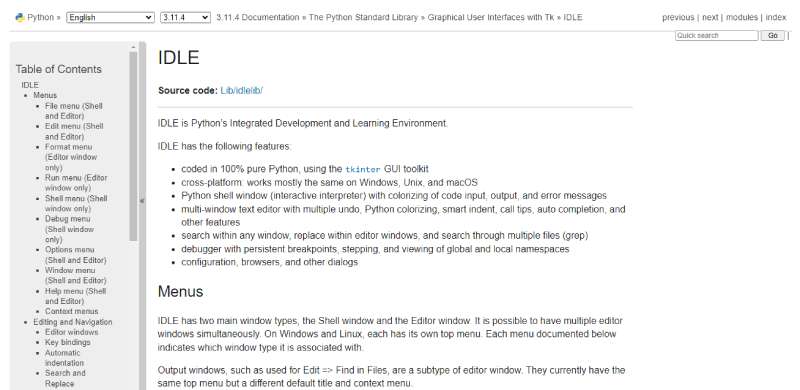
Step into Python’s living room with Idle, the minimalistic IDE that comes bundled up with Python. It’s a simple, no-fluff zone that’s perfect for rookies sharpening their Python claws, gifting them focus and simplicity at every keystroke.
- Straightforward interface
- Suitable for beginners
- Comes with Python
What we like about it: It’s simplicity personified, making sure learning Python isn’t like climbing Everest for newcomers.
Eric Python
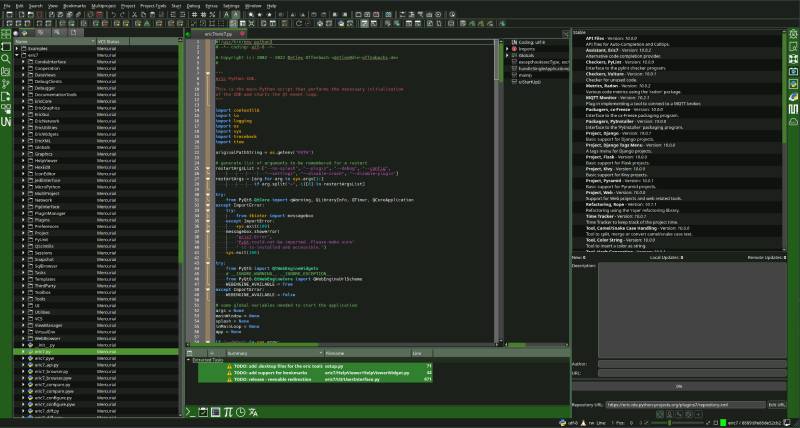
Eric Python is the resourceful IDE whispering in the ears of Python enthusiasts, brimming with features that make coding feel like less of a chore and more of a playground. With tools that stretch beyond coding into UI design, it widens your horizon and lets you paint outside the lines.
- Integrated rope for refactoring
- Web browser
- Built-in task manager
What we like about it: Its approach to integrate all conceivable tools under one roof makes it a captivating choice for those seeking breadth and depth.
CodeRunner
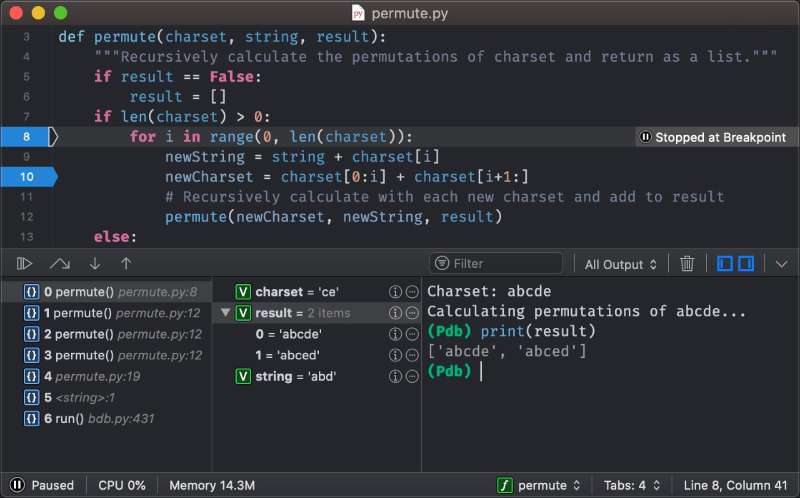
CodeRunner is the sleek, fleet-footed gazelle in the world of text editors, prancing across your code with elegance and efficiency. Its support for multiple languages, including Python, its straightforward interface, and code execution capabilities make it a fine pick for daily coding exercises.
- Supports 25+ languages
- Lightweight and intuitive
- Advanced code completion
What we like about it: Its balance between simplicity and multifunctionality means it won’t weigh down your device or your mind.
Bluefish

Bluefish is the quiet craftsman of the coding world, a text editor that’s the understated companion for web developers. It balances the intricacies of coding for the web with its adaptable and nimble environment, making HTML, CSS, and scripting languages fall into line with poetic precision.
- Fast and lightweight
- Project support
- Powerful search and replace
What we like about it: Bluefish’s knack for handling multiple documents with ease turns the web development chaos into a harmonious symphony.
FAQ About Python IDEs
What’s the top IDE for Python devs right now?
These IDEs, they’re like superpowers for Python devs, you know? PyCharm is top-notch—its intelligent code assistance and debugging are next level. Tailored for Python, it’s the Iron Man suit for your code.
Is there a free IDE that’s good for Python?
Visual Studio Code, folks, it’s a solid pick and, yeah, it’s free! The Python Extension turns this lightweight editor into a powerhouse. Plus, it’s got versatility, cross-platform chops, and it’s easy on the wallet.
Can I use PyCharm for free?
Well, here’s the scoop—PyCharm comes in two flavors: Professional and Community. Community’s your free ride—great for pure Python work. The Professional’s paid, offering more oomph for web development and data science.
What IDE do Python pros recommend for beginners?
Thonny’s the word on the street. It’s clean, it’s simple, made for education. Scripts will feel less intimidating, and it eases you into the Python pool with baby floats.
How important is debug functionality in a Python IDE?
Debugging—it’s a big deal. Like having a map when you’re buried in the coding trenches. Look for an IDE that’s got a debugger that can handle multithreading, has breakpoints, and watches. It’s about seeing the matrix in your code.
Which Python IDE is the best for data analysis?
Say hello to Spyder! It’s got variables on display and executes by the cell—sort of like Matlab. Built for data wrangling, it’s a hit with the data science crowd.
Are there any cloud-based Python IDEs?
Absolutely. Repl.it, for instance. All aboard the cloud express, where setup’s a memory. Code from anywhere, on any machine. Ain’t that the dream?
Do I need a different IDE for Python on Windows, Mac, and Linux?
Nah, that’s the beauty of cross-platform IDEs. Visual Studio Code or PyCharm—they’ve got your back on Windows, Mac, or Linux. Pick one, and you’re set for all.
What features should I look for in a Python IDE for web development?
You’ll want something that plays nice with web frameworks, think Django or Flask. PyCharm Professional’s a champ for that. HTML, CSS, JavaScript support, and database tools—check, check, and mate.
How does the Python extension for Visual Studio Code enhance it as an IDE?
It’s like going from a bicycle to a motorcycle! Autocomplete, linting, debugging, it levels up your Python game right within Visual Studio Code. You’ve got a sleek editor that suddenly is all about Python.
Ending Thoughts
And there we have it, the code is clear and the screens have brightened. If coding were a realm, the best IDE for Python would be our kingdom, a creative suite where ideas morph into reality. These IDEs, they treat Python like a first-class citizen in the land of programming languages.
So, what did we whisk up from the digital cauldron today? An arsenal for success in Python coding battles, complete with debugging tools that unveil the mystery behind every error. Yes, we talked about the versatility of code completion, the magic of integrated Python consoles, and the harmony of version control that lets you backtrack like a time traveler.
Your quest for the right IDE should feel less daunting now. Just remember, the best IDE vibes with how you think and what you’re building. It’s a cozy corner in the vast universe of Python development where you—and your code—can feel right at home. Now, go forth and bring those Python dreams to life!
If you liked this article on the best IDE for Python, you should check out this one about financial software development companies.
We also wrote about a few related subjects like business pivot examples, financial projections for startups, startup press kit examples, nearshoring, Berlin startups, and mobile app makers.
- Creative Collages: Designing with Apps Like PicCollage - April 27, 2024
- TypeScript Today: What is TypeScript Used For? - April 27, 2024
- Professional Video: Cinematography Apps Like FiLMiC Pro - April 26, 2024