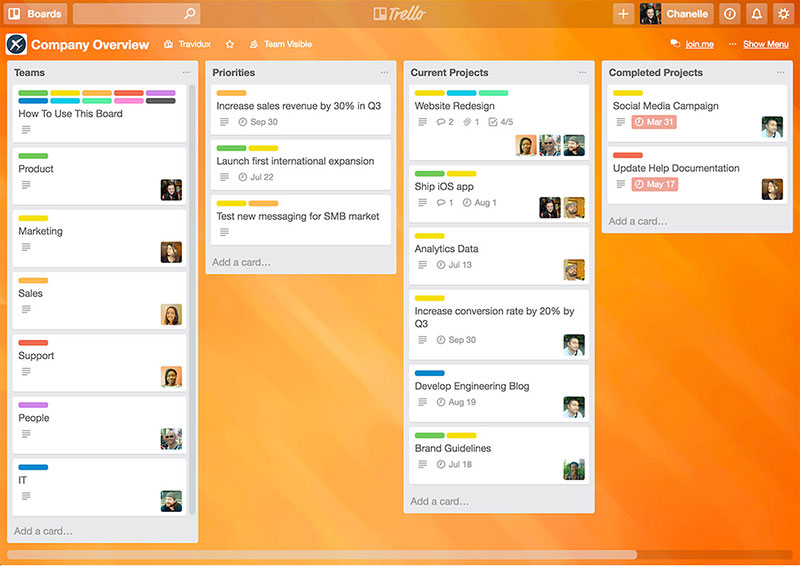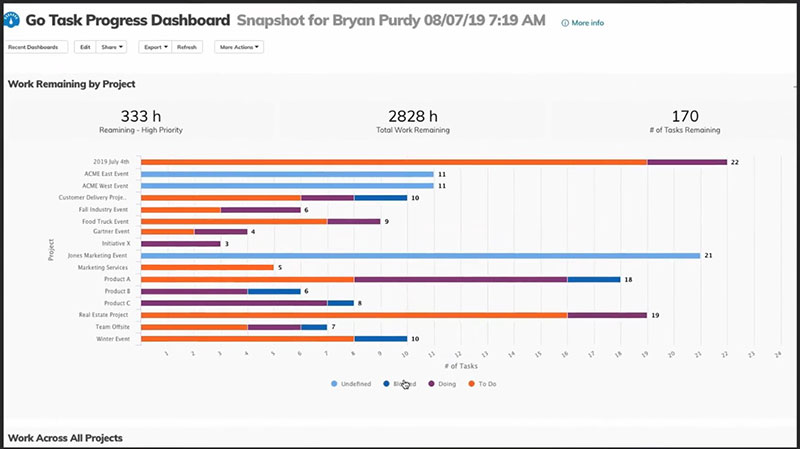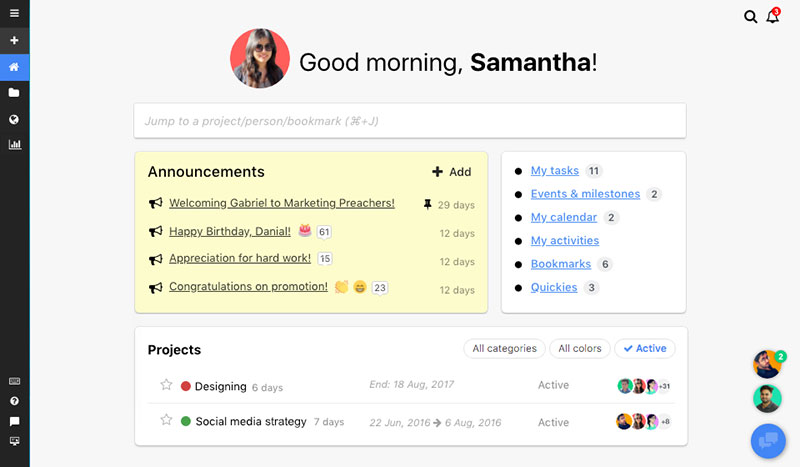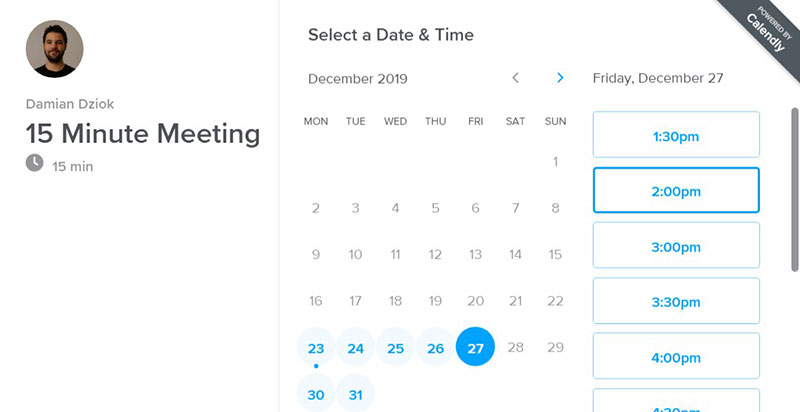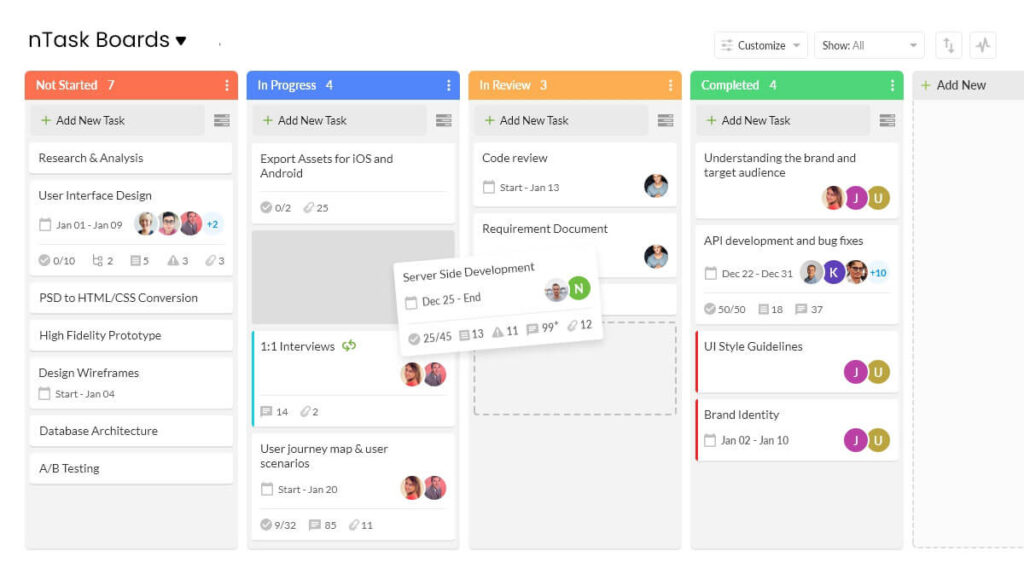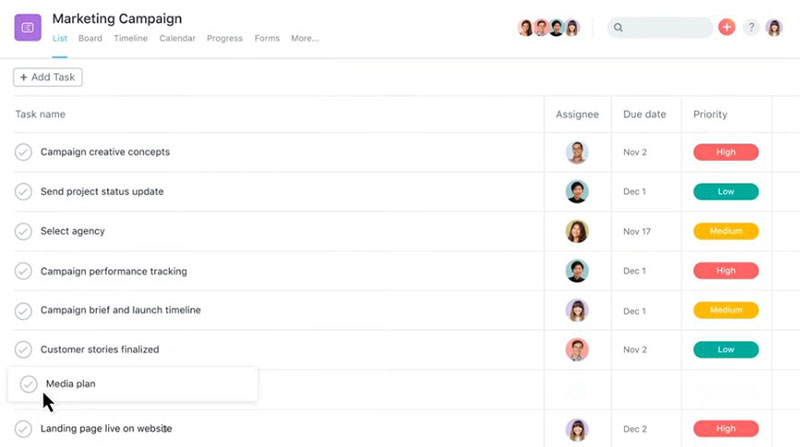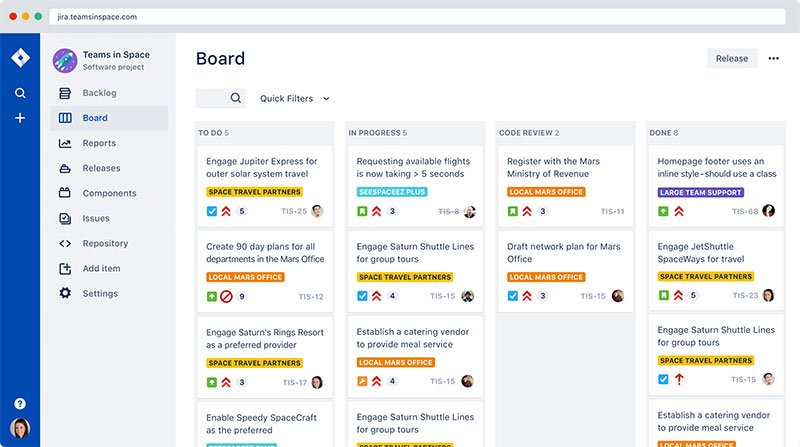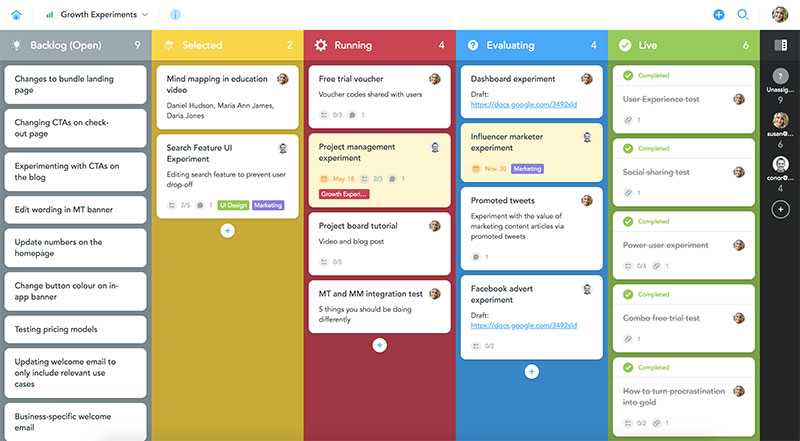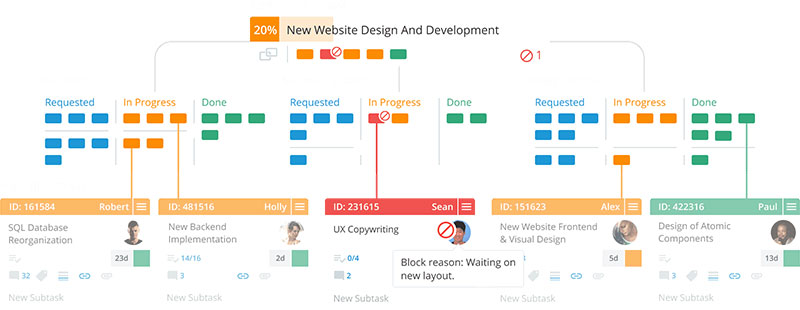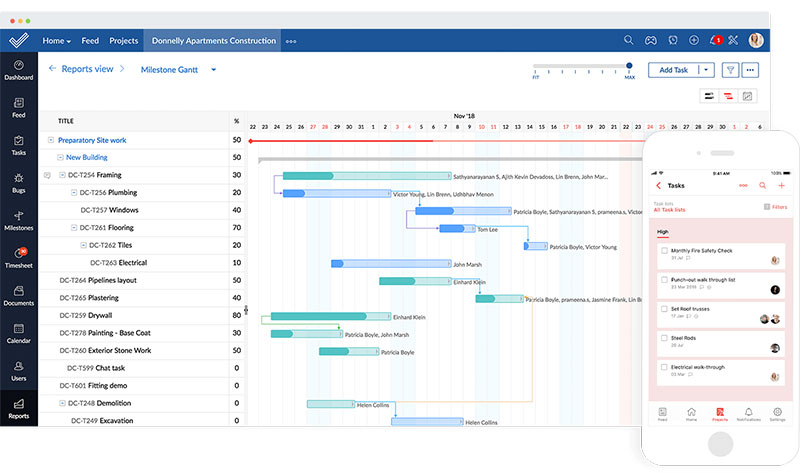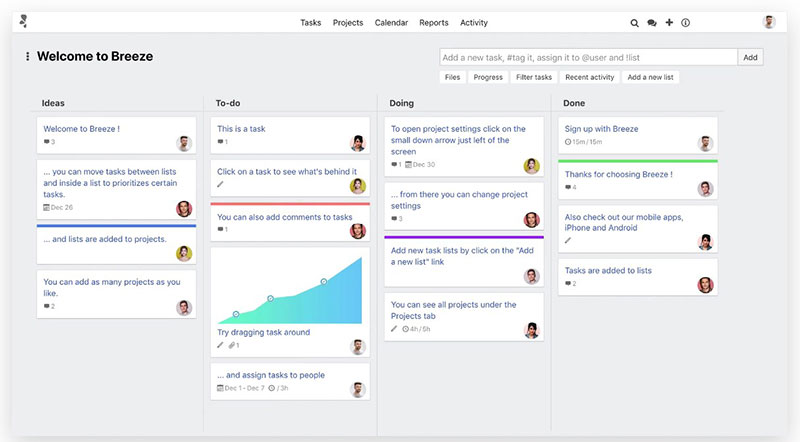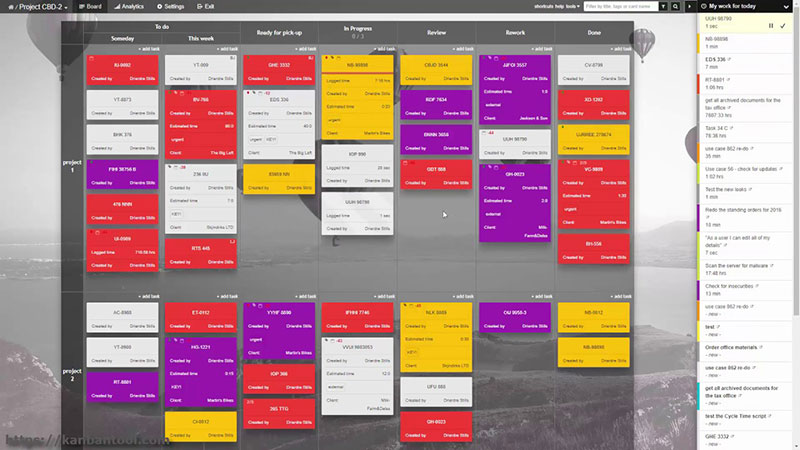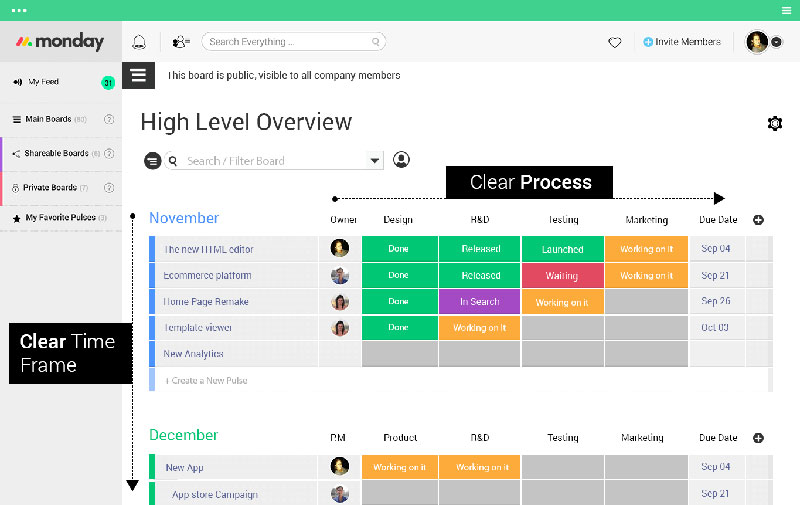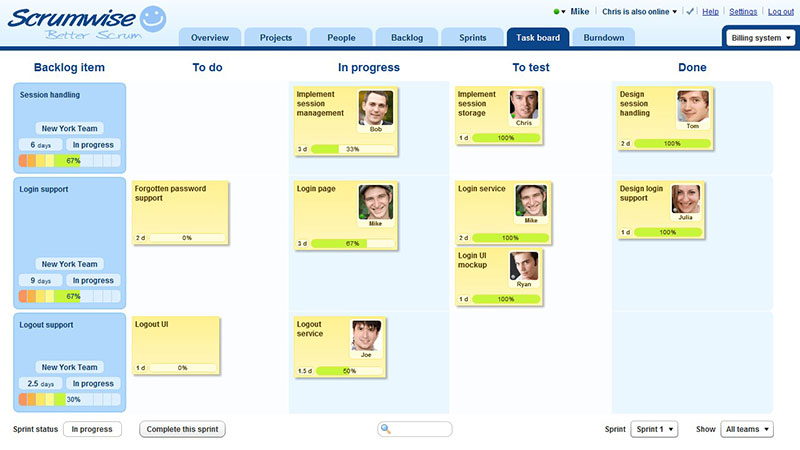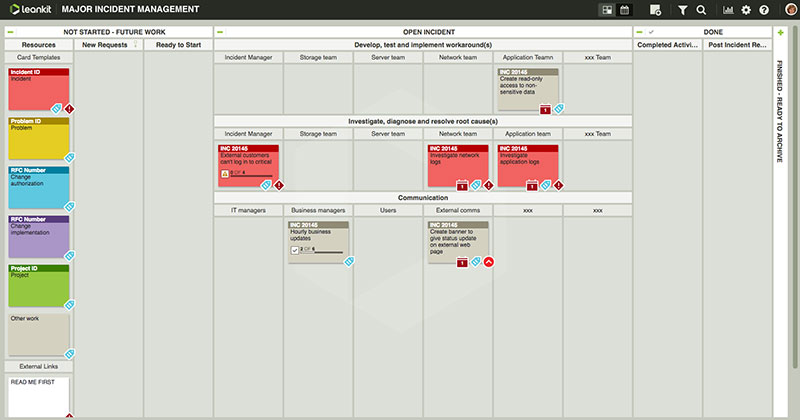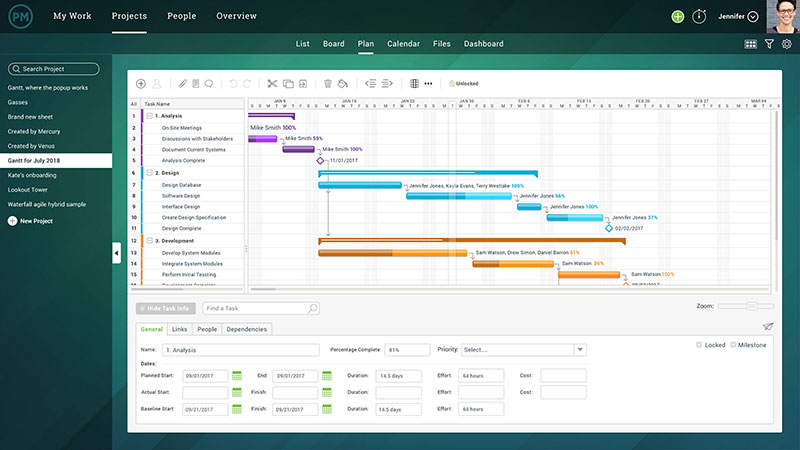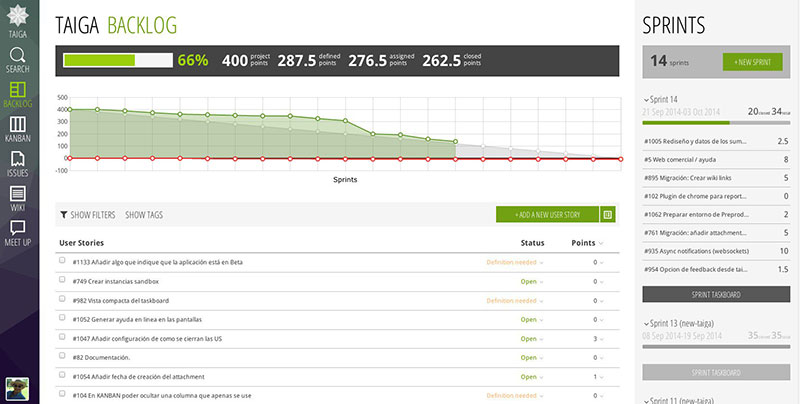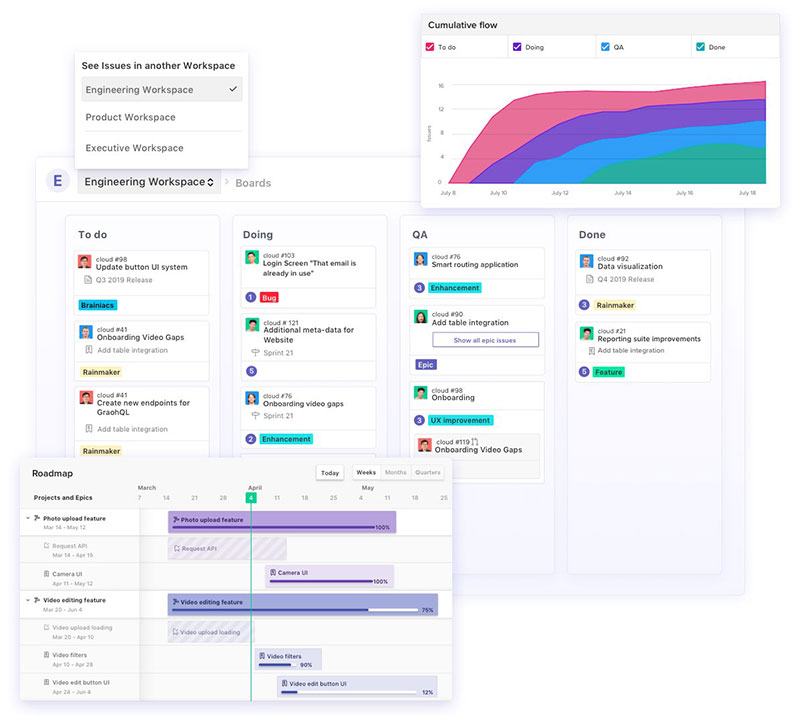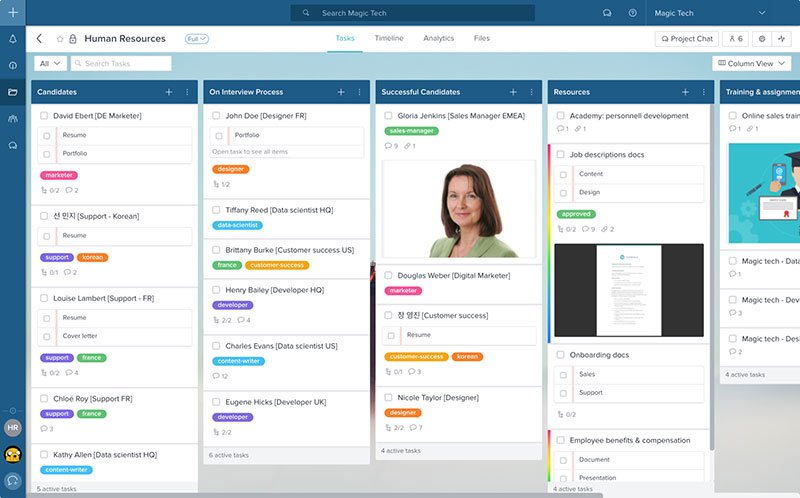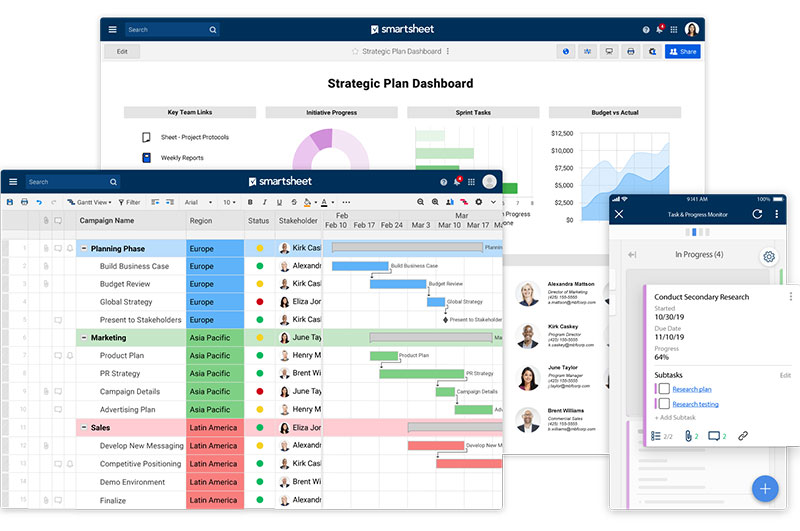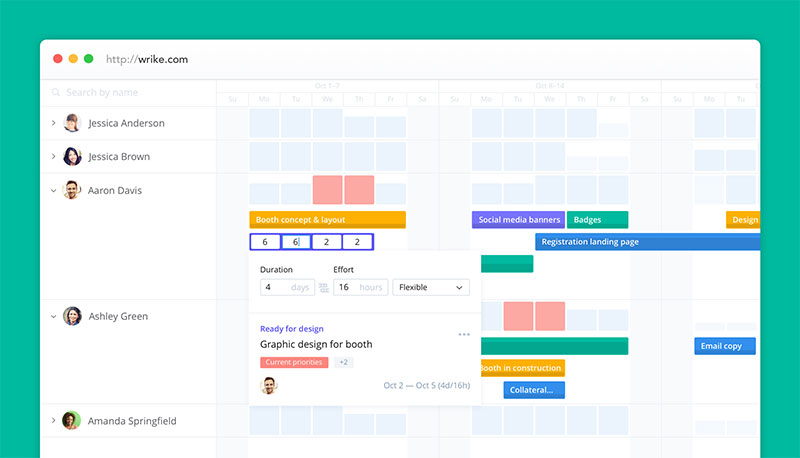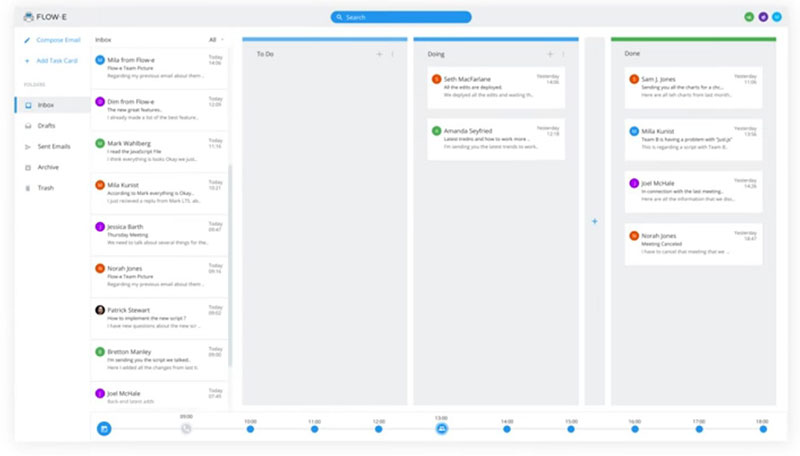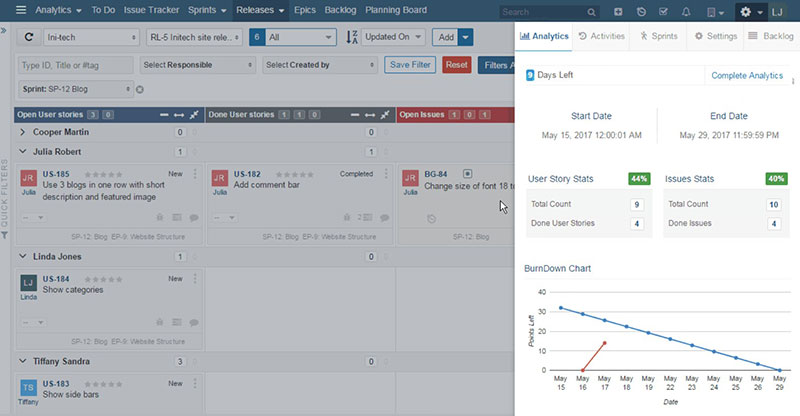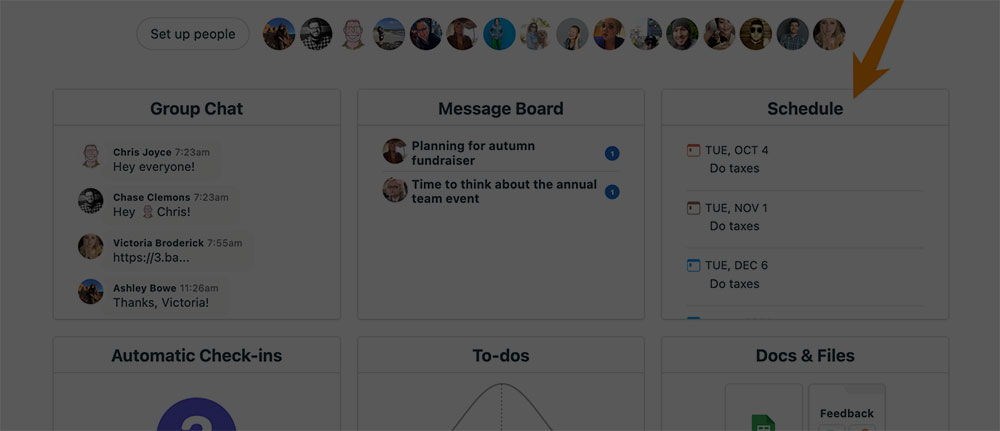In an era where the tick-tock of a clock sets the tempo for our workday symphony, the best Kanban apps dance to a rhythm that turns chaos into harmony. Imagine streams of tasks—once untamed rivers—now meandering through serene valleys of productivity.
Here, amidst a digital mosaic of cards and colors, efficiency finds a foothold. We’ve ventured through a vast digital landscape and returned, not as travelers, but as pathfinders.
Armed with insights gleaned from Agile methodologies, we’ve charted territories where workflow automation and collaboration tools aren’t just buzzwords, but beacons guiding us to peak performance.
By journey’s end, you’ll emerge with a cache of knowledge: a select dossier of applications that transform toil into triumph.
We’re not merely talking about to-do lists; this is the art of visual workflow, the science of task management brought to life.
Lean in and listen—I’ll show you how each app weaves its unique spell, how the pull system can replenish your creative well, and the way work-in-progress limits unlock potential thought perennially tethered.
The World’s Most Popular Kanban Boards
| Kanban Apps | Pricing (Starting From) | Notable Features | Integrations | Free Version/Trial |
|---|---|---|---|---|
| Trello | Free | Easy to use, Power-Ups for enhanced functionality | Tons of integrations (incl. Slack, Drive) | Free version available |
| Clarizen Go | Custom | Project planning, Automated workflows | Salesforce, Integrate with Clarizen One | Free trial |
| ProofHub | $45/month | All-in-one tool, Reporting | Few (Google Calendar, iCal, Box) | No, only Free trial |
| HeySpace | Free | Combines chat with task management | Trello, Calendar sync | Free version available |
| nTask | $2.99/user | Time tracking, Issue tracking | Few (Outlook, Slack) | Free version available |
| Asana | Free | User-friendly, Strong task management features | Many (Slack, G Suite, GitHub) | Free version available |
| Jira | $7.50/user | Agile-focused, Advanced reporting | Many (Confluence, Bitbucket, Slack) | Free version for 10 users |
| MeisterTask | Free | Mind mapping integration (MindMeister), Automations | Zapier, GitHub, Slack | Free version available |
| Kanbanize | $149 for 15 users | Analytics and reporting, Automation rules | Zapier, email | Free trial |
| SmartTask | Free | Project tracking, CRM Features | Native integrations with Office 365 | Free version available |
| Zoho Projects | Free | Time tracking, Issue tracking | Zoho apps, Google, GitHub | Free version available |
| Breeze | $29/user | Time tracking, Reporting | Slack, GitHub, GitLab | No, only Free trial |
| Kanban Tool | $5/user | Time tracking, Analytics | Zapier, Power-Ups | Free trial |
| Monday.com | $8/user | Visual project tracking, Automations | Many (Slack, G Suite, Trello) | Free trial |
| Scrumwise | $9/user | Focused on Scrum and Kanban, Backlog management | None mentioned | Free trial |
| LeanKit | Custom | Advanced board and workflow, Reporting and analytics | TFS, JIRA, Zendesk | Free trial |
| ProjectManager.com | $15/user | Gantt charts, Timesheets | Google Apps, Microsoft Project | Free trial |
| Taiga | Free | Focus on simplicity, Agile methodologies, Public projects | Slack, GitHub, GitLab | Free version available |
| ZenHub | $8.33/user | GitHub integration, Reporting | GitHub | No, only Free trial |
| Taskworld | $10/user | Chat, Visual task boards | None mentioned directly | Free trial |
| Smartsheet | $14/user | Spreadsheets with Gantt, Card view, Automations | Microsoft, Google apps, Salesforce | Free trial |
| Wrike | Free | Custom workflows, Collaborative editing | Many (Salesforce, Google, Microsoft) | Free version available |
| Flow-e | $7/user | Email integration, Visual task management | None mentioned directly | Free version available |
| Yodiz | Free | Agile and Scrum boards, Issue tracker | GitHub, GitLab, Bitbucket | Free version available |
Trello
Trello is well-known as being the Kanban app that allowed this management system to soar to popularity. Currently, it has maintained its title as being one of the most used tools to help with management jobs.

The advantage of Trello is that it is a free Kanban board, at least in its essential functions. It also has a pro version that gives you access to other features, including a broader customization catalog.
Clarizen Go
Clarizen Go has distinguished itself from Trello by providing trade-oriented tools. Some do not consider it a Kanban app, but it works very well for work management. As a Trello alternative, it offers much more in terms of commercial processes.
ProofHub
For a single payment for the entire team, ProofHub allows you to organize your projects quickly and intuitively. This Kanban tool allows you to create a road map where you can detail the deadlines for each task, as well as create as many workflows as you want.
Since it has a role management system, you can control who has the right to edit the tables.
HeySpace
HeySpace’s biggest feature is that it offers a powerful chat tool that is available among team members. Its main panel is divided into three categories: Tasks, chat window, and channels and members.
Interaction is the most important feature when you use HeySpace, so it is ideal for projects where a constant exchange of ideas is required, in addition to allowing you to easily edit the tasks if necessary.
nTask
If you want to organize your projects and tasks on a simple Kanban board view, then nTask is a great fit. Organize your workflows, assign cards to team members, track time, and see the visual progress with Gantt charts.
It is simple to use and help teams to manage multiple projects in a single platform. Define your steps in board, or use pre-built templates to get started.

Asana
Asana is a great Kanban app with excellent design and features. Oriented to make team members feel comfortable at work, Asana offers fun animations and rewards each time a task is completed.

Asana is perfect for those who have never used a Kanban board online, and it will give them the motivation to start using it more consistently.
Jira
If you prefer to have your work organized in reports and graphics, then you should give Jira a try.
With Jira, having each task ordered and subsequently assigned to a chart will be simple, give you the ability to withdraw different types of reports depending on what you need.

MeisterTask
A mix between Kanban and mind maps is what MeisterTask and MindMeister offer you. Having both ways of organizing the tasks at your disposal always helps the team to adapt to the new management.
Regardless of your visual option, each one will give you chat options, task scheduling, and tracking tools.
Kanbanize
Dividing each task by hierarchy is essential if you do not want to move away from the main purpose of the team. Kanbanize gives you a graphic and an intuitive way to keep everyone focused on what is important, so you can work from the fundamental tasks to those that arise from it.
This Kanban staff tool is perfect for large organizations where the workload is larger. By dividing them into different steps, you will always know what needs to be done next.
SmartTask
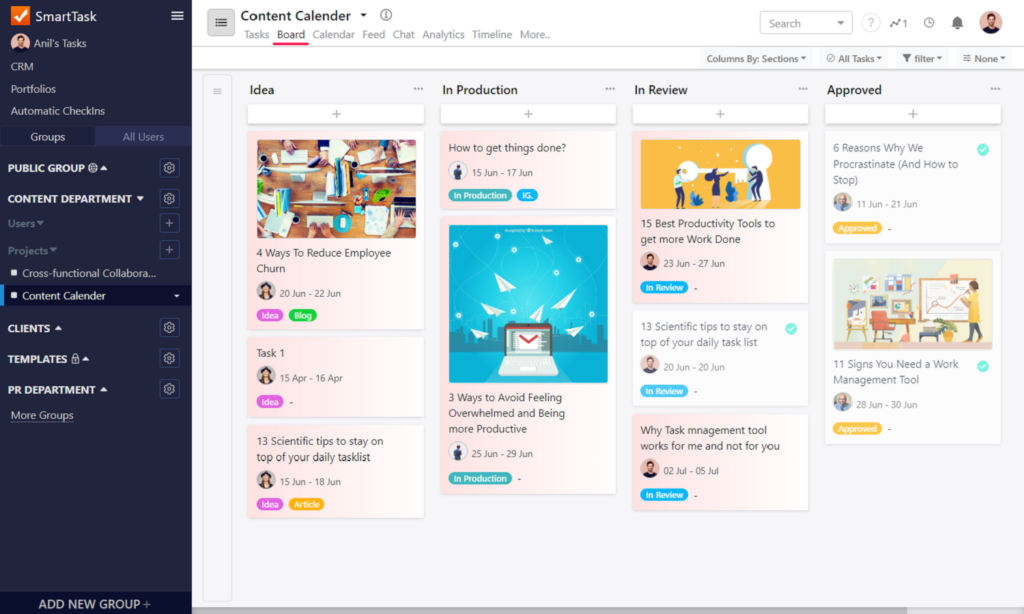
SmartTask is an all-in-one cloud-based project management software that offers Kanban Boards feature to manage your tasks and projects. It is popular for its simple user interface. It also allows you to manage tasks with the list, calendar, and timeline views.
You can create custom project dashboards, handle multiple projects with the portfolio view, and allocate resources effectively with the workload view. SmartTask also allows you to chat instantly with your team members, video conference directly from tasks, invite clients as guest users, track time on tasks, and share files.
Zoho Projects
Thanks to the possibility of adding images to each of the tasks created with Zoho Projects, you can be constantly monitoring the members responsible for doing each task, as well as their progress with the commission.
Like any Kanban app, this allows you to divide tasks into multiple cards, assign deadlines, and have everything organized from a central system.
Breeze
If you want your customers to see the status of the projects commissioned, Breeze is a Kanban board that makes it possible. Due to its simple interface, where it uses colors to highlight important elements, everyone can view and understand the workflow and its status.
Breeze also allows you to keep track of how many hours a team member has dedicated to a specific task, schedule meetings visible to the entire group, create personalized activity schedules for each client, and much more.
Kanban Tool
The name may not be the most original, but you are facing a powerful tool that does not hide what it offers. Kanban Tool is a software used by renowned companies, such as Pirelli and Cisco, to self-manage the work of the teams.
Kanban Tool has a simple graphic presentation, which allows you to drag cards to other places whenever you want. So, if a job is ready or has undergone any changes, you simply drag it to its new position. It is the Kanban method in its entire splendor.
Monday.com
Monday.com offers a complete management software with calendars, graphics, Kanban boards, maps, database, and more. The elements of the Kanban board are easy to edit, so you can monitor the tasks you consider most important, see the members who are assigned, and even invite staff to a task if you deem it necessary. Check out SoftwareHow for a detailed review of Monday.

Scrumwise
With Scrumwise, it is very easy to deliver each job on time. This software offers integration to a Kanban board that will keep you informed of time constraints, so if you need a quick job done quickly, Scrumwise may come in handy.
LeanKit
Not all Kanban apps are required to have the same column design. LeanKit offers a different experience by using groups and sections with unique designs. Although adapting to this software is somewhat complicated at first, due to the fact that it is different from other Kanban formats, you will be able to manage very complex tasks after some practice.
ProjectManager.com
Although the main commitment of ProjectManager.com is to offer a powerful Kanban board, it does offer more than what it appears to.
This tool has everything you need for the administration and management of large-scale projects and businesses, such as graphs and reports in real-time, collaboration systems between groups, and even control of income, expenses, and time spent.
Taiga – Make it easy and accessible
Taiga is an open-source Kanban app that maintains a simple design for its management. In addition to using this organization system, it also presents the Scrum format, so the software has the basic elements to work with both methods.
ZenHub
If you want to integrate a GitHub account to a Kanban board, then you need to use ZenHub. This tool is specifically designed for developers who need to quickly access GitHub repositories.
Taskworld
A project essentially depends on each, the individual task being completed but following everyone’s progress can be confusing. With Taskworld, everything is reduced to a single flowline as you work, which allows you to quickly monitor what remains to be done.
Smartsheet
Smartsheet’s proposal is more complete than that of other, similar applications. It allows you to be able to centralize all your work in a single control center so you can store all important company and team data in one place, making it easy to find if needed.
Wrike
Wrike offers you free access to the basic functions of a Kanban board, including task management, column editing, etc. However, if you are willing to pay the plans it offers, you will have one of the most complex tools of the entire list at your disposal.
Flow-e
If your team is small, you may not require numerous business management functions, but rather something simple. Flow-e removes everything you do not need to manage a small group of people, all this integrated into your Gmail or Outlook inbox.
Yodiz
Thanks to the way projects are visualized in Yodiz, you can accelerate the speed with which the work is completed. You can see how the main objective is completed, as the secondary tasks are performed on the board.
Do not feel overwhelmed because of the number of Kanban app options available. Each one offers something unique that can benefit you in your work. We recommend that you take your time and do your due diligence to review each one to be sure it fits your needs.
Frequently asked questions about Kanban apps
What makes an app the best for Kanban?
It’s all about how intuitive it feels. You want an app that makes visualizing your workflow as effortless as breathing. Sure, features like drag-and-drop interface, task prioritization, and real-time collaboration matter. But it’s that seamless dance between function and simplicity—that’s the real kicker.
How do Kanban apps boost productivity?
By laying it all out there. These apps turn your projects into a visual feast, with cards moving across stages like a well-rehearsed ballet. You spot bottlenecks swiftly, address them, and keep that work train chugging. Workflow automation? That’s not just a pretty phrase—it’s your ticket to Peak Efficiency.
Can Kanban apps be used by individuals or are they just for teams?
Oh, absolutely, individuals get a kick out of it too! It’s not just about team huddles and group high-fives. Your own list of daily grinds—organize ’em, prioritize ’em, and conquer ’em—Kanban style. It’s your personal to-do list with a superhero cape. Every individual’s task management game levels up here.
What are the most important features to look for?
Peek under the hood for real-time collaboration, swimlanes, and reporting features. These aren’t just shiny baubles. They’re the cogs that keep the machine well-oiled, making sure tasks don’t just sit pretty but actually cross the finish line. And customizability? Non-negotiable. Your workflow, your rules.
Are there free Kanban apps available?
Sure thing, freebies exist and they’re more than just appetizers. Many pack a punch with core features like Kanban boards and backlog refinement. Perfect for freelancers or small teams dipping their toes. Of course, the paid tier often brings the main course with more robust capabilities.
How does Kanban differ from other project management techniques?
Kanban is the zen in a world of project hurricanes. While Scrum sprints, Kanban flows. Adaptability is its playground, where changes are welcomed with open arms. Unlike others with rigid frameworks, Kanban thrives on a pull system that adapts to your pace—not the other way around.
Can Kanban apps integrate with other tools?
Oh, we’re playing nice with everyone in the digital sandbox. Expect smooth connections with other apps and services. Whether it’s software development tools or communication platforms, most Kanban apps are all about making friends. So yeah, integration is the cool kid everyone wants to hang out with.
How secure are Kanban apps?
Keeping it locked tight. With data encryption, regular audits, and compliance certifications, these apps are the digital equivalent of a vault. Work whispers are secrets that stay sealed. Security might not be glamorous, but it’s the silent guardian of your digital realm.
How customizable are Kanban apps?
It’s like walking into a tailor’s—everything can be cut to fit. Backgrounds, workflows, notifications—you name it. This isn’t off-the-rack; it’s haute couture software! Customizable boards mean your personal or professional branding doesn’t just stop at business cards.
How do I choose the best Kanban app for my needs?
Sit down and chat with yourself about your non-negotiables. Size of your team, complexity of projects, need for automation, reporting, and budget—these are the pillars on which your decision rests. It’s not all about bells and whistles. It’s about finding that sweet spot where your working style and the app’s features meet for coffee.
Conclusion
So we’ve journeyed through the terrain of the best Kanban apps—a digital safari full of color and code. Along the way, we’ve threaded task management and visual workflow into the very fabric of our daily grind.
Take a breather, soak it in.
You now wield a map to undiscovered productivity treasure—tools that speak Agile while walking a tightrope between simple to-do lists and complex project tracking. These are not just platforms but personal assistants, ready to help in time management and issue tracking, workflow visualization, and collaboration.
As we round off this digital expedition, remember: the app you choose to tame your task list should be an extension of your method, mirroring the way your mind weaves through work. And at day’s end, it’s about that perfect fusion of ease of use, custom features, and your own flair for getting things done that defines the best app for you. Choose wisely, and watch your productivity soar.
If you enjoyed reading this article on the best Kanban apps, you should check out this one about the project management framework.
We also wrote about a few related subjects like what is a war room, project management books, project management principles, project management goals, project management metrics, IT project manager, gap analysis, project management skills, and project management methodologies.
- Organize Your Life: Productivity Apps Like Trello - April 23, 2024
- Questions Left Unanswered: What Happened to Formspring? - April 23, 2024
- Securing Funds: How to Get Funding for An App - April 23, 2024