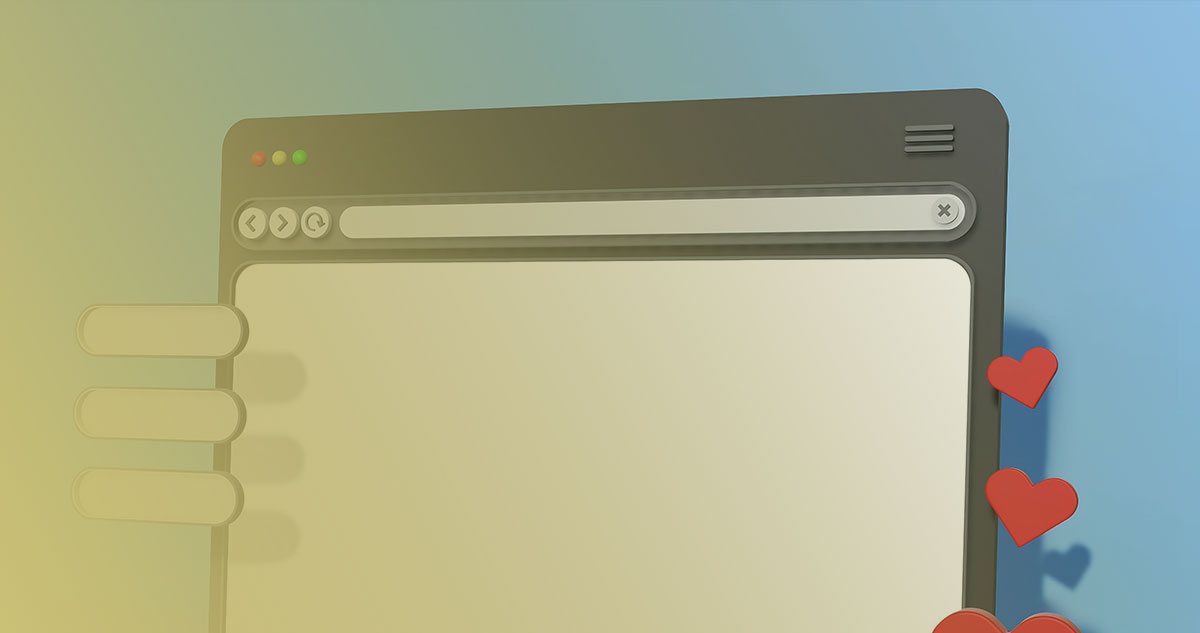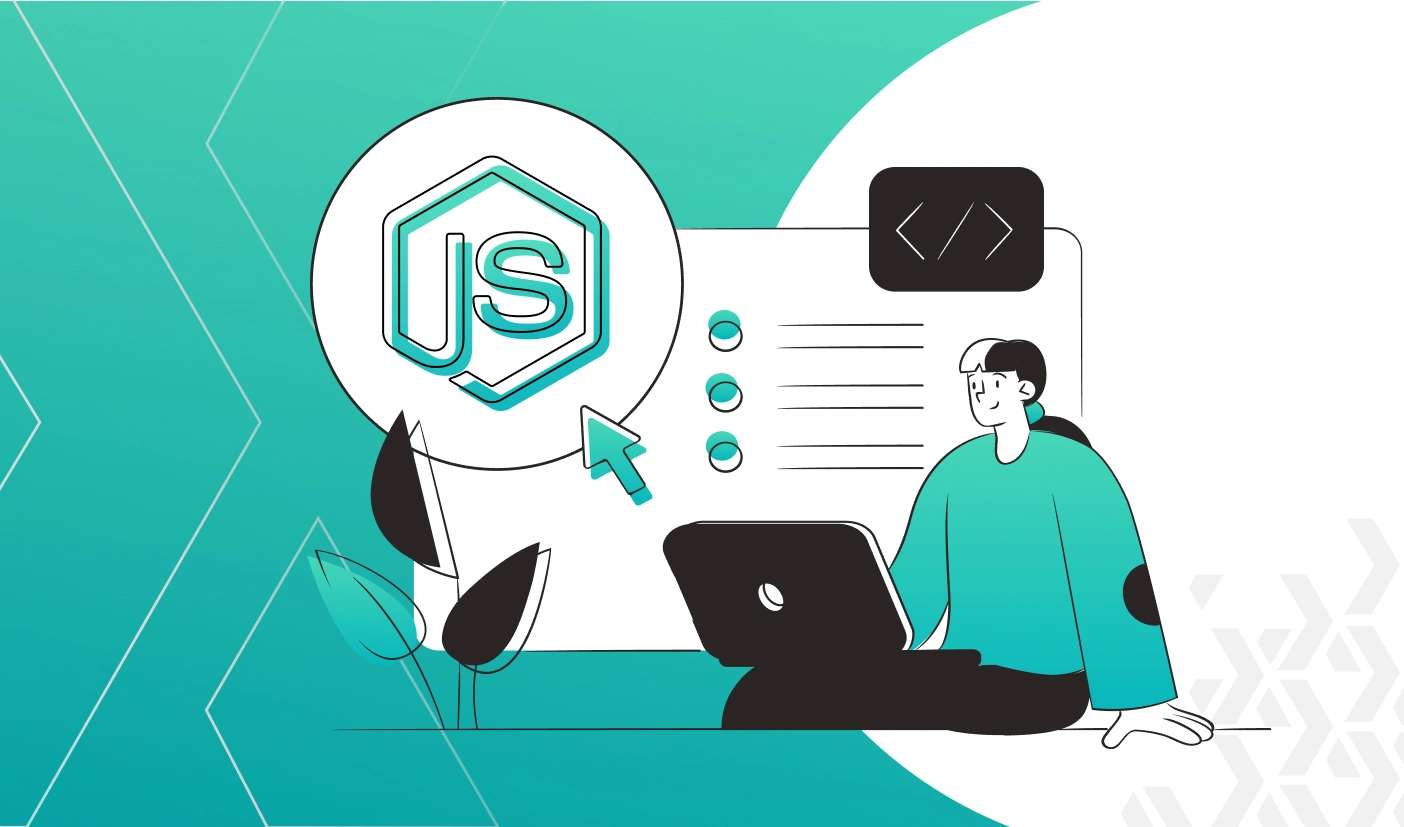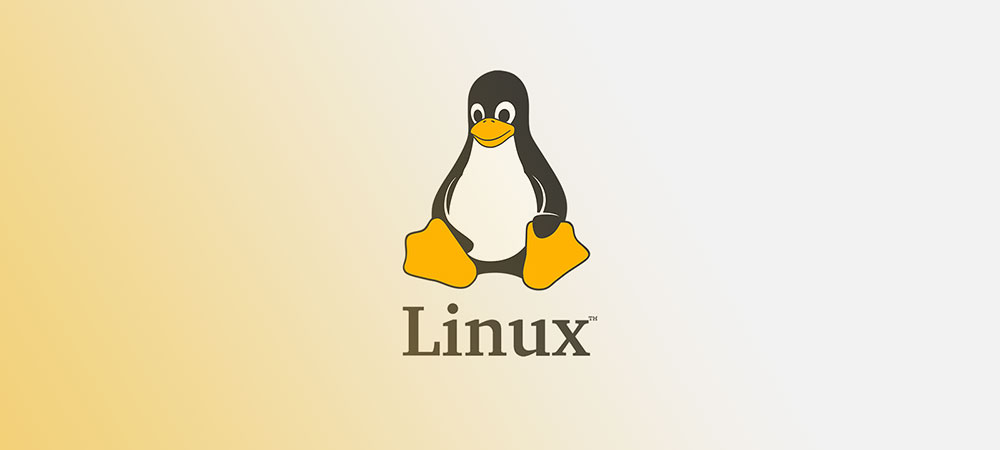Imagine harnessing the full potential of the digital universe at your fingertips, transforming lines of code into masterpieces of functionality and design.
That’s the quest for today’s web developers, and it hinges on finding the best browser for web development—a choice as critical as the code editor itself.
In the throes of API support and CSS style-editing, the right browser emerges as our trusty sidekick, equipped with an arsenal of development tools and a stronghold of security. Here, we delve into the essence of what makes a browser rise above the rest.
Will it be the adaptability of Google Chrome with its vast extension library, or the precision of Firefox Developer Edition and its debugging prowess?
By the close of this explorative article, you’ll be armed with knowledge to handpick a browser that not only meets the complex web standards but boosts your creativity and efficiency.
Anticipate deep dives into responsive design testing and JavaScript performance—because, in this digital dojo, every millisecond and pixel matter.
Best Browser for Web Developers? Let’s Pick One
| The Best Browser For Web Developers | Developer Tools | Extensions/Plugins | Privacy & Security | Performance & Compatibility |
|---|---|---|---|---|
| Google Chrome | Advanced DevTools, Lighthouse | Vast library | Incognito mode, Safe Browsing | High performance, widely compatible |
| Firefox Developer Edition | Designed for devs, Responsive design mode | Considerable library | Private mode, Enhanced Tracking Protection | Fast, supports legacy and new web tech |
| Safari | Responsive design mode, Timelines | Limited compared to others | Private Browsing, ITP | Optimized for Apple devices |
| Opera | Chromium-based DevTools | Many supported | Free VPN, ad blocker | Good performance, compatibility |
| Microsoft Edge | Chromium-based DevTools | Many supported | InPrivate mode, tracking prevention | High performance, widely compatible |
| Brave | Chromium-based DevTools | Many supported | Built-in ad/tracker blocker, Tor mode | High performance with privacy focus |
| Vivaldi | Unique DevTools features | Many supported | Encrypted Sync, Ad Blocker | Customizable and compatible |
| Tor Browser | Gecko-based tools, security-focused | Limited for security | Strongest anonymity, NoScript by default | Slower due to routing for anonymity |
| Blisk | DevTools with device sync | Limited selection | Not as strong as others | Built for developers, device emulation |
| Ghost Browser | Built on Chromium, session isolation | Many supported | Privacy groups, separate sessions | Multi-session and multi-identity browsing |
| Avant Browser | Basic tools, tri-core rendering engine | Some IE-based plugins | Private browsing | Mix of performance of IE, FF, and Chrome |
| Puffin Browser | Cloud-based browser, encryption | Limited selection | All traffic encrypted | Server-side rendering can be fast |
| Maxthon | Built-in dev tools, resource sniffer | Unique extensions | Privacy protection | Cloud sync, multi-engine rendering |
| SeaMonkey | Built-in tools, DOM Inspector | Legacy extensions | Standard security features | All-in-one internet suite, less frequent updates |
| Waterfox | Firefox-based, legacy add-on support | Former Firefox add-ons | Tracking protection | Focused on speed and legacy support |
| Yandex | Chromium-based DevTools | Chrome Web Store compatibility | Protects against DNS spoofing, Protect | Fast, with proprietary technologies |
| SRWare Iron | Privacy-optimized Chromium tools | Chrome extensions | No user tracking, ad blocker | Chrome-like performance without personal data use |
| Lunascape | Triple engine, Cascade2D view | Trident/Gecko/Webkit add-ons | Phishing/malicious site protection | Multiple rendering engines |
| Midori | Lightweight tools, form history control | Limited selection | Standard privacy features | Light on resources, not as feature-rich |
| Epiphany (GNOME Web) | Basic dev tools | Some extensions | Minimalistic approach | Plain and simple, focus on web standards |
| UC Browser | Web app platform, cloud boost | Some unique UC extensions | Data compression, ad-block | Fast download, cloud acceleration |
Google Chrome
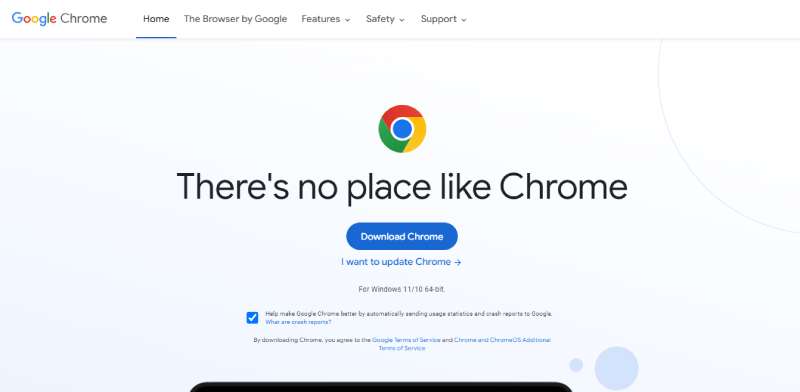
I’m living in a web-dev world, and Chrome is my trusty sidekick. Always ready to serve, always updated with the freshest of features. See those DevTools? They’re a lifesaver, letting me peer into the website’s soul. It’s like X-ray goggles for code. And oh, the extensions? Chef’s kiss. Chrome is like my Swiss Army Knife, but cooler.
Firefox Developer Edition

Now, let’s talk Firefox Developer Edition. It’s like the secret club only us web-dwellers know about. Think of it as Firefox, but with an adrenaline shot of dev-friendly magic. Speedy, stable, and safe, it’s got all the power without the fluff. And those inspection and debugging tools? They’re like my third eye in the code matrix.
Safari
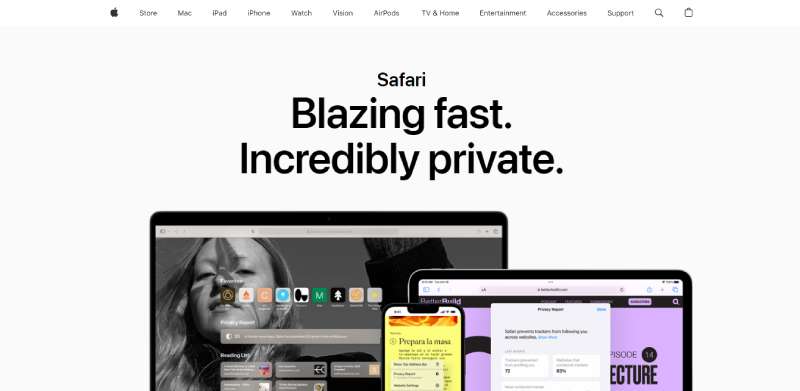
Then, there’s Safari. You might see it as the Apple lover’s dream, but it’s more than that. It’s a playground for us web-geeks, especially when it comes to the ever-evolving world of iOS development. Plus, it’s quick and clean, the Usain Bolt of browsers, always keeping me ahead of the pack.
Opera
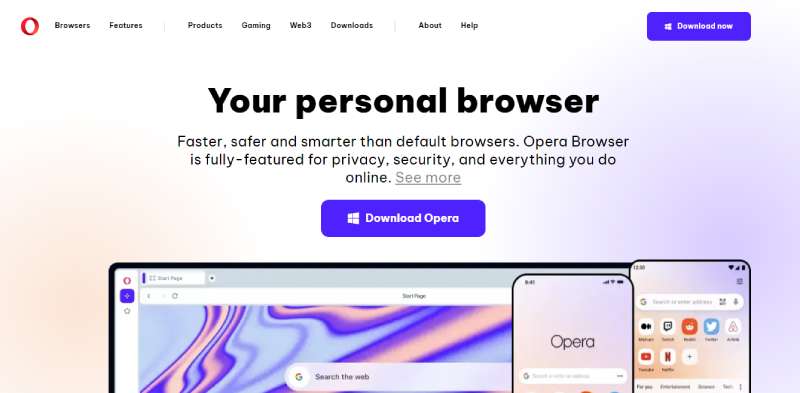
Let me tell you about Opera. It’s like the underrated indie band that’s full of surprises. It’s chock-full of features that you wouldn’t expect, like a built-in VPN, and battery-saving mode. It’s the browser for the adventurous, those of us who dare to think differently.
Microsoft Edge
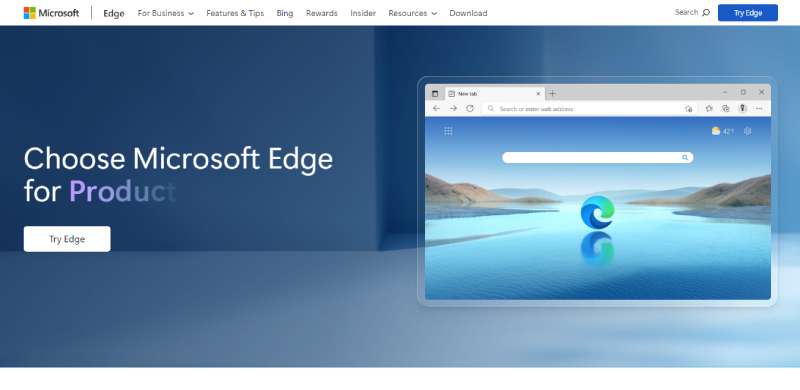
Can’t forget about Microsoft Edge. Reimagined, refreshed, Edge came back swinging. It’s got the Chromium engine under the hood, so it feels like home for us devs. But it also carries its unique charm. A slick interface and privacy-forward approach make it stand out in the crowd.
Brave
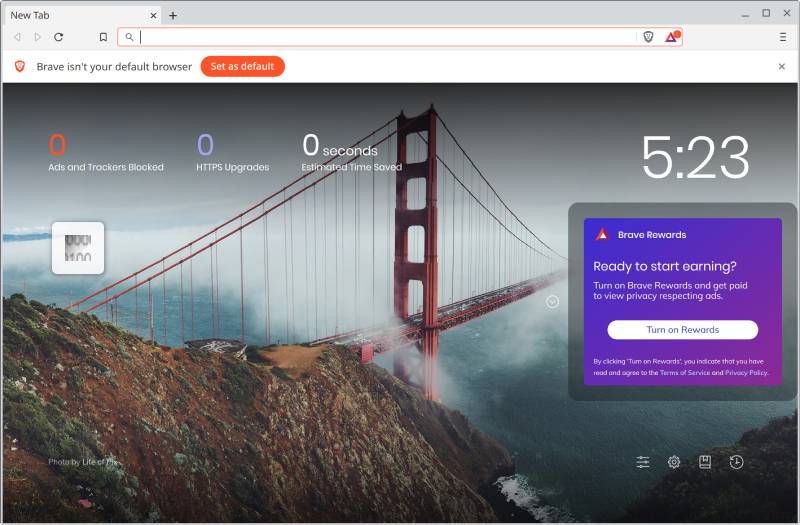
I want you to meet Brave. It’s the Robin Hood in the world of browsers, battling for privacy. Brave blocks trackers and ads by default. It’s like having a bouncer for your browsing experience. Plus, it’s Chromium-based. So, it feels just like Chrome, minus the tracking.
Vivaldi
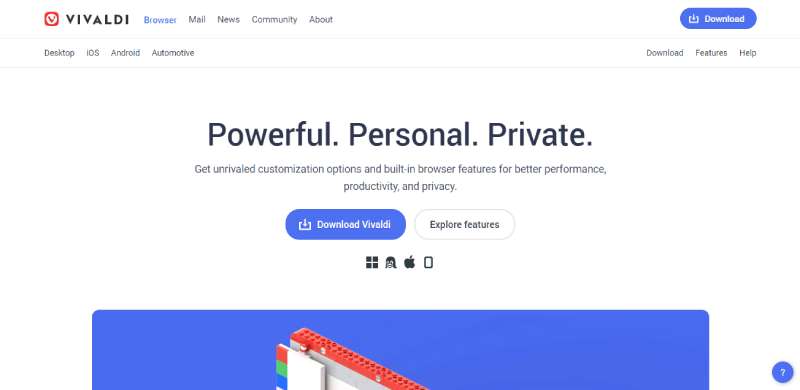
Lastly, Vivaldi. It’s the Picasso of browsers. I mean, talk about customization. Want your tabs on the bottom? You got it. Fancy vertical tabs? No problem. It’s a browser that adapts to us, not the other way around. Plus, it’s Chromium-based too, so you know the drill.
Tor Browser

Let’s not forget Tor Browser. It’s the incognito mode on steroids. Imagine being able to access a whole different layer of the web, the deep and dark parts. For a dev, it’s not just about privacy, it’s also about understanding the limitless possibilities of the web. It’s like being the explorer of the digital ocean.
Blisk
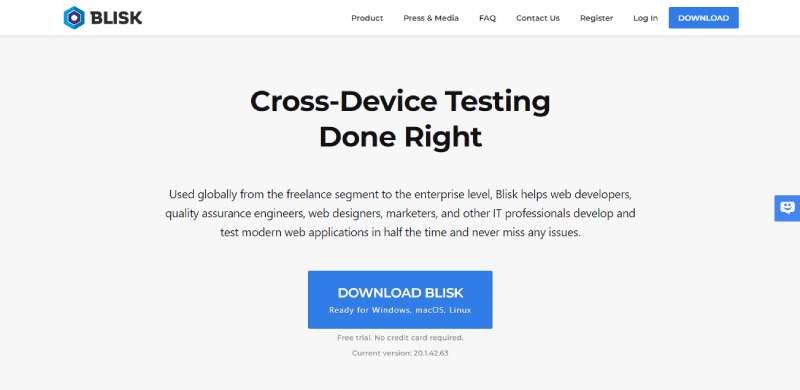
Then we got Blisk, the superhero persona of a browser. It’s the browser for those of us who eat, sleep, and breathe responsiveness. With built-in dev tools and auto-refresh, it’s like your code is alive and breathing. It’s like having a tiny little assistant, tirelessly helping you craft the perfect responsive site.
Ghost Browser

Meet Ghost Browser. It’s the master of disguise. It lets you juggle multiple identities in one session. Think of it as the ultimate playground for user experience testing. It’s like being a shapeshifter in the digital realm, getting to experience the web from different perspectives at once.
Avant Browser

Time to shine some light on Avant Browser. It’s like that old trusty toolbox that has everything you need. Multi-processing, memory-leak prevention, it’s all there. It might not be as flashy as others, but it has your back when you’re knee-deep in code, and that’s what counts.
Puffin Browser
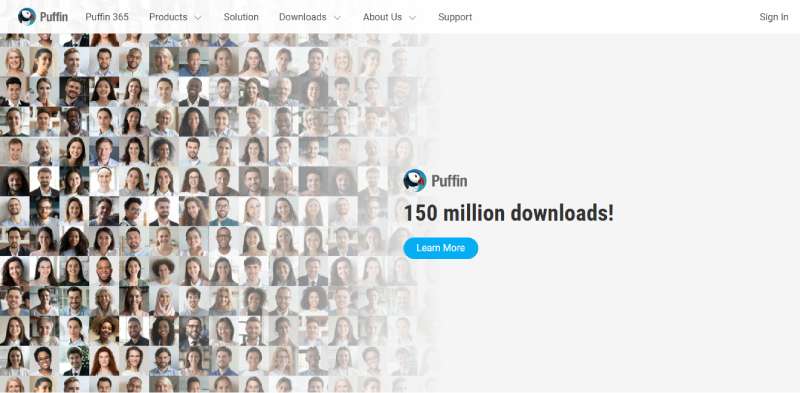
Puffin Browser, folks! This one’s a speed demon, surfing on the cloud. It offloads processing to cloud servers, which can give us a unique insight into the performance of our web creations. It’s like strapping a rocket to your code and seeing how it performs.
Maxthon

Introducing Maxthon, the browser that thinks ahead. It’s got a magic fill feature that’s seriously handy when testing forms. It’s like having a psychic assistant, predicting and auto-filling as you go. Plus, it’s got some neat ad-blocking and anti-tracking features. It’s a developer’s best friend.
SeaMonkey
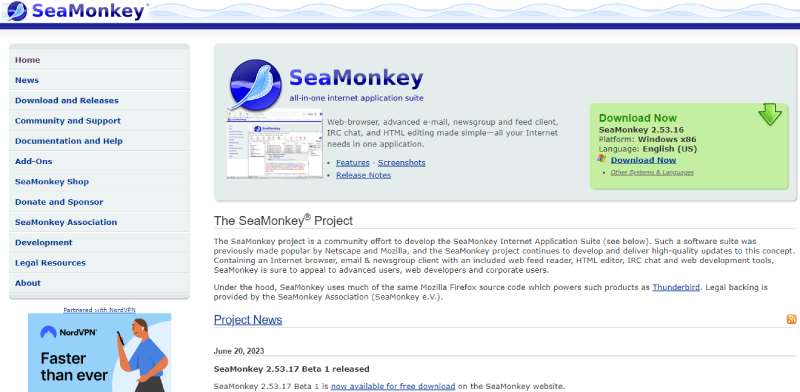
Last but not least, SeaMonkey. It’s not just a browser; it’s a whole suite of internet tools. Web browsing, email, IRC chat, HTML editing, you name it. It’s like the Swiss Army Knife of internet software, offering a taste of all worlds, all in one place.
Waterfox
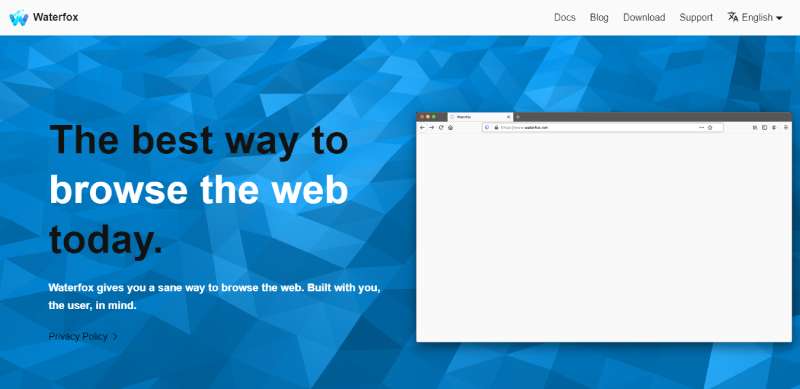
Here comes Waterfox. This one’s a unique breed. Born from the Firefox codebase, but with a mind of its own. It’s like the hipster cousin of Firefox, all about privacy and freedom. Plus, it’s open-source, so for us devs, it’s like an open book waiting to be explored.
Yandex

Meet Yandex, the one with the Russian roots. It’s got a turbo mode that squeezes the best performance, even when the internet’s crawling. It’s like having a speed boost in your back pocket, handy for checking site speed under less-than-perfect conditions.
SRWare Iron
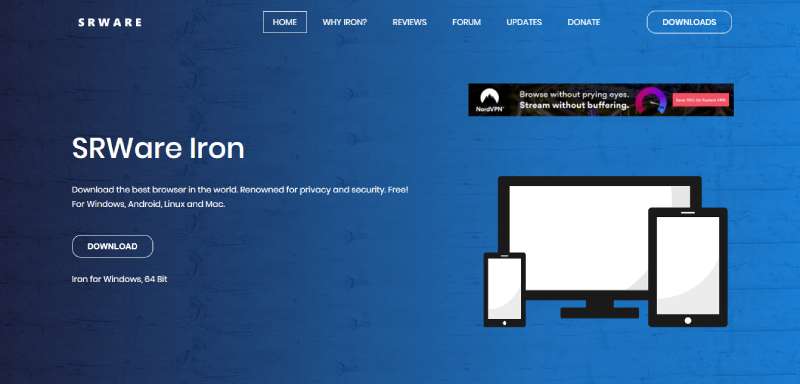
Introducing SRWare Iron, the privacy-conscious kin of Chrome. It’s Chromium-based, so it’s familiar territory for us devs. But it strips away some of the things that might raise an eyebrow, like user tracking. It’s like Chrome, but with a privacy twist.
Lunascape
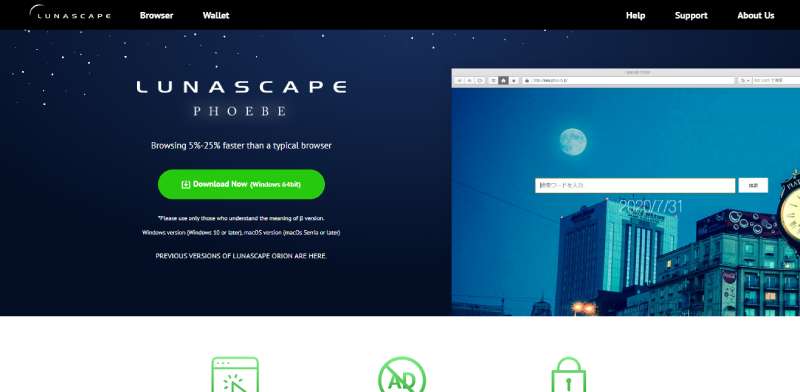
Let’s roll out the red carpet for Lunascape. This browser is quite the chameleon, switching between three different rendering engines. It’s like being able to speak multiple languages fluently. It helps us ensure our code looks beautiful, no matter where it’s viewed.
Midori

Say hello to Midori, the lightweight wonder. It’s nimble, it’s quick, and it’s a godsend when testing on lower-spec machines. It’s like seeing your work through a minimalist lens, helping you keep your code lean and mean.
Epiphany
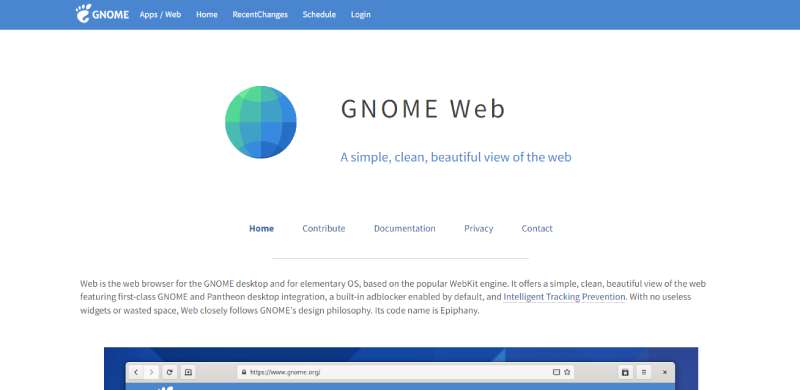
Then, there’s Epiphany, the browser that keeps it simple. This one’s all about less being more. It’s like the zen master of browsers, showing us how simplicity can still pack a punch. It’s a great tool for focusing on the essentials.
UC Browser

Last on our list, UC Browser. This one’s quite popular in Asia, and for a good reason. It’s fast, it’s sleek, and it’s feature-packed. For us devs, it’s a great way to get a feel for a different audience. It’s like an all-access pass to a global stage.
FAQ On Best Browser For Web Developers
Which browser offers the best tools for web developers?
Chrome usually takes the top spot on this leaderboard. Its DevTools is pretty much the toolbox for modern web devs. The regular updates and the extension library it boasts are like a shot of adrenaline for productivity.
Is Firefox a good choice for web development?
Absolutely, Firefox has been fighting the good fight. Its Developer Edition is a gem, with network performance analysis tools that can make a significant difference. For many, it’s a strong contender, and the privacy features are ace.
How important is cross-browser testing for web development?
It’s crucial. Imagine crafting a sleek site but it crumbles in Safari? Not cool. Tools like BrowserStack integrated into browsers help us avoid that. Getting responsive design right means testing everywhere—Chrome, Edge, Firefox, and more.
Does Microsoft Edge support web development tools?
Microsoft Edge has been flexing its muscles lately. The Chromium base means it shares many development tools with Chrome, and it’s been adding its flavor to the mix. It’s a solid pick, especially if you’re considering browser compatibility with Windows devices.
Can Safari be used effectively for web development?
For all the Mac lovers, Safari’s not off the table. Its Web Inspector and responsive design mode are on point for development—especially crucial if you’re eyeing that Apple-centric audience. Plus, it’s important to see how your work unfolds in Safari’s WebKit engine.
Are there browsers that cater specifically to web developers?
Some browsers are like a secret handshake for devs. Firefox Developer Edition is a prime example—it’s tailored for front-end development with unique features that speak the language of HTML5, CSS, and JavaScript performance. It does feel like it was made just for us.
What role does browser security play in web development?
It’s a backbone issue. Security flaws can turn your work into a hacker’s playground. Browsers like Chrome and Firefox are constantly updating their security features, which means we can develop with peace of mind, knowing that our development environment is less vulnerable.
How does the rendering engine affect web development?
It’s behind-the-scenes magic that can trip you up if ignored. Different engines (Blink, WebKit) mean your page rendering speed and appearance can vary—so developers should test their work across different ones to ensure there’s no distortion in translation.
Are there any open-source browsers that web developers prefer?
Open-source fans, rejoice! Chromium is a solid pick, being the foundation for many other browsers. It’s a sandbox for experimenting with the latest web technologies before they hit mainstream and has a strong community supporting framework compatibility and pushing for web standards.
Can browser extensions hamper web development testing?
They can be a double-edged sword. Extensions offer functionality but can skew your usability testing. It’s best to run tests in incognito or guest modes to see your site with fresh eyes—devoid of any extension-induced quirks.
Conclusion
Navigating the vast ocean of the web with the best browser for web developers isn’t just about surfing—it’s about discovering what sets the sails for a seamless journey through code and design. There’s no single compass point towards an unequivocal choice; the decision is loaded with personal and project-based considerations.
Materializing visions into reality on the digital canvas hinges on robustness—finding that sweet spot where developer tools, CSS style editors, and JavaScript performance converge in an environment you trust. From the might of Chrome’s DevTools to the tailored finesse of Firefox Developer Edition, each browser stakes its claim in the realm of web development.
Remember, embracing a world teeming with responsive design testing and cross-browser compatibility checks is part of the gig. Make it count; don’t settle until you’ve found a browser that feels like it’s reading your mind, keystroke by keystroke, as you craft and debug the next digital marvel.
If you liked this article about Best browser for web developers, you should check out this article about the best IDE for Golang.
There are also similar articles discussing the best IDE for Linux, the best IDE for PHP, the best IDE for Rust, and the best IDE for Ruby.
And let’s not forget about articles on the best IDE for Scala, the best IDE for TypeScript, the best IDE for React, and the best IDE for Android.
- Professional Video Editing with Apps Like Kinemaster - April 29, 2024
- Benefits of Working with a Professional Web Development Company For Your Website - April 29, 2024
- What’s Odoo ERP And How To Integrate It - April 29, 2024