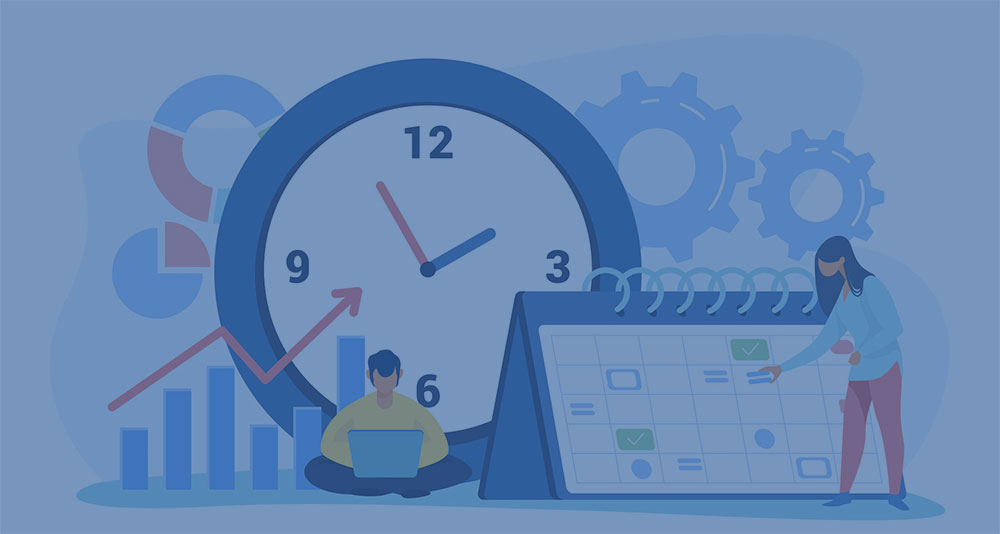Your project’s deadline looms large, stress levels spike, and each tick of the clock echoes like a drumbeat of impending doom. Suddenly, “crashing in project management” isn’t just jargon—it’s your lifeline.
Sit tight.
We’re diving headfirst into the adrenaline-pumped world of slashing time off your project’s schedule without hurling quality out the window.
It’s the art of balancing speed with finesse, a technique where savvy project managers tweak and tune the levers of resource allocation.
By the end of our journey, you’ll not only grasp the ins-and-outs of schedule compression and the nuances of the Critical Path Method, but you’ll also be equipped to make informed decisions that could pivot a project from potential disaster to triumphant success.
Our mission: decode the mechanics behind fast-tracking milestones and scrutinize the time-cost trade-off, all while keeping an eye on risk management and resource optimization. Sounds intense? It is. But together, we’ll conquer that ticking clock.
Ready to accelerate your project’s trajectory without a crash landing? Buckle up. Here we go.
Key takeaways
- Crashing a project schedule involves providing additional resources to critical tasks to accelerate the timeline and complete the project by the original deadline.
- The main benefit of crashing is the ability to meet the original time constraints, which is essential for satisfying customer demands and avoiding further delays.
- However, crashing introduces risks such as increased costs and potential quality issues if additional resources are not managed properly.
- Alternatives to crashing include fast-tracking, where project activities overlap, and scope reduction, removing unnecessary tasks to reduce the workload.
What Is Crashing in Project Management – A Definition
As the project completion date draws near, brands must prevent future delays and address schedule risks. The project’s success often rests on on-time completion, aligning with its project timeline.
Therefore, any schedule optimization trick, such as fast-tracking or resource leveling, is welcome at that point. Project crashing is one such method that fits the ongoing project schedule and ensures schedule compression.
Generally, project crashing relies on resource availability. It requires funneling more additional resources than originally scheduled. So, while it can add to the project cost, project crashing can also cover other fronts, like mitigating the risks of resource over-allocation.
For example, in some cases, project managers opt to scale down the project’s limits. At the same time, they don’t lose sight of the project’s critical path. The result is project time compression, which won’t require a new budget and prevents the need for frequent Gantt chart adjustments.
Also, project crashing can be a shortcut to a better spread project timeline. Once the team goes full speed on a crucial task, maintaining that momentum becomes essential. So, the element of execution is pivotal and fundamental to schedule optimization.
What Is Crashing in Project Management – Goals
Effective Project Management
The critical path method (CPM) demands that all tasks end on time to prevent a domino effect that pushes each deadline behind. Hence, resource augmentation or adding more resources for certain tasks can prevent any future derailing.
As such, this approach, combined with other techniques like activity sequencing, might prove the cheaper and smarter move to make.
Thinking in Advance
A project shouldn’t have any unnecessary tasks. Instead, all legs of the timeline, visualized perhaps in a Gantt chart, should work as dependencies.
Still, wrong estimates or inaccuracies in activity duration compression can take the project team out of that rhythm. Luckily, crashing can produce time buffers or bonuses to make up for a wrong estimate.
The Least Costly Approach
Each of the project crashing management stages aims for budget savings in alignment with earned value management (EVM) principles.
So, even when extra costs due to utilities arise, crashing can be a proper trade-off analysis. However, be careful not to overreach when sizing up the crashing scope.
Stick to the Project Path
External factors and unexpected project delays can force a delay in the project’s start date.
That can severely upset the project sponsors’ expectations and compromise time-constrained projects. Crashing, along with its schedule optimization facets, can put the timetable back on track, though.
A Practical Solution
An error in the project’s schedule stage or lack of proper task prioritization can haunt the entire workflow.
Things like unfeasible deadlines lead to one future delay after another. Project crashing, as a form of schedule compression, can correct this and set a pace similar to what was originally planned, ensuring the project remains close to its critical chain project management objectives.
Missing a Deadline
As soon as the team falls behind with a deadline, it is a call for time reduction. So, the rest of the project should go better than planned.
While using project management software, perhaps complemented with features like time buffer management, can lend a helping hand, crashing stands out as another solution.
Produce Extra Resources
Making leeway as you complete the project at a faster rate can create a reward. Aside from time-saving and ensuring effective time management, the project sponsors might decide to throw in a bonus.
Hence, project crashing, a form of schedule compression, can prove lucrative when used optimally with the right resource allocation strategies.
Allocate Resources Correctly
Project management and particularly project crashing often come down to assigning additional manpower and other resource augmentation tactics.
So, if you have such options at the ready, perhaps even using project management software, you can use them to safely boost the completion time and stick closer to the project timeline.
Proper Usage of Specific Skills
Some tasks, especially those on the critical path, might prove too much for new team members.
Before long, you’ll need to provide additional training and might face a vacant spot in your Gantt chart adjustments. Hence, you’ll need to make up for that by funding more resources or employing resource leveling techniques.
Time Management
A single aspect of the project can prove problematic and slow everybody else down, affecting the activity sequencing.
That means the dependent tasks won’t begin until you find a solution, possibly resulting in a delay in the project’s start date. Crashing is also a means to work around such pitfalls, ensuring the work remains underway and preventing potential schedule risks.
Boost Up the Overall Performance
Conditions can change, especially external factors that might force a project delay, impacting the end date.
This can prompt you to move the schedule even months ahead of the queue. Such schedule compression warrants the usage of project crashing and other techniques like fast-tracking to ensure the project’s critical path remains unaffected.
Quickly Move to the Next Challenge
Even if you don’t have to finish a project earlier, a new prospect or a change in project timeline may inspire you to do so.
That way, you’ll release the resources and direct them elsewhere, possibly towards other time-constrained projects. Such prioritizing, ensuring tasks are effectively sequenced, is often the best move to make in project management.
Are you looking for a great project management app?
Here are our recommendations:
What Is Crashing in Project Management – Best Practices
Paving the Way for Profit
Chasing after a new opportunity by crashing an older project, while ensuring schedule compression, also carries a risk.
Hence, when making such project management decisions, you must carefully weigh the ins and outs before committing to a potential schedule optimization technique. Otherwise, your input might prove hastily done in hindsight, and you might face unexpected project delays or resource over-allocation.
Pick the Right Project Type to Crash
Recurring and prolonged tasks, especially those visualized in a Gantt chart, usually come with enough room for adjustments.
Yet, not all types allow for a speedier approach or lend themselves to activity sequencing.
For example, you can’t crash a task that demands you to onboard several new members to complete it. Also, you can’t easily reassign the roles that involve a specific set of skills or risk affecting the project’s critical path.
Find the Best Position for Each Team Member
In short, crashing, much like other schedule compression techniques, is an exercise in efficacy.
To pull it off and ensure task prioritization, you need to properly divide the tasks so that each member can excel. Also, consider hiring freelancers or experts for that intervention. Though limited, their help, especially if they have a unique skill set aligning with the critical path method (CPM), can prove decisive.
Bring Everyone Up to Speed
Before you can use your whole team to crash a project, ensuring alignment with the project timeline, you must train them properly.
This involves both time management and resource training. That’s why crashing, even with its potential for schedule optimization, is not always the best option. If you need to spend resources in the name of training, perhaps it isn’t the most cost-effective or least costly approach.
React On Time
Do a detailed analysis, possibly involving earned value management (EVM) metrics, of your ongoing projects and decide which one to crash first.
Then, once you’re certain speeding up a task, ensuring time-constrained project completion, will bring results, act quickly. The sooner you begin crashing the project, the more space you’ll have to oversee it and stick to its project path.
A Step-by-Step Guide to Crashing in Project Management
Carefully Plan Out Your Moves
When managing several projects at once, perhaps using project management software, start by inspecting their timelines and project paths.
Focus on the usual completion times of the critical tasks, keeping in mind the critical path method (CPM). Then, look for the best chain of actions to cross them one at a time. Also, review which team members can successfully crash which project in line with activity sequencing.
Shortening the project length, or schedule compression, will often ask for an influx of resources. Therefore, calculate such costs ahead of time and insert ways to make up for them.
To that end, it’s best to put the tasks that you can’t compress or that have time constraints in a separate list. Afterward, focus on the ones where you can boost the team’s performance, ensuring proper resource allocation.
Communicate With Your Team
After grouping the tasks by relevance, check which team members work on a key task. This will give you an idea of their strengths and weaknesses.
To instruct them better, consider scheduling a team-building exercise, perhaps even using insights from earned value management (EVM). Then, let everyone express their take on the situation, especially regarding potential project delays.
Regularly Review and Update Your Strategy
Once work commences, collect as much data as you can and evaluate the progress in accordance with the project timeline.
Try to summarize each position via pros and cons, also assessing external factors that might influence the decision. This will allow you to conclude which project you can crash for the most beneficial outcome in terms of schedule risks.
Trim the Overall Project Costs
Whether you opt to fast-track a project or crash it by adding resources, aim to save on costs, looking for the least costly approach.
If possible, try to fast-track two tasks at once without affecting the other moving parts and the overall activity sequencing. Otherwise, focus on one move at a time via effective project crashing.
Present Your Case to the Sponsors
Mark any changes you make to the timeline and highlight the reason for them, using metrics like Gantt chart adjustments.
Review your plan and take all expenses into consideration. Above all, focus on the potential time reduction, emphasizing the importance of time management. That way, you’ll have a strong case when asking the sponsors for additional resources and explaining potential project delays.
Walk Your Talk
Once your schedule crashing plan gets a green light, consider the new budget before taking action. Next, start allocating resources to the areas necessary for speeding things up. For example, invest in new trainees and assign more manpower elsewhere, ensuring that you stick closer to the project’s start date and overarching project path.
How to Spot a Saturation Point in Project Timeline Adjustments
- Crash a project as long as it is financially logical to do so, considering schedule risks and project path.
- Aim for excessive time reduction using project management software, and stop once you reach the activity sequencing limit.
Pros of Project Crashing and Time Management Techniques
- Quicker turnaround time, optimizing the project timeline.
- Bounce back after a downward slope or unexpected project delays.
- Complete simpler tasks with efficacy, considering the critical path method (CPM).
Cons of Project Crashing and Schedule Compression
- Often a risky move with potential negative external factors.
- Can inflate the total costs, moving away from the least costly approach.
- Impossible to apply to any situation, especially when strict time constraints are in place.
- Hefty consequences for wrong earned value management (EVM) interpretations.
- Can disrupt the team’s cohesion and the overall project path.
- Can negatively impact your overall productivity and activity sequencing.
- Resources for new trainees might disturb the current resource allocation.
- The initial costs can climb too high, affecting the project budget.
FAQ On What Is Crashing In Project Management
What Exactly Is Crashing in Project Management?
It’s like hitting the gas pedal. You see, crashing is all about accelerating project tasks, where you throw extra resources into the mix, to speed up your schedule. You’ve got a tight deadline, so you crank up the manpower, or hours, to ensure you hit it.
How Does Crashing Differ From Fast-Tracking?
Crashing and fast-tracking are two sides of the schedule compression coin. With crashing, you’re pouring more juice into the tasks—extra hands, overtime, and the like. But fast-tracking? It’s performing tasks simultaneously that you’d normally do in sequence, like juggling balls in the air, hoping none drop.
When Should Crashing Be Used?
When the clock’s against you, crashing is your Hail Mary. Use it when your project’s dragging its feet and missing its mark, especially when stakeholders are breathing down your neck. But it’s a calculated move — you don’t crash willy-nilly; you do it when the deadline justifies the extra bucks.
What Are the Risks of Crashing a Project?
Think of crashing as the project’s double-edged sword. It cuts through the time barrier but can nick the budget, up the stress levels for your team, and maybe even dilute the work quality. It’s essential to weigh these risks before deciding to risk impact of crashing.
Can You Crash Any Type of Project?
In theory, sure, most projects can hit the crash button. But you’ve gotta assess — do you have the moola and the manpower? Projects that can absorb the hit in costs and where tasks can be sped up with more hands on deck? Those are prime candidates.
What’s the Impact of Crashing on Project Costs?
Crashing’s no free lunch—it costs a pretty penny. When you turbocharge a task with more resources, your budget’s gonna feel it. We’re talking higher labor costs, potential overtime pay, and sometimes, extra input costs. It’s a trade-off—time for money, the old time-cost trade-off balancing act.
How Does Crashing Affect the Scope of a Project?
Here’s the scoop: crashing focuses on speeding up tasks without changing what the project’s actually about. The project’s scope should stay intact. However, if you’re not careful, scope creep can sneak in while everyone’s distracted with speeding things up. Keep a tight rein on it.
What Tools Can Help with Project Crashing?
There’s a whole toolbox out there! Scheduling software, like Microsoft Project or Gantt charts, let you visualize where you can shave off time. Also, Critical Path Method (CPM) analytics and PERT charts come in handy to pinpoint where crashing can have the most bang for the buck.
Can Crashing Be Used in Agile Project Management?
Agile plays by a different set of rules, flexing and adapting to changes. While crashing is more a traditional project management move, Agile can still accelerate certain phases when needed. It’s less about throwing in resources and more about maximizing efficiency within the Agile methodology constraints.
How Do You Determine How Much Time Crashing Can Save on a Project?
Ah, the million-dollar question. It boils down to crunching the numbers — analyze each task along your critical path, estimate potential time savings, and factor in the fresh resources. Only by careful analysis with things like Earned Value Management can you predict how much time you’ll claw back.
Conclusion
Alright, let’s wrap this up! If you’ve stuck with me this far, you’re probably knee-deep in the know-how of what is crashing in project management. It’s that ace up your sleeve for when deadlines mount their threats and the margin for error is razor-thin.
We’ve broken down the essentials—from the time-cost trade-off to spotting those critical path tasks ripe for a crash course in efficiency. Remember, schedule compression is not a catch-all fix. It’s strategic. It’s deliberate. It demands a steady hand on the tiller, especially when the budget’s tight and the team’s spread thin.
So, here you are, armed with the insight to navigate the stormy seas of project deadlines. Whether you’ll be tweaking resource allocation, running risk-benefit analyses, or summoning extra manpower to shore up timelines, you’re setting sail with the wisdom to use crashing judiciously. It’s your project’s turbo button—use it wisely.
If you liked this article about what is crashing in project management, you should check out this article about project management software for startups.
There are also similar articles discussing project management forecasting, the s-curve in project management, innovation frameworks, and lag time in project management.
And let’s not forget about articles on primary and secondary stakeholders, gold plating in project management, operations management vs project management, and project management OKRs.
- Organize Your Life: Productivity Apps Like Trello - April 23, 2024
- Questions Left Unanswered: What Happened to Formspring? - April 23, 2024
- Securing Funds: How to Get Funding for An App - April 23, 2024