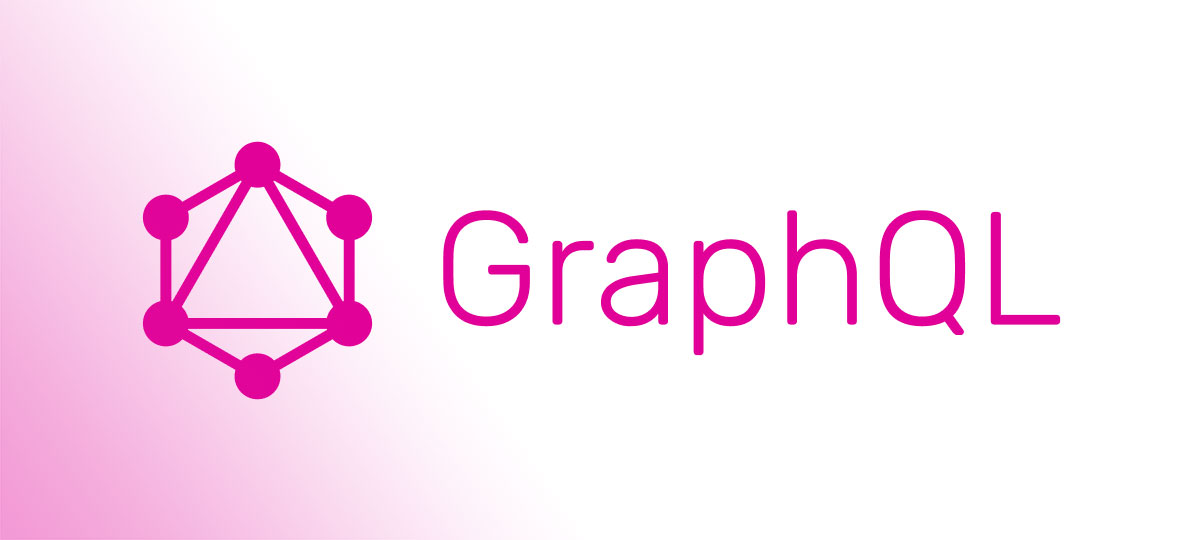13 Best Web Development IDEs [CSS, HTML, JavaScript]

Imagine navigating the labyrinth of web development without a reliable map. That’s where web development IDEs step in—a coder’s compass.
As the digital canvas for developers, IDEs synchronize essential tools into a single framework, from syntax highlighting to debug support. This integration not only optimizes workflow but also elevates productivity and innovation.
This article unveils the expanse of IDEs tailored for web development—from seasoned offerings like Eclipse and Visual Studio Code to specialists like WebStorm.
Dive into each environment’s unique features, from IDE plugins to real-time collaboration tools. By the end, you’ll not only discern which IDE meshes with your coding style but will be equipped to amplify your development prowess.
Prepare: Each snippet encapsulates practical insights, ensuring your journey in selecting the perfect IDE is as informed as it is intuitive.
The Best Web Development IDEs
| IDE Name | Supported Languages | Platforms | License | Version Control Integration | Debugging Tools | Price (Basic Plan) |
|---|---|---|---|---|---|---|
| Visual Studio Code | Multiple (via extensions) | Windows, macOS, Linux | MIT License | Git | Yes | Free |
| Sublime Text | Multiple | Windows, macOS, Linux | Proprietary | Git, Mercurial, etc. (via plugins) | Limited (via plugins) | $80 (Free limited trial) |
| Light Table | Clojure, JavaScript, Python | Windows, macOS, Linux | MIT License | Git (via plugins) | Yes | Free |
| NetBeans | Java, PHP, JavaScript, HTML5, C, C++, and others | Windows, macOS, Linux | Apache 2.0 | Git, Mercurial, Subversion | Yes | Free |
| Brackets | HTML, CSS, JavaScript | Windows, macOS, Linux | MIT License | Git (via extensions) | Limited (via extensions) | Free |
| Komodo Edit | Python, PHP, Ruby, Perl, Tcl, NodeJS, HTML, CSS, JavaScript, and others | Windows, macOS, Linux | MPL, GPLv2 | Git, Mercurial, Subversion, CVS, Perforce (via extensions) | No | Free |
| Notepad++ | Many (limited support for some) | Windows | GPL | Via plugins | No | Free |
| PyCharm | Python | Windows, macOS, Linux | Apache 2.0 | Git, Mercurial, Subversion | Yes | Free for Community Edition / Paid for Professional |
| IntelliJ IDEA | Java, Kotlin, Groovy, Scala | Windows, macOS, Linux | Apache 2.0 | Git, Mercurial, Subversion, CVS | Yes | Free for Community Edition / Paid for Ultimate |
| RubyMine | Ruby, Rails, JavaScript, and others | Windows, macOS, Linux | Proprietary | Git, Mercurial, Subversion | Yes | Paid |
| PHPStorm | PHP, HTML, CSS, JavaScript, TypeScript | Windows, macOS, Linux | Proprietary | Git, Mercurial, Subversion, CVS | Yes | Paid |
| Webstorm | JavaScript, CSS, HTML | Windows, macOS, Linux | Proprietary | Git, Mercurial, Subversion | Yes | Paid |
| RJ TextEd | Multiple | Windows | Freeware | Git, Mercurial (via plugins) | Limited | Free |
Now let’s look at them in detail.
Visual Studio Code
![visual_studio_code_-_code_editing__redefined 13 Best Web Development IDEs [CSS, HTML, JavaScript]](https://tms-outsource.com/blog/wp-content/uploads/2019/02/visual_studio_code_-_code_editing__redefined.jpg)
Visual Studio Code is possibly the best JavaScript ide for Windows, Mac, and Linux. Not only does it support JavaScript, but it also supports Node.js, TypeScript, and it comes with a whole ecosystem of extensions for other languages including C++, C#, Python, PHP etc.
It provides great syntax highlighting and auto-complete with IntelliSense based on variable types, function definitions, and imported modules. It also allows you to debug code by launching or attaching to your running apps debug with breakpoints, call stacks, and an interactive console.
Similar to how you can use a drag-and-drop website builder to facilitate your site creation process, Visual Studio Code allows you to use the same functionality on the workbench or even to move tabs around.
You can effortlessly integrate a JavaScript UI library into Visual Studio Code. All in all, this IDE for JavaScript is definitely one to check out. An important note – it is free to use.
Microsoft Visual Studio also has an incredible library of variables and functions, where you can get and read the definition of a function, as well as Javascript help and other programming languages to understand the programming language itself.
Sublime Text
![sublime_text_-_a_sophisticated_text_editor_for_code-_markup_and_prose 13 Best Web Development IDEs [CSS, HTML, JavaScript]](https://tms-outsource.com/blog/wp-content/uploads/2019/02/sublime_text_-_a_sophisticated_text_editor_for_code-_markup_and_prose.jpg)
Sublime is a top IDE and one of the best JavaScript editors available for free. It is currently available on Windows, Mac, and Linux. It is fast and flexible and it will do everything one should expect from the best IDE for website development.
Many users, even ones that work with Sublime for many years, do not realize that it can actually be configured as a fully-featured IDE, with features like code autocompletion, using snippets and macros, etc.
Sublime Text’s versatility and speed make it a preferred choice for any dedicated development team working on complex web development projects.
Light Table
![light_table 13 Best Web Development IDEs [CSS, HTML, JavaScript]](https://tms-outsource.com/blog/wp-content/uploads/2019/02/light_table.jpg)
Light Table is a reactive work surface for the creation and exploration of apps or programs. It’s a quite unique web development IDE based on a simple idea that people need a real work surface to code on rather than just using an editor.
With Light Table, you can move things around, keep clutter down, bring information to the places you need it most etc. In addition to that, Light Table is a standalone app and you can run it just like any other editor you have been using so far.
Here are the guiding principles of this cool web development IDE:
- You don’t have to look for documentation
- Files are not the best representation of code, just a convenient serialization
- Editors can be anywhere and show you anything – not just text
- Trying is encouraged – changes produce instantaneous results
- We can shine some light on related bits of code
NetBeans
![webp_net-resizeimage_7 13 Best Web Development IDEs [CSS, HTML, JavaScript]](https://tms-outsource.com/blog/wp-content/uploads/2019/02/webp_net-resizeimage_7.png)
NetBeans is high on the list for the best web development IDE because it is easy to use and it lets you develop cool desktop, mobile, and web apps in no time. It works equally as good with JavaScript, HTML5, PHP, C/C++ etc. It is a free JavaScript IDE and a great HTML5 IDE for your day-to-day use.
This web development IDE comes with cool code analyzing and editing tools compatible with the latest Java 8 technologies. This makes NetBeans 8.1 one of the best if not the best JavaScript editor.
It is also a great AngularJS IDE as well as a fantastic tool for working with Node.js, Knockout.js etc. In addition to all that, it is available in a variety of languages including English, Brazilian Portuguese, Japanese, Russian, and Simplified Chinese.
As mentioned earlier, NetBeans supports a wide range of programming languages, but if you want the coolest web development IDE for your projects, we recommend downloading the HTML5/JavaScript built installation from the download page.
As NetBeans IDE is a massive package, configuring the environment, setting up the debugger, deploying and executing an app could be tricky when you’re just getting started.
Brackets
![brackets_-_a_modern-_open_source_code_editor_that_understands_web_design 13 Best Web Development IDEs [CSS, HTML, JavaScript]](https://tms-outsource.com/blog/wp-content/uploads/2019/02/brackets_-_a_modern-_open_source_code_editor_that_understands_web_design.jpg)
Brackets is the best web IDE if you are looking for an editor that understands web design. It comes with a great set of visual tools, such as website form creators or other, preprocessor supports and it has been created by web designers for web designers.
Another great thing about this web development IDE is the fact that it is open source and completely free of charge. In addition to that, it has a big and passionate community which is always there to help.
Here are some of the Bracket’s useful and unique features:
- Inline Editors: you can simply open a window into the code you care about most instead of jumping between file tabs.
- Live Preview: allows you to get a real-time connection to your browser; whenever you make changes to HTML and CSS, you immediately see the changes on the screen
- Preprocessor Support: allows you to use Quick Edit and Live Highlight with your LESS and SCSS files which will make working with them much easier than usually
Komodo Edit
![compare_editions_komodo_edit_vs_komodo_ide_activestate 13 Best Web Development IDEs [CSS, HTML, JavaScript]](https://tms-outsource.com/blog/wp-content/uploads/2019/02/compare_editions_komodo_edit_vs_komodo_ide_activestate.jpg)
Komodo Edit is the free and Open-Source counterpart of Komodo IDE (paid software). It is a great JavaScript IDE free of charge with a bunch of new integrations that will allow you to get your favorite frameworks, languages, and tools in one cross-platform web development IDE.
While there is a paid version of this JS IDE, you will get a bunch of cool features with the JavaScript editor free version as well. Here are some of them:
- Customizable UI including split view and multi-window editing
- Version control integration for Bazaar, CVS, Git, Mercurial, Perforce and Subversion
- Python and PHP code profiling
- Convenient code collaboration for multi-user editing
- Deploy to the cloud thanks to Stackato PaaS
- Graphical debugging for NodeJS, Perl, PHP, Python, Ruby, and Tcl
- Autocomplete and refactoring
- Consistent performance across Mac, Linux and Windows platforms
- Many add-ons allow a high level of customization
However, we have to mention that there have been some complaints about the free version not enabling all of the features.
Notepad++
![notepad_home 13 Best Web Development IDEs [CSS, HTML, JavaScript]](https://tms-outsource.com/blog/wp-content/uploads/2019/02/notepad_home.jpg)
So, Notepad++? It’s a super cool, totally free code editor. It’s like, ridiculously lightweight but still packs a punch. Great for whipping up or tweaking code.
- Syntax Highlighting? Yep.
- Code Folding? You bet.
- Autocomplete? Of course.
And it’s not just for the big-shot languages like JavaScript or Python. It’s a real Swiss Army knife for all sorts of code. Plus, it’s open-source. Meaning, it’s always getting better with help from folks like you and me.
Really, it’s a no-brainer for coding on the fly.
PyCharm
![pycharm_the_python_ide_for_professional_developers_by_jetbrains 13 Best Web Development IDEs [CSS, HTML, JavaScript]](https://tms-outsource.com/blog/wp-content/uploads/2019/02/pycharm_the_python_ide_for_professional_developers_by_jetbrains.jpg)
While PyCharm isn’t exactly the best free JavaScript IDE, the paid Professional Edition is definitely worth checking out if you are looking for a reliable web development IDE for Python programmers.
That being said, Python is not the only language PyCharm supports. In fact, it works great with pretty much all the popular languages and frameworks out there including AngularJS, Coffee Script, CSS, Python, HTML, JavaScript, Node.js, Python, TypeScript and template languages.
Here are the key features:
- Compatible with Windows, Linux, and Mac OS
- Comes with Django IDE
- Easy to integrate with Git, Mercurial, and SVN
- Customizable interface with VIM emulation
- JavaScript, Python and Django debuggers
- Supports Google App Engine
However, we have to mention that the users sometimes complain about PyCharm having certain bugs, such as the autocomplete feature occasionally not working.
IntelliJ IDEA
![intellij_idea_the_java_ide_for_professional_developers_by_jetbrains 13 Best Web Development IDEs [CSS, HTML, JavaScript]](https://tms-outsource.com/blog/wp-content/uploads/2019/02/intellij_idea_the_java_ide_for_professional_developers_by_jetbrains.jpg)
IntelliJ IDEA is a great web development IDE that offers several plans. There is a free community version but if you want to take advantage of all the Java Script development tools it has to offer, you should consider checking out the paid-for Ultimate Edition. It might actually be worth your while.
IntelliJ IDEA is a great CSS IDE, but it also supports a wide variety of programming languages such as AngularJS, CoffeeScript, HTML, JS, LESS, Node JS, PHP, Python, Ruby, Sass, TypeScript, and more.
The most important features include:
- Extensive database editor and UML designer
- Supports multiple build systems
- Test runner UI
- Code coverage
- Git integration
- Supports Google App Engine, Grails, GWT, Hibernate, Java EE, OSGi, Play, Spring, Struts, and more
- Deployment and debugging tools for most application servers
- Intelligent text editors for HTML, CSS, and Java
- Integrated version control
- AIR Mobile supports Android and iOS devices
However, keep in mind that while it might be the best JS editor, IntelliJ comes with a pretty steep learning curve so it is probably not the best option for absolute beginners.
RubyMine
![rubymine_the_ruby_on_rails_ide_by_jetbrains 13 Best Web Development IDEs [CSS, HTML, JavaScript]](https://tms-outsource.com/blog/wp-content/uploads/2019/02/rubymine_the_ruby_on_rails_ide_by_jetbrains.jpg)
RubyMine is a premium web development IDE and while you will be able to get a free trial, this IDE isn’t free of charge. However, if you are a Ruby enthusiast, it is definitely worth checking out.
That being said, Ruby isn’t the only programming language this IDE supports. It also supports CoffeeScript, CSS, HAML, HTML, JavaScript, LESS etc.
Notable features include:
- Code snippets, autocomplete and automatic refactoring
- Project tree allows for quick code analysis
- Rails Models Diagram
- Rails Project View
- RubyMotion allows for the iOS development
- Stack support includes Bundler, pik, rbenv, RVM and more
- JavaScript, CoffeeScript and Ruby debuggers
- Integration with CVS, Git, Mercurial, Perforce and Subversion
- Bundled keyboard schemes
- Code inspections for possible errors
Note: Keep in mind that you need at least 4GB of RAM for RubyMine to run smoothly.
PHPStorm
PHPStorm is another IDE developed by JetBrains. It is the best coding environment for web developers that work with PHP Frameworks like WordPress, Symfony, Laravel, Zend Framework, Drupal, Magento, Yii, and others.
It is renowned for its Visual Debugger that has zero-configuration and provides detailed insight into everything that happens in your code and application.
The user interface is very attractive and simple to use and it enables the use of cutting-edge front-end technologies like CSS, HTML5, JavaScript, Emmet, TypeScript, CoffeeScript, Sass, Less, Stylus, and others.
Among the features you can use for PHP coding are:
- Compatible with Windows, Linux, and Mac OS
- Automatic code completion
- Error highlighting
- Remote deployment
- Databases/SQL
- HTML and CSS Editor
- JavaScript Editor
- Command-line tools
- Smart code navigator
- Refactoring and debugging tools
- Docker
- REST Client
- Composer
- Unit testing
Thanks to the Version Control Systems integration, you can easily perform many routine tasks. It has intelligent coding assistance that will automatically take care of your code and check if it is okay while you type.
Additionally, you can refactor your code using reliable options for moving, renaming, deleting, extracting methods, manipulating variables, pushing members up, pulling members down and many other refactorings. With the language-specific refactorings, you can make project-wide changes safely undo them with just a few clicks.
Webstorm
![iva2 13 Best Web Development IDEs [CSS, HTML, JavaScript]](https://tms-outsource.com/blog/wp-content/uploads/2018/11/iva2.png)
The leading IDE development company, JetBrains, targeted JavaScript with the WebStorm IDE.
It is an extremely user-friendly and lightweight IDE that was designed with the aim of creating a state of the art web apps. For that reason, it supports technologies like JavaScript, HTML, and CSS, but also Angular JS, TypeScript, Node.js, Meteor, ECMAScript, React, Vue.js, Cordova, and others.
It is the best IDE for modern JavaScript development in terms of client-side, server-side and mobile. WebStorm offers a very modern and slick user interface with many features that will help you with your coding. Some of the features WebStorm can offer are:
- Compatible with Windows, Linux, and Mac OS
- Intelligent Code Completion
- Multi-line todos
- Automated refactoring of code
- Debugger
- Syntax error detection
- Unit testing
- Convert to variables with arrow functions
- Integration with VCS
- Cross-platform features
- Powerful navigation
- Parameter hints
- Seamless tool integration
- Git integration
- Refactoring for JavaScript, TypeScript, and stylesheet languages
WebStorm also gives you one place within the IDE where you can run Grunt, Gulp, and NPM tasks. It takes advantage of intelligent support and increases your productivity with its automation.
Additionally, it has a cool feature called secret service or Spy.js, where you don’t have logs to trace, debug, and profile. The feature triggers a node.js server into running a proxy that will intercept all browser traffic and enable you to edit a JS file as you go.
RJ TextEd
![rj_texted_-_the_unicode_source_and_text_editor 13 Best Web Development IDEs [CSS, HTML, JavaScript]](https://tms-outsource.com/blog/wp-content/uploads/2019/02/rj_texted_-_the_unicode_source_and_text_editor.jpg)
RJ TextEd is high on our list fighting for the spot of the best IDE for JavaScript. It is a full-featured text and source editor with Unicode support and all in all, a great IDE for web development.
It supports not only JavaScript, but also PHP, ASP, HTML, and CSS. Some of the most important features of this web development IDE include but are not limited to:
- Auto-completion.
- Code folding
- Column mode
- Multi-edit and multi-select
- Document map
- Annotation bar
- Advanced sorting
- Handles both ASCII and binary files
- CSS and HTML wizards
- Highlighting of colors in CSS/SASS/LESS
- An advanced color hint that can convert between color formats
- Dockable panels
- FTP and SFTP client with synchronization
- File explorer, text clips, code explorer, project manager
- Convert between code pages, Unicode formats and text formats
- Unicode and ANSI code page detection
- Open/Save UTF-8 encoded files without a signature (BOM)
- Unicode file paths and file names
- HTML validation, format, and repair
- Tools available like syntax editor, color picker, charmap
What is the difference between IDE and Text Editor?
Web development IDE does all the things simple text editors do plus a number of more advanced stuff that you can’t do with text editors. For instance, while an editor such as Sublime can be used as an HTML CSS JavaScript editor, they only allow you to write code.
Of course, they come with a bunch of convenient features such as syntax highlighting, customizable interfaces, and extensive navigation tools, you will need additional features to make a functional app. For example, you will need a debugger and a compiler.
However, with the best IDEs, you won’t have to worry about that. They often come with additional tools for automating, testing, and visualizing the development process. Basically, they equip you with everything you need to turn code into a functioning app or program.
When it comes to web development, choosing the right development environment is crucial. However, what is equally important is selecting the appropriate technologies that match the project’s needs. For example, one such technology is embedded Linux development services, which offer a wide range of benefits for web developers.
So what is the best IDE for you? We will help you choose the best free IDE that will be your new favorite HTML CSS editor or free JavaScript editor.
FAQs about web development IDEs
What is a Web Development IDE?
An Integrated Development Environment (IDE) for web development is a software suite that combines common developer tools into a single graphical user interface (GUI). It enhances efficiency by integrating features like code editor, debugger, and version control.
Why use an IDE for web development?
Using an IDE can significantly streamline coding processes by providing immediate feedback, auto-completion, and testing tools directly within the environment. This setup helps developers organize larger projects effectively without switching between different applications.
Which IDE is best for beginners?
For novices, Visual Studio Code is often recommended due to its user-friendly interface, extensive documentation, and a supportive community. It’s also lightweight and has versatile extensions that cater to various programming needs.
What are the key features of a good web development IDE?
Essential features of a top-notch IDE include syntax highlighting, code completion, debugging tools, and efficient project management capabilities. Integration with version control systems like Git is also crucial for modern web development workflows.
Can I use an IDE for both frontend and backend development?
Absolutely. Many IDEs, such as JetBrains IntelliJ IDEA and Eclipse, support multiple languages and frameworks, making them suitable for handling both frontend and backend development within the same environment.
How do IDEs improve coding productivity?
IDEs boost productivity by reducing manual efforts—like searching through files or debugging code manually—and automating repetitive tasks. Enhanced code suggestion and error detection features also speed up development time and reduce human errors.
Are there any free web development IDEs?
Yes, there are several free IDEs that are highly efficient, such as Atom, Brackets, and Visual Studio Code. These IDEs offer robust functionality without any cost, though some may offer premium features for a fee.
What is the best IDE for JavaScript development?
WebStorm is highly favored for JavaScript development. It’s tailored specifically for client-side scripting and Node.js environments, offering deep code understanding, top-notch coding assistance, and powerful debugging tools.
How do IDEs integrate with other software development tools?
IDEs are designed to integrate smoothly with build tools, testing frameworks, and version control systems. This seamless integration enables developers to manage all aspects of software development from a central platform, enhancing efficiency and reducing complexities.
What is the impact of an IDE on team collaboration?
IDEs like Microsoft Visual Studio and Cloud9 excel in team collaboration features, including real-time code sharing and editing. This facilitates better communication and cooperation among team members, regardless of their physical location.
What’s the Difference Between an IDE and a Code Editor?
An integrated development environment (IDE) for web development is a piece of software that offers a wide range of capabilities and tools for creating and maintaining web applications.
A code editor, debugging tools, project management capabilities, and other tools are frequently included in an IDE, in contrast to a simple text editor, to aid developers in creating and testing web applications more quickly.
How do IDEs integrate with other web development tools, such as version control systems, build tools, and testing frameworks?
IDEs can interface with a variety of additional web development tools, such as testing frameworks like Mocha or Jasmine, build tools like Grunt or Gulp, and version control systems like Git.
The development workflow may be streamlined and complicated web applications can be managed and maintained more easily with integration with these tools. If any of the tools are unavailable to you due to geo-restrictions, you can use a VPN website unblocker to get access.
Conclusion
Venturing through the expansive universe of web development IDEs, it’s clear that the right environment shapes the trajectory of project success. Tools like Visual Studio Code or Eclipse not only streamline the software development process but also empower with robust debugging tools and plug-in architectures.
- Each IDE, whether it’s JetBrains IntelliJ IDEA for holistic project management or Atom for its simplicity, serves unique facets of web development.
- The journey covers comprehensive platforms enabling both frontend and backend development seamlessly.
Embrace these insights to fuel personal and team projects efficiently. Harness the features of these powerful environments to transform coding from plain text into exceptional software solutions.
If you enjoyed reading this article on the best IDE for web development, you should check out this one on software development methodologies.
We also wrote about a few related subjects like the best IDE for Java, C++, Javascript, and for Mac.
- Exploring Beyond Java: Top JVM Languages to Learn - May 18, 2024
- Explore Knowledge: Community Q&A Apps Like Quora - May 17, 2024
- Verifying Digital Ads Using Residential Proxies to Avoid Fraud - May 17, 2024





![phpstorm-1-1024x522 13 Best Web Development IDEs [CSS, HTML, JavaScript]](https://tms-outsource.com/blog/wp-content/uploads/2018/11/phpstorm-1-1024x522.png)