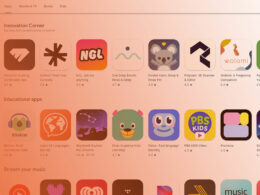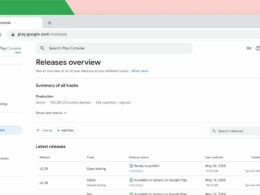Understanding Google Play Age Ratings
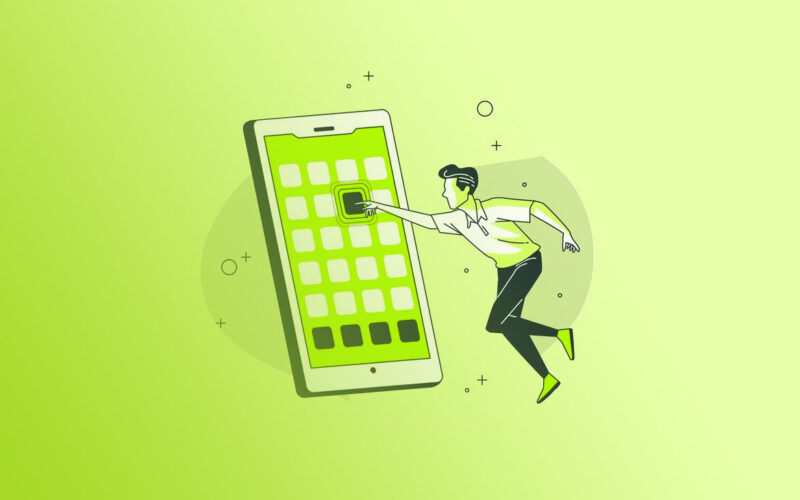
Navigating the vast world of the Google Play Store can feel like wandering through a digital labyrinth. Every app, from educational tools to flashy games, must adhere to an intricate set of age ratings to ensure safety and appropriateness for all users.
Delving into the evolution of content rating systems, it’s clear these measures are more than just guidelines—they’re guardians of digital well-being.
Understanding these ratings isn’t just a good-to-know; it’s a must-know, especially if you’re a parent or an app developer.
By understanding the nuances of Google Play content ratings, you gain insights into application safety, regional app restrictions, and parental controls that make the Play Store a safer place.
In this article, I’ll unfold the layers behind the Google Play age ratings—why they matter, how they protect users, and what the implications are for the apps we create and use. Prepare to navigate the intricacies of app maturity levels and discover the standards shaping our digital experiences.
Google Play Age Ratings
| Age Rating | Description |
|---|---|
| Everyone (E) | Content is suitable for all ages. Contains minimal violence, no inappropriate content. |
| Everyone 10+ (E10+) | Content is generally suitable for ages 10 and up. May contain minimal cartoon, fantasy, or mild violence. |
| Teen (T) | Content is suitable for ages 13 and up. May include violence, suggestive themes, crude humor, minimal blood, simulated gambling, and/or infrequent use of strong language. |
| Mature 17+ (M) | Content is suitable for ages 17 and up. May include intense violence, blood and gore, sexual content, and/or strong language. |
| Adults Only 18+ (AO) | Content suitable only for adults ages 18 and up. May include prolonged scenes of intense violence, graphic sexual content, and/or gambling with real money. |
| Unrated | Content that has not been rated. May not be suitable for children. |
Overview of Content Rating Systems
Definition and Purpose of Content Ratings
Let’s dive straight into it. Content ratings, in their simplest form, are like the guardians of the digital realm.
They ensure what lands on your device is suitable for your eyes. But how did these sentinels come about?
Historical Context and Evolution
Back in the day, when Pong was revolutionary and Snake could captivate for hours, games and apps didn’t come with warnings or guidelines.
The digital universe was wild and untamed. Parents had no clue whether a given game might showcase a knight battling dragons or an alien invasion drenched in gore. It was chaos.
Then came the twilight of the 20th century. With video games becoming mainstream, the call for regulation grew louder.
Enter the Entertainment Software Rating Board (ESRB), stepping onto the scene in the United States in 1994. They were among the pioneers, establishing a framework to safeguard young minds.
Pan European Game Information (PEGI) soon followed suit in 2003, setting order in Europe. The rest of the world wasn’t far behind, with regions tailoring their systems to cultural nuances. Think of USK in Germany and GRAC in South Korea.
Key Objectives of Content Ratings
Why go through all this trouble, you ask? It’s more than just about keeping explicit content at bay. The objectives of content ratings stretch further and deeper.
- Protecting Young Minds: At the heart of it, content ratings strive to shield children and teenagers from exposure to mature themes. Whether it’s graphic violence or suggestive themes, these guidelines aim to keep the innocence intact.
- Informing Users: These badges, symbols, and descriptions aren’t mere decorations. They inform users about what to expect — whether it’s fantasy violence, in-app purchases, or online interactions. Transparency is key. This is where platforms like Google Play integrate their age ratings, simplifying the decision-making process for parents.
- Regional Sensitivities: Different cultures, different norms. What might be acceptable in one part of the world can be a strict no-no in another. Regional content rating systems respect these boundaries. The ClassInd in Brazil or ACB in Australia cater to the cultural ethos of their respective regions, ensuring content is appropriate.
- Balancing Artistic Freedom: Creators, developers, and artists should have the liberty to express without undue restriction. Content ratings aim to strike a balance, offering a middle ground where artistry isn’t stifled, yet viewers are adequately warned.
Content ratings are the unsung heroes, silently working to make the digital experience safer and more enjoyable for everyone. Who’d have thought that simple icons could have such a profound impact?
Harnessed correctly, the potential to create a safe yet rich tapestry of content is limitless.
How Google Play Uses Ratings
Informing Users
When you dive into the Google Play Store, it’s like standing at the edge of a vast ocean of apps and games.
But what if you had no idea which were safe for your 10-year-old, or which had content more appropriate for adults? That’s where content ratings become your lighthouse.
Displaying Maturity Levels
On Google Play, these ratings are front and center. Right under the app title, you’ll see a label like “Everyone,” “Teen,” or “Mature 17+.”
It’s not just a slapdash effort; it provides an at-a-glance idea of the app’s appropriateness for different age groups.
It’s fascinating how these ratings capture the essence with simple tags. One glance and you’re informed.
It prevents the unpleasant experience of stumbling upon inappropriate material when all you were after was a harmless game of Sudoku.
Providing Detailed Content Descriptions
Beyond those simple tags, detailed descriptions lie in wait. When you scroll down to the “Read more” section, you might find granular details about what’s inside.
Think of it as reading the fine print on a contract.
You’ll discover if the app includes intense violence, suggestive content, or even if it has interactive elements like the ability to share user locations or engage in real-time chats.
These descriptions serve as a roadmap, guiding users to make informed decisions. Apps aren’t just black boxes; they’re laid bare for scrutiny.
Blocking and Filtering Content
Information is power, but control cements it. Google Play goes a step further by implementing robust blocking and filtering mechanisms.
Regional Restrictions
Content that flies in one country might crash-land in another. Google Play respects these boundaries.
With regional restrictions in place, users in South Korea might see different app collections than those in Germany. It’s about adhering to local regulations and cultural sensitivities.
Ever noticed how some apps just aren’t available in certain countries? That’s no accident.
Google’s algorithms ensure regional appropriateness by filtering out apps that don’t meet local standards, ensuring users aren’t subjected to content their region deems inappropriate.
User-Specific Filters
Here’s where it gets personal. Imagine being able to set filters based on who’s using the device. Oh wait, you can.
Users can customize settings to block out content they’d rather not have their kids see.
Parents can set up Google Play parental controls, ensuring little Timmy’s tablet won’t access an action-packed, violence-filled epic shooter.
It adds that extra layer of safety and control right at your fingertips, determining not just what you see, but what others on your device get exposed to.
What Content Ratings Tell You About an App or Game
Age-Based Ratings and Descriptions
When you’re browsing through the labyrinth of apps and games, age-based ratings are your compass.
These ratings aren’t arbitrary—they’re meticulously crafted by bodies like ESRB, PEGI, and others to help you navigate safely.
Criteria for Age-Based Ratings
What’s under the hood of these ratings? It’s not just a roll of the dice. Criteria for age-based ratings are comprehensive and multifaceted.
They look at everything, from violence levels to exposure to controversial themes.
Is the game filled with explosive combat, or is it a serene puzzle environment? Does it delve into serious issues like drug use, or stick to family-friendly fare?
The criteria span a vast range, ensuring that every app is scrutinized thoroughly.
Examples of Content Factors (e.g., violence, sexual content)
Consider this: you pick an app labeled “Mature 17+.” What does it mean? It could involve intense, realistic violence that’s not suitable for younger audiences.
Or maybe it includes sexual content that needs a fair bit of maturity to process.
Take action RPGs, for example. They often feature graphic violence, making them suitable for a “Teen” or “Mature” label.
Meanwhile, educational apps might avoid these pitfalls but include interactive lessons—garnering an “Everyone” rating. These ratings dissect the app content so finely that you know what to expect—even before you hit download.
Interactive Features
Let’s not forget the digital age we live in. Apps today are more than just a static experience; they’re dynamic, often involving user interactions that have their own set of implications.
User Interaction Capabilities
Many apps now offer a high level of user interaction. This could be anything from online multiplayer games to apps that allow user-generated content.
How games like Fortnite enable real-time voice chat, intensifying the need for mature oversight.
Or how social apps allow users to post and share—features that might not be appropriate for younger users.
When perusing an app’s rating, noting the interactive features helps in understanding the full scope of user engagement.
Are there ways for players to communicate? Is there user-generated content that could bypass initial filters? These are critical points the ratings aim to highlight.
Data Sharing and Privacy Implications
If user interaction is the frontier, data sharing is the battleground.
Apps these days collect vast amounts of user data—likes, dislikes, and even precise location. Ratings will often flag if an app has such capabilities, pointing to potential privacy concerns.
Is the app gathering data to enhance the experience, or is it dipping into personal information pools unnecessarily?
Consider how a seemingly innocent game might collect data for ad networks, or how a social app might require access to your contacts. Privacy implications make these ratings not just useful, but essential.
Knowing how to look beyond the surface, delving into both age-based ratings and interactive elements, offers a complete picture. These insights don’t just keep you informed—they safeguard your digital journey.
Unrated Apps on Google Play
Handling of Unrated Apps
Ah, the mystery box of the app store. Unrated apps. What happens when you fall into this gray zone?
Default Treatment as High-Maturity Apps
In the absence of an official rating, Google Play doesn’t take chances. Unrated apps are treated as high-maturity.
It’s like that old-school rule—when in doubt, err on the side of caution. This means these apps get the same scrutiny as those potentially brimming with explicit content.
So, your shiny new flight simulator without a rating? Instant high-maturity tag. The platform errs on the side of protecting users, rather than leaving them to navigate potential hazards blindfolded.
Impact on Parental Controls
Now, this impacts parental control setups significantly. Parents who rely on Google Play parental controls to create a safe digital playground find unrated apps automatically pushed to the restricted zone. They get blocked alongside games with zombies and brawls.
Imagine looking for educational apps only to find them blocked because they missed getting a rating. It’s safety first, always.
Steps to Obtain Ratings
For creators in the Google Play ecosystem, navigating the rating process is not a mere tick-box exercise.
Developer Responsibilities
The onus is on us—the developers. Not having a rating isn’t just a missed step; it’s a potential barrier to reach your audience.
We must ensure that every piece of content entering the Play Store is scrutinized and labeled appropriately.
Responsibility starts with understanding guidelines framed by Google Play’s content policy center and adhering to them.
Ignoring this? Pretty much like going on a cross-country drive without a map.
Rating Questionnaire and Review Process
Getting ratings isn’t a mysterious black box; it’s a straightforward process. Developers need to fill out a rating questionnaire provided during the app submission process.
This involves disclosing key information about the app content: themes, interactions, data collection and other elements.
Once submitted, the data is verified and a rating allocated. It’s not unlike receiving a badge of honor—a clear indicator of transparency and trustworthiness.
The examination covers everything from user interaction capabilities and potential data-sharing to privacy implications.
Adhering to these steps ensures users get a clear picture, and parental controls function seamlessly. It’s a pact between developers and users to foster trust and safety.
Finding and Understanding Content Ratings
Locating Ratings on the App’s Detail Page
Navigating the labyrinth of the digital app store can feel like a Herculean task.
But when it comes to figuring out if an app is safe for your kids—or frankly, even for yourself—Google Play has some tools at your disposal.
Navigation to the “Read more” section
So you’ve found an app that piques your interest. The next step? Scroll, and scroll some more.
Don’t skip that digital small print. Head straight to that “Read more” section tucked beneath user reviews. Here lies your treasure trove of vital information.
There, in neat formats, you find the breakout of what content the app contains. It’s like unwrapping a gift but with the fine print attached.
Whether it’s the latest educational game or a social networking app, these details don’t leave you guessing.
Understanding the rating information provided
The ratings aren’t cryptic. They break it down: is it good for Everyone, Teen, or perhaps only fits Mature 17+ eyes?
Alongside this is a legend of sorts, explaining why it earned that badge. Maybe it’s due to violence or interactive elements. Each bullet point offers clarity, leaving little ambiguity about what you—or your child—is stepping into.
These ratings aren’t just about who should see the content. They give a deep-dive into what kinds of interaction you might encounter.
Transparency, right within the grasp of your fingertips.
Interactive Features Section
Diving deeper, you unearth the Interactive Features Section. Think of this as peering under the hood of a car you’re about to purchase.
Here, the app’s mechanics are laid bare.
Details on data sharing
This section pulls no punches. Does the app collect user data? If yes, what exactly? Your location? Your usage patterns?
Understanding these details is crucial, especially in an age where data is liquid gold. Knowing the depth and breadth of data collection mechanisms offers a peek into the privacy implications.
User interaction specifics
Apps today are livewire zones of engagement. Can users chat in real-time? Can they share content widely? Knowing these specifics can make or break your decision to download.
For instance, that multiplayer game might sound fun, but does it allow unmoderated chat? Or can users send images and videos?
With Google Play age ratings acting as the gatekeeper, you get insights into whether the app’s user interaction features align with your expectations of safety.
Rating Standards by Country or Region
North & South America
Exploring the world of app ratings leads you into a mosaic of systems, each tailored to suit the cultural nuances of its region. Let’s zigzag continent by continent and see what we find.
ESRB (Entertainment Software Rating Board)
In the U.S., there’s no escaping the juggernaut that is ESRB. Whenever you fire up a game, you see those familiar labels: “Everyone,” “Teen,” “Mature.”
This board has been the gatekeeper since 1994. What they do is more than just slap stickers on boxes. They dissect the meat of digital content. From pixelated blood to risqué themes, it all gets scrutinized.
Ever pondered why your favorite action game is rated “Mature”? Blame the ESRB. It’s about knowing how far the envelope gets pushed—violent clashes, suggestive scenes—the whole nine yards.
ClassInd (Brazil)
And then there’s ClassInd in Brazil. This one is a bit more of a wildcard. It operates under the watchful eye of the Ministry of Justice.
Their ratings are not merely a formality; they enforce local statutes rigorously. Picture this: a steamy dating sim in America might need modification or get outright banned in Brazil. Cultural differences? Absolutely.
ClassInd carves out rules like a sculptor chiseling marble, ensuring apps meet national moral and ethical standards.
Europe & Middle East
Hopping across the pond, we encounter a web of standards that mesh together like a complex dance. Each one strutting to its own rhythm.
PEGI (Pan European Game Information)
Enter PEGI. Europe’s answer to our rating quandary. Their labels—”3,” “7,” “12,” “16,” and “18”—speak volumes.
PEGI doesn’t just rate; it educates. It’s less about dictating what’s acceptable and more about offering clarity. If there’s violence, how graphic is it? If there’s online interaction, how secure is it?
Ever wondered why some games show up differently depending on where you download them in Europe? PEGI holds the answer.
It weaves a uniform standard across member countries, ensuring everyone’s on the same page, or screen, if you will.
USK (Germany)
Next stop: Germany. Here, we have USK, which operates a bit like PEGI but with that distinct, orderly German flair.
USK ratings cater specifically to Germans’ cultural and legal environment. “6,” “12,” “16,” “18”—each number serving as a guidepost through Germany’s stringent content laws.
Anything that might desensitize minors to violence? USK marks it and sometimes even outright restricts it. It makes you wonder how some apps manage to toe the line, balancing global appeal with regional sensibilities.
Asia-Pacific
The Asia-Pacific region, a vast canvas, paints its own unique tapestry.
GRAC (Game Rating Administration Committee – South Korea)
Zoom in on South Korea. Here, GRAC reigns supreme. They clamp down hard on violent content, explicit themes, and anything that might corrupt the youth.
Run a global app? You’ll notice how it might appear different here. Nudity in the West might mean digital censorship or black bars in South Korea.
GRAC isn’t just about blocking; it’s about shaping digital citizenship. Keeping young minds influenced positively.
ACB (Australian Classification Board)
Swinging down under, we land at ACB. Stricter than a headmaster, the ACB doesn’t sugarcoat. Their ratings range from “G” to “R18+” and are legally enforceable.
Ever pondered why some apps never make it to Aussie shores? The ACB’s standards often mean significantly altering or outright banning content for breach of stringent guidelines.
Exploring these standards under the lens of Google Play age ratings, you get a sense of just how diverse, intricate, and sometimes arbitrary app rating can be. It’s a global dance, each region with its own rhythm and pace.
Detailed Statistics on Content Ratings
PEGI Content Rating Statistics
Here’s the nitty-gritty. We’re diving into the labyrinth of numbers, a land where ratings transform from abstract concepts into tangible data points.
Age-Based Categories and Distribution
PEGI’s categories transport us into a universe segmented by digits: 3, 7, 12, 16, 18. It’s like entering levels in a game.
Each number signifies what kids and adults should brace themselves for. For example, “3” lets preschoolers romp through digital fields without worry, while “16” warns of some serious stuff—intense scenes, complex narratives.
The distribution tells its own story. A vast majority land in the “3” and “7” brackets, with more niche, hardcore content pushing upwards into the “18” realm.
Imagine a sprawling pyramid, wide at the base, narrowing at the top.
Methodology for Rating Apps
Let’s talk chemistry—PEGI’s methodology mixes elements like a scientist in a lab. They assess violence, language, horror, drugs, discrimination, sex, and gambling.
Each factor is scrutinized, tabulated, and configured into an overall rating.
There’s an intricate questionnaire that developers fill out, a checklist of digital taboos and allowances. The answers determine which label the app proudly or shamefully wears.
USK Content Rating Statistics
Shift gears and behold Germany’s USK, a territory with its own quantifiable essence.
Services Provided by USK
USK doesn’t just drop ratings—they offer a holistic suite of services. Beyond categorizing games, they assist developers, provide legal consultations, and serve as a liaison between creators and legislators.
It’s a full-service workshop for ensuring compliance and understanding in the world of digital distribution.
Age-Based Categories and Distribution
USK’s age categories mirror a societal timeline: 6, 12, 16, 18. Picture it as a bar graph, each bar representing exposure levels deemed appropriate for specific life stages.
Games and apps spread across these thresholds, with data showing a significant tilt towards “12” and “16”. That’s where most of the action lies. Think of it as a bustling city center teeming with youthful explorers.
ESRB Content Rating Statistics
North America’s guardian, ESRB, has its detail-rich map of content ratings.
Methodologies for Physical and Digital Games
ESRB splits its methodology between physical and digital realms. For physical games, it’s an involved process where developers submit their content for evaluation.
But in the digital sphere, the automated process speeds things up while still covering essential bases.
They utilize a mix of human review and algorithmic assessments, ensuring that both physical copies and digital downloads adhere to the same staunch standards.
Age-Based Categories and Distribution
Here, we also have “Everyone,” “Teen,” and “Mature 17+,” coloring the landscape in predictable ways.
The majority sit comfortably in the “Teen” category, a space bustling with mainstream hits. But look higher, and “Mature 17+” stands tall, signifying the games that push boundaries and walk that fine line.
ACB, ClassInd, IARC, and GRAC Statistics
Now, embark on a world tour through Australia, Brazil, and beyond, where other rating bodies cast their net.
Age-Based Categories and Distribution for Each
ACB in Australia throws categories like “G,” “PG,” “M,” and “R18+” into the mix. GRAC in South Korea has its own sequence, mapping out age suitability rigorously.
Meanwhile, ClassInd in Brazil and the International Age Rating Coalition (IARC) cover extensive ground across multiple regions, each casting their umbrella over different age groups.
Specific Methodologies and Regional Variations
ACB leans heavily on context, analyzing the game’s narrative content. GRAC focuses on the cultural impact, scrutinizing themes intensely.
ClassInd, under Brazil’s lens, digs deep into social implications, while IARC aims for universal applicability, providing a semi-standardized model that crosses borders—adapting based on regional requirements.
How Different Stakeholders Use Content Ratings
Ad Networks
Alright, here’s where content ratings start dancing with money. Dive into the world of ad networks, and you’ll see how these seemingly dry labels come alive.
Improving Ad Targeting
Imagine you’re trying to hit bullseye—not with darts, but with digital ads. Content ratings are like the scope on your rifle.
They pinpoint exactly where your ads should land. Age-based ratings help networks target users who are most likely to engage with specific ads.
Got a game rated “Teen”? The ad strategy pivots towards teenagers and young adults, perhaps promoting the latest gaming gear or hip apparel.
Ratings refine this process, cutting through the noise like a hot knife through butter.
Ensuring Brand Safety and ROI
Now, flip the coin. Brand safety is non-negotiable. Companies don’t want their shiny logos appearing next to dubious content.
Here’s where ratings act like guardians. They ensure that ads are served in content-safe environments.
Think of a luxury brand; it wants its ads in a serene, sophisticated setting, not amidst chaotic battle games marked “Mature 17+.” The interplay between ratings and ad placements maintains that pristine image, protecting ROI.
Parental Control Apps
Content ratings are more than just numbers and letters—they’re shields. Step into the realm of parental control apps, and you’ll see these ratings wielded like swords.
Protecting Children from Inappropriate Content
Parents today are like digital knights, navigating the internet battlefield to keep their kids safe.
Enter parental control apps, armed with content ratings. These apps filter out mature content, aligning with thresholds set by parents. The result? Kids roam safely in approved digital zones.
Imagine toggling settings so your child can’t download anything rated above “Everyone.” It’s like setting up digital fences, keeping the wolves of inappropriate content at bay.
Integrating Content Ratings into App Features
Parental control apps don’t just block—they integrate. They use content ratings to offer nuanced control. You can fine-tune settings based on a blend of factors: violence, language, in-app purchases. It’s customization at its finest, allowing parents to strike that perfect balance between freedom and supervision. And hey, if “Teen” is too vague, break it down further!
App Recommender Systems
Personalization isn’t a buzzword, it’s the gold standard. This is where app recommender systems come into play, leveraging content ratings to enhance user experience.
Enhancing Recommendation Accuracy
Eighty apps on the store, but which one’s for you? Recommender systems analyze your profile, aligning preferences with content ratings.
If your history shows a penchant for “Teen” rated games, guess what? Your recommendations will skew towards that.
These systems build a detailed user persona, using ratings to refine suggestions. It’s like having a personal shopper in the app galaxy, singling out the twinkling stars for you.
Leveraging Content Ratings for User Personalization
Think even deeper. Beyond mere recommendations, ratings allow for in-depth personalization.
Imagine you’re into strategy games, but ones that prefer brain over brawn. Ratings dissect genres, distinguishing a cerebral strategy game rated “Everyone” from a hyper-violent one rated “Mature 17+.”
Personalization aligns with your core preferences, whether it’s data privacy concerns or engagement levels. It dives into the minuscule details that shape your digital journey.
Compliance and Best Practices for Developers
Apple App Store Guidelines
Venturing into Apple’s territory is like traversing a meticulously manicured garden. Everything has its place, especially compliance.
Age Rating Questions and Compliance
When submitting an app to the Apple App Store, you’re greeted with a series of age-rating questions—a labyrinthine checklist.
These queries are not a formality; they dig deep into the content, probing for elements of violence, sexual content, substance use, and more.
You must tread carefully, answer honestly. Skirting these questions can result in an app rated inappropriately, risking user trust and potential delisting. Compliance here is non-negotiable—a single misstep can lead to a cascade of issues, starting with unhappy customers and ending with app suspension.
Kids Category App Requirements
If you’re aiming for the Kids Category, buckle up. Apple’s requirements are a mix of stringent parental control filters and engaging, educational material.
Your app must not only be free from objectionable content but also have mechanisms to safeguard privacy and data collection practices.
There are rules about advertising, too. Ads must be appropriate for young audiences and shouldn’t lead to external websites without proper gating. Transparency and safety are the cornerstones. Failing to meet these? Back to the drawing board.
Google Play Store Guidelines
Now, Google’s ecosystem—dynamic, expansive, yet equally exacting. Get ready to pass through the gates with proper compliance in tow, and zigzag through the guidelines with precision.
Completing the App Questionnaire
First up is the app questionnaire. This isn’t a cursory glance; it’s an exhaustive grill session about your app’s content. Expect to be asked about everything—from simulated gambling and interactive features to user-generated content and in-app purchases.
You fill it out, line by meticulous line, ensuring that every piece of content is accounted for. The questionnaire helps assign the right Google Play age ratings, making sure your app finds its audience without any surprise misfires.
Designed for Families Program Requirements
Eyeing the Google Play’s Designed for Families program? This is where things get even more filtered. Your app needs to be safe, enriching, and appropriate for children. Think of it as entering a sanctum where every element is scrutinized.
In-app advertising is held to a higher standard—no shady link outs, no inappropriate content.
COPPA (Children’s Online Privacy Protection Act) compliance is mandatory, ensuring that data collection is handled with kids’ privacy front and center.
FAQ On Google Play Age Ratings
What are Google Play age ratings?
Age ratings on Google Play inform users about the maturity level of apps and games. They help parents ensure content is suitable for children.
Google Play content ratings also aid developers in meeting regulatory requirements and user expectations. Ratings cover aspects like violence, sexual content, and more.
How can I find the age rating of an app?
Locating an app’s age rating is easy. Go to the app’s detail page on the Google Play Store. Scroll to the “Read more” section to find the rating information.
You’ll see descriptors that detail interactive features and data-sharing elements.
What criteria determine these ratings?
Age-based ratings come from a detailed questionnaire developers fill out, covering violence, sexual content, and interactive elements. Each category, like ESRB or PEGI, has specific guidelines. Google Play policies ensure content meets the criteria set by these rating standards.
Do age ratings differ by regions?
Yes, they do. For example, PEGI is used in Europe, while ESRB is common in North America. ClassInd governs ratings in Brazil. Regional organizations set specific rating criteria, making compliance essential for developers targeting multiple markets.
What should developers do to get a rating?
To obtain a rating, developers must complete a rating questionnaire upon submitting an app. This questionnaire is reviewed by Google Play and relevant rating authorities like IARC. Accurate responses help in assigning the correct maturity level.
What happens to unrated apps?
Unrated apps default to high-maturity settings, often limiting their visibility. They might be filtered out by parental control settings, affecting downloads.
Developers should prioritize obtaining accurate ratings to reach the target audience effectively.
Can parents control what their children download?
Absolutely. Parental control apps and built-in Google Play features allow setting restrictions based on Google Play age ratings.
Filtering content by maturity level ensures children access only suitable apps. Detailed content descriptions assist in making informed choices.
What do content descriptors mean?
Content descriptors provide additional context for age ratings, covering elements like violence, sexual content, and in-app purchases.
This helps users understand specific aspects of the app’s content, enhancing decision-making and promoting digital well-being.
How do interactive features affect ratings?
Interactive features are crucial. User interaction capabilities like messaging, user-generated content, and data sharing can impact age ratings.
Apps allowing in-app purchases or sharing user data undergo closer scrutiny to determine their suitability for different age groups.
Are Google Play ratings the same as those on other platforms?
Not always. While many apps receive consistent ratings across platforms, discrepancies can arise due to different rating standards and guidelines in place.
Understanding the policies of each platform, including iOS and Google Play, ensures consistent compliance and credibility.
Conclusion
Understanding Google Play age ratings is crucial in today’s app development landscape. These ratings are not just regulatory hurdles; they are essential guides that ensure our creations are safe and suitable for users of all ages.
Navigating content rating systems effectively involves recognizing the importance of age-based ratings and interactive features. Whether it’s understanding the role of ESRB, PEGI, or the complexities of a rating questionnaire, our commitment to these processes helps foster a safer digital environment.
The ramifications of unrated apps are clear – defaulting to high-maturity, filtered by parental controls, and limiting your reach. Developers must prioritize obtaining accurate ratings through platforms like Google Play to ensure apps meet the user expectations and regional guidelines.
Let’s innovate responsibly, keeping the core elements like user interaction capabilities and data sharing in check, to align with Google Play content ratings. This conscious effort not only maximizes our reach but prioritizes digital safety and integrity across the board.
If you liked this article about Google Play age ratings, you should check out this article about how to submit an app to the Google Play store for beta testing.
There are also similar articles discussing how to change the country in the Google Play store, How to get a refund from the Google Play Store, how to set Google Play parental control, and how to cancel a subscription on Google Play.
And let’s not forget about articles on how to add or remove payment methods in Google Play, Google Play stuck on pending, Google Play store not working, and Google Play store ranking algorithm.
- Red Flags to Watch for When Hiring an Affordable Website Design Agency - June 26, 2024
- How Flutter Enhances Video App Creation Across Platforms - June 26, 2024
- Discover New Music with Apps Like SoundCloud - June 25, 2024