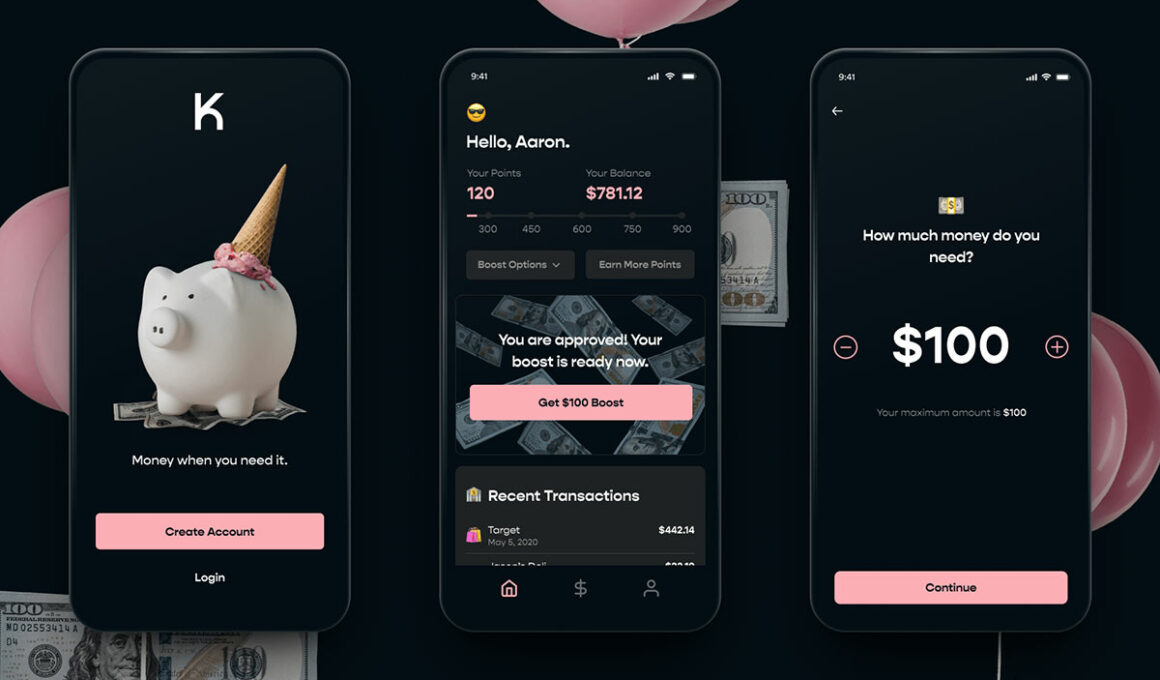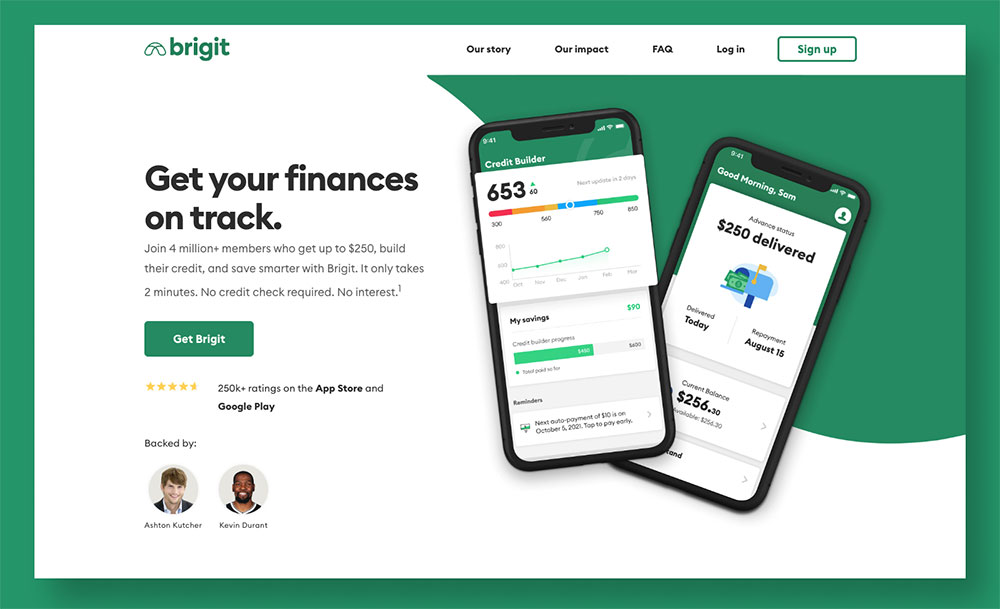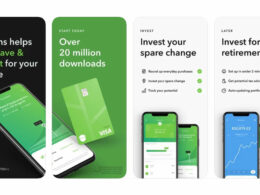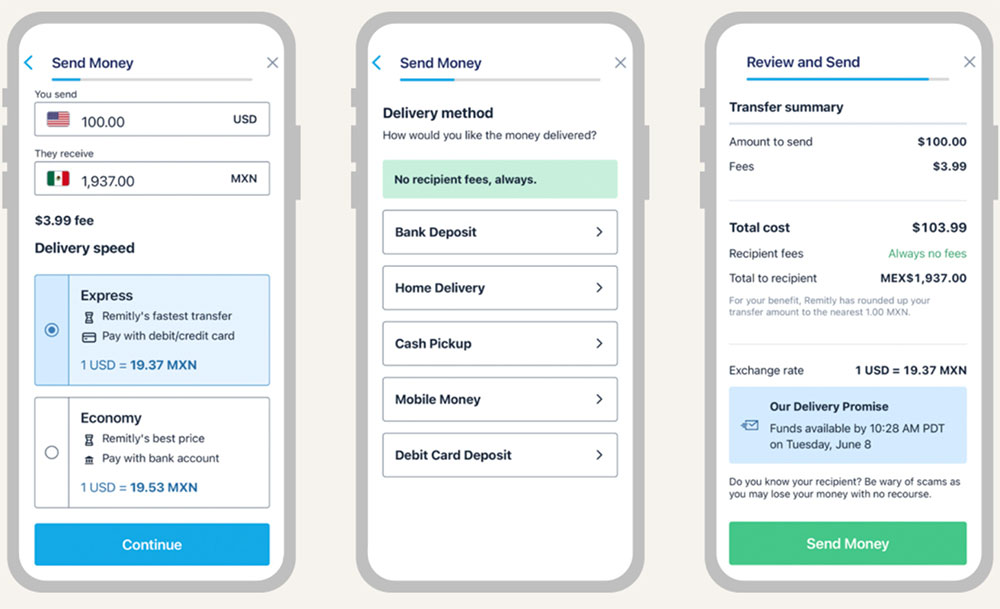Imagine your wallet taking a sigh of relief. Apps like Klover are flipping the script on traditional finance. Forget the days of nail-biting until payday. In this ocean of digital breakthroughs, there’s a lifeboat for everyone needing to navigate unexpected expenses.
By diving into this article, you’ll unfold the map to financial flexibility. It’s like having a financial Swiss Army knife right at your fingertips. We’re talking about on-demand cash without the cringe-worthy interest rates.
You’ll navigate through the world of cash advance apps. Sail past the harrowing cliffs of overdraft fees and dodge the sea monsters of hidden costs.
By the time you dock at the final paragraph, you’ll be loaded with crucial knowledge: savvy ways to manage your paychecks, a compass pointing to instant payday grants, and the smarts to choose the right mobile lending platform. All without setting foot inside a bank or whispering a prayer to the credit score gods.
Apps Like Klover
| App Name | Cash Advance Limit | Fees / Interest | Credit Impact | Noteworthy Features |
|---|---|---|---|---|
| Chime SpotMe | Up to $200 | No overdraft fees | None | Fee-free overdrafts, automatic eligibility, budgeting tools |
| Cleo | Varies | Subscription fee | None | AI-driven financial assistance, custom budgeting, savings goals |
| Avant | Personal loans only | Varies by loan | Yes | Unsecured personal loans, transparent fees, quick funding |
| MoneyLion | Up to $250 | Optional tips | None | 0% APR cash advances, integrated investment account, financial tracking |
| Cash App | Up to $200 | Charges can apply | None | Instant P2P transactions, Cash Boosts discounts, investment options |
| Brigit | Up to $250 | Subscription fee | None | Overdraft predictions, Auto Advances, no interest charges |
| Albert | Up to $250 | No fees on advance | None | Smart savings, investing advice, on-demand cash |
| Dave | Up to $100 | $1/month membership fee | None | Budgeting tools, low-cost advance, no interest rates |
| Possible Finance | Up to $500 | Fees for loan | Can improve | Short-term loans, flexible repayments, build credit history |
Chime SpotMe

Chime’s SpotMe is more than just an app; it’s your friendly neighborhood budgeting ninja. It’s a financial buddy that lets you overdraft up to $200 on debit card purchases without any overdraft fees. Tight month? SpotMe has got your back.
Best Features
- No overdraft fees
- Automatic eligibility with direct deposits
- Easy-to-use budgeting tools
What we like about it:
The no-hassle overdraft freedom is a real crowd-pleaser. Say goodbye to those panic moments at the checkout line.
Cleo
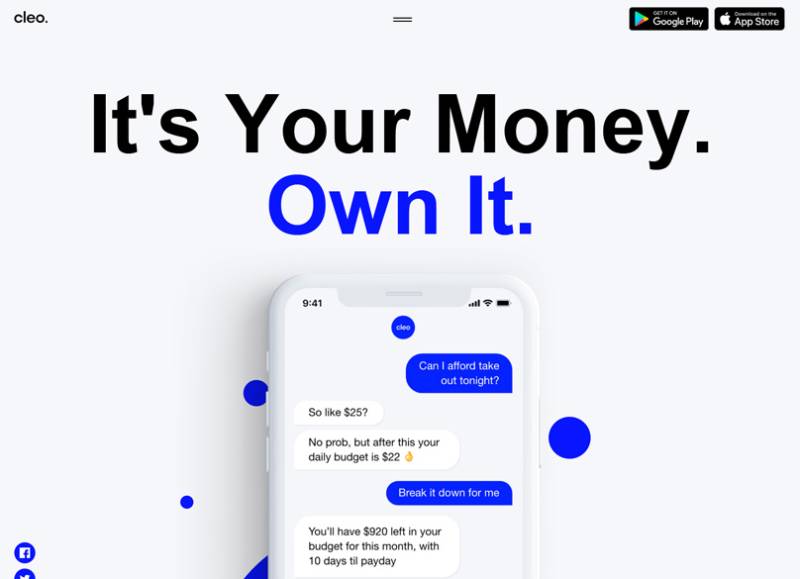
Talk finance to me, Cleo. This chirpy AI budgeting app is your personal finance advisor that’s as witty as it is smart. Cleo keeps you in check by monitoring your spending and sassily calling you out when you splurge.
Best Features
- Clever AI-driven insights
- Custom budgeting help
- Savings goals features
What we like about it:
Cleo’s savage wit is the sugar that helps the budgeting medicine go down. Who knew fiscal responsibility could be this fun?
Avant
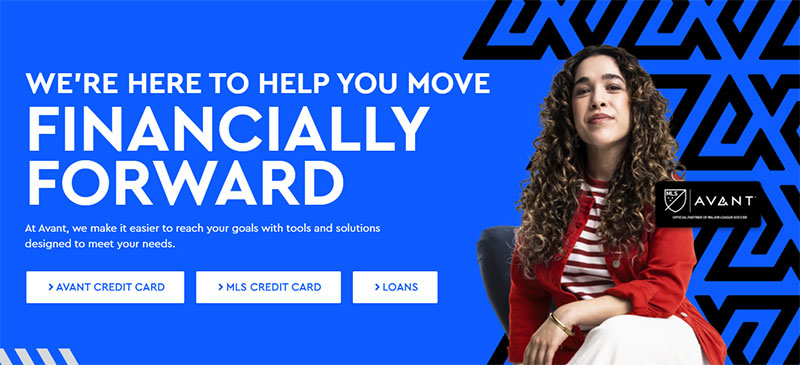
Avant is the app on a mission to simplify personal loans. They are the straight shooter of apps offering unsecured loans for when you need that extra buffer to cover larger expenses. It’s all about loans without posturing.
Best Features
- Unsecured personal loans
- Transparent fee structure
- Quick funding after approval
What we like about it:
Its streamlined process takes the guesswork out of lending. Quick funds, no collateral needed — that’s the ticket.
MoneyLion

Here comes the king of the financial jungle — MoneyLion. This app roars with features from cash advances, personal finance tracking, to investment accounts. It’s a mobile bank with a lion’s share of tools.
Best Features
- Cash advances with no interest
- Integrated investment account
- Financial tracking
What we like about it:
Zero-interest cash advances? Yes, please. MoneyLion brings a financial feast without preying on your wallet.
Cash App

Cash App is your fast-pass to sending and receiving money. Pay friends for that pizza or get reimbursed for concert tickets — Cash App is as easy as sending a text.
Best Features
- Peer-to-peer transactions
- Cash boosts at favorite spots
- Investment options
What we like about it:
The Cash Boosts feature is a straight winner, shaving cash off your tabs at places you love.
Brigit
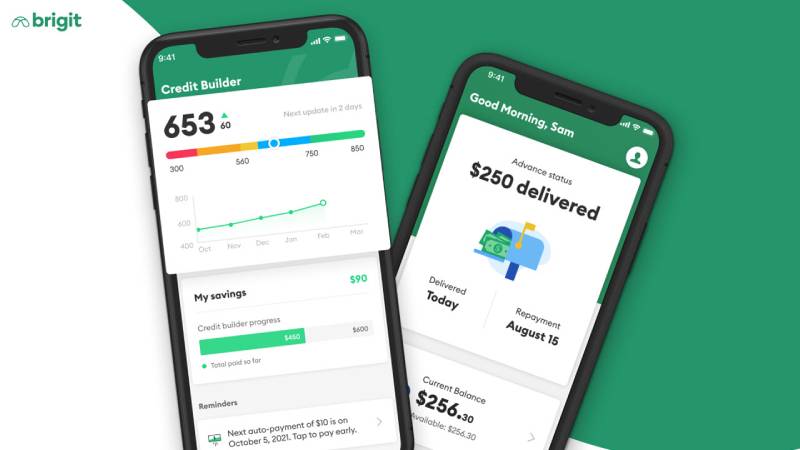
Brigit is the watchful protector that doesn’t sleep. This smart finance app not only spots you cash but also analyzes your spending patterns to save you from overdrafts.
Best Features
- Cash advances up to $250
- Overdraft predictions
- No-interest funding
What we like about it:
It’s their crystal ball of overdraft predictions. Brigit’s got your financial future in sight.
Albert
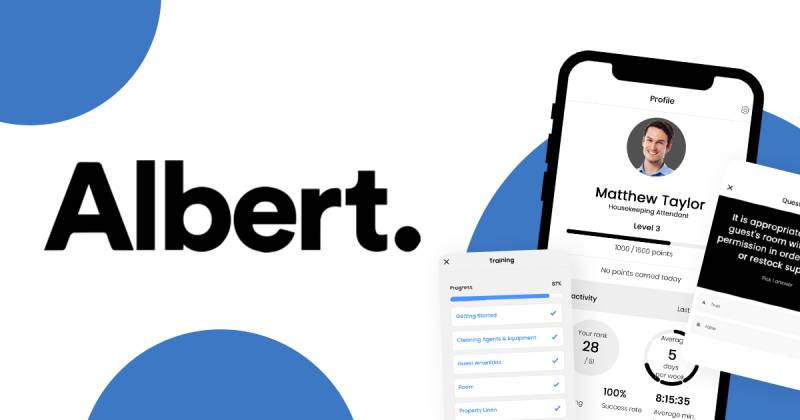
Albert is the smarty-pants of the app world, your pocket financial genius. It not only puts cash in your hands but nudges you to save money and invest smarter.
Best Features
- On-demand cash payouts
- Automatic savings
- Guided investing
What we like about it:
That Albert Savings feature is a silent hero, quietly stacking your cash while you go about your day.
Dave

Dave is less like a formal app and more like your buddy Dave who spots you a quick $100. This budgeting app helps you manage your finances and get cash advances for those last days before payday.
Best Features
- Small cash advances
- Low membership fee
- Budgeting assistance
What we like about it:
Dave’s got a bear-sized heart. The app’s low fees for cash advances make it a favorite.
Possible Finance
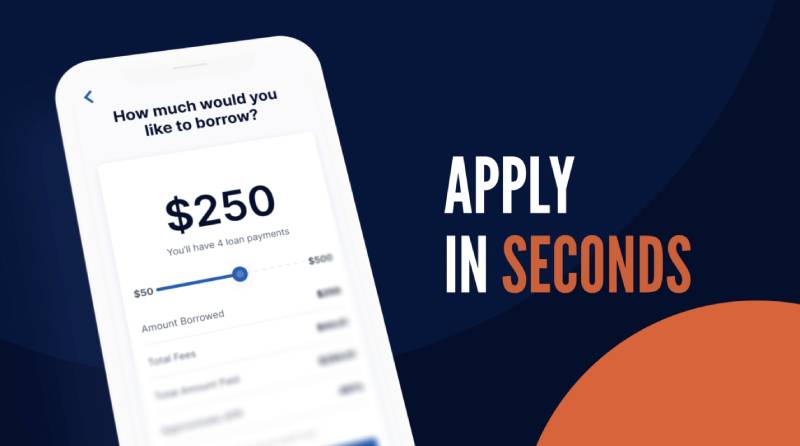
Possible Finance is the rebel changing the payday loan game. Their short-term installment loans create breathing room with more flexible repayments, and you don’t need a perfect credit score to get on board.
Best Features
- Installment loans with flexibility
- Improves credit
- Mobile-friendly application
What we like about it:
Breathe easy — their flexible repayment options show us there’s a heart in the finance world.
FAQ about apps like Klover
How do apps like Klover work?
They’re pretty straightforward. You download the app, punch in some details about your job and bank account. They skim through your income, ensuring everything’s on the up and up. Then bam, you can get a chunk of your paycheck early.
Are cash advance apps safe?
Totally. Think of them like your digital guardian angel for cash. They’ve got encryption and they’re dead serious about data security. Just make sure you’re downloading legit ones. Do a quick background check – user reviews, their privacy policy, the works.
What’s the catch with instant payday loans?
Well, there’s no such thing as free lunch, right? Some apps might hit you with a small fee or ask for a tip. Others make cash by offering additional financial services. Always read the fine print so you aren’t caught off guard.
How much can you borrow?
It’s not a one-size-fits-all deal. Some can lend you up to $500; others might cap it at a hundred bucks. The amount you can pull out usually hinges on your income. So higher paycheck, bigger advance. Logical, right?
Will using Klover affect my credit score?
Nah, most of these apps don’t meddle with your credit. They’re like the cool cousin of the financial world; they lend you cash without snitching to the credit bureaus. But don’t ghost on them; bad karma always finds its way back.
How do they make money if there’s no interest?
So here’s the twist. They might nudge you for a tip. Others charge for a speedy transfer. It’s all about choice. Want your moolah right now? Pay a small fee. Can wait? See that zero on your receipt.
Can I use multiple cash advance apps at once?
Sure, it’s a free world! But juggling multiple apps is like spinning plates – one wrong move and things could crash. Keep an eye on the ball – or in this case, your bank balance and any fees stacking up.
What happens if I can’t repay on time?
Most friendlier than your average banker. They won’t throw you to the sharks. But, snags happen. Some might extend your due date, but really, talk to them. Good communication can go a long way in avoiding a muddled financial soup.
Are there restrictions on spending the advanced cash?
Your money, your call. Fix that wobbly tire, cover the electric bill, or treat yourself to a meal that doesn’t come in a paper bag. These apps aren’t the boss of you. Spend it where you need it most.
How quickly can I get my advance?
“Need for Speed” isn’t just a game. With apps like these, it’s reality. Many grants that advance within a day, sometimes even minutes. But remember, sometimes there’s a toll for the express lane. That speedy service might cost a tad extra.
Conclusion
And there you have it.
Been quite the journey, hasn’t it? By now, those cash advance apps don’t seem so alien anymore. They’re like your friendly sidekick in the quest against unexpected bills and wallet woes. Sure, they’re not your knight in shining armor – they’ve got their quirks.
But remember, with apps like Klover, you’re taking the reins on your financial steed. No need to stress about the days until your next paycheck.
Ride into that sunset armed with knowledge, knowing exactly where to tap for a quick buck without falling into a money pit. These mobile lending platforms can be a true lifesaver when the tides turn.
Just keep an eye out, sail smart, and your financial ship will stay afloat.
If you liked this article about apps like Klover, you should check out this article about apps like Possible Finance.
There are also similar articles discussing check cashing apps that don’t use Ingo, apps like Albert, international money transfer apps, and apps like FloatMe.
And let’s not forget about articles on apps like Tally, apps like Lenme, apps like Even, and apps like Kora.
- Professional Video: Cinematography Apps Like FiLMiC Pro - April 26, 2024
- Optimizing Your Shopify Store for Maximum Dropshipping Success - April 26, 2024
- Python Explained: What is Python Used For? - April 26, 2024