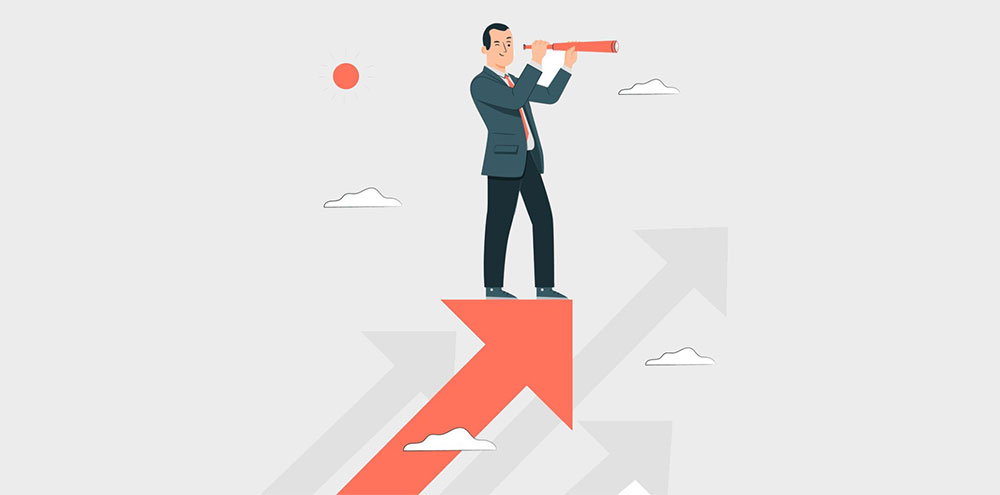In this article, we’ll talk about the big conundrum of SaaS vs PaaS vs IaaS and we’ll learn about the key differences between Software as a Service, Platform as a Service, and Infrastructure as a Service and their respective advantages.
Delivering computing resources through the internet, such as storage, artificial intelligence, processing power, networking, databases, analytics, and software applications, is known as cloud computing (the cloud).
Companies can get the computing resources they require whenever they need them by outsourcing these resources, eliminating the need to buy and maintain an on-site, physical IT infrastructure. This offers adaptable resources, quicker invention, and scale economies.
A cloud migration is closely tied to data and IT transformation for many businesses.
The National Institute of Standards and Technology (NIST) identified five essential traits of a cloud computing environment:
- Internet Access
- Measured Service
- On-Demand Self-Service
- Shared Resource Pooling
- Rapid Elasticity
People can utilize cloud computing for more than just storing their images and videos online. It is a component of a corporate strategy that is sweeping the globe.
The cloud computing service models are transforming not only how many organizations access and store data, but also how many of these businesses run. When it comes to the cloud, large organizations have an advantage.
They can collaborate with the top cloud service providers and receive all the benefits they require. But one of the best things about the cloud is that it can help even small and medium-sized businesses. Because it provides flexibility, data recovery, little to no maintenance, simple access, and a higher level of security, cloud computing is very significant.
Vendors and service providers, for instance, can leverage the cloud service model to create innovative and successful ways to market their goods and services.
The organizations and companies can then align themselves correctly and run their operations more expertly and reasonably. It is clear that the cloud computing model is important and that using it could help your business save thousands of dollars in costs.
No matter where you are in the globe, what time it is, or what device you are using, you can continue using the cloud to do your work and share information because of its accessibility and significance.
The three main types of Cloud Computing Services: SaaS, PaaS, and IaaS
Software-as-a-Service (SaaS) is a concept that many small businesses are likely familiar with, and many of them may even have subscriptions to cloud-hosted SaaS tools for small company solutions.
On the other hand, larger businesses or tech firms may use Platform-as-a-Service (PaaS) and even Infrastructure-as-a-Service (IaaS) in addition to SaaS to support the development of their IT infrastructure.
Each cloud service model offers a unique amount of control, which corresponds to a unique level of responsibility placed on you. In a SaaS system, the service provider controls everything, albeit after you sign up, you can modify some configurations.
You don’t own the computing infrastructure with IaaS; rather, you rent it, giving you total control. With PaaS solutions, the cloud service provider controls the remaining components of the stack while you maintain control over the application and data.
When choosing between SaaS, PaaS, and IaaS, you must consider how much you want to handle on your own and how much you want your cloud service provider to manage.
SaaS (Software as a Service)

A method of distributing applications over the Internet as a service is known as software as a service (or SaaS).
You can avoid complicated software and hardware maintenance by just accessing software over the Internet rather than installing and maintaining it.
SaaS applications are also referred to as hosted software, web-based software, cloud application services, and on-demand software.
Whatever name they go by, SaaS applications run on the servers of a SaaS provider. Data security, availability, and performance of access to the application are all managed by the supplier.
Software as a Service (SaaS) is a licensing model in which users receive subscription-based access to software, which is hosted on external servers rather than internal ones.
A web browser is typically used to access Software as a Service, and users must log in with a username and password.
The software can be accessed online rather than requiring each user to install it on their machine.
Advantages and Disadvantages of SaaS
Over the conventional forms of commercial software installation, here are some SaaS advantages:
- Simple to implement: The main advantage of using a SaaS model is that it is very simple to adopt and put into practice.
- Simple to Use: A web browser and an active internet connection are all you need to use a SaaS service. SaaS is more accessible than conventional corporate software installation because it is typically accessible on a variety of devices and from anywhere in the world.
- Collaborative learning: SaaS enables seamless collaboration among people from different locations and devices by providing access to the same resources and tools. SaaS platforms have features that facilitate real-time communication and sharing of ideas, enhancing collaborative learning.
- Scalability: SaaS providers typically provide a wide range of subscription options and the freedom to switch subscriptions as and when necessary, for instance, when your business expands or more users are required to access the service.
- Cost-effective solution: Software as a Service (SaaS) enables businesses to save money in a variety of ways, making it a cost-effective option for them.
- Continuous Updates: SaaS providers handle hardware and software updates, centrally deploying upgrades to the hosted apps and relieving you of this strain and obligation.
- Greater Compatibility: SaaS eliminates software maintenance and compatibility problems, boosting a business’ efficiency.
And these are the SaaS disadvantages:
- Confidentiality: One of the main drawbacks, particularly when dealing with more established organizations, is the possibility of your data being exposed to a public network.
- Lack of control: Businesses have more control over internal software applications than they do over hosted solutions, where control is held by a third party.
- Data security: SaaS’s lack of transparency and security may be its worst drawback. It is one of the key issues that some businesses have while considering whether to use this service.
- Stability: Because SaaS services are distributed via the internet, a dependable internet connection is necessary for using them.
Examples of SaaS
Even if you are unfamiliar with the software as a service sector, this does not necessarily indicate that you have never used SaaS products. It is not necessary to be an expert in SaaS to comprehend how closely it is related to daily life. To further comprehend this business model, look at these instances of well-known cloud-based applications.
SaaS products may be offered primarily to B2B, B2C, or both markets. Popular SaaS products include, for instance:
- Salesforce
- Google Workspace apps
- Microsoft 365
- HubSpot
- Zoom
- Zendesk
- DocuSign
- Slack
- Adobe Creative Cloud
- Shopify
- Mailchimp
- Manatal
- Userpilot
- Databox
PaaS (Platform as a Service)
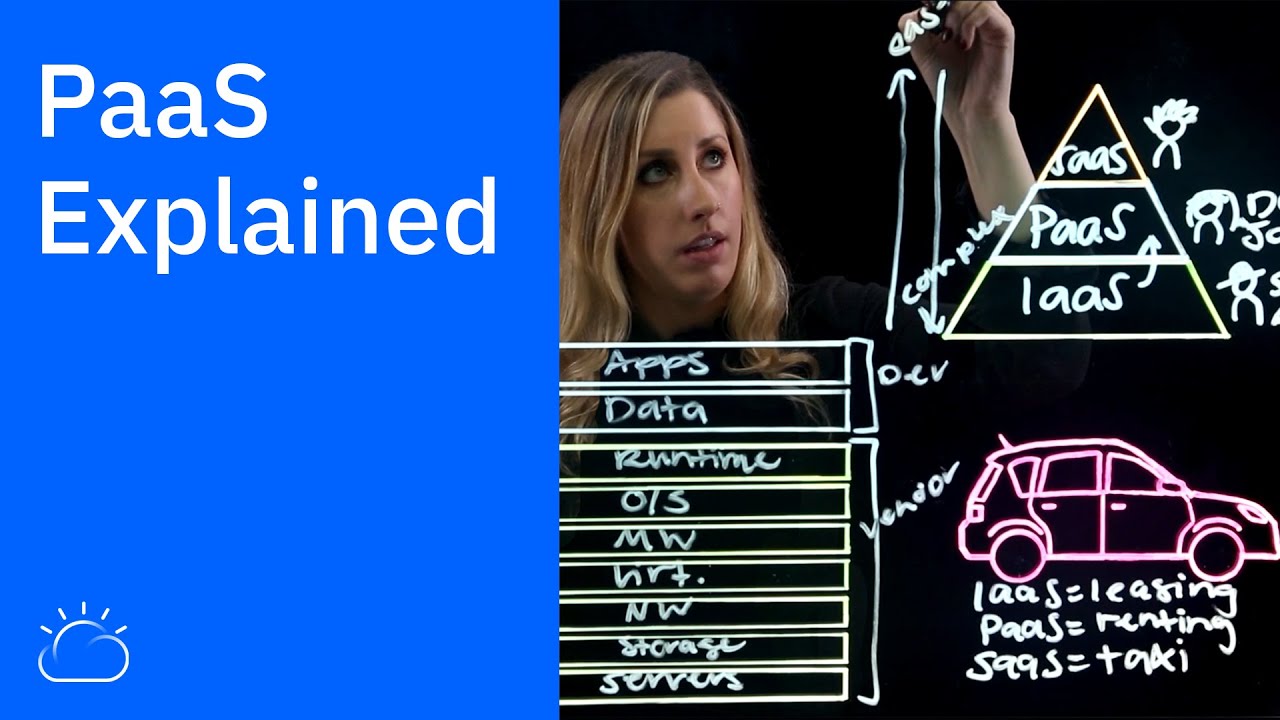
Software as a platform (PaaS) is a cloud computing platform where the necessary hardware and software resources are provided by a third party. These services give customers the ability to create, operate, and use commercial applications without having to keep up the infrastructure necessary for such software development procedures.
PaaS, in contrast to other types of cloud-based services, is frequently quite specialized to the development industry. Software and the cloud computing infrastructure are available in a wide range of configurations, although PaaS solutions are virtually always designed exclusively for software development projects.
As a result, businesses researching cloud computing will probably not require or want a PaaS solution if they are not involved in development. Many PaaS models comprise of:
- The infrastructure needed to sustain development physically
- Software solutions, such as application development tools
- A graphic user interface (GUI) that gives users access to working channels
Advantages and Disadvantages of PaaS
The same benefits of IaaS are also provided by the PaaS model, which provides infrastructure as a service. Here are some PaaS advantages:
- Lower Costs: A typical environment is expensive, from the costly server space to the IT manpower required to maintain programs. Most of these expenses are reduced by PaaS solutions, which provides a more inexpensive option.
- Reduce coding time: With pre-coded application components like workflow, directory services, security features, and search already incorporated into the platform, PaaS development tools can reduce the time it takes to construct new apps.
- PaaS platforms frequently provide more possibilities than a typical development environment, which results in improved time to market. It is possible to put items to market more quickly when this involves automated technologies and simpler testing.
- Increase development capabilities without hiring more personnel: Platform as a Service components can give your development team new capabilities without the requirement for you to hire more personnel with the necessary qualifications.
- Flexibility: A PaaS platform enables mobile development, allowing for work-related travel. Because PaaS virtual machines are accessible from anywhere, at any time, developers have more options than before.
- Create for many platforms: A number of service providers offer choices for creating cross-platform apps that can run on computers, mobile devices, and browsers. This speeds up and simplifies the development process.
- You can use and have access to leads analytics data on several devices and don’t need to install it; rather, you can deploy it easily to your team or employees.
And these are the PaaS disadvantages that you may face:
- Vendor Dependency: Highly dependent on the skills of the vendor
- Lock-In Risk: Users run the risk of being forced to use a language, interface, or application they no longer require.
- Compatibility: When using PaaS vendors in conjunction with current development platforms, challenges could occur
- Security risks: Businesses are liable for the security of the apps they develop, even while PaaS providers secure the platform and infrastructure.
Examples of PaaS
Leading PaaS companies today are able to execute their cloud services across a variety of languages, libraries, containers, and comparable tools.
Computing, storage, databases, developer and management tools, and security are some of these.
Let’s examine some of the top PaaS providers.
- SAP Cloud
- Salesforce Lightning
- AWS Lambda
- Google App Engine
- AWS Elastic Beanstalk
- IBM Cloud Foundry
- Red Hat OpenShift
- Oracle Cloud Platform
- Cloudways
IaaS (Infrastructure as a Service)

Along with platform as a service and software as a service (SaaS), IaaS is one of the three basic types of cloud computing services (PaaS).
Enterprises can rent or lease servers through Infrastructure as a Service (IaaS), a cloud computing service, to use for cloud computing and storage. On the rented servers, users can run any operating system or application without having to worry about the servers’ upkeep and running costs.
Giving customers access to servers in areas close to their end users is another benefit of infrastructure as a service. It does away with the requirement for data centers to manually provision and manage physical servers.
Organizations no longer need to acquire, set up, run, and maintain their own data centers thanks to IaaS. Infrastructure as a service can also be scaled up (or down) automatically based on client needs, just like other “as a service” solutions.
Furthermore, a strong service level agreement (SLA) for uptime and performance is offered by the majority of top IaaS vendors. Additionally, IaaS enables client organizations to access servers that are closer to their final clients, easily meeting both technical and regulatory requirements.
Advantages and Disadvantages of IaaS
Companies benefit from IaaS in situations where scalability and quick provisioning are important. Here are the IaaS advantages:
- Economical: Because IaaS eliminates the need of infrastructure, it is the most cost-effective alternative for enterprises.
- Dependability: It can bounce back from the worst-case scenarios. This is due to the fact that IaaS resources are spread across numerous servers.
- Have the Flexibility You Need: Because modern work requires more flexibility, using IaaS gives employees the ability to access their files and data remotely and, when necessary, connect to the virtual office quickly and efficiently.
- Business Productivity: Updating and maintaining the infrastructure is the responsibility of the IaaS provider. As a result, management could concentrate on other corporate activities.
- Concentrate on business expansion: Since third-party services will maintain the infrastructure, you may concentrate on other tasks.
And here are the IaaS disadvantages:
- Unexpected Costs: Monthly costs could increase or peak usage might cost more than anticipated.
- Process Modifications: IaaS may call for modifications to processes and workflows
- Runaway Inventory: Deploying instances but not removing them
- Security risks: Although infrastructure is secured by IaaS providers, businesses are still in charge of everything they host.
- Complex Integration: Interaction with existing operating systems presents difficulties
- Security dangers: The loss of direct control could lead to new vulnerabilities.
- Limited Customization: The degree of control and personalization available to public cloud customers may be modest.
- Vendor Lock-In: Switching between IaaS providers might be difficult.
- Broadband Dependency: The quality of the connection to the internet depends on its dependability
- Complicated SLAs: Service level agreements (SLAs) can be confusing.
- Regulatory Uncertainty: Changing federal, state, and international legislation may have an impact on the use of IaaS in various businesses.
- Lack of experienced service providers, direction, or ecosystem support
Examples of IaaS
IaaS solutions are used by businesses at every level of the business lifecycle. The flexibility, scalability, and cost reductions are difficult to match for both large corporations and start-ups.
Two popular methods are used to implement IaaS. The first is the hosted path, in which a business sets up an account with an outside IaaS host. Since there are many providers that offer various levels of capabilities, it is crucial to first understand your company’s unique requirements for servers, networks, and storage before choosing a hosted provider.
After choosing a provider and setting up an account, a company must decide which parts of the current infrastructure should be migrated to the new host. This should be done step-by-step.
Amazon Web Services (AWS), Microsoft Azure, Digital Ocean, Google Compute Engine (GCE), Rackspace, and Linode are a few well-known IaaS providers.
SaaS vs PaaS vs IaaS: Use Cases
When to use IaaS
- Businesses of all sizes can benefit from IaaS. It gives you total control over your infrastructure and uses a pay-per-use business model, which works with the majority of budgets.
- Using IaaS is a great method to future-proof your organization because you have access to ongoing support and the flexibility to scale up your requirements whenever you need to.
When to use PaaS
- Businesses that create, operate, and manage app interfaces and microservices can benefit from PaaS.
- It is ideal for creating and maintaining a database for a company.
- By utilizing advanced analytics approaches, you may find trends in corporate data, forecast the future, and make better business decisions.
- It includes voice, chat, and videos because it is also a tool for communication and teamwork.
- When several programmers work on the same development project, PaaS helps to streamline operations.
When to Use the SaaS
- SaaS is the best option if you wish to abandon the conventional method of putting software in your own data centers because it does away with the need for large budgets and workforces. Through its software distribution architecture, SaaS provides you with programs hosted by third-party providers, making them available online.
- SMBs who lack the infrastructure resources or staff to develop their own apps can adopt SaaS. SaaS apps are widely used by IT professionals and businesses; unlike other cloud services, SaaS apps are accessible to B2B and B2C consumers.
Conclusion on SaaS vs PaaS vs IaaS
I hope that we’ve made things a bit clear on SaaS vs PaaS vs IaaS.
Consumers and businesses can use cloud-based tools and apps through the SaaS model, but they can also host, administer, and secure their own applications through the PaaS model and manage their network, servers, and data storage through the IaaS model.
While PaaS gives you the freedom to create the software without having to worry about software upgrades, SaaS helps you do away with the necessity to have IT employees download and install apps on each device. The infrastructure for cloud computing is delivered by IaaS using virtualization technology.
End users employ the SaaS paradigm, whereas developers and network architects use PAAS and IaaS, respectively.
Your company must be aware of the distinctions between the various cloud service models because they each offer unique advantages and functionalities.
There is a cloud service for you whether you require complete control over your entire infrastructure without having to physically manage it, cloud-based software for storage alternatives, an easy platform that enables you to construct bespoke applications, or all three.
The future of business and technology is moving to the cloud, regardless of your choice.
If you enjoyed reading this article on SaaS vs PaaS vs IaaS, you should check out this one about SaaS metrics.
We also wrote about a few related subjects like SaaS pricing models, SaaS development, SaaS startups, and go-to-market strategy.
- What Are Third-Party Cookies and How They Work - April 20, 2024
- How Do Websites Detect Adblock? It’s Quite Simple, Actually - April 14, 2024
- Financial Software Development Companies You Should Know - April 11, 2024