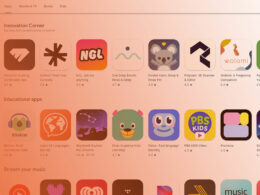Optimize with Google Play A/B Testing

Ever juggled two variations of a killer app feature to see which one ignites your download metrics? That’s the high-stakes game of Google Play A/B testing—a tactic I swear by to optimize apps for peak performance in the Play Store.
Envision tossing ideas into a digital crucible, forging ahead only with the ones that truly resonate with users.
This isn’t just throwing darts in the dark; it’s a methodical approach, leveraging conversion rate optimization and user engagement metrics to elevate your app’s standing.
Through this crucible, I’ll navigate you past common pitfalls, steering you towards actionable insights that light up your dashboard.
By article’s end, expect to be well-versed in crafting controlled experiments that could pivot your app’s fate.
You’ll graduate from guesswork to precision, armed with the secrets that could spell the difference between an app lost in the digital abyss and one that scales the charts with gusto.
Google Play A/B Testing Techniques
| Technique | Description |
|---|---|
| Title Optimization | Test different app titles to see which ones attract more users. Focus on varying keywords, title length, and clarity to find the most appealing version. |
| Icon Testing | Experiment with different app icons to determine which one drives more downloads. Consider variations in color, imagery, and design style. |
| Screenshot Variations | Test different screenshots or sets of screenshots to see which ones best capture the interest of potential users. Try varying the order, design, or content highlighted. |
| Feature Graphic Testing | Experiment with different feature graphics (the image displayed at the top of your app listing) to see which one is most effective in attracting users. |
| Description Optimization | Test variations of your app’s description to identify the most compelling copy. This can include changing the tone, highlighting different features, or adjusting the length. |
| Video Trailers | A/B test the presence of a video trailer vs. not having one, or try different video styles to see what increases engagement and installs. |
| Localization Tests | Test app listing elements (title, description, screenshots) in different languages or tailored to specific regions to see what resonates best with local audiences. |
| Pricing Strategies | For paid apps or in-app purchases, experiment with different pricing points to find the optimal price for your market. |
| Categorization | Test listing your app under different categories (if applicable) to see where it performs best in terms of visibility and downloads. |
| Call-to-Action (CTA) in Descriptions | Experiment with different calls to action in your app’s description to see which versions lead to higher conversion rates. |
Google Play Store Listing Experiments: An Overview
When it’s about fine-tuning your app’s storefront, gearing up for the show means going behind the curtains, tinkering with the wires and levers.
That’s what Google Play A/B testing does—it’s our backstage pass to understanding our audience, one experiment at a time.
Features and Capabilities
Google Play A/B testing isn’t just about tossing two versions into the wild and picking the winner. It’s more nuanced, with knobs and buttons to tweak:
- First off, experiment parameter configuration is where you set up the rules of the game. You decide what’s different between A and B—could be colors, icons, or even how you pen down your app’s description. It’s like choosing the ingredients for your next top chef challenge.
- Then, there’s this calculator for sample size and test duration. Not everyone needs to see your experimental features to make a solid decision. This tool saves time and keeps your tests tight by telling you how long to run the show and how many folks you need rating it.
- Ever heard of confidence intervals for continual monitoring? It’s the tech-whiz way of saying, “keep an eye on your test’s performance without messing with the data.” Like watching a plant grow without prodding the soil too much.
Types of Experiments
Different strokes for different folks, right? That’s why there are a few varieties of tests to run:
- Got a fancy new graphic? Test it out with default graphics experiments. It’s changing up the visuals in your app’s Google Play listing to see what catches eyes better.
- Oh, and for those of us with a global stage, localized experiments for text and graphics are clutch. This means tweaking words and images for each region. Because what’s hip here could be a flop elsewhere.
Prerequisites for Running Experiments
Before jumping into the deep end of Google Play A/B testing, make sure you can actually swim:
- There’s the whole eligibility and access in Play Console thing. It’s like a membership card to the A/B testing club. Make sure you’ve got it—or at least know where to get it.
- And don’t just wing it. Preparing your app and store listing for testing means making sure everything’s in tip-top shape before you flip the switch. It’s like prepping your gear before a hike; you don’t want to be halfway up the trail when you realize you left your water bottle at the base.
Crafting Effective A/B Tests

Let’s deep dive into the blueprint of rolling out clever experiments. These are the stepping stones to making your app’s profile spark some serious interest.
Step-by-Step Process
Preparation and creation of the experiment, that’s ground zero. Imagine you’re painting a mural; this is the part where you choose which brushes and colors to duck into your toolkit.
You’re laying down the groundwork for which elements of your app’s profile you want to put to the test.
Moving on, you start setting up experiment goals and variables. What’s the end game? More downloads, users staying longer, or something else? Pin that down. It’s your north star.
Get your variables lined up next. These are like the dials you turn to see what works best – your app’s title, or maybe the graphics?
Now, it’s hands-on time with variant configuration and execution. You’ve mapped it out, and now you’re bringing those scribbles to life.
Set up your A and your B, maybe even a C and D, and let them out into the world. Then watch, like a hawk.
Key Components to Test
Remember, not all parts of your app’s profile hold the same weight. Some are like magnets to users:
- Icons, screenshots, and feature graphics are your front line. Like shop windows, they draw users’ attention. Swapping just one graphic out can make a wild difference.
- Then, there’s the tagline of your app world – your short descriptions and full descriptions. These can weave stories for your would-be downloaders. Play around with the narrative. See what sticks.
- And don’t forget the appeal of moving pictures. Promo videos and their impact can’t be overlooked. A snazzy clip can be the tipping point for the download button.
Best Practices for Experiment Design

Even the best idea needs rails to ride on. You can use Firebase A/B testing to help you.
Defining clear, measurable objectives puts a magnifying glass on what you’re actually looking to achieve. Words like “improve” or “boost” aren’t enough.
Nail down specifics, like “increase download rate by 10%.”
When you’re setting up those test versions, aim for ensuring variability and significance in test variants.
Each version needs to stand out, offering a true choice to users. It’s about making each option count, having just enough difference to matter.
Analyzing and Interpreting Test Results
Once the dust settles from the showdown of your app’s potential hits and misses, it’s time to crunch those numbers and make sense of what just happened.
This is where Google Play A/B testing transforms from a backstage rehearsal to a front-stage performance.
Understanding Key Metrics and Statistics
In the realm of numbers and percentages, some heroes emerge:
- Let’s talk Minimum Detectable Effect (MDE). Think of it as the smallest change worth noticing. It’s like catching that subtle nod that tells you, “hey, this tweak worked!”
- Then comes statistical power and its implications. This is about having enough users in your test to say, “yep, this result is solid”. It’s the assurance that your findings can stand their ground and aren’t just flukes.
- And we can’t sideline the big player: the importance of sample size. More users mean a clearer picture. Think of it as filling a canvas—the more color (here, data), the better your masterpiece (outcome).
Strategies for Result Analysis
It’s like piecing together a puzzle—some strategies can guide you to the full picture:
- Get the grip on how tweaks might be changing your user’s mind with estimating the effect of changes on conversion rates. It’s the art of reading the tea leaves: did that new icon you tested make users hit download more often?
- Now, onto when you should wear your I-believe-this data hat. With confidence levels and intervals, you’ll learn to trust the numbers that matter and carefully sidestep the ones that could be just noise.
- Got tests that don’t seem to pick a side? Interpreting inconclusive results is about finding the silver lining, understanding what didn’t shout out loud but still whispered some insights.
Applying Test Insights
The grand finale isn’t taking a bow; it’s rolling up sleeves and pivoting your approach based on what the crowd cheered for:
- It’s decision time with deciding on implementing changes based on test outcomes. If A slayed B, it’s time for A to take the throne. Change your app listing to the winning contestant and bask in the glory of more downloads.
- Not all experiments end in fireworks. Learning from failed and inconclusive tests is like finding your way through a hall of mirrors. Each reflection, or test, teaches you a bit more about navigating your next moves.
- Embrace the continuous improvement cycle for app listings. After the curtain call, get ready for the next show. Every test, every tweak is a step in the dance of making your app a headliner on the Google Play charts. Keep moving, keep testing, and keep tuning to the rhythm of your users’ clicks.
Risks and Challenges in A/B Testing
Navigating the A/B testing waters can be a wild ride — it’s not all smooth sailing.
Google Play A/B testing is packed with potential, sure, but it’s also dotted with some sneaky pitfalls you’d rather avoid.
Common Pitfalls and How to Avoid Them
Picture this: you’ve got a good thing going, but the wind shifts and suddenly you’re off course. That’s what happens when you underestimate the influence of external factors.
A big sale day, maybe a viral trend — stuff you didn’t factor in can skew your results. Stay sharp, keep an eye on what’s happening outside your app bubble.
Next up, we can’t be slapdash with how the app looks and talks to the world. That’s about overlooking the importance of design and messaging coherence.
You want to make changes, test new stuff, but keep it all making sense together, alright?
But here’s a kicker: neglecting user feedback and qualitative insights.
Sometimes we’re all about numbers and forget that real comments from real users pack a punch. This feedback?
It’s gold.
Ethical Considerations
You’re in the trust game with users. And trust means transparency with users.
Tell ’em what you’re up to with their data and how it makes their experience better. Hide nothing, and you’ll be golden.
Speaking of data, it’s personal, right? So data privacy and handling user data responsibly is a mega deal.
Treat it like your own, with respect and care, and you stay on the right side of the oh-so-fine line of trust.
Technical and Operational Hurdles
Now for the behind-the-scenes tech tango. Dealing with platform limitations and constraints means sometimes you want to do stuff but the system says “nah.”
It’s all about finding the wiggle room to do your thing within the rules.
Advanced Strategies and Innovations in A/B Testing
Take your game to next-level strategy with some techie wizardry in Google Play A/B testing.
Think Tony Stark in his garage – you’re inventing the future of your app.
Leveraging AI and Machine Learning
Get this, machines can now learn – kinda like us, but faster. Predictive analytics for experiment outcomes gets you looking into the crystal ball of your A/B tests.
No magic, just smart AI figuring out patterns and telling you what might happen next.
Who doesn’t like a helping hand, especially when it’s automating variant generation and testing processes?
Let AI do the grunt work, churning out variations and running tests. You sit back, grab a coffee, and watch the insights roll in.
Beyond A/B Testing: Multivariate Testing and Its Applications
Time to multiply your options with multivariate testing, because why stop at A/B when you can go A/B/C/D and beyond?
It’s the difference between a duet and a full-on chorus in terms of feedback.
Sure, it sounds awesome, but there are things to mull over. Practical considerations and implementation challenges are part of the package.
It’s a complex ballet, and you’re the choreographer. Each step, each move needs purpose.
Future Trends and Evolutions in ASO Testing
Can you hear the future knocking? Integrating user behavior and sentiment analysis means you’re tuning into the whispers of user activity and mood.
Your app listens, learns, and adapts. It’s like having a conversation instead of just shouting into the void.
Lastly, fall in step with adaptive and dynamic experimentation models. The one-size-fits-all approach? Outdated.
Flexibility and swift changes keep your app zigging and zagging with style, always one step ahead in the app dance-off.
FAQ On Google Play AB Testing
What is Google Play A/B testing?
It’s like giving your app’s Play Store presence a twin, slightly different, and seeing which one pulls more passersby into the store.
You test different elements—graphics, descriptions—on real users without fully committing. Smart, right?
How does Google Play A/B testing work?
You serve up two variances of your app’s listing to users at random. Then watch—quietly, carefully.
The data trickles in and speaks volumes about user preferences. It’s all about making informed, user-driven decisions without any guesswork.
Why do developers use Google Play A/B testing?
It’s a reality check. Every developer has theories on what users want. A/B testing on Google Play slices through the guesswork, revealing what actually resonates with users.
It’s a direct line to better engagement, downloads, and yes, that color button does matter.
What can I test with Google Play A/B testing?
Icons, screenshots, descriptions—any store listing element is fair game. It’s like picking what outfit your app wears to the big dance.
You want to make a lasting impression and, better yet, a connection that says “download me”.
How long should I run a Google Play A/B test?
Duration is a balancing act. Not too short—you’ll miss the nuances. Not too long—diminishing returns, folks.
Let the data accumulate until it sings with confidence, usually a few weeks. The goal? Rock-solid, trust-you-with-my-life kind of insights.
What affects Google Play A/B testing results?
External factors can throw a wrench in the works. Big events, holidays, market trends—they all have their say in your app’s performance. It’s not entirely in your control, but acknowledging them? That’s half the battle.
Can Google Play A/B testing affect my app’s current performance?
No need for cold sweats—testing doesn’t unsettle your current groove. Think of it as a stealth mission; regular users keep their experience while you’re sifting through potential gold nuggets of insights in the back room.
How reliable are Google Play A/B testing results?
As reliable as it gets in the app game. There’s some science to it—statistical significance, confidence intervals. But it’s more art than dry data. Color within the lines, and these results will be your steadfast guide.
What should I do if my Google Play A/B test results are inconclusive?
Hey, not every test will write history. But every test tells a story. Dig into the details, finesse your approach, and twist the knobs again. It’s about refining the recipe—one pinch of insight at a time.
How can I optimize my Google Play A/B tests for better results?
Focus on meaningful differences that speak to your audience. Small tweaks, consistent variants. It’s like tuning an instrument—listen for the clarity amidst the noise. And above all, let the data lead. No guts, no glory, but smart, calibrated moves win the day.
Conclusion
Diving headfirst into Google Play A/B testing, it’s the secret handshake into the world of what works and what doesn’t. The dressing room before the big premiere. Testing waters before the full plunge.
- Fact is, those nifty icons, vibrant screenshots, and catchy descriptions aren’t just eye candy—they’re heavy lifters in the app universe where every download counts.
- The strategic use of keywords, app marketing, and user acquisition tactics; it all boils down to understanding and implementing what you’ve learned.
So, wrapping up, remember that good data comes to those who test. A/B testing on Google Play is not just a one-off—it’s an ongoing jam session with your users. Keep at it. Iterate. Optimize. Fine-tune your storefront and watch as your app climbs up the ladder, not by chance, but by informed, strategic changes that hit the mark, one tested element at a time.
If you liked this article about Google Play A/B testing, you should check out this article about app store keywords best practices.
There are also similar articles discussing how to measure mobile app performance, in-app feedback, app store rating, and mobile app growth.
And let’s not forget about articles on improving app store conversion rate, Google Play store fees, Apple app store fees, and how to publish an app on Google Play.
- Top React Native Libraries for App Development - May 9, 2024
- Angular’s Applications: What is Angular Used For? - May 9, 2024
- Drive and Earn: Essential Apps Like Doordash - May 8, 2024