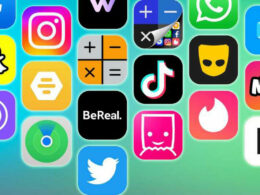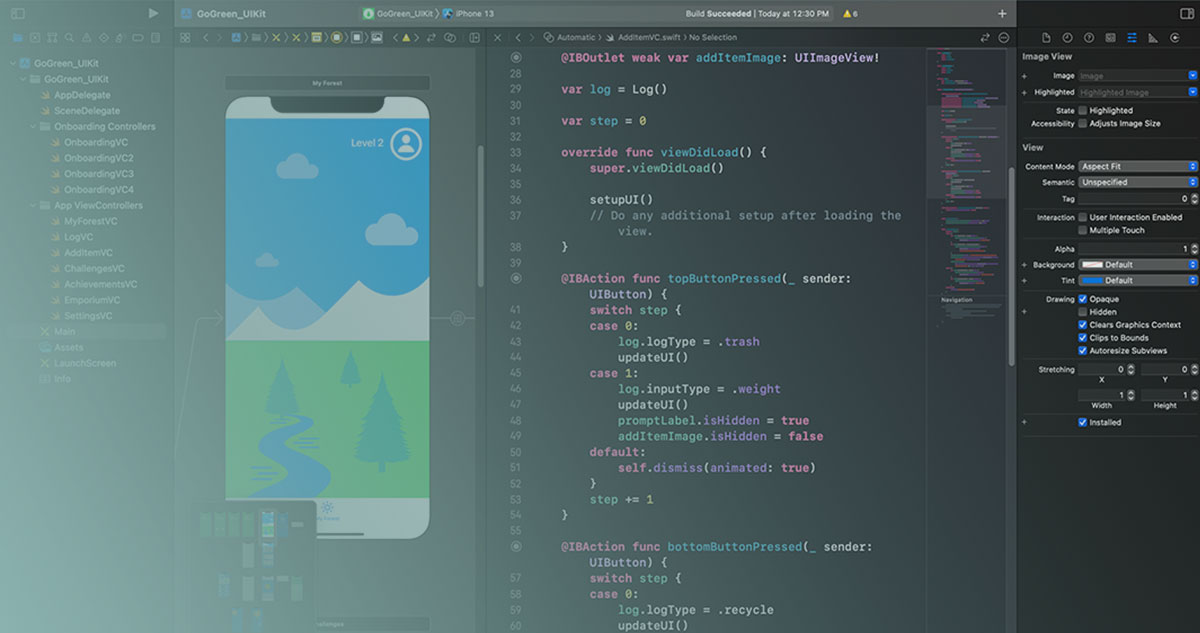Understanding Google Play Store Fees for Developers

Ever wonder what’s biting into your profits as you launch an app? Bingo. It’s the Google Play Store fees.
Now, these aren’t just arbitrary charges; they’re the bread and butter for the world’s largest app distribution platform.
Dive with me into the crux of what your wallet faces when stepping into this digital marketplace.
We’ll demystify the nuances of service charges, crack open the vault on revenue sharing models, and carve through the economics of in-app purchases fee and subscription model pricing.
You’re in for an eye-opener–a guide that reveals the true cost of showcasing your digital artistry.
Imagine peering over my shoulder as I navigate through this fiscal maze, detailing the ins and outs, from Google Play Developer fees to tapping into those payment processing fees that often go overlooked.
By the end of our jaunt, the financial policies for developers will be as clear as day, and you’ll stand empowered, ready to take on the app world without so much as a hint of financial fog clouding your strategy. Let’s roll up those sleeves and get financial.
Google Play Store Fees for Developers
| Fee Type | Details |
|---|---|
| Registration Fee | One-time payment of $25 to register a developer account |
| Standard Revenue Share | 30% commission fee on app purchases and in-app transactions |
| Subscription Fee (Year 1) | Same 30% commission fee for the first year of subscription |
| Subscription Fee (Year 2+) | Reduced to 15% for subscriptions lasting longer than one year |
| Revenue Share for First $1M | Reduced commission fee of 15% on the first $1M earned annually |
| Transaction & Payment Fees | Included in the revenue share, no additional charges |
| Service Charges for Returns | Handled by Google, not directly charged to the developer |
| Update & Maintenance Costs | No fees for updating and maintaining apps on the Google Play |
Registration and Service Fees
Initial Registration Fee
Let’s dive right into the world of Google Play Store fees starting with the first step every app developer faces: Initial Registration Fee. Think of it as your entry ticket to the grand app carnival.
Now, when you’re setting up your Google Play Developer account, there’s this one-time payment. Yep, you pay once and you’re in for the long haul.
It’s like buying your favorite music album; pay once, jam forever. This is where you need to know how this stacks up against the big players like Apple and Microsoft.
Each has its own take on the entry fee for their app platforms.
Standard Service Fees
Percentage charged on app revenues
Moving on, let’s talk about the regular Google Play Store fees. Once your app is living its best life on the store, Google starts charging a percentage on your app revenues.
This is where app monetization and revenue share come into play.
Think of it like a garden: you plant the seeds (your app), and as it grows and bears fruit (makes money), the garden owner (Google) takes a bit of the harvest.
Variations based on app type and revenue
But hey, not all apps are treated the same. The fees can vary based on what type of app you’ve got and how much revenue it’s pulling in.
It’s like a sliding scale, the more successful your app, the different the fee structure might look.
So whether you’re selling a game, a productivity tool, or a social networking app, the Google Play Store fees can look different.
Fee Reductions and Special Programs
Reduced Fees for Subscriptions
Initial 30% fee reduced to 15% after the first year
Alright, let’s get into the good stuff – saving dough on those Google Play Store fees. You’ve been working hard, your app’s out there, people are subscribing.
Now, after 12 months of hustle, Google rewards your grind. They slash the initial 30% fee down to 15%. It’s like a loyalty bonus, the more you stick around, the more you save.
This isn’t just a random discount; it’s a big shout-out to app creators who keep users hooked year after year.
Recent changes to the fee structure
But keep your eyes peeled! Google likes to shake things up, keeping Google Play Store fees as fair as possible.
They tweak the numbers now and then, so what’s the deal today might be old news tomorrow. Stay updated, stay ahead.
Play Media Experience Program
Lower fees for qualifying media apps
Got an app that’s all about movies, tunes, or e-books? Here’s a sweet deal – the Play Media Experience Program.
If your app’s delivering top-notch media content, you might just qualify for even lower Google Play Store fees. It’s like being part of an exclusive club where the perks are real and the audience is huge.
Criteria for eligibility and benefits
But wait, don’t jump yet! Check the list first. There’s a set of boxes you need to tick to get into this program.
We’re talking quality content, user experience, and a few more technical bits. Nail these and the benefits are all yours – more visibility, a better user base, and yes, those lovely reduced fees.
Compliance and Policy Considerations
Adherence to Google Play Policies
Importance of understanding and following guidelines
Okay, folks, buckle up. We’re diving deep into the rulebook of the app world. Those Google Play Store fees? They come with a side of guidelines, the Google Play Policies.
It’s like the manual to your new favorite tech gadget – might be tempting to skip, but oh so important.
These rules? They’re not just red tape. They’re the key to keeping your app on the straight and narrow.
Think of them as the secret sauce to making your app shine in the crowded marketplace. You follow them, and you’re telling the world, “Hey, I’m legit. I’m here to stay.”
Consequences of policy violations
But here’s the kicker. Slip up, and it’s not just a slap on the wrist. Google Play Store fees might be the least of your worries if you’re playing fast and loose with the rules.
We’re talking app suspensions, strikes, or even getting booted off the store. Yikes!
App Content Rating
Rating requirements based on content nature
Moving on to something a bit lighter but equally crucial: content rating. Imagine this – your app is like a movie, and the content rating is the PG, R, or G sticker on the poster.
It tells folks what’s inside, no surprises. Get this right, and your app finds its perfect audience. Kids stay safe, adults find their groove, and everyone’s happy.
Ratings are more than just labels. They guide your app to the right screens, the right eyes. Mess this up, and you might find your masterpiece in the wrong gallery.
So, nail those ratings, keep it real and clear.
Influence of ratings on app distribution and audience
And here’s the deal – these ratings, they shape your app’s journey. A spot-on rating means your app lands in the right hands.
Miss the mark, and it’s like throwing a kids’ party at a nightclub – just doesn’t work.
Preparing for App Publication
App Size and Delivery Methods
Limitations on app size
First things first, let’s chat about size – and in the world of apps, size does matter.
There’s a cap on how big your app can be when you first upload it to dodge those hefty Google Play Store fees.
It’s like packing for a trip; you gotta fit everything into that suitcase, or you’re paying extra.
But don’t sweat it! There are ways to slim down your app or even split it up so you can still pack all your cool features.
Options for larger apps
Got a big app? No problem. There’s a way around everything. Think of APK Expansion Files or Android App Bundles.
These are like adding an extra bag to your flight – a bit more room for all the cool stuff you’ve built.
You can deliver a smooth, user-friendly experience without trimming your app’s awesome features.
Optimizing Play Store Listings
Importance of engaging and informative listings
Alright, let’s talk about making a splash on the Google Play Store. Your app’s listing is like its resume.
It needs to pop, sparkle, and convince users to hit that download button. A dull listing? It’s like a limp handshake – not the first impression you want to make.
Your listing should scream, “Hey, I’m worth your time!” It’s about snappy descriptions, eye-catching icons, and screenshots that tell your app’s story.
Make users think, “Wow, I need this app in my life!”
Guidelines for promotional materials (graphics, screenshots, icons)
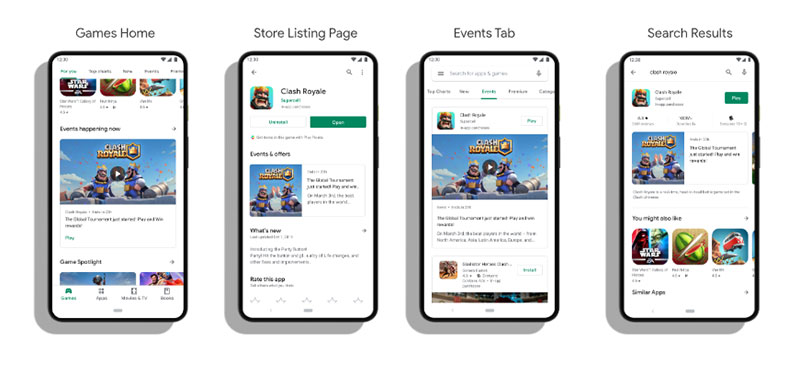
But hold up, it’s not just about being flashy. Google has guidelines to keep the playground fair and square. Your graphics, screenshots, and icons need to be on point and honest.
Mislead users, and those Google Play Store fees might just be the least of your problems. Stick to the rules, be creative, and let your app’s true colors shine.
Pricing Strategies and Global Distribution
Setting App Prices
Deciding between free and paid models
Setting the right price for your app is like choosing the perfect outfit for a first date. It says a lot about you and can really set the tone.
Go free, and you’re the cool, easy-going type, attracting everyone. Opt for paid? You’re valuing your work, targeting those who don’t mind spending a bit for quality.
Either way, those Google Play Store fees are lurking in the background, whispering, “Choose wisely.”
Impact of pricing on app accessibility and revenue
It’s a delicate balance, for sure. Price too high, and you might scare folks off. Too low, and they might question your app’s value.
It’s like finding the sweet spot in a game of tug-of-war.
The goal? Maximize reach while making sure those Google Play Store fees don’t eat up all your hard-earned cash.
International Market Considerations
Choosing countries for app distribution
Now, let’s take your app on a world tour. Deciding where to distribute your app is like planning an epic road trip.
Each country has its own vibe, rules, and audience. Some places love gaming, others are all about productivity tools. And don’t forget, those Google Play Store fees might vary across borders.
Adjusting prices for different markets
Here’s the kicker: one price doesn’t fit all. What’s affordable in one country might be pricey in another. It’s like selling ice in the Arctic vs. the desert – context is everything.
Do your homework, understand each market’s economy and culture, and set a price that makes sense. It’s all about making your app as appealing as possible, no matter where users are.
FAQ On Google Play Store Fees
How much does Google Play charge developers for app listings?
Here’s the scoop: Listing your app is like a handshake with Google; it’s free. But, when you’re ready to publish, they’ll ask for a one-time setup fee of $25.
Think of it as your entry ticket to the digital bazaar that is the Google Play Store.
What’s the deal with Google’s cut on app revenues?
Now we’re getting to the heart of it: Google Play takes a 30% slice of your pie. Whether it’s from selling your app or from in-app purchases, they pocket their share.
It’s pretty much industry standard, with some nuanced exceptions for certain types of apps.
Can you explain the changes to Google Play’s fee structure?
Absolutely. Not long ago, Google decided to shake things up. They’ve dropped that take to 15% for the first million in annual revenue, giving smaller devs a bit of breathing room.
After that? It’s back to the usual 30% rake-off.
Do all in-app purchases have the same fees applied?
Mostly, but there are intricacies. The usual cut is 30%, right? But Google is wooing subs by slicing only 15% after a loyal subscriber sticks around for over a year.
It’s a subtle nod to developers encouraging long-term user relationships.
Are there any exceptions to the standard Google Play store fees?
You bet. In certain scenarios, like e-books or music streaming services, fees might differ as Google acknowledges their unique business models.
Even some educational apps and indie gems find themselves with alternative deals. It’s worth investigating to see if your app qualifies for these special rates.
How do Google Play store fees compare with Apple’s App Store?
Fair question! They’re similar, playing in the same ballpark with that 30% figure. But nuances emerge, like Apple’s fee drop for small businesses.
Knowing the lay of the land can guide you well when planning your app’s financial journey across platforms.
How do developers get paid from Google Play?
Straightforward process: Link up your merchant account to get the ball rolling.
Google Play spurts out your earnings, fees already deducted, like clockwork once a month. You’ll watch your financial thresholds and set up a payout schedule that suits you.
Are there fees for updating an app on Google Play?
Good news: Updating is on the house. After your initial $25 outlay, you can push updates without shelling out extra cash.
It’s the digital equivalent of “come back any time, modifications are on us!”
Is there a way to reduce or waive Google Play store fees?
Wishful thinking mostly. Exceptions are as rare as hen’s teeth, though Google dishes out occasional incentives and pilots for select groups.
Your best bet? Optimizing your app’s monetization strategy to work with, not against, the fees.
How do subscription services affect Google Play store fees?
Subscriptions bring a twist. Like I said, loyalty pays off—keep a subscriber for over a year, and see Google’s cut drop to a friendly 15%.
It’s a little nod to creators spinning out content that keeps users hooked month after month.
Conclusion
Navigating the complexities of Google Play store fees can feel like deciphering a cryptic code designed for the digital elite. But it’s not. It’s just business, right? And now, you’re more clued in than most.
- You’ve got the basics down: zero listing fees, a straightforward $25 registration charge, and the standard 30% revenue share.
- You know the tricks of the trade: 15% fees after you hit it big with a million bucks in sales, or when the calendar marks a year of subscription service.
Those developer account expenses, in-app purchases fee, and all the service charges, they add up, sure. But they’re part of playing in this massive, global sandbox.
So, keep your eyes peeled on financial policies for developers and always stay ready to hop on any changes.
Adapt, strategize, and continue crafting those stellar apps that users can’t resist tapping ‘Install’ on.
If you liked this article about Google Play store fees, you should check out this article about app store keywords best practices.
There are also similar articles discussing Google Play A/B testing, how to measure mobile app performance, in-app feedback, and app store ratings.
And let’s not forget about articles on mobile app growth, improved app store conversion rate, Apple app store fees, and how to publish an app on Google Play.
- Free Photo Editing: Apps Like GIMP - May 2, 2024
- How UX/UI Design Creates Winning Web Apps - May 2, 2024
- How To Learn Data Science Online - May 2, 2024