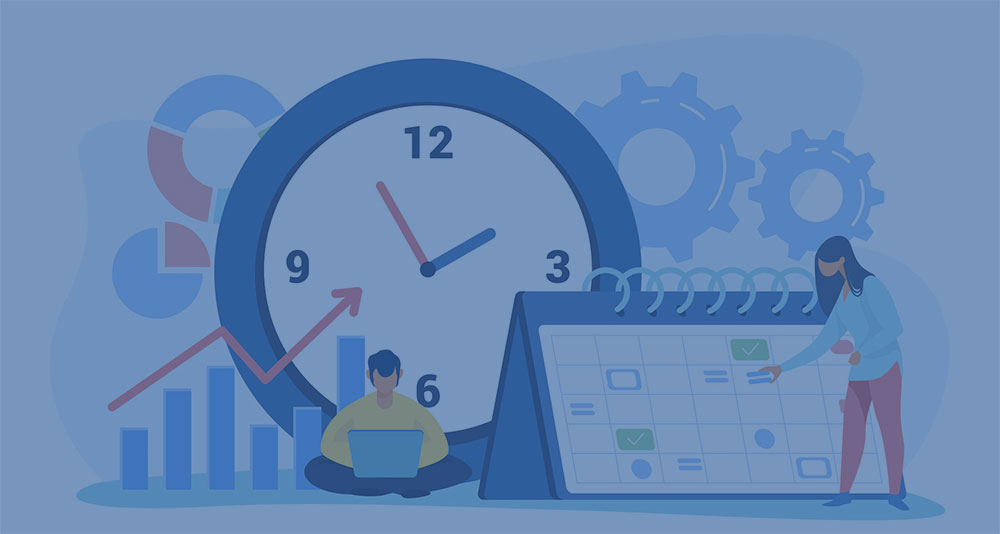Buckle up, folks! We’re about to dive headfirst into the exhilarating world of Agile Scrum.
Now, you might be thinking, “What on earth is that?” Well, let me tell you, it’s not a new sports team or a breakfast dish. It’s a game-changer, a revolution in the way we manage projects and get stuff done.
Picture this: You’re on a rollercoaster. The ups, the downs, the twists, the turns. That’s Agile Scrum. It’s dynamic, it’s flexible, it’s… well, agile.
- You’ve got your Agile Team, the brave souls who strap in and ride the rollercoaster every day.
- You’ve got your Sprints, the thrilling loops and drops where all the action happens.
- And you’ve got your Product Backlog, the roadmap that guides you through the ride.
So, hold onto your hats, because we’re about to take a wild ride through the world of Agile Scrum. This is your comprehensive guide, your ticket to the front seat of the rollercoaster.
Understanding Agile Scrum
Agile vs Scrum: Clarifying the Difference
So, what’s the deal with Agile and Scrum? Well, let’s imagine Agile as a mind state. It’s like this chill philosophy that’s all about flexibility, working closely with customers, and being on your toes for change.
Now, Scrum is like Agile’s sidekick, its muscle. It’s a concrete framework that helps us put Agile thoughts into action. It has clear-cut steps, defines roles like the Scrum master for which there is certified scrum master training, and helps us bring the Agile spirit to life.
Core Principles of Agile Scrum
At the heart of this awesome methodology lie four key values. Let me break it down for you:
- Individuals and interactions – We care more about the team and how they work together than the tools they use.
- Working software – We value a working product more than the detailed documentation. Documentation is important, don’t get me wrong, but it shouldn’t get in the way of producing the goods.
- Customer collaboration – We want to get our customers in on the action. We value their feedback more than sticking strictly to contract terms.
- Responding to change – We know plans can change. So we’re ready to adapt, rather than blindly following a set plan.
Key Components of Agile Scrum
Agile Scrum isn’t some tough, impossible-to-crack puzzle. It’s pretty straightforward. Imagine it as a structure with three solid building blocks: Roles, Events, and Artifacts. These are the fundamental parts that make Scrum what it is.
Roles in Agile Scrum
Product Owner
The Product Owner is like the captain of the ship, guiding us towards our goal. They have a vision for the product, understand what our customers need, and know how to decide what work is most important.
Scrum Master
Think of the Scrum Master like a coach, their goal is to help the team win. They’re the champs of the Scrum process, getting rid of obstacles and making sure the team has a productive environment to work in.
Development Team
This is the crew that makes things happen. They’re a self-organizing, cross-functional group. They do the actual work of creating a potentially shippable product increment.
Key Functions for a Successful Scrum Framework
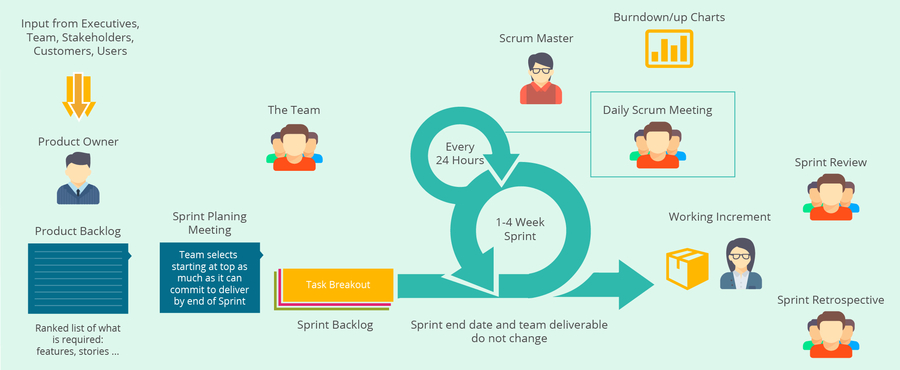
For Scrum to be a successful Agile framework, you need to understand that, as a framework, Scrum is different than the more conventional Waterfall development methodology.
Scrum has three different roles, all of which are mandatory, for Scrum to be successful:
- Product owner
- Scrum master
- Development team: developers, designers, testers, and operations engineers
The Basic Scrum Framework
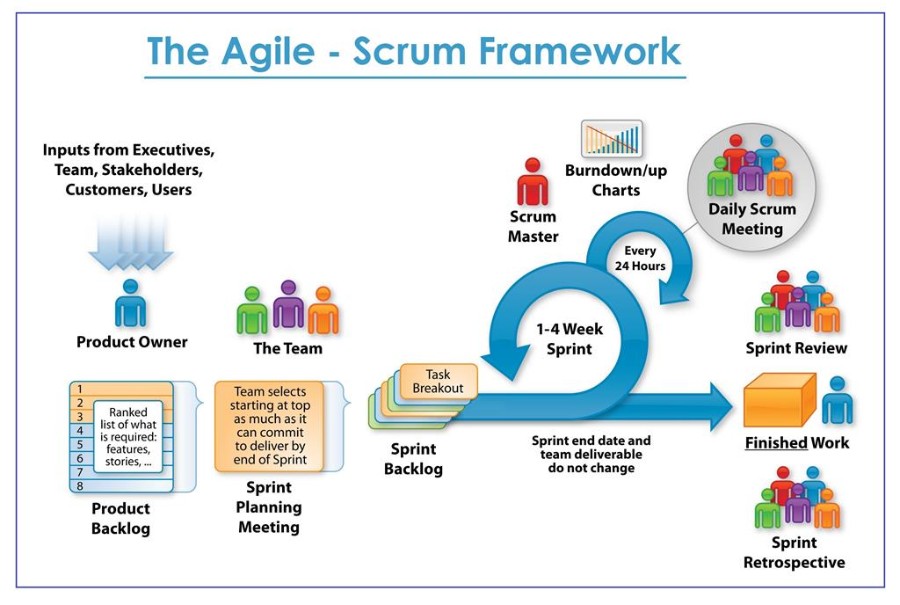
Starting a basic Scrum framework is not rocket science and doesn’t involve any special training. Scrum is great especially when you are not happy with existing project management methods. There is an official, free-of-charge Scrum guide made available on ScrumGuides.org by Jeff Sutherland and Ken Schwaber. It’s a matter of dedication and learning inside-outs by yourself.
While learning the ropes on your own and setting the basis for your Scrum network is not a difficult task, mastering the Scrum technique is a different story. A Scrum Master, David Matthew, said about Scrum that it “is kind of like poker; you can learn the rules in 10 minutes, but it takes a long time to get great at it.”
The thing is that you don’t have to get to the mastership level to use the Scrum framework to transform your life into a more lucrative and happier life.
Are you looking for a great project management app?
Here are our recommendations:
Eight Steps to Start a Basic Scrum Framework
Step 1: Learning the Basics.
Access the official Scrum Guide available on ScrumGuides.org. Read it thoroughly and commit to your memory those notions and roles that are unfamiliar to you. Using a print version that allows highlighting can benefit your learning process.
Step 2: Assigning Roles.
There are three essential roles: product owner, scrum master, and development team. The product owner is the voice of the user and has the final word as far as what the project needs, while the Scrum master guides the team through the Scrum values.
Scrum is governed by the concept of servant leadership, i.e., leave egos at the door when working with Scrum. The leader shares power rather than owns it, unlocking purpose and ingenuity in the team, which results in higher performance and engaged, happy team members.
Step 3: The Product Backlog.
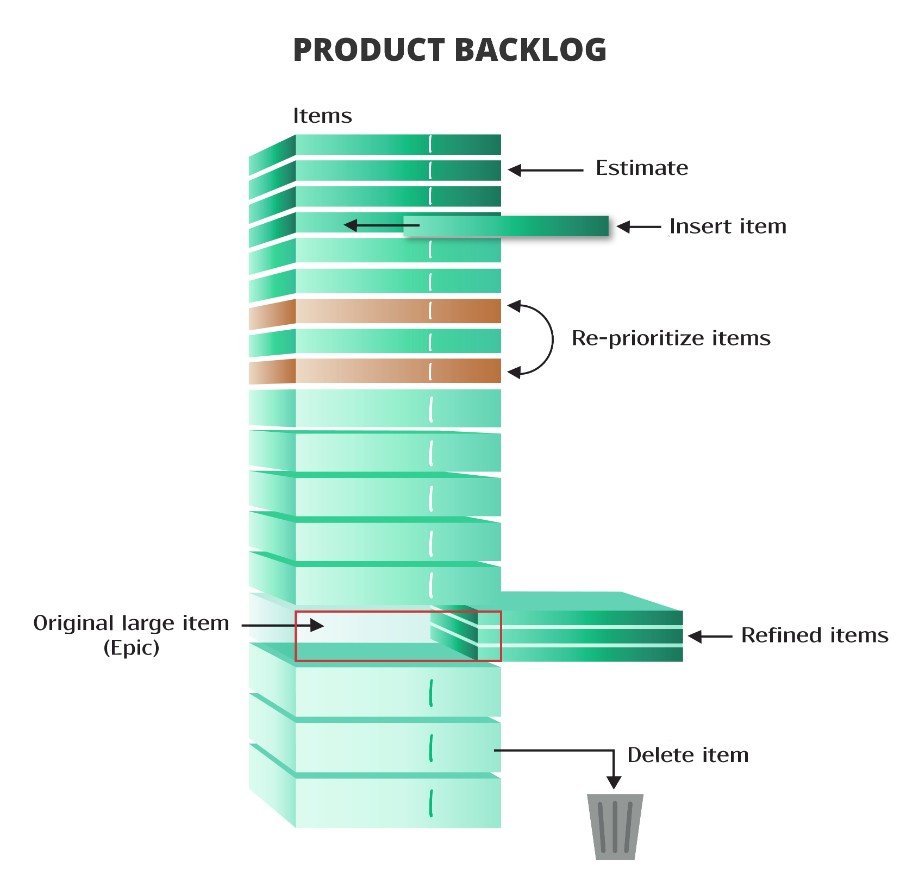
Creating the product backlog is an essential step as it involves ordering by its importance what your project needs. The backlog is also the part that is always evolving, adapting to new needs. It’s never complete. Creating the product backlog is the product owner’s responsibility.
Step 4: Sprint Planning
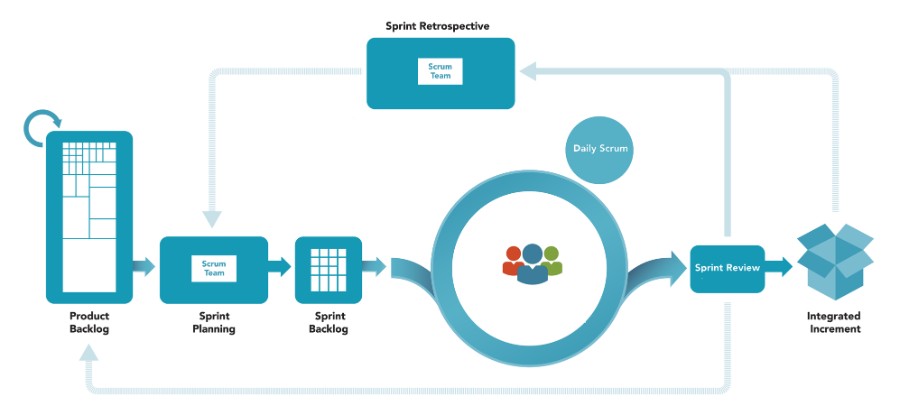
A sprint is a time-limited cycle during which the team needs to complete a certain number of tasks from the backlog. A sprint is less than four weeks. There are several sprints when it comes to a Scrum-based project.
When planning a sprint, you need to select specific tasks for that particular sprint and assign them to the team member that will be responsible for their completion.
Step 5: The Work Process
Team members have been assigned clear tasks, and the progress of completing that task is reviewed daily. The Daily Scum Meeting should last less than n a quarter of an hour and focus on providing answers to these three questions:
- What part of the task did a team member work on the day before?
- What will that team member be working on today?
- What can be done to assist team members with anything blocking their work today?
Step 6: Sprint Reviews
Work is reviewed at the end of each Scrum sprint. It is the decisive moment when the team communicate the tasks accomplished and review the work done to complete those tasks.
Step 7: Process Review
There is also a retrospective meeting that Scrum entails when the team takes a good look at the work process and identifies solutions to streamline the work process.
Step 8: Repeat the Process
Although this is the last step, it is the beginning of a new work cycle. Once you have completed your first Scrum Sprint, you need to move on to the next sprint by assigning new tasks from the product backlog to be completed by team members.
Agile Scrum in Different Industries
Agile Scrum in Software Development
Agile Scrum and software development are like PB&J – they’re perfect together. It allows for rapid iterations, continuous feedback, and prompt delivery of valuable software.
Agile Scrum in Marketing
In the high-speed world of marketing, Agile Scrum offers a fast-track to meeting evolving customer needs, adjusting to market trends, and making sure we’re always one step ahead of the competition.
Agile Scrum in HR
HR isn’t about to be left behind. They can leverage Agile Scrum for a more efficient recruitment process, faster onboarding, and continuously improving HR policies and practices.
Case Studies of Agile Scrum Implementation
Successful Agile Scrum Implementation in Software Development
Consider a software company that decided to give Agile Scrum a shot for its product development.
The result?
They slashed their time-to-market, bumped up their product quality, and their customer satisfaction went through the roof.
Successful Agile Scrum Implementation in Marketing
A marketing agency decided to switch to Agile Scrum and boy, did they see results.
Their campaign management improved drastically, with faster turnaround times, better team collaboration, and their client satisfaction was off the charts.
Successful Agile Scrum Implementation in HR
An HR firm took a leap of faith and shifted to Agile Scrum for its recruitment process. What happened next was pretty impressive – shorter hiring cycles, better quality hires, and a more responsive recruitment process.
FAQs about Agile Scrum
1. What is Agile Scrum methodology and how does it differ from traditional project management?
Agile Scrum is an incremental and iterative approach to software development that places a strong emphasis on cooperation, adaptability, and teamwork.
It differs from typical project management in that it emphasizes the delivery of functional software in brief iterations or sprints and incorporates ongoing customer or product owner interaction and input.
Agile Scrum is more adaptable than traditional project management and enables changes to be made to the project requirements as the development process progresses.
2. What are the roles and responsibilities of a Scrum Master in Agile Scrum?
Facilitating the Agile Scrum process and ensuring that the team adheres to the methodology are the responsibilities of the Scrum Master.
They perform the roles of coach, mediator, and facilitator and are in charge of getting rid of any barriers or blockages that might appear along the development process.
The Scrum Master is also in charge of arranging and leading Scrum rituals including Sprint planning, Daily Stand-ups, Sprint Review, and Sprint Retrospective, as well as making sure the team adheres to the Agile Scrum framework.
3. What are the benefits of using Agile Scrum methodology in software development projects?
Many advantages of the Agile Scrum technique are available for software development projects.
Agile Scrum enables teams to react fast to changes in project needs or market conditions by dividing the development process into brief sprints and continuous delivery. Additionally, it fosters teamwork and communication and offers a structure for ongoing feedback and growth.
Agile Scrum can also assist teams in producing high-quality software that satisfies client requirements and expectations.
4. How do you define and prioritize tasks in Agile Scrum?
Tasks are outlined and prioritized in Agile Scrum during the Sprint planning meeting. The team estimates and breaks down each user story into its component activities once the Product Owner creates a prioritized backlog of user stories.
Based on the sprint target and the team’s capabilities, the team then chooses which tasks to prioritize for the forthcoming sprint.
A Kanban board or other comparable visual tool is often used to organize tasks. Each task is assigned to a team member and tracked throughout the sprint.
5. What is a Sprint in Agile Scrum and what is its duration?
In Agile Scrum, a Sprint is a time-boxed development session that normally lasts between one to four weeks.
The team attempts to provide a potentially shippable product increment that satisfies the sprint target within a sprint. The sprint starts with a planning meeting, is followed by stand-ups each day, and concludes with a review and retrospective.
Sprints are created to give the development process a dependable and repeatable rhythm and to let teams adjust to shifting needs or client input.
Sprints, when utilized effectively by digital agencies, can be a powerful catalyst for growth. By condensing the work into short, intense periods, agencies can respond rapidly to market changes, enhancing their agility and competitiveness.
This approach not only improves productivity but also fosters a culture of collaboration and continuous improvement, vital for sustained agency growth in the dynamic digital landscape.
6. How do you measure progress and success in Agile Scrum?
User stories that are completed and working software that is delivered at the end of each sprint are how Agile Scrum gauges progress and success.
Burndown charts or other similar visual tools that display the amount of work still to be done in the sprint backlog are used to monitor progress.
The team’s capacity to produce an incremental possibly shippable product that fulfills the sprint target and exceeds customer expectations serves as the yardstick for success.
7. How does Agile Scrum facilitate collaboration and communication among team members?
Agile Scrum encourages teamwork, transparency, and regular feedback to foster collaboration and communication among team members. Team members can share their progress and talk about any problems or barriers during daily stand-ups.
The team can evaluate its performance and pinpoint areas for improvement during the Sprint Review and Retrospective meetings.
The Agile Scrum methodology also promotes face-to-face communication and regular team member engagement, which aids in fostering trust and collaborative culture.
8. What is the difference between Agile Scrum and Kanban methodologies?
Despite significant similarities, Agile Scrum and Kanban are separate techniques with different goals and approaches. Software development using Agile Scrum is iterative and incremental, whereas Kanban is a visual management technique that emphasizes streamlining work and cutting waste.
Work is divided into sprints in Agile Scrum, and each sprint has a specific aim. On the other side, using Kanban, jobs are continuously pulled from a backlog as capacity permits.
While Kanban is primarily concerned with individual responsibility and eliminating bottlenecks, Agile Scrum focuses a greater emphasis on team communication.
9. How do you handle changes in requirements or scope during an Agile Scrum project?
Changes in requirements or scope are expected and can be accommodated during the backlog refinement process because Agile Scrum is designed to be flexible and adaptive. The backlog must be kept up to date and prioritized by the product owner, who may also add or remove user stories as necessary.
Via daily stand-ups and any necessary adjustments to the sprint backlog, the team may respond to changes during the sprint. The team may need to re-plan the Sprint or possibly the entire project if significant modifications are necessary.
10. How do you manage risks and uncertainties in Agile Scrum projects?
With regular review and modification, Agile Scrum controls risks and uncertainties. At the Sprint planning meeting, the team identifies risks and uncertainties and creates plans to reduce them.
Throughout the Sprint, risks are also tracked, and the team can modify its plans as necessary. In order to reduce risks and uncertainties in the next sprints, the team can reflect on their performance and pinpoint areas for improvement during the Sprint Review and Retrospective meetings.
The Agile Scrum methodology also places a strong emphasis on communication and transparency, which can aid in identifying and addressing risks and uncertainties early in the development process.
Ending Thoughts About Agile Scrum
And just like that, we’re on the home stretch of our journey with Agile Scrum.
You’ve seen it, right? The beauty in it? This ain’t just some run-of-the-mill way to get things done. Agile Scrum – it’s got a rhythm, a melody, a vibe that keeps you on your toes. You’re always on the move, racing down the track, but there’s this wicked synchronicity that’s got you covered.
- Prioritizing tasks? A cinch.
- Breaking down complexities? A piece of cake.
- Adapting to changes? Bring it on.
It’s like you’re this hotshot DJ, mixin’ and matchin’, spinning tasks, turning them around, remixing on the fly – all while the beat of productivity hits a new high.
But don’t forget, Agile Scrum ain’t a one-man band. It’s about the team, the collaboration, the communication. It’s about finding your groove together and turning that raw, uncut project into a chart-topping hit.
So, in the end, Agile Scrum – it’s a wild ride. But dang, what a ride it is. Take a chance on it. Who knows, you might just end up crafting the next big hit in your industry.
If you enjoyed reading this article on Scrum, you should check out this one about using a project management framework.
We also wrote about a few related subjects like project management skills, gap analysis, Kanban app, what is a war room, project management books, project management principles, project management goals, project management metrics, and IT project manager.
- Optimizing Your Shopify Store for Maximum Dropshipping Success - April 26, 2024
- Python Explained: What is Python Used For? - April 26, 2024
- Reasons Why You Need a Reliable Host for Your Website - April 26, 2024