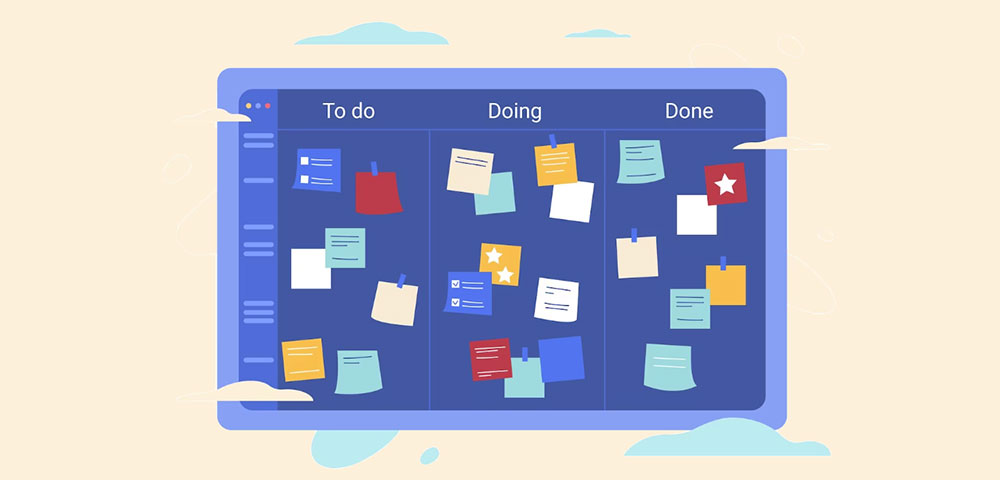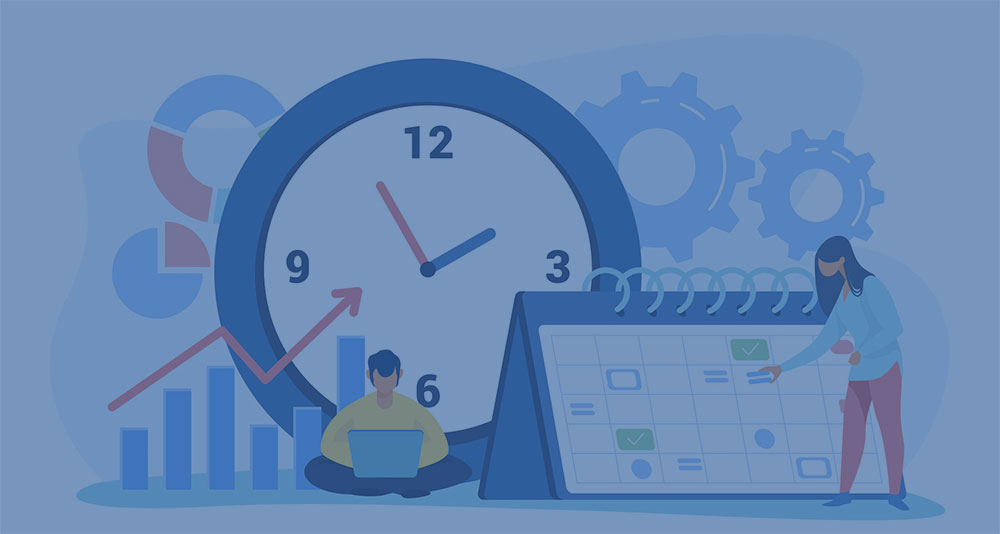The tech world’s buzzing about scrum tools, but let’s strip the jargon away for a sec. Think of these as your GPS through the world of Agile software development. Yup, that map to make sure your team’s not wandering aimlessly, but sprinting forward.
Before diving in, here’s why it matters:
- Daily standups, those quick morning check-ins? Essential.
- The visual delight of a Scrum board? It’s your project’s storyboard.
- That satisfying burndown chart? Like watching your favorite series, but it’s your team crushing tasks.
By the end? You’ll not just know these tools, you’ll wonder how you ever managed without ’em. We’ll journey through the importance of sprint planning, the magic of user stories, and even get friendly with the Scrum master.
Detailed Analysis of Leading Online Scrum Tools
| Online Scrum Tool | Target Audience | Key Features | Pricing (basic tier as of early 2023) | Integration Capabilities |
|---|---|---|---|---|
| Jira Software | Software development teams, agile teams | Scrum & Kanban boards, agile reporting, backlogs | Free for up to 10 users; $7.75/user/month (Standard) | Extensive with many dev tools and marketplace apps |
| Monday | Broad business use, from small teams to enterprise | Customizable workflows, multiple view types (Kanban, Gantt, etc.), automation | Free trial; $8/user/month (Basic) | Numerous including CRM, marketing tools, and more |
| ClickUp | Teams of all sizes across industries | Custom views, Docs & Wikis, goal tracking, task dependencies | Free with limited features; $5/user/month (Unlimited) | Over 1,000 integrations with native and third-party apps |
| ActiveCollab | Small to midsize companies | Task management, time tracking, invoicing | Free trial; $7.50/user/month | Limited to Xero, QuickBooks, Slack, etc. |
| MeisterTask | General teams looking for a visual project management tool | Kanban style boards, automations, recurring tasks | Free with basic features; $8.25/user/month (Pro) | Integration with MindMeister, G Suite, Slack, etc. |
| Nutcache | Small to medium businesses, freelancers | Time tracking, invoicing, expense management | Free for up to 20 users with limitations; $6.95/user/month (Pro) | Limited to a few like PayPal and Stripe |
| Smartsheet | Cross-industry for businesses and enterprises | Grid, card, Gantt, and calendar views, reports, and automation | 30-day free trial; $7/user/month (Pro) | Wide range including Microsoft, Google apps, and more |
| Trello | Small teams and personal productivity | Simple Kanban boards, power-ups, automation | Free basic; $5/user/month (Standard) | Power-Ups for various integrations like Slack, Dropbox |
Jira Software

Ah, Jira. The big shot in the room.
Alright, so diving into Jira Software is like taking a masterclass. The depth? Incredible. And for those familiar with the term Jira bugtracker, you know you’re in for a ride.
Overview and Unique Features
So, Jira’s like that high-end, all-inclusive resort you’ve always dreamed of. Packed with features, it’s built especially for Agile project management. With sprint planning, backlog prioritization, and everything in between, Jira’s got you.
Some of its cool, standout stuff?
- A kickass scrum board to visually manage your tasks.
- The ability to craft your user stories and epics without breaking a sweat.
- Super customizable workflows. Like, make-it-your-own-level customizable.
- Integration capabilities that are through the roof.
Pros and Cons
Pros:
- Mastery in managing tasks and workflow; it’s like having a seasoned conductor leading an orchestra.
- Deep integration with other big names like Bitbucket and Confluence.
- Ultra-flexible. No, seriously. It’s like yoga for scrum tools.
- Super-detailed reporting for when you’re in that detective mode.
Cons:
- Might be a tad overwhelming for newbies.
- Can get a bit pricey, especially as your team grows.
- The interface? Not the prettiest gal at the ball.
Monday

Let’s talk about Monday. And no, not the day we all dread.
Overview and Unique Features
Monday’s got that fresh, modern vibe going on. It’s vibrant, colorful, and makes managing projects feel less like work and more like playing a video game.
Some stuff that makes Monday shine bright?
- Super visual task management. It’s like a rainbow of productivity.
- Automation features that feel like you’ve got a little elf helping out.
- A cool way of handling collaboration and communication. Like, “Hey, team! Let’s crush this!”
Pros and Cons
Pros:
- Ridiculously intuitive. It’s like they read your mind or something.
- A ton of templates. It’s got a little something for everyone.
- Integration capabilities with apps you already love.
Cons:
- Might be on the pricier side of the spectrum. Quality comes at a price, eh?
- Some advanced features can be locked behind higher plans.
- For hardcore Agile folks, might feel a tad basic.
ClickUp

And now, onto ClickUp. Spoiler: it’s a gem.
Overview and Unique Features
If scrum tools were superheroes, ClickUp would be the one with the utility belt. It’s packed with features, but somehow, it doesn’t feel cluttered.
Standouts? Here you go:
- A super cool task and backlog management system.
- Views galore! Board view, list view, calendar view… it’s like Netflix for tasks.
- Custom fields for when you’re feeling extra.
Pros and Cons
Pros:
- It’s like the Swiss army knife of scrum tools.
- Did someone say free plan? Yep, and it’s pretty darn generous.
- Collaboration feels like a breeze. Seriously, it’s that good.
Cons:
- With great power comes… a steeper learning curve.
- Some integrations feel a bit like they’re in beta. A bit rough around the edges.
- Mobile app? It’s good, but desktop’s where the party’s at.
ActiveCollab

Alright, let’s talk about ActiveCollab. It’s like finding that indie song that no one knows about but is pure gold.
Overview and Unique Features
ActiveCollab stands out in the world of scrum tools like a hipster in a corporate meeting. It’s unique, and that’s what makes it shine.
Here’s what makes it pop:
- Time tracking right in the tasks. Like, who even thought of that?
- An in-built invoice system. Because who wants to juggle another tool?
- Project budgeting is a breeze. It’s almost like it reads your mind.
Pros and Cons
Pros:
- Seamless collaboration. It’s like the tool was built for teamwork.
- An intuitive design. It’s like they took a designer to dinner and listened to every word.
- You want integrations? You got ‘em. And they’re pretty slick.
Cons:
- It’s a bit on the pricier side. But hey, quality comes at a cost.
- It’s like a gourmet dish – might be a tad overwhelming for some.
- Reports are comprehensive, but there’s a slight learning curve.
MeisterTask

Next up, MeisterTask. Picture this: If scrum tools were cars, MeisterTask would be that sleek, German-engineered sedan.
Overview and Unique Features
MeisterTask doesn’t just settle. It’s not about being just good; it’s about excellence. Let’s look at its shiny parts:
- Kanban boards that are not just functional but a visual treat.
- It’s got this MindMeister integration. Planning your projects feels like sketching on a digital canvas.
- Automations for the repetitive stuff. It’s like your personal robot assistant.
Pros and Cons
Pros:
- The interface? Clean and crisp, like morning air.
- Integrations? It plays well with others. From Slack to Zapier, it’s all in.
- Task relationships are a piece of cake here.
Cons:
- The free plan’s cool but gets limiting pretty fast.
- Not the best for super-large teams. It’s like a cozy café – great for a group but not for a horde.
- Some advanced features might require a bit of manual reading.
Nutcache

Alright, diving into Nutcache. If scrum tools were desserts, Nutcache would be that multi-layered cake with a surprising filling. Curious yet?
Overview and Unique Features
Nutcache is more than what meets the eye. At first glance, it’s another task manager. Dig deeper, and the treasure unveils:
- Expense management is so seamlessly integrated, it feels like they’re reinventing personal finance.
- Collaboration tools that make you feel like everyone’s in the same room. Virtual high-five, anyone?
- Multi-language support. Because the world is diverse, and so are teams.
Pros and Cons
Pros:
- Budgeting and finance features in a scrum tool? Genius.
- Time tracking that doesn’t feel like a chore.
- Boards so customizable, it’s like painting on a blank canvas.
Cons:
- Might be a bit overkill for super small teams. It’s like using a bazooka to kill a fly.
- The mobile app could use some love. It’s decent but doesn’t match the desktop experience.
- With so many features, it’s easy to get lost. Like entering a maze.
Smartsheet
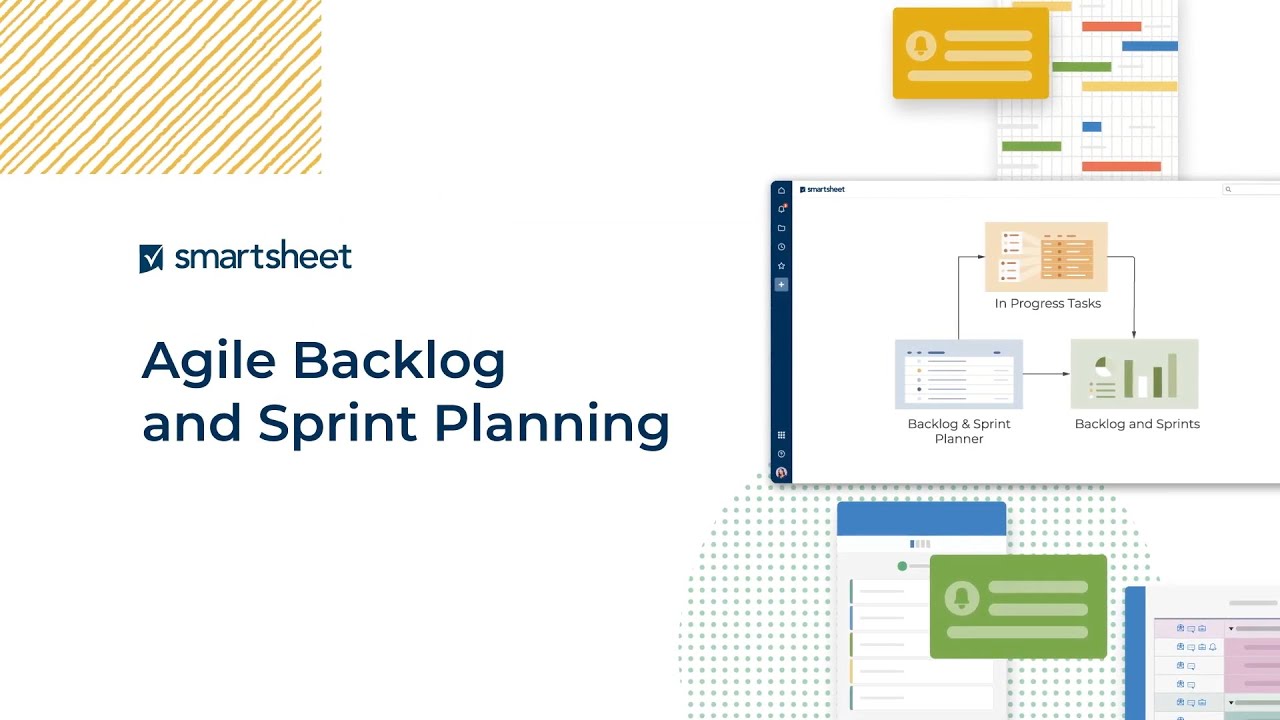
Okay, so imagine diving into an ocean and discovering a whole new world beneath. That’s Smartsheet for you, but without the getting wet part.
Overview and Unique Features
Smartsheet is not just another name in the scrum tools arena. It’s a force. Here’s the lowdown:
- Grids, cards, Gantt charts, and more. It’s like a smorgasbord of views.
- Automation that makes repetitive tasks disappear. It’s magic, but with logic.
- Integration with apps? More like an epic handshake with almost everything you use.
Pros and Cons
Pros:
- Flexibility that can make gymnasts jealous.
- Collaboration features that make you wonder if they’ve cracked telepathy.
- Security that’s tighter than my jeans after the holidays.
Cons:
- The freedom it offers can be daunting. Like being given a canvas and every paint color imaginable.
- Might feel a tad pricey, but remember, quality ain’t cheap.
- With great power (read features) comes… well, you’ll need some time to harness it all.
Trello

Stepping into Trello is like walking into a hip cafe. The vibe is just right, the menu (features, in this case) is exciting, and there’s a sense of familiarity.
Overview and Unique Features
Trello might be the poster child of scrum tools, but there’s a reason for its fame. Here’s what makes it pop:
- Boards, lists, and cards: The holy trinity of organization.
- Power-Ups: Enhance your boards with integrations and features. It’s like adding extra shots to your latte.
- A community that’s buzzing. Tips, tricks, templates – the Trello world is vibrant.
Pros and Cons
Pros:
- User experience is smoother than a fresh jar of peanut butter.
- It’s like LEGO. Start simple and add on as you go.
- Did I mention it’s pretty? Because it is. Like, wallpaper-worthy pretty.
Cons:
- For the hardcore scrum enthusiasts, it might feel a tad light.
- The free version’s good, but the real goodies are behind the paywall.
- Power-Ups are great, but they can pile up.
Key Features of Effective Scrum Tools
With so many scrum tools out there, it’s like standing in a candy store with a gazillion options. How do you pick? Well, let’s check out the must-haves.
Task and Backlog Management
Imagine all your tasks as Lego pieces. Now, you need a place to store them and then build them into this incredible castle, one piece at a time.
That’s what this feature does. It’s the backlog where all the magic begins.
Sprint Planning and Tracking
Once you have your Lego pieces sorted, it’s time to start building. Sprint planning is like setting a target, say, “I want to build the walls by Tuesday.” And then tracking is making sure you’re on course, or, well, if the walls are actually up by Tuesday!
Collaboration and Communication Features
Okay, let’s talk about one of my fave topics: teamwork. No man is an island, and in the world of Agile, it’s all about collaboration.
The right scrum tools make sure you’re not just working alongside your team, but with your agile team. It’s like having this big group chat where everyone’s vibing and on the same page.
Reporting and Analytics
Time for some real talk. You’ve put in all this work, but how do you know if it’s paying off? This is where reporting and analytics strut in.
It’s all about graphs, charts, and those ‘aha!’ moments when you spot patterns and figure out how to do things better.
Integration Capabilities
Imagine if all your favorite apps could talk to each other! That’s integration. Having scrum tools that can shake hands with, say, Slack or GitHub is just… chef’s kiss.
In the realm of digital tools, while scrum tools like Jira and Trello are your go-to for agile project management, don’t overlook the pivotal role of timesheet software. It’s not just about tracking hours; it’s about optimizing work, understanding resource allocation, and ensuring projects don’t just sprint—they marathon successfully.
From freelancers needing to bill clients accurately to large teams aiming to understand workload distribution, combining the power of both gives you a 360-degree view of your projects.
FAQ on Scrum Tools
What exactly are scrum tools?
These tools are the lifeblood for anyone diving deep into the Agile world. Think of them as the special gadgets a superhero uses – but for project management.
They streamline everything from sprint planning to daily standups, ensuring every process is as efficient as it gets.
Why do teams use them?
Good question! Teams use them because they want to win. They’re a way to keep everyone on track, visualize user stories, and ensure everyone’s aligned with the product vision. Without them, managing a Scrum board or interpreting a burndown chart would be a nightmare!
Are they only for software teams?
Not at all! While they originated in the software realm, their principles apply universally. Marketing, HR, you name it.
Anyone keen on adopting the Agile methodology can benefit from these tools. It’s about efficient team dynamics, not just code.
What’s the deal with daily standups?
Daily standups are like those morning caffeine shots – they kickstart your day. In these quick meetings, teams discuss what they did yesterday, today’s plan, and any roadblocks. It’s all about clarity and ensuring everyone’s on the same page.
How do scrum tools differ from Kanban tools?
Ah, the classic question. While both stem from Agile, the main difference lies in their approach. Scrum tools focus on sprints – time-boxed intervals, whereas Kanban emphasizes continuous flow and doesn’t bind tasks to specific time frames. But hey, both aim for efficiency!
Can I become a Scrum master using these tools?
Scrum tools are invaluable, but becoming a Scrum master is a journey. These PM tools will undoubtedly help, especially when juggling Scrum artifacts or facilitating ceremonies. However, experience, training, and sometimes even a certification, give you the full-fledged title.
Are they expensive?
It varies. Some tools are free with basic features, while others might burn a hole in your pocket. But remember, it’s not about the fanciest tool but how well it aligns with your team’s needs. Sometimes, a simple Scrum board is all you need.
How do they help with sprint planning?
Imagine planning a trip without a map. That’s a project without sprint planning. Scrum tools help by visualizing tasks, estimating story points, and setting priorities. By the end, everyone knows their route and destination.
Do they integrate with other tools?
Most of them do, yes. Given the interconnected world we’re in, many scrum tools can smoothly integrate with other platforms. From continuous integration services to design tools, ensuring that the Agile project management process is uninterrupted.
Can a remote team use them efficiently?
Absolutely! In fact, given the new norm of work-from-anywhere, these project management tools have become even more crucial. They ensure that whether you’re sipping coffee at a local café or are oceans apart, your daily standups and retrospective meetings don’t miss a beat.
Conclusion on Scrum Project Management Tools
These aren’t just shiny gadgets to show off at tech parties; they’re the bread and butter of making projects flow like water. Remember those daily standups? Yeah, they’re no longer random morning chit-chats but productive pow-wows, thanks to these tools.
From scribbling down user stories to decoding the hieroglyphs of burndown charts, we’ve unveiled how these tools transform chaos into a harmonious symphony by using the scrum concept. Now, whether you’re a solo warrior or have a tribe backing you up, there’s a tool tailored for your jam.
Unraveling the mysteries of sprint planning? Check.
Navigating the vibrant lanes of a Scrum board? Double-check.
And hey, don’t forget, in this ever-evolving digital arena, staying updated isn’t a choice, it’s a survival tactic. So, as you venture out, keep these tools close.
If you enjoyed reading this article on Scrum tools, you should check out this one about using a project management framework.
We also wrote about a few related subjects like project management skills, gap analysis, Kanban apps, what is a war room, project management books, project management principles, project management goals, project management metrics, and IT project manager.
- Quick Guide For Developing Mobile Games - April 18, 2024
- Free Streaming Heaven: Top Apps Like Tubi - April 18, 2024
- Crafting the Perfect Pitch to Secure Investors for Your Mobile App - April 18, 2024