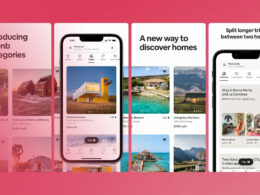Mobile Apps KPIs Every Developer Should Track

Diving deep into the digital sea, each tap and swipe uncovers layers of user interaction that shape the fate of mobile applications. In the realm where gigabytes and user experiences intertwine, there’s a compass guiding the voyage towards success: mobile apps KPIs.
Navigating through this complex and ever-evolving landscape requires a keen understanding of these vital signposts.
Imagine unfurling the map of your app’s journey, charting courses marked by engagement metrics and user retention, pinpointing every stop from daily active users to conversion rates.
This isn’t just data; it’s the heartbeat of your app’s ecosystem, the silent whispers of binary code that speak volumes about your creation’s impact and reach.
By journey’s end, you’ll be versed in application performance analysis, fluent in user behavior analytics, and adept at leveraging cohort analysis to refine your engagement strategies.
You’ll unravel the tales data tells and decode the language of user acquisition cost, app load time, and monetization strategies. These are the threads weaving the intricate tapestry of mobile app success.
No map or compass required. Just insights – those gleaned from the KPIs that matter.
Mobile Apps KPIs
| KPI (Key Performance Indicator) | Definition | Calculation Method | Usage | Frequency of Review |
|---|---|---|---|---|
| Daily Active Users (DAU) | The number of unique users who engage with the app daily. | Count of unique users who opened the app per day | To understand daily engagement levels and app stickiness. | Daily |
| Monthly Active Users (MAU) | The number of unique users who engage with the app monthly. | Count of unique users who opened the app per month | To gauge monthly engagement and growth trends. | Monthly |
| Retention Rate | The percentage of users who continue to use the app over a given period of time. | (Users at the end of the period – New users) / Users at the start of the period | To measure user loyalty and app stickiness over time. | Weekly/Monthly/Quarterly |
| Average Revenue Per User (ARPU) | The average revenue generated per user. | Total revenue / Total number of users | To assess the app’s profitability and effectiveness of monetization strategies. | Monthly/Quarterly |
| Churn Rate | The percentage of users who stop using the app over a certain period. | (Users at the start of the period – Users at the end of the period) / Users at the start of the period | To understand user attrition and the app’s ability to maintain its user base. | Monthly/Quarterly |
UX and Performance Metrics
Load Speed
Imagine tapping on an app, and it takes forever to open. Annoying, right? That’s why load speed is a big deal.
It’s not just about not wasting time; it’s about not losing folks who just don’t have the patience. If an app is slow, people bail, and they might not come back. That hurts the app’s reputation and, ultimately, its success.
The impact on user retention and satisfaction is massive. People expect things to work fast, especially on their phones.
So, when an app loads like molasses, it can really throw a wrench in those mobile apps KPIs. No one writes rave reviews about slow apps.
Strategies for optimization are like finding the best routes in a traffic jam. It could mean trimming down heavy graphics or simplifying code. Every millisecond counts.
Devices and Operating Systems
Think about how many different phones and tablets are out there. It’s like a zoo of gadgets.
Every device has its quirks, and operating systems are like different languages they speak.
Tailoring experiences for diverse user bases means making sure the app doesn’t just work great on one phone but kinda wonky on another. Can’t have that. Every user should feel like the app was made for them.
By analyzing performance across platforms, it’s possible to spot where the app might be favoring one crowd over another.
That’s where those semantically relevant keywords like engagement strategies and user behavior analytics come into play.
Screen Resolution
Screen sizes are all over the map these days. There are tiny ones, big ones, and even foldable ones.
The app’s gotta look good on all of them.
Designing for various screen sizes is a puzzle. It’s not just shrinking or stretching stuff; it’s redesigning layouts so they make sense on any screen.
It’s all for the sake of a smooth user experience tracking — a prime slice of those mobile apps KPIs pie.
Ensuring consistent UX across devices is a balancing act.
It’s making sure nothing looks out of place, no text spills over, and no button is too big or too small. It’s giving users that “just right” feeling, no matter the device.
Crash Reports
Nothing says “uh-oh” like an app that suddenly closes on its own. Crashes are the enemy of awesome app retention rates.
Monitoring for app stability is like being a digital detective. It’s all about finding the clues that lead to what’s causing the trouble and then making it right.
Engagement KPI Metrics
Session Length and Depth
When people hang around in an app like it’s their cozy corner in a coffee shop, that’s when you know the vibe is right.
Session length and depth tell us if users find the place inviting or if they’re just popping by for a quick looksee.
Long stays and deep dives mean we’re doing something right – they’re feeling at home.
Measuring user interest and app usability is like taking someone’s pulse while they’re mid-jog. Are they just warming up, or are they ready to call it quits? We gotta make the app so good they lose track of time.
Techniques for increasing session depth? Picture breadcrumbs of cool content or irresistible features leading them further in. It’s about creating those “Oh, wait, what’s this?” moments that keep people exploring.
Daily/Weekly/Monthly Active Users (DAU/WAU/MAU)

Peek at the numbers – DAU, WAU, MAU. They’re like roll calls giving shoutouts to who’s coming by the app regularly. It’s a snapshot of our daily buddies, weekly pals, and monthly friends.
Understanding the app’s active user base is like knowing who’s showing up to the party.
Crickets or crowd? It’s crucial intel because those numbers help us see the big picture.
Strategies to boost user activity levels? Roll out the red carpet with updates, fresh content, and notifications that say, “Hey, come check this out!”
It’s about keeping the app in their minds and on their screens.
Stickiness Ratio (DAU/MAU)
The stickiness ratio? Think superglue versus a post-it note. This little stat shows how well the app holds on to people. A high ratio means users are sticking like they’ve found their favorite spot.
Gauging the app’s ability to retain users isn’t about trapping them – it’s about creating a space so awesome they don’t wanna leave. We want the app to be part of their routine, like morning coffee or their nightly scroll through socials.
To enhance user engagement and improve stickiness, it’s about spicing things up. Keep the content fresh, the experience smooth, and give them reasons to stick around – maybe they’ve got friends here now, or they’re smashing high scores.
Churn and Retention Rates
And then there’s the flipside – churn and retention rates. If folks are bouncing like a bad check, we’ve got to figure out why. Are they bored? Did something annoy them? We need to find out.
Looking at reasons for user churn is a bit like a relationship post-mortem. It’s honest, sometimes tough, but always necessary. We listen to feedback, study app stability, and keep tabs on session lengths.
Revenue Metrics
Average Revenue Per User (ARPU)

Alright, let’s talk about the breadwinner among mobile apps KPIs: Average Revenue Per User (let’s call it ARPU).
This little nugget of financial wisdom tells us how much dough each user’s bringing to the table.
Calculating ARPU for revenue analysis is simple: total revenue divided by the number of users.
It’s like figuring out who picked up what part of the tab. And yes, those pennies and dimes from in-app purchases?
They all add up in this mix, trust me.
So, how can we get folks to spend more without scaring them off?
By increasing ARPU through monetization strategies like showing them offers that feel like a steal, or features that they’ll wonder how they ever did without.
Time to First Purchase
Next up, that thrilling moment: Time to First Purchase. It’s the sprint from “Hey, this app’s cool,” to “Take my money!”
It’s seeing how fast users go from window-shopping to cashing out.
Work on reducing barriers to first purchase like simplifying the checkout trip – nobody wants to run a marathon just to buy something.
Make it a piece of cake, and you’ve got sales in the bag.
Leveraging promotions and user experience – yeah, that’s the ticket. Good deals and a smooth sail through the app?
Who can resist? It draws folks in and gets that register ringing.
Customer Lifetime Value (CLV)

Here comes a biggie: Customer Lifetime Value (we’ll call it CLV). It’s like looking at the long haul of a relationship with your users.
How much value are they bringing over the lifetime of using your app?
Assessing the long-term value of app users helps us understand who’s here for the long ride.
Like, who finds enough worth in your app to stick around and keep spending.
And you want to keep that love going, right?
That’s all about strategies to maximize CLV through engagement and loyalty. It’s rewards, shoutouts, and all that good stuff that makes users feel like VIPs.
Cost Per Install (CPI) and Mobile Conversion Rate
Now, let’s get our hands dirty with some marketing talk – starting with Cost Per Install (CPI).
How much are you shelling out to get one person to hit that install button? It’s a crucial part of the mobile apps KPIs puzzle because, let’s be real – no installs, no party.
Analyzing acquisition costs and optimizing marketing spend is about getting the most bang for your buck.
Did that flashy ad bring more people? Was it worth the cash?
Flipping over to mobile conversion rate. How many people, after seeing your app’s ad, actually take the plunge and download it? That’s what we’re talking here.
Advanced Analytical Techniques
Cohort Analysis and Behavioral Segmentation
Let’s slice and dice the data in a way that shows us not just who’s using the app, but how they’re using it.
Cohort Analysis and Behavioral Segmentation split users into homie groups based on what they do, when they signed up, or what in-app events they’re all about.
Think of it as setting up friend circles within the app. It’s looking at what binds each group – maybe they all dig the same features or joined during the same holiday promo.
Grouping users to understand specific behaviors helps spot trends and plan what’s next.
It’s like sending out personalized party invites. Each group gets updates and promos that speak their language – because one size doesn’t fit all, right?
Tailoring app updates and marketing to user segments keeps the app fresh for everyone, boosting those all-important mobile app KPIs.
Predictive Analytics for User Behavior
Ever wish you could predict the future? With Predictive Analytics for User Behavior, it’s kind of possible.
By letting data spin tales of what users might do next, the app can get all clairvoyant on them, swooping in with what they need before they even ask.
It’s a mix of crystal ball and science – you’re anticipating user actions for proactive engagement strategies.
Doing this means making smart guesses about what users will need next, maybe even before they know they need it.
Mitigating Risks and Challenges
Addressing Data Privacy and Security Concerns
So, let’s chat about a super hot topic – data privacy and security concerns. In a world where data is like gold, keeping user info under lock and key is serious business.
Steps to ensuring user data protection? Well, it’s kinda like being a digital superhero. Encryption, secure connections, regular check-ups – they’re all in the toolkit.
Using these, we build a fortress around user data so that prying eyes can’t get a peek.
And when it comes to building trust through transparent privacy policies, think of it as laying all your cards on the table.
It’s like saying, “Hey, here’s what I’ll do with your info, and here’s what I won’t do,” nice and clear. It shows respect and earns trust, keeping those mobile app KPIs looking snazzy.
Overcoming Technical Limitations
Now onto tackling technical limitations. It’s like planning a house party but not knowing how many peeps will show. Too few, and the vibe suffers; too many, and you risk chaos.
The trick to scaling app infrastructure for growing user bases? Flexibility.
Building the app in a way that it can stretch its arms wide when more users come knocking, without breaking a sweat. Think elastic waistbands post-Thanksgiving dinner, but for servers and databases.
FAQ On Mobile Apps KPIs
What are mobile apps KPIs?
They’re key stats that tell you how your app’s doing. Think of ’em like your app’s heartbeat, showing the health of user engagement, revenue, performance, you name it.
How do you measure user engagement in mobile apps?
Look at session lengths, frequency of use. Do users stick around? Check interactions per visit – that’s where the real story’s at.
What’s a good user retention rate for mobile apps?
It varies by industry, but typically, above 20% after 90 days is not bad. The higher, the better, obviously.
How important are mobile apps KPIs?
Super important! They guide decisions, pinpoint strengths, and help you catch problems before they blow up.
Can mobile apps KPIs improve user experience?
Absolutely! They show you where users are thrilled or where they bail. This info can drive changes that make your app smoother, faster, cooler.
What does ARPU stand for and why is it important?
Stands for Average Revenue Per User. It’s dollars and cents, showing how much each user brings in. Higher ARPU, healthier business.
How do you calculate customer lifetime value for a mobile app?
Add up all the revenue from a user over time, subtract what you spent to acquire and keep ’em. That’s your CLV.
What is churn rate and why should you track it?
Churn rate’s the percentage of users who drop your app. It’s a reality check on how well the app holds attention.
How can you improve your app’s KPIs?
Tweak your app based on feedback, test changes, monitor performance. Always be looking for ways to enhance user satisfaction.
What mobile apps KPIs should new developers focus on?
Start with user engagement, retention rates, and session lengths. These can give quick insights into how well your app’s received.
Conclusion
So, we’ve been talking a lot about mobile apps KPIs, right? These are your trusty navigators through the choppy waters of app development and user engagement. They’re not just numbers that look cool on reports. Nah, they’re insightful snapshots that show whether your app is hitting the right marks or if it’s time to pivot, adjust, and refine.
Think about those engagement metrics, like how many people are showing up every day and actually sticking around. Picture retention rates sounding alarms on who might be losing interest, giving you the nudge to spice things up. And let’s not forget ARPU and CLV, those financial friends laying out the value users bring to the table.
In the end, it all circles back to creating an experience that users can’t help but return to. Metrics guide the way, but it’s the harmony of user feedback, monetization strategies, and one’s innovative spirit that keeps the engine running. Keep those tools sharp, the insights sharper, and the adventures in the app world are truly limitless.
If you liked this article about mobile apps KPIs, you should check out this article about app subtitles.
There are also similar articles discussing Android app store optimization, app store ranking algorithm, ASO A/B testing, and app store keyword search volume.
And let’s not forget about articles on app keyword research, game ASO, Google Play store ranking algorithm, and Google Play store screenshot sizes.
- Angular’s Applications: What is Angular Used For? - May 9, 2024
- Drive and Earn: Essential Apps Like Doordash - May 8, 2024
- The Benefits of Integrating Geofencing with CRM Systems - May 8, 2024