Top Apps Like BlueStacks for Mobile Gaming

Ever found yourself itching to play that exclusive mobile game but on a bigger screen? Or perhaps, you’re looking to test and tinker with Android apps without the need for a smartphone.
Apps like BlueStacks have revolutionized how we interact with mobile applications by bringing them to the convenience of our desktops.
In this whirlwind of digital versatility, there’s a whole roster of Android emulator contenders vying for your attention – each with its unique flair for emulation.
This is where you unlock a treasure trove of knowledge: uncovering emulation software that not only matches but elevates your virtual Android experience on PC and Mac platforms.
By the final punctuation mark here, you’ll be equipped with key insights on the top alternatives to BlueStacks and how they stack up in this emulator battlefield.
Betting on the nuances of software compatibility, to multi-instance features, or even Android SDK integrations, our guide serves as your one-way ticket to an informed decision in choosing the right emulator for your needs.
From the well-known NoxPlayer to the efficient MEmu, gear up to delve deep into the emulator ecosystem. Let’s navigate the seas of Android emulation together, shall we?
Top BlueStacks Alternatives for Windows
| Emulator | Primary Use Case | OS Supported | Key Features | Notes |
|---|---|---|---|---|
| Nox Player | Gaming/App Testing | Windows, Mac | – Multiple instances – Integrated root support – Macro recording | Free with occasional ads. |
| AMIDuOS | General Android Experience | Windows | – Quick file sharing between Windows – Full Android experience | Discontinued in March 2018. No longer available. |
| MEmu Emulator | Gaming | Windows | – Multiple instances – Keymapping – GPU optimization | Good performance for lower-end PCs. |
| LD Player | Gaming, particularly Android games | Windows | – Optimized for various games – Supports script recording – Customizable controls | Targets users in Asia, with multilingual support. |
| Gameloop | Optimized for Tencent Games | Windows | – Officially endorsed for games like Call of Duty Mobile, PUBG Mobile – Integrated game browser | Primarily for gaming, especially Tencent titles. |
Nox Player
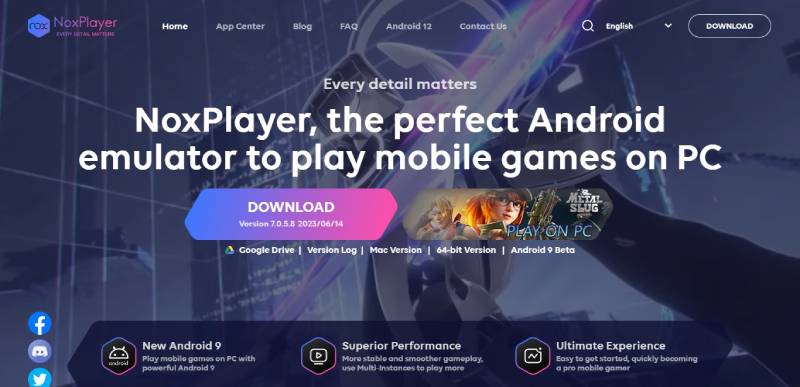
Overview and Features
Nox Player is like the cool kid on the block. It’s mainly for gaming, but hey, it does that super well. You can even tweak settings to make your games run smoother. And guess what? It’s rooted by default. That means you can customize it to your heart’s content.
Pros and Cons
- Pros: Super smooth for gaming, customizable, and free.
- Cons: Some folks have mentioned it can be a bit heavy on resources.
AMIDuOS
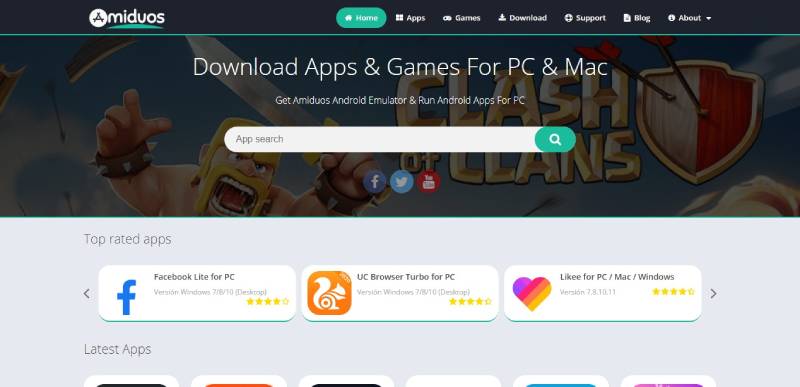
Overview and Features
AMIDuOS is like that reliable friend who’s always got your back. It’s not just for gaming; it’s great for productivity too. You can easily shuffle data between your PC and the emulator.
Pros and Cons
- Pros: Great for productivity, smooth experience.
- Cons: It’s not free, but hey, quality sometimes comes at a price.
MEmu Emulator

Overview and Features
MEmu is another gamer’s paradise. It’s optimized for gaming, but without draining all your PC’s resources. Plus, it supports both AMD and Intel chipsets.
Pros and Cons
- Pros: Light on resources, supports multiple chipsets.
- Cons: Some users have reported ads, but there’s a paid version if you want to skip those.
LD Player

Overview and Features
LD Player is all about giving you a top-notch gaming experience. It’s user-friendly and comes with a built-in game store.
Pros and Cons
- Pros: Optimized for gaming, user-friendly.
- Cons: The free version has some ads.
Gameloop
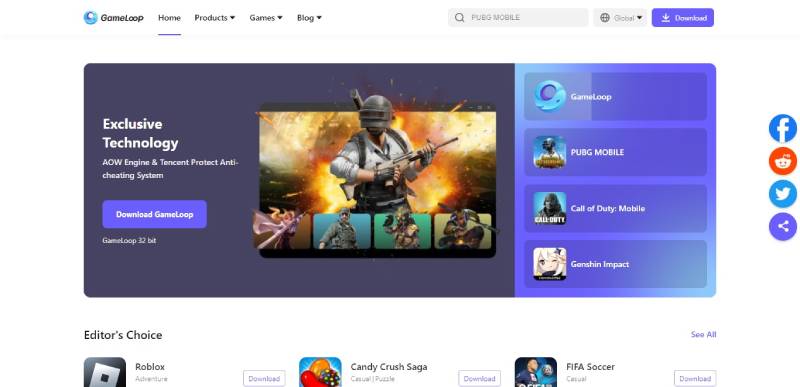
Overview and Features
Gameloop is the go-to for gaming. It’s the official emulator for big titles like PUBG Mobile. If gaming is your thing, you’ll love this.
Pros and Cons
- Pros: Optimized for gaming, stable.
- Cons: It’s mainly for gaming, so might not be for everyone.
Why Consider BlueStacks Alternatives?
So, you’ve been using BlueStacks for a while, and it’s been pretty rad, right? But, like with everything, sometimes you just get that itch to see what else is out there. Maybe you’re wondering if there are other apps like BlueStacks that might offer something different. Let’s break it down.
Strengths of BlueStacks
Alright, let’s kick things off with the good stuff. Why do people even use BlueStacks in the first place?
- It’s User-Friendly: Seriously, even if you’re not super tech-savvy, you can get the hang of it. It’s like using your Android phone, but on a bigger screen.
- Tons of Apps: If you can think of an app, chances are you can run it on BlueStacks. It’s like having the entire Android Play Store at your fingertips.
- Multitasking Magic: Feel like playing a game and chatting with your friends at the same time? No problem. BlueStacks lets you run multiple apps side by side.
- Free Version Available: Yep, you can use a lot of its features without spending a dime.
Sounds pretty sweet, right? But hold up. No app is perfect.
Weaknesses of BlueStacks
Now, for the other side of the coin. Why might someone start looking for apps like BlueStacks?
- Resource Greedy: If you’ve got an older computer or one that’s not super powerful, you might notice things slowing down a bit when you run BlueStacks.
- Ads, Ads, and More Ads: The free version comes with ads. And while they’re not super intrusive, they’re still there.
- Not Always Smooth Sailing: Some users have reported occasional glitches or crashes. It doesn’t happen to everyone, but it’s something to be aware of.
- No Love for Linux: If you’re a Linux user, you’re out of luck. BlueStacks doesn’t support it.
FAQ On Apps Like BlueStacks
Can I trust apps like BlueStacks with my data?
Absolutely, safety’s a priority for these developers. Most emulators, including BlueStacks, follow strict data privacy policies. Remember though, always download from the official sites or trusted sources to dodge any shady business. Regularly update to the latest versions for optimal security.
How do apps similar to BlueStacks affect my PC’s performance?
Depends on your rig. Emulators demand a fair chunk of your PC’s hardware resources. If your setup’s got the muscle, i.e., a decent processor and RAM, then apps like BlueStacks will run smooth. Lag however? It might be time to upgrade your hardware.
Are there free alternatives to BlueStacks?
You bet! Dive into MEmu, or get cozy with NoxPlayer—both free with robust features. There’s no shortage of cost-effective choices in the Android emulator pool. However, some might offer paid versions for those extra bells and whistles.
Can I run multiple instances on emulators similar to BlueStacks?
Yes, indeed. Juggle multiple apps or game sessions with multi-instance features. Many emulators, like the LDPlayer and BlueStacks, let you run several instances simultaneously. Talk about multi-tasking made easy!
Do Android emulators support all apps and games?
Most, but not all. Compatibility’s pretty solid across the board; however, certain apps and games might throw a tantrum. The workaround? Always check your emulator’s software compatibility list and, hey, keep those emulators updated for the best shot at running all your faves.
What about the privacy side of things — do these emulators share my information?
Solid question. Top dogs in this space, they respect privacy. BlueStacks and the like have policies in place to protect user data. Want to be extra sure? Have a skim through their privacy policies. Better safe than sorry, right?
How does the app experience compare between BlueStacks and its alternatives?
It’s a mixed bag. Some emulators might offer you a slicker user interface or nifty features BlueStacks doesn’t. It could be about the gaming experience, app development, or even compatibility perks. Subtle differences, but they can sway your pick based on what’s non-negotiable for you.
Can I use emulator apps on a Mac?
Of course, not just a PC thing. BlueStacks and options like Genymotion can buddy up with Mac as well. Check the system requirements, grab the Mac version, and get those Android apps up and running on your Apple machine.
Is setting up an Android emulator complex?
Nah, pretty straightforward. Most emulators, BlueStacks included, offer a user-friendly setup. Download, install, and often a couple of clicks later, you’re in. You’ll be cruising through your Android apps in no time. Keep an eye out for a quick setup guide if you hit a roadblock.
How do updates work with these emulator apps?
It’s the usual drill. Developers push updates; you snag them from the official website or the app itself. Updates are crucial for new features, better performance, and squashing pesky bugs, so keep that software up-to-date for a smooth sail.
Conclusion
We’ve journeyed through the vibrant landscape of apps like BlueStacks, charting territories from the well-trodden NoxPlayer paths to unearthing hidden gems like Genymotion. Who thought we’d find ourselves amidst such a rich variety of Android emulators? Each a master of its domain, offering seamless transitions from mobile to desktop gaming, aiding developers, and enveloping us in the cozy familiarity of mobile apps on our robust PCs or Macs.
- No need to feel tethered to just one option.
- Flexibility is the name of the game.
- It’s about finding the perfect fit.
- Personal preferences, system specifications, and your anticipated usage craft your direction.
Your takeaway? Android emulation is a bountiful garden, ripe with choice and opportunity. It’s all laid out for you. Go forth, harness the power of these digital chameleons, and elevate your desktop to emulate the boundless world of Android apps. It’s time to play, develop, and indulge in unparalleled convenience.
If you enjoyed reading this article about apps like BlueStacks, you should read these as well:
- Streamlined Job Management: Apps Like Jobber Reviewed
- Earn Cash for Surveys: Must-Try Apps Like InboxDollars
- Random Adventures Await: Discovering Apps Like Randonautica
- The Difference Between Methods and Functions in JavaScript - June 24, 2024
- Sing Along: Karaoke and Music Apps Like Smule - June 23, 2024
- How to Optimize JavaScript Function Call Performance - June 23, 2024








