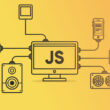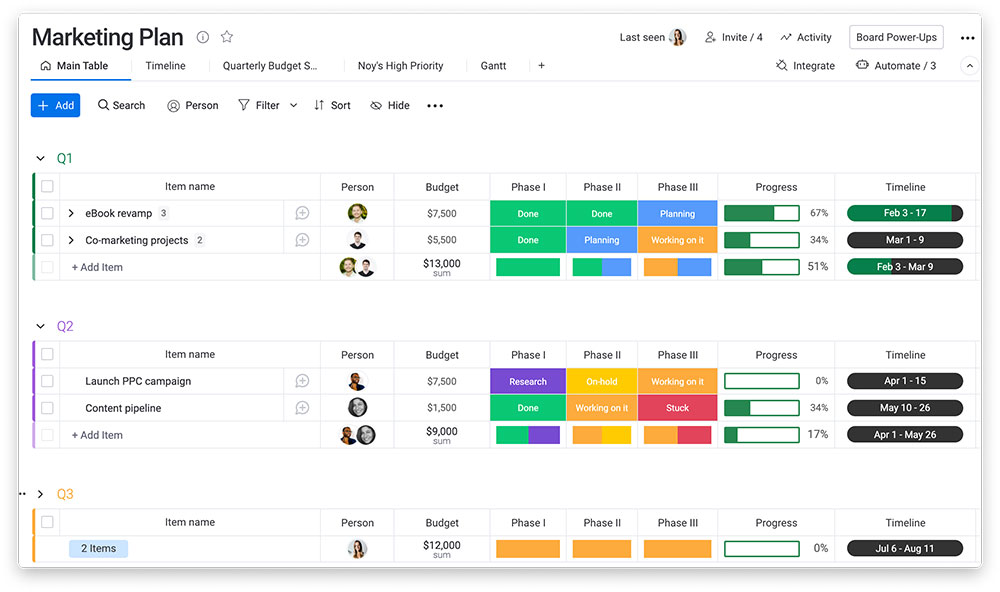Imagine juggling a dozen paintbrushes, each one dripping with a different color, all demanding to stroke the canvas at the same time. That’s a bit like managing a creative project, isn’t it? Ideas bursting at the seams, deadlines creeping up, and that one crucial detail that keeps evading the mind’s grasp.
Enter the realm of project management software for creatives, a digital conductor for the symphony of tasks, teams, and timelines. It’s more than just a tool; it’s your creative sidekick, ensuring that no brilliant idea gets lost in the chaos.
By the end of this deep dive, you’ll stride through the intricacies of selecting, utilizing, and maximizing software designed to keep the creative juices flowing—without the meltdown. I’ll be your guide through the digital landscape of task scheduling, workflow management, and that vital creative agency lifeblood—collaboration.
Prepare to unwrap the digital package that could spell the end for missed deadlines and start a new chapter in creative harmony. 🌟
Top Project Management Tools That Creatives Will Love
| Software | Pricing | Main Features | Ideal For |
|---|---|---|---|
| Monday.com | Starts at $8/user/month | Customizable Workflows, Integrations, Automation, Reporting | SMBs to Enterprises, across departments |
| Hive | Starts at $12/user/month | Task Management, Time Tracking, Analytics, Email Integration | Teams and businesses of all sizes |
| Asana | Free tier; Premium starts at $10.99/user/month | Task Management, Timelines, Portfolios, Workload Management | Individuals, SMBs, some departmental use |
| Plaky | Free with paid options available | Task Management, Calendar View, Kanban Boards | SMBs, Startups |
| ProofHub | Fixed pricing, starts at $45/month | All-in-one tool, Note-taking, Gantt Charts, Discussions | Teams requiring project planning tools |
| Wrike | Free tier; Professional starts at $9.80/user/month | Customizable Dashboards, Workload Management, Time Tracking | SMBs, Marketing teams, Creative teams |
| ClickUp | Free tier; Unlimited $5/user/month | Custom Views, Docs & Wikis, Goal Tracking, Time Tracking | Individuals, Teams across industries |
| Trello | Free tier; Business Class $10/user/month | Boards, Lists, Cards, Automation (Butler) | Individuals, Small Teams |
| Flow | Starts at $6/user/month | Task Management, Project Planning, Time Tracking, Reporting | SMBs, Project Managers |
| Microsoft Teams | Included with Office 365 subscriptions | Chat, Video Conferencing, Integration with Office Apps | Enterprises using Office Suite |
| Smartsheet | Starts at $7/user/month | Grids, Gantt Charts, Card Views, Automation, Reporting | Enterprises, Project Managers |
| Paymo | Starts at $4.95/user/month | Time Tracking, Invoicing, Kanban Boards, Gantt Charts | Freelancers, Small Teams, Creative Agencies |
| Roadmunk | Starts at $19/user/month | Roadmapping, Timeline Views, Feedback Management | Product Managers, Strategy Planners |
| RoboHead | Custom pricing | Designed for Marketing & Creative Teams, Resource Management | Marketing Departments, Creative Teams |
| Confluence | Free tier; Standard at $5.50/user/month | Collaboration Wiki, Integrations, Page Templates | Software Teams, Project Documentation |
| nTask | Free tier; Premium at $3/user/month | Task & Project Management, Issue Tracking, Risk Management | Startups, Small to Medium Teams |
| Notion | Free tier; Personal Pro $4/month | Notes, Databases, Kanban Boards, Templates | Individuals, Startups, Education |
Monday.com
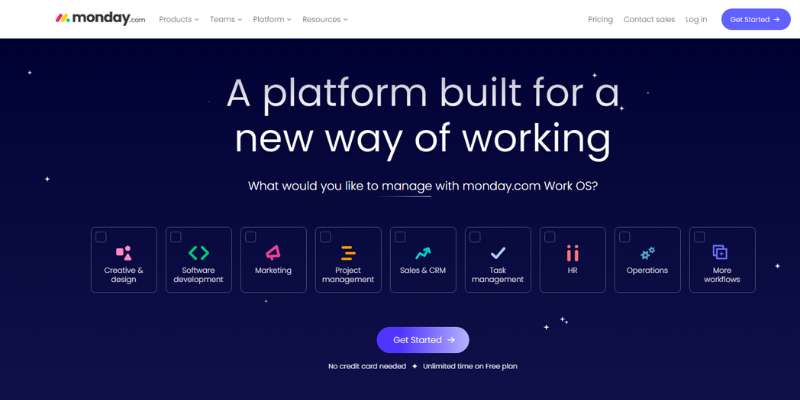
An excellent creative project management software, Monday.com comes with an exhaustive list of features. These features allow you to allocate your resources, manage your budget, organize your time, and track your milestones.
Monday.com handles the brunt of the work by itself, allowing you to focus on other aspects of your creative project. Thus, it can speed up your work. With its drag-and-drop interface, you can rearrange your workflow data as you see fit. We also like how user-friendly the platform is. If you dislike clicking your way through countless hyperlinks and prompts, then Monday.com is for you.

The management software brings a lot of value to your creative team, allowing each member to track the progress of the current project. The platform also features several calendars that will help you organize your time better. Monday.com is compatible with several external tools such as Slack or Dropbox.
What Monday.com excels in:
- Offers countless useful features
- Comes with an intuitive user interface
- Safe to use
What Monday.com could stand to improve:
- You can’t access many of its features if you use the basic plan
- Your creative team needs to have at least 3 members if you wish to use it
Hive
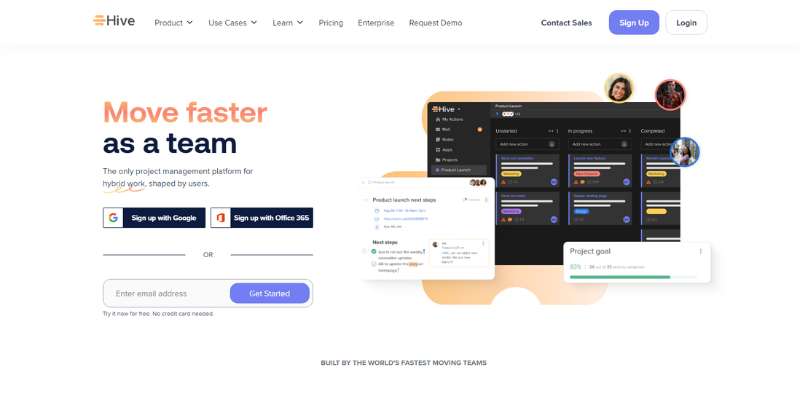
The perfect example of great project management software, Hive brings a lot of value to your creative team. It can help you organize both your time and documents and comes with one of the best proofing and approval functions on the market. The interface is very versatile, allowing you to view your creative projects in several different ways.
The software also comes with an Adobe X Hive Photoshop Plugin.
What Hive excels in:
- Comes with several project views such as Calendar, Portfolio, Kanban, and Gantt charts
- Tracks team performance via real-time analytics
- Offers resourcing and time-tracking features
- Comes with savable forms and templates you can use for future projects
- Compatible with many tools such as G-mail, Zoom, and Dropbox
- Tracks your project development via notifications
Asana
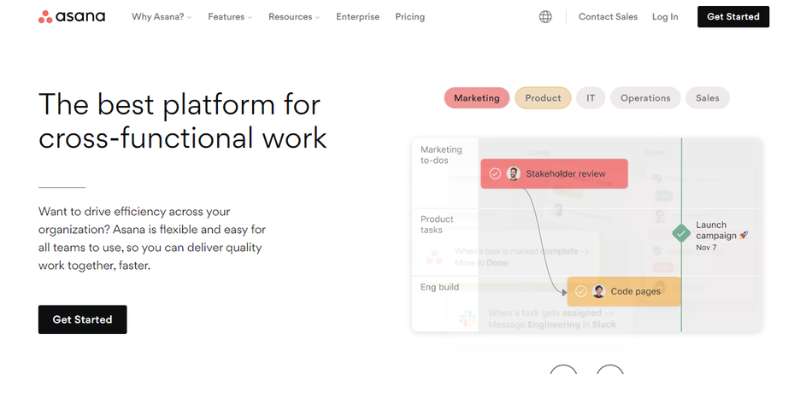
Few project management tools can compete with Asana in terms of prestige. One of the most popular platforms, Asana is truly the best of both worlds. Not only is it easy to use, but it also comes with the best project management tools on the market. We recommend Asana for teams and companies of all sizes.
We’d like to point out the Status Update feature. This tool can help you visualize your project progress, workload, and other important factors. You can share this visual data with all members of your creative team.
What Asana excels in:
- Allows you to visualize your progress via graphs and charts
- One of the most intuitive options on the list
- Offers plenty of tutorials and other courses
What Asana could stand to improve:
- The price is rather high compared to other options on this list
Plaky
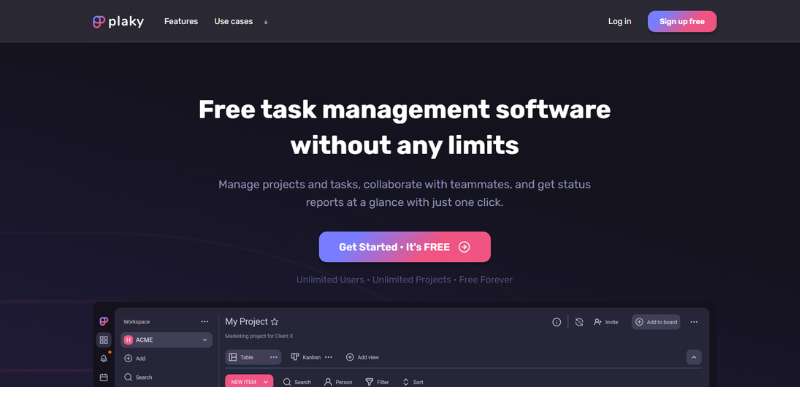
Plaky earned its place on our list mainly because it’s free. However, it has everything you’d expect from good project management software. This includes features such as time management and work organization.
Plaky remains free no matter how many users you add to the platform. This project management software offers a fine balance of ease of use and extensive features. We also like how you can customize the interface to better suit your needs.
If you like to burn the midnight oil, you’ll appreciate the dark theme the platform provides.
What Plaky excels in:
- Offers many templates that can help you manage your creative projects
- Comes with a great task and subtask management
- Doesn’t have any limit on how many files you can share
- Great for communicating with the member of your creative team
- Comes with a task assignment feature
- Helps you track your project progress and task status
ProofHub
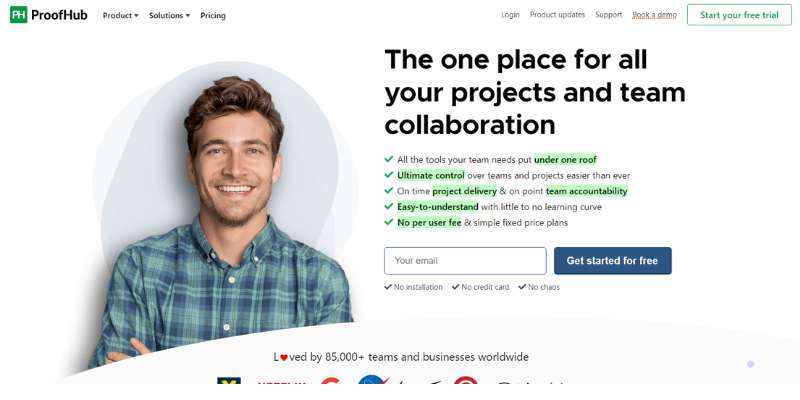
An award-winning project management tool, ProofHub allows you to collaborate with your team members in real time. The platform comes with an intuitive user interface and allows you to increase the pace of your project development. Some of ProofHub’s most notable features are better work organization and task planning.
What ProofHub excels in:
- Allows you to visualize your tasks with custom workflows and Kanban boards
- Offers several views such as Timeline, Board, and Calendar
- You can use it to share files with your team members
- Supports online proofing
Wrike
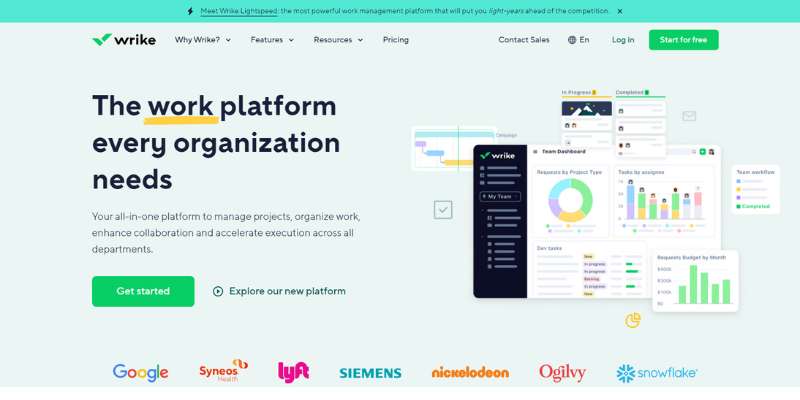
Featuring a freshly updated interface, Wrike allows you to see your inbox, to-do list, and ongoing tasks without clicking a single button. Despite this expansive view, the interface is easy to understand and navigate.
Wrike has everything you can ask of a good project management tool. It helps you manage your resources, plan projects, and track time. The platform also creates reports that track your progress regularly.
What Wrike excels in:
- Comes with a user-friendly interface
- Creates customizable reports
- Helps you track time on individual tasks
What Wrike could stand to improve:
- It’s not the most economical choice on our list
ClickUp
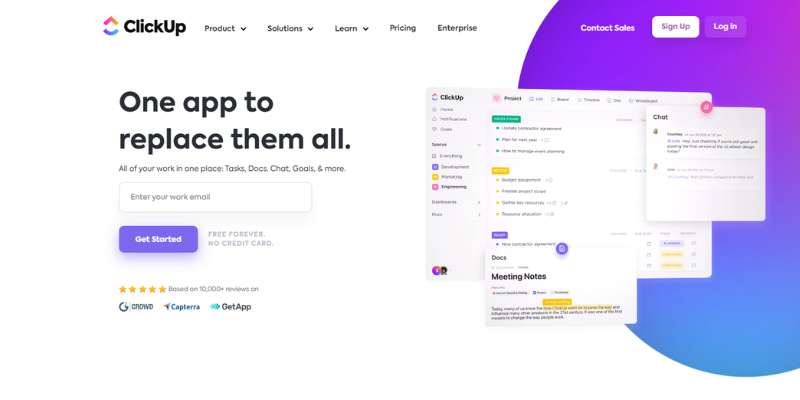
ClickUp allows you to manage all kinds of creative projects. We particularly recommend it for design projects. It features many views, such as Calendar, Gannt, Kanban, and List. ClickUp is compatible with external tools such as Figma and InVision.
Its wide variety of templates can boost the creative process of your entire team. These templates cover several areas, from clothing to web design.
Apart from these premade templates, it allows you to create new ones. You can then save these and use them later. The platform also offers reporting and collaboration tools such as ClickUp Mind Maps and ClickUp Whiteboards.
What ClickUp excels in:
- Offers one of the best free plans compared to other options on this list
- Paid plans allow you to store as many files as you need
- Comes with multiple useful features
What ClickUp could stand to improve:
- It takes a while to get used to the user interface
- Onboarding isn’t very intuitive
- Certain features could be more refined
Trello
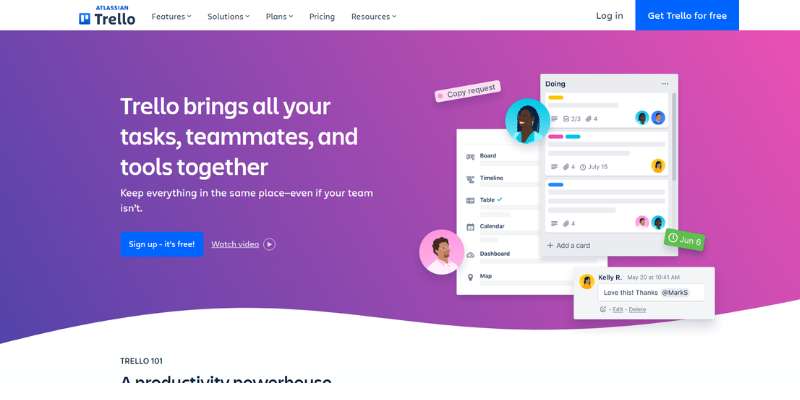
Used by over 2 million teams worldwide, Trello is one of the most popular project management tools on the market. Trello owes its success to its simple design, which makes it appealing to even those unfamiliar with technology.
Creative teams will certainly appreciate the simple nature of this platform. Using it can help you manage your creative projects fast and without effort.
Trello’s other strength is its greatly customizable Kanban boards.
On the other hand, you’ll need to buy an advanced plan to access the full scope of its features. The free plan doesn’t support unlimited workspaces, board guests, and attachment permissions.
What Trello excels in:
- Supports unlimited cards
- Allows you to open as many as 10 boards per Workspace
- Each board comes with unlimited Power-Ups
- Comes with unlimited activity log
Usersnap
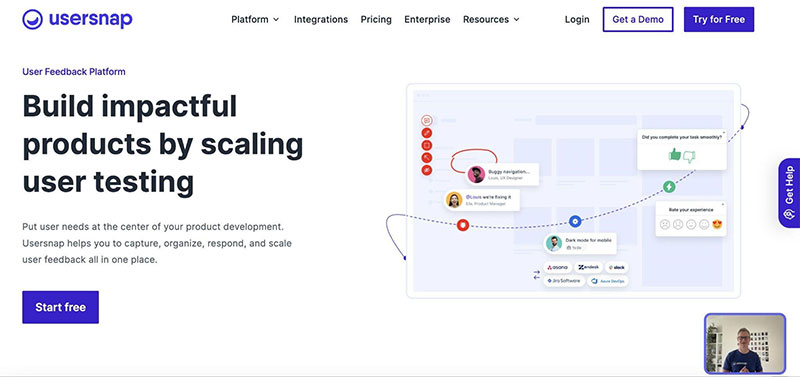
Usersnap: Elevate Your Creative Projects with Comprehensive Customer Insights
As featured among the top project management software for creatives, Usersnap is your ultimate companion for optimizing creative workflows and enhancing project collaboration.
Tailored to meet the unique needs of creative teams, Usersnap Feedback Hub combines powerful feedback management capabilities with intuitive project organization features, empowering you to deliver exceptional results.
Unlock the Potential of Customer Feedback:
- Versatile Feedback Management: Seamlessly collect and manage customer feedback across multiple channels, including websites, mobile apps, and email campaigns, to gain valuable insights into user preferences and pain points.
- Dynamic Feedback Forms: Engage stakeholders with customizable feedback forms that adapt to their interaction, facilitating frictionless communication and collaboration throughout the project lifecycle.
- Actionable Insights: Leverage real-time analytics and reporting tools to derive actionable insights from customer feedback data, enabling you to make informed decisions and prioritize enhancements effectively.
- Integration with Creative Tools: Integrate Usersnap Feedback Hub with your favorite project management tools to streamline feedback workflows and enhance collaboration between designers and stakeholders.
- Project Tracking and Notifications: Stay on top of project progress and milestones with real-time notifications and project tracking features, ensuring timely feedback and seamless project execution.
Flow
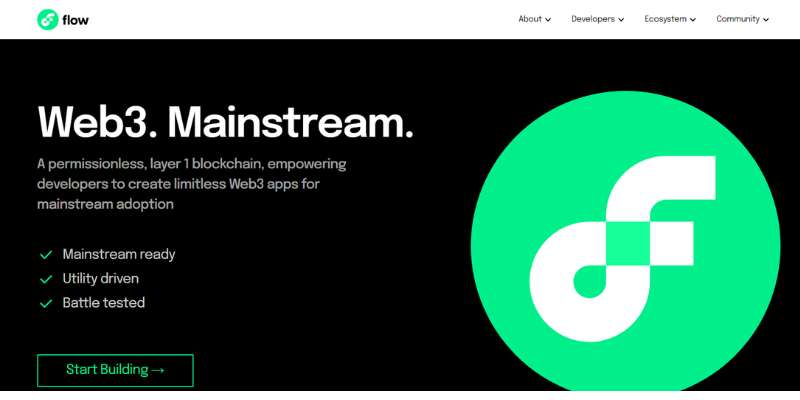
Though few entrepreneurs have heard about Flow, this project management software is perfect for creative teams of all sizes. It facilitates communication, progress tracking, and team organization. The platform is compatible with external tools like Figma and InVision. This feature allows you to attach files from these tools directly to Flow’s task management interface.
What flow excels in:
- Supports multiple project views such as Kanban, List, and Calendar
- Offers easy-to-navigate project timelines
- Comes with dashboards that outline all your projects
- Allows you to schedule your project as you see fit
- Provides real-time notifications on your tasks and projects
Microsoft Teams
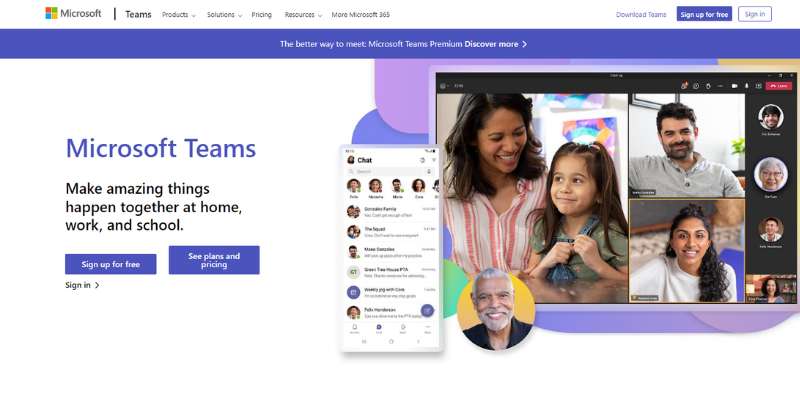
Unless you’ve been living under a rock, you’re certainly familiar with Microsoft. Despite some of the recent controversies, Microsoft software is something we’ve all dealt with in the past. This makes using their Microsoft Teams platform very easy.
Though not a direct project management software for creatives, you can use it that way. It allows you to store data via OneDrive. Additionally, Microsoft Teams is compatible with most tools you need for project management.
What Microsoft Teams excels in:
- It’s just one part of the Microsoft 365 package
- Allows you to share your files, transcripts, and screens
- Supports teleconferencing
What Microsoft Teams could stand to improve:
- Provides a limited number of features
- Focuses more on team communication than project management
Smartsheet
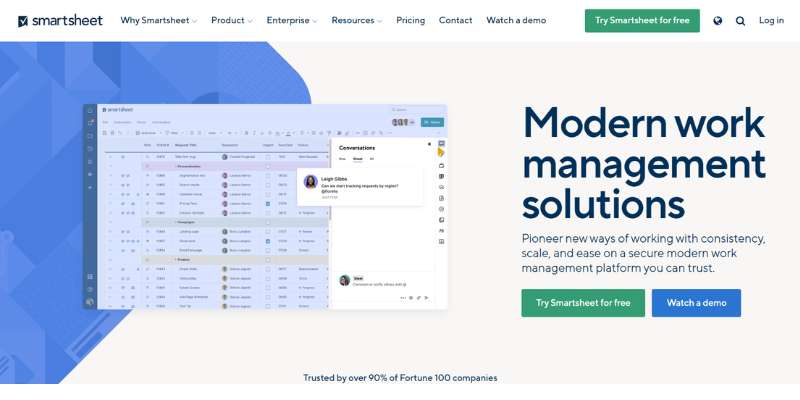
Though it may resemble Microsoft Excel at first glance, Smartsheet offers several additional features. Apart from managing your projects in Grid view, you can choose from alternatives such as Gantt, Card, or Calendar.
We mentioned Smartsheet mainly because of its strong data collection and analytics services. Your creative team members will gain access to real-time data and up-to-date information whenever they want. The user interface is quite intuitive, meaning you will ease into this platform in no time.
But while Smartsheet also offers an Automation feature, it isn’t for free. You will need to get a paid plan to use this software. However, you can first test the water in a limited trial before you fully commit to this product.
What Smartsheet excels in:
- Offers multiple useful features
- Comes with a very intuitive user interface
- The best option for data collection and analytics
What Smartsheet could stand to improve:
- You need to pay to access it once your free trial runs out
Paymo
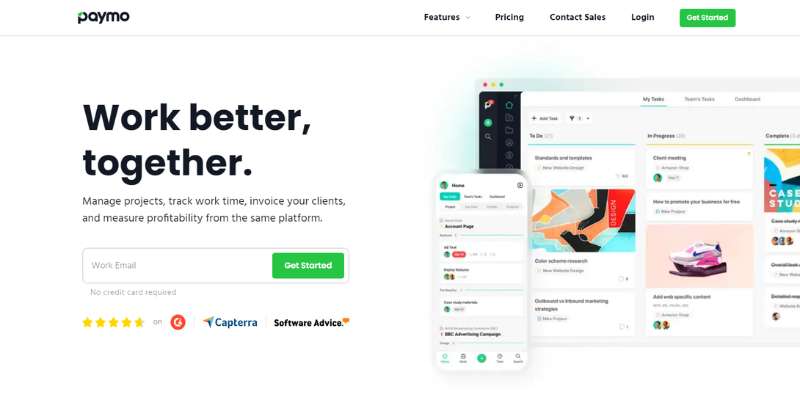
Another good project management software, Paymo is great for tracking time, collaborating with your team, and evaluating project overviews. Paymo is perfect for any business that follows a project-based work system. Thanks to its discussion model, you’ll be able to relay information to different members of your creative team.
What Paymo excels in:
- Facilitates project planning via Gantt charts and Portfolio Gantt
- Provides an exhaustive list of task management features
- Helps you track milestones
- Creates a project hierarchy via its Team Tasks dashboard
- Tracks bandwidth and allocation
Roadmunk
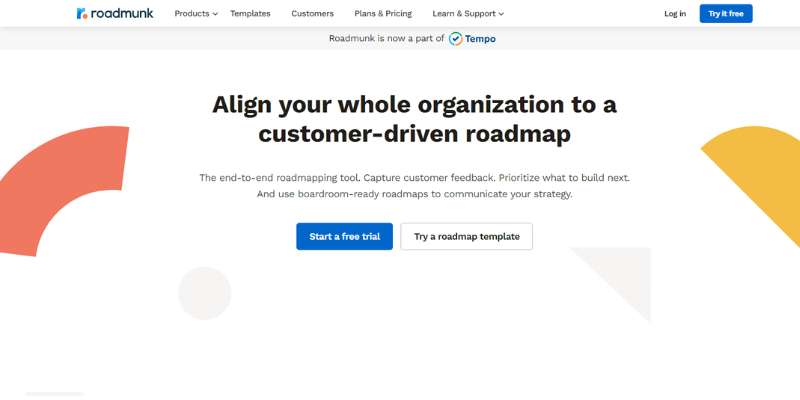
Roadmunk comes with many features that support collaboration and schedule organization. It helps you establish a project priority and chain of command for your creative team. Team members thus gain permission to access certain files based on their rank.
What Roadmunk excels in:
- Supports Chrome extension
- Comes with many idea-prioritization features
- Offers stellar customer feedback
What Roadmunk could stand to improve:
- Unavailable on mobile platforms
- Not the most economical choice
Robohead

Robohead specifically caters to the needs of creative teams and companies. It remains useful every step of the way, from the beginning to the completion of your creative project. It offers features such as approvals, templates, project views, conditional logic, and request forms.
What Robohead excels in:
- Offers multiple project views such as Gantt, Kanban, and Calendar
- Each user gets access to their own to-do list
- Comes with a time-tracking feature
- Has a built-in notetaking tool for your team meetings
Confluence
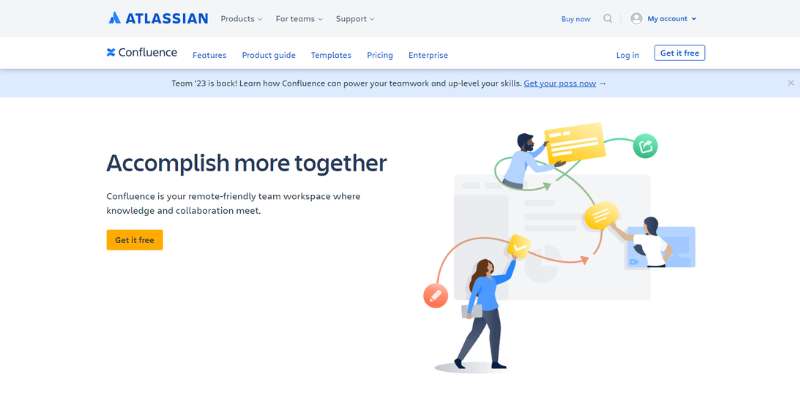
Confluence comes with a unique project management system, using tasks as its building blocks. Each project comes with a clearly set goal and a detailed plan to achieve this goal. Its many features include project visualization and a to-do list. Each team member might add these key features to the page as they see fit.
Though it may be confusing at times, working in this unique way can truly boost your creative process.
What Confluence excels in:
- Has a dedicated IP address
- Contains several automation features
- Provides stellar organization
What Confluence could stand to improve:
- The design might be confusing for some users
nTask
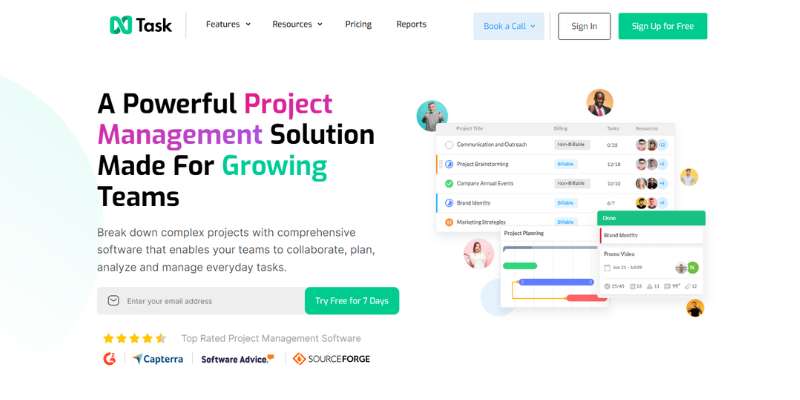
This free project management software for creatives is not one to ignore. It comes with features such as task assignment, time tracking, and group project creation. nTask is also excellent for you if you need to collaborate closely with your fellow team members. We also like how nTask allows you to schedule and assign tasks to other people.
What nTask excels in:
- Helps you create a task hierarchy
- Features to-do lists
- Allows you to attach files
- Great for collaboration with your coworkers
Notion

A phenomenal project management tool, Notion brings all key future of project management under one roof. It allows you to store notes, documents, tasks, and projects on its platform. It also supports team Wiki. This allows you to carry out numerous design processes and brainstorming sessions. Notion is an excellent choice for beginners and veterans alike. Did I mention that it has a lot of templates?
What Notion excels in:
- Team Wiki provides accessible knowledge for all users
- Offers versatile Kanban boards and lists
- Allows you to share your notes with your creative team
FAQ On Creative Project Development Software
What features should I look for in project management software for creatives?
The magic lies in collaboration tools, visual project planning, and asset organization. Opt for something with easy file sharing, real-time updates, and a visually intuitive interface. It should feel like your digital studio, a place where design, feedback, and progress meld seamlessly.
Is there project management software tailored for small creative teams or freelancers?
Totally. Many options cater to the lean and agile nature of small teams—some even free. Look for software allowing workflow customization and scalability. It should support your growth—not add complexity. The goal? Software that’s as adaptable as you are.
How do project management tools for creatives integrate with other software?
Think of it as a creative hub. The best ones play nice with tools like Adobe Creative Cloud, Slack, and Trello. Integration means drag-and-drop simplicity and keeping your go-to apps in the loop. This cuts down on the back-and-forth and keeps your focus on creating.
How does project management software help with client feedback?
It’s all about client feedback systems. Good software turns the maze of client comments into a clear path. Look for features that streamline feedback right within the project—highlighting specific design elements, maybe. It should be a dialogue, not a guessing game.
Can project management tools help with time tracking for creative projects?
Absolutely. Time tracking is a staple. It’s not just about counting hours; it’s insight. Understand how long tasks really take—where the day goes. It equips you for better estimates, invoicing, and, let’s be real, sometimes it’s about proving a point on those endless revisions.
Are there industry-specific project management applications for sectors like graphic design or marketing?
You bet. Graphic design projects and marketing campaign management each have their quirks. Software that caters to these fields will offer tailored task delegation and milestone tracking. It should feel like it was made with your creative heartbeat in mind.
How does project management software for creatives facilitate remote work?
It’s a bridge for distance. Remote work thrives on team management and real-time communication. The right software pulls distant creatives into one digital workshop—synced, updated, connected. Your team spread across the globe? No problem. Everyone’s just a click away from the same virtual table.
What are the pricing options for creative project management tools?
Pricing dances across a spectrum—from cost-free tiers for starters to premium subscriptions for heavy hitters. Some base it on features; others, team size. Remember, this isn’t about price; it’s about value. Weigh the tool against the time and sanity it saves you. That’s the real treasure.
How secure is project management software in handling sensitive creative content?
Security needs to be rock solid. We’re talking SSL encryption, regular backups, the works. Many platforms boast hefty security protocols because nobody wants their latest campaign leaked before the big reveal. Be sure to check out their security badges; peace of mind comes with knowing your digital assets are under lock and key.
Can creative project management tools be customized to fit my project’s workflow?
Customization is key. Your projects are unique, so why shouldn’t your management tool flex to fit? Whether it’s mirroring agile methodology, tweaking digital asset management, or crafting a user experience that’s all you. Go for software that says, “Yeah, we can adjust to that.”
Conclusion
So, we’ve sliced through the digital jungle, right? Project management software for creatives, not just a tool but a lifeline that brings order to creative chaos. It’s like having a personal assistant who never sleeps—organizing your brainstorms, timelines, keeping an eagle eye on those milestones.
A wrap then. You’re now tuned into the must-haves: seamless collaboration, intuitive design interfaces, and let’s not forget, the all-important time tracking. These aren’t just buzzwords; they’re your new best mates in streamlining those genius bursts.
Before hitting that close button, remember, choosing the right software is like picking a new team member. It’s gotta click; feel just right. So, take a test drive, bounce around some tasks, and always, always keep your creative flow as the north star.
Here’s to tools that don’t just manage but amplify your creative potential. 🌟
- Unlocking Capabilities: What is JavaScript Used For? - April 28, 2024
- Creative Collages: Designing with Apps Like PicCollage - April 27, 2024
- TypeScript Today: What is TypeScript Used For? - April 27, 2024