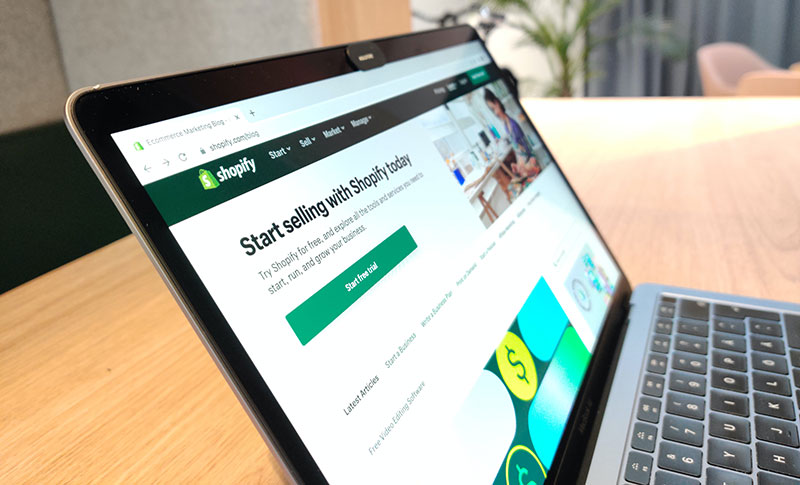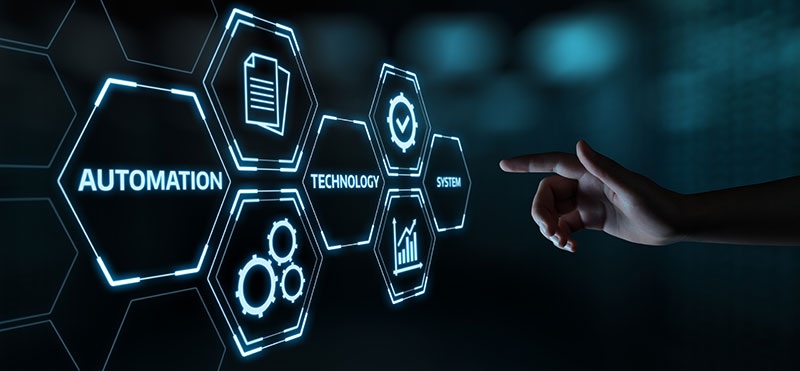Maximizing Engagement through Mobile Push Notifications

In the dynamic realm of web applications, staying connected with users is a critical success factor. This connection is not just about providing a service; it’s about creating an engaging, interactive experience. Integrating mobile push notifications is one of the most effective ways to achieve this. This feature, once the exclusive domain of native mobile apps, is now increasingly vital for web applications seeking to maintain relevance and user engagement in a mobile-first world.
Push notifications provide users real-time updates, alerts, and personalized messages, even when not using the web application. This capability is not just a technological advancement; it’s a strategic necessity in an era where user attention is fragmented and highly sought after.
Integrating push notifications requires a deep understanding of the technical and user experience implications.
Let’s explore how mobile push notifications can transform how users interact with your web applications, making them more engaging, relevant, and user-friendly.
Understanding the Basics of Mobile Push Notifications
Mobile push notifications have become essential in modern web development, providing a unique channel to engage with users. Understanding their core concepts is crucial for any advanced user leveraging this technology effectively.
What are Mobile Push Notifications?
- Definition: Mobile push notifications are messages sent from a web application to a user’s mobile device, even when the user is not actively using the app. They appear as alert messages or icons, providing immediate, attention-grabbing updates.
- Mechanism: These notifications are enabled through server-side and client-side technologies. The server sends a message to a cloud messaging service, delivering it to the user’s device.
Types of Mobile Push Notifications
- Informative Notifications include updates, news, or other relevant information that keeps the user informed about essential aspects of the app or service.
- Interactive Notifications: These are designed to encourage user interaction, like reminders for activities or prompts for user feedback.
- Promotional Notifications: Often used for marketing purposes, these notifications alert users to sales, special offers, or new product launches.
Benefits for Web Applications
- Enhanced User Engagement: Mobile push notifications can increase engagement by providing timely and relevant information.
- Improved User Retention: Regular, valuable notifications can encourage users to return to the app, reducing abandonment rates.
- Personalized User Experience: The advanced targeting and personalization capabilities of mobile push notifications allow for a more tailored user experience.
Understanding User Preferences and Behaviors
- Preferences: Knowing when and how often to send notifications is crucial. Overuse can lead to notification fatigue, while underuse might render the notifications ineffective.
- Behaviors: Analyzing user responses to notifications can help optimize the strategy and content.
Legal and Ethical Considerations
- Privacy and Consent: It’s essential to obtain user consent to receive notifications and respect their privacy preferences.
- Transparency: Users should be informed about what kind of notifications they will receive and can opt-out.
Developers and marketers can effectively utilize this technology to maintain a meaningful connection with their audience by understanding their types, benefits, and user preferences.
Technical Integration of Push Notifications
Integrating mobile push notifications into web applications involves several technical steps that require understanding and precision. This section outlines the essential stages of this integration process, focusing on critical areas that advanced users must navigate.
Choosing a Push Notification Service
- Begin by selecting a reliable push notification service. Options like Firebase Cloud Messaging (FCM) or Apple Push Notification Service (APNS) are popular due to their robust features and compatibility with various platforms.
- Evaluate the service based on factors like ease of use, scalability, and support for different operating systems.
Setting Up the Environment
- The environment setup involves configuring the chosen push notification service with your web application. This includes registering the application with the service and obtaining the necessary credentials, like API keys.
- For web applications, this process also requires setting up a service worker, a script that runs in the background and handles push messages.
Integrating the Backend
- The server side of your application must be configured to send push notifications. This involves setting up API endpoints with the push notification service’s servers.
- Implementing proper authentication and ensuring secure communication between your server and the push notification service is crucial.
Handling Notifications on the Client Side
- On the client side, code must be written to handle incoming push notifications. This includes displaying notifications and managing user interactions with them.
- Ensure the user interface for managing notification preferences is intuitive and accessible, allowing users to opt in or out easily.
Testing and Optimization
- Rigorous testing is necessary to ensure the push notifications work correctly across different devices and platforms.
- Analyze user engagement metrics to optimize the timing and content of notifications.
Remember, balancing technical precision with user-centric design is critical to effective integration.
The integration process, though technically demanding, offers a substantial payoff in terms of keeping users connected and engaged with your web application.
The key takeaways from this guide include:
- Understanding the types and benefits of push notifications.
- Setting up the technical infrastructure correctly.
- Adhering to best practices for user engagement and privacy.
By carefully selecting the exemplary push notification service, ensuring a seamless backend integration, and crafting thoughtful, user-centric notifications, you can create a more dynamic and responsive user experience.
It’s also crucial to remember that the effectiveness of mobile push notifications heavily depends on how they are used. Respecting user preferences, prioritizing clear and concise messaging, and continually analyzing and optimizing your approach is essential for success.
- The Rise of Account Planning Software in B2B - May 7, 2024
- Professional Networking: Essential Apps Like LinkedIn - May 7, 2024
- Steps to Ensure the Safety of Business and Customer Information - May 7, 2024