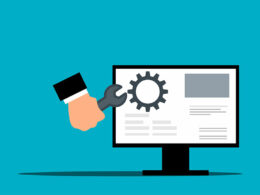Choosing The Right Automation Tools: A Guide For Outsourcing Providers
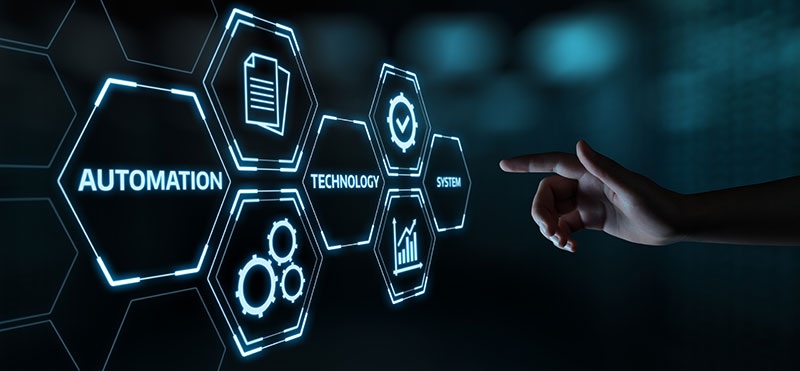
In the modern business world, using automation tools is the key to saving time and money, especially for outsourcing providers. Unfortunately, with the tough competition out there, how can you pick the right one to stay ahead?
If you’re confused with various options, this guide will help you point towards choices that fit your needs and budget.
Understanding Your Needs
Before exploring several multi-tenant workflow automation tools, it’s essential to pinpoint your specific objectives. Each outsourcing operation has unique needs, and recognizing these is crucial in the selection process.
For example, if data management is your core concern, tools dedicated to data processing and analytics should be your focus. Conversely, if enhancing communication among remote teams is your priority, then collaboration automation tools might be more suitable.
By clearly knowing your requirements, you can streamline your search for automation tools, ensuring a more seamless integration into your operations.
Budget Consideration
Automation tools come with a wide range of pricing models. It’s best to evaluate what you’re willing to invest and the return on investment you expect. While open-source automation tools might appeal to those with budgetary limitations, it’s critical to account for the overall cost, including implementation and ongoing support.
Functionality And Ease Of Use
The market is brimming with sophisticated tools, each boasting a set of compelling features. Look for the options that improve your workflow, match your operation’s complexity, and align with your team’s proficiency.
Moreover, a tool that blends a user-friendly interface with crucial features can trim the training time, enabling a quicker transition to automated operations. It should also resonate with your team’s expertise to maintain sustained efficiency and achieve better results in the long term.
Scalability And Integration
As your business grows, your chosen tool should be able to scale with you. A good automation tool should seamlessly integrate with other existing systems, making it a cohesive part of your operational framework.
Evaluate the tool’s ability to handle increasing demands and adapt to shifting business models. Streamlined integration eases the transition and minimizes costs linked to customizations, ensuring uninterrupted operations.
Vendor Support And Community
Robust vendor support and a thriving community can be invaluable during challenges. An established community also indicates a level of trust and longevity in the automation tool.
Proactive vendor support underlines a company’s commitment to customer satisfaction, enhancing your experience with the tool. An engaged community serves as a reservoir for shared expertise and problem-solving insights, amplifying the resources at your fingertips.
Reviews And Case Studies
Engage in due diligence by going through reviews and case studies. They offer a glimpse into how the automation tool performs in real-world scenarios, which is invaluable in making an informed decision. Reviews shed light on the user experience and customer satisfaction.
Meanwhile, case studies provide a deeper understanding of how the tool can be deployed to solve specific operational challenges, offering a more concrete picture of its potential impact on your operations. The narratives found in case studies often resonate with real challenges, providing a practical lens through which to evaluate the tool’s capabilities.
Training And Documentation
A well-documented tool, accompanied by training resources, can significantly shorten the learning curve. This aspect often goes unnoticed but can prove to be a deciding factor in the tool’s effectiveness within your operations.
Customization And Compatibility
Tools with customization capabilities stand a better chance of meeting your nuanced needs. Ensuring compatibility with existing systems is pivotal for optimal operations. A tool adaptable to your unique processes promises a more personalized experience. Additionally, a highly compatible one minimizes technical hitches, bolstering overall efficiency.
Security And Compliance
In a modern workplace where data breaches are commonplace, the security features of an automation tool cannot be overlooked. Make sure it adheres to industry compliance standards to avoid legal complications down the line.
A tool equipped with robust security measures, such as encryption and multi-factor authentication, can safeguard sensitive data and uphold the integrity of your operations. It’s also prudent to select a tool that provides regular security updates to combat evolving threats and maintain compliance with any new regulations that may arise.
Performance Monitoring And Analytics
An ideal automation tool should provide insights into its performance and the effectiveness of automated processes. Analytics is crucial in identifying areas of improvement and optimizing operations.
These analytics should be easy to understand and actionable, allowing for continuous improvement in your automated workflows. Additionally, having a real-time monitoring feature can enable swift responses to any issues, ensuring that your operations run smoothly and efficiently.
Testing And Evaluation
Before making a final decision, testing the automation tools in a controlled environment will unveil how well they align with your operations. It’s advisable to take advantage of trial versions or vendor demo environments.
Conclusion

Transitioning to a more automated operation is a meticulous process, and the choice of tools plays a vital role in its success. By paying heed to the considerations above, outsourcing providers can significantly enhance their chances of making an informed and beneficial choice.
- Drive and Earn: Essential Apps Like Doordash - May 8, 2024
- The Benefits of Integrating Geofencing with CRM Systems - May 8, 2024
- Create Your Game: The Best JavaScript Game Engines - May 8, 2024