Today, businesses must decide whether they want to focus their development efforts on cross-platform app development or native app development. What is the best choice? The debate on native app development vs cross-platform app development remains open.
What are native apps? Native apps are apps that are designed to be used exclusively on a specific mobile platform, be it iOS or Android. The programming language used to code native apps is specific to that specific platform: Objective C for IOS or JavaScript for Android.
Cross-platform mobile app development creates cross-platform mobile apps, which are compatible with most operating systems and can run on any smartphone or tablet.
Types of Cross-Platform Mobile Apps
1. Native cross-platform apps

2. Hybrid HTML5 apps
The SDKs of both iOS and Android include advanced web components, which allows software engineers to employ WebView to build parts of the Graphical User Interface of the app using CSS, HTML5, or JavaScript. This results in hybrid HTML5 apps, which are done using hybrid app development frameworks such as Apache Cordova.
Cross Platform Mobile Development Tools
While many tools enhance cross platform app development, three major mobile app development tools dominate this industry with a 70% market share:
1. The Apache Cordova Cross Platform App Dev Framework

- Tech stack for Apache Cordova includes CSS3, HTML5, and JavaScript
- Apache Cordova provides access to the mobile device’s accelerometer, GPS, file storage, contact data, notifications, and media.
- Advantages: simple API and ability to use any JS framework
- Downsides: visualizing the UI of the app through a browser might cause lags and dated plugins will require writing custom plugins from the ground up
2. The Xamarin Mobile Apps Development Tool
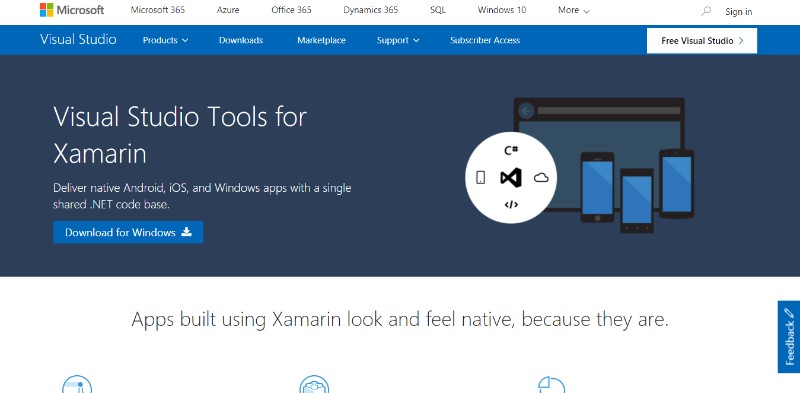
- It is built with .Net and #C
- It allows the re-use of code to streamline the creation of dynamic layouts in iOS
- Some UI components cannot be implemented with MonoDroid or MonoTouch because they rely on specific iOS or Android features
- It uses platform specific APIs and supports linking with native libraries
3. Felgo: Cross-Platform Development Tool for Mobile Apps & Games
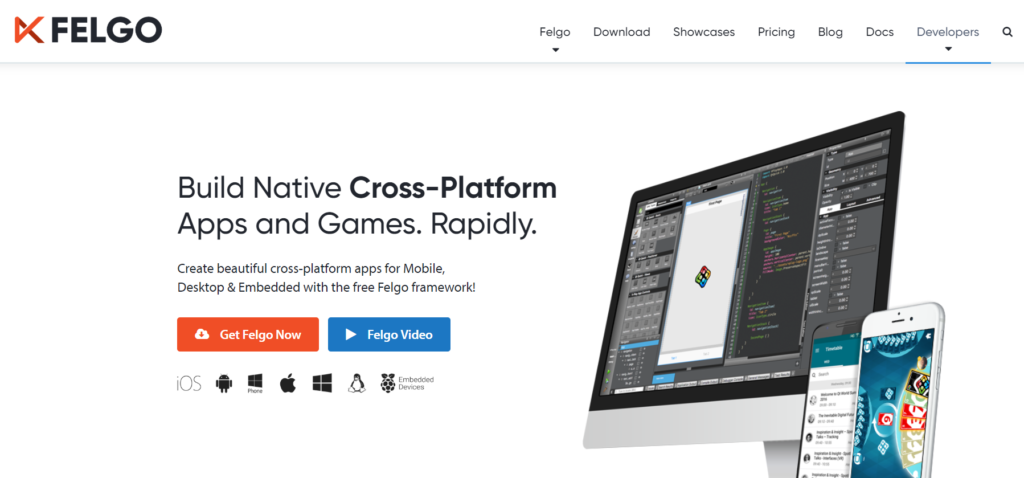
- It is available on all operating systems and can be used to launch an app or game to iOS, Android, Windows Phone, Embedded & Desktop
- It includes a professional & full-featured IDE, extending the well known Qt Creator.
- It allows writing code with code-completion, side-by-side with the visual, drag-and-drop UI Designer, debugging, running tests, browsing help and version control, all in one place.
- It supports Live Reloading code you just saved in the IDE, both on the Desktop for quick simulation of the UI and on mobile with the mobile live reloading app. This reduces development time significantly, as you save the time of re-deploying the whole application every time.
- It can also simulate mobile UIs for different platforms on a Desktop, and even can change the platform style at runtime.
4. The Unity Cross Platform Apps Development Framework
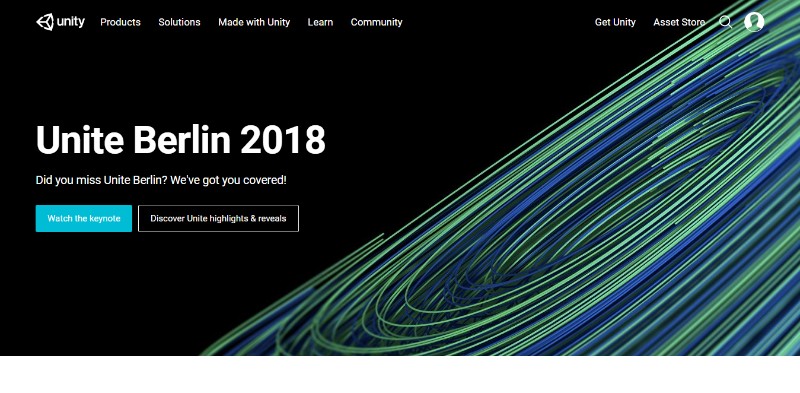
- It allows the creation of both 2D and 3D apps, including games, which are compatible with various platforms, including iOS, Windows, Xbox and Android
- It is one of the best cross-platform app development tools to present 3D content
- It offers access to several free plugins and supports custom shaders development
- Unity involves a steep learning curve
- Unity’s compilers are not ARM processors-optimized
Benefits of Native App Development
1. Native Apps Make the Most of the Features of Mobile Devices

Native apps are developed to meet the specific needs of a particular platform, which results in better integration of the functionality of native apps with the devices’ hardware features, including NFC, Bluetooth, camera, GPS, accelerometer, microphone, gyroscope, etc.
- This capability is essential when the app must use data such as geographical location.
2. Native Apps Ensures Improved Aspect Ratio and Display Control
A native app is written using a native language, a language specific to a particular platform. This approach lets developers optimize the app for the different screen sizes of the mobile devices that use the operating system for which the respective native app was designed.
- No matter how useful an application is, it is of no use if it doesn’t display correctly
3. Native Apps Offer Cutting-edge Performance

The ability to integrate better with the hardware features of mobile devices allows native apps to perform so much better than web apps because they build on the power of processing of the respective devices, which results in the best possible response time.
- Native apps let developers minimize response time to the best possible extent
4. Native Apps Enhance Better Distribution and Monetization
What’s the most likely place for a user to look for and download an app? The app store of their operating system. And that is the place where native apps get displayed, which allows them to fully benefit from the visibility offered by app stores, be it App Store or Google Play.
As native apps are displayed in these very supportive market places, they streamline marketing efforts with users already knowing where to look the app up and download it.
- Native apps are very safe because they can only be downloaded via app stores
5. Native Apps Do Not Depend on a Permanent Internet Connection
Unlike web apps that need permanent network access, native apps can access data in the offline mode because they are installed on the mobile device itself, which means that native apps do not depend on network speed to function to the best of its capabilities.
- Native apps are perfect as mobile gaming applications
Disadvantages of Native App Development
1. High Development Costs

Unlike cross-platform app development and web app development, native app development is more expensive since an individual app must be developed for each platform with the three major operating systems being Android, Windows Phone, and iOS.
- Microsoft officially withdrew its support for Windows Phone
2. Incompatibility with Another Mobile Operating System

When a native app is developed for a specific operating system, its developers use a language that is specific only to the respective operating system to write the app: e.g., Swift or Objective-C are the languages used to develop native apps for iOS-based mobile devices.
Within this context, native apps designed for Android-based mobile devices have used Kotlin or JavaScript, which means that such an app won’t be compatible with iOS-based devices.
- New Android versions are often released and providing app support for all the Android versions out there is not easy.
Advantages of Cross-platform App Development
1. Cross-platform App Development Entails a Reusable Code Base

The main benefit of cross-platform app development is the fact that the same codebase can be utilized across all mobile platforms. Unlike developing a native app, developing a cross-platform app does not entail the use of a separate tech stack for each operating system.
- Codebase reusability allows for easy deployment as an app feature that is implemented on one platform will work very well on the other platforms as well.
2. Cross-platform App Development is Cost-effective
The cost-effectiveness of having a reusable code base is an important advantage of cross-platform app development. A single team can handle the implementation of any idea across all platforms using a unified tech stack. This translates into fewer resources, i.e., fewer costs.
3. Cross-platform Apps Reach a Wider Audience
Cross-platform apps offer businesses increased chances to reach a wider audience because such apps reach users with all types of mobile devices, irrespective of their operating system. This is very cost-effective for businesses and gets all bases covered.
[activecampaign form=25]
4. Cross-Platform Apps Allow for the Same UI and UX
While performance is important for any mobile application, its look (UI) and feel (UX) are just as critical. Using a single team and a single code allows businesses to offer the same look and feel on all platforms, i.e., the same UI and UX across all platforms.
Disadvantages of Cross Platform App Development
1. Cross-platform Apps Are Not as Flexible as Native Apps

It is easier, faster, and cheaper to be able to use the same stack of technologies to create a cool application that will work on all mobile platforms. While the app’ features will work on all platforms, they may not perform to the maximum across all operating systems.
- Working with a unified stack of technologies will not offer the same flexibility as a native stack of technologies.
2. Cross-platform Apps Don’t Perform as Well as Native Apps
Using a unified stack of technologies sacrifices flexibility to cross-platform support. However, flexibility would mean improved performance. Since cross-platform apps give up some of the flexibility, these apps will not perform as well as native applications.
3. Submitting Cross-app Platforms App stores Can Be Challenging
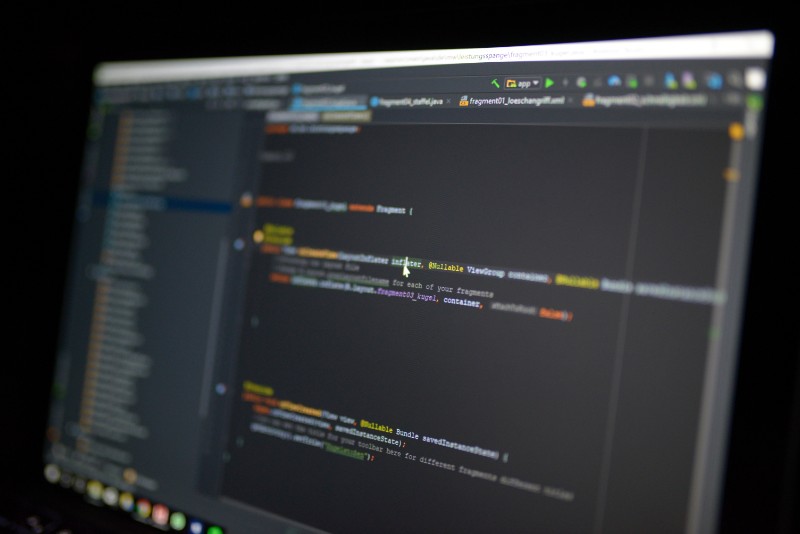
It may be difficult to submit a cross-platform app to the app stores of the two major mobile platforms, i.e., iOS and Android. It’s a different process than that which applies for native applications, which are automatically displayed in the app stores of either Android or iOS.
Summary:
Choose native app development if your app needs access to the hardware features of the mobile device, if you need high responsiveness, if you want an app that can work without network access, and if you need your app to make the most of your device’s hardware.
Choose cross-platform development if excellent responsiveness is not your priority if you don’t want complex animations or calculations, if your app can’t work offline, if you need to penetrate the market quickly, or if you want to turn a site into an app with minimum costs.
- What Are Third-Party Cookies and How They Work - April 20, 2024
- How Do Websites Detect Adblock? It’s Quite Simple, Actually - April 14, 2024
- Financial Software Development Companies You Should Know - April 11, 2024









