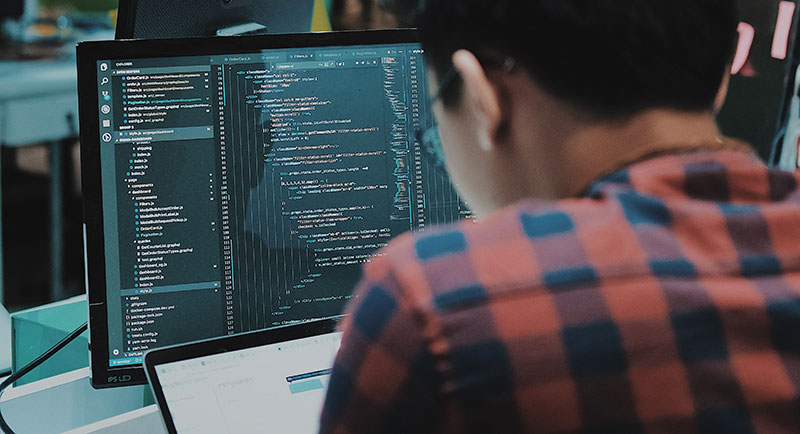Ultimate Guide to Protecting Your Digital Space from Cyber Attacks

From online shopping to managing bank accounts and storing personal information, we rely heavily on the internet and various devices to make our lives easier. But with this convenience comes a looming threat of cyber attacks. These attacks are becoming more sophisticated and pose a significant risk to individuals and businesses alike.
It is no longer enough to simply have antivirus software installed on your computer; you must take proactive measures to protect your digital space from cyber threats. Read on to learn how to protect your digital space from cyber attacks.
Get an Intrusion Detection System (IDS)
As we enter the digital age, cybersecurity is a growing concern for businesses and individuals alike. One of the key tools in maintaining a secure network is an Intrusion Detection System (IDS). Simply put, an IDS is a powerful software-based tool that can monitor and detect any potential cyber-attacks or unusual network activity. Its purpose is to alert administrators of any suspicious activity, allowing them to take swift action to prevent any potential threats. Businesses can now ensure the safety and security of their networks so that they can focus on their day-to-day operations without any worries.
Implement Strong Password Policies
The first rule of thumb is to use complex passwords and avoid easy-to-guess phrases or personal information such as your name or birth date. Consider developing a random combination of letters, numbers, and symbols, which will be sure to strengthen the password’s security. Changing your password regularly, at least every 90 days, is another measure to protect your online security further.
To generate, store, and manage your passwords, consider using a reputable password manager. With a password manager, you only need to remember one master password and the manager takes care of the rest, saving you time while boosting your online security.
Enable Two-Factor Authentication (2FA)
Two-factor authentication (2FA) is a security process that requires users to provide two forms of identification before accessing an account. This adds an extra layer of protection to your online accounts so it’s difficult for hackers to gain access even if they have your password.
2FA can be set up on most major platforms and services, such as email providers, social media accounts, and banking apps. It typically involves entering a code sent to your phone or email after entering your password — a more secure way to verify your identity.
Keep Software and Systems Updated
Outdated software and operating systems are major vulnerabilities in terms of cyber attacks. Hackers often exploit weaknesses in outdated versions of software or operating systems, so it’s crucial to regularly update them with the latest security patches.
Make sure to enable automatic updates for all your devices and software, and if any updates require you to restart your device, do so as soon as possible. Ignoring updates can leave your devices and systems vulnerable to cyber threats.
Educate Yourself and Others
In an era where digital vulnerabilities are perpetually evolving, staying informed about the latest forms of cyber attacks and preventative strategies is a must. Participating in cybersecurity training sessions, workshops, or webinars can significantly enhance your understanding and ability to identify phishing attempts, malware, ransomware, and various other cyber threats.
Spreading this knowledge within your community or organization is sure to elevate your resilience to cyber attacks and collectively safeguard everyone’s digital space. The strength of a chain lies in its weakest link; hence, educating yourself and others creates a united front against cyber attacks.
Backup Your Data
Do you ever worry about losing your important data and information? Data backup is essential to protect your digital space from cyber attacks. Regularly backing up your data and storing it in a secure location outside of your devices can prevent permanent loss of valuable information.
There are many options for backing up data, including cloud storage, external hard drives, or even physical backups on DVDs or USBs. Whichever method you choose, make sure to regularly update your backups and keep them secure.
Secure Your Home Network
Your home network is the gateway to all of your smart devices, from phones to smart TVs and security systems. Secure your home network from cyber attacks to prevent unauthorized access to your devices.
Start by securing your Wi-Fi network with a strong password and enabling WPA2 encryption. Regularly check for firmware updates for your router, and consider changing the default login credentials to something more unique. You can also enable guest networks for visitors and disable remote management of your router.

In the digital era, the importance of securing your digital space cannot be overstated. By implementing the strategies laid out in this guide, you can significantly enhance your cyber security posture. Stay vigilant, keep informed, and take proactive steps to ensure that your digital space remains a safe haven in the vast, interconnected world of the internet.
- The Benefits of Integrating Geofencing with CRM Systems - May 8, 2024
- Create Your Game: The Best JavaScript Game Engines - May 8, 2024
- Dart in Development: What is Dart Used For? - May 8, 2024