Navigating the tumultuous seas of freelancing without a sturdy ship? Think of project management software as the galleon that keeps you buoyant amidst the swells of deadlines, client meetings, and the never-ending task list. As creative minds yearn for chaos to thrive, too much can capsize our efforts in a heartbeat.
Here’s some news:
- Software tailored for freelancers
- More than just a digital calendar or a fancy to-do list
We zero in on the creme de la creme — examples of project management software for freelancers, each handpicked to juggle your projects with the finesse of a Broadway performer. Be it wrangling Gantt charts like a seasoned cowboy or syncing across time zones as if by telepathy, mastering these tools can turn a one-person show into a symphony of productivity.
By the article’s curtain call, you’ll be ready to:
- Transform solo sprints into marathons of success
- Equip yourself with digital arsenals
- Keep your freelance life ambitiously aligned and effortlessly afloat
So strap in. Let’s elevate your freelance game to the digital stratosphere.
Project Management Software For Freelancers
| Project Management Software | Key Features | Pricing Overview | User Interface / Ease of Use | Integration Capability |
|---|---|---|---|---|
| Wrike | – Custom workflows – Real-time collaboration – Time tracking | Free; Paid plans vary | Intuitive, customizable | Extensive: integrates with many apps |
| ClickUp | – Task management – Docs & Goals – Time tracking – Custom views | Free; Paid plans start at $5/user/month | Highly customizable, steeper learning curve | Extensive: integrates with many apps |
| Asana | – Task & Project tracking – Timeline view – Portfolios | Free; Paid plans start at $10.99/user/month | Clean, user-friendly | Many, but somewhat limited compared to others |
| Trello | – Kanban boards – Power-Ups (add-ons) – Simple checklists | Free; Paid plans start at $5/user/month | Very intuitive, easy to use | Good with Power-Ups, otherwise moderate |
| Todoist | – Task management – Quick add feature – Karma points system | Free; Paid plans start at $3/user/month | Simple, minimalist | Good: integrates with various apps |
| TickTick | – To-do lists – Pomodoro timer – Habit tracker | Free; Paid plans start at $2.4/user/month | Clean, easy to use | Moderate: some popular integrations |
| nTask | – Task management – Meeting management – Issue tracking | Free; Paid plans start at $3/user/month | Simple, intuitive | Limited compared to others |
| Basecamp | – To-do lists – Message boards – Document sharing | $99/month flat (unlimited users) | User-friendly, straightforward | Moderate: some native integrations, Zapier |
| Paymo | – Task management – Time tracking – Invoicing | Free; Paid plans start at $9.56/user/month | Clean, comprehensive | Good: integrates with various apps |
| Notion | – Notes & Docs – Knowledge base – Databases | Free; Paid plans start at $4/user/month | Flexible, moderate learning curve | Good: increasingly growing integration ecosystem |
| Freedcamp | – Task lists – Project templates – Issue tracker | Free; Paid plans start at $1.49/user/month | Clean, user-friendly | Moderate: integrates with several apps |
| Hive | – Action cards – Summary views – Time tracking | Free; Paid plans start at $12/user/month | Modern, somewhat complex | Good: wide range of integrations |
| Podio | – Task management – Customizable CRM – Workflow automation | Free; Paid plans start at $9/user/month | Customizable, can be complex | Very good: integrates with many services |
| MeisterTask | – Kanban boards – Task automation – Mind mapping with MeisterMind | Free; Paid plans start at $8.25/user/month | Intuitive, visually appealing | Moderate: some key integrations available |
Wrike

Wrike is the big gun when it comes to orchestrating a seamless workflow. This powerhouse packs a mighty punch with features designed to suit teams of all sizes. It’s like a digital command center where projects practically run themselves.
Best Features
- Dynamic Gantt charts
- Time tracking capabilities
- Customizable dashboards
What we like about it: The real-time reports are the MVP here. They’re a crystal ball showing the health of your projects, letting you pivot or power through.
ClickUp

Think of ClickUp as the Swiss Army knife of project tools. It’s ambitious and doesn’t shy away from packing in features for days. Plus, it boasts of a friendly user interface that makes it a cinch to pick up.
Best Features
- Color-coded priorities
- Mind maps
- Goal tracking
What we like about it: The ClickUp Docs feature is a game-changer; no more shuffling through different apps for project docs.
Asana
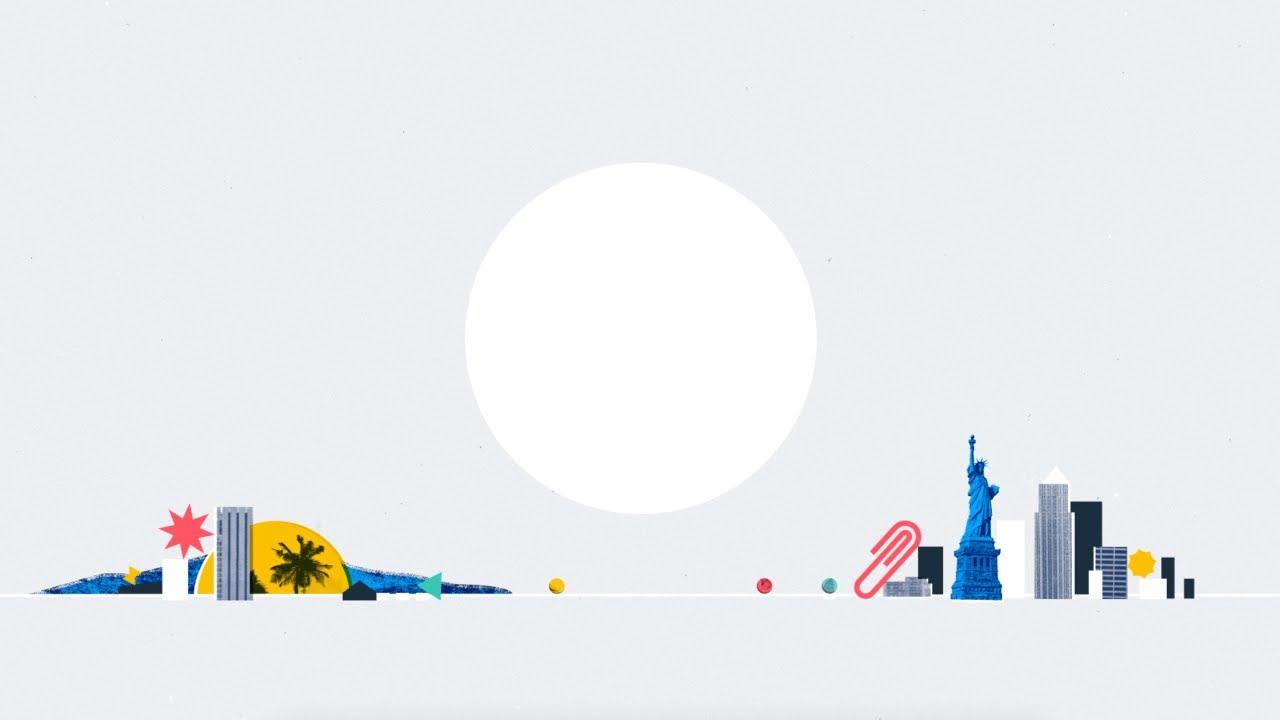
Asana is a hot favorite for freelancers and teams who crave structure but still want some Zen. It’s intuitive, easy on the eyes, and makes project tracking feel like a walk in the park.
Best Features
- Visual project timelines
- Integrated calendars
- Task dependencies
What we like about it: The project timeline view stands out, turning complex projects into manageable visuals.
Trello
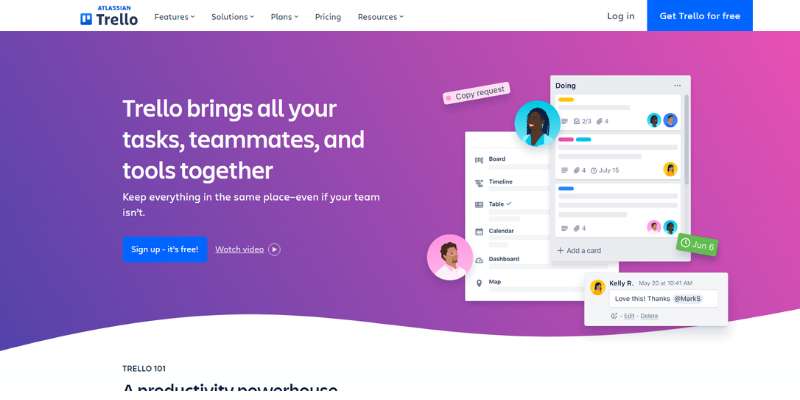
If you’re after something that turns complexity into simplicity, Trello’s your buddy. Its board-and-card setup is perfect for visual spirits who like to see their work laid out prettily.
Best Features
- Drag-and-drop interface
- Kanban boards
- Power-Ups for enhancements
What we like about it: The Power-Ups. It’s like giving your boards superpowers, from integrating third-party apps to card automation.
Todoist
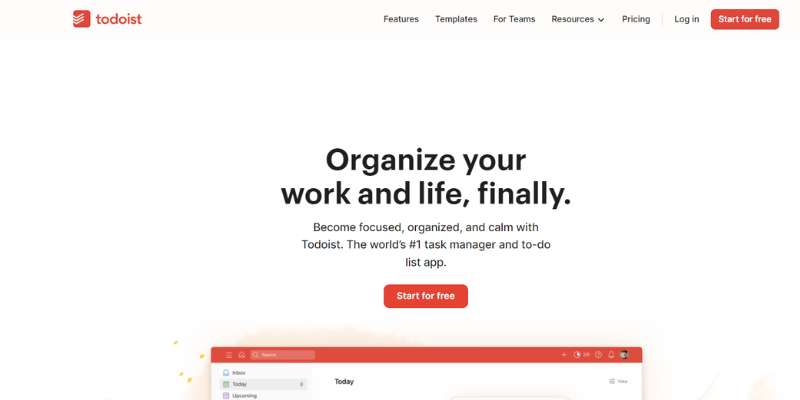
For the minimalists, Todoist is a breath of fresh air. It’s stripped down to the bones, focusing on nailing the basic to-dos without unnecessary frills.
Best Features
- Simple task list view
- Recurring due dates
- Productivity tracking
What we like about it: The karma points system is addictive, turning productivity into a fun game.
TickTick
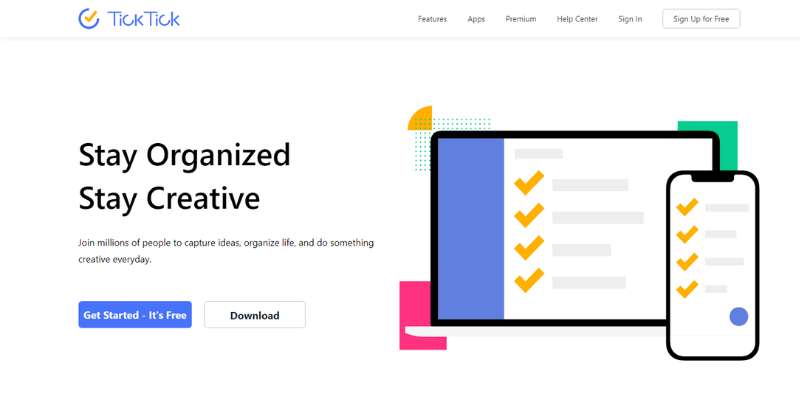
TickTick is the underdog that’s punching well above its weight with its clean interface and tidy features. Not only does it keep your tasks in check, but it also has a built-in Pomodoro timer for those who swear by that method.
Best Features
- Pomodoro timer
- Intelligent date recognition
- Habit tracking
What we like about it: The Pomodoro timer integration is a standout, making it a killer app for time management.
nTask
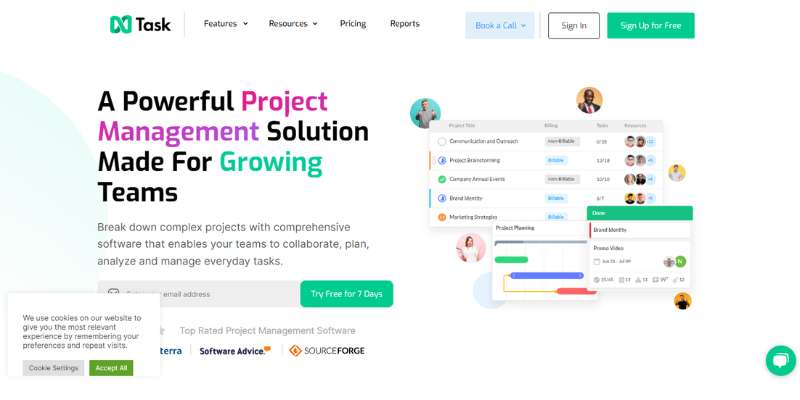
nTask comes across as the new kid in town, but it’s quick to make friends with its straightforward, no-nonsense approach to project management and task handling.
Best Features
- Risk management module
- Meeting management
- Budget and expense tracking
What we like about it: Risk management features are a unique touch, great for those who want to anticipate project hurdles.
Basecamp
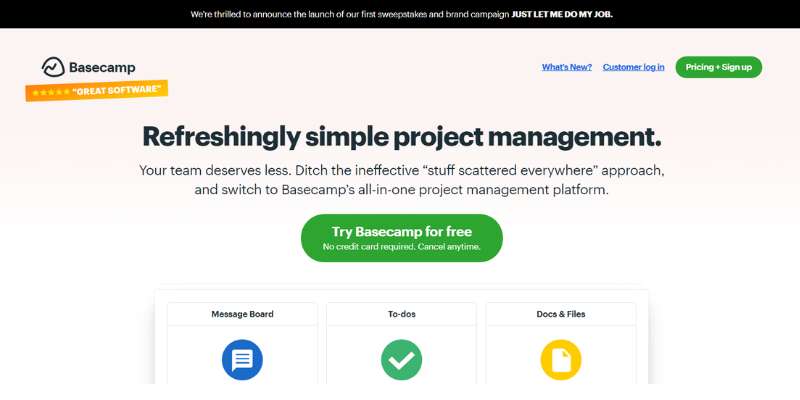
Basecamp is a seasoned veteran in the game, preferring to keep things uncomplicated and cooperative across the board. Its flat-rate pricing is also a breath of fresh air.
Best Features
- To-do lists and schedules
- Message Boards
- All-in-one toolkit
What we like about it: The Hill Chart is brilliant, offering insights into project progression that are hard to beat.
Paymo
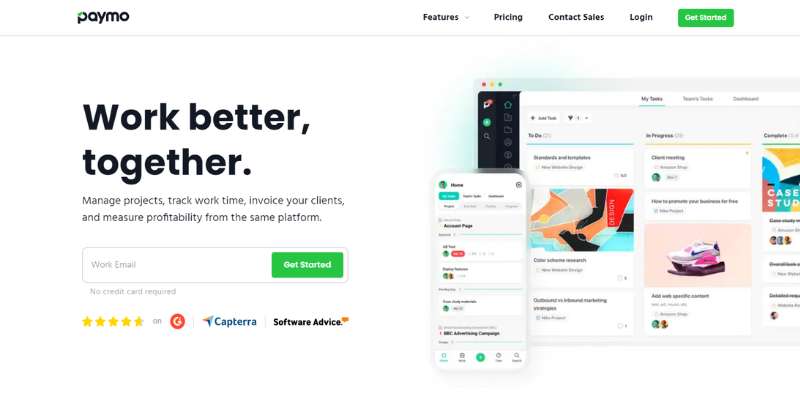
Paymo is like that reliable workmate who’s got your back, especially when it comes to time billing and project accounting. Integrated invoicing means less juggling for you.
Best Features
- Automated time tracking
- Invoicing and estimates
- Project templates
What we like about it: Its invoicing capabilities shine, ensuring you’re on top of your financial game.
Notion
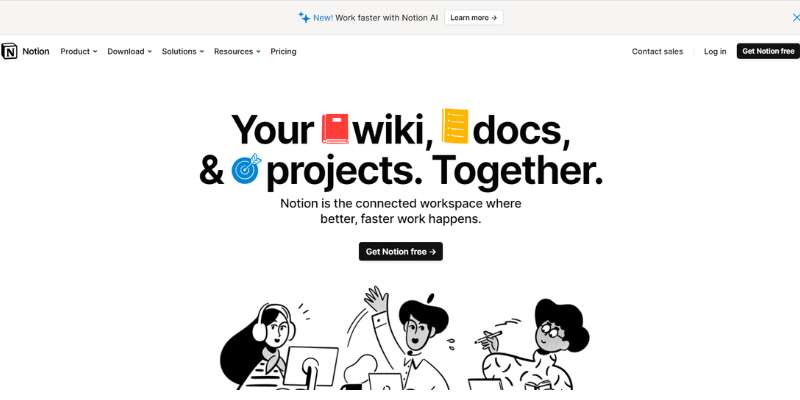
Notion tosses the rulebook and lets you build your project management kingdom from scratch. It’s basically Lego blocks for the productivity-obsessed, and the flexibility is through the roof.
Best Features
- All-in-one workspace
- Customizable templates
- Nested pages
What we like about it: The sheer versatility of Notion is its trophy; you make it whatever you need it to be.
Freedcamp

Freedcamp is your go-to if you’re eyeing a clean interface with all the tricks you need but none of the wallet woes.
Best Features
- Task lists and Kanban boards
- Issue tracker
- CRM
What we like about it: Freedcamp’s CRM system is a nifty addition for managing client relationships right inside your project management tool.
Hive
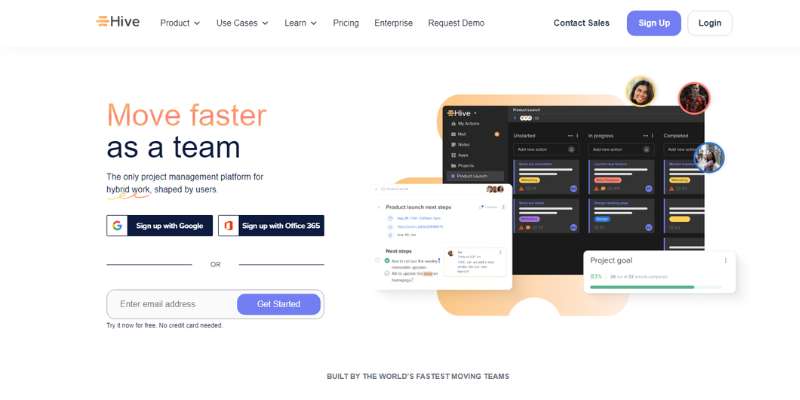
Hive is the choice for those who like to blend tradition with innovation. It’s got a classic project management feel but is flexible enough to adopt newer, agile methods.
Best Features
- Flexible project views
- Action templates
- Email integration
What we like about it: Actionable templates in Hive let your workflow set up shop faster than you can say “deadline.”
Podio
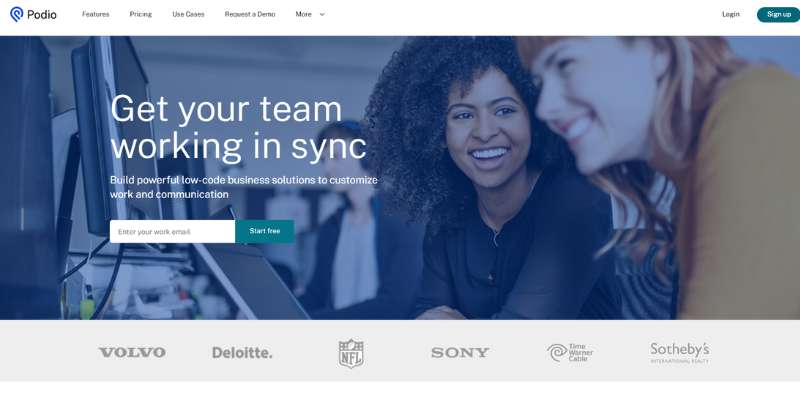
With Podio, your workspace gets a digital transformation. It’s as if someone took all your work processes and turned them into a customizable online haven.
Best Features
- Automated workflows
- App market with extensions
- Granular access control
What we like about it: Customization’s the name of the game with Podio, making it feel like a tailor-made suit.
MeisterTask
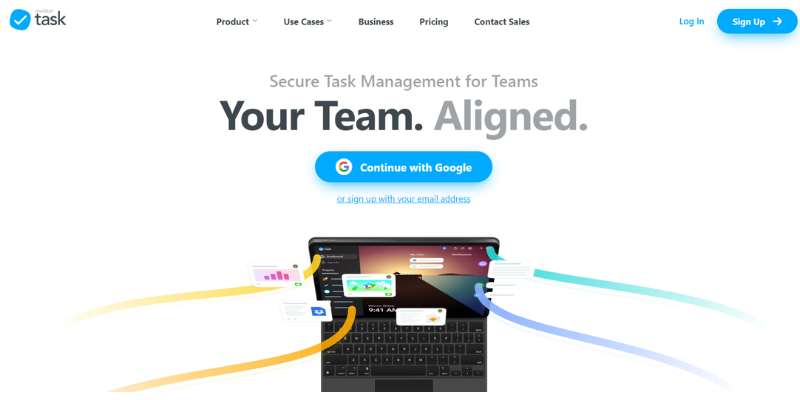
Lean and clean, MeisterTask is for those who want functionality without the fluff. Integrating seamlessly with MindMeister, it’s perfect for visual thinkers.
Best Features
- Intuitive interface
- Integration with MindMeister
- Automations
What we like about it: Automations in MeisterTask are a definite plus, handling repetitive tasks so you don’t have to.
FAQ On Project Management Software For Freelancers
What’s the top project management software for freelancers?
Ah, the crown jewel question. Asana reigns high for its user-friendly interface, while Trello’s visual kanban boards are a hit for quick-glance task management. Basecamp also throws its hat in the ring with strong collaboration features. It boils down to your workflow and penchant for visuals or lists.
How does project management software enhance productivity for freelancers?
It’s like having an assistant who never sleeps. You’ve got your tasks, schedules, and communication in one place. Time-tracking features and the seamless transition between different stages of work — from brainstorming in a digital notepad to invoicing — cut down on the grunt work, so you focus on creating magic and streamline your work process.
Can project tracking tools handle multiple clients?
Absolutely. Imagine a digital cabinet, sorted, tagged, and updated in real time. You can segment your projects by client using tools like Asana or ClickUp, and watch how beautifully it maps out your day or week with different colors and deadlines. Tailor-made for the multi-tasking maverick.
Are there affordable or free project management tools for solo workers?
Sure thing. Many tools offer free versions with a surprising amount of muscle — think Trello or Asana’s basic plans. They’re a godsend for those starting out or when the budget’s tight. They pack a punch without the price tag, perfect for getting your feet wet.
How complex is the setup for freelance project management applications?
It’s no space shuttle launch. You’ll find that software like Trello or Basecamp prides itself on out-of-the-box accessibility. You’ll spend more time deciding on your project’s color code than on setup. Plus, the multitude of online tutorials and customer support means you’re never left in the dark.
Do these tools offer integration with other software?
Integration is their middle name. They shake hands with Google Drive, Dropbox, Slack, and even your favorite email client. This web of connections turns your work ecosystem into a well-oiled machine. Data flows back and forth, cutting down on needless tab-switching or data duplication.
Is mobile project management for freelancers effective?
In our go-go-go world? It’s a lifesaver. Mobile versions of platforms like Asana ensure you’re never out of the loop, giving you the freedom to update tasks, check notifications, or send quick messages from wherever you might be — at the coffee shop or in line at the grocery store.
Can these tools help with time tracking and billing for projects?
They’re not just about juggling tasks. Many have time-tracking baked right in or easily integrate with third-party apps like Time Doctor. They simplify billing by connecting hours worked to invoices. Some even slap on a pretty graph to show where your time’s going. Productivity and billing, hand in hand.
What about data security with cloud-based management solutions?
Top-notch, I’ll tell you that. These platforms are fortresses, with SSL encryption, regular backups, and stringent privacy policies. You entrust them with your business details, and they take that seriously. Goodbye, nightmares of data breaches or lost client information.
Can I customize project templates to suit my freelance work?
Templates are your canvas. They come pre-built, but don’t let that stop your Picasso from emerging. Tweak, tune, and tailor until it fits your process like a glove. ClickUp and Asana allow a dazzling level of customization, so your projects feel as unique as your work.
Conclusion
So we’ve danced through the digital landscape of project management software for freelancers, where the beats are deadlines and the rhythm is client satisfaction. Remember, it’s that secret sauce giving your freelance life a Michelin-star flavor without the chaos in the kitchen.
- Streamline your workflow – check.
- Balance multiple client projects with aplomb – check.
- Keep billing and scheduling on point – check.
Sure, each tool shimmers with its perks, like time-tracking brilliance, or the sleek simplicity of task scheduling. Some tools turn into a central hub, a digital crossroads where integrations bring the world to your workspace. Others morph to fit your style with customizable project templates.
End of the day, it’s all about picking the tool that resonates with your freelance frequency. So go ahead – conquer that mountain of work with a gadget that turns those challenging slopes into a scenic ride. Now, go create—your beautifully organized empire awaits.
- Professional Video: Cinematography Apps Like FiLMiC Pro - April 26, 2024
- Optimizing Your Shopify Store for Maximum Dropshipping Success - April 26, 2024
- Python Explained: What is Python Used For? - April 26, 2024









