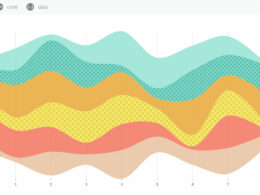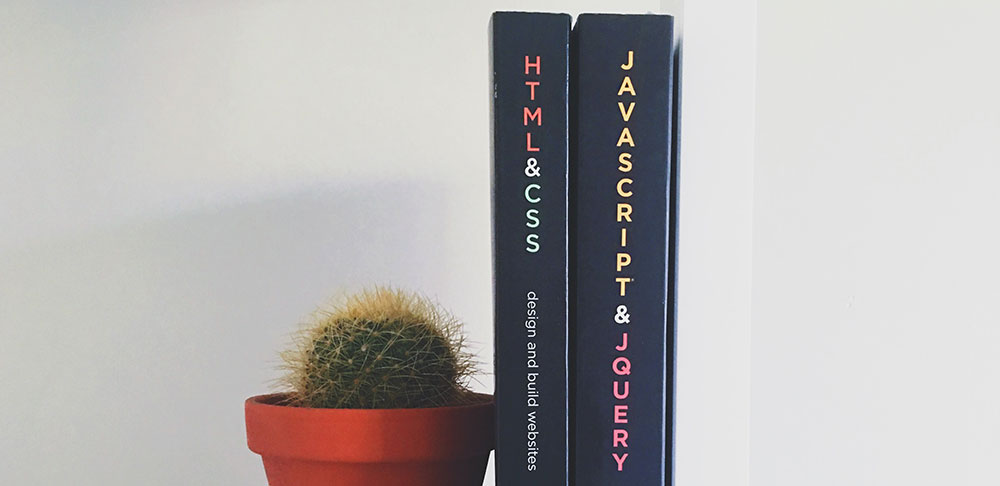The Role of JavaScript Unary Operators in Operations

Diving into JavaScript, understanding unary operators is crucial for any developer aiming to master this versatile language. Unary operators perform operations with only one operand, influencing how values are incremented, negated, or manipulated directly in the code.
This article explores their types, uses, and best practices, providing practical examples to demonstrate the subtle yet powerful ways these operators affect JavaScript programming.
Types of Unary Operators

Unary Plus (+) and Unary Negation (-)
Exploring the essentials of unary operations in JavaScript begins with the Unary Plus and Unary Negation.
Unary Plus converts its operand to a number. Its subtlety shines when handling different data types. For example, +"3" will convert the string “3” into the numeric value 3, while +true yields 1.
In contrast, Unary Negation does the opposite by converting the operand to a number and then negating it. For instance, -"8" outputs -8. Moreover, applying negation to non-numeric values like false results in -0. These operators not only transform data types but also reveal underlying data coercion rules in JavaScript.
Increment (++) and Decrement (–)
Manipulating numeric values efficiently is often done through the use of Increment and Decrement, core tools in a JavaScript developer’s arsenal. The Increment operator (++) adds one to its operand, while the Decrement operator (--) subtracts one.
Their functionality splits into two forms: prefix and postfix. With prefix, the operation (++x or --x) occurs before the value is returned, directly altering the variable’s value.
In postfix usage (x++ or x--), the original value is returned before the operation. This distinction is crucial in loops and calculations, affecting how values update and when they’re utilized in expressions.
Logical NOT (!)
A pivotal tool in conditional logic is the Logical NOT operator, which effectively inverts the truthiness of a value. A simple !true becomes false, demonstrating its straightforward utility. This operator is especially useful in toggling boolean states or in scenarios where a condition requires negation.
Practical examples include using ! to check if an array is empty by evaluating !array.length, resulting not only in cleaner code but also enhancing readability and maintainability.
Bitwise NOT (~)
Diving into more complex operations, the Bitwise NOT operator represents a deeper level of interaction with data at the binary level. It inverts each bit of its operand.
Where ~5, representing 000...0101 in binary, becomes 111...1010, showcasing its effect in flipping bits. The practical uses typically center around low-level data manipulation where direct binary control is necessary, providing a granular level of control over computation.
Additional Unary Operations
Expanding the toolkit further, developers utilize additional unary operations such as ‘typeof’, ‘delete’, and ‘void’. The ‘typeof’ operator is integral for type checking, helping to guide function logic and prevent errors, by verifying variable types before operations.
For instance, ensuring a variable is a string before performing string-specific methods can be crucial for robust code.
The ‘delete’ operator offers a way to remove properties from objects, altering the structure and accessibility of data within scripts efficiently. It proves invaluable in dynamic scenarios where object properties need to be optionally included or discarded.
Lastly, the ‘void’ operator explores a niche aspect of unary operations by forcing expressions to return undefined.
This is particularly useful in cases where the outcomes of expressions should not be stored or leveraged, effectively nullifying side effects from evaluations in scripts.
Detailed Analysis of Each Operator
Unary Plus (+)
The Unary Plus operator has a clear yet crucial role: it converts its operand into a number. This conversion mechanism is straightforward but integral when handling various data types in JavaScript. For example, applying Unary Plus to a string containing a numerical value, such as +"5", will convert this string to the number 5.
Similarly, when applied to boolean values, +true results in 1 while +false yields 0. The behavior extends to null and undefined, resulting in 0 and NaN respectively.
Unary Negation (-)
Unary Negation complements Unary Plus by not only converting the operand to a number but also negating it. This can noticeably impact both the performance and readability of JavaScript code. Take the expression -"3", which effectively becomes -3.
However, it’s the subtler transformations, such as -"hello" which results in NaN, that highlight the importance of understanding type coercion in JavaScript to avoid unexpected behaviors in more complex applications.
Increment (++) and Decrement (–)
Between the Increment and Decrement operators, distinctions in behavior significantly affect how increments and decrements are applied within loops or complex expressions. The prefix (++x, --x) and postfix (x++, x--) forms may seem similar but serve different functional needs.
Prefix alters the variable’s value immediately, proving useful in scenarios where the update needs to reflect right away.
In contrast, postfix returns the original value before it increments or decrements, which can lead to subtle bugs if not tracked properly. It’s essential to always be mindful of these differences to prevent logic errors in code execution.
Logical NOT (!) and Bitwise NOT (~)
Logical NOT is primarily utilized for its straightforward inversion of boolean values — from true to false and vice versa, which is crucial in controlling flow with boolean operations.
Bitwise NOT, on the other hand, steps into a more nuanced domain, manipulating data straight at the binary level, which turns every 1 to 0 and every 0 to 1. Each serves distinct purposes, from simple conditional checks to complex data manipulation.
Use Cases for ‘typeof’, ‘delete’, and ‘void’
Handling dynamic data types efficiently is where ‘typeof’ plays a vital role, especially useful in scenarios requiring validation before operations to prevent runtime errors.
The ‘delete’ operator significantly makes managing and structuring objects more flexible by allowing the removal of object properties, crucial in memory management and maintaining clean code architecture.
Meanwhile, ‘void’ is somewhat esoteric but useful in cases where expressions need to execute without returning values— particularly in scenarios involving asynchronous operations and callbacks in modern JavaScript frameworks.
Working with Unary Operators in JavaScript
Best Practices
Understanding when and where to use each unary operator can significantly enhance code performance and clarity.
A common best practice is to use Unary Plus for type coercion when you are certain the input might be a string that should be handled as a number. This is particularly useful in scenarios involving numerical calculations with user input.
Misusing these operators can lead to subtle bugs. For instance, using Unary Negation in place of Logical NOT can confuse readers and yield unintended results, since their outputs are numerically and logically different.
Avoid such pitfalls by clearly understanding both the functional impact and the semantic meaning of each operator.
Examples and Code Snippets
Let’s dive into some practical examples. Consider a scenario where you are reading numeric values from a user input, which provides the values as strings. Applying Unary Plus immediately converts these string values into numbers, allowing seamless integration with mathematical operations:
let userInput = "42";
let total = 100 + +userInput; // results in 142
Handling complex scenarios might involve checking for data types before operations to prevent runtime errors. For instance, using the ‘typeof’ operator before applying Unary Negation ensures that the operation makes sense:
let unknownInput = "hello";
if (typeof unknownInput === "number") {
let result = -unknownInput;
} else {
console.log("Input is not a number!");
}
Tips for Beginners
For those new to JavaScript Unary Operators, many resources and tools are available to master their usage. Online platforms like MDN Web Docs or JavaScript.info provide in-depth guides and tutorials that cover not only unary operators but all facets of JavaScript.
A crucial strategy for integrating unary operators effectively in projects is through regular practice and code reviews. Seek to understand the implications of each operator and experiment with them in different coding situations, such as in loops, conditional statements, or mathematical calculations. This hands-on approach ensures a deeper understanding and skillful application in real-world projects.
FAQ On JavaScript Unary Operators
What exactly are JavaScript Unary Operators?
Unary operators in JavaScript are used to perform operations with only one operand. Common examples include the unary plus (+), unary negation (-), increment (++), decrement (--), and bitwise NOT (~). These operators modify values directly and are fundamental in JavaScript arithmetic operations.
How does the Unary Plus work?
The Unary Plus (+) operator converts its operand into a number. For instance, applying it to a string containing numerical characters like +"3" converts the string “3” into the number 3. It’s a handy tool for type coercion in JavaScript, ensuring values behave as numbers.
Can you explain Unary Negation?
Unary Negation (-) also converts its operand to a number but then negates it. If you apply it to 5, you get -5. Applying it to a string like -"2" will result in -2. It’s particularly useful in scenarios involving mathematical calculations in JavaScript.
What is the difference between Prefix and Postfix in Increment and Decrement operators?
In JavaScript, the Increment (++) and Decrement (--) operators come in two flavors: prefix and postfix. Prefix (++x, --x) changes the variable’s value before using it in an expression, whereas postfix (x++, x--) returns the original value before incrementing or decrementing.
How does the Logical NOT operator function?
The Logical NOT (!) operator inverts the truthiness of its operand. For Boolean values, !true returns false, and !false returns true. It’s commonly used in conditional statements to handle toggling states or confirming non-existence.
What are the uses of the Bitwise NOT operator?
Bitwise NOT (~) flips all bits of its operand. For example, applying ~ to 5, which is 000...0101 in binary, results in 111...1010. It’s used in lower-level manipulation of binary data, often in performance-optimized code sections.
When should the ‘delete’ operator be applied in JavaScript?
The ‘delete’ operator removes a property from an object. It’s ideal when you need to dynamically alter an object’s structure during runtime— particularly in managing state within applications that require modifiable data structures.
What is the purpose of the ‘typeof’ operator?
The ‘typeof’ operator is used to determine the type of a variable or an expression. This is crucial in JavaScript where the type of a variable can affect how operations are executed. It helps prevent errors by ensuring that operations are performed on compatible data types.
Can you describe the ‘void’ operator and its usage?
The ‘void’ operator evaluates an expression and then returns undefined. This is useful in contexts where you need to execute an expression for its side effects but do not want to return any value, for instance in bookmarklets or event handlers.
What are some common pitfalls with using unary operators in JavaScript?
Common pitfalls include misusing unary operators lead to unexpected type coercion, which can throw off expected logical or arithmetic results.
It is critical to understand the initial type and expected result of each operation to avoid such issues effectively. Regular testing and code reviews are advisable to catch these errors early.
Conclusion
In exploring JavaScript Unary Operators, we’ve navigated through a suite of tools that every adept JavaScript coder should know.
From simple Unary Plus and Unary Negation operations to more nuanced uses with Increment, Decrement, and logical toggles, understanding these operators enriches our coding expertise and equips us to tackle complex scenarios with grace.
By integrating these unary operations effectively, you can ensure cleaner, more efficient, and bug-resistant JavaScript code.
Remember, mastering these basics is not just about writing code—it’s about writing code that is robust and maintainable for the future.
If you liked this article about JavaScript Unary Operators, you should check out this article about JavaScript Comparison Operators.
There are also similar articles discussing JavaScript Logical Operators, JavaScript Bitwise Operators, JavaScript Ternary Operators, and JavaScript Comma Operators.
And let’s not forget about articles on JavaScript Relational Operators, JavaScript BigInt Operators, JavaScript String Operators, and Object Oriented Programming in JavaScript.
- Understanding JavaScript Array.length for Data Handling - June 26, 2024
- Red Flags to Watch for When Hiring an Affordable Website Design Agency - June 26, 2024
- How Flutter Enhances Video App Creation Across Platforms - June 26, 2024