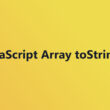Understanding JavaScript Const for Immutable Values

In today’s fast-evolving web development landscape, mastering the essentials of JavaScript is crucial.
One such fundamental aspect is the JavaScript const declaration, introduced in ES6 to enhance code reliability and maintainability.
This article dives deep into the const keyword, exploring its syntax, behavior, and best practices to leverage its full potential in your JavaScript projects.
Technical Description of const
Syntax and Initialization

When delving into JavaScript, particularly when learning about the ES6 features, understanding how to correctly declare constants using the const keyword is crucial. The syntax is straightforward but comes with a pivotal rule—it requires initialization at the time of declaration.
Here’s the basic syntax for declaring constants:
const NAME = value;
This format emphasizes that whenever const is used, the variable must be initialized immediately. Unlike var or let, you can’t declare a const without assigning it a value during its declaration.
This characteristic helps programmers avoid bugs related to uninitialized variables, reinforcing good coding practices in JavaScript development.
Scope and Hoisting
Block Scope Behavior of Const
The block scope behavior of const is one of its most beneficial aspects. Variables declared with const are limited in scope to the block, statement, or expression in which they are used.
This contrasts with variables declared with var, which are scoped to the entire function in which they are declared, or globally if declared outside any function.
For example:
if (true) {
const scopedVar = 'I am Scoped!';
}
console.log(scopedVar); // This will throw a ReferenceError
In the snippet above, scopedVar is only accessible within the if block, highlighting the block scope nature of const.
Explanation of Hoisting and Const
Hoisting with const behaves differently compared to var and let. While all declarations are hoisted in JavaScript, const (and let) declarations remain uninitizable until runtime reaches the declaration. This means that accessing a const variable before its declaration within its scope will result in a ReferenceError.
This is a critical concept when structuring JavaScript code, as it teaches developers the importance of declaration order and helps maintain clean and readable code.
Temporal Dead Zone Implications for Const
The Temporal Dead Zone (TDZ) is a term used to describe the state where variables are in a scope but have not yet been initialized. Const variables are in the TDZ from the start of the block until the line on which they are defined and initialized.
Trying to access a const variable within the TDZ will throw a ReferenceError:
function checkTDZ() {
console.log(myVar); // ReferenceError: Cannot access 'myVar' before initialization
const myVar = 3;
}
checkTDZ();
This example clearly illustrates the implications of the TDZ and serves as a warning to developers about the dangers of accessing JavaScript variables before they are properly declared and initialized. Such awareness encourages adhering to best practices in coding, enhancing both the reliability and maintainability of JavaScript applications.
Properties and Characteristics of const
Immutability and Assignment
One of the vital properties of using JavaScript const is its immutable binding. This essentially means that the variable identifier cannot be reassigned once it has been defined. However, it’s crucial to differentiate between immutable binding and mutable values. While the binding, or the link between the variable name and its value, is immutable, the actual value it references, especially if it’s an object or array, can still be modified.
For instance:
const myObject = { name: "John" };
myObject.name = "Jane"; // This is allowed
Here, we cannot reassign myObject to a new object, but we can change its properties.
Further discussing the constraints on reassignment and redeclaration, a constant cannot be reassigned or redeclared within the same scope, which avoids issues and complex bugs related to variable management in larger codebases.
Objects and Arrays
Modifying Properties of Objects Declared with Const
Even though variables declared with const are considered constants, the properties of objects linked to these constants are not protected.
This means that the properties of such objects can be altered, as previously shown. This often surprises new developers who expect const declarations to apply deeply, making an object entirely immutable.
Adding Elements to Arrays vs. Reassigning Arrays
Similarly, when working with arrays declared as constants, the contents of the array, like objects, can be modified, which means you can add or remove elements from the array:
const numbers = [1, 2, 3];
numbers.push(4); // Valid operation
numbers = [5, 6, 7]; // This will throw an error
This behavior underscores the importance of understanding the mutable nature of the values that const variables reference.
Using Object.freeze() with Const for True Immutability
To ensure true immutability of objects or arrays, one effective method is to use the Object.freeze() function combined with const. This JavaScript method prevents further modification to the properties of an object:
const frozenObject = Object.freeze({ name: "John" });
frozenObject.name = "Jane"; // No effect, the object remains unchanged
This example demonstrates how Object.freeze() can stop changes to the properties, cementing the immutability and ensuring that the data structure remains intact and unchangeable.
This practice is particularly useful in scenarios where strict data integrity needs to be maintained and prevents any side effects caused by inadvertent data changes.
Practical Usage and Examples
Examples of const in Action
When coding with JavaScript, using JavaScript const efficiently enhances the readability and maintainability of your code. Let’s explore practical examples showing const in use:
Constant Primitives and Objects
const pi = 3.14159;
const userProfile = { name: "Alice", age: 30 };
Here, pi is a constant that holds a numeric value, and userProfile is an object. Although userProfile can have its properties altered, the object itself remains bound to the userProfile identifier, demonstrating how const ensures that the identifier cannot be rebinded.
Block Scoping Examples with Const
if (true) {
const message = "Hello, world!";
console.log(message); // Outputs: Hello, world!
}
console.log(message); // ReferenceError: message is not defined
This code block illustrates the block scope limitation of const. The message variable is only accessible within the if block where it’s declared.
Errors Related to Const Usage (Reassignment, Redeclaration)
const greeting = "Hello";
greeting = "Welcome"; // TypeError: Assignment to constant variable.
const greeting = "Hi"; // SyntaxError: Identifier 'greeting' has already been declared
Attempting to reassign or redeclare a const will lead to errors, reinforcing the immutability of the binding to its value.
Code Patterns and Best Practices
Understanding when and why to choose const over other variable declarations like let or var is crucial for writing effective and error-free JavaScript code.
When to Choose Const Over Let or Var Always default to using const unless you know the variable’s value will change.
This reduces cognitive load for anyone reading the code because they can assume that values declared with const will not be re-assigned.
Strategies for Using Const in Modern JavaScript Development
- Utilize
constto declare functions, configurations, and imported modules, which should not change once assigned. - Employ block scoping to enhance code clarity and restrict the life span of your variables to where they are needed.
- Refactor old JavaScript code, replacing
varwithconstandlet, to improve reliability and modernize the codebase.
Incorporating these strategies into your daily coding practices will strengthen your JavaScript projects, making them robust, easier to manage, and aligned with modern development standards.
Technical Nuances of const
Destructuring and const
Utilizing destructuring assignment with const is a powerful feature in modern JavaScript that enhances code readability and efficiency. Destructuring allows unpacking values from arrays or properties from objects into distinct variables, which can then be declared as constants.
Here’s an example of destructuring with const:
const [first, second] = [1, 2];
console.log(first); // Outputs: 1
This demonstrates how to extract first and second elements from an array and assign them to the immutable bindings, first and second. It’s not just clean and intuitive but also prevents accidental reassignment of these variables.
However, it’s vital to consider the implications of more complex patterns:
const {name: userName, age: userAge} = {name: "Alice", age: 25};
console.log(userName); // Outputs: Alice
Here, properties name and age are pulled from an object and assigned to new constants userName and userAge. This pattern can become particularly intricate when working with nested objects or arrays, demanding a clear understanding to avoid confusion and potential errors in larger code bases.
const in Loops and Conditions
Integrating const within loops and conditional structures can lead to more predictable code behavior by limiting changes to the variables within the scope of a loop or condition.
For instance, in a loop:
for (const i of [1, 2, 3]) {
console.log(i);
}
In each iteration, i is a new constant, scoped within the block of the loop, ensuring it’s not accidentally modified within that iteration.
Utilizing const in conditional structures also helps in maintaining the integrity of the variable values, as shown below:
const value = 20;
if (value > 10) {
const result = 'greater';
console.log(result); // Outputs: greater
}
Here, result is confined within the if condition, reducing mistakes like using result where it’s not defined or intended.
When employing const in loops, especially with traditional for loops, a common pitfall is attempting to use const in a way that requires the reassignment of the loop variable:
for (const i = 0; i < 3; i++) { // TypeError: Assignment to constant variable.
console.log(i);
}
This error highlights the importance of understanding scope and mutable versus immutable data when using const in complex structures, ensuring developers use const appropriately to maintain clean, secure, and efficient code.
Understanding Const Through Examples
Detailed Examples
Const Declarations Within Various Scopes
Understanding how const behaves in different scopes is key to mastering its use in ECMAScript 2015 (ES6) and beyond. Here’s a basic example:
In a global scope:
const globalVar = 'This is global';
console.log(globalVar); // Outputs: This is global
Inside a function:
function testFunction() {
const localVar = 'Local to function';
console.log(localVar); // Outputs: Local to function
}
testFunction();
And in a block:
if (true) {
const blockVar = 'Inside a block';
console.log(blockVar); // Outputs: Inside a block
}
In each circumstance, const ensures that the variable it declares is bound to the scope in which it’s defined, whether it be global, within a function, or inside a block.
Effects of Const on Array and Object Manipulations
When it comes to manipulating arrays and objects declared with JavaScript Const, remember, while the variable itself cannot be reassigned, the contents it holds can be modified.
For arrays:
const numbers = [1, 2, 3];
numbers.push(4);
console.log(numbers); // Outputs: [1, 2, 3, 4]
For objects:
const userDetails = { name: 'Alice', age: 30 };
userDetails.age = 31;
console.log(userDetails); // Outputs: { name: 'Alice', age: 31 }
These examples underscore the mutable nature of the values that const references even though the variable identifiers themselves cannot be reassigned.
Common Mistakes and Misconceptions
Misunderstandings About Const Behavior
A common misunderstanding is that const makes the data itself immutable. As demonstrated, this is not accurate—const only makes the variable binding itself immutable, not the data.
Typical Syntax Errors and How to Avoid Them
Many developers coming from languages with different scoping rules often make syntax errors around const. For example, trying to declare a const without initialization will result in a syntax error.
Incorrect:
const myVar; // SyntaxError: Missing initializer in const declaration
Correct:
const myVar = 'Initialized'; // Correctly declared and initialized
Avoiding these errors involves understanding how const works in JavaScript, particularly its scope and initialization requirements. Knowing these details ensures smoother, bug-free coding and adherence to JavaScript best practices.
FAQ On JavaScript Const
What exactly does the JavaScript const declaration do?
The const keyword in JavaScript is used to declare a variable that cannot change its identifier once assigned. Though the contents of an array or object it references can be modified, the binding to the original data type remains fixed.
How does const differ from let and var in JavaScript?
Const differs from let and var in that it prevents reassignment of the variable identifier. Unlike var, which has function scope, or let, which has block scope but allows reassignment, const maintains block scope without allowing the variable identity to be overwritten.
Can you change the content of a variable declared with const?
Yes, if the variable is an object or array. While the reference to the object or array cannot be changed, meaning you can’t assign it to a different array or object, the contents of the object or array can indeed be modified.
What happens if you declare a const without an initial value?
Declaring a const without an initial value results in a syntax error. JavaScript requires const variables to be initialized at declaration because their declaration and assignment cannot be separated, unlike var or let.
Is it possible to declare a const at a global scope?
Absolutely, you can declare a const at the global scope, making it accessible anywhere in your JavaScript code, provided no block or function locally redeclares it. This is particularly useful for global constants like configurations or API keys.
How do you manage objects with const correctly?
Managing objects declared with const involves understanding that the properties of these objects can be changed, even though the variable itself can’t be reassigned to a different object. For immutable properties, consider using Object.freeze().
Why would you use const if you can still change the object’s properties?
Using const ensures that the reference to the object or array stays constant, which can safeguard your code against bugs that could arise from reassigning variables. It signals to other developers that this identifier should not be reassigned, even though its properties can be modified.
What are the temporal dead zone implications of const?
The temporal dead zone with const refers to a period where a variable exists but cannot be accessed before its declaration and initialization. Accessing a const variable in this zone results in a ReferenceError, reinforcing coding discipline in temporal sequencing.
How does const enhance the performance of JavaScript applications?
While const itself doesn’t inherently boost performance, it contributes to more predictable code and can prevent certain types of bugs, which might indirectly improve the performance of JavaScript applications by reducing the need for error handling.
What are common mistakes developers make with const?
A frequent mistake with const arises from misconceptions about its immutability. Developers sometimes believe it makes data immutable, not just the binding. This confusion can lead to unintended code behavior, especially in complex applications where mutable data structures are involved.
Conclusion
Throughout this exploration of JavaScript const, we’ve uncovered the nuances that make this ES6 feature indispensable for modern JavaScript development.
From establishing immutable bindings to enhancing code reliability and maintainability, utilizing const correctly is pivotal.
Embrace the best practices shared, and remember, while const may not make data immutable, it solidifies your code’s structure, making your projects easier to manage and more robust against bugs.
If you liked this article about JavaScript Const, you should check out this article about JavaScript Comments.
There are also similar articles discussing JavaScript Data Types, JavaScript Variables, global vs local variables, and JavaScript Let.
And let’s not forget about articles on JavaScript var, JavaScript Operators, JavaScript Arithmetic Operators, and JavaScript Assignment Operators.
- Share Creatively With Apps Like Vimeo - June 27, 2024
- Converting Arrays with JavaScript Array toString() Method - June 27, 2024
- 4 Best Free AI Coding Tools for Developers - June 27, 2024