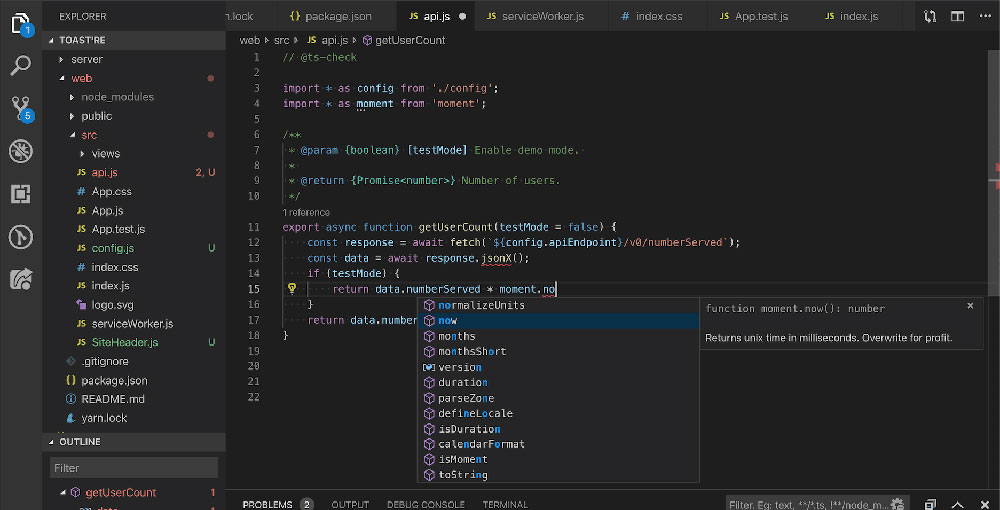Using JavaScript Arithmetic Operators for Numeric Calculations
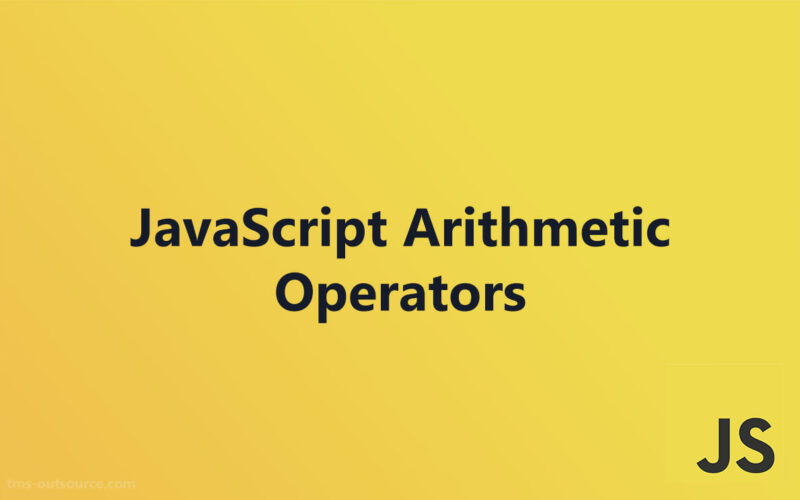
Understanding the fundamentals of JavaScript Arithmetic Operators is crucial for any developer looking to manipulate numbers and execute calculations in web applications effectively.
This guide will delve into how these operators work, explore their use cases across different data types, and highlight best practices and common pitfalls to help you harness their full potential in your coding projects.
Detailed Analysis of Arithmetic Operators
Basic Arithmetic Operators

In the realm of programming, particularly when delving into JavaScript, understanding the core arithmetic operators is essential for manipulating numbers and performing calculations. Let’s break down these operators one by one:
- Addition (+): The addition operator is probably the most straightforward. It simply adds two numbers together. Whether you’re totaling scores in a game, calculating expenses, or aggregating data, addition is a fundamental skill in any JavaScript developer’s toolkit.
- Subtraction (-): This operator is used to find the difference between two numbers. From computing the balance in financial transactions to determining the time elapsed between two events, subtraction has wide applications.
- Multiplication (*): Multiplication is another core operator, used to multiply two numbers. It’s particularly useful in scenarios like adjusting recipes for more people, calculating areas, or applying physics equations in simulations.
- Division (/): Division splits one number by another. It’s crucial in tasks like normalizing data sets, calculating rates, or managing pagination of displayed items in web applications.
- Modulus (%): Often less familiar to newcomers, the modulus operator returns the remainder of a division operation. It’s incredibly handy for determining even or odd numbers, making it useful in conditional rendering, cyclic patterns, and more.
Advanced Arithmetic Operators
Progressing to more sophisticated scenarios in JavaScript, let’s explore these advanced arithmetic operators:
- Increment (++): This operator adds one to its operand. It’s frequently used in loops and when incrementing values succinctly is needed, enhancing code clarity and reducing the likelihood of errors in manual incrementation.
- Decrement (–): Similar to the increment operator, but in the opposite direction, decrement subtracts one from its operand. It’s useful in countdowns, reverse iterations over arrays, or decrementing values in algorithmic operations.
- Exponentiation ()**: Introduced in ES2016, exponentiation raises the first operand to the power of the second operand. This operator is a boon for scientific calculations, compound interest calculations, or in graphics programming where power-law scalings and quadratic functions are common.
Each of these operators plays a vital role in day-to-day coding tasks, algorithmic problem solving, and general data manipulation across various applications leveraging JavaScript Arithmetic Operators. As you become more comfortable with these tools, you’ll find them indispensable for writing efficient and effective JavaScript code.
Understanding Operator Precedence and Associativity
Explanation of Precedence
In JavaScript, just as in mathematics, understanding the order of operations is crucial to ensure accurate results. The precedence of operators dictates which operations are performed first in an expression with multiple operators.
For instance, consider the expression 3 + 4 * 5. Here, multiplication (*) has a higher precedence than addition (+), so the multiplication is performed first, resulting in 3 + 20, which then computes to 23.
Not knowing these rules can lead to common pitfalls, such as unexpected results or bugs when complex expressions are not evaluated in the order one might intuitively expect. To avoid these issues:
- Always be aware of the default precedence rules and review them if unsure.
- Use parentheses to explicitly specify the order of operations, enhancing both clarity and reliability. For example, write
(3 + 4) * 5to make the addition operation execute before the multiplication, yielding35.
Associativity Rules
Associativity determines the order in which operators of the same precedence level are processed. In JavaScript, this can be either left-to-right or right-to-left, depending on the operators involved.
- Left-to-right associativity: Operators like addition (+) and subtraction (-) follow this rule. For a sequence like
5 - 2 + 3, the operations are performed from left to right, so it evaluates as(5 - 2) + 3resulting in6. - Right-to-left associativity: Assignment (=) and exponentiation (**) operators are examples that follow this pattern. If you have an expression like
a = b = 5, it resolves asa = (b = 5).
Understanding these nuances is essential when dealing with complex expressions, where multiple operators interact. Consider the expression 3 ** 2 ** 2. Based on the right-to-left rule for exponentiation, this evaluates as 3 ** (2 ** 2), which computes to 3 ** 4 and finally yields 81.
Mastering both operator precedence and associativity rules is vital for writing efficient and error-free JavaScript Arithmetic Operators code, especially in functions where expressions determine logic flow and outputs. Knowing how to manipulate these rules allows for more flexible and powerful coding strategies.
Operators and Operand Types
Use with Different Data Types
When working with JavaScript arithmetic operators, it’s crucial to understand how these operators interact with different data types. This interaction significantly affects the behavior and outcome of your code.
- Numeric operations: The most straightforward use of arithmetic operators is with numbers. Calculations like
5 + 3or4 * 12are simple and yield the expected numerical results. These operations are essential in everyday coding tasks, from calculating dimensions in a layout to adjusting values in data processing. - String operations involving concatenation and conversion: Arithmetic operators are not just limited to numbers. For instance, the plus (+) operator, when used with strings, acts as a concatenation tool.
"Hello, " + "world!"results in"Hello, world!". However, mixing numbers and strings can lead to implicit type conversion, with operations like"5" + 3yielding"53"instead of8.
Implicit Type Conversions
Understanding implicit type conversions, or type coercion, is fundamental when using JavaScript arithmetic operators across different data types. Mismanagement of type coercion can lead to bugs and unintended behavior in code.
- Rules and behavior of type coercion in arithmetic operations: JavaScript performs type coercion automatically where necessary. For example, in mixed-type calculations like
10 * "5", the string"5"is converted into the number5, resulting in the number50. However, not all type coercions are this straightforward. Complex expressions that mix numeric and string data types can have non-intuitive outcomes.
For instance, the expression "10" + 5 + 3 first concatenates "10" and 5 into "105", then concatenates "105" and 3 into "1053". Conversely, 10 + 5 + "3" adds the numbers first (yielding 15), then concatenates with "3" to produce "153".
This behavior underscores the importance of being vigilant about data types when performing arithmetic operations to prevent unexpected results. Always ensure you are aware of the data types you are working with, or explicitly convert types to manage how operations are executed.
Practical Examples and Use Cases
Using Arithmetic Operators in Functions
Leveraging JavaScript Arithmetic Operators within functions significantly enhances flexibility and functionality in programming projects, allowing for more interactive and responsive web applications.
- Writing simple calculation functions: One of the most basic yet essential uses is creating functions that perform arithmetic operations. A simple function can calculate the sum, product, difference, or quotient of inputs. For example, a function named
calculateSummight take two parameters and return their sum. This can be extremely useful in numerous routine coding tasks. - Creating dynamic results based on user input: Implementing arithmetic operators in functions that respond to user input adds an interactive element to web applications. For instance, a mortgage calculator on a real estate site can use such functions to give potential buyers an estimate of their monthly payments in real-time as they adjust the principal amount, interest rate, or loan period.
Real-world Applications
The application of arithmetic operators extends beyond theoretical exercises and into tangible, practical scenarios that affect real-world software and systems.
- Examples in form validations: In web forms, arithmetic operators can be used to validate data, like calculating the sum of digits or ensuring inputs meet certain criteria before submission. This could be something as simple as verifying a user’s age or as complex as calculating shipping costs based on various factors like weight and destination.
- Applications in gaming logic: Arithmetic operators form the backbone of the logic in many games, from simple puzzles to complex strategy games. For example, calculating scores, determining win/loss conditions, or adjusting game attributes based on player actions are all facilitated by effective use of arithmetic operations.
By embedding these operators within the fabric of functions and real-world applications, developers can create more engaging, efficient, and interactive experiences across multiple platforms and devices.
Comparison and Logical Extensions
Linking Arithmetic with Comparison Operators
Integrating JavaScript arithmetic operators with comparison operators opens up a plethora of possibilities for creating dynamic and responsive web applications. This combination is key in forming logic that responds to computational outcomes and user interactions.
- Forming conditional statements: Utilizing the results of arithmetic calculations to form conditions is a common practice. For example, a web application could use a discount rate based on a customer’s purchase amount, where the arithmetic operation determines the purchase total, and the comparison operator checks if it exceeds a certain threshold to apply a discount.
- Making decisions based on arithmetic results: Decisions in code often rely on the outcomes of numerical calculations. Suppose you need to determine if a user has enough credits in an account to proceed with a transaction. Here, you’d subtract the transaction amount from the current balance using JavaScript Arithmetic Operators and then use a comparison operator to check if the result is zero or positive, influencing the flow of execution based on this check.
Integration with Logical Operators
Beyond comparisons, logical operators allow for more complex decision-making processes in scripts, leveraging results of arithmetic operations to manage the control flow and state within applications.
- Enhancing control flow in scripts: Logical operators (such as AND
&&, OR||, and NOT!) combined with arithmetic results can control which sections of code execute under specific conditions. For example, ensuring that several arithmetic conditions are met before executing a particular function or sequence of commands. - Building complex logical conditions: In more complex scenarios, logical expressions that combine multiple arithmetic outcomes can dictate advanced behaviors in applications. Think of a gaming logic where multiple conditions regarding player health, resource levels, and time constraints must all be met for a special event to trigger.
By seamlessly blending arithmetic operations with comparison and logical operators, developers can craft intricate behavioral patterns and robust interactive environments. This blend not only increases functionality but also enhances user engagement and satisfaction across diverse digital landscapes.
Error Handling and Best Practices
Common Errors with Arithmetic Operators
Working with JavaScript arithmetic operators involves being cautious of certain pitfalls that can lead to errors or unexpected results within applications. Identifying and understanding these common issues is crucial for robust code development.
- Division by zero and its implications: One of the most notable errors in any programming environment involving arithmetic is division by zero. In JavaScript, dividing a number by zero does not produce an error but instead results in Infinity, which can lead to misleading results if not handled properly.
- Overflow and underflow issues: Numeric values in JavaScript can sometimes exceed the largest possible number (overflow) or occur as smaller than the smallest representable number (underflow). For instance, very large results in calculations can end up as Infinity, while very small, near-zero results might be rounded down to zero. This can significantly affect the accuracy and reliability of financial and scientific calculations.
Best Practices in Using Arithmetic Operators
Maintaining clarity, efficiency, and reliability in code that involves arithmetic operations is possible with adherence to certain best practices.
- Clarity and simplicity in coding: Always strive for readable and understandable code. Use parentheses to make the order of operations explicit, and avoid overly complex expressions in a single line. This not only prevents errors but also makes the code easier for others to read and maintain.
- Performance considerations: While JavaScript handles arithmetic operations efficiently, it’s important to consider performance implications, especially in loops or functions that execute code involving heavy arithmetic computations multiple times. Simplifying expressions and removing unnecessary calculations can significantly enhance performance.
FAQ On JavaScript Arithmetic Operators
What exactly are JavaScript Arithmetic Operators?
JavaScript arithmetic operators include basic math operations like addition (+), subtraction (-), multiplication (*), and division (/). These operators allow you to perform calculations on numeric values, crucial for handling data dynamically in web applications.
How do you use the modulus operator?
The modulus operator (%) in JavaScript provides the remainder of a division of two numbers. For instance, 10 % 3 will give you 1 because ten divided by three leaves a remainder of one. It’s especially useful in determining even or odd numbers.
Can arithmetic operators be used on strings?
Indeed, while mainly for numbers, the addition operator (+) can concatenate strings in JavaScript, turning ‘Hello, ‘ + ‘World!’ into ‘Hello, World!’. However, using other arithmetic operators directly on strings without conversion results in NaN, showcasing the need for careful data type management.
What is operator precedence?
Operator precedence defines the order in calculations where multiple operators are present. JavaScript processes certain operations before others.
For example, multiplication and division have higher precedence than addition and subtraction, impacting how an expression is evaluated without explicit parentheses.
What does increment (++) and decrement (–) do?
The increment (++) and decrement (–) operators in JavaScript are used to increase or decrease a variable’s value by one, respectively. These are often used in loops and to simplify code when you need to adjust values incrementally.
How do you handle division by zero in JavaScript?
In JavaScript, dividing a number by zero doesn’t throw an error but instead returns Infinity. Alternatively, zero divided by zero yields NaN (Not a Number). Recognizing these outcomes is critical when crafting functions that could divide by variables that may dynamically become zero.
What are implicit type conversions in JavaScript arithmetic?
Implicit type conversion, or type coercion, occurs when operators try to operate on incompatible types, like adding a number to a string. JavaScript automatically converts types behind the scenes to complete the operation, sometimes with unexpected results.
How can arithmetic operators be used in functions?
Arithmetic operators are versatile in functions, allowing for dynamic calculations based on inputs. Whether creating a simple calculator or processing complex data in a shopping cart’s total amount, incorporating these operators in functions can enhance interaction and functionality within applications.
What are common pitfalls in using JavaScript arithmetic operators?
Common issues include forgetting operator precedence, leading to unexpected results, and mishandling types, causing bugs from implicit conversions. Effective error checking and understanding coercion and precedence are essential to avoid these pitfalls.
How are arithmetic results used with comparison operators?
Arithmetic results can be integrated with comparison operators to perform more complex checks and logic in JavaScript.
For example, you might compare the result of a calculation to a threshold value to make decisions in the code, like adjusting user permissions or responses based on scores or quantities processed by arithmetic operators.
Conclusion
Exploring JavaScript arithmetic operators illuminates just how versatile and integral these tools are in any programming project. From constructing fundamental arithmetic calculations to managing complex logical structures, these operators form the backbone of dynamic web development.
By mastering these elements, developers can ensure precise data manipulation, enhance performance, and ultimately create intuitive, user-friendly experiences.
Whether it’s crafting simple math functions or integrating complex software engineering processes, a thorough understanding of these operators is essential for any developer looking to excel in the ever-evolving world of web development.
If you liked this article about JavaScript Arithmetic Operators, you should check out this article about JavaScript Comments.
There are also similar articles discussing JavaScript Data Types, JavaScript Variables, global vs local variables, and JavaScript Let.
And let’s not forget about articles on JavaScript Const, JavaScript var, JavaScript Operators, and JavaScript Assignment Operators.
- Understanding JavaScript Array.length for Data Handling - June 26, 2024
- Red Flags to Watch for When Hiring an Affordable Website Design Agency - June 26, 2024
- How Flutter Enhances Video App Creation Across Platforms - June 26, 2024