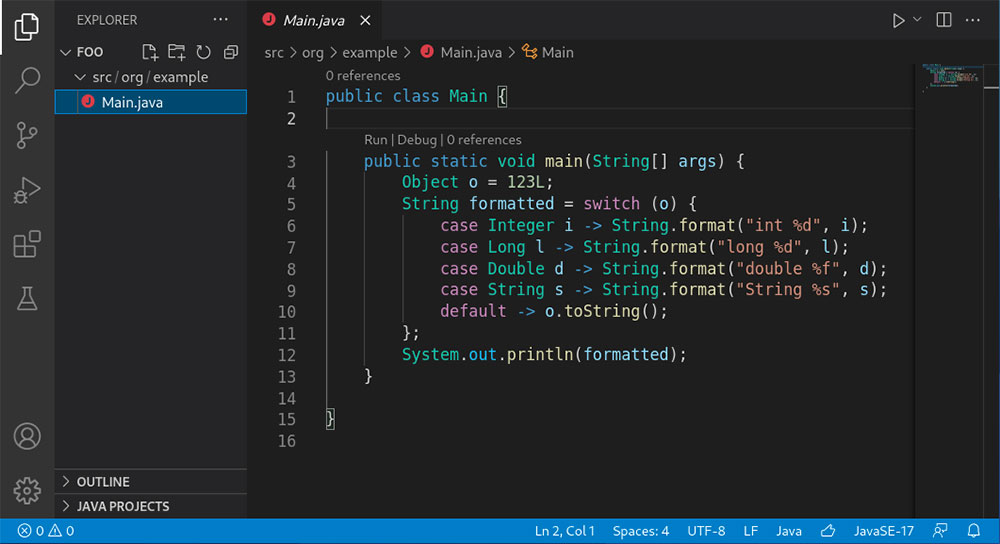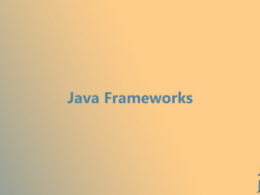Effective Logging: Leading Java Logging Frameworks
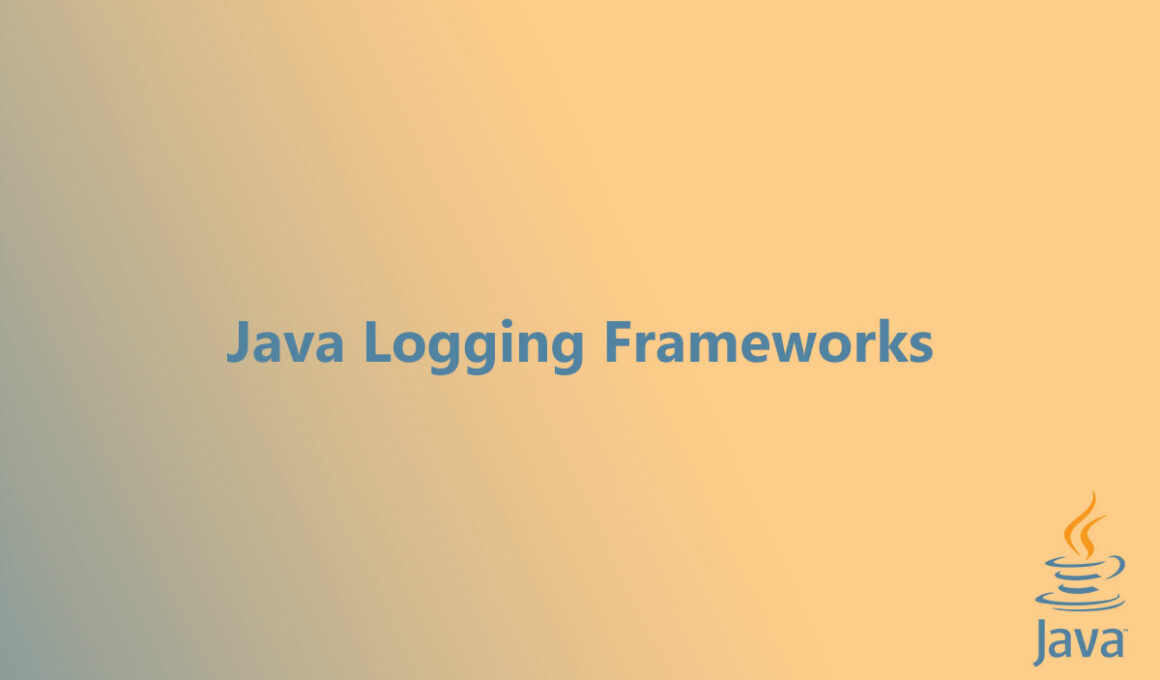
Every line of code tells a story, and within that digital narrative lies a trail of breadcrumbs, often overlooked yet critically revealing: logs.
In the vast expanse of Java’s landscape, Java logging frameworks are the vigilant scribes of this ongoing saga, meticulously recording the events and errors essential for the sustenance of robust applications.
Amid a developer’s toolkit, the strategic implementation of such frameworks isn’t merely a best practice—it’s an imperative.
Illuminating the path, this article serves as a beacon for those striving to master the subtleties of Log4j, SLF4J, and their ilk. With real-time log monitoring, centralized management, and a delve into secure logging practices, we aim to bolster your acumen.
By its conclusion, an arsenal of knowledge awaits—configuring log levels, parsing log data visualization, and debugging Java applications with nuance.
Peeling back the layers, we shall traverse through the essentials of structured logging, leverage asynchronous log processing for efficiency, and harness tools like the ELK Stack for enhanced log analysis.
The inevitable journey through the architecture of Logback and optimization of log performance impact is charted here, ensuring that with every byte of log data, you stand equipped to maintain order in the fluidity of change.
Java Logging Frameworks
| Java Logging Framework | Primary Features | Performance | Usability / Configuration | Additional Notes |
|---|---|---|---|---|
| Log4j | Offers asynchronous logging, flexible configuration with XML, JSON, YAML, and properties. | Fast performance with support for async logging. | Easy to set up with a variety of configuration options. | Popular and widely used in the Java community but has been largely superseded by Log4j2. |
| Logback | Designed as a successor to Log4j, it provides automatic reloading of configuration files and a more modular architecture. | Excellent performance, generally faster than Log4j. | Requires less memory and provides more options for configuration and formatting. | Created by the same developer who worked on Log4j. |
| JMapper | Mainly a mapping framework rather than a logging framework. | – | – | Not a direct alternative to the others as it doesn’t focus on logging. |
| SLF4J | A simple facade or abstraction for various logging frameworks (e.g., java.util.logging, Logback, Log4j) allowing the end-user to plug in the desired logging framework at deployment time. | Depends on the underlying implementation logging framework chosen. | Provides a simple logging API that makes it easy to swap out logging implementations. | Only a logging facade, not a logging implementation itself. Requires an underlying logging framework to work. |
| Logger | A general term for a logging utility object in many frameworks, not a logging framework itself. | – | – | – |
| Tinylog | Simple and lightweight logging framework with static logger methods. Offers a minimalistic API and configuration via properties files. | Designed for minimal overhead and good performance. | Minimalist approach could be either an advantage or disadvantage depending on needs. | Attractive for lightweight applications or when performance is a critical concern. |
| Commons Logging | A logging facade that provides a simple and generic log interface by discovering and using a logging implementation at runtime (similar to SLF4J). | Performance depends on the underlying log implementation. | Easy to use facade that supports a variety of logging implementations. | Less popular compared to SLF4J for new projects, but it was widely used before SLF4J became the standard facade. |
| Java logging (java.util.logging) | Built into the Java platform, it provides a logging API with XML configuration files. | Reasonable performance but not as optimized as some alternatives. | Integrated with the Java platform, so no additional dependencies required. | May not have all the features of specialized frameworks, but is sufficient for many applications without adding external libraries. |
| Trace | Not a standalone framework. It’s generally a logging level in many logging frameworks (like DEBUG or WARN). | – | – | – |
| Log4j 2 | Successor to Log4j, it provides improved performance and supports features like garbage-free logging, and asynchronous loggers. | High performance especially with asynchronous loggers. | Highly configurable with advanced options like filters and custom plugins. | Recommended as a logging framework due to its modern features and performance improvements over Log4j. |
| Using only jcl | Apache Jakarta Commons Logging (JCL) is just a facade that abstracts the logging layer, so this would imply using JCL to interface with any chosen underlying logging implementation (e.g., java.util.logging, Log4j or Logback). | Depends on the chosen underlying logging framework. | Allows switching logging implementations without changing the application code. | Not a logger by itself, JCL provides flexibility in choosing the actual logging implementation. |
Log4j
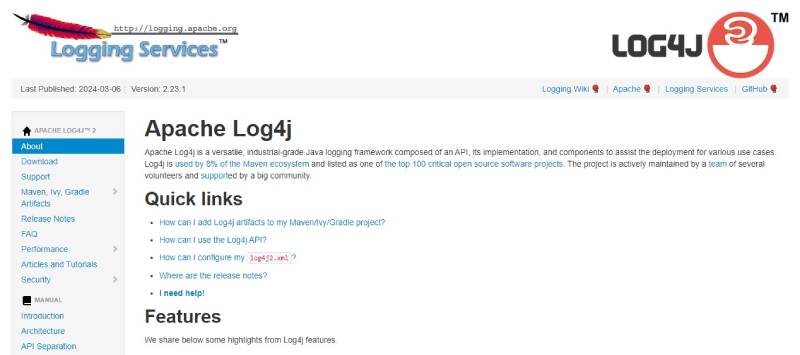
A fervent beast in its realm, Log4j is a stalwart among Java logging frameworks. Its pliability allows it to be seamlessly integrated and tailored to the widths and breadths of any Java application.
Best Features:
- Customizable log levels
- Support for multiple output formats including file, console, GUI components
- Advanced filtering capabilities
What we like about it: Log4j’s most extolled virtue is its configuration via XML, JSON, YAML, or properties files, making it a breeze for those with a flair for structured setups.
Logback
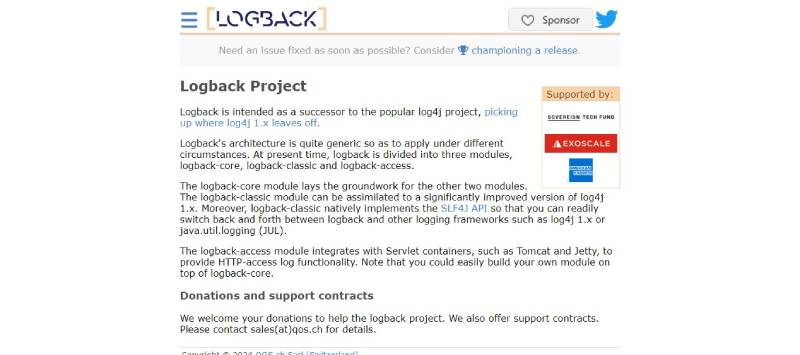
Logback strides forward as the successor to Log4j, crafted with a scalpel for precision and an array of logging features that hone the developer’s toolkit.
Best Features:
- Native SLF4J support
- Enhanced performance through asynchronous log processing
- Sophisticated rolling strategies for log file management
What we like about it: The crowning jewel of Logback is its sophisticated rolling file appenders, which manages log rotation with an artful finesse.
Commons Logging
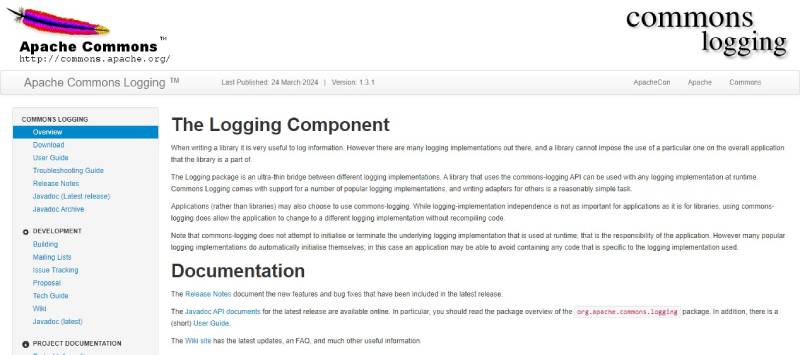
Commons Logging, a lean framework heralding from the hallowed halls of Apache, provides a log abstraction layer that interfaces with a variety of logging implementations.
Best Features:
- Abstraction layer over other logging frameworks
- Minimalistic jar footprint
- Easy to configure and use
What we like about it: Its most lauded feature is its flexibility—Commons Logging adapts fluidly to the underlying logging framework, be it Log4j or JUL.
Java Logging
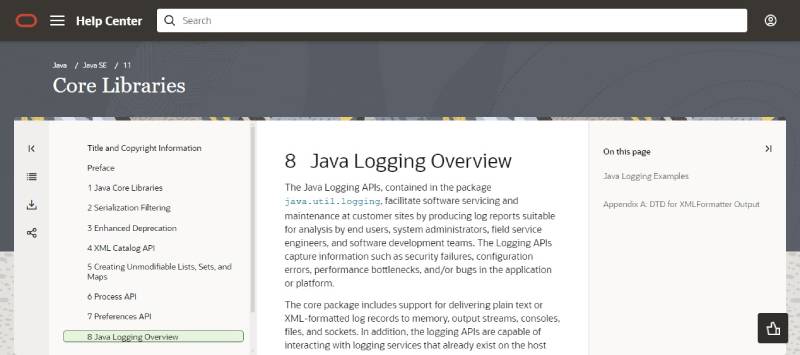
At the core of Java itself lies Java Logging, engraved into the JDK. Embedded naturally within Java’s ecosystem, it’s ready out of the box, no external dependencies required.
Best Features:
- Built-in with JDK
- Easy to manage with default configurations
- Broad platform support
What we like about it: The built-in nature of Java Logging—zero external dependencies—makes it the immediate go-to for rapid development momentum.
Conclusion
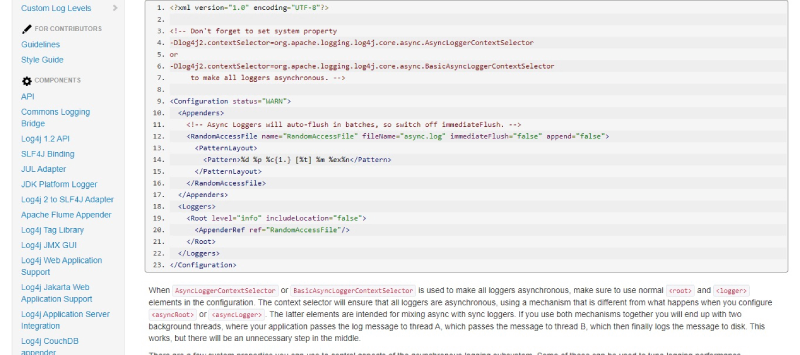
Diving into the depths of logs can surface insights like no other—Logging frameworks are the goggles through which the clarity of application behavior comes into focus. Conclusion offers a reflective pause—a moment to ponder over log data infused with meaning.
Best Features:
- Introspective look at application status
- Insightful across systems
- Paves the road for corrective measures
What we like about it: The introspection it offers is unparalleled, bridging the gap between mere data and actionable insight.
Trace
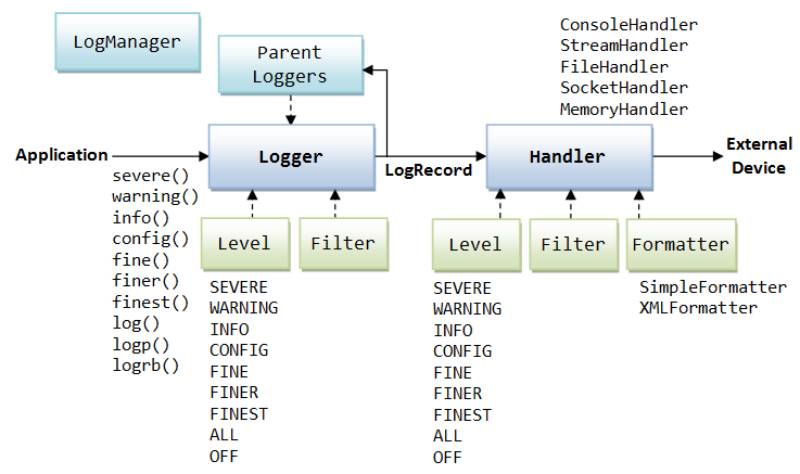
Trace carves its niche neatly into debugging scenarios where detail is king. With Trace level logging, the minutia of execution paths are lit up like runways, guiding you through the thicket of execution flow.
Best Features:
- Granular level of detail
- Enhanced debugging capabilities
- Integral for deep troubleshooting
What we like about it: Its granular detailing—fine-grained debugging at your fingertips—fine-tunes your understanding of the application at its most atomic level.
Log4j 2
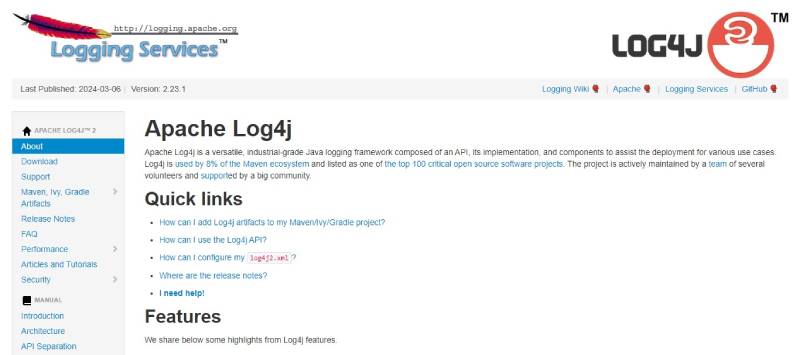
As the evolutionary leap forward, Log4j 2 dances on the cutting edge, embracing improvements and new functionalities that older siblings admired from a distance.
Best Features:
- Improved multi-threading model
- Support for custom log levels
- Mixin style for asynchronous logging
What we like about it: Multi-threaded logging takes the spotlight, allowing it to multitask like a juggler with an affinity for performance and scalability.
Using Only jcl
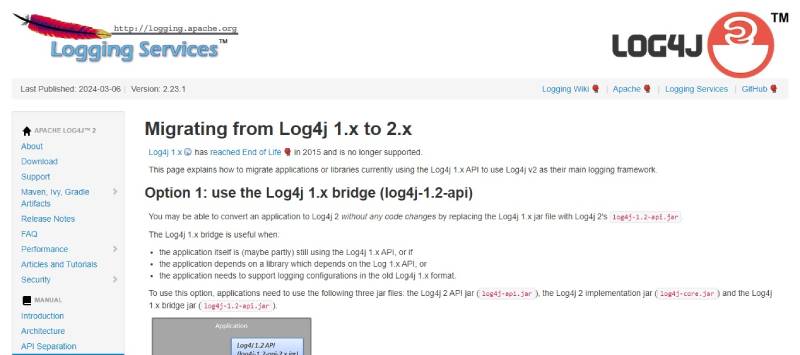
Choosing to use only JCL, one subscribes to a minimalist doctrine. With JCL as your chosen shadow, you align with a canopy of logging capabilities that’s as broad as it’s diverse, interfacing with an array of logging frameworks.
Best Features:
- Decoupled from the implementation
- Transparent fallback mechanisms
- Ease of swapping underlying logging framework
What we like about it: Decoupling—JCL stands firmly as a versatile chameleon, blending into the developer’s chosen landscape with its adaptable nature.
FAQ On Java Logging Frameworks
What Exactly Is a Java Logging Framework?
Logging frameworks in Java are like your application’s black box; they systematically capture the happenings within an application.
They not only record events, errors, and informational messages but also facilitate easy retrieval and analysis, often proving invaluable for troubleshooting and monitoring application health.
Why Should I Use a Java Logging Framework Instead of System.out.println?
System.out.println is the simple go-to for beginners, yet it’s brute force with no finesse.
A dedicated Java logging framework offers categorization by log levels, log file management, and performance enhancements with asynchronous log processing. It provides a structured, manageable, and scalable approach to logging.
How Do I Choose the Right Java Logging Framework for My Application?
Choosing the right logging framework hinges on requirements: consider factors like performance overhead, ease of use, and feature richness.
Popular choices include Log4j for its configurability, SLF4J as a facade, and Logback for its sophistication. Delve into their documentation, community support, and compatibility with your existing stack.
What’s the Difference Between Log4j, SLF4J, and Logback?
Log4j is the old faithful; robust but requiring manual efforts for configuration. SLF4J acts as a facade, allowing for various underlying logging implementations.
Logback, in contrast, is the nimble offspring, offering advanced features like log file rotation and a more modern approach to configuration.
How Can I Implement Efficient Log Rotation in Java Logging?
Efficient log file rotation minimizes disk space usage and makes logs manageable. Frameworks like Logback have built-in policies for rotation based on file size or time.
Look into setting up a rolling file appender to automate this, keeping your logs relevant and your disk usage in check.
What Are the Best Practices for Java Logging?
Best practices include using relevant log levels, ensuring logs are informative yet concise, and safeguarding sensitive information. Structured logging can greatly enhance log readability and analysis.
Centralized log management is immensely beneficial for systems at scale, enabling comprehensive analysis across various servers and applications.
How Does Centralized Log Management Work with Java Logging Frameworks?
Centralized log management works by aggregating logs from all applications and servers into a single repository, frequently leveraging tools like the ELK Stack or Splunk.
This enables real-time monitoring, alerting, and querying capabilities across the entirety of log data, a must-have for larger, distributed applications.
Can I Customize the Format of My Log Messages?
Absolutely. Java logging frameworks offer extensive customization options. Using log formatting patterns, you can tailor how each log message interpolation appears – date, time, severity, message – and arrange these elements to fit your monitoring and alerting systems perfectly.
How Do I Secure My Application Logs?
To secure your logs ensure you’re not logging sensitive information and restrict access to the log files. Encrypted storage and secure log transfer protocols maintain confidentiality. Regular audits and adherence to GDPR and other data protection laws ensure compliance.
How Do Logging Frameworks Impact the Performance of a Java Application?
Logging, if not managed efficiently, can introduce a performance overhead. Thankfully, many advanced logging frameworks offer asynchronous log processing to minimize this impact.
Such non-blocking operations allow your application to continue with its processing while logging activities are handled in parallel, reducing latency and enhancing application responsiveness.
Conclusion
In the vast ocean of code that underpins today’s digital edifice, a sound knowledge of Java logging frameworks like Log4j and SLF4J stands as an irreplaceable cog in the machinery of development. Focusing the lens on the intricacies of real-time log monitoring, centralized log management, and the deft touch of error tracking, this discourse has endeavored to shepherd you through the nuanced pastures of java-based logging frameworks.
- We’ve encapsulated the essence of structured logging,
- the tactics of log file management, and
- the strategic finesse of log performance impact optimization.
Whether you’re a code artisan or an architect of systems, harnessing the power of asynchronous log processing and understanding how to wield these tools in the depths of debugging Java applications, equips you with a compass for navigating the complex topology of application logging.
Thus, let each log line you craft be a testament to your journey—a journey through the realm of meticulous observation and enlightened maintenance.
If you liked this article about Java logging frameworks, you should check out these articles also:
- Cash Advance Apps That Don’t Use Plaid
- Apps Like Kora: 9 Great Cash Loan Options For You
- The Best Apps That Make You Money
- How much does android app development cost? - June 17, 2024
- E-commerce Excellence: Build Stores with Apps Like Shopify - June 16, 2024
- Efficient Coding with JavaScript Comma Operators - June 16, 2024