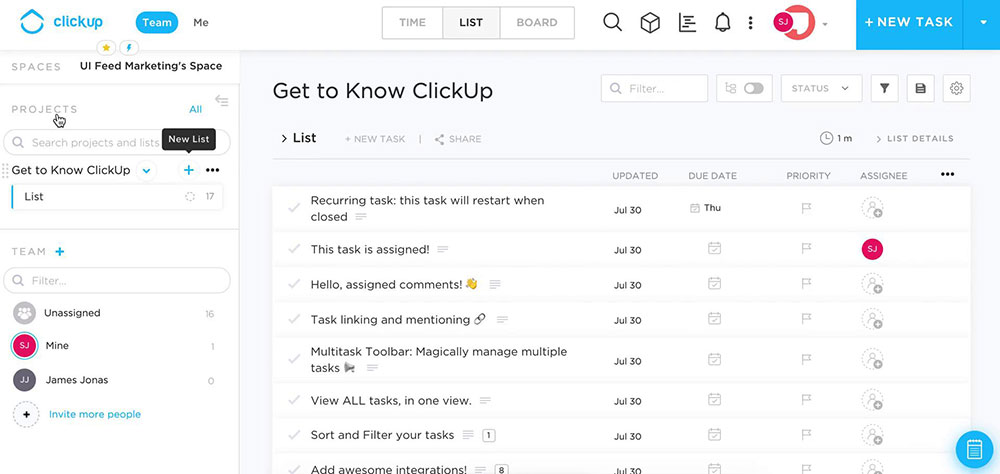Picture this: You’re waist-deep in fabric swatches, furniture catalogs, and the ever-ticking clock of project deadlines.
Your quest for the Holy Grail of flawless execution in the design world leads you to one pivotal tool – interior design project manager software. It’s the unsung hero, the behind-the-scenes maestro orchestrating every detail from inception to the grand reveal.
In this intricate ballet of creativity and coordination, the right software isn’t just a nice-to-have; it’s the lifeline that keeps your designs breathing and businesses thriving.
You’ll uncover the secrets of how top-notch project management tools transform chaos into symphonies of ordered design spaces.
By article’s end, expect to navigate the vast seas of CAD software capabilities, task scheduling, and client management with the poise of a seasoned captain. We’re diving deep, from the nitty-gritty of material selection to the peaks of resource allocation.
Prepare to command the helm of your projects, steering them toward success with newfound clarity and confidence.
Interior Design Project Management Software
| Interior Design Project Management Software | Core Features | Ease of Use/Interface | Integration/Collaboration Tools | Pricing Model |
|---|---|---|---|---|
| Mydoma | Product sourcing, invoicing, proposals, mood boards | User-friendly with a visual interface | Integrates with QuickBooks; allows client collaboration | Subscription-based with various tiers |
| Ivy | Project tracking, room boards, invoicing, time billing | Intuitive design with robust features | QuickBooks integration; team collaboration features | Monthly or annual subscription; tiered pricing |
| Gather | Product specification, sourcing, budget management | Clean interface with collaboration focus | Includes client portal; limited third-party integration | Monthly subscription; based on user count |
| Design Manager | Financial management, project management, purchasing | Comprehensive but may have a learning curve | QuickBooks sync; limited client interaction | Subscription-based; tiered plans cater to firm size |
| ClickUp | Task management, documentation, goal tracking | Highly customizable | Wide range of integrations; team collaboration tools | Free tier available; premium plans for additional features |
| Studio Designer | Project management, accounting, client collaboration | Professional grade; can be complex | Vendor and client portals; few standard integrations | Subscription-based with multiple tiers |
| Binary Management | Not a specific software but could refer to binary-based digital asset management; might not be specifically for interior design | Varies based on exact product | Varies; likely includes technical integrations | Varies widely based on product |
| Monday | Customizable workflows, time tracking, automation features | Highly visual and easy to use | Many integrations including Slack, Google Drive, etc. | Free tier; various paid plans based on user needs |
1. Mydoma
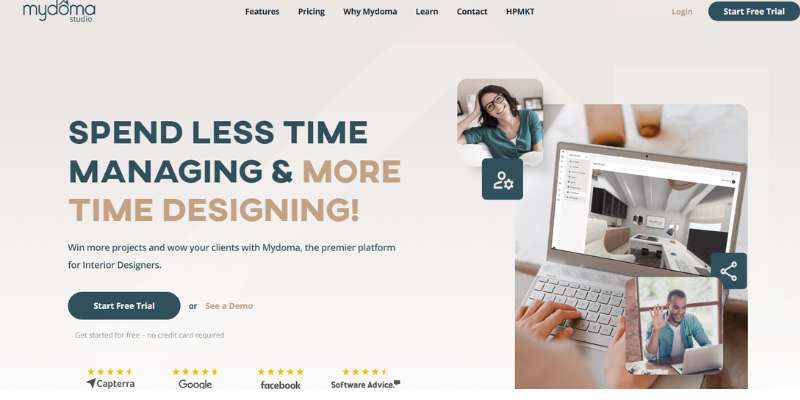
This project management software will help you organize and control all your work. Designers praise the automated creation of processes which helps them save lots of time. This is also a tool you can use to onboard team members, store project information, or get inspired. Better yet, Mydoma comes with a collaboration portal used by both team members and customers.
We particularly recommend Mydoma to users working on online design projects, so they can show clients what has been done. The platform can be used to sign and negotiate contracts and collect client information. You can even integrate it with a gateway tool to receive initial payments. If you are doing an e-design or working on a small project, this is the right tool for you.
Mydoma Studio comes with an excellent Project board. This board displays all project-related data in one location, also shareable with the customer. This makes interior design projects more transparent and predictable and reduces unnecessary communication. On its own, Mydoma Studio doesn’t have an accounting functionality. You need to connect it to QuickBooks to take care of accounting tasks.
These are the key benefits:
- QuickBook integration. Thanks to it, you can generate invoices and get paid immediately.
- Excellent design. Managing an interior design project in Mydoma is eye candy. The platform looks very elegant.
- Unlimited access. Mydoma is best known for allowing all stakeholders (customers, contractions, etc.) to take a direct part in the process. They can contribute and see developments in real-time.
- It is, in fact, project management software. With Mydoma, you won’t miss any of the standard project management tools. You get product sourcing, reporting, integrations, etc.
Here are the details on the pricing: Mydoma offers a 15-days free trial you can use to test its features. After that, the project management software is priced as follows:
- Solo: $59/month for one user
- Team: $79/month for up to 8 users
- Agency: $129/month for unlimited users
2. Ivy
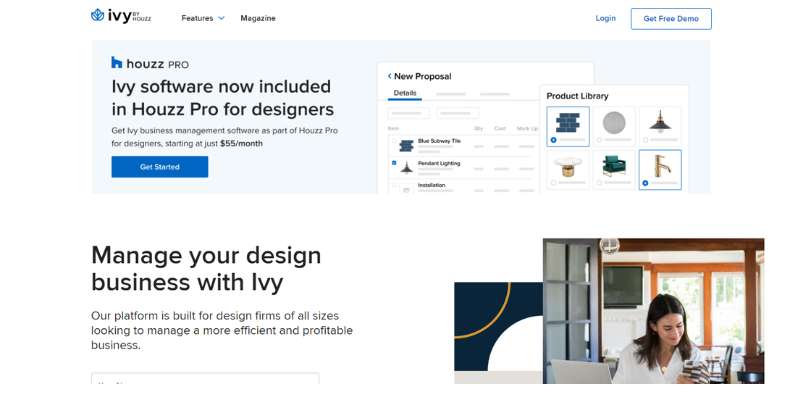
Ivy is the main Mydoma competitor when it comes to interior design project management. It is more business-oriented, but interior designs are more and more interesting in the features it offers.
For starters, Ivy will help you organize all aspects and stages of your interior design project. With this tool, you get to:
- Brand and personalize invoices and proposals. Clients recognize them when they see them, and they can make online payments.
- Access their 3D Floor Planner. This is perhaps the most important tool for interior design project management. Use it to show clients how their upcoming home will look.
- QuickBooks integration. Thanks to it, you can manage to account all around, and get paid on time.
- Project timelines. This is where Ivy truly becomes project management software. You can add and track all phases of a project, and keep the team on the same page.
- Task management. The project management software focuses on tasks, rather than whole projects.
- You can upload and store files without limitations.
Ivy didn’t use to be as focused on project management as it is today. In 2018, it was acquired by Houzz and combined with their Houzz Pro management tool. In comparison to other Houzz products, Ivy is very user-friendly, and it can simplify even the most difficult tasks.
How will Ivy help with your interior design project? It has a variety of tools for 2D and 3D planning, proposal creation, purchasing, invoicing, and more. With Ivy, you can create your catalog of products and come up with mood boards on the same platform. Plus, there are several plans available, depending on your exact needs.
These are the available plans:
- Basic $59/month ($599 when paid annually)
- Essential $99/month ($999 when paid annually)
- Unlimited $149/month ($1,499 when paid annually
If you need QuickBooks integration, you’ll need to pay an extra fee of $40 per month. Ivy guarantees a 30-days refund in case you are not satisfied with it.
3. Gather

Gather is also among the best project management software solutions. Interior designers use it to save time, as they can manage all project elements in one place. You can add all logistic details, make budget updates, or determine product assembly for the clients. There will be no need to use another project management tool.
Gather will work best for an interior design project where more control and close monitoring are needed. It will improve the performance of the entire team, and help you make smarter project decisions.
These are the most prominent Gather features:
- Library for digital resources. With Gather, you can create a list of products, materials, furniture, etc.
- Generating reports. You can use Gather to produce different documents and design deliverables.
- Live chat with clients. Gather keeps you in constant communication with clients, so you are alert on all changes and requests.
- Sharing files. The project management software allows you to share and upload files.
- Custom statuses. Gather produces insights on what you have proposed, and what has been approved or challenged.
- Intuitive drag-and-drop interface that facilitates the work of interior designers.
Below is the pricing information:
Gather offers a 14-days free trial. After that, you can buy some of the following plans:
- Studio (up to 5 users) $199/month or $1980 when billed annually
- Firm (up to 10 users) $349/month or $3480 when billed annually
- Enterprise (more than 10 users) – custom pricing for each client.
4. Design Manager
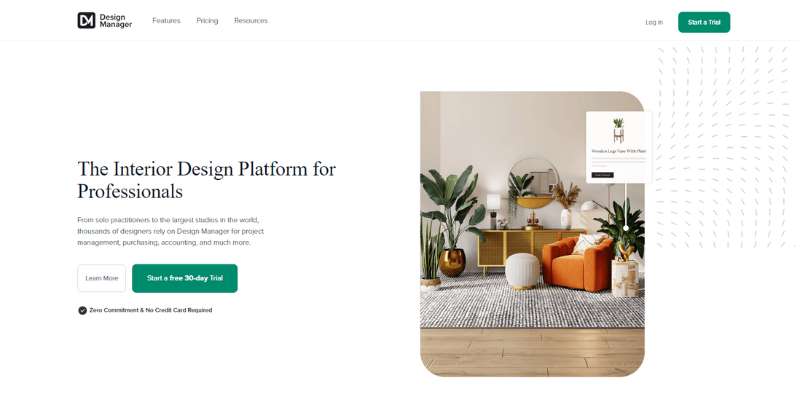
Design Manager is a one-stop shop for project management. You can use it to manage your inventory, track purchase orders, and complete accounting tasks. The tool is very user-friendly and also offers reporting capabilities. It will work equally well for established design firms and solo interior designers. We are also talking about the pioneer project management software created in 1984. What used to be a custom tool for local designers became a nationwide software leader for cloud-based project management.
These are the key benefits to look forward to:
- Combines project management with accounting at a fraction of the price. With this project management software, you won’t have to combine multiple tools and applications.
- It has the most powerful and detailed reporting functions for interior design project management.
- You can reconcile directly in the platform.
To make the most out of Design Manager, check also these functions:
- Color-coded Statuses. These statuses help you track the progress of each item. It also ensures that all team members are on the same page.
- Detailed reports for every interior design project. These reports will help collect accounting information and share details with your clients.
- Purchase orders. You can generate and distribute purchase orders from the platform.
- Invoices for your clients. The project management software lets you track expenses and generate professional invoices.
- Online payments. With Design Manager, you can also manage online payments, receive deposits, and issue invoices.
This is what you’ll need to pay for DM interior design project management software:
- DM Cloud – $65/month, or 10% less when charged annually
- 30 days of a free trial
5. ClickUp

ClickUp can also be used as an interior design project management system. The tool is an absolute favorite of many companies, due to its flexible and clean design. It will bring order to your hectic schedule, and ensure you have enough time to focus on creative tasks.
This is what you should expect:
- A convenient system for client appraisal
- A variety of smart tools that specialize in interior design project management
- Tools for architects
- Automated time tracking for tasks and projects
- Agile board views that bring tasks together
- Instant impressions and approvals of your ideas
- Automated reminders of upcoming deadlines
- Real-time notifications that prevent delays even for those working on multiple projects at once.
- A task inbox where you get all notifications and assignments
- Quickswitch and Favorites. These functions enable quick and easy overviews of your most important projects and tasks.
- Multitask Toolbar. You can select and categorize tasks that need to be changed.
- Access controls. You can set permissions to limit user access.
- Slash commands. The slash commands on the keyboard let you introduce shortcuts for data formatting.
- Customizable dashboards. The interior design project management software lets you customize everything. You can brand the working space, customize reports, and even create your custom charts.
Bets part of all, the tool is free of charge. Note, however, that the ‘Free forever’ plan only offers 100 MB of storage space. If you need more, upgrade to one of the following:
- Unlimited – $9/month/user (or $5 when billed annually)
- Business – $19/month/user (or $9 when billed annually).
6. Studio Designer

Studio Designer is another robust interior design project management system. It can handle both simple and complex projects and deal with any challenge your team faces. You wouldn’t be the first interior designer to call it the perfect project management tool.
As is the case with any ‘do it all’ software, Studio Designer has a steep learning curve. You might find it overwhelming at the beginning, but the more you use it, the more value it will provide. It belongs to the group of project management solutions with both task management and accounting functions. Other than tracking project status, you can let Studio Designer manage your entire business. The functions you get are expediting, accounting, timelines, logistics, and many more.
Every interior designer who wants to be successful needs to manage his tasks. Studio Designer understands this needs, and therefore comes with the following features:
- Accounting integrations. You can connect Studio Designer to any accounting tool you are using.
- Reporting. You can manage invoices and accounting data.
- Client Portal. This is the place where you can present your proposals to clients and collaborate with them.
- Studio Capture. This is the place where you create appealing proposals. You can add descriptions, product details, and images.
- And yet, the thing an interior designer will like the most about Studio Designer is their mobile app. All critical information on vendors and clients is available in this app. You can also use it to check your schedule and attend meetings.
The only downside to this system is that it doesn’t offer a free version or a free trial. You can only choose one of the following plans:
- Basic ($35/month)
- Professional ($45/month)
7. Binary Management
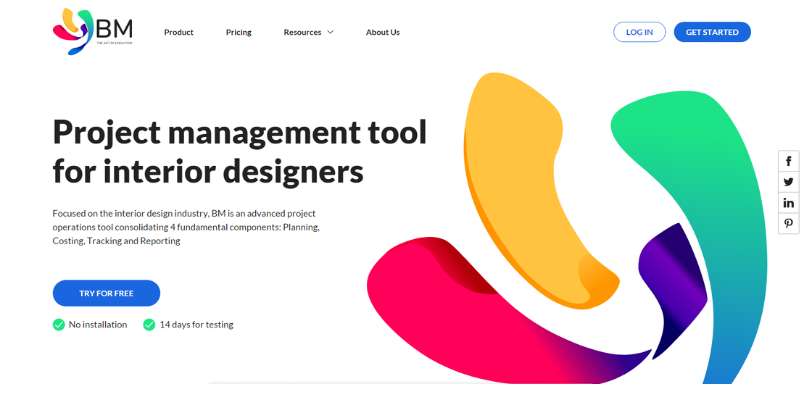
Binary Management is a tool for interior designers and design companies. The interior design project management tool is cloud-based and caters to every need of the design industry. It makes the life of any interior designer easier.
There are four key functions in BM: planning, costing, reporting, and tracking. However, the tool that sets it apart from other similar systems is the ability to develop a detailed delivery plan for every stage of a project. This plan will contain all tasks, all team members and their roles, and many different schedules. Better yet, team members can create personal calendars and measure their performance. There is an array of reporting and tracking features for each phase of the design process. Thanks to them, you can pinpoint areas for improvement and make your team more efficient.
These are the main BM features:
- Drag-and-drop delivery of projects depending on the expertise of the team member.
- A time tracker that spots deviations in the project planning process.
- Dedicated project calendars that can be integrated into the master schedule.
- Several time tracking functions that notify you of any deviation or delay.
- The master schedule also displays the availability of the team members and facilitates the delegation of tasks. You can combine all this information into a dedicated project calendar.
- Profit and loss management with a powerful calculation tool.
Unfortunately, there is no free plan for interior designers, except for the 14-day free trial.
The pricing plans to consider afterward are:
- $10/month or $93.60 per year
- $20/month or $187.20 per year
- Custom pricing for large enterprises
8. Monday
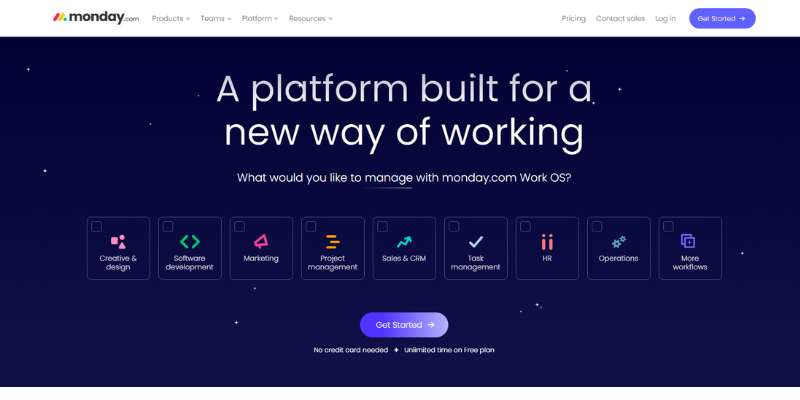
Contrary to popular belief, Monday can work as a project management system for interior designers. The reason is its customization – you can tweak the tool until it meets your exact needs. As far as features are concerned, Monday offers the following:
- Sharing tasks and projects with external users. You can share access with contractors, clients, freelance interior designers, and more. This way, they can see your proposals and track the progress of their projects.
- Creating purchase orders for client approval.
- Enhanced collaboration within the team. Monday lets the interior designer team exchange files and stays up to date on all changes.
The ‘Forever free plan’ is quite powerful in terms of features, but it only offers 100 MB of storage. For more, consider Unlimited ($5/month), Business ($12/month), or Business Plus ($19/month).
FAQ On Interior Design Project Manager Software
What Exactly Does Interior Design Project Manager Software Do?
It’s like a digital Swiss Army knife for designers. Picture streamlining everything from your design project dashboard to client relations and budget tracking. The software simplifies complex processes, allowing designers to focus on what they do best – create jaw-dropping spaces.
Can It Handle The Creative Side Of Things, Like Color Schemes Or Layout?
Absolutely! Many platforms integrate color scheme planners and space planning tools that speak directly to your inner artist. You can experiment with different aesthetics and seamlessly blend creativity with the nitty-gritty of project logistics.
Is This Software Catered More Towards Individuals Or Design Firms?
Both, actually. Whether you’re flying solo or part of a design squadron, this software scales to fit. It comes loaded with design team collaboration tools for firms while still being accessible enough for the solo flyer balancing multiple interior design projects.
How Does It Improve Client Communication And Management?
Ever had a client’s vision lost in translation? This software tackles that. It provides client portals for feedback and design proposal generation tools. Plus, clear client management features keep everyone on the same page – literally.
What Are The Cost Implications Of Such Software?
Costs vary but think of it as an investment, not an expense. Some software might charge a subscription fee while others might offer a one-time purchase. Weigh the features – task scheduling, vendor coordination, budget tracking – against the price to gauge its true value.
Does It Come With Mobile Accessibility For On-The-Go Management?
In today’s age, you bet. Most platforms offer mobile versions or apps that sync across devices. So, you can update project milestones or check in with your design team from anywhere, at any time.
Can The Software Be Integrated With Other Tools And Platforms I Use?
Absolutely. Integration is key with these platforms. You’ll find many capable of syncing with AutoCAD, CRM systems, and various other design collaboration platforms you might already have in your arsenal.
What Kind Of Training Is Required To Use This Software Effectively?
Don’t fret; it’s user-friendly. Most software providers offer tutorials, customer support, and sometimes even one-on-one training sessions. You’ll be a pro, juggling design project lifecycles and resource allocations before you know it.
Are There Customizable Features To Suit My Specific Design Process?
Of course, no two designers work the same magic. That’s why many interior design project management tools come with customizable project templates and flexible reporting and analytics features. Tailor away to your heart’s content.
How Do These Tools Address Data Security And Privacy?
Top-notch! Data security’s a big deal, and most software providers bake in robust security measures. You’re looking at secure cloud storage, encrypted data transmission – the whole nine yards. Rest easy; your clients’ and projects’ data are under digital lock and key.
Conclusion
And there it is. The lay of the land when it comes to wielding interior design project manager software like a maestro. A strategic alliance of design project dashboards and client portals, it’s more than a tool—it’s a revolution in managing design intricacies.
Gone are the days of drowning in a sea of swatches and schedules. We’ve seen how these innovative platforms serve up a buffet of features. Task scheduling, budget tracking, vendor coordination—it’s a powerhouse that turns potential pandemonium into streamlined serenity.
End the hunt for lost emails and misplaced memos. With cloud-based data security, resource allocation, and real-time collaboration, these systems are the wingman every design virtuoso deserves.
So, as we draw the curtains on this exploration, it’s clear: for those looking to elevate their design ventures and kiss the chaos goodbye, integrating a tailored project management software is a game changer, a nexus where creativity meets methodical mastery.
- Professional Video: Cinematography Apps Like FiLMiC Pro - April 26, 2024
- Optimizing Your Shopify Store for Maximum Dropshipping Success - April 26, 2024
- Python Explained: What is Python Used For? - April 26, 2024