How to Create an AI Chatbot in 7 Steps
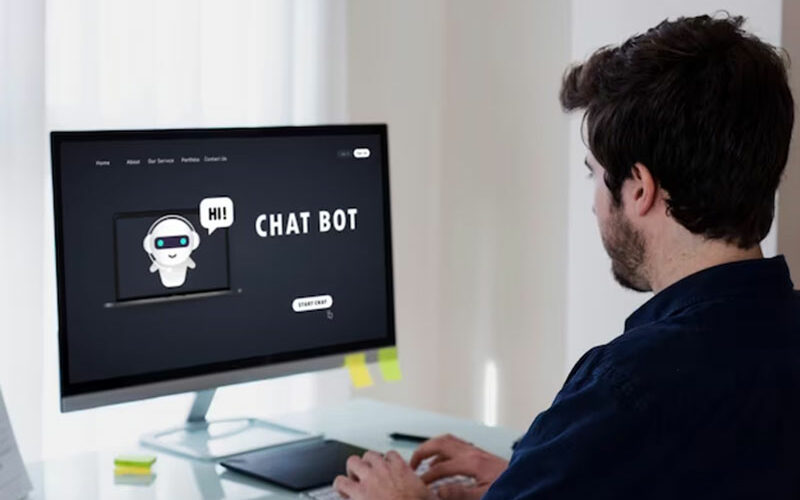
The popularity of chatbot technology is causing a sharp increase in the use of chatbots for business. According to Statista, the chatbot market is set to reach 454.8 million U.S. dollars in revenue in 2027. Emerging technologies such as decentralized AI, better NLP models, and quantum computing will all play a role in the future of chatbots. But today the article is not about that, but about how to create such an assistant.
An AI Chatbot: What Is It?
An artificial intelligence (AI) chatbot is a complex combination of technology that mimics human voice or textual interfaces for discussion. AI chatbots are enhanced with artificial intelligence, machine learning (ML), and natural language processing (NLP). They possess the remarkable capacity to comprehend, decipher, and react to user inquiries in a way that emulates human communication.
This translates for companies into a more engaging manner with their clientele. AI chatbots can traverse complicated interactions and provide clients with a sense of being heard and understood, rather than just providing basic responses. For today’s organizations, ChatGPT application development provides a workable option that may assist in increasing overall service efficiency, collecting data, and expediting client interactions.
How to Create an AI Chatbot?
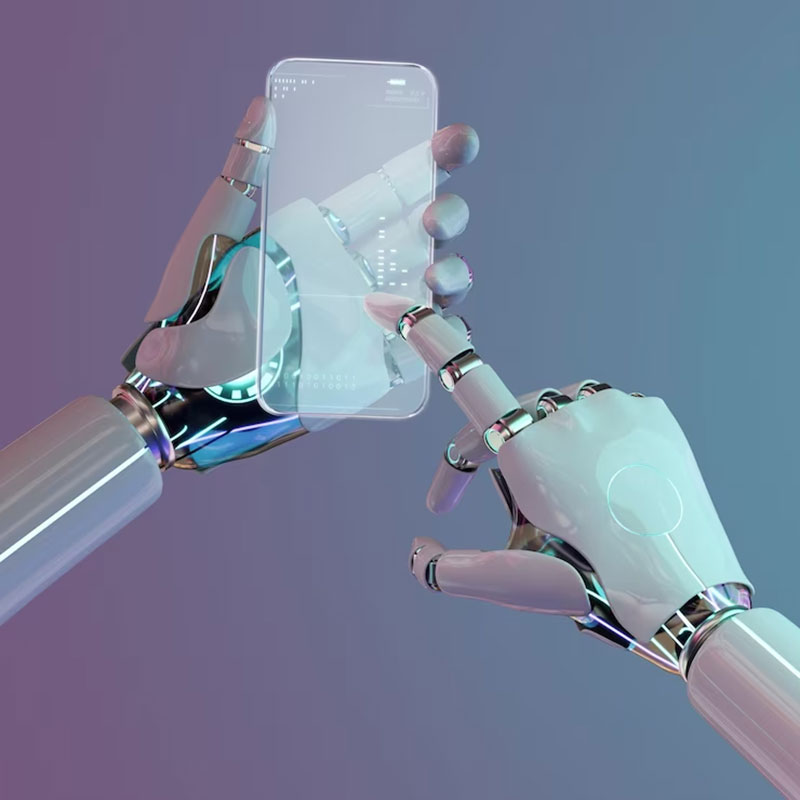
Integrating AI chatbots into your corporate structure is a significant undertaking requiring certain knowledge and abilities.
Step 1
The first step in creating an AI chatbot is deciding what you want your chatbot to do. Will it answer customer service questions? Provide information to website visitors. Or just be an entertaining bot that tells jokes? Defining the purpose will guide all your subsequent decisions.
Step 2
Next, determine which chatbot platform you want to build on. Popular options include Dialogflow, Amazon Lex, IBM Watson Assistant, Pandorabots, and Microsoft Bot Framework. Each has different strengths – for example, Dialogflow makes it easy to integrate the bot with various messaging apps while Pandorabots offers robust natural language processing. Consider factors like ease of use, existing integrations, scalability needs, and budget when choosing.
Step 3
Once you select a platform, you can begin setting up a knowledge base for your chatbot. The knowledge base consists of questions, queries, keywords, and appropriate responses that cover what users might ask. Put yourself in the shoes of the people interacting with the bot – what would they want to know? What questions might they have? Brainstorm extensively so your knowledge base is robust.
Step 4
An easy way to build the knowledge base is through intents, entities, and dialog flows. Intents group together similar queries and questions, while entities represent important keywords. For example, questions like “Where are you located?” and “What is your address?” can fall under a “Location” intent. Dialog flows then connect the intents, allowing the bot to handle conversation naturally.
Step 5
Of course, a thoughtfully crafted knowledge base alone won’t lead to clever responses from the chatbot. You’ll also need to leverage AI through machine learning so the bot can understand variations in questions and provide smart, accurate answers. Many chatbot platforms today have NLP capabilities built-in to recognize intent and extract entities. Additionally, some may let you integrate the bot with large language models like GPT-3 for enhanced reasoning.
Step 6
Once you have set up intents, entities, dialog flows, and AI integrations, you can move on to testing your chatbot. Try posing different queries and see if the responses are appropriate. Check for grammar, spelling, and formatting issues as well. Get friends and colleagues to test your bot by having natural conversations with it around common topics. See where the bot falters and continuously update the knowledge base to fill in gaps.
Step 7
When ready to launch, make sure your chatbot is available on the channels your audience uses. Build integrations with messaging platforms like WhatsApp, Facebook Messenger, and Telegram along with adding it to your website and mobile app if applicable. Promote the bot and collect feedback from real users to further refine responses. Monitor metrics like user messages over time, frequent questions asked, and bot accuracy rate.
Final Words
Some additional tips for creating a great AI chatbot include:
- program in fallback intent responses for when the bot doesn’t understand a question
- have a handoff to a human agent option for handling complex inquiries
- personalize responses using names, location data, etc to boost user experience
- continuously expand the knowledge base even after launching to handle more scenarios
Treat it as an ongoing project, continually making improvements so the bot gets smarter over time. Soon you’ll have an automated assistant able to handle common queries and be an invaluable asset to your business.
- Golang’s Growing Use: What is Golang Used For? - May 5, 2024
- Design Digitally: Graphic Design Apps Like Adobe Illustrator - May 4, 2024
- Unlocking Efficiency: Top CSS Generators To Try - May 4, 2024








