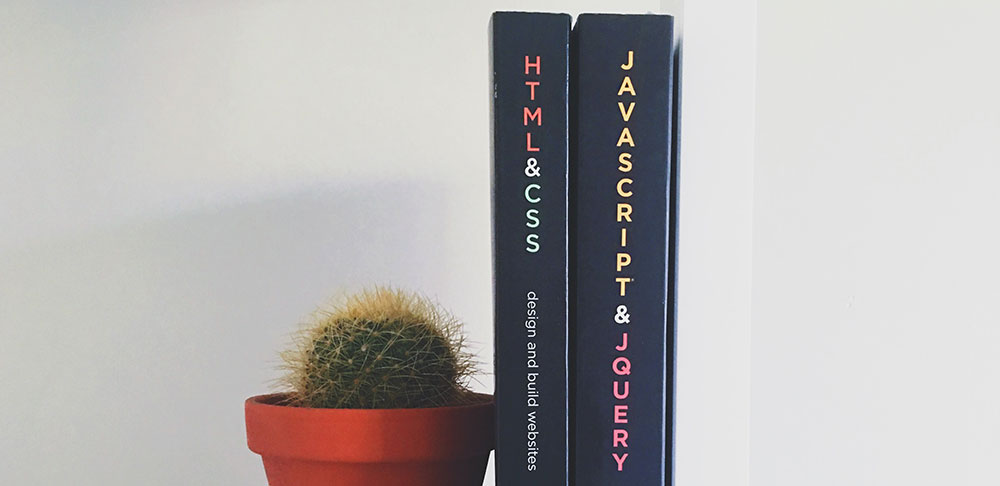The Role of document.write() Method in JavaScript
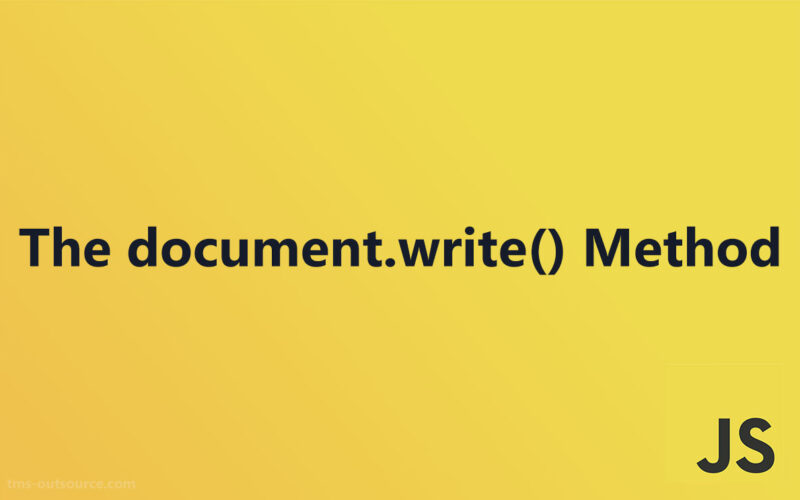
When diving into JavaScript, the document.write() method is a fundamental function known for dynamically inserting content into a webpage.
While it serves as an easy tool for beginners to output data directly to the HTML document, it comes with notable limitations and considerations, especially pertaining to modern web development, security risks, and browser compatibility.
This article explores its functionality, use cases, and best practices.
What Does document.write() Do?
Basic Functionality

The document.write() method has a straightforward role in JavaScript—it’s used for inserting text and HTML directly into a webpage.
This is particularly useful when you want to dynamically write content as a page loads, allowing for interactive and on-the-fly content generation during the initial page rendering.
For example, it can be used to inject custom HTML or control page elements based on user interactions or other inputs.
Syntax and Parameters
The basic syntax for using this method is quite simple:
document.write(markup);
Here, markup is the string that you want to write to the HTML document. It can contain plain text or any valid HTML code, including JavaScript script tags.
- Basic syntax: Generally involves calling
document.write()with a string of text or HTML that you wish to add to the document. If called after the page has finished loading, it will overwrite the entire content of the document, which can lead to issues in dynamically loaded websites or web applications. - Parameter details: The method takes one or more parameters, which are the strings or HTML tags you want to insert. If multiple parameters are used, they are concatenated together in the order they are passed.
Using document.write()
Common Use Cases
When it comes to injecting content into a webpage dynamically, using the document.write() method offers some straightforward applications.
Primarily, it’s employed for writing static content straight into an HTML document during the loading phase of the webpage.
This can be particularly useful in testing environments or when inserting content that doesn’t require interaction or additional loading after the page is displayed.
Another significant use is dynamically writing scripts. This method can be quite handy for loading external scripts depending on certain conditions.
For instance, you might use it to load different scripts based on user interactions or other runtime conditions.
However, it’s crucial to handle this with care due to the potential for overwriting the entire document if used improperly after the page has loaded.
Examples
Simple text insertion example:
Here’s how you might add a simple greeting to a page using document.write():
document.write('<h1>Hello, welcome to our site!</h1>');
This line of code will insert a header into the page at the point where the script runs. It’s straightforward for adding quick pieces of content where no complex conditions or loading sequences are involved.
Dynamic script loading example:
Using document.write() to dynamically load a script might look something like this:
if (user.isFirstVisit) {
document.write('<script src="welcome-tour.js"></script>');
}
In this scenario, a JavaScript file dedicated to conducting a welcome tour for new site visitors is loaded only if it’s the user’s first visit. This method helps avoid loading unnecessary scripts, potentially speeding up the site’s performance and enhancing the user experience with tailored content.
By handling the document.write() method properly, developers can leverage its capabilities to improve site functionality while considering its limitations in modern web development contexts such as page load performance and script management.
Limitations of document.write()
Issues with Modern Web Development
Using the document.write() method introduces a couple of significant challenges that can affect the performance and reliability of modern websites.
Firstly, it tends to have a blocking behavior during page load. When document.write() is used, the browser must stop parsing the rest of the HTML until the script has finished executing.
This can lead to noticeable delays in page rendering, particularly on complex sites or on devices with slower processing power.
Moreover, there’s a potential for overwriting the entire document. If document.write() is executed after the HTML document has been fully loaded, it will overwrite the current page content entirely. This behavior not only disrupts the user experience but can also lead to data loss if not handled correctly.
Security Concerns
Among the top security issues with the document.write() method is the risk of cross-site scripting (XSS). Since this method can dynamically write HTML and JavaScript directly to the document, it may inadvertently create opportunities for malicious scripts to be injected if the content is not adequately sanitized.
Mitigating these security risks involves stringent controls over the content being written to the webpage and avoiding the use of document.write() to inject user-generated content.
Employing Content Security Policies (CSP) that restrict the sources from which scripts can be loaded or executed is also a critical step in fortifying security against XSS attacks.
Compatibility Concerns
The document.write() method also suffers from varying levels of browser support. While most modern browsers support this method, the way they handle dynamically injected content can differ, potentially leading to inconsistencies in user experience across different platforms.
Older methods like document.write() are also prone to becoming deprecated as web standards evolve.
Handling deprecated features involves maintaining awareness of web standards and updating or refactoring legacy code to use more modern, efficient, and secure methods of DOM manipulation.
This not only ensures compatibility across all browsers but also aligns with best practices in web development, enhancing both performance and security.
FAQ On document.write() Method
What exactly does the document.write() method do?
It allows content to be dynamically added to a webpage by directly writing HTML or text into the document during its initial loading phase. This function is simple but powerful, though it comes with potential pitfalls in modern web design.
Why should the document.write() method be avoided in modern web development?
This method can seriously hinder page load time and responsiveness. It interrupts the parsing of HTML, causing delays, and can overwrite the entire content if used after the document’s initial load—a risky move that could ruin user experience.
What are some alternatives to using the document.write() method?
Instead of document.write(), you can utilize methods like appendChild() or insertBefore() to interact with the DOM more safely and efficiently. These methods offer enhanced control and do not disrupt the page’s render process.
Can document.write() be used for adding scripts dynamically?
Yes, it can inject scripts dynamically, but this practice often leads to performance and security issues. It’s smarter to use more modern and secure techniques, such as asynchronously loading scripts using async or defer attributes in script tags.
What are the security risks of using the document.write() method?
The top concern is the exposure to cross-site scripting (XSS) attacks. If not properly sanitized, content injected through document.write() can include malicious scripts, posing significant security risks to both the website and its users.
How does document.write() affect SEO?
It can negatively impact SEO by slowing down page load times and potentially causing indexing issues if content is dynamically written post-load. Search engines prioritize websites that load quickly and provide a good user experience.
Is document.write() supported by all browsers?
While it is supported by most browsers, the method is inconsistent across different environments, especially in how content loading is managed. Browser variations can lead to unpredictable results, which is undesirable in a professional setting.
When is it absolutely necessary to use document.write()?
It’s rarely “necessary,” but it can be useful for quickly testing HTML or JavaScript directly in browsers during the learning phase or for very simple scripts. For production environments, better alternatives should be utilized to ensure code efficiency and security.
How does the use of document.write() impact site performance?
It can block the rendering of the webpage while the script is executed, which delays user access to content and can significantly degrade the site’s performance, particularly on complex and script-heavy sites.
What best practices should be considered when using the document.write() method?
Use it sparingly and never on a live site where better, more efficient methods are available. If it must be used, ensure content is thoroughly sanitized to guard against XSS and similar vulnerabilities. Always consider user experience and site performance impacts.
Conclusion
Exploring the document.write() Method illuminates its various capabilities and restrictions, especially significant in today’s fast-paced web environment.
It’s clear that while the method offers quick solutions for inserting HTML or executing JavaScript within a page, the modern web development practice votes in favor of more advanced and robust alternatives like appendChild() or insertBefore().
For high performance, security, and maintainability, embracing these substitutes can significantly elevate the quality of web projects, ensuring that they are not only user-friendly but also meet current standards for web security and performance optimizations. Embrace progress and the abundance of tools that foster it.
If you liked this article about document.write() Method, you should check out this article about how to link JavaScript to HTML.
There are also similar articles discussing JavaScript Statements, JavaScript Syntax, JavaScript Output, and innerHTML Property.
And let’s not forget about articles on window.alert() Method, console.log() Method, window.print() Method, and window.prompt() Method.
- Understanding JavaScript Array.length for Data Handling - June 26, 2024
- Red Flags to Watch for When Hiring an Affordable Website Design Agency - June 26, 2024
- How Flutter Enhances Video App Creation Across Platforms - June 26, 2024